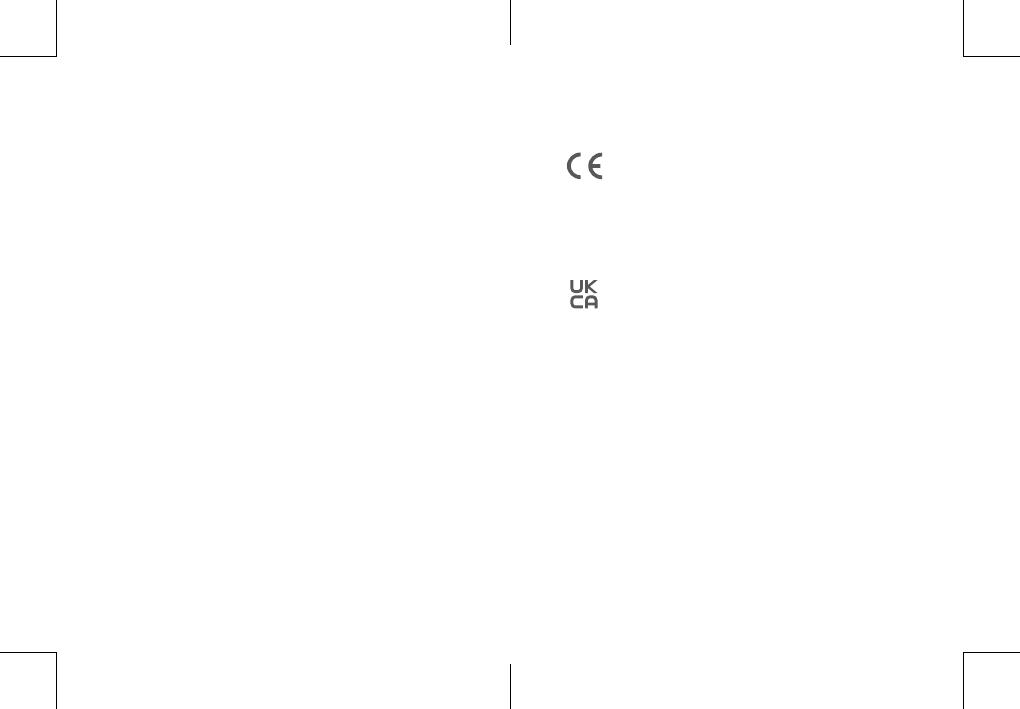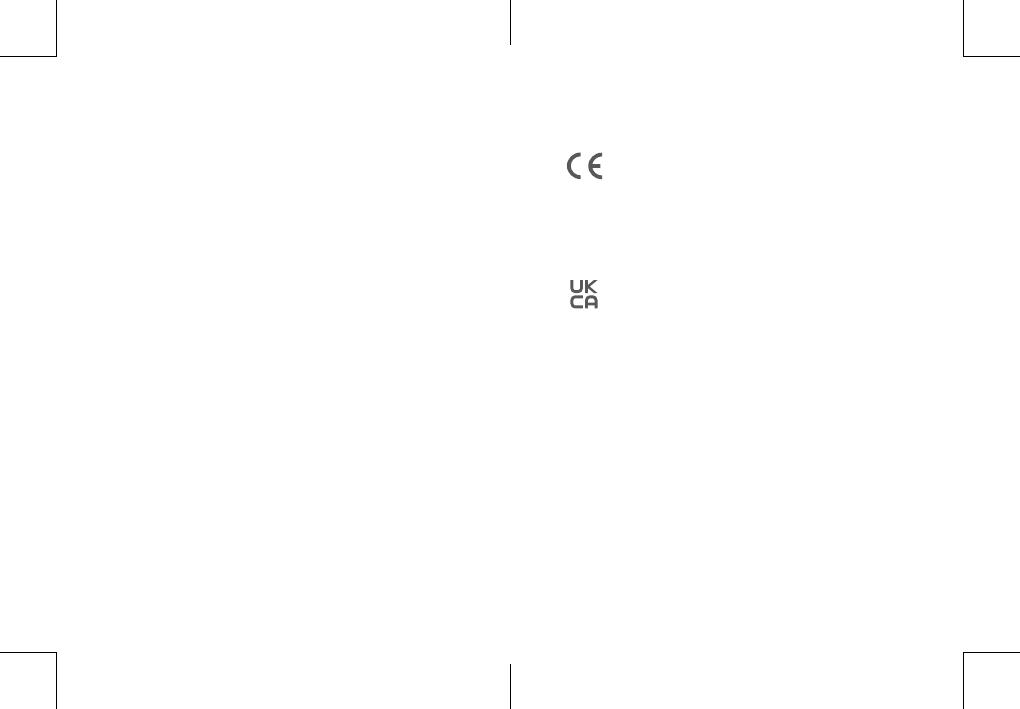
DE 2827 DE
SICHERHEIT
Der empfohlene Temperaturbereich für Geräte und Zubehör
beträgt 0 °C bis 40 °C (32 °F bis 104 °F).
Verwenden Sie das Gerät nicht in einer Umgebung, wo der
empfohlene Temperaturbereich über- oder unterschritten wird,
es sei denn, es wird in der Bedienungsanleitung ausdrücklich
darauf hingewiesen, dass dies unbedenklich ist.
Sofern in der Bedienungsanleitung nicht ausdrücklich darauf
hingewiesen wird, dass dies unbedenklich ist, sollten Sie Ihr
Gerät nicht direkter Sonneneinstrahlung oder übermäßig
feuchten Umgebungen aussetzen.
Bei Geräten mit einem Stecker muss die Steckdose leicht
zugänglich sein.
Verwenden Sie nur den Adapter, der vom Hersteller
bereitgestellt wird. Die Verwendung von nicht autorisierten
Adaptern kann Gefahren verursachen und gegen die
autorisierte Verwendung des Geräts oder des Garantieartikels
verstoßen.
KINDERSICHERHEIT
• DIES IST KEIN SPIELZEUG.
• Erstickungsgefahr: Das Produkt enthält (oder wird mit diesen
geliefert) kleine Teile, Kunststoffelemente, Kabel und Teile,
die eine Erstickungsgefahr verursachen können. Halten Sie
Ihre Kamera und ihr Zubehör außerhalb der Reichweite von
kleinen Kindern. Konsultieren Sie sofort einen Arzt, wenn
kleine Teile verschluckt werden.
• Strangulationsgefahr: Kinder können sich mit den Kabeln
strangulieren. Halten Sie Kabel außerhalb der Reichweite von
Kindern (mehr als 3 ft/0,9 m entfernt).
HINWEIS
Konformitätserklärung
Dieses Produkt erfüllt die Anforderungen der
Europäischen Gemeinschaft an Funkstörungen.
Anker Innovations Limited erklärt hiermit, dass dieses Gerät
die grundlegenden Anforderungen und anderen relevanten
Bestimmungen der Richtlinie 2014/53/EG erfüllt. Die
Konformitätserklärung finden Sie auf der Website: https://
uk.eufylife.com/.
Dieses Produkt erfüllt die britische Konformitätserklärung
und die Anforderungen für Funkstörungen.
Anker Innovations Limited erklärt hiermit, dass dieses Produkt
die Funkanlagenrichtlinie 2017 (SI2017/1206) erfüllt. Der
vollständige Text der UK-Konformitätserklärung ist online unter
der folgenden Adresse verfügbar:
https://uk.eufylife.com.
Der Adapter darf ausschließlich in Innenbereichen
verwendet werden. Der Adaptertyp ist TEKA-UCA20EU,
Nennausgangsspannung/-strom betragen 5VDC/2A.
Zum Trennen des Adapters von der Stromversorgung den
Netzstecker ziehen.
Informationen zur HF-Exposition:
Die maximal zulässige Exposition (MPE) wurde basierend
auf einem Abstand von d = 20cm zwischen dem Gerät und
dem menschlichen Körper berechnet. Um die Anforderungen
in Bezug auf die HF-Belastung zu erfüllen, muss zwischen
dem Gerät und dem menschlichen Körper ein Abstand von
mindestens 20cm bestehen.