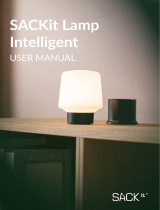Seite wird geladen ...

1
SACKit Go 300
USER MANUAL
BRUGERMANUAL
GEBRAUCHSANLEITUNG
UK
DK
DE

2
CONTENT
Thank you! ................... 3
Quick Start Guide .............. 4
Product overview .............. 4
Product functionality ........... 5
The device ................... 6
Troubleshooting .............. 8
Cleaning of the product ......... 8
Technical specifications ......... 9
Important safety information .... 10
Disposal of the product ........ 10
Complaints ................... 10
Tak! ......................... 11
Quick Start Guide .............. 12
Produkt overblik ............... 12
Produkt funktioner ............. 13
Produktet .................... 14
Troubleshooting .............. 16
Rengøring af produktet ......... 16
Tekniske specifikationer ......... 17
Vigtig sikkerhedsinformation ..... 18
Bortskaffelse af produktet ....... 18
Reklamationer ................. 18
Vielen dank! .................. 19
Scnellanleitung ................ 20
Produktübersicht .............. 21
Produktfunktionen ............. 22
Das Produkt .................. 22
Problemlösung ................ 24
Reinigung .................... 24
Technishe spezifikationen ....... 25
Wictige sicherheitshinweise ..... 26
Entsorgung des Produktes ....... 26
Reklamationen ................ 26

3
THANK YOU!
Thank you for purchasing the SACKit Go 300 from SACKit. Please read the entire
instruction manual before using the product and save it for future reference. We reserve
the right to change or update information and to correct errors or inaccuracies in the
text, images, and technical data. If you have any questions regarding technical problems
please contact our customer services. We hope you will enjoy your new SACKit Go 300.
Enjoy great sound on the Go!

4
QUICK START GUIDE
When you first get your SACKit Go 300 speaker you need to charge it before it is ready for use.
SACKit Go 300 is charged by using the included USB cable.
Charge SACKit Go 300 for minimum 3 hours before using the product the first time.
Please turn off the speaker after use to prolong battery life.
PRODUCT OVERVIEW
_
Display (A) +< > Power (B)
USB-C port (D)
Mode/Menu (C)

5
PRODUCT FUNCTIONALITY
Here follows a description of all the product functions. Please use the ’Product overview’ on the previous
page to locate each button and area on the SACKit Go 300 (page 4).
(A) Display
• SACKit Go 300 use a LCD display to show what songs or radio is playing. The display is also used
to navigate the menu and show the me.
(-) Volume down
• Press this buon to decrease the volume.
• Press and hold this buon will enter Standby mode.
(Standby mode is a mode where the device is on, but not playing any sound. Holding the same buon
will exit Standby mode aswell)
(+) Volume up
• Press this buon to increase the volume.
(<) Previous song/channel
• Press this buon to switch to the previous song or radio channel.
• Press and hold this buon to disconnect the Bluetooth connecon (only in Bluetooth mode).
• Press and hold this buon to scan for the previous radio channel (only in FM mode).
(>) Next song/channel
• Press this buon to switch to the next song or radio channel.
• Press and hold this buon to disconnect the Bluetooth connecon (only in Bluetooth mode).
• Press and hold this buon to scan for the next radio channel (only in FM mode).
(B) Power
• Press and hold this buon to turn SACKit Go 300 on or o.
• While SACKit Go 300 is on:
- Press this buon to pause/play the music in Bluetooth mode.
- Press this buon in DAB+/FM mode to mute/unmute the sound.
(C) Mode/Menu
• Press this to switch between the modes DAB+, FM and Bluetooth.
• Press and hold this buon to open the sengs menu.
- Press the le arrow (<) or the right arrow (>) to toggle between opons.
- Press the Power buon (B) to conrm the displayed opon.
- Press the Mode/menu buon (C) to exit the menu.
(D) USB-C port
• Use this port to charge SACKit Go 300 with the included USB-C charging cable.

6
How to use Bluetooth
1. To enter Bluetooth mode, press the Mode/Menu buon (C) unl ”BT” is displayed. The screen will
then display ”Connecng” and a voice will say ”Bluetooth mode”. SACKit Go 300 is now waing for
connecon.
2. Switch on Bluetooth on your device
3. Choose “SACKit Go 300” under Bluetooth sengs on your device. Your speaker is now connected
to your device.
4. Start playing music on your SACKit Go 300!
5. SACKit Go 300 will automacally pair with the last connected device
To connect to a new device make sure that the previous connected device is disconnected otherwise
connecng opportunies won’t appear on the new device.
THE DEVICE
How to use FM-radio
Make sure that the radio antenna is extended before entering FM mode.
1. To enter FM mode, press the Mode/Menu buon (C) unl ”FM” is displayed.
2. Press and hold the le arrow (<) or right arrow (>) to scan for channels. The scan stops automacally
when the next staon is found.
3. Alternavely, press the le arrow (<) or right arrow (>) to tune up or down between the channels at
0.05 MHz per tap.
4. Pressing the Power buon (B) while in FM mode, will mute/unmute SACKit Go 300.
Geng started
Follow these three simple steps to get started:
1. Charge SACKit Go 300 in the USB-C port (D) with the included USB-C charger cable.
2. Turn on SACKit Go 300 by holding down the Power buon (B).
3. Select the mode you want by pressing the Mode/Menu buon (C).
Note: It may be necessary to unfold the antenna on the back to get sucient signal when listening to
the radio.
Disconnect Bluetooth
You have to be in Bluetooth mode to disconnect.
1. To disconnect the Bluetooth connecon to a device, press and hold the le arrow (<) or the right
arrow (>) unl hearing ”Disconnected”.
2. SACKit Go 300 is disconnected and is now ready to pair to a new device.

7
How to change settings on SACKit Go 300
1. Press and hold the Mode/Menu buon (C) to open the sengs.
2. Use the Arrow buons (<) or (>) to navigate to System.
3. Use the Power buon (B) to conrm.
4. To go back or exit the menu, press the Mode/menu buon (C).
There are four opons to choose from under System:
• Time: The me and date displayed by SACKit Go 300 will set itself through the DAB+ signal. How-
ever under this seng it is possible to turn this feature o and set it manually instead.
• Backlight: Here you can choose the brightness of the display and even set a meout on it for when
it is idle.
• Factory Reset: This opon lets you reset the device to its factory sengs.
• SW Version: Will display the current soware version installed on the SACKit Go 300.
How to use DAB+
Make sure that the radio antenna is extended before entering DAB+ mode.
1. To enter DAB+ mode, press the Mode/Menu buon (C) unl ”DAB” is displayed.
2. SACKit Go 300 automacally connects to the strongest DAB+ channel.
3. Press the le arrow (<) or the right arrow (>) to toggle between the radio channels.
4. Pressing the Power buon (B) while in DAB+ mode, will mute/unmute SACKit Go 300.
If the SACKit Go 300 is in DAB+ mode, the sengs menu will oer more opons. You navigate the
menu like this:
1. Press and hold the Mode/Menu buon (C) to open sengs.
2. Press the le arrow (<) or the right arrow (>) to toggle between the menu’s four opons (Full scan,
Manual tune, Prune and System).
3. Use the Power buon (B) to conrm.
4. To go back or exit the menu, press the Mode/Menu buon (C).
• Full scan: SACKit Go 300 will scan all the channels in alphabecal order.
• Manual tune: Press the le arrow (<) or the right arrow (>) to toggle between all channels between
5A - 13F. Then press the Power buon (B) to conrm.
• Prune: Deletes any invalid DAB+ channels.
• System: When entered, four more opons appear (Time, Backlight, Factory Reset, SW Version).
Battery information
• Baery: rechargeable Polymer Lithium-Ion Baery, 2200mAh.
• Power: 5V DC 0.5-3A via USB-C.
• Charging Time: Please be sure the baery has been fully charged before rst use. It can take up to
3 hours of charging the rst me, but 2 hours normally with a 5V 3A adapter.
• When the device is on, the display on top of the SACKit Go 300 will show the baery status.

8
CLEANING OF THE PRODUCT
1. Please turn o SACKit Go 300 and remove it from the power supply before you clean it
2. Do not use any strong chemicals to clean the product as this may damage the surface or fabric.
3. Please use a damp coon- or microber cleaning cloth instead.
4. During cleaning please be aware to avoid water in the USB port or other openings. Large amounts
of water and uids may damage the SACKit Go 300.
NOTE: Avoid using sharp objects while cleaning the SACKit Go 300.
TROUBLESHOOTING
If you have trouble operang SACKit Go 300, please search the following opons for solving the problem.
If these soluons do not help x your problem, please contact our customer service at info@sackit.dk.
No sound from my SACKit Go 300
• Check if it says ”Mute” on your display. If so, press the Power buon (B) while playing radio.
• Try to increase the volume on your Bluetooth device or on the speaker.
My SACKit Go 300 is on but the display is o
• Press any buon to wake up the display.
• It is possible to set the display to switch o automacally in the event of inacvity. This is turned
o again under sengs.
My SACKit Go 300 make stac noise
• If you are using a Bluetooth connecon, then please make sure that the speaker and your Bluetooth
device is within 10 meters of each other.
• If you are using DAB+ or FM, then please check that the antenna is fully extended.
Bluetooth connecon failed
• Please make sure, that SACKit Go 300 is in correct Bluetooth pairing mode.
• Check if your SACKit Go 300 is already connected to another Bluetooth device. SACKit Go 300 can
only be connected to one device at a me.
• Please make sure, that the speaker and your Bluetooth device is within 10 meters of each other.
• Please make sure, that there is no obstrucons between the speaker and your Bluetooth device.
• Try connecng another Bluetooth device.
Failure in staon scanning in DAB+ or FM mode
• Check if the antenna is fully extended.
I cannot turn on/charge my SACKit Go 300
• Please make sure that the adapter and the charging cable is connected correctly.
• Please check the power adapters voltage and current and check if it matches with the requirements
of the SACKit Go 300.

9
TECHNICAL SPECIFICATIONS
• Model: SACKit Go 300
• Bluetooth version: V5.0
• Operang distance: 10M
• DAB+ and FM radio
• Output: 3W
• Baery: 2200mAh
• Charging me: 2 hours through USB-C (5V 3A)
• Power input: 5V DC 0.5-3A
• Playing me: Up to 16 hours at 60% volume
• Frequency range: FM 87.5-108MHz / DAB: 174-240MHz
• Dimensions: 161 x 57 x 85 mm
• Weight: 0.43 kg
• IP grade: IPX4
SACKit ApS declares that the radio equipment type SACKit Go 300 is in compliance with Direcve
2014/53/EU. The full text of the EU declaraon of conformity is available at the following internet
address: hp://SACKit.eu/support.

10
IMPORTANT SAFETY INFORMATION
Please read the following informaon and operate the product and accessories accordingly to ensure
correct and safe use of the product. We are not responsible for damage caused by failure to comply with
the instrucons or irresponsible use of the product.
Warning
To prevent any res or electrical hazards please act according to the following guidelines:
• Do not disassemble or replace any parts of this device. Please contact professional maintenance or
qualied service center if there is any damage to the device.
• Do not place in any liquids.
• If any liquids nd its way inside the product, please shut down the product and contact customer
service center.
• Do not place this device in or close to sources of excessive heat or re. (Such as: candles, replaces
or direct sunlight).
• Keep this device away from any dust and vibraon.
• Do not use excessive force when using any of the control buons.
• If the product is below 5°C when you receive it, please open the product packaging and wait for it
to reach room temperature.
• To prevent overheang of the product is it necessary to keep a cleared area of 10 cm around the
product while charging.
• Be sure to place this device on stable, at and level surfaces while charging.
DISPOSAL OF THE PRODUCT
SACKit Go 300 is made from recyclable and high quality materials. Do not dispose of together with
household garbage. Please understand the local classicaon about collecng electronical, electrical
products that contains baeries. Correct disposal of the product will help to prevent negave impact to
the environment.
COMPLAINTS
Please contact our customer service if you have a complaint or a broken SACKit Go 300. If your speaker
has a defect, please inform your serial number (placed on the boom) when you contact us.

11
THANK YOU!
Tak fordi du har købt denne SACKit Go 300 fra SACKit. Læs venligst hele brugermanualen
før du tager produktet i brug, og gem den til senere brug. Vi tager forbehold for fejl i tekst,
billeder og andre tekniske data. Hvis du har spørgsmål vedrørende tekniske problemer
så kontakt vores kundeservice på info@sackit.dk. Vi håber, at du bliver glad for din nye
SACKit Go 300
Enjoy great sound on the Go!

12
QUICK START GUIDE
Når du modtager din SACKit Go 300 skal den fuldt oplades før den er klar til brug. SACKit Go 300
skal oplades ved hjælp af det medfølgende USB-kabel.
SACKit Go 300 skal oplades i minimum 3 timer før brug.
Husk at slukke for højtaleren efter brug for at forlænge batteriets levetid.
PRODUKTOVERBLIK
_
Display (A) +< > Power (B)
USB-C port (D)
Tilstand/Menu (C)

13
PRODUKTFUNKTIONER
Herunder følger en beskrivelse af knapper og alle produktets funkoner. Bogstaverne henviser l pro-
duktoverblikket præsenteret på side 12.
(A) Display
• SACKit Go 300 bruger et LCD-display l at vise hvilke sange eller radiostaoner der afspilles. Dis-
playet bruges også l at navigere rundt i menuer og vise klokken.
(-) Volume ned
• Tryk på denne knap for at sænke volumen.
• Hold knappen nede for at sæe højtaleren i Standby-lstand.
(Standby-lstand er når højtaleren er tændt, men ikke spiller nogen form for musik. Hold den samme
knap nede for at gå ud af Standby-lstand igen).
(+) Volume op
• Tryk på denne knap for at øge volumen.
(<) Forrige sang/kanal
• Tryk på denne knap for vælge den forrige sang eller radiokanal.
• Hold knappen nede for at frakoble Bluetooth-enheden (Kun i Bluetooth-lstand).
• Hold knappen nede for at skanne eer den forrige radiokanal (Kun i FM-lstand).
(>) Næste sang/kanal
• Tryk på denne knap for at vælge den næste sang eller radiokanal.
• Hold knappen nede for at frakoble Bluetooth-enheden (Kun i Bluetooth-lstand).
• Hold knappen nede for at skanne eer den næste radiokanal (Kun i FM-lstand).
(B) Power
• Hold knappen nede for at tænde eller slukke SACKit Go 300.
• Når højtaleren er tændt:
- Tryk på denne knap for at starte/pause musikken i Bluetooth-lstand.
- Tryk på denne knap for at mute/unmute lyden i DAB+/FM-lstand.
(C) Tilstand/Menu
• Tryk på denne knap for at skie mellem de tre lstande DAB+, FM og Bluetooth.
• Hold knappen nede for at åbne indsllinger.
- Tryk på knapperne (<) eller (>) for at bladre i menuen.
- Tryk på Power-knappen (B) for at bekræe valg.
- Tryk på Tilstand/Menu-knappen (C) for at gå lbage.
(D) USB-C port
• Brug denne indgang l at oplade SACKit Go 300 ved hjælp af det vedlagte USB-C kabel.

14
Sådan bruges Bluetooth
1. Tryk på Tilstand/Menu knappen (C) indl ”BT” bliver vist i displayet for at sæe højtaleren i Bluetoo-
th-lstand. Displayet viser dereer ”Connecng” og en stemme siger ”Bluetooth mode”. SACKit Go
300 afventer nu en Bluetooth-enhed.
2. Gå l Bluetooth-indsllingerne på din enhed og sørg for at Bluetooth er akveret.
3. Vælg “SACKit Go 300” under Bluetooth på din enhed. Din højtaler er nu lkoblet din enhed.
4. Nyd musikken på din SACKit Go 300 højtaler.
5. SACKit Go 300 vil automask parre med den sidst lkoblede enhed.
For at lkoble en ny enhed skal du sørge for at den gamle enhed er blevet frakoblet. Ellers vil det ikke
være muligt at nde den på den nye enhed.
PRODUKTET
Sådan bruges FM-radio
Sørg for at antennen er udfoldet før du bruger FM-lstand.
1. Tryk på Tilstand/Menu knappen (C) indl ”FM” bliver vist på displayet for at sæe højtaleren i FM-l-
stand.
2. Hold en af knapperne (<) eller (>) nede for at skanne for radiokanaler. Skanningen stopper automa-
sk når næste kanal er fundet.
3. Alternavt, tryk på (<) eller (>) knapperne for at tune op eller ned. Den springer 0.05 MHz per tryk.
4. Hvis man trykker på Power-knappen (B) mens man er i FM-lstand kan man mute/unmute lyden på
SACKit Go 300.
Kom godt i gang
Følg disse tre enkle trin for at komme i gang:
1. Oplad SACKit Go 300 i USB-C indgangen (D) ved hjælp af det det vedlagte USB-C kabel.
2. Tænd SACKit Go 300 ved at holde Power-knappen (B) nede.
3. Vælg det du vil lye l ved at trykke på Tilstand/Menu knappen (C).
Bemærk: Det kan være nødvendigt at udfolde antennen på bagsiden for at få tilstrækkeligt signal til
radioen.
Frakoble Bluetooth
Du skal være i Bluetooth-lstand for at frakoble.
1. For at frakoble forbindelsen l en Bluetooth-enhed, holdes en af de to knapper (<) eller (>) nede
indl du hører højtaleren sige ”Disconnected”.
2. SACKit Go 300 er nu frakoblet din enhed og er klar l at blive parret med en ny.

15
Sådan ændres indstillingerne på SACKit Go 300
1. Hold Tilstand/Menu knappen (C) nede for at åbne indsllingerne.
2. Tryk på en af knapperne (<) eller (>) for at navigere l System.
3. Tryk på Power-knappen (B) for at bekræe valg.
4. Tryk på Tilstand/Menu-knappen (C) for at gå lbage.
Der er re muligheder at vælge imellem under System:
• Time: SACKit Go 300 indsller automask d og dato ud fra DAB+-signalet, men under dee punkt
er det muligt at slå denne funkon fra og i stedet indslle d og dato manuelt.
• Backlight: Her kan man indslle lysstyrken på displayet samt sæe en meout funkon der slukker
for displayet ved inakvitet
• Factory Reset: Dee punkt lader dig genstarte enheden l dens frabriksindsllinger.
• SW Version: Vil vise den nuværende soware version der er installeret på SACKit Go 300.
Sådan bruges DAB+-radio
Sørg for at antennen er udfoldet før du bruger DAB+-tilstand.
1. Tryk på Tilstand/Menu knappen (C) indl ”DAB” bliver vist på displayet for at sæe højtaleren i
DAB+-lstand.
2. SACKit Go 300 nder automask den stærkeste DAB+-kanal.
3. Tryk på en af knapperne (<) eller (>) for at skie mellem radiokanaler.
4. Hvis man trykker på Power-knappen (B) mens man er i DAB+-lstand kan man mute/unmute lyden
på SACKit Go 300.
Hvis SACKit Go 300 er i DAB+-lstand vil menuen l indsllinger indeholde ere valgmuligheder. Du
navigerer rundt i menuen således:
1. Hold Tilstand/Menu knappen (C) nede for at åbne indsllingerne.
2. Tryk på en af knapperne (<) eller (>) for at vælge mellem de re muligheder (Full scan, Manual tune,
Prune og System).
3. Tryk på Power-knappen (B) for at bekræe valg.
4. Tryk på Tilstand/Menu-knappen (C) for at gå lbage.
• Full scan: SACKit Go 300 skanner for alle lgængelige DAB+ kanaler i alfabesk orden.
• Manual tune: Tryk på en af knapperne (<) eller (>) for at vælge imellem alle kanaler mellem 5A - 13F.
Tryk på Power-knappen (B) for at bekræe valget af kanalen.
• Prune: Sleer alle DAB+-kanaler der ikke længere virker.
• System: I System kan man indslle SACK Go 300 ved hjælp af følgende 4 muligheder (Time, Back-
light, Factory Reset, SW Version).
Batterioplysninger
• Baeri: Genopladeligt Polymer Lium-Ion-baeri, 2200mAh.
• Power: 5V DC 0,5-3A via USB-C.
• Opladningsd: Venligst sørg for at baeriet har været fuldt opladet før første brug. Det kan tage op
l 3 mer at oplade første gang, mens 2 mer normalt er nok med en 5V-3A adapter.
• Når SACKit Go 300 er tændt vil displayet på toppen vise baeristatus.

16
RENGØRING AF PRODUKTET
1. Sluk venligst SACKit Go 300 før du rengør det. Det er viggt at produktet ikke er lsluet en oplader
under rengøringen.
2. Anvend ikke stærke opløsningsmidler.
3. Brug en blød, tør og fnugfri klud l rengøring af stoet.
4. Under rengøringen skal du være opmærksom på at undgå vand i USB-skket eller andre indgange.
Store mængder vand og væsker kan beskadige SACKit Go 300
NOTE: Undgå at bruge skarpe genstande når du rengør SACKit Go 300.
TROUBLESHOOTING
Hvis du har problemer med at betjene din SACKit Go 300, beder vi dig afprøve følgende løsninger.
Hvis følgende løsninger ikke ajælper dit problem, kan du kontakte vores kundeservice på info@sackit.
dk.
Der kommer ingen lyd ud af min SACKit Go 300
• Tjek om der står ”Mute” på dit display. Hvis der gør, har du trykket på Power-knappen (B) mens du
spillede radio.
• Prøv at skrue op for lyden på din Bluetooth-enhed eller på din højtaler.
Min SACKit Go 300 er tændt, men displayet er slukket
• Tryk på en hvilken som helst knap for at vække displayet igen.
• Det er muligt at indslle displayet l at slukke automask ved inakvitet. Dee slås fra igen under
indsllinger.
Min SACKit Go 300 skraer
• Hvis du benyer Bluetooth, skal du sikre dig, at SACKit Go 300 og din Bluetooth-enhed er inden
for 10 meter af hinanden.
• Hvis du benyer DAB+ eller FM-radio skal du sikre dig at antennen er slået helt ud.
Jeg kan ikke opree Bluetooth forbindelse
• Du skal sikre dig, at SACKit Go 300 er i Bluetooth-lstand. Bluetooth-lstand vælges under
Tilstand/Menu-knappen (C).
• Tjek om din SACKit Go 300 allerede er koblet l en anden Bluetooth-enhed. SACKit Go 300 kan
kun være koblet l en enhed ad gangen.
• Du skal sikre dig, at højaleren og din Bluetooth-enhed er inden for 10 meter af hinanden.
• Du skal sikre dig, at der ikke er nogle forhindringer mellem højaleren og din Bluetooth-enhed.
• Forsøg at forbinde højaleren l en anden Bluetooth-enhed.
Fejl i skanning eer kanaler med DAB+ eller FM
• Tjek at antennen er foldet helt ud for at forbedre DAB+ eller FM-signalet.
Jeg kan ikke tænde/oplade SACKit Go 300
• Venligst tjek at adapteren og ladekabel er koblet korrekt l.
• Venligst tjek at adapterens volt og ampere matcher det der kræves af SACKit Go 300 for at kunne
oplade.

17
TEKNISKE SPECIFIKATIONER
• Model: SACKit Go 300
• Bluetooth version: V5.0
• Operang distance: 10M
• DAB+ og FM-radio
• Output: 3W
• Baeri: 2200mAh
• Opladningsd: 2 mer igennem USB-C (5V 3A)
• Power input: 5V DC 0,5-3A
• Spilled: Op l 16 mer ved 60% volumen
• Frequency range: FM 87.5-108MHz / DAB: 174-240MHz
• Størrelse: 161 x 57 x 85 mm
• Vægt: 0,43 kg
• IP-grad: IPX4
Hermed erklærer SACKit ApS, at radioudstyr af typen SACKit Go 300 er i overensstemmelse med
direkv 2014/53/EU. Den fulde tekst af EU-overensstemmelseserklæringen er lgængelig på følgende
internetadresse: hp://SACKit.eu/support.

18
VIGTIG SIKKERHEDSINFORMATION
Læs og følg venligst følgende instrukoner for at sikre, at du anvender dit produkt og lbehør sikkert
og korrekt. Produktskader forårsaget af brug i modstrid med følgende informaon dækkes ikke af
garanen.
Advarsel
For at undgå brand, skader eller elektriske stød, skal du overholde følgende retningslinjer:
• Det er forbudt at afmontere eller erstae dele på enheden. Kontakt venligst et professionelt
værksted eller kvaliceret servicecenter, hvis der er skader på opladeren eller dens lbehør.
• Placér ikke produktet i nogen form for væske.
• Hvis produktet bliver vådt, skal det slukkes med det samme og kundeservice skal kontaktes.
• Placér ikke produktet i eller tæt på kraig varme eller ild (eksempelvis stearinlys, ildsteder eller
direkte sollys).
• Brug ikke produktet i områder med støv eller vibraoner.
• Brug ikke overdreven styrke eller vold l betjening af produktet.
• Hvis produktet er under 5°C, når du modtager det, skal du tage det ud af emballagen og vente l,
det har opnået stuetemperatur, før du bruger det.
• For at undgå overophedning af produktet, skal der være 10 cm frit hele vejen rundt om produktet
ved opladning.
• Oplad kun produktet på en stabil, ad og plan overade.
BORTSKAFFELSE
SACKit Go 300 er fremsllet i genanvendelige kvalitetsmaterialer. Du må ikke smide produktet ud sammen
med din dagrenovaon. SACKit Go 300 skal bortskaes i overensstemmelse med lokale retningslinjer for
bortskaelse af elektronik. Forkert bortskaelse har negave konsekvenser for miljø og sundhed.
REKLAMATIONER
Kontakt venligst vores kundeservice, hvis du har en klage eller har en defekt SACKit Go 300. Hvis du
har et defekt produkt, skal du oplyse produktets serienummer, som ndes under bunden af højtaleren,
når du kontakter os.

19
VIELEN DANK!
Vielen Dank, dass Sie sich für diesen SACKit Go 300 von SACKit entschieden haben.
Bie lesen Sie das gesamte Benutzerhandbuch vor der Verwendung des Produkts durch
und bewahren Sie es zum späteren Nachschlagen auf. Irrtümer in Texten, Bildern und
anderen technischen Daten sind vorbehalten. Wenn Sie Fragen zu technischen Proble-
men haben, wenden Sie sich bie an unseren Kundendienst unter info@sackit.dk. Wir
wünschen Ihnen viel Freude mit Ihrem neuen SACKit Go 300
Enjoy great sound on the Go!

20
SCHNELLANLEITUNG
Wenn Sie Ihr SACKit Go 300 erhalten, muss es vollständig aufgeladen werden, bevor es betriebsbereit
ist. Der SACKit Go 300 muss über das mitgelieferte USB-Kabel aufgeladen werden.
SACKit Go 300 muss vor der Benutzung mindestens 3 Stunden lang aufgeladen werden.
Denken Sie daran, den Lautsprecher nach dem Gebrauch auszuschalten, um die Lebensdauer des
Akkus zu verlängern.
PRODUKTÜBERSICHT
_
Display (A) +< > Power (B)
USB-C Eingang (D)
Kanal/Menü (C)
1/27