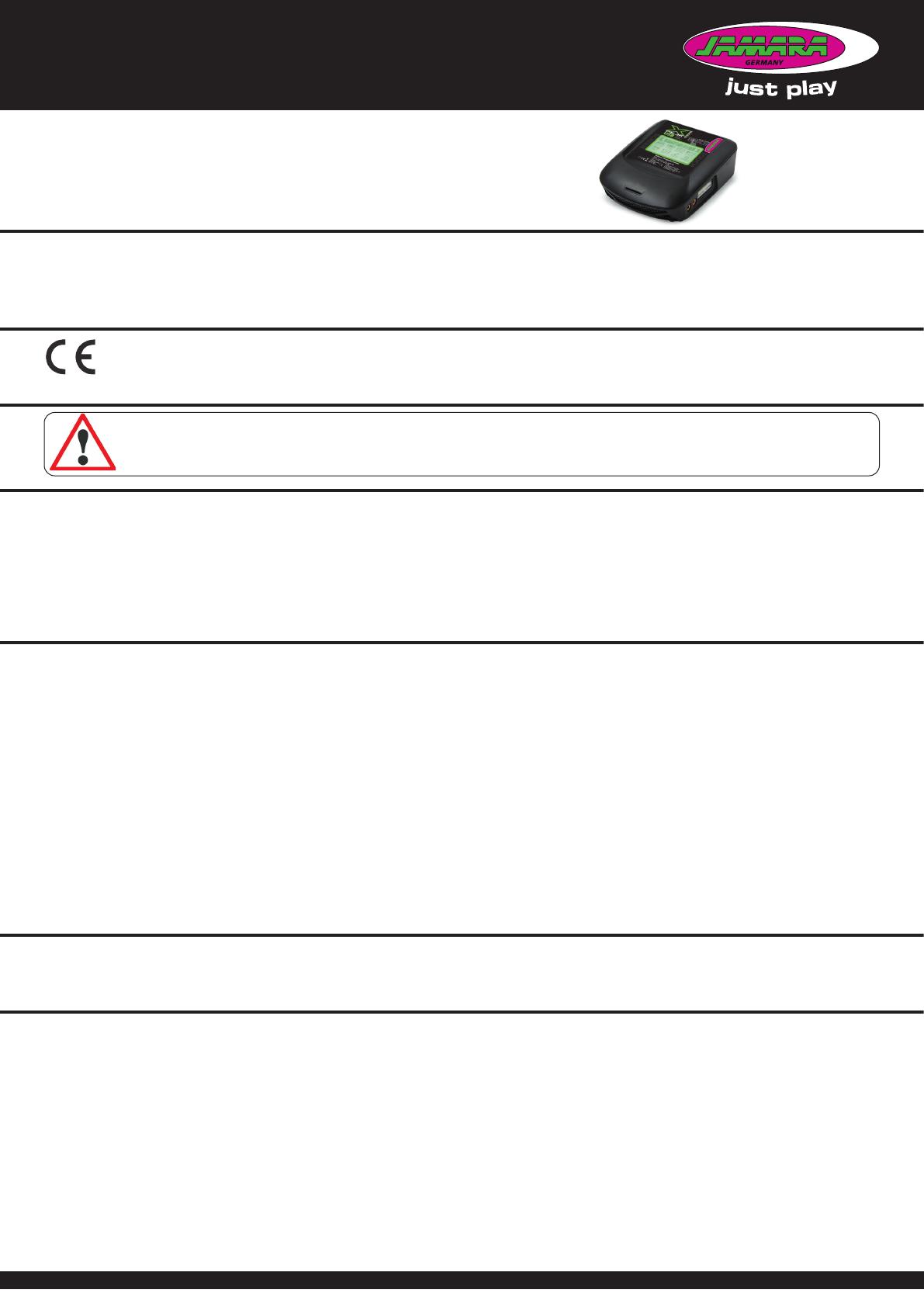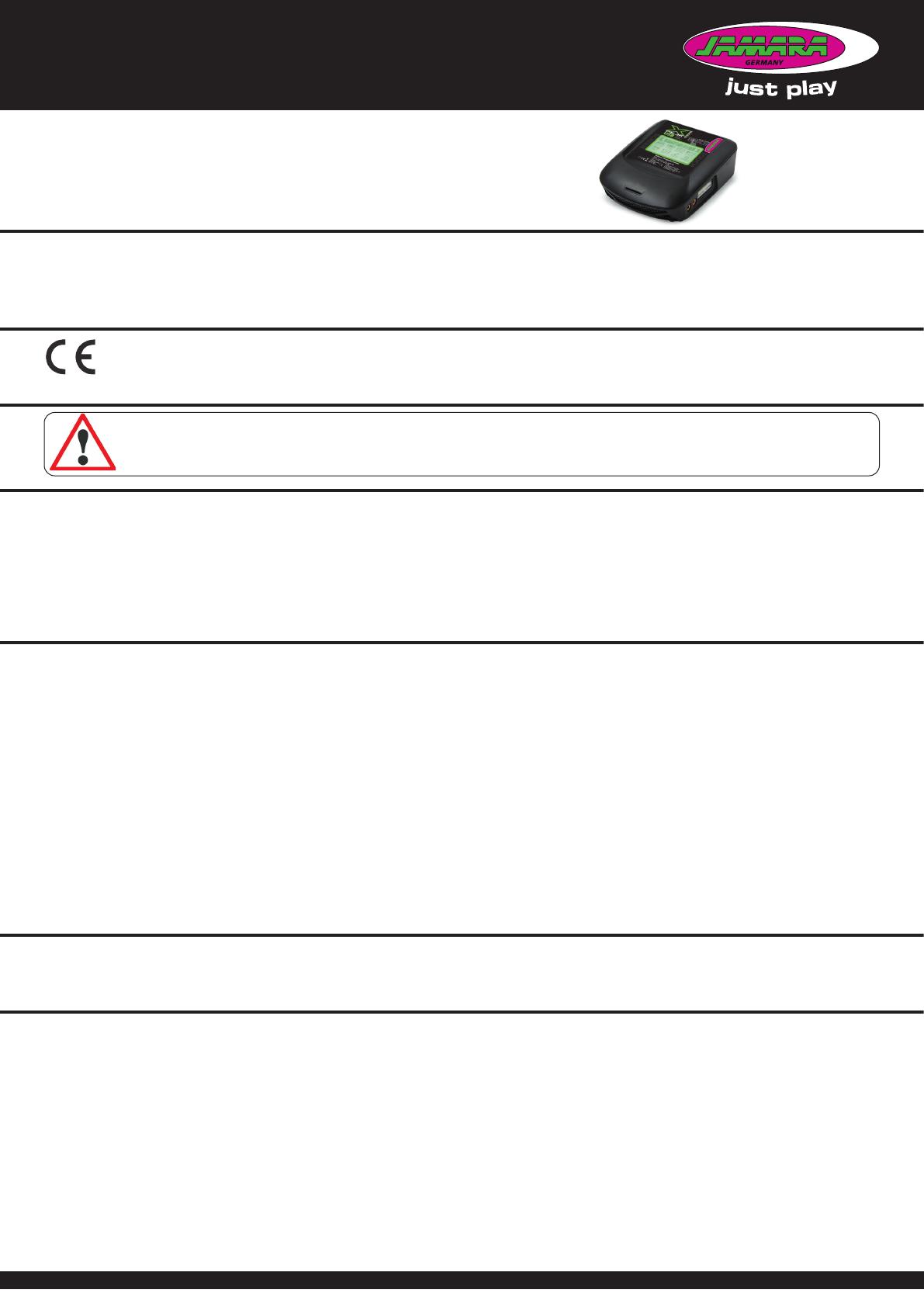
X-Peak Touch USB 2L
Ladegerät / Charger
No. 153075
DE - Gebrauchsanleitung
GB - Instruction
DE - Technische Daten:
Input AC 100 - 240 V; 50 Hz; 0,80 - 0,33 A; 84 W
DC 11 - 18 V; 7,2 - 4,5 A; 80 W
Output LiIon/LiPo/LiFePo: 1 - 6
NiCd/NiMH: 1 - 16
Pb 2 V ~ 20 V
Ladestrom max. 80 W, 0,1 ~ 10,0 A
Entladestrom max. 10 W, 0,1 ~ 2,0 A
Balancerstrom 450 mAh/élément
Entladung 2,0 - 4,2 V/élément Li-Ion, LiPo, LiFePo
Abmessungen 180 x 145 x 60 mm
Gewicht 650 g
GB - Technical data:
Input AC 100 - 240 V; 50 Hz; 0,80 - 0,33 A; 84 W
DC 11 - 18 V; 7,2 - 4,5 A; 80 W
Output LiIon/LiPo/LiFePo: 1 - 6
NiCd/NiMH: 1 - 16
Pb 2 V ~ 20 V
Charging current max. 80 W, 0,1 ~ 10,0 A
Discharge current max. 10 W, 0,1 ~ 2,0 A
Balance current 450 mAh/cell
Discharge 2,0 - 4,2 V/Cells Li-Ion, LiPo, LiFePo
Dimensions 180 x 145 x 60 mm
Weight 650 g
DE - Highlights:
• Leichte Bedienung über beleuchteten Touch-Screen
• Eingebauter Dual Power AC/DC Adapter 230V und 12V
• Interner unabhängiger Lithium Akku Balancer
• Individuell balancierte Akku-Entladung
• Verwendbar für verschiedene Lithium Akku Typen
• Maximale Sicherheit
• Automatomatischer Überspannungsschutz
• Eingangsstrom Überwachung
• Kapazitäts-Limit
• Temperaturüberwachung mit programmierbarer Abschaltung
• Prozesszeit Limit
• Ladekapazität Anzeige
• Unterstützt Lithium, NiMh, NiCD und Bleiakkus
• Servotester
• Gleichzeitiges Laden am USB und Hauptladeanschluss
• Netzteilfunktion Ausgang 1 - 28V einstellbar
GB - Highlights:
• Touch Screen
• Dual Power Built-in AC Adapter 230V and 12V
• Internal independent lithium battery balancer
• Individually balanced battery discharge
• Adaptable for various type of lithium battery
• Maximum safety
• Automatic charging current limit
• Input power monitoring
• Capacity limit
• Proscessing time limit
• Load capacity display
• Supports Lithium, NiMh, NiCd and Lead battery packs
• Graphical display of each individual cell level
• Internal resistance measurement of each individual Lithium Battery cell
• Servo Tester
• Monitored USB charging port. For example, for charging cameras, smart phones etc.
• Simultaneous charging on USB charging port and main
DE - Lieferumfang:
• Ladegerät
• Anschlußkabel: Stromkabel 230 V, Stromkabel 12 V (Netzteil Autobatterie)
• Ladekabel: LiPo Deluxe
• Anleitung
GB - Box content:
• Charger
• Extension lead: Electric cable 230 V and 12 V (for car battery)
• Charging lead: LiPo Deluxe
• Instructions
DE - Empfohlenes Zubehör:
Balancer Adapterboard Universal No. 15 3043
Balancer Adapterkabel für Universal-Board No. 15 3044
Temperatursensor No. 15 3056
GB - Accessories:
Balancer Adapterboard Universal No. 15 3043
Adapter cable Balancer Universal No. 15 3044
Temperature sensor No. 15 3056
DE - Konformitätserklärung
Hiermit erklärt JAMARA e.K., dass das Produkt‚ „Ladegerät X-Peak Touch USB 2L,
No. 153075““ den Richtlinien 2014/30/EU, 2014/35/EU und 2011/65/EU entspricht.
Der vollständige Text der EU-Konformitätserklärung ist unter der folgenden
Internetadresse verfügbar: www.jamara-shop.com/Konformitaet
GB - Certicate of Conformity
Hereby JAMARA e.K. declares that the product „Charger X-Peak Touch USB 2L, No. 153075“ com-
plies with Directive 2014/30/EU, 2014/35/EU and 2011/65/EU.
The full text of the EU Declaration of Conformity is available at the following Internet address:
www.jamara-shop.com/Conformity
DE - Allgemeine Hinweise
JAMARA e.K. übernimmt keine Haftung für Schäden, die an dem Produkt selbst oder durch dieses
entstehen, sofern diese auf falsche Bedienung oder Handhabungsfehler zurückzuführen sind. Der
Kunde allein trägt die volle Verantwortung für die richtige Bedienung und Handhabung; dies umfasst
insbesondere die Montage, den Ladevorgang, die Verwendung bis hin zur Wahl des Einsatzberei-
ches. Bitte beachten Sie hierzu die Bedienungs- und Gebrauchsanleitung, diese enthält wichtige
Informationen und Warnhinweise.
GB - General information
JAMARA e.K. is not liable for any damage caused to the product itself or through this, provided this
is due to improper operation or handling errors. The Customer alone bears the full responsibility for
the proper use and handling, including without limitation, the assembly, the charging process, the
use and choice of the operation area. Please refer to the operating and user instructions, it contains
important information and warnings.
DE - Bitte lesen Sie die komplette Bedienungsanleitung und Sicherheitshinweise sorg-
fältig durch bevor Sie das Modell in Betrieb nehmen.
Achtung! Warnhinweise / Sicherheitshinweise unbedingt komplett lesen.
Diese dienen Ihrer Sicherheit und können Unfälle / Verletzungen vermeiden.
GB - Read the complete instructions and security instructions carefully before using the
model.
Caution! Please fully and carefully read warnings/ safety instructions. These
are for our own security and can avoid accidents/injuries
21/22