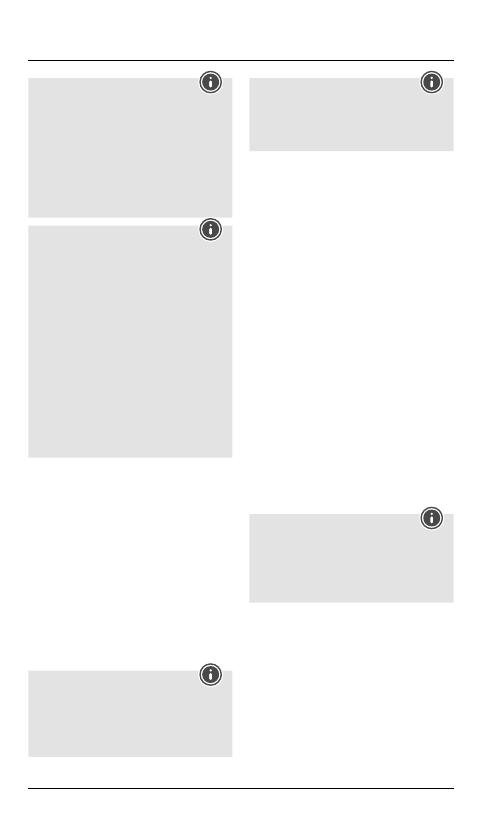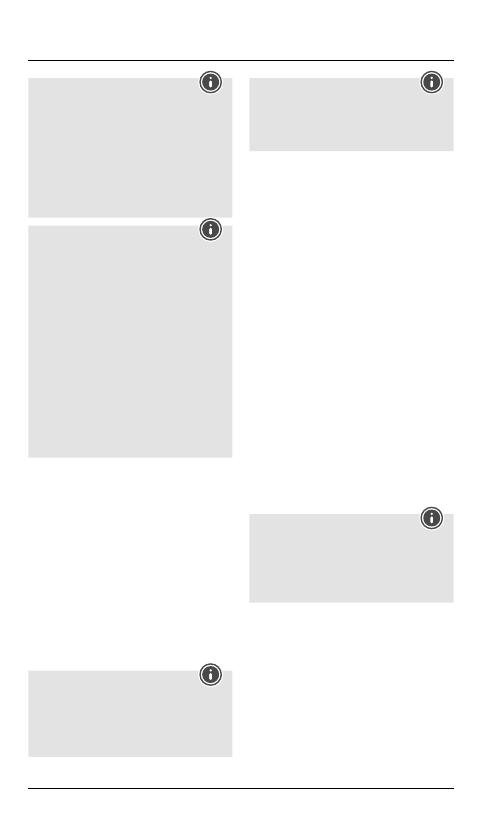
12
Remarque
•Lorsque la connexion aréussi, l’annonce
Connected est émise.
•Sileprocessus de connexion dureplus de 5
minutes, les LED s’éteignent et le processus
est interrompu. Dans ce cas, répétez les étapes
décrites plus haut, au point 5.2.
•Lecas échéant, vous devrez paramétrer
votreappareil and’autoriser la connexion
automatique avec le micro-casque.
Remarque –Mauvaise connexion
Après une premièreconnexion conforme,
les connexions suivantes sont établies
automatiquement. Dans le cas où la connexion
Bluetooth
®
ne s´effectue pas automatiquement,
contrôlez les points suivants :
•Vériez, dans les paramètres Bluetooth
®
de
votreappareil, que Hama BTH RUN ou Hama
BTH ACTIVE est bien connecté. Si tel n’est pas
le cas, répétez les étapes décrites au point 5.1.
Premièreconnexion Bluetooth
®
.
•Vériez la présence d’obstacles susceptibles de
réduirelaportée. Si tel est le cas, rapprochez
les appareils l’un de l’autre.
•Une batterie faible est également susceptible
d’inuencer négativement le fonctionnement
du produit.
5.3. Connexion Bluetooth
®
Multipoint
Ce micro-casque peut se connecter simultanément à
deux appareils supportant Bluetooth
®
(Multipoint).
•Connectez tout d’abordlemicro-casque au premier
appareil, comme décrit au point 5.1.
•Désactivez ensuite la fonction Bluetooth
®
sur cet
appareil.
•Connectez ensuite le micro-casque au second
appareil, comme décrit au point 5.1.
•Réactivez la fonction Bluetooth
®
sur le premier
appareil. Le micro-casque se connecte alors aussi
àcet appareil grâce àlaconnexion Bluetooth
®
automatique.
5.4. Lecture audio
Remarque
•Veuillez noter que vous ne pourrez utiliser une
des fonctions décrites aux paragraphes 5.4. et
5.5. qu’avec une connexion Bluetooth
®
active.
•Ces différentes fonctions doivent également
êtreprises en charge par votreappareil.
Remarque
•Veuillez consulter le mode d’emploi de votre
appareil àcesujet.
•Vous pourrez continuer àutiliser directement
les fonctions sur votreappareil.
•Réglez le volume de votreappareil àunniveau bas.
•Mettez le micro-casque sous tension àl’aide de la
touche MF (5). Une connexion réussie est indiquée
par l’annonce sonore(Connected).
•Lancez la lectureaudio sur l‘appareil connecté.
•Utilisez la touche Réglage du volume + (4) pour
augmenter le volume. Lorsque vous atteignez le
volume maximal, une annonce sonoreest émise.
•Utilisez la touche Réglage du volume - (6) pour
diminuer le volume.
•Appuyez sur la touche MF (5) andemettre
l´appareil en pause ou de lancer la lectureaudio.
•Appuyez sur la touche Titresuivant (4) et
maintenez-la enfoncée pour passer au titresuivant.
•Appuyez sur la touche Titreprécédent (6) et
maintenez-la enfoncée andepasser au titre
précédent.
5.5. Fonction mains libres
•Appuyez une fois sur la touche MF (5) pour
répondreàunappel entrant.
•Appuyez deux fois sur la touche MF (5) ou utilisez
votretéléphone anderefuser un appel entrant.
•Pendant une conversation, appuyez une fois sur la
touche MF (5) pour terminer l’appel.
•Appuyez deux fois sur la touche MF (5) an
d’appeler le numérodudernier appel.
Remarque –Remarque
concernant la qualité de la
communication
Pendant un appel, veillez àrester avec votre
téléphone portable àproximité du micro-casque
and‘augmenter la qualité de la conversation.
5.6. Déconnexion du micro-casque
•Mettez le micro-casque hors tension.
•Déconnectez le micro-casque àl’aide des paramètres
Bluetooth
®
de votreappareil.
5.7. Capacité de la batterie
•Une annonce sonore(Battery Low) est émise et le
voyant clignote en rouge en cas de batterie faible.
•Rechargez le micro-casque conformément aux
indications du paragraphe 4. Mise en service.