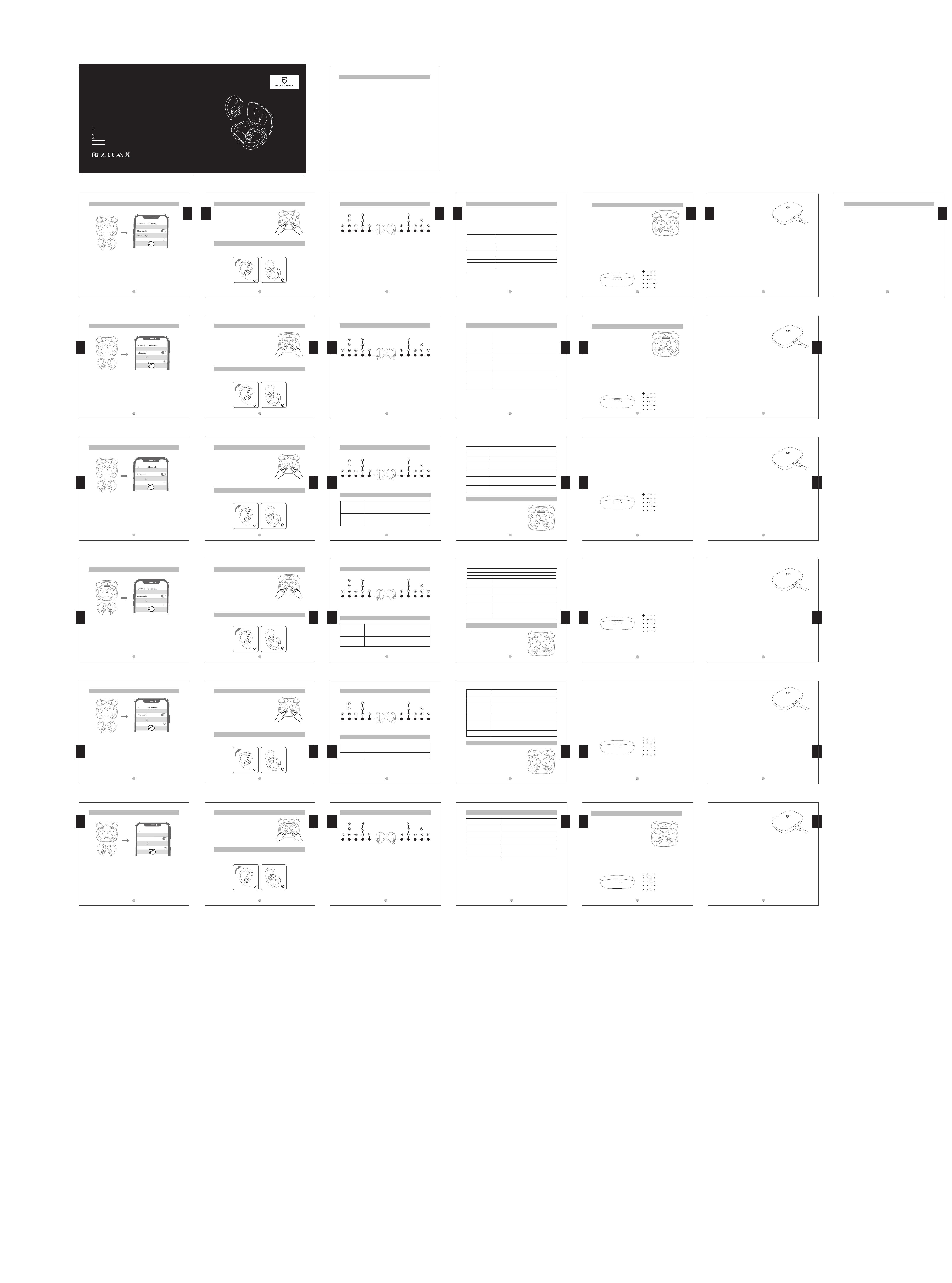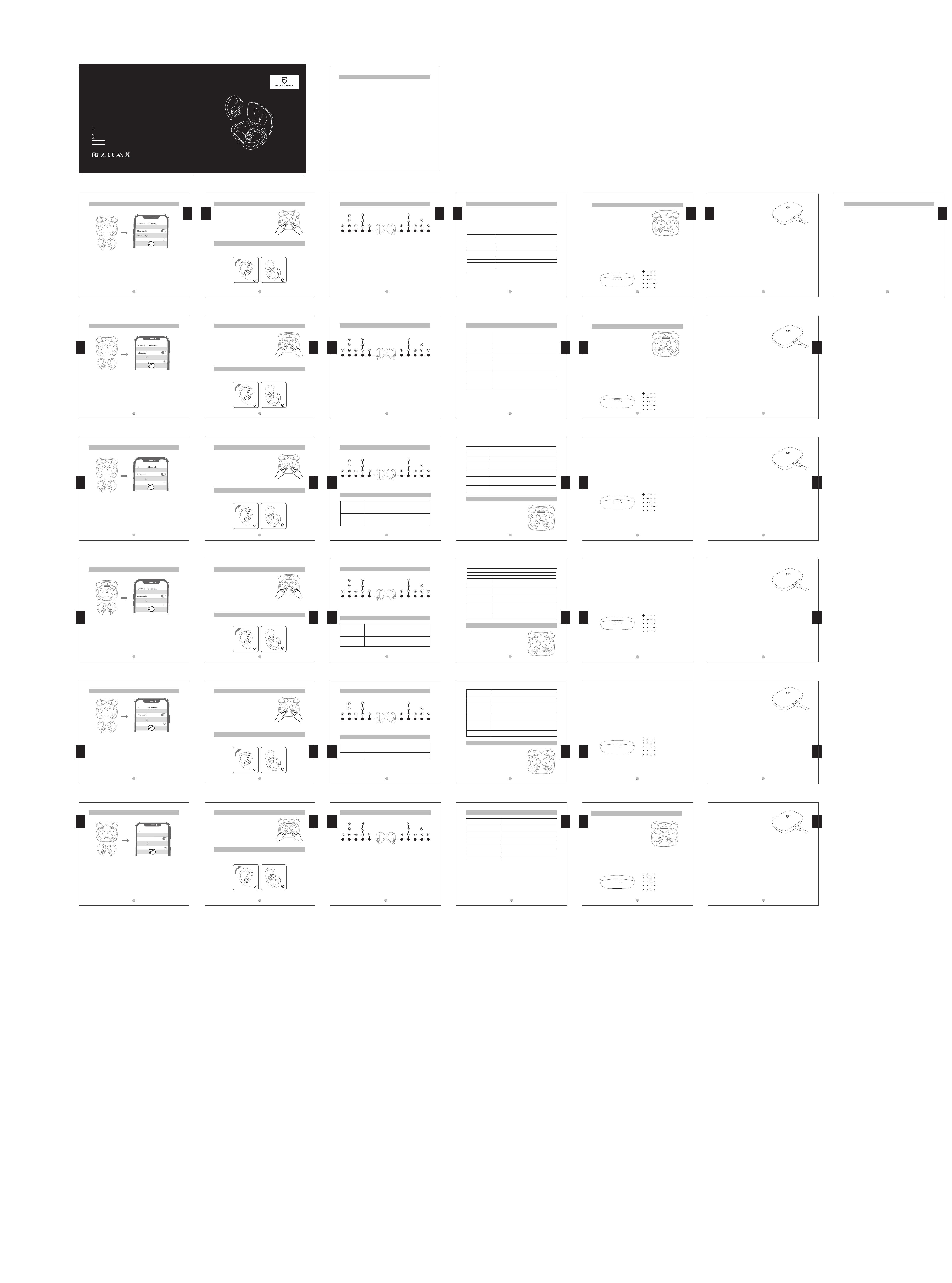
1 2
Reset
Wearing
English
English
English
English
Control
4
Power on
Power O
Play/Pause
Volume-
Volume+
Play Previous
Play Next
Answer/Hang up phone
call
Reject phone call
Switch between two calls
Manually enter into pairing
mode
Activate voice assistant
Automatic: Open the charging case, take out the
earbuds, the earbuds will automatically power on
Manual: Long press the MFB for 1.5 seconds in shutdown
status
Automatic: Place the earbuds back into the charging
case.
Manual: Long press the MFB for 10 seconds in working
status.
Double tap MFB
Tap MFB(L) once
Tap MFB(R) once
Press the MFB(L) for 1.5 seconds
Press the MFB(R) for 1.5 seconds
Double tap MFB(L/R)
Press the MFB(L/R for 1.5 seconds
Long press the MFB(L/R )for 2 seconds
Long press the MFB(L/R )for 6 seconds
Triple tap MFB(L/R )
3
Product Diagram
English
1. Connect to a Type-C charging adapter
charge it.(Charging current does not exceed
1A).
2. When not using for a long time, please
charge it once every three months at least.
Q3: How to charge the charging case?
8 9
Zurücksetzen
1110
1. Schließen Sie den Typ-C-Ladeadapter an,
um ihn aufzuladen (der Ladestrom
überschreitet nicht 1A)
2. Bei längerem Nichtgebrauch mindestens
alle drei Monate auaden.
F3: Wie lade ich das Ladeetui auf?
14 15
Reiniciar
Llevar
1716
Ejemplo de Producto
1. Conecte el adaptador de carga tipo C
para cargarlo (la corriente de carga no
excede 1A);
2. Cuando no esté en uso durante mucho
tiempo, cárguelo al menos una vez cada
tres meses.
P3: ¿Cómo cargar la caja de carga?
20 21
Réinitialisation
Port des écoueurs
2322
Diagramme de Produit
1. Connectez l'adaptateur de charge de type
C pour le charger (le courant de charge ne
dépasse pas 1A);
2. Lorsqu'il n'est pas utilisé pendant une longue
période, chargez-le au moins une fois tous les
trois mois.
Q3 : Comment charger le boîtier de charge ?
26 27
Ripristina
Indossare
2928
Schema del Prodotto
1. Collegare l'adattatore di ricarica di tipo C per
caricarlo (la corrente di carica non supera
1A);
2. Quando non viene utilizzato per un lungo
periodo, caricarlo almeno una volta ogni tre
mesi.
D3: Come caricare la scatola di ricarica?
Deutsch
Deutsch
13
1. Der Ladekoer ist leer. Wenn das Ladeetui entladen ist, können die Ohrhörer nach
dem Wiederaufsetzen nicht mehr ausgeschaltet werden.
2. Stellen Sie sicher, dass die Ohrhörer richtig im Ladeetui platziert sind und die
Lademetallfolie und der PIN-Pin sauber sind. Bitte versuchen Sie den Ladekontakt
zwischen Ladeetui und Ohrhörer mit einem weichen Tuch zu reinigen.
F4: Warum sind die Kopfhörer immer noch mit dem Telefon verbunden, wenn
die Ladehülle geschlossen ist?
Eine Ladung kann den Dauerbetrieb für 20 Stunden nicht unterstützen. Die Ohrhörer
können mit einer Ladung etwa 5 Stunden lang verwendet werden, und die
Ladebox bietet dreimaliges Auaden.
F5: Warum ist die Nutzungszeit nicht wie angegeben?
Deutsch
Deutsch
Deutsch
Reproducir / Pausar
Volumen -
Volumen +
Anterior Canción
Siguiente Cancion
Responder / Colgar
una llamada
Rechazar llamada
Cambiar entre dos
llamadas
Ingressar al modo de
emparejamiento
manualmente
Activar asistente de
voz
Toca dos veces el botón táctil del auricular
Haga clic en la tecla táctil izquierdo del auricular
Haga clic en la tecla táctil derecha del auricular
Mantenga presionada la tecla táctil del auricular izquierdo 1.5S
Mantenga presionada la tecla táctil del auricular derecha 1.5S
Toca dos veces la tecla táctil del auricular
Mantenga presionada la tecla táctil del auricular durante 1.5S
Mantenga presionado la tecla táctil del auricular 2S
Mantenga presionado la tecla táctil del auricular 6S
Tecla táctil de auriculares con tres clics
Español
Español
Español
Español
Español
19
1. No queda energía en la caja de carga. Cuando la caja de carga está
agotada, los auriculares no se pueden apagar después de volver a colocarlos.
2. Asegúrese de que el auricular esté colocado correctamente en la caja de
carga y que la hoja de metal de carga y las clavijas estén limpias. Intente limpiar
el contacto de carga entre la caja de carga y el auricular con un paño suave.
P4: ¿Por qué el auricular todavía está conectado al teléfono móvil después de
volver a colocarlo en la caja de carga?
Una sola carga no puede soportar un uso continuo durante 20 horas. El auricular
se puede usar durante aproximadamente 5 horas con una sola carga, y la caja
de carga proporciona 3 recargas.
P5: ¿Por qué el tiempo de uso no coincide con el anunciado?
Deux taps sur la touche tactile
Un tap sur la touche tactile de l’écouteur gauche
Un tap sur la touche tactile de l’écouteur droit
Appuyez sur la touche tactile de l’écouteur gauche pendant
1,5s
Appuyez sur la touche tactile de l’écouteur droit pendant 1,5s
Deux taps sur la touche tactile
Appuyez sur la touche tactile pendant 1.5s
Appuyez sur la touche tactile pendant 2s
Appuyez sur la touche tactile pendant 6s
Trois taps sur la touche tactile
Lecture/Pause
Volume-
Volume+
Piste précédente
Piste suivante
Répondre/Raccro-
cher l’appel
Rejeter l'appel
Basculer entre deux
appels
Entrer manuellement
en mode
d'appairage
Activer l'assistant
vocal
Français
Français
25
1. Le boîtier de charge n'a plus d'énergie restante. Lorsque le boîtier de charge est
déchargé, les écouteurs ne peuvent pas être éteints après les avoir remis en
place.
2. Assurez-vous que les écouteurs sont correctement placés dans le boîtier de
charge et que la feuille de métal de charge et la broche PIN sont propres. Veuillez
essayer de nettoyer le contact de charge entre le boîtier de charge et l'écouteur
avec un chion doux.
Q4 : Pourquoi les écouteurs sont-ils toujours connectés au téléphone après les
avoir remis dans le boîtier de charge ?
Une seule charge ne peut pas supporter une utilisation continue pendant 20
heures. Les écouteurs peuvent être utilisés pendant environ 5 heures par une
charge et le boîtier de charge fournit 3 fois de recharge.
Q5 : Pourquoi la durée d'utilisation ne correspond-elle pas à celle annoncée ?
Français
Français
Français
Italiano
Italiano
Italiano
Italiano
Italiano
31
1. La custodia di ricarica non ha più energia. Quando la batteria della custodia di
ricarica si esaurisce, gli auricolari non si spengono dopo averli reinseriti nella
custodia.
2. Assicurati che gli auricolari siano posizionati correttamente nella custodia di ricarica
e che la lamina metallica di ricarica e il pin del siano puliti. Prova a pulire il contatto
di ricarica tra la custodia di ricarica e l'auricolare con un panno morbido.
D4: Perché gli auricolari sono ancora collegati al telefono dopo averli rimessi
nella custodia di ricarica?
La singola carica non può resistere all'uso continuo per 20 ore. Gli auricolari possono
essere utilizzati per circa 5 ore con una carica e la scatola di ricarica fornisce 3 volte
di ricarica.
D5: Perché la durata effettiva della batteria e la durata della batteria
pubblicizzata non corrispondono?
Due tocchi sul tasto touch
Un tocco sul tasto touch sull'auricolare sinistro
Un tocco sul tasto touch sull'auricolare destro
Premi il tasto touch sull'auricolare sinistro per 1,5 secondi
Premi il tasto touch sull'auricolare destro per 1,5 secondi
Due tocchi sul tasto touch
Premere il tasto touch per 1,5 secondi
Premere il tasto touch per 2 secondi
Premere il tasto touch per 6 secondi
Tre tocchi sul tasto touch
Play /Pausa
Volume-
Volume +
Traccia precedente
Prossima traccia
Rispondi / termina la
chiamata
Riuta la telefonata
Passa da una
chiamata all'altra
Entra manualmente
in modalità di
associazione
Attiva l'assistente
vocale
Automatico: apri il coperchio della scatola di ricarica e rimuovi
gli auricolari
Manuale: premere il tasto touch degli auricolari per 1,5 secondi
Automatico: rimetti le cue nella custodia di ricarica
Manuale: premere il tasto touch per 10 secondi
Accendere
Spegnere
Controllo
Automatique : Ouvrez le couvercle du boîtier de chargement et
retirez les écouteurs
Manuel : Appuyez sur la touche tactile des écouteurs pendant
1,5s
Automatique : Remettez les écouteurs dans le boîtier de
chargement
Manuel : Appuyez sur la touche tactile pendant 10s
Allumer
Éteindre
Contôle
Automático: abra la tapa de la caja de carga y saque los
auriculares
Manual: mantenga presionado el botón táctil del auricular
durante 1.5S
Automático: vuelva a colocar los auriculares en la caja de
carga
Manual: mantenga presionado el botón táctil del auricular
durante 10S
Encender
Apagar
Controlar
First use
Please open the lid of the charging case, take out the two earbuds, and tear
o the insulating lm on the earphone charging contacts, then put the
earbuds back into the charging case.
1.Open the charging case, take out the two earbuds, the earbuds will
automatically power on and start to paring with each other. One earbud’s
white LED is on, another one is blinking with white and red light, which
indicates that the earbuds has entered pairing mode.
2. Turn on the bluetooth of your device, and please choose“SOUNDPEATS S5”in
the list to pair, then the earbuds will connect with your device.
SOUNDPEATS S5
Connected
Erster Start
Önen Sie die Abdeckung des Ladeetuis, entfernen Sie die beiden Ohrhörer,
ziehen Sie die Isolierfolie von den beiden Ohrhörern ab und legen Sie die
beiden Ohrhörer wieder in das Ladeetui.
1. Önen Sie die Ladeboxabdeckung, die Ohrhörer schalten sich ein und
gehen in den Pairing-Modus. dann blinkt die Kontrollleuchte des Hauptkopf-
hörers abwechselnd rot und weiß und die Kontrollleuchte des Nebenkopf-
hörers leuchtet immer;
2. Schalten Sie das Bluetooth-Gerät ein und wählen Sie dann SOUNDPEATS S5
aus der Bluetooth-Liste, um die Kopplung abzuschließen.
SOUNDPEATS S5
Verbindung
Gerät
Primera vez usando
Abra la caja de carga, saque los dos auriculares, retire la película aislante de
los contactos de carga de los auriculares y luego vuelva a colocar los
auriculares en la caja de carga.
1. Abra la caja de carga, saque los dos auriculares, los auriculares se
encenderán y entrarán en el modo de emparejamiento; luego las luces roja
y blanca del indicador de auricular principal parpadearán alternativa-
mente, y la luz blanca del indicador de auricular secundario estará siempre
encendida;
2. Encienda el dispositivo Bluetooth y luego seleccione SOUNDPEATS S5 en la
lista de Bluetooth para completar el emparejamiento.
SOUNDPEATS S5
Ajustes
Dispositivo
Conectado
Première utilisation
Ouvrez le couvercle du boîtier de charge, retirez les deux écouteurs, enlevez le
lm isolant sur les deux écouteurs, puis remettez les écouteurs dans le boîtier de
charge.
1. Ouvrez le boîtier de charge, sortez les deux écouteurs, les écouteurs
s'allumeront et entreront en mode d'appairage ; puis le voyant de
l'indicateur d'écouteur principal clignote alternativement en rouge et blanc
et le voyant de l'indicateur d'écouteur esclave est toujours allumée en
blanc;
2. Allumez l'appareil Bluetooth, puis sélectionnez SOUNDPEATS S5 dans la liste
Bluetooth pour terminer le couplage.
SOUNDPEATS S5
Connexion
Appareil
Primo utilizzo
Apri il coperchio della custodia di ricarica, rimuovi i due auricolari, stacca la
pellicola isolante su entrambi gli auricolari, quindi rimetti gli auricolari nella
custodia di ricarica.
1. Aprire la scatola di ricarica, estrarre i due auricolari, gli auricolari si accende-
ranno e entreranno in modalità di associazione; quindi la spia dell'auricolare
principale lampeggia alternativamente in rosso e bianco e la spia
dell'auricolare slave è sempre bianca;
2. Attivare il Bluetooth del dispositivo, quindi selezionare SOUNDPEATS S5
dall'elenco Bluetooth per completare l'accoppiamento.
SOUNDPEATS S5
Connessione
Impostazione
Dispositivo
English ---------------------------------------------------------------------------------------------- 1 - 7
----------------------------------------------------------------------------------------------- 32 - 37
Contents
Deutsch ------------------------------------------------------------------------------------------- 8 - 13
Italiano --------------------------------------------------------------------------------------------- 26 - 31
Español --------------------------------------------------------------------------------------------- 14- 19
Français -------------------------------------------------------------------------------------------- 20 - 25
S5 S5
User Guide Gebrauchsanweisung Manual de instrucciones
Mode d'emploi Istruzioni per l'uso 说明使用指南
Automatisch: Önen Sie die Ladebox und nehmen Sie die
Ohrhörer heraus
Manuell: Drücken Sie die Multifunktionstaste des Ohrhörers für
1,5s
Automatisch: Legen Sie die Kopfhörer wieder in das Ladeetui
Manuell: Drücken Sie die Multifunktionstaste für 10s
Doppelklicken Sie auf die Multifunktionstaste
Tippen Sie auf die Multifunktionstaste am linken Ohrhörer
Tippen Sie auf die Multifunktionstaste am rechten Ohrhörer
Drücken Sie die Multifunktionstaste am linken Hörer für 1,5s
Drücken Sie die Multifunktionstaste am rechten Hörer für 1,5s
Zweimal auf die Multifunktionstaste tippen
Drücken Sie die Multifunktionstaste für 1,5s
Drücken Sie die Multifunktionstaste für 2s
Drücken Sie die Multifunktionstaste 6 s lang
Dreimal auf die rechten Multifunktionstaste tippen
Einschalten
Ausschalten
Spielen/Pause
Lautstärke -
Lautstärke +
Vorheriges Lied
Nächster Lied
Anruf annehmen/
beenden
Telefonanruf ablehnen
Wechseln zwischen
zwei aktiven Anrufen
Aktivieren Manuell
Pairing Mode
Aktivieren den Voice
Assistant
KontrollenProduktbeispiel Diagramm
Kopfhörer Tragen
1. Cancella i record di associazione degli auricolari dai
tuoi dispositivi.
2. Si prega di rimettere i due auricolari nella scatola di
ricarica e assicurarsi che siano in stato di ricarica.
3. Quindi premere gli auricolari per 10 secondi, no a
quando gli indicatori LED rosso e bianco su entrambi
gli auricolari lampeggiano alternativamente due
volte, il ripristino è completo.
1. L'immagine mostra come indossare le cue e mostra la posizione del logo L/R.
2. Le immagini mostrano il metodo di utilizzo corretto e errato.
1. Supprimez les informations d'appairage de
l'appareil.
2. Veuillez remettre les deux écouteurs dans le boîtier
de charge et assurez-vous qu'ils sont en état de
charge.
3. Ensuite, appuyez sur les écouteurs pendant 10
secondes, jusqu'à ce que les indicateurs LED rouge
et blanc sur les deux écouteurs clignotent
alternativement deux fois, la réinitialisation est
terminée.
1. L'icône du port des écouteurs, indique la position du logo L/R.
2. Icônes du port correctes et incorrectes.
1. Elimina la información de emparejamiento de los
auriculares del dispositivo.
2. Vuelva a colocar los dos auriculares en la caja
de carga y asegúrese de que estén en el estado
de carga.
3. Luego, mantenga presionados los auriculares
durante 10 segundos, hasta que los indicadores
LED rojo y blanco en los dos auriculares
parpadeen alternativamente dos veces, el
reinicio está completo.
1. El icono de uso de auriculares muestra la posición del logotipo L / R.
2. Iconos de uso correctos e incorrectos.
1.Löschen Sie die Pairing-Informationen auf Ihren
Geräten.
2. Bitte legen Sie die beiden Ohrhörer zurück in die
Ladebox und stellen Sie sicher, dass sie sich im
Ladezustand benden.
3. Drücken Sie dann die Ohrhörer für 10 Sekunden,
bis die roten und weißen LED-Anzeigen an beiden
Ohrhörern zweimal abwechselnd blinken, der
Reset ist abgeschlossen.
1. Das Kopfhörer-Benutzungssymbol zeigt die Position des L/R-Logos an.
2. Richtige und falsche Verwendungssymbole.
1. Clear the pairing data from your device.
2. Put both earbuds into the charging case. Make
sure they are in charging status.
3. Then long press the MFB of both earbuds for 10
seconds at the same time until the LED indicator
in both earbuds ash white and red twice. The
reset nish.
1. Identify the le and right earphones. Adjust the earphones to t your ears.
2. Right and wrong way of wearing.
6
1. The charging case has no power. The earphone will not power o in charging
case when charging case has no power.
2. Make sure the earphone is properly placed in the charging case. Please try to
clean the contact area between the charging box and the earphones with a
so cloth, keep the charging metal piece and pin clean.
Q4: Why does the earphone still connect to the mobile phone after putting it
back into the charging case ?
A single charge not allow the earbuds to last 20 hours. 5 hours playtime per
charge and another 3 recharges by charging case.
Q5: Why is the playtime not as described?
English
7
This equipment has been tested and found to comply with the limits for a Class B digital device,
pursuant to Part 15 of the FCC rules. These limits are designed to provide reasonable protection
against harmful interference in a residential installation. This equipment generates uses and can
radiate radio frequency energy and, if not installed and used in accordance with the
instructions, may cause harmful interference to radio communications. However, there is no
guarantee that interference will not occur in a particular installation. If this equipment does
cause harmful interference to radio or television reception, which can be determined by turning
the equipment o and on, the user is encouraged to try to correct the interference by one or
more of the following measures:
-- Reorient or relocate the receiving antenna.
-- Increase the separation between the equipment and receiver.
-- Connect the equipment into an outlet on a circuit dierent from that to which the receiver is
connected.
-- Consult the dealer or an experienced radio/TV technician for help.
This device complies with part 15 of the FCC rules. Operation is subject to the following two
conditions:
(1) This device may not cause harmful interference.
(2) this device must accept any interference received, including interference that may cause
undesired operation.
Changes or modifcations not expressly approved by the party responsible for compliance could
void the user's authority to operate the equipment.
FCC Statement
FCC ID: 2AFTU-DD023 Made in China
Room 1308-1309, Building B, Huihai Square, Chuangye Road,
Longhua District, Shenzhen, China. 518109
support@soundpeatsaudio.com
www.soundpeatsaudio.com
MANUFACTURER
Shenzhen SoundSOUL Information Technology Company Limited.
Company Qing UG(haftungsbeschränkt)
Address Undinestr. 7, 12203 Berlin Germany
EC REP
5
Q&A
English
Q1: What does the LED indicator mean when
the earphone is charging?
12
Fragen & Antworten
F1: Was bedeutet die Kontrollleuchte, wenn
der Kopfhörer aufgeladen wird?
18
Cuando la caja de carga se está cargando, la luz indicadora respira
lentamente:
Cuando el nivel de batería de la caja de carga es 0-24%, 1 luz blanca de la
izquierda parpadea.
Cuando la potencia de la caja de carga es 25% -49%, 1 luz blanca de la
izquierda está encendida y la segunda luz blanca parpadea.
Cuando la potencia de la caja de carga es 50% -74%, las 2 luces blancas de la
izquierda están encendidas y la tercera luz blanca parpadea.
Cuando la potencia de la caja de carga es 75% - 99%, las 3 luces blancas de la
izquierda están encendidas y la cuarta luz blanca parpade.
Cuando la caja de carga tiene el 100% de energía, las 4 luces están encendidas.
P2: ¿Qué significa la luz indicadora de la caja de carga?
Preguntas y respuestas
La luz roja está siempre encendida
cuando el auricular se está cargando y
se apaga después de estar completa-
mente cargado.
P1: Cuando el auricular se está cargando,
¿qué significa la luz indicadora?
24
Questions & Réponses
Lors que les écouteurs sont en charge, le
voyant rouge est toujours allumé; s’il est
complètement chargé, le voyant s'éteint.
Q1 : Lorsque les écouteurs sont en charge,
que signifie le voyant lumineux ?
Lorsque le boîtier de charge est en charge, le voyant respire lentement,
Lorsque la puissance du boîtier de charge est de 0 à 24 %, le premier voyant blanc
à gauche clignote
Lorsque la puissance du boîtier de charge est de 25% à 49%, le premier voyant
blanc à gauche est allumé et le deuxième voyant blanc clignote
Lorsque la puissance du boîtier de charge est de 50 à 74 %, les deux voyant blanc
à gauche sont allumés et le troisième voyant blanc clignote
Lorsque la puissance du boîtier de charge est de 75 à 99 %, les trois voyant blanc
à gauche sont allumés et le quatrième voyant blanc clignote
Lorsque le boîtier de charge est alimenté à 100 %, tous les quatre voyants sont
allumés
Q2 : Que signifie le voyant lumineux du boîtier de charge ?
30
Domande e risposte
Mentre le cue sono in carica, la luce rossa è
sempre accesa; se è completamente carico, la
luce si spegne.
D1: Quando l'auricolare è in carica, cosa
significa la spia luminosa?
Quando la scatola di ricarica è in carica, la spia luminosa lampeggia
lentamente,
Quando la potenza della scatola di ricarica è 0-24%, la prima luce bianca a
sinistra lampeggerà
Quando la potenza della scatola di ricarica è del 25% -49%, la prima luce
bianca a sinistra è accesa e la seconda luce bianca lampeggia
Quando la potenza della scatola di ricarica è del 50-74%, le due luci bianche a
sinistra sono accese e la terza luce bianca lampeggia
Quando la potenza della scatola di ricarica è del 75-99%, le tre luci bianche a
sinistra sono accese e la quarta luce bianca lampeggia
Quando la scatola di ricarica è alimentata al 100%, tutte e quattro le spie sono
accese
D2: Cosa significa la spia luminosa della custodia di ricarica?
Deutsch
Español
Français
Italiano
24
Während der Kopfhörer aufgeladen wird,
leuchtet das rote Licht immer; Wenn es
vollständig aufgeladen ist, erlischt das
Licht.
F2: Was bedeutet die Kontrollleuchte, wenn der Ladekoffer aufgeladen wird?
Wenn die Ladebox geladen wird, atmet die Kontrollleuchte langsam:
Wenn die Leistung der Ladebox 0-24% beträgt, blinkt das erste weiße Licht auf der
linken Seite
Wenn die Leistung der Ladebox 25% -49% beträgt, leuchtet das erste weiße Licht
links und das zweite weiße Licht blinkt
Wenn die Leistung der Ladebox 50-74% beträgt, leuchten die beiden weißen
Lichter auf der linken Seite und das dritte weiße Licht blinkt
Wenn die Leistung der Ladebox 75% - 99% beträgt, leuchten die linken 3 weißen
Lichter und das vierte weiße Licht blinkt.
Wenn die Ladebox zu 100 % mit Strom versorgt wird, leuchten alle vier Lichter
During the charging, the LED show red
light, it will turn o when full charged.
Q2: What does the LED indicator on the
charging case mean?
During the charging, the indicator light ashes to show the remaining power of the
charging case.
The rst white LED light ashes to show 0-24% remaining power of the charging
case.
The rst white LED light is on and the second LED ashes to show 25%-49%
remaining power.
Two white LED lights are on and the third LED ashes to show 50%-74% remaining
power of the charging case.
Three white LED lights are on and the fourth LED light ashes to show 75%-99%
remaining power of the charging case.
4 lights are all on when full charged.
32 33
重置
佩戴
34
产品示例图
首次使用
请打开充电盒,取出两只耳机,撕掉耳机充电触点上的绝缘膜,然后将耳机放回充电盒。
1、打开充电盒,将两只耳机取出,耳机将会开机并进入配对模式;接着主耳机指示灯红灯和
白灯交替闪烁,从耳指示灯白灯常亮;
2、打开设备蓝牙,然后从蓝牙列表中选择SOUNDPEATS S5完成配对。
SOUNDPEATS S5
设置 蓝牙
蓝牙
设备
连接
35
控制
自动:打开充电盒盖,拿出耳机
手动:长按耳机触控键1.5S
自动:将耳机放回充电盒
手动:长按耳机触控键10S
双击耳机触控键
单击左耳机触控键
单击右耳机触控键
长按1.5S左耳机触控键
长按1.5S右耳机触控键
双击耳机触控键
长按耳机触控键1.5S
长按耳机触控键2S
长按耳机触控键6S
三击耳机触控键
开机
关机
播放/暂停
音量-
音量+
上一曲
下一曲
接听/挂断电话
拒绝接听
在两个通话间切换
手动进入配对模式
激活语音助手
37
1、从设备中删除耳机的配对信息。
2、请将两只耳机放回充电盒中,并确保它们处于充
电状态。
3、然后,长按耳机10秒钟,直到两个耳机上的LED
指示灯红白灯交替闪烁两次,重置完毕。
1、耳机佩戴图示,表明L /R的logo位置。
2、正确和错误的佩戴图示。
Q2: 如何给充电盒充电呢?
1、连接Type-C充电适配器为其充电(充电电流不超
过1A);
2、长时间不使用时,每三个月至少充电一次。
Q3: 为什么耳机放回充电盒后依然连着手机呢?
1、充电盒没有剩余电量。当充电盒没电的时候,耳机放回并不能关机。
2、请确保耳机有正确放置在充电盒内,同时充电金属片和pin针都干净,请尝试用软布清洁
充电盒和耳机充电接触的地方。
Q4: 为什么使用时长和宣传的不符呢?
一次充电不能支持持续使用20小时。单次充电耳机使用约5小时,充电盒提供3次充电。
36
Q&A
Q1: 耳机充电时,指示灯代表的意思?
耳机充电中红灯常亮,充满后熄灭。
Q2: 充电盒指示灯显示代表什么意思?
当充电盒充电时,指示灯慢呼吸:
充电盒电量0-24%时,左起1颗白灯闪烁
充电盒电量25%-49%时,左起1颗白灯亮,第2颗白灯闪烁
充电盒电量50%-74%时,左起2颗白灯亮,第3颗白灯闪烁
充电盒电量75%-99%时,左起3颗白灯亮,第4颗白灯闪烁
充电盒电量100%时,4颗灯全亮
1.5s 3x 2x 1x 1.5s 2s2s 3x2x1x
25% - 49%
0% - 24%
50% - 74%
75% - 100%
100%
25% - 49%
0% - 24%
50% - 74%
75% - 100%
100%
25% - 49%
0% - 24%
50% - 74%
75% - 100%
100%
25% - 49%
0% - 24%
50% - 74%
75% - 100%
100%
25% - 49%
0% - 24%
50% - 74%
75% - 100%
100%
25% - 49%
0% - 24%
50% - 74%
75% - 100%
100%
1.5s 3x 2x 1x 1.5s 2s2s 3x2x1x
1.5s 3x 2x 1x 1.5s 2s2s 3x2x1x
1.5s 3x 2x 1x 1.5s 2s2s 3x2x1x
1.5s 3x 2x 1x 1.5s 2s2s 3x2x1x
1.5s 3x 2x 1x 1.5s 2s2s 3x2x1x