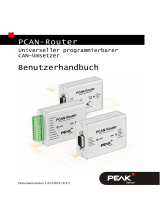AVR-Stick
Kurzbeschreibung
USB-AVR-Mikrocontroller
Atmel ATMEGA32U2 und AT90USB162
als USB-Stick
1. Einführung
Der Mikrocontroller enthält den originalen Atmel Bootloader. Zusammen mit dem PC-Programm „FLIP“ von Atmel
lässt sich der Stick über die USB-Schnittstelle programmieren. „FLIP“ kann von der Atmel-Homepage
(www.atmel.com) herunter geladen werden. Geben Sie als Suchbegriff „FLIP“ ein oder probieren Sie den folgenden
Link:
http://www.atmel.com/dyn/products/tools_card.asp?tool_id=3886
Installieren Sie zuerst „FLIP“, bevor Sie den AVR-Stick einstecken. Zum Lieferumfang von „FLIP“ gehören auch die
USB-Treiber „LibUSB-Win32“, die zur Kommunikation mit dem Bootloader des AVR-Stick benötigt werden.
2. Installation
Beim Einstecken des AVR-Stick wird ein Atmel-Gerät („ATMEGA32U2 DFU“ oder „AT90USB162 DFU“) erkannt
und zur Treiberinstallation aufgefordert. Wählen Sie die Treiber „LibUSB-Win32“, die durch die „FLIP“-Installation
bereits vorhanden sind.
3. Programmierung
Ohne geladene Firmware wird immer der Bootloader gestartet. Wählen Sie in „FLIP“ das korrekte Device
(ATMEGA32U2 oder AT90USB162) aus, laden Sie ihre zu programmierende Firmware und öffnen Sie das
(eingesteckte) Device.
Nach der (erfolgreichen) Programmierung wird der AVR-Stick heraus gezogen, der Boot-Jumper (K3) entfernt und der
Stick wieder eingesteckt. Die geladene Firmware ist nun aktiv.
Für eine erneute Programmierung muss der Bootloader reaktiviert werden. Dazu wird der Boot-Jumper gesteckt und
danach ein Reset ausgelöst (der Stick ist eingesteckt). Der Reset des Controllers ist über Pin 5 des ISP-Anschlusses
(K4) heraus geführt. Es genügt, mit einem Stückchen Draht Pin 5 (Reset) und Pin 6 (Gnd) für einen Moment kurz zu
schließen.
Eine ausführliche Anleitung in englischer Sprache finden Sie auf: http://produkte.reworld.eu/avrstick.htm
© 2010 Reusch Elektronik
http://products.reworld.eu/
File:
Revision:
Created:
Changed:
AVR_Stick_Quick_Manual
3
2010-09-27
2010-10-29

AVR Stick
Quick Guide
USB-AVR-Microcontroller
Atmel ATMEGA32U2 and AT90USB162
as USB Stick
1. Introduction
The microcontroller contains the original Atmel bootloader. The stick can be programmed via USB interface with the
PC program „FLIP“ from Atmel. „FLIP“ can be downloaded from the Atmel homepage (www.atmel.com). Search for
„FLIP“ or try the following link:
http://www.atmel.com/dyn/products/tools_card.asp?tool_id=3886
Install „FLIP“ before you plug the AVR Stick! The FLIP installation package contains the USB driver „LibUSB-
Win32“, which is required for communication with the bootloader of the AVR Stick.
2. Installation
At plugging of the AVR Stick an Atmel device („ATMEGA32U2 DFU“ or „AT90USB162 DFU“) will be detected.
Chose the „LibUSB-Win32“ driver, which is available through the „FLIP“ installation.
3. Programming
The bootloader always will be executed, if no firmware is loaded. Chose the correct device (ATMEGA32U2 or
AT90USB162) in „FLIP“, open your firmware file and open the (plugged) device.
Remove the AVR Stick after the (successful) programming, remove the boot jumper (K3) and replug the stick. The
loaded firmware is running now.
For a new programming, the bootloader has to be reactivated. Set the boot jumper and trigger a reset (stick is plugged).
The controller reset is available at pin 5 of the ISP connector (K4). Use a piece of wire to shorten pin 5 (Reset) and pin
6 (Gnd) for a moment. After this, the Atmel USB device (bootloader) will be detected again.
You will find a detailed description under: http://products.reworld.eu/avrstick.htm
© 2010 Reusch Elektronik
http://products.reworld.eu/
File:
Revision:
Created:
Changed:
AVR_Stick_Quick_Manual
3
2010-09-27
2010-10-29
-
 1
1
-
 2
2
in anderen Sprachen
- English: Atmel ATMEGA32U2
Verwandte Artikel
Andere Dokumente
-
PEAK-System PCAN-RS-232 Bedienungsanleitung
-
PEAK-System PCAN-RS-232 Bedienungsanleitung
-
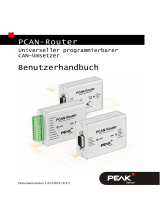 PEAK-System PCAN-Router Bedienungsanleitung
PEAK-System PCAN-Router Bedienungsanleitung
-
 PEAK-System PCAN-Router Bedienungsanleitung
PEAK-System PCAN-Router Bedienungsanleitung
-
Allnet ALL5001 Benutzerhandbuch
-
Infinity UK Benutzerhandbuch
-
 PEAK-System PEAK-gridARM Evaluation Board Bedienungsanleitung
PEAK-System PEAK-gridARM Evaluation Board Bedienungsanleitung
-
Hirschmann OCTOPUS 8TX-EEC, OCTOPUS 8TX PoE-EEC Benutzerhandbuch