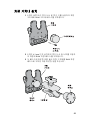Vehicle Cradle
AV8
车载固定座安装指南
車用支架安裝指南
Guide d’installation du socle de véhicule
Installationsanleitung für Fahrzeugträger
차량 거치대 설치 안내서
Manual de Instalação da Base para Veículos
Инструкция по установке автомобильного
кронштейна
Guía de instalación del soporte para vehículos
Installation
Guide
PB
50
PB
51
&

ii
Contents
PB50 and PB51 Vehicle Cradle Installation Guide . . . . . . . 3
PB50 和 PB51 车载固定座安装指南 . . . . . . . . . . . . . . . . . . . 8
PB50 和 PB51 車用支架安裝指南 . . . . . . . . . . . . . . . . . . . . 13
Guide d'installation du socle de véhicule
PB50 et PB51. . . . . . . . . . . . . . . . . . . . . . . . . . . . . . . . . . . . . 18
Installationsanleitung für Fahrzeugträger
PB50 und PB51. . . . . . . . . . . . . . . . . . . . . . . . . . . . . . . . . . . 24
PB50 및 PB51 차량 거치대 설치 안내서 . . . . . . . . . . . . . 30
Manual de Instalação da Base para Veículos
PB50 e PB51 . . . . . . . . . . . . . . . . . . . . . . . . . . . . . . . . . . . . . 35
Инструкция по установке автомобильного
кронштейна PB50 и PB51. . . . . . . . . . . . . . . . . . . . . . . . 41
Guía de instalación del soporte para vehículos
PB50 y PB51 . . . . . . . . . . . . . . . . . . . . . . . . . . . . . . . . . . . . . 47

3
PB50 and PB51 Vehicle Cradle Installation
Guide
Use this guide to install the PB50 and PB51 Vehicle Cradle
(Model AV8) for the PB50 and PB51 printers. The vehicle cradle
provides a convenient way to mount the PB50 or PB51 to your
vehicle for charging or printing.
The shipping box for the vehicle cradle contains these items:
What You Need
• Power cord. You need to purchase the appropriate power
cord separately. For help, contact your Intermec sales
representative.
• Small Phillips screwdriver.
RAM vehicle base
RAM cradle base
Mounting arm
Vehicle cradle
Documentation
Hardware

4
Installing the Vehicle Cradle
1 Attach the RAM cradle base to the vehicle cradle using the
four button head hex screws and the hex key.
2 Attach the RAM vehicle base to your vehicle using the four ¼-
inch-flathead hex screws and nuts.
3 Attach the vehicle cradle to the RAM vehicle base by placing
the mounting arm over the two bases and then tightening
the mounting arm.
Hex screw
(4 places)
Cradle base
Vehicle
cradle
Mounting arm
Vehicle
base
Vehicle
cradle
Cradle
base

5
4 Using a small Phillips screwdriver, remove the two screws
from the connector cover on the back of the PB50 or PB51
and save the screws and the connector for a later use if
necessary.
5 Insert the PB50 or PB51 into the vehicle cradle and then pull
out and push back on the blue lever.
6 Press the PB50 or PB51 into the vehicle cradle until you hear
a click and the printer is firmly connected to the vehicle
cradle.

6
7 Push in on the blue lever to lock the PB50 or PB51 into the
vehicle cradle.
8 Attach the power cord to the connector on the side of the
vehicle cradle.
9 Connect the other end of the power cord to your vehicle.
Caution: Do not use the serial port in the vehicle dock at the
same time as the serial port in the printer. Doing so will
result in corrupted data. Please use only one or the other.

7
Using the Vehicle Cradle With Fanfold Media
If you want to use fanfold media with the vehicle cradle, use the
following procedure to understand how to route the media
through the printer.
To use the vehicle cradle with fanfold media
1 Position the box that contains the fanfold media in a
convenient location.
2 Press the media cover release button to open the media door.
3 Route the media through the slot in the bottom of the
printer and pull a few inches through the printer.
4 Close the media door.

8
PB50 和 PB51 车载固定座安装指南
请按照本指南安装用于固定 PB50 和 PB51 打印机的 PB50
和 PB51 车载固定座 (型号 AV8)。使用本车载固定座,您
可方便地将 PB50 或 PB51 安装到您的车辆中,从而供您充电
或打印。
本车载固定座的包装箱内包含以下产品:
不提供以下产品 :
• 电源线。您需要单独购买适当的电源线。如需帮助,请联
系当地的 Intermec 销售代表。
• 小型飞利浦十字螺丝刀。

9
安装车载固定座
1 使用 4 个内六角平圆头螺钉和内六角扳手将 RAM 固定
座基座装配到车载固定座上。
2 使用 4 个 6.3 mm 的内六角沉头螺钉和螺母将 RAM 车
载基座装配到您的车辆上。
3 将安装臂放置在两个基座上,然后拧紧安装臂,这样可将
车载固定座和 RAM 车载基座装配在一起。

10
4 使用小型飞利浦十字螺丝刀,拆下 PB50 或 PB51 背部接
头盖上的两个螺钉,并保留此螺钉与接头以备日后需要之
用。
5 将 PB50 或 PB51 插到车载固定座中,然后拉出并推回蓝
色控制杆。
6 将 PB50 或 PB51 推入车载固定座中直至听到一声咔嗒声,
则打印机稳固安装于车载固定座内。

11
7 推入蓝色控制杆,以将 PB50 或 PB51 锁紧在车载固定座
内。
8 将电源线与车载固定座端的接头相连接。
9 将电源线的另一端连接到您的车辆上。
注意: 请勿将车载固定座的串行接口同时作为打印机的
串行接口使用。这将造成数据损坏。两者仅能使用一个。

12
在车载固定座上使用折叠式介质
如果您想要在车载固定座上使用折叠式介质,请按照以下步骤
了解如何将介质穿到打印机。
要在车载固定座上使用折叠式介质:
1 将装有折叠式介质的盒子放在方便的位置。
2 按下介质盒盖打开按钮,打开介质盒门。
3 将介质穿过打印机底部的缝隙并拉出一定的长度使其穿过
打印机。
4 关闭介质盒门。

13
PB50 和 PB51 車用支架安裝指南
使用本指南安裝 PB50 和 PB51 印表機的 PB50 和 PB51 車用
(AV8 型 )。車用支架可以極方便的方式將 PB50 或 PB51 安裝
在車輛中以便充電或列印。
車用支架的包裝盒中包含以下物品:
不提供的物品 :
• 電源線。您需要另外購買電源線。如需協助,請洽
Intermec 業務代表。
• 小型的飛利浦十字螺絲起子。

14
安裝車用支架
1 使用四顆圓頭六角螺絲和六角扳手將 RAM 支架底座連接
至車用支架。
2 使用四顆 6.35 mm 英吋的扁頭六角螺絲和螺帽將 RAM 車
用底座與您的車輛連接。
3 將托架臂放置在兩個底座的上方然後將托架臂旋緊,即可
將車用支架與 RAM 車用底座連接。

15
4 使用小型的飛利浦十字螺絲起子,將 PB50 或 PB51 背面接
頭的兩顆螺絲卸下,然後妥善保存以備日後需要時使用。
5 將 PB50 或 PB51 插入車用支架然後將藍色控制桿拉出並推
回。
6 將 PB50 或 PB51 按入車用支架直到聽見卡嗒聲為止,如此
即表示印表機已經與車用支架確實連接。

16
7 將藍色控制桿推入,將 PB50 或 PB51 鎖入車用支架。
8 將電源線接上車用支架端的接頭。
9 將電源線的另一端連接到車上。
注意: 請勿同時使用車用基座中的序列埠以及印表機
中的序列埠。如此可能會造成資料損壞。同時間只能
使用其中一個。

17
使用車用支架與摺疊紙式媒體
如果您想要在車用支架上使用摺疊紙式媒體,請使用下列程序
了解如何將媒體送入印表機。
如果要將車用支架與摺疊紙式媒體搭配使用
1 將包含摺疊紙式媒體的媒體盒放置在方便使用的位置。
2 將媒體蓋釋放鈕按下以便將媒體門開啟。
3 將媒體送入印表機底部的凹槽,然後將媒體從印表機中拉
出數英吋。
4 將媒體門關上。

18
Guide d'installation du socle de véhicule
PB50 et PB51
Utiliser ce guide pour l'installation du socle de véhicule PB50 et
PB51 (modèle AV8) pour l'imprimante PB50 et PB51. Le socle de
véhicule procure une méthode pratique de fixer le PB50 ou PB51
à votre véhicule pour une mise en charge ou une impression.
La boîte d'expédition pour le socle de véhicule contient trois
articles:
Articles non fournis
• Cordon d'alimentation. Il est nécessaire d'acheter le cordon
d'alimentation approprié séparément. Pour de l'assistance,
contacter votre représentant commercial Intermec.
• Petit tournevis à pointe cruciforme.
Base de véhicule RAM
Base de socle RAM
Bras de fixation
Socle de véhicule
Documentation
Pièces

19
Installation du socle de véhicule
1 Fixer la base de socle RAM au socle de véhicule à l'aide des
quatre vis à tête ronde hexagonale et la clé hexagonale.
2 Fixer la base de véhicule RAM à votre véhicule à l'aide des
quatre vis à tête fraisée hexagonale de 6.3 mm et les écrous.
3 Fixer le socle de véhicule à la base de véhicule RAM en plaçant
le bras de fixation par-dessus les deux socles, puis en serrant
le bras de fixation.
Vis hex.
(4 endroits)
Base de socle
Socle de
véhicule
Bras de fixation
Base de
véhicule
Socle de
véhicule
Base de
socle

20
4 À l'aide d'un petit tournevis à tête cruciforme, retirer les deux
vis du couvercle de connecteur à l'arrière du PB50 ou PB51 et
conserver les vis et le connecteur pour utilisation ultérieure,
si nécessaire.
5 Insérer le PB50 ou PB51 dans le socle de véhicule, puis tirer le
levier bleu vers l'extérieur et ensuite vers l'arrière.
6 Insérer le PB50 ou PB51 dans le socle de véhicule et appuyer
jusqu'à ce qu'un click soit entendu et que l'imprimante soit
fermement en place dans le socle de véhicule.
Seite wird geladen ...
Seite wird geladen ...
Seite wird geladen ...
Seite wird geladen ...
Seite wird geladen ...
Seite wird geladen ...
Seite wird geladen ...
Seite wird geladen ...
Seite wird geladen ...
Seite wird geladen ...
Seite wird geladen ...
Seite wird geladen ...
Seite wird geladen ...
Seite wird geladen ...
Seite wird geladen ...
Seite wird geladen ...
Seite wird geladen ...
Seite wird geladen ...
Seite wird geladen ...
Seite wird geladen ...
Seite wird geladen ...
Seite wird geladen ...
Seite wird geladen ...
Seite wird geladen ...
Seite wird geladen ...
Seite wird geladen ...
Seite wird geladen ...
Seite wird geladen ...
Seite wird geladen ...
Seite wird geladen ...
Seite wird geladen ...
Seite wird geladen ...
Seite wird geladen ...
Seite wird geladen ...
-
 1
1
-
 2
2
-
 3
3
-
 4
4
-
 5
5
-
 6
6
-
 7
7
-
 8
8
-
 9
9
-
 10
10
-
 11
11
-
 12
12
-
 13
13
-
 14
14
-
 15
15
-
 16
16
-
 17
17
-
 18
18
-
 19
19
-
 20
20
-
 21
21
-
 22
22
-
 23
23
-
 24
24
-
 25
25
-
 26
26
-
 27
27
-
 28
28
-
 29
29
-
 30
30
-
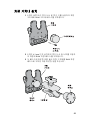 31
31
-
 32
32
-
 33
33
-
 34
34
-
 35
35
-
 36
36
-
 37
37
-
 38
38
-
 39
39
-
 40
40
-
 41
41
-
 42
42
-
 43
43
-
 44
44
-
 45
45
-
 46
46
-
 47
47
-
 48
48
-
 49
49
-
 50
50
-
 51
51
-
 52
52
-
 53
53
-
 54
54
in anderen Sprachen
- English: Intermec AV8 Installation guide
- français: Intermec AV8 Guide d'installation
- español: Intermec AV8 Guía de instalación
- русский: Intermec AV8 Инструкция по установке
- português: Intermec AV8 Guia de instalação