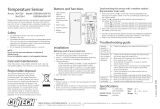Auriol 4-LD4868 Usage And Safety Instructions
- Kategorie
- Wetterstationen
- Typ
- Usage And Safety Instructions

IAN
289081
RADIO
-
CONTROLLED WEATHER STATION
·
10/2017
·
Art.
-
Nr.:
4
-
LD4868
RADIO
-
CONTROLLED
WEATHER STATION
Usage and safety instructions
I
SÄÄASEMA
Utilisation et avertissements de sécurité
TRÅDLÖS
VÄDERSTATION
Istruzioni per lúso e per la sicurezza
STACJA POGODOWA
STEROWANA RADIOWO
Utilisation et avertissements de sécurité
METEOROLOGINĖ RADIJO
BANGOMIS VEIKIANTI STOTELĖ
Naudojimo ir saugos urodymai
I
FUNK-WETTERSTATION
Bedienungs- und Sicherheitshinweise

Usage and safety instructions ....................................................................................................................................... - 1 -
Käyttö- ja turvallisuusohjeet ....................................................................................................................................... - 11 -
Användar- och säkerhetsinstruktioner ....................................................................................................................... - 21 -
Wskazówki obsługi i bezpieczęństwa ...................................................................................................................... - 31 -
Naudojimo ir saugos nurodymai............................................................................................................................... - 41 -
Bedienungs- und Sicherheitshinweise ................................................................................................. - 51 -

-
1
-
Usage and safety instructions
Table of contents
Table of contents ........................................................................................................................................................................ - 1 -
Introduction ................................................................................................................................................................................ - 2 -
Intended use ............................................................................................................................................................................... - 2 -
Scope of delivery....................................................................................................................................................................... - 2 -
Specifications ............................................................................................................................................................................. - 2 -
Weather station ................................................................................................................................................................. - 2 -
Outdoor sensor .................................................................................................................................................................. - 2 -
Important safety information for users
Important safety information for usersImportant safety information for users
Important safety information for users ................................................................................................................................. - 2 -
Important safety information for the batteries
Important safety information for the batteriesImportant safety information for the batteries
Important safety information for the batteries.................................................................................................................... - 2 -
Securely placing or mounting the weather station and the outdoor sensor ........................................................................ - 3 -
Display and control panel ........................................................................................................................................................ - 3 -
Outdoor sensor .......................................................................................................................................................................... - 4 -
Mounting the outdoor sensor ................................................................................................................................................... - 5 -
Setup ........................................................................................................................................................................................... - 5 -
Time zone adjustment ................................................................................................................................................................ - 5 -
Reception problems ................................................................................................................................................................... - 5 -
Restarting radio signal reception ............................................................................................................................................. - 5 -
Light ............................................................................................................................................................................................. - 5 -
12/24-hour time format ........................................................................................................................................................... - 5 -
Temperature unit ........................................................................................................................................................................ - 5 -
Speed setting ............................................................................................................................................................................. - 5 -
Basic settings .............................................................................................................................................................................. - 6 -
Location table............................................................................................................................................................................. - 6 -
Sunrise, sunset, moonrise and moonset times ......................................................................................................................... - 6 -
Moon phase ............................................................................................................................................................................... - 7 -
Alarm .......................................................................................................................................................................................... - 7 -
Snooze........................................................................................................................................................................................ - 7 -
Weather forecast ....................................................................................................................................................................... - 7 -
Barometer ................................................................................................................................................................................... - 7 -
12-hour air pressure history ..................................................................................................................................................... - 8 -
Outdoor sensor/channel setting .............................................................................................................................................. - 8 -
Outdoor temperature tendency ............................................................................................................................................... - 8 -
Indoor humidity .......................................................................................................................................................................... - 8 -
Maximum and minimum values................................................................................................................................................ - 8 -
Battery level indicator ............................................................................................................................................................... - 8 -
Restart (RESET) ........................................................................................................................................................................... - 8 -
Cleaning instructions ................................................................................................................................................................. - 8 -
Simplified EU declaration of conformity .................................................................................................................................. - 9 -
Disposal of the electronic appliance ....................................................................................................................................... - 9 -
Disposal of the batteries ............................................................................................................................................................ - 9 -
digi-tech gmbh warranty .......................................................................................................................................................... - 9 -
Warranty conditions.................................................................................................................................................................. - 9 -
Warranty period and defects liability ..................................................................................................................................... - 9 -
Scope of the warranty ............................................................................................................................................................... - 9 -
Warranty claim procedure ....................................................................................................................................................... - 9 -
Order service .......................................................................................................................................................................... - 10 -
Service ..................................................................................................................................................................................... - 10 -
Supplier ................................................................................................................................................................................... - 10 -

-
2
-
RADIO-CONTROLLED WEATHER STATION
Introduction
Congratulations on the purchase of your new weather station. You have chosen a high quality product. The instruction
manual is part of the product- it contains important information about safety, use and disposal. Read the manual with all
usage and safety notes before using the weather station. Only use the weather station in the intended way and for the
intended applications. If the weather station is given to someone else, include all documentation with the weather station.
Please keep the packaging and the instruction manual for future reference.
Intended use
This electronic appliance is intended for time display and the described additional features. Any other use or
modification of the electronic appliance does not comply with the intended uses. The manufacturer is not liable for
damages caused by improper use or misuse. The device is not intended for commercial use.
Scope of delivery
Please note: Check the scope of delivery after purchase. Please ensure that all parts are included and undamaged.
•
••
• Weather station
•
••
• 3 x battery 1.5 V AA R6/LR6
•
••
• Outdoor sensor
•
••
• Mount for outdoor sensor
•
••
• 2 x battery 1.5 V AAA R03/LR603
•
••
• Instruction manual
Specifications
Weather station
• Operating temperature 0 – 50 °C
• Temperature display: +/- 1 °C
• Battery: 3 x 1.5 V AA R6 / LR6
Outdoor sensor
• Operating temperature -20 – 50 °C
• Temperature display: +/- 1 °C
• Range: max. 100 m
• Frequency: 433 MHZ
• Transmission power: 0.024 W
• Protection offered by the case (outdoor sensor): IPX4 (Water resistant according to IEC norm 60529)
• Battery: 2 x 1,5 V AAA R03 / LR603
- Symbol for direct current
Important safety information for users
WARNING! RISK OF INJURY!
This device may be used by persons (including children over 8 years of age) with reduced physical, sensory or mental
abilities or lack of experience and knowledge, if they are supervised or instructed regarding the safe use of the device
and understand the dangers that may arise. Children may not play with the device. Cleaning and user maintenance of
the device may not be performed by children without supervision. Keep packaging films out of the hands of children.
There is a danger of suffocation.
Important safety information for the batteries
WARNING!
HEALTH HAZARD!
RISK OF EXPLOSION!
Keep batteries out of reach of small children. If a battery is swallowed, you must seek medical attention immediately.
Batteries/rechargeable batteries must always be inserted in the correct polarity. If necessary, clean the battery and
device contacts. Never attempt to recharge non-rechargeable batteries. Never short-circuit or attempt to open batteries.
Never throw batteries into fire as they may explode.
If the device will not be used for an extended time period, remove the battery and store the device in a dry and dust-free
area. Improper use of the battery can lead to explosion or leakage.
If the battery leaks, avoid contact with skin, eyes and mucous membranes. Use gloves. If you are exposed to battery
acid, rinse the affected areas with plenty of clean water and immediately seek medical attention. Remove discharged
batteries from the device as they present an increased risk of leakage.

-
3
-
Securely placing or mounting the weather station and the outdoor sensor
The weather station with outdoor sensor is not designed for operation in rooms with high humidity (i.e. bathroom). Make
sure that:
• the sensor hangs or stands upright;
• sufficient ventilation is always guaranteed (don’t place the device on shelves or where curtains or furniture block the
ventilation holes, and ensure that there are at least 10 cm of space on all sides);
• the device isn’t placed on a thick carpet or bed during operation, no direct heat sources (i.e. radiators) influence the
device;
• no direct sunlight reaches the device;
• contact with splashing or dripping water must be avoided (don’t place any items filled with liquids, i.e. vases, onto or
next to the device);
• the device doesn’t stand near magnetic fields (i.e. speakers);
• no foreign objects or dust penetrate the housing;
• candles and other open flames must be kept away from this product at all times to prevent the spread of fire
Display and control panel

-
4
-
Outdoor sensor
1 Weather icon 22 Selected channel
2
Air pressure bar
23 Battery indicator
3
Indoor temperature
24 Outdoor temperature
4
Comfort icon
25 Air pressure tendency
5 Indoor humidity 26 CHANNEL-button
6 Moon phase 27 HISTORY/WEATHER-button
7 Moonrise and Moonset 28 °C/°F + button
8 Location 29 MAX/MIN - -button
9 Sunrise and sunset 30 RELATIVE/ABSOLUTE-air pressure-button
10 ALARM/ON/OFF -button 31 SUN/MOON-button
11
-/ -button
32 Hole for wall mounting (Weather station)
12 SNOOZE/LIGHT-button 33 RESET-button
13 Alarm symbol 34 Battery compartment (Weather station)
14 +/12/24-button 35 Foldout stand (Weather station)
15 MODE-button 36 LED indicator (Outdoor sensor)
16 Date (month, day, day of the week) 37 Outdoor temperature / channel (Outdoor sensor)
17 Time display 38 Hole for wall mounting (Outdoor sensor)
18 Radio control indicator 39 Channel selection switch (Outdoor sensor)
19 Air pressure for previous hours 40 Battery compartment (Outdoor sensor)
20 Relative / absolute air pressure 41 °C/°F-button (Outdoor sensor)
21 Outdoor temperature tendency 42 Mount for outdoor sensor
43 Signal from the outdoor sensor

-
5
-
Mounting the outdoor sensor
Two different mounting options are possible with the included sensor mount 42. The sensor can be placed on a flat
surface or mounted on a wall or ceiling.
Illustration A shows the three indentations that are on each side of the sensor. The sensor can easily be clipped into the
mount using these indentations.
Illustration B is a side view, which shows how the mount is attached behind the sensor.
Illustration C shows a front view of the sensor with the mount used as a ceiling mount.
Illustration D shows a front view of the sensor with the mount used as a stand.
Illustration E shows the controls and the battery compartment on the backside of the sensor.
Please note: Always hang or stand the sensor upright.
Setup
Remove the protective film from the weather station and the outdoor sensor. Open the battery compartment of the
outdoor sensor 40 and insert the included batteries in the correct polarity. The LED indicator 36 will briefly light up and
the display will show the temperature. Close the battery compartment.
Open the battery compartment of the weather station 34 and insert the included batteries in the correct polarity. Close
the battery compartment. The weather symbol 1 blinks and the weather station receives the signal from the outdoor
sensor. This process may take several minutes to complete. If reception is successful, the selected channel 22 and the
current outdoor temperature 24 will appear. After successful reception of the signal for the outdoor sensor, the reception
of the DCF77 time signal will begin and the radio control indicator 18 will blink on the display next to the time. All
buttons except the SNOOZE / LIGHT button 12 are disabled during the reception process. If reception fails after 10
minutes, please set the time manually. The weather station will reattempt reception at 04:00 and 05:00 and, if reception
is successful, will correct the set time.
Note: Please do not move the weather station or the sensor during the reception process.
If the reception attempt is successful, the radio control indicator 18 will appear permanently on the display and the
correct time, date, day of the week and the times of sunrise, sunset, moonrise and moonset will be set automatically. DST
will appear on the display next to the radio control indicator 18 during daylight saving time.
Time zone adjustment
If you are in a country, in which the clock displays the wrong time even though it can receive the time signal, please use
the time zone adjustment to use your weather station in a time zone other than the standard time zone (UTC+1 = Central
European Time). Set the difference in hours (- 01 for example) to the desired time zone.
In normal time display mode, press and hold the MODE button 15 for 3 seconds. The time zone will blink and can be set
by pressing the -/ -button 11 or the +/12/24 -button 14. Press the MODE-button 15, to confirm your setting.
Restart radio reception after changing this setting. Your weather station receives the DCF77 time signal but will show the
adjusted time (1 hour less for example).
Note: Always hang or place the sensor in an upright orientation.
Reception problems
The DCF77 radio signal is transmitted from a location near Frankfurt am Main and can be received within a radius of
approximately 1500 km around Frankfurt am Main. However, there are some obstacles and sources of interference,
which may substantially hinder reception. If your weather station does not correctly receive the DCF77 radio signal,
please hang or place the weather station in a different location at your site. Please note that devices such as computers,
telephones, radios and televisions may cause electromagnetic radiation which can interfere with the DCF77 signal
reception. Other possible detriments to reception are: strong building insulation (metal building materials), nearby
mountains or atmospheric interference. It may also be necessary to replace the batteries.
Restarting radio signal reception
Manually restart the radio signal reception by pressing and holding the -/ -button 11 for 3 seconds.
Light
Briefly activate the backlight by pressing the SNOOZE/LIGHT-button 12.
12/24-hour time format
Select the 12- or 24 hour time format by pressing the +/12/24 -button 14. AM will appear on the display in the
morning, PM in the afternoon if the 12-hour time format is selected.
Temperature unit
Select the temperature unit Celsius (°C) or Fahrenheit (°F) by pressing the °C/°F+ -button 28.
Speed setting
Press and hold buttons to use the speed setting feature when setting numerical values.
Insert batteries into the outdoor sensor 40 first and then insert batteries into the weather
station 34.

-
6
-
Basic settings
The following values can be set: Time zone, time, date, language of the day of the week display and location.
Press and hold the MODE-button 15 for 3 seconds while in normal time display mode. The time zone will blink and can
be set by pressing the -/ -button 11 or the +/12/24 -button 14. Press the MODE-button 15, to confirm your setting.
Set the hours, minutes, seconds, year, month, day, language of the day of the week display (GE=German, FR=French,
ES=Spanish, IT=Italian, NE=Dutch, DA=Danish, RU=Russian, EN=English), your country and your city (see location
table) in the same way. After changing the location, it will take some time for the weather station to update the times for
sunrise, sunset, moonrise and moonset.
Location table
Germany
GER
Ibiza
IBI
Glasgow
GLA
Eindhoven
EIN
Charleroi
CHA
Aachen
AAC
A Coruña
LAC
London
LON
Enschede
ENS
Liège
LIE
Berlin
BER
Leon
LEO
Manchester
MAN
Groningen
GRO
Switzerland/
Liechtenstein
SWI
Düsseldorf
DUS
Las Palmas
LPA
Plymouth
PLY
The Hague
DHA
Dresden
DRE
Madrid
MAD
Hungary
HUN
Rotterdam
ROT
Basel
BAS
Erfurt
ERF
Malaga
MAL
Budapest
BUD
Portugal
POR
Bern
BER
Frankfurt
FRA
Palma de
Mallorca
PDM
Croatia
CRO
Evora
EVO
Chur
CHU
Flensburg
FLE
Zagreb
ZAG
Coimbra
COI
Geneva
GEN
Freiburg
FRE
Salamanca
SAL
Italy
ITA
Faro
FAR
Locarno
LOC
Hanover
HAN
Seville
SEV
Ancona
ANC
Leiria
LEI
Lucerne
LUC
Bremen
BRE
Valencia
VAL
Bari
BAI
Lisbon
LIS
St. Moritz
MOR
Hamburg
HAM
Zaragoza
ZAR
Bologna
BOL
Porto
POR
St. Gallen
GAL
Rostock
ROS
France
FRA
Cagliari
CAG
Poland
POL
Sion
SIO
Stralsund
STR
Besancon
BES
Catania
CAT
Gdańsk
GDA
Vaduz
VAD
Cologne
KOE
Biarritz
BIA
Florence
FIR
Kraków
KRA
Zürich
ZUE
Kiel
KIE
Bordeaux
BOR
Foggia
FOG
Poznań
POZ
Czech
Republic
CZR
Kassel
KAS
Brest
BRE
Genoa
GEN
Szczecin
SZC
Leipzig
LEI
Cherbourg
CHE
Lecce
LEC
Warsaw
WAR
Prague
PRA
Munich
MUE
Lyon
LYO
Messina
MES
Russia
RUS
Greece
GR
Magdeburg
MAG
Marseille
MAR
Milan
MIL
St. Petersburg
PET
Athens
AT
Nuremberg
NUE
Monaco
MON
Naples
NAP
Sweden
SWE
Cyprus
CY
Regensburg
REG
Metz
MET
Palermo
PAL
Gothenburg
GOT
Nicosia
NI
Stuttgart
STU
Nantes
NAN
Parma
PAR
Stockholm
STO
Romania
RO
Saarbrücken
SAA
Nice
NIC
Perugia
PER
Slovakia
SLK
Bucharest
BU
Schwerin
SCH
Orléans
ORL
Rome
ROM
Bratislava
BRA
Bulgaria
BG
Denmark
DAN
Pairs
PAR
Turin
TOR
Slovenia
SLO
Sofia
SO
Albørg
ALB
Perpignan
PER
Trieste
TRI
Ljubljana
LJU
Arhus
ARH
Lille
LIL
Venice
VEN
Serbia
SRB
Copenhagen
COP
Rouen
ROU
Verona
VER
Belgrade
BER
Odense
ODE
Strasbourg
STR
Ventimiglia
VTG
Austria
AUS
Spain/
Andorra
ESP
Toulouse
TOU
Ireland
IRL
Graz
GRA
Finland
FIN
Dublin
DUB
Innsbruck
INN
Alicante
ALI
Helsinki
HEL
Luxemburg
LUX
Linz
LIN
Andorra AND
Great Britain
GB
Norway
NOR
Salzburg SAL
Badajoz
BAD
Aberdeen
ABD
Bergen
BER
Vienna
VIE
Barcelona
BAR
Belfast
BEL
Oslo
OSL
Belgium
BEL
Bilbao
BIL
Birmingham
BIR
Stavanger
STA
Antwerp
ANT
Cádiz
CAD
Bristol
BRI
Netherlands
NET
Bruges
BRU
Cordoba
COR
Edinburgh
EDI
Amsterdam
AMS
Brussels
BRL
Sunrise, sunset, moonrise and moonset times
After setting your country and city, the weather station will calculate the approximate times for sunrise, sunset, moonrise
and moonset.
Note: The calculated times are approximate. Differences can also result from your local terrain and weather.
Briefly display the approximate number of hours of sunlight for the current day by pressing SUN/MOON-button 31. If
you wish to see the sunrise or sunset times for another location or another date, press and hold the SUN/MOON-button
31 for 3 seconds. The country will blink and can be selected by pressing the -/ -button 11 or the +/12/24 -button
14. Confirm your setting by pressing the SUN/MOON-button 31. Set the city, year, month and day in the same way
and confirm each setting by pressing the SUN/MOON-button 31.

-
7
-
Moon phase
Your weather station is equipped with a moon phase display. The 8 phases of the moon are:
New Moon
Full Moon
Waxing Crescent
Waning Gibbous
First Quarter
Third Quarter
Waxing Gibbous
Waning Crescent
Alarm
The weather station has 2 alarms, which can be set separately. Press the MODE-button 15 to select alarm 1 or alarm 2.
The corresponding alarm symbols will appear. When displaying alarm 1 or alarm 2, press and hold the MODE-button
15, to enter setting mode. The hours will blink on the display. Set the hours by pressing the -/ -button 11 or the
+/12/24 -button 14 and confirm your setting by pressing the MODE-Taste 15. Set the minutes in the same way. Press
the ALARM/ON/OFF-button while displaying the alarm you wish to activate. Press the AL/ON/OFF-button 10, to
activate (on) or deactivate (oF) the alarm. If alarm 1 is activated the symbol will appear. If alarm 2 is activate the
symbol will appear. If no button is pressed within 5 seconds, the weather station will return to normal time display
mode.
Snooze
Press the SNOOZE/LIGHT-button 12, to temporarily deactivate the alarm. The bell symbol will blink on the display.
After 5 minutes the alarm will sound again. Press any button except button 12 to shut off the alarm.
Weather forecast
Note: The weather station will start the forecast approximately 6 hours after the current weather was entered.
The weather icons show a weather tendency for the next hours and not the current weather.
Should the forecast of your weather station be incorrect, you can adjust the display by pressing and holding the
HISTORY/WEATHER-button 27 for 3 seconds. The weather icon will blink. You can now select the correct weather icon
by pressing the °C/°F + -button 28 or the MAX/MIN- -button 29. Confirm your selection by pressing the
HISTORY/WEATHER-button 27.
Please note: Set rain or downpour if it is snowing. After confirming your setting by pressing the HISTORY/WEATHER-
button 27 the snow symbol will appear if the outdoor temperature is below 0°C.
Sunny
Downpour
Slightly cloudy
Rain
Cloudy
Heavy snowfall
Snow
Barometer
Your weather station can show the air pressure tendency 25.
Air pressure rising
Air pressure constant
Air pressure falling
You can also select absolute or relative air pressure by pressing the Relative/Absolute-button 30. Rel. or Abs. will
appear on the display.
Note: The weather station measures the absolute air pressure. Your local weather service can supply you with the
relative air pressure for your location, which you can input into the weather station.

-
8
-
To change the relative air pressure, press and hold the Relative/Absolute-button 30 for 3 seconds. The air pressure
value will blink on the display and can be set by pressing the °C/°F + -button 28 or MAX/MIN-button 29. Confirm
your setting by pressing the Relative/Absolute-button 30.
Select the air pressure unit Hectopascal (hPa) or Inches of mercury (inHg) by pressing and holding the °C/°F + -button
28 for 3 seconds.
12-hour air pressure history
Press the HISTORY/WEATHER-button 27 to view the air pressure history for the last 12 hours.
0 – HR = current air pressure
- 1 HR = air pressure 1 hour ago
-2 HR = air pressure 2 hours ago... and so on
Outdoor sensor/channel setting
You can use the weather station with up to 3 outdoor sensors at the same time. Open the battery compartment of the
outdoor sensor and select a channel (1-3) by using the channel switch 39. Press and hold the CHANNEL-button 26 for
3 seconds or until an audible signal sounds. The weather station will now attempt to receive the signal 43. Close the
battery compartment. Press the °C/°F-button 41 to select °C-Celsius or °F-Fahrenheit.
Note: The outdoor sensor must be within a maximum distance of 100 m of the weather station with no obstructions.
If you are using mutliple outdoor sensors: Press the CHANNEL-button 26 to select the reception channel.
The rotation symbol on the display at 22 indicates that the weather station is rotating through channels 1-3.
Only active outdoor sensors are displayed. Press and hold the CHANNEL-button 26 to remove unused channels. When
adding an additional outdoor sensor, the weather station will detect it automatically.
Outdoor temperature tendency
The temperature trend 21 is displayed upon successful reception from the outdoor sensor.
Outdoor temperature rising
Outdoor temperature constant
Outdoor temperature falling
Indoor humidity
The current indoor humidity is shown on the display at 5. The comfort icon 4 can show 3 levels of comfort:
< 40 %
DRY
40 – 60 %
COMFORT
> 60 %
HUMID
< 20 °C
/
20 – 26°C
> 26 °C
/
Maximum and minimum values
The maximum and minimum temperature and humidity are stored as soon as the batteries are inserted.
Briefly press the Max/Min- -button 29 to display the maximum MAX, minimum MIN and current indoor temperature 3,
outdoor temperature 24 and humidity 5 on the display. To delete the maximum and minimum values, press and hold the
Max/Min- -button 29 for 3 seconds. An audible signal will sound and the stored values will be deleted. The weather
station will immediately restart recording of the values.
Battery level indicator
If the batteries run too low to power the weather station, the outdoor sensor and signal transmission, the battery level
indicator 23 will appear on the display. Replace the batteries in all devices as soon as possible. Restart the weather
station.
Restart (RESET)
Press the RESET-button 33 to reset the weather station.
Cleaning instructions
Clean the product with a soft, dry and lint-free cloth. A glasses cleaning cloth is ideal.

-
9
-
Simplified EU declaration of conformity
Hereby, digi-tech gmbh declares that the radio equipment type radio-controlled weather station 4-LD4868 is in
compliance with Directives 1999/5/EU et 2014/53/EU. The full text of the EU declaration of conformity is available
at the following internet address: http://www.digi-tech-gmbh.com/ce/289081_WS.pdf
Disposal of the electronic appliance
This weather station may not be disposed of with normal household waste. Dispose of the unit at an approved
disposal facility or at your local recycling centre. Please observe the current rules and regulations when disposing
of the appliance. Contact the disposal system if in doubt.
Disposal of the batteries
Please dispose of your batteries properly in containers especially set up at retailers. Batteries do not belong in
household waste. Dispose of the batteries at an approved disposal facility or at your local recycling centre.
Contact the disposal system if in doubt
digi-tech gmbh warranty
This weather station includes a 3 year warranty starting on the day of purchase. In case of defects of this weather station
you have, by law, certain rights regarding the vendor of the weather station. These rights are not changed by the
warranty which is described in the following paragraphs.
Warranty conditions
The warranty duration starts on the date of purchase. Please keep the receipt in a safe place. The receipt is needed as a
proof of purchase. If a defect occurs in the weather station within 3 years, the weather station will be repaired or
replaced (according to our choice) free of charge. This warranty requires that, within the 3 year warranty period, the
weather station and the receipt can be made available to us along with a short written description of the defect and
when it occured. If the defect is covered by the warranty, you will receive the repaired weather station or a new weather
station. Repair or replacement does not cause the warranty period to restart.
Warranty period and defects liability
The warranty period is not increased by the defect liability. This also applies to repaired or replaced parts. If defects are
noticed at the time of purchase they must be reported immediately upon unpacking the item. Paid repair may be
available after the end of the warranty period.
Scope of the warranty
The weather station was manufactured according to strict quality guidelines and was carefully inspected before delivery.
The warranty does not include parts that experience normal wear and tear and can thus be seen as wear parts or fragile
parts that are damaged. Examples include Switches, Batteries or parts made of glass.
This warranty becomes void if the weather station is damaged, is not used in the recommended way or is improperly
repaired.
For proper use of the weather station all instructions in this manual must be adhered to exactly. Use of the weather station
in a way that is discouraged in the manual must be avoided.
The weather station not intended for commercial use. Abusive or improper use, excessive force and changes that are
made by non-authorized repair centers will void the warranty.
Warranty claim procedure
To ensure that your call is processed in a fast and efficient manner please note the following directions:
• Have your receipt (as proof of purchase) and the article number (289081) handy.
• The article number can be found on the type label, an engraving, the front page of the manual (bottom left) or a
sticker on the back side or bottom side of the case.
• In case defects occur, please first contact the service center (see below) by phone or email.
Visit www.lidl-service.com to download this and many other manuals, product videos and software.

-
10
-
Order service
Additional outside sensors can be ordered by fax +49(0)6198-5770-99 or online at www.inter-quartz.de. The price
for one sensor is 5.00 € excluding VAT and despatch.
Service
Name: Inter-Quartz GmbH
Street: Valterweg 27A
Town: DE-65817 Eppstein
Country: GERMANY
Email: support@inter-quartz.de
Telephone: +49 (0)6198 571825
00800 5515 6616
00800 5515 6616
00800 44 11 493
8800 33139
IAN
289081
Art.
-
Nr.:
4
-
LD4868
Supplier
Please note that the following address is not a service address.
Please first contact the service address (see above).
Name: digi-tech gmbh
Street: Valterweg 27A
Town: DE-65817 Eppstein
Country: GERMANY

-
11
-
Käyttö- ja turvallisuusohjeet
Sisällysluettelo
Sisällysluettelo ......................................................................................................................................................................... - 11 -
Johdanto .................................................................................................................................................................................. - 12 -
Sääaseman määritelty tarkoituksenmukainen käyttö .......................................................................................................... - 12 -
Myyntipakkauksen sisältö ...................................................................................................................................................... - 12 -
Tekniset tiedot ......................................................................................................................................................................... - 12 -
Sääasema ....................................................................................................................................................................... - 12 -
Ulkoanturi ........................................................................................................................................................................ - 12 -
Turvallisuusohjeet käyttäjälle
Turvallisuusohjeet käyttäjälleTurvallisuusohjeet käyttäjälle
Turvallisuusohjeet käyttäjälle ............................................................................................................................................. - 12 -
Turvallisuusohjeet paristojen käyttöön ja käsittelyyn
Turvallisuusohjeet paristojen käyttöön ja käsittelyynTurvallisuusohjeet paristojen käyttöön ja käsittelyyn
Turvallisuusohjeet paristojen käyttöön ja käsittelyyn .................................................................................................... - 12 -
Näin ripustat tai asetat sääaseman ja ulkoanturin turvallisesti paikoilleen ...................................................................... - 13 -
Näyttö ja käyttöpainikkeet .................................................................................................................................................... - 13 -
Ulkoanturi ................................................................................................................................................................................ - 14 -
Ulkoanturin kiinnittäminen ...................................................................................................................................................... - 15 -
Käyttöönotto ............................................................................................................................................................................ - 15 -
Aikavyöhykkeen mukautus .................................................................................................................................................... - 15 -
Vastaanottohäiriö ................................................................................................................................................................... - 15 -
Aikasignaalin vastaanoton uudelleen käynnistys ................................................................................................................ - 15 -
Valo .......................................................................................................................................................................................... - 15 -
12/24-tunnin aikamuoto ...................................................................................................................................................... - 15 -
Lämpötila ................................................................................................................................................................................. - 15 -
Nopea asetus.......................................................................................................................................................................... - 15 -
Perusasetukset ......................................................................................................................................................................... - 16 -
Sijaintipaikkataulukko ............................................................................................................................................................ - 16 -
Kuun ja auringon nousu- ja laskuajat ................................................................................................................................... - 16 -
Kuunvaiheet............................................................................................................................................................................. - 17 -
Herätyshälytys ........................................................................................................................................................................ - 17 -
Herätyshälytyksen toisto (torkkutoiminto) ............................................................................................................................. - 17 -
Sääennuste .............................................................................................................................................................................. - 17 -
Ilmapuntari .............................................................................................................................................................................. - 17 -
Ilmanpaine viimeisten 12 tunnin aikana............................................................................................................................... - 18 -
Ulkoanturi/kanavan asetus ................................................................................................................................................... - 18 -
Ulkolämpötilan kehitys ........................................................................................................................................................... - 18 -
Huoneilmankosteus ................................................................................................................................................................ - 18 -
Maksimi- ja minimiarvot ......................................................................................................................................................... - 18 -
Pariston kunnon ilmaisin ......................................................................................................................................................... - 18 -
Palautus tehdaslukemille (RESET) .......................................................................................................................................... - 18 -
Puhdistusohje ........................................................................................................................................................................... - 18 -
Yksinkertaistettu EU-vaatimustenmukaisuusvakuutus ........................................................................................................... - 19 -
Sähkölaitteen hävittäminen.................................................................................................................................................... - 19 -
Paristojen hävittäminen .......................................................................................................................................................... - 19 -
digi-tech gmbh:n antama takuu ............................................................................................................................................ - 19 -
Takuuehdot .............................................................................................................................................................................. - 19 -
Takuuaika ja lainmääräiset vikojen korjausvaatimukset ..................................................................................................... - 19 -
Takuun piiriin kuuluvat korvaukset ........................................................................................................................................ - 19 -
Takuutapauksen käsittely ....................................................................................................................................................... - 19 -
Tilauspalvelu ........................................................................................................................................................................... - 20 -
Asiakaspalvelu ........................................................................................................................................................................ - 20 -
Tavaran toimittaja ................................................................................................................................................................... - 20 -

-
12
-
SÄÄASEMA
Johdanto
Parhaimmat onnittelumme uuden sääasemasi oston johdosta. Olet valinnut laadukkaan tuotteen. Tämä käyttöohje on
sääaseman olennainen osa. Siitä löytyvät tärkeät turvallisuutta koskevat tiedot, käyttöohje sekä laitteen hävittämistä
käsittelevät tärkeät ohjeet. Tutustu sääasemasi käyttö- ja turvallisuusohjeisiin, ennen kuin otat laitteen ensimmäistä kertaa
käyttöön. Käytä sääasemaasi vain käyttöohjeessa olevien neuvojen mukaisesti ja vain ohjeissa olevaan
käyttötarkoitukseen. Antaessasi sääasemasi toisten käyttöön huolehdi myös käyttöohjeiden mukaanantamisesta. Säilytä
myyntipakkaus ja käyttöohje myöhempää tarvetta varten.
Sääaseman määritelty tarkoituksenmukainen käyttö
Sääasema on tarkoitettu kellonajan näyttämiseen sekä ohjeissa esitettyjen lisätoimintojen käyttöön. Kaikki muu
käyttäminen tai laitteen muuntelu ei ole määräysten mukaista. Valmistaja ei vastaa vahingoista, jotka aiheutuvat
määräysten vastaisesta käytöstä tai väärästä laitteen käsittelystä. Laitetta ei ole tarkoitettu ammattimaiseen käyttöön.
Myyntipakkauksen sisältö
Huomio: tarkista oston jälkeen myyntipakkauksen sisältö. Varmista, että kaikki osat ovat pakkauksessa ja etteivät ne
ole viallisia.
•
••
• Sääasema
•
••
• 3 x paristo 1,5 V AA R6/LR6
•
••
• Ulkoanturi
•
••
• Anturipidike ulkoanturille
•
••
• 2 x paristo 1,5 V AAA R03/LR03
•
••
• Käyttöohje
Tekniset tiedot
Sääasema
• Käyttölämpötila-alue 0 – 50 °C
• Lämpötilan näyttötarkkuus: +/- 1 °C
• Paristot: 3 x 1,5 V AA R6 / LR6
Ulkoanturi
• Käyttölämpötila-alue -20 – 50 °C
• Lämpötilan näyttötarkkuus: +/- 1 °C
• Kantama: korkeintaan 100 m
• Lähetystaajuus: 433 MHZ
• Lähetysteho: 0,024 W
• Laitteen kuoren tarjoama suoja (ulkoanturi): IPX4 (Roiskevedenkestävyys IEC 60529 standardin mukaan)
• Paristot: 2 x 1,5 V AAA R03/LR03
- Symboli varten tasavirtaa
Turvallisuusohjeet käyttäjälle
VAROITUS!
LOUKKAANTUMISEN VAARA!
Tätä laitetta voivat käyttää henkilöt (mukaan luettuina 8-vuotiaat ja sitä vanhemmat lapset), joiden fyysiset, sensoriset
(kuulo tai näkö) tai henkiset kyvyt ovat rajoitettuja, tai kokemuksen ja tiedon puuttuessa, vain silloin, jos heillä on
kokeneen vastuullinen apu tai heidät on opetettu käyttämään laitetta turvallisesti sekä he tiedostavat ja ymmärtävät
mahdolliset vaarat. Lapset eivät saa leikkiä laitteen kanssa. Laitteen puhdistamista ja käyttäjän tehtäviksi tarkoitettuja
huoltotöitä ei saa antaa lapsen suorittaa ilman valvontaa. Pidä myös muoviset pakkausmateriaalit poissa lasten
ulottuvilta. Tukehtumisvaara!
Turvallisuusohjeet paristojen käyttöön ja käsittelyyn
VAROITUS!
VAARA TERVEYDELLE!
RÄJÄHDYSVAARA!
Säilytä paristoja poissa pikkulasten ulottuvilta. Jos kuitenkin paristo on nielaistu, hae heti lääkärin apua. Huolehdi aina,
että paristot/akut ovat laitteessa navat oikeassa suunnassa. Puhdista tarvittaessa paristojen ja laitteen kontaktipinnat.
Älä milloinkaan yritä ladata, oikosulkea tai avata paristoja. Älä koskaan heitä paristoja tuleen, sillä ne voivat räjähtää.
Pariston asiaankuulumaton käyttäminen voi aiheuttaa räjähdys- ja pariston vuotamisvaaran. Jos paristo on kuitenkin
päässyt vuotamaan, niin yritä välttää kosketusta ihoon, silmiin ja limakalvoihin. Käytä suojahanskoja. Huuhtele
mahdolliset paristohapon kosketuskohdat hyvin pelkällä vedellä ja hakeudu heti lääkärin vastaanotolle. Poista tyhjät
paristot aina heti laitteesta, niin vältät paristojen hyvin todellisen vuotamisvaaran.

-
13
-
Näin ripustat tai asetat sääaseman ja ulkoanturin turvallisesti paikoilleen
Sääasemaa ja ulkoanturia ei ole tarkoitettu käytettäväksi tiloissa, joissa ilman kosteus on korkea (esim. kylpyhuoneessa).
Huolehdi siitä, että:
• anturi on pystyasennossa, myös seinälle kiinnitettäessä;
• ilmanvaihto on taattu (älä sijoita laitetta hyllyköihin tai paikkoihin, missä verhot tai huonekalut peittävät tuuletusaukot,
ja jätä vähintään 10 cm etäisyyttä joka suuntaan);
• käynnissä olevaa laitetta ei aseteta paksun maton tai sängyn päälle, ja ettei mitkään lämpölähteet (lämmityslaitteet)
ole suoraan suunnattuna laitetta kohti;
• laite ei ole altistettuna suoralle auringonpaisteelle;
• laitteeseen ei pääse roiskumaan tai tippumaan vettä;
• laite ei ole välittömässä magneettikentän läheisyydessä (esim. kovaääninen)
• laitteeseen ei pääse vieraita esineitä ja pölyä;
• kynttilät sekä muu avoin tuli on aina pidettävä loitolla laitteesta välttääksesi tulipalon vaaran ja tulen äkillisen leviämisen.
Näyttö ja käyttöpainikkeet

-
14
-
Ulkoanturi
1 Sääsymboli 22 Valittu kanava
2
Ilmanpaineen graafinen näyttö
23 Pariston kunnonilmaisin
3
Sisälämpötila
24 Ulkolämpötila
4
Komfort-symboli
25 Ilmanpaineen kehityksen suunta
5 Huoneilmankosteus 26 CHANNEL-painike
6 Kuunvaiheet 27 HISTORY/WEATHER-painike
7 Kuun nousu- ja laskuaika 28 °C/°F + -painike
8 Sijaintipaikka 29 MAX/MIN - -painike
9 Auringon nousu- ja laskuaika 30 RELATIVE/ABSOLUTE-ilmanpaine
10 ALARM/ON/OFF /HÄLYTYS-painike 31 SUN/MOON-Aurinko/Kuu-painike
11
-/ -painike
32 Seinäkiinnike (sääasema)
12 SNOOZE/LIGHT-Toisto/valo-painike 33 RESET-painike
13 Hälytyksen symboli 34 Paristolokero (sääasema)
14 +/12/24-painike 35 Ulostaitettava pystytystuki (sääasema)
15 MODE-painike 36 Kontrolli-LED (ulkoanturille)
16 Päivämäärä (kuu, päivä, viikonpäivä) 37 Ulkolämpötila/kanava (ulkoanturille)
17 Kellonajan näyttö 38 Seinäkiinnike (ulkoanturille)
18 Radiosignaalin näyttö 39 Kanavan valintakytkin (ulkoanturille)
19 Ilmanpaine edellisten tuntien aikana 40 Paristolokero (ulkoanturille)
20 Suhteellinen/absoluuttinen ilmanpaine 41 °C/°F-painike (ulkoanturille)
21 Ulkolämpötilan kehityksen suunta 42 Anturipidike ulkoanturille
43 Ulkoanturin signaalin

-
15
-
Ulkoanturin kiinnittäminen
Myyntipakkauksen mukana tullutta anturipidikettä 42 voit käyttää valintasi mukaan, ks. kiinnitysvaihtoehdot. Ulkoanturin
voi tilasta riippuen joko ripustaa seinälle tai asettaa tuen varaan seisomaan.
Kuvassa A näkyvät anturin molemmilla sivuilla olevat 3 syvennystä. Näihin on pidike helppo napsauttaa paikalleen
kiinni anturiin.
Kuvassa B näkyy anturi sivulta katsottuna ja miten pidike on anturin takana kiinnitettynä.
Kuvassa C näkyy anturi edestä päin katsottuna, kun anturipidikettä käytetään seinäkiinnityksessä.
Kuvassa D näkyy anturi edestä päin katsottuna, kun anturipidikettä käytetään ulostaitettuna pystytyksen tukena.
Kuvassa E näkyvät anturin takapuolella olevat käyttöpainikkeet ja paristolokero.
Ohje: aseta tai ripusta ulkoanturi aina pystysuoraan asentoon.
Käyttöönotto
Poista sääaseman ja anturin suojakelmut. Avaa ulkoanturin paristolokero 40 ja laita myyntipakkauksen mukana tulleet
paristot navat oikeassa suunnassa lokeroon. Kontrollivalo 36 syttyy väliaikaisesti palamaan ja näyttöön tulee lämpötila.
Sulje paristolokero. Avaa sääaseman paristolokero 34 ja laita pakkauksen mukana tulleet paristot navat oikeassa
suunnassa lokeroon. Sulje paristolokero. Sääsymboli 1 vilkkuu ja sääasema ottaa silloin vastaan ulkoanturin lähettämää
signaalia. Tämä toimitus voi kestää joitakin minuutteja. Vastaanoton onnistuttua tulee näyttöön valittu kanava 22 ja
senhetkinen ulkolämpötila ilmestyy näyttöön 24. Onnistuneen ulkoanturisignaalin vastaanoton jälkeen sääasema
aloittaa DCF 77-radiosignaalin vastaanoton ja radiotorni 18 vilkkuu näytössä kellonajan vieressä. Tämä toimitus voi
kestää 3-10 minuuttia. Vastaanoton aikana ovat kaikki painikkeet paitsi SNOOZE / LIGHT-painike 12 poissa
toiminnasta. Jos aikasignaalin vastaanotto ei onnistu 10 minuutin sisällä, niin aseta kellonaika manuaalisesti. Sääasema
käynnistää kello 04:00 ja 05:00 aikasignaalin vastaanottoyrityksen uudestaan ja onnistuneen signaalinvastaanoton
jälkeen kellonaika säätyy automaattisesti oikeaan aikaan.
Vihje: sääasemaa ja ulkoanturia ei saa liikuttaa aikasignaalin vastaanoton aikana.
Aikasignaalin vastaanoton onnistuttua on radiotorni 18 pysyvästi näytössä sekä oikea kellonaika, päivämäärä,
viikonpäivä, auringon ja kuun nousu- ja laskuajat sekä kuunvaiheet säätyvät automaattisesti. Kesäaikana on näytössä
radiotornin vieressä kesäajan merkkinä DST 18.
Aikavyöhykkeen mukautus
Ollessasi maassa, jonka paikallinen kellonaika poikkeaa DCF-aikasignaalin ajasta, voit säätää kellollesi
aikavyöhykkeen tasauksen. Voidaksesi käyttää sääasemasi myös toisella aikavyöhykkeellä kuin mikä on kellon
vakioasetuksena (UTC + 1 = Keski-Euroopan aika), niin aseta ero tunteina (esim. -01) valitsemaasi aikavyöhykkeeseen.
Paina ja pidä 3 sekunnin ajan painettuna MODE-painiketta 15 normaalikellonajan näyttötilassa, aikavyöhyke vilkkuu ja
voit asettaa sen -/ -painikkeella 11 tai +/12/24 –painikkeella 14. Vahvista asetuksesi MODE-painikkeella 15.
Suorita sen jälkeen laitteen uudelleenkäynnistys. Sääasemasi vastaanottaa edelleen DCF77-radioaikasignaalin, mutta
näytössä on uusi asettamasi kellonaika (esim. 1 tunti vähemmän).
Vastaanottohäiriö
DCF77-radioaikasignaalia lähetetään Frankfurt am Mainin lähistöltä ja se on vastaanotettavissa n. 1500 km:n säteellä
Frankfurt am Mainista. Tosin on joitakin häiriölähteitä, jotka voivat rajoittaa huomattavastikin signaalin vastaanottoa. Jos
sääasemasi ei pysty kunnolla vastaanottamaan radiosignaalia, niin ripusta tai aseta sääasema toiseen paikkaan, mutta
ei liian lähelle seuraavia laitteita, sillä tietokone, puhelin, radio ja televisio voivat aiheuttaa elektromagneettista säteilyä,
mikä saattaa häiritä DCF77-radiosignaalin vastaanottoa. Muita häiriön aiheuttajia radiosignaalin vastaanottotilanteessa
voivat olla rakennuksen paksut eristysmateriaalit (metalliset rakennuselementit), korkeat vuoret tai ilmakehän häiriöt.
Vaihda tarvittaessa paristot.
Aikasignaalin vastaanoton uudelleen käynnistys
Aikasignaalin vastaanoton voit aloittaa uudestaan manuaalisesti -/ -painikkeella 11, pitämällä sitä 3
sekunnin ajan painettuna.
Valo
Paina SNOOZE/LIGHT -painiketta 12 saadaksesi tilapäisesti taustavalon päälle.
12/24-tunnin aikamuoto
Paina +/12/24 -painiketta 14, valitaksesi 12- tai 24-tunnin aikamuodon. Valitessasi 12-tunnin aikamuodon on sen
merkkinä näytössä aamupäivällä AM ja iltapäivällä PM.
Lämpötila
Paina °C/°F+ -painiketta 28 saadaksesi näyttöön lämpötilan Celsius (°C)- tai Fahrenheit (°F)-yksikössä.
Nopea asetus
Numeroasetukset saat säädettyä nopeasti painamalla ja pitämällä painettuna kyseistä painiketta.
Laita paristot ensin ulkoanturiin 40 ja vasta sen jälkeen sääasemaan 34.

-
16
-
Perusasetukset
Voit tehdä seuraavia asetuksia: aikavyöhyke, kellonaika, päivämäärä, kieli viikonpäivänäytölle ja sijaintipaikka.
Paina ja pidä painettuna MODE-painiketta 15 normaalin kellonajan näyttötilassa 3 sekunnin ajan,
aikavyöhyke vilkkuu ja sen voit asettaa -/ -painikkeella 11 tai +/12/24 -painikkeella 14. Paina MODE-painiketta
15, vahvistaaksesi asetuksen. Aseta samalla tavalla tunnit, minuutit, sekunnit, vuosi, kuukausi, päivä ja viikonpäivän kieli
(GE=saksa, FR=ranska, ES=espanja, IT=italia, NE=hollanti, DA=tanska, RU=venäjä, EN=englanti), maa ja sijaintipaikka
(katso taulukko). Jos vaihdat sijaintipaikkaa, kestää jonkin aikaa, kunnes kuun ja auringon nousu- ja laskuajat tulevat
näyttöön.
Sijaintipaikkataulukko
Saksa
GER
Ibiza
IBI
Glasgow
GLA
Eindhoven
EIN
Charleroi
CHA
Aachen
AAC
La Coruña
LAC
London
LON
Enschede
ENS
Lüttich
LIE
Berlin
BER
León
LEO
Manchester
MAN
Groningen
GRO
Sveitsi
/
Liechtenstein
SWI
Düsseldorf
DUS
Las Palmas
LPA
Plymouth
PLY
Den Haag
DHA
Dresden
DRE
Madrid
MAD
Unkari
HUN
Rotterdam
ROT
Basel
BAS
Erfurt
ERF
Málaga
MAL
Budapest
BUD
Portugal
POR
Bern
BER
Frankfurt
FRA
Palma de
Mallorca
PDM
Kroatia
CRO
Èvora
EVO
Chur
CHU
Flensburg
FLE
Zagreb
ZAG
Coimbra
COI
Genf
GEN
Freiburg
FRE
Salamanca
SAL
Italia
ITA
Faro
FAR
Locarno
LOC
Hannover
HAN
Sevilla
SEV
Ancona
ANC
Leiria
LEI
Luzern
LUC
Bremen
BRE
Valencia
VAL
Bari
BAI
Lissabon
LIS
St. Moritz
MOR
Hamburg
HAM
Zaragossa
ZAR
Bologna
BOL
Porto
POR
St. Gallen
GAL
Rostock
ROS
Ranska
FRA
Cagliari
CAG
Puola
POL
Sitten
SIO
Stralsund
STR
Besançon
BES
Catania
CAT
Danzig
GDA
Vaduz
VAD
Köln
KOE
Biarritz
BIA
Florenz
FIR
Krakau
KRA
Zürich
ZUE
Kiel
KIE
Bordeaux
BOR
Foggia
FOG
Posen
POZ
Tšekki CZR
Kassel
KAS
Brest
BRE
Genua
GEN
Stettin
SZC
Leipzi
g
LEI
Cherbourg
CHE
Lecce
LEC
Warschau
WAR
Prag
PRA
München
MUE
Lyon
LYO
Messina
MES
Venäjä
RUS
Kreikka
GR
Magdeburg
MAG
Marseille
MAR
Mailand
MIL
St. Petersburg
PET
Athen
AT
Nürnberg
NUE
Monaco
MON
Neapel
NAP
Ruotsi
SWE
Kypros
CY
Regensburg
REG
Metz
MET
Palermo
PAL
Göteborg
GOT
Nikosia
NI
Stuttgart
STU
Nantes
NAN
Parma
PAR
Stockholm
STO
Romania
RO
Saarbrücken
SAA
Nizza
NIC
Perugia
PER
Slovakia
SLK
Bukarest
BU
Schwerin
SC
H
Orléans
ORL
Rom
ROM
Bratislava
BRA
Bulgaria
BG
Tanska
DAN
Paris
PAR
Turin
TOR
Slovenia
SLO
Sofia
SO
Aalborg
ALB
Perpignan
PER
Triest
TRI
Ljubljana
LJU
Aarhus
ARH
Lille
LIL
Venedig
VEN
Serbien
SRB
Kopenhagen
COP
Rouen
ROU
Verona
VER
Belgrad
BER
Odense
ODE
Straßbourg
STR
Ventimiglia
VTG
Itävalta
AUS
Espanja
/
Andorra
ESP
Toulouse
TOU
Irlanti
IRL
Graz
GRA
Suomi
FIN
Dublin
DUB
Innsbruck
INN
Alicante
ALI
Helsinki
HEL
Luxemburg
LUX
Linz
LIN
Andorra AND
Iso
-
Britannia
GB Norja NOR
Salzburg SAL
Badajoz
BAD
Aberdeen
ABD
Bergen
BER
Wien
VIE
Bacelona
BAR
Belfast
BEL
Oslo
OSL
Belgia
BEL
Bilbao
BIL
Birmingham
BIR
Stavanger
STA
Antwerpen
ANT
Cádiz
CAD
Bristol
BRI
Alankomaat
NET
Brügge
BRU
Còrdoba
COR
Edinburgh
EDI
Amsterdam
AMS
Brüssel
BRL
Kuun ja auringon nousu- ja laskuajat
Maan ja paikkakunnan asettamisen jälkeen laskee sääasemasi tietojen perusteella suurinpiirtein auringon ja kuun nousu-
ja laskuajat.
Huomioi: Lasketut ajat ovat vain suuntaa-antavia. Eroavuudet voivat johtua maantieteellisistä syistä, paikkakunnan
maastosta tai vallitsevista sääolosuhteista.
Kun painat SUN/MOON-painiketta 31 näet väliaikaisesti kyseisen päivän aurinkotuntien määrän suurinpiirtein. Jos
haluat nähdä toisen sijaintipaikan tai toisen päivän nousu- ja laskuajat, niin paina ja pidä painettuna 3 sekunnin ajan
SUN/MOON-painiketta 31. Maa vilkkuu ja sen voit asettaa -/ -painikkeella 11 tai +/12/24 -painikkeella 14.
Vahvista asetuksesi painamalla SUN/MOON-painiketta 31. Aseta samalla tavalla kaupunki, vuosi, kuukausi ja päivä.
Vahvista asetuksesi painamalla SUN/MOON-painiketta 31.

-
17
-
Kuunvaiheet
Sääasemasi pystyy näyttämään kuunvaiheet. Taulukossa näet 8 kuunvaihetta:
Uusikuu
Täysikuu
Kasvava Kuu
Vähenevä Kuu
Puolikuu (ensimmäinen neljännes)
Puolikuu (viimeinen neljännes)
Kasvava puolikuu
Vähenevä puolikuu
Herätyshälytys
Sääasema on varustettu systeemillä, joka mahdollistaa asettaa 2 erillään toimivaa herätysaikaa. Painamalla MODE-
painiketta 15 valitset joko hälytyksen 1 tai/ja hälytyksen 2. Näyttöön syttyy kulloinenkin soittokellosymboli. Hälytys1-
tai hälytys2-näytössä vaihdat asetustilaan painamalla ja pitämällä painettuna MODE-painiketta 15. Näytössä vilkkuvat
tunnit. Aseta tunnit -/ -painikkeella 11 tai +/12/24 -painikkeella 14 ja vahvista asetuksesi MODE-painikkeella 15.
Aseta samalla tavalla minuutit.
Paina valitsemasi herätyshälytyksen näyttötilassa ALARM/ON/OFF -painiketta 10 laittaaksesi hälytyksen päälle (on)
tai pois päältä (oF). Hälytys 1 aktivoituna, symbolina . Hälytys 2 aktivoituna, symbolina . Jos et paina 5 sekuntiin
mitään painiketta, palaa sääasema automaattisesti takaisin normaaliin näyttötilaan.
Herätyshälytyksen toisto (torkkutoiminto)
Paina herätysäänen kuullessasi SNOOZE/LIGHT-painiketta 12, saadaksesi hälytyksen tilapäisesti pois päältä, näytössä
vilkkuu soittokellosymboli. Hälytys kuuluu 5 minuutin kuluttua uudelleen. Paina mitä tahansa näppäintä paitsi näppäintä
12 päättääksesi lopullisesti herätyshälytyksen.
Sääennuste
Huomioi: Sääasema aloittaa sääennustuksen näytön vasta noin 6 tunnin kuluttua siitä, kun asetit senhetkisen sään
tiedot.
Sääsymbolit kuvaavat sään kehityssuuntaa seuraavien tuntien aikana. Ne eivät kuvaa tämänhetkistä säätä. Jos
sääasemasi sääennuste ei pidä paikkaansa, niin voit korjata näyttöä painamalla ja pitämällä painettuna 3 sekunnin ajan
HISTORY/WEATHER-painiketta 27. Sääsymboli vilkkuu. Aseta nyt tämänhetkinen sää °C/°F + -painikkeella 28 tai
MAX/MIN- -painikkeella 29. Vahvista asetuksesi HISTORY/WEATHER-painikkeella 27.
Ohje: Lumisadesymbolia säätäessäsi aseta sadetta tai kaatosadetta näyttöön. Vahvistuksen jälkeen
HISTORY/WEATHER-painikkeella 27 tulee näyttöön lumisateen symboli aina silloin, kun ulkolämpötila laskee alle
0°C.
Aurinkoista
Kaatosadetta
Puolipilvistä
Sadetta
Pilvistä
Voimakas lumisade
Lumisade
Ilmapuntari
Sääasemasi pystyy näyttämään ilmanpaineen kehityksen 25.
Ilmanpaine nousee
Ilmanpaine pysyy samana
Ilmanpaine laskee
Voit valita näyttöön absoluuttisen tai suhteellisen ilmanpaineen Relative/Absolute-painikkeella 30. Näyttöön syttyy
merkiksi Rel. tai Abs..
Huomioi: Absoluuttisen ilmanpaineen laskee sääasemasi. Suhteellisen ilmanpaineen voit tiedustella paikkakuntasi
säälaitokselta ja asettaa sen sitten itse.

-
18
-
Suhteellisen ilmanpaineen arvon voit muuttaa painamalla ja pitämällä painettuna 3 sekunnin ajan Relative/Absolute-
painiketta 30. Ilmanpaineen arvo vilkkuu ja sen voit asettaa °C/°F + -painikkeella 28 tai MAX/MIN- - painikkeella 29.
Vahvista asetuksesi Relative/Absolute-painikkeella 30.
Voit valita näytön yksiköksi joko Hektopascal (hPa) tai Inches of mercury (inHg) painamalla ja pitämällä painettuna
°C/°F+ - painiketta 28 n. 3 sekunnin ajan.
Ilmanpaine viimeisten 12 tunnin aikana
Paina HISTORY/WEATHER-painiketta 27 nähdäksesi viimeisten 12 tunnin ilmanpainearvot.
0 – HR = tämänhetkinen ilmanpaine
- 1 HR = ilmanpaine tunti sitten
-2 HR = ilmanpaine kaksi tuntia sitten, jne.
Ulkoanturi/kanavan asetus
Sääasemasi kanssa voidaan käyttää yhteensä kolmea ulkoanturia samanaikaisesti. Avaa ulkoanturin paristolokero ja
säädä haluamasi kanava (1-3) valintakytkimellä 39. Paina ja pidä painettuna 3 sekunnin ajan CHANNEL-painiketta
26, kunnes kuuluu äänisignaali, sääasema vastaanottaa nyt ulkoanturin signaalin 43. Sulje paristolokeron kansi.
Painikkeella 41 valitset lämpötilayksikön °C-Celsius tai °F-Fahrenheit.
Huomioi: Ulkoanturin maksimi etäisyys sääasemasta ilman esteitä on 100 m.
Jos käytät useampaa ulkoanturia, niin voit vaihtaa vastaanottokanavaa painamalla normaalin kellonajan näyttötilassa
CHANNEL-painiketta 26. Rotaatiosymboli on näytössä 22, merkkinä siitä, että vastaanottokanavia vaihdetaan
automaattisesti. Vain ne ulkoanturit tulevat näyttöön, jotka ovat tavoitettavissa. Paina ja pidä painettuna CHANNEL -
painiketta 26 poistaaksesi kanavat, jotka eivät ole käytössä. Kun otat uuden ulkoanturin käyttöön, tunnistaa sääasemasi
sen automaattisesti.
Ulkolämpötilan kehitys
Ulkoanturin tietojen vastaanoton onnistuttua on näytössä lämpötilan kehityssuunta 21.
Ulkolämpötila nousee
Ulkolämpötila pysyy samana
Ulkolämpötila laskee
Huoneilmankosteus
Tämänhetkinen huoneilmankosteus on näytössä 5. Komfort-näytössä 4 on ilmankosteus 3 kategoriassa:
< 40 %
KUIVA
40 – 60 %
KOMFORT
> 60 %
KOSTEA
< 20 °C
/
20 – 26°C
> 26 °C
/
Maksimi- ja minimiarvot
Maksimi- ja minimi-lämpötila sekä ilmankosteus taltioituvat heti, kun laitat paristot sääasemaan.
Paina Max/Min- -painiketta 29 lyhyesti saadaksesi näyttöön maksimaalisen MAX, minimaalisen MIN ja ajankohtaisen
sisälämpötilan 3, ulkolämpötilan 24 ja ilmankosteuden 5. Maksimi- ja minimiarvot nollaat pois painamalla ja pitämällä
painettuna Max/Min- -painiketta 29 n. 3 sekunnin ajan. Silloin kuuluu signaaliääni, arvot pyyhkiytyvät pois ja siitä
hetkestä lähtien taltioituvat uudet arvot.
Pariston kunnon ilmaisin
Kun paristot ovat liian heikot pitääkseen sääaseman, ulkoanturin ja tietojen siirron kunnolla käynnissä, syttyy pariston
alhaisen kunnon varoitusilmaisin 23 näyttöön. Kaikkien laitteiden paristot on silloin vaihdettava uusiin mahdollisimman
pian. Käynnistä sääasema uudestaan.
Palautus tehdaslukemille (RESET)
Paina olevaa RESET-painiketta 33 palauttaaksesi sääaseman tehdaslukemille.
Puhdistusohje
Puhdista sääasemaa ja ulkoanturia vain kuivalla ja nukkaamattomalla liinalla, jollaista käytetään esim. silmälasien
puhdistukseen.
Seite wird geladen ...
Seite wird geladen ...
Seite wird geladen ...
Seite wird geladen ...
Seite wird geladen ...
Seite wird geladen ...
Seite wird geladen ...
Seite wird geladen ...
Seite wird geladen ...
Seite wird geladen ...
Seite wird geladen ...
Seite wird geladen ...
Seite wird geladen ...
Seite wird geladen ...
Seite wird geladen ...
Seite wird geladen ...
Seite wird geladen ...
Seite wird geladen ...
Seite wird geladen ...
Seite wird geladen ...
Seite wird geladen ...
Seite wird geladen ...
Seite wird geladen ...
Seite wird geladen ...
Seite wird geladen ...
Seite wird geladen ...
Seite wird geladen ...
Seite wird geladen ...
Seite wird geladen ...
Seite wird geladen ...
Seite wird geladen ...
Seite wird geladen ...
Seite wird geladen ...
Seite wird geladen ...
Seite wird geladen ...
Seite wird geladen ...
Seite wird geladen ...
Seite wird geladen ...
Seite wird geladen ...
Seite wird geladen ...
Seite wird geladen ...
Seite wird geladen ...
Seite wird geladen ...
-
 1
1
-
 2
2
-
 3
3
-
 4
4
-
 5
5
-
 6
6
-
 7
7
-
 8
8
-
 9
9
-
 10
10
-
 11
11
-
 12
12
-
 13
13
-
 14
14
-
 15
15
-
 16
16
-
 17
17
-
 18
18
-
 19
19
-
 20
20
-
 21
21
-
 22
22
-
 23
23
-
 24
24
-
 25
25
-
 26
26
-
 27
27
-
 28
28
-
 29
29
-
 30
30
-
 31
31
-
 32
32
-
 33
33
-
 34
34
-
 35
35
-
 36
36
-
 37
37
-
 38
38
-
 39
39
-
 40
40
-
 41
41
-
 42
42
-
 43
43
-
 44
44
-
 45
45
-
 46
46
-
 47
47
-
 48
48
-
 49
49
-
 50
50
-
 51
51
-
 52
52
-
 53
53
-
 54
54
-
 55
55
-
 56
56
-
 57
57
-
 58
58
-
 59
59
-
 60
60
-
 61
61
-
 62
62
-
 63
63
Auriol 4-LD4868 Usage And Safety Instructions
- Kategorie
- Wetterstationen
- Typ
- Usage And Safety Instructions
in anderen Sprachen
- English: Auriol 4-LD4868
- polski: Auriol 4-LD4868
- svenska: Auriol 4-LD4868
- suomi: Auriol 4-LD4868
Verwandte Artikel
-
Auriol 4-LD5009 Usage And Safety Instructions
-
Auriol 4-LD5009 Usage And Safety Instructions
-
Auriol 4-LD4868 Bedienungsanleitung
-
Auriol 4-LD4437 Usage And Safety Instructions
-
Auriol 4-LD4868 Usage And Safety Instructions
-
Auriol 4-LD4868 Usage And Safety Instructions
-
Auriol 4-LD5009 Usage And Safety Instructions
-
Auriol 4-LD4868 Usage And Safety Instructions
-
Auriol 4-LD5009 Usage And Safety Instructions
-
Auriol Z30398 Bedienungsanleitung
Andere Dokumente
-
Technoline Model Benutzerhandbuch
-
TFA Wireless weather station HORIZON Benutzerhandbuch
-
CTC Union WSU 7026 RC Benutzerhandbuch
-
Hama 00087680 Bedienungsanleitung
-
Hama 00106955 Bedienungsanleitung
-
Marquant 014368 Benutzerhandbuch
-
Technoline Model Bedienungsanleitung
-
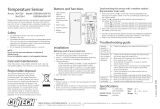 CO/Tech E0003HA-B3V-YX Benutzerhandbuch
CO/Tech E0003HA-B3V-YX Benutzerhandbuch