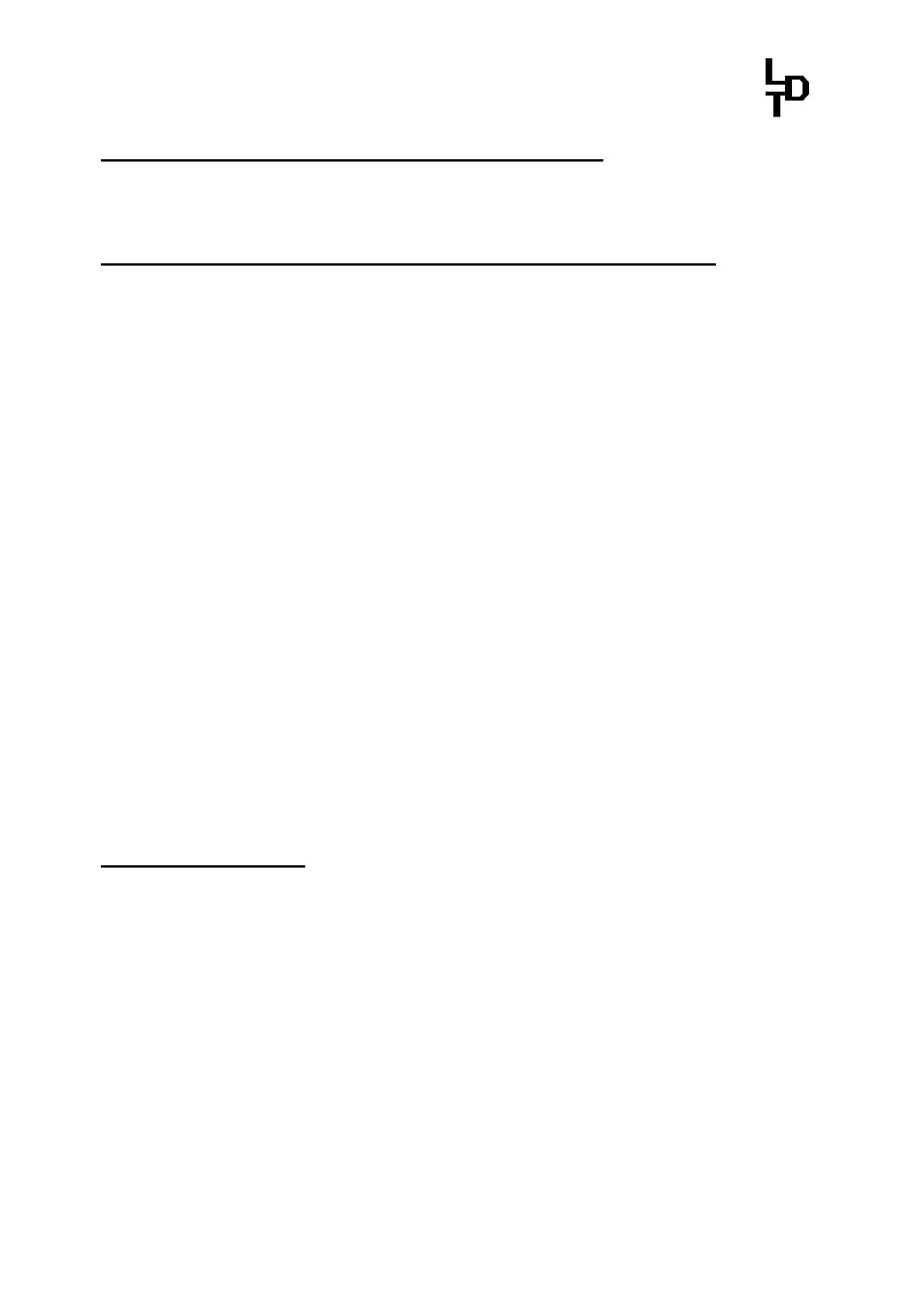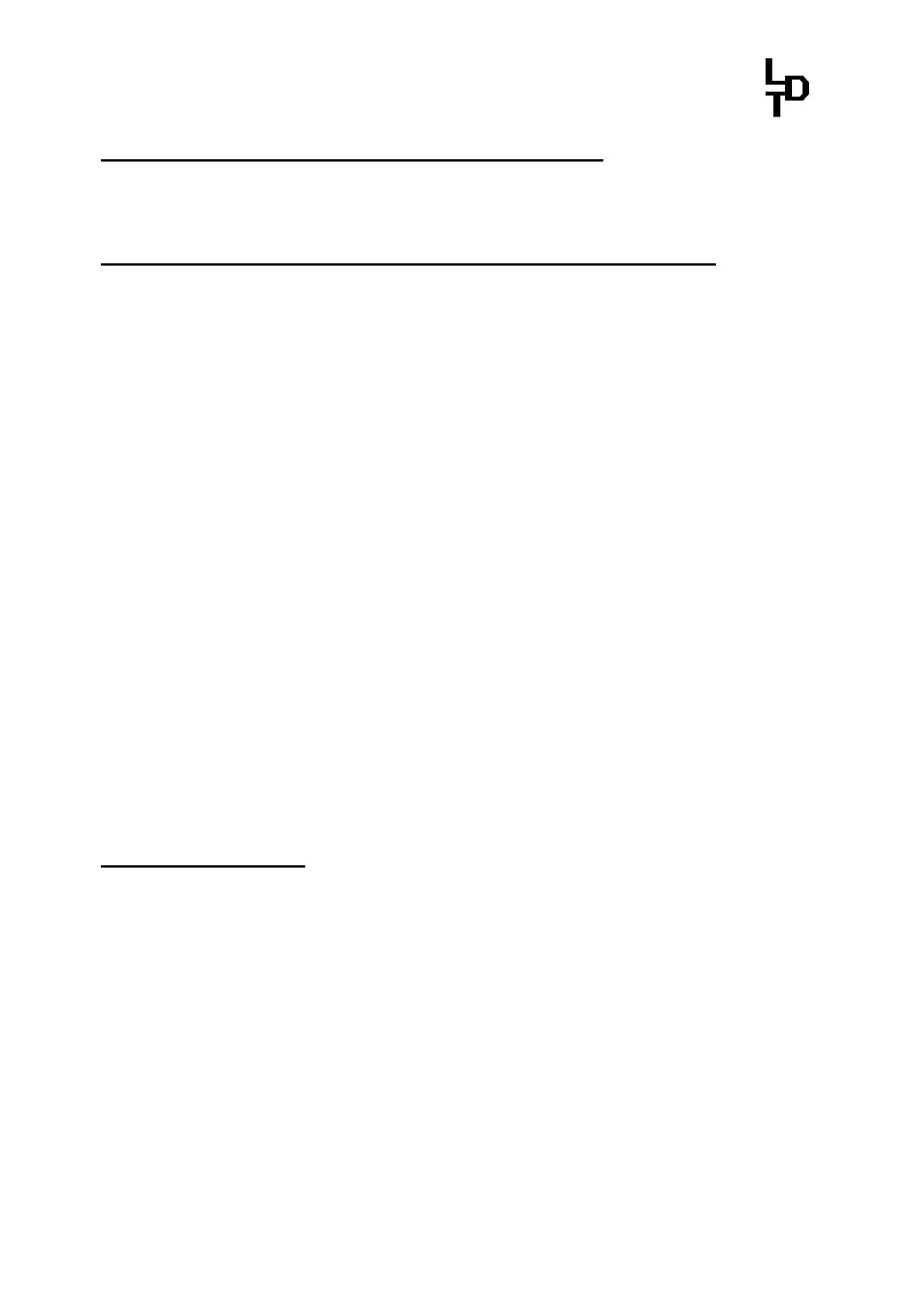
TT-DEC – Manual
-
6
-
4. Programming the TurnTable-Decoder TT-DEC:
For the first start please take care that you follow exact the sequences of the
programming as described below.
4.1. Programming of the basic address and the data format:
The TurnTable-Decoder TT-DEC will be controlled by accessory addresses (turnout
addresses) which will be used as well for switching of turnouts or signals.
The command structure of the TT-DEC is compatible to the commands of the Märklin
turntable-decoder 7686. It does not matter if you actual want to digital control a Märklin-
or a Fleischmann turntable.
The indication of the data format for the control of the TurnTable-Decoder TT-DEC from
the command station (Märklin-Motorola or DCC) is not required. The data format will be
automatically recognized from the TT-DEC during the following programming process
of the basic address.
With reference to the Märklin turntable decoder 7686 is the TurnTable-Decoder TT-
DEC able to use two address sections. If you use a PC-model railway software for the
control of the turntable you find mostly for the two address sections the indication of
14 and 15. With this selection is it possible to operate 2 turntables via 2 TurnTable-
Decoders TT-DEC on your layout.
The address section 14 covers the addresses 209 till 224 and the section 15 covers
the addresses 225 till 240. Only by using the full capacity of the turntable with 48 track
connections all addresses within the selected address section will be required.
If you use a multi protocol command station which is able to send several data formats
you have to take care that all addresses within the selected address section will be
adjusted uniform to Märklin-Motorola or DCC.
A table showing the coherence between address section, address and turntable-
function can be found at chapter 4.7. “Programming- and Control-Table” within this
operation instruction. This table gives you as well the information about the symbols (if
required) your model railway software uses for the various turntable functions.
Programming process:
1. Switch-on your digital-layout and the TurnTable-Decoder TT-DEC. If you want
to perform the programming of the TT-DEC via your model railway software you
have to switch-on those and adjust the turntable if required at first in
accordance to the relevant instruction of the software. It is important that your
model railway software supports the Märklin-turntable decoder 7686 because
the TT-DEC is compatible to the commands of the Märklin decoder.
2. Please press shortly 1-times the key S1 which is located at the right side next
to the TT-DEC heat-sink. Now the yellow LED will flash.
3. Send now several times the command >Drehrichtung< (Turning Direction) at
clockwise direction or anti clockwise from your digital command station or from
your model railway software in accordance to the programming- and control
table (chapter 4.7.). If the TT-DEC has recognized the command after several
times sending the command this will be indicated a switched-off yellow LED.
This process initiates that the TT-DEC will be correct programmed to the required
digital format (Märklin-Motorola or DCC) and the address range (14 or 15).