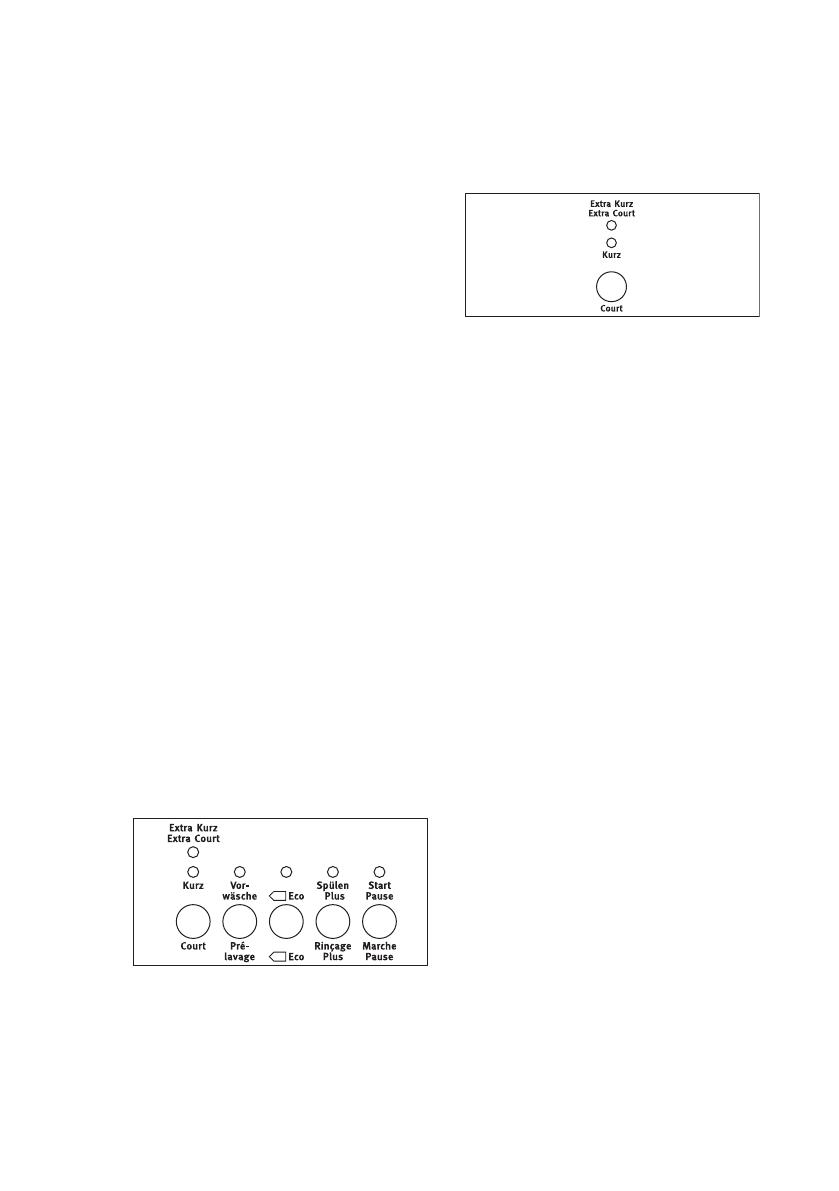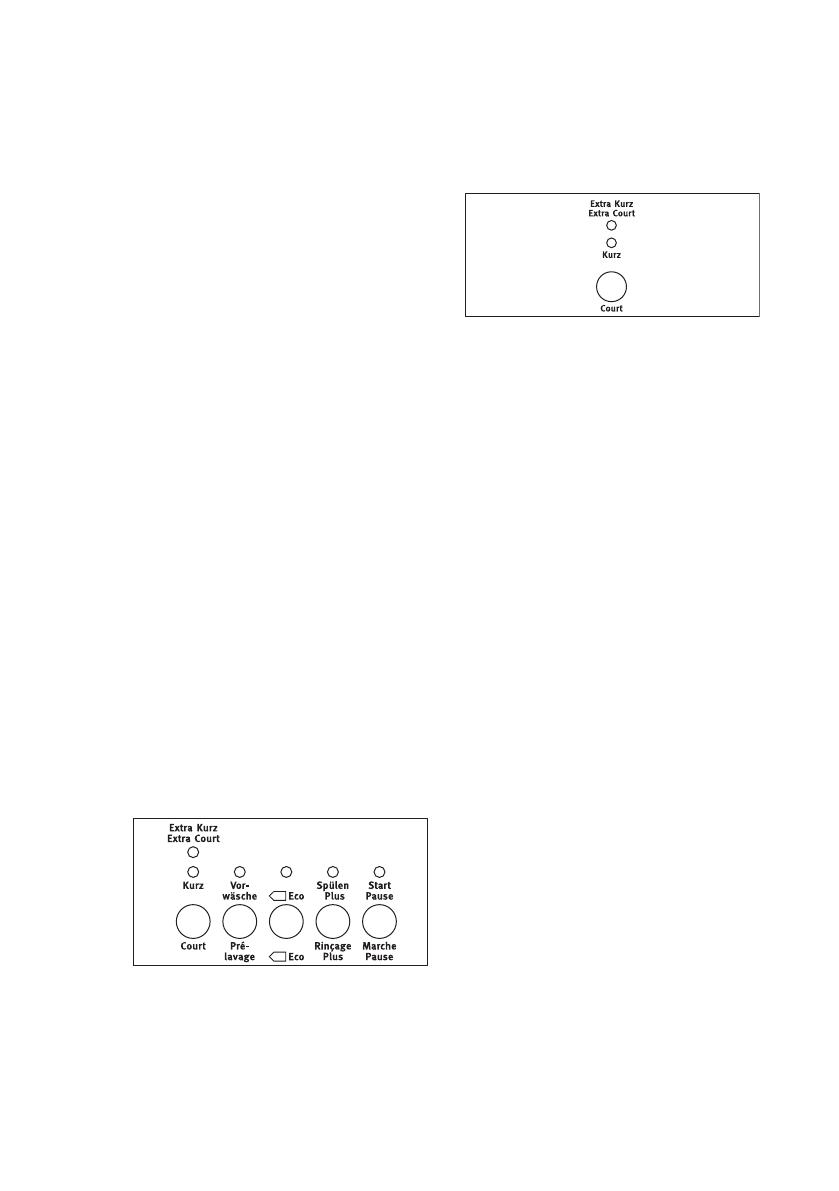
6.4 Select the spin speed, rinse
hold or no spin option
Select the spin speed, Rinse Hold option
or No Spin option by turning the spin
speed selector.
• The position 1100 rpm for cotton is
equivalent to 900 rpm for the synthetic
and wool programmes and 700 rpm
for the delicate wash programme.
Rinse hold
By selecting this option the water of the
last rinse is not emptied out to prevent
the fabrics from creasing. When the
programme has finished, the lights "D"
and "E" are lit to indicate that the water
must be emptied out (See: 'At the end of
the programme').
No spin
By selecting this option all the spinning
phases are excluded. To be used for
extremely delicate material. The machine
will add some additional rinses to the
cotton and synthetic programmes.
For the maximum spin speed allowed by
each programme, refer to the chapter
'Washing programmes'.
6.5 Select the desired options
Depending on the programme, different
functions can be combined. These must
be selected after choosing the desired
programme and before pressing the
button Start Pause - Marche Pause.
The relevant light will illuminate.
If an incorrect option is selected, the
corresponding indicator lamp flashes for
about 2 seconds. For the compatibility of
the options with the washing
programmes, refer to the chapter
'Washing programmes'.
6.6 Select the Quick Options
Before you start the programme you can
decrease the programme duration. Use
this option for items with daily soil. The
related indicator comes on.
By selecting Extra Kurz - Extra Court
the washing time will be reduced approx.
30 minutes for cotton and by 20 minutes
for synthetic. The machine will perform 1
rinse less.
By selecting Kurz - Court the washing
time will be reduced approx. 10 minutes.
This option is recommended for lightly
soiled white-/coloured and synthetic
laundry.
• You must select this option after you
have set the programme and before
you press button Start Pause -
Marche Pause.
• You can cancel or modify the Quick or
Extra Quick at any moment, before
you press button Start Pause -
Marche Pause.
6.7 Starting the programme
To start the selected programme, press
the button Start Pause - Marche
Pause ; the corresponding pilot light
stops flashing and remains on.
On programme progress display the pilot
lights A and E illuminate to indicate that
the appliance starts operating and the
door is locked.
6.8 Altering an option or a
running programme
It is possible to change any option before
the programme carries it out.
Before you make any change, you must
pause the washing machine by pressing
the button Start Pause - Marche Pause.
www.electrolux.com10