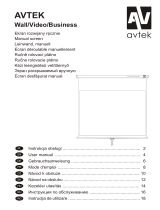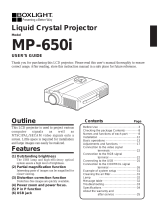Mobile Screen (X type) /
モバイルスクリーン(Xタイプ)
ELPSC21/ELPSC21B
EN
User’s Guide
..................... 1
FR
Guide d’utilisation
............ 5
DE
Benutzerhandbuch
.......... 9
ES
Manual de usuario
........ 13
IT
Guida utente
................... 17
ZHS
........................ 21
ZHT
......................... 25
JA
取扱説明書
......................... 29
Seite wird geladen ...
Seite wird geladen ...
Seite wird geladen ...
Seite wird geladen ...
Seite wird geladen ...
Seite wird geladen ...
Seite wird geladen ...
Seite wird geladen ...

9
Mobile Screen (X type)
ELPSC21/ELPSC21B
Zur sicheren und ordnungsgemäßen Verwendung dieses Produkts lesen Sie dieses Dokument sorgfältig durch.
Bewahren Sie diese Informationen mit der Leinwand auf, um beim Auftreten etwaiger Probleme nachzuschlagen.
Erklärung der Symbole
Warnhinweise und Vorsichtsmaßnahmen
Problembehebung
Wenn Sie Schäden oder ungewöhnliche Zustände feststellen, beenden Sie sofort die Verwendung der Leinwand
und wenden Sie sich an den Händler, bei dem Sie die Leinwand erworben haben.
Hinweise zur Entsorgung
Entsorgen Sie die Leinwand unter Beachtung aller örtlich geltenden Vorschriften. Wo zutreffend müssen auch
Unternehmensvorschriften befolgt werden. Weitere Information siehe unten.
Leinwandmaterial: Polyvinylchlorid Lagergehäusematerial: Nylon
Ständermaterial: Stahl/Aluminium Wellenmaterial: Aluminium
Dieses Symbol weist darauf hin, dass bei Nichtbeachtung der Informationen
Verletzungen oder sogar Verletzungen mit Todesfolge aufgrund falscher Handhabung
auftreten können.
Achtung
Dieses Symbol weist darauf hin, dass bei Nichtbeachtung der Informationen
Verletzungen oder Schäden am Gerät aufgrund falscher Handhabung auftreten
können.
Vorsicht
Die Leinwand darf nicht in der Nähe einer Wärmequelle oder eines Herdes aufgestellt werden.
Da die Leinwand aus Kunststoff besteht, kann sie einen Brand verursachen.
Achtung
Stellen Sie die Leinwand nicht auf einer geneigten oder instabilen Oberfläche auf.
Sie könnte umkippen und Verletzungen verursachen.
Ziehen Sie das Stativ vor der Verwendung richtig aus und stellen es sicher auf.
Wenn Sie die Leinwand aufstellen oder abnehmen, ohne das Stativ richtig ausgezogen zu haben, kann sie
herunterfallen und Verletzungen verursachen.
Hängen Sie sich nicht an die Leinwand, und hängen Sie keine Objekte an die Leinwand.
Stellen Sie sicher, dass kleine Kinder nicht mit der Leinwand spielen. Sie könnte umfallen und ihre Finger
einklemmen.
Die Leinwand darf nicht zerlegt oder modifiziert werden.
Teile können herausspringen und Verletzungen verursachen.
Achten Sie darauf, beim Aufstellen und Lagern von Leinwand und Ständer nicht die Finger
einzuklemmen.
Seien Sie beim Lagern der Leinwand vorsichtig.
Die Leinwand könnte umkippen und Verletzungen verursachen.
Stellen Sie die Leinwand nicht an Orten auf, wo sie Wind oder Zugluft ausgesetzt ist.
Die Leinwand kann umgeblasen werden, wenn sie im Freien, vor einem offenen Fenster oder vor einem
Ventilator oder Klimagerät aufgestellt ist. Wenn die Leinwand umkippt, kann sie Verletzungen verursachen.
Die Wellen dürfen nicht für andere Zwecke missbraucht werden.
Vorsicht

10
Die Oberfläche der Leinwand wurde mit Chemikalien behandelt, um die reflektierten Bilder zu
verbessern. Die Qualität der reflektierten Bilder nimmt ab, wenn die Leinwandoberfläche zerkratzt
oder verschmutzt ist. Beachten Sie bei der Handhabung der Leinwand die folgenden Punkte, um
Beschädigung zu vermeiden.
• Berühren Sie den weißen Teil der Leinwand nicht mit der Hand.
• Beschreiben Sie den weißen Teil der Leinwand nicht mit einem Bleistift, Magic Marker o.ä. Falls Sie die
Leinwand versehentlich beschreiben, kann dies nicht wieder entfernt werden.
• Wischen Sie den weißen Teil der Leinwand nicht mit einem feuchten Tuch, Benzol, Verdünner o.ä. ab.
• Verwenden Sie zum Abstauben des weißen Teils der Leinwand ein trockenes Tuch oder eine weiche Bürste.
Das Stativ muss beim Reinigen der Leinwand ausgezogen und festgehalten werden.
• Verwenden oder lagern Sie die Leinwand nicht an staubigen Orten.
• Verwenden oder lagern Sie die Leinwand nicht an heißen oder feuchten Orten.
• Lagern Sie die Leinwand bei einer Temperatur zwischen -10 und 50°C.
* Lassen Sie die Leinwand nicht an Orten, wo die Temperatur über 50°C ansteigen kann, wie etwa in
einem Fahrzeug.
• Wenn Sie mit der Verwendung der Leinwand fertig sind, legen Sie sie immer im Lagergehäuse ab, um sie in
gutem Zustand zu behalten. Achten Sie beim Aufrollen der Leinwand darauf, dass sich keine Insekten oder
andere Fremdkörper auf dem weißen Teil der Leinwand befinden.
Hinweise zur Verwendung und Lagerung
Abmessungen (Einheit: mm)
Eingefaltet
Lagergehäuse
Leinwandgröße (16:9 80 Zoll) Seitenansicht
Maximum
1365 bis
Minimum
875
250 130
125
920
100
1125
1831
1771
1066996
Gewicht: ca. 3,8 kg
Sie können die Leinwand auch an einer Wand aufhängen.
Hängen Sie die Leinwand mit handelsüblichen Riemen, Drähten, Fäden oder
anderen Materialien auf.
Verwenden Sie Materialien, die stark genug zum Tragen der Leinwand sind.
Das Gewicht der Leinwand beträgt ca. 1,9 kg.
Achtung
Verwenden Sie eine Sicherheitsleine, um Herunterfallen
der Leinwand bei Aufhängung an einer Wand zu
vermeiden.
Wenn die Leinwand auf eine Person fällt, kann sie Verletzungen
verursachen.
Aufhängen der Leinwand

11
Im Lieferumfang enthalten
1
Nehmen Sie die Leinwand, den Ständer, die Wellen
und den Stabilisator aus dem Lagergehäuse.
2
Stellen Sie den Ständer auf.
1
Drücken Sie den Stativhebel nach unten und ziehen
Sie das Stativ aus.
Der Stativhebel soll an der Rückseite der Leinwand
sein.
Achtung
Drücken Sie den Stativhebel ganz
nach unten.
Wenn das Stativ nicht vollständig ausgezogen ist,
könnte es umkippen und Verletzungen verursachen.
2
Bringen Sie den Stabilisator am vorderen Bein des
Stativs an. Schieben Sie den Stabilisator so, dass
sowohl das Vorderbein als auch die Unterseite des
Stabilisators auf dem Boden stehen.
* Verwenden Sie immer den Stabilisator. Wenn Sie
die Leinwand ohne Stabilisator aufstellen, kann sie
umkippen und Verletzungen verursachen.
Teilebezeichnungen (Fertigzeichnung)
Aufstellen
Lagergehäuse
1
Leinwand
2
Ständer
3
Wellen
4
Stabilisator
5
Stativ
6
Stativhebel
7
Einsteller
8
Verlängerungsstab
9
Halter
Benutzerhandbuch
(dieses Handbuch)
Leinwand Ständer Wellen (vier Stück)
Ständerteile
3
Setzen Sie die Wellen in den Halter.
1
Passen Sie die Nummern an den Wellen mit den Nummern
auf dem Etikett auf der Rückseite des Halters an.
2
Setzen Sie die Wellen mit den
1
Etiketten in die
1
Löcher am
Halter und mti
2
Etiketten in die
2
Löcher am Halter. Setzen
Sie die Wellen mit allen Etiketten in die gleiche Richtung
weisend ein, bis Sie ein Klickgeräusch hören.
Beim Aufhängen der Leinwand an einer Wand.
1
Nehmen Sie die
Schrauben an der
Verbindung von Halter
und Verlängerungsstab
ab und entfernen Sie den
Halter vor dem Einsetzen
der Wellen.
2
Wickeln Sie einen Faden
oder Draht um die oberen
Enden der oberen beiden
Wellen (Etikett
1
).
Stabilisator
1
Mobile Screen (X type)
ELPSC21/ELPSC21B
Read this document carefully to use this product safely and correctly. Keep this information with the screen so that
it can be used to solve any problems that arise.
Explanation of symbols
Warnings and Precautions
Problem Solving
If you notice any damage or anything unusual, stop using the screen immediately and contact the store where you
purchased it.
Notes on Disposal
Dispose of the screen properly in accordance with your local regulations. If relevant, follow company regulations.
Refer to the following for more information.
Screen material: Polyvinyl chloride Storage case material: Nylon
Stand material: Steel/Aluminum Shaft material: Aluminum
This symbol indicates information that, if ignored, could possibly result in personal
injury or even death due to incorrect handling.
Caution
This symbol indicates information that, if ignored, could possibly result in personal
injury or physical damage due to incorrect handling.
Warning
Do not set up the screen near any kind of heater or cooker.
The screen is made from plastic materials and may catch fire.
Caution
Do not set up the screen on a slanted or unstable surface.
It could fall over and cause an injury.
Extend the tripod properly and steady the screen before using it.
If you install or remove the screen without extending the tripod properly, it could fall and cause an injury.
Do not hang from the screen or hang any objects on the screen.
If there are young children in the house, make sure that they do not play with the screen.
It could pinch their fingers, or fall over and cause an injury.
Do not disassemble or modify the screen.
Parts may spring out and cause an injury.
Be careful not to pinch your finger when setting up or storing the screen and stand.
Be careful when storing the screen.
The screen could fall and cause an injury.
Do not set up the screen where it is exposed to wind or drafts.
The screen may be blown over if it is set up outdoors, in front of an open window, or in front of a fan or air
conditioner. If the screen falls, it may cause an injury.
Do not play with the shafts or use them for other purposes.
Warning

12
* Heben Sie den Verlängerungsstab langsam beim Einstellen
der Höhe an. Achten Sie darauf, ihn nicht zu weit zu ziehen,
oder er kann sich lösen.
Lagern
4
Bringen Sie die Leinwand an.
* Die Leinwand ist zum Transport um einen Kern aufgewickelt. Entfernen Sie den Kern und entsorgen Sie ihn.
* Der weiße Teil der Leinwand muss vor dem Transport vollständig getrocknet sein. Wenn Sie die Leinwand
erstmals verwenden, werden Sie einen leichten chemischen Geruch bemerken. Dieser Geruch verschwindet
während der Verwendung der Leinwand. Wenn der Geruch zu stark ist, öffnen Sie ein Fenster, um den
Raum zu lüften, und lassen Sie die Leinwand einige Tage trocknen.
Entfernen Sie zuerst die Leinwand. Wenn der Ständer vor dem Entfernen der Leinwand gefaltet wird, könnte
sie umkippen und Verletzungen verursachen.
1
Entfernen Sie die Leinwand.
1
Ziehen Sie den Einstellhebel hoch und senken den Verlängerungsstab ab.
Drücken Sie den Einstellhebe nach dem Absenken des Verlängerungsstabs nach unten.
2
Entnehmen Sie die Wellen in der umgekehrten Reihenfolge des Einsetzens.
2
Lagern Sie die Leinwand.
Rollen Sie die Leinwand auf, ohne Falten zu
verursachen und legen Sie im
Lagergehäuse ab.
3
Lagern Sie den Ständer.
1
Ziehen Sie die Wellen gerade aus dem Halter heraus. Halten Sie den Ständer
fest mit einer Hand.
2
Nehmen Sie den Stabilisator vom Stativ ab. Treten Sie auf den Stabilisator und
lehnen den Ständer zurück, so dass sich der Stabilisator leicht abnehmen
lässt.
3
Ziehen Sie den Stativhebel hoch und falten das Stativ.
4
Lagern Sie zuerst den Ständer, dann die Wellen und zum Schluss den
Stabilisator. Stellen Sie sicher, dass die Haken an den Spitzen der Wellen
nach außen weisen.
* Lagern Sie die Leinwand und die Wellen richtig. Wenn das nicht richtig
geschieht, kann die Leinwand verschmutzt oder beschädigt werden.
1
Haken Sie die Leinwand an beiden Seiten
der Wellen auf und breiten Sie die Leinwand
aus. Die weiße Oberfläche soll vorne sein.
2
Haken Sie die Leinwand an den anderen beiden
Wellen an. Drücken Sie die Haken leicht in die
Wellen, um sie leicht in die Löcehr an der Leinwand
zu setzen.
5
Stellen Sie die Höhe der Leinwand ein.
1
Ziehen Sie den Einstellhebel hoch und schieben den
Verlängerungsstab nach oben oder unten, um die Höhe
2
Drücken Sie den Einstellhebel nach
unten, um den Verlängerungsstab
festzustellen.
einzustellen.
Seite wird geladen ...
Seite wird geladen ...
Seite wird geladen ...
Seite wird geladen ...
Seite wird geladen ...
Seite wird geladen ...
Seite wird geladen ...
Seite wird geladen ...
Seite wird geladen ...

22
屏幕表面系用化学材料处理以改善屏幕反射的图像质量。如果屏幕表面划伤或脏污,则反射的图像质量将
会下降。使用屏幕时请注意以下事项以防屏幕受损。
•
请勿用手触摸屏幕的白色部分。
•
请勿用铅笔、麦克笔或其他任何工具在屏幕白色部分上书写。如果无意在上面书写,则无法将其擦除。
•
请勿用湿布、苯、稀释剂或其他任何物品擦拭屏幕表面。
•
请使用干布或软刷清除屏幕表面的灰尘。清洁屏幕时,务必展开三脚架并将屏幕放稳。
•
请勿在多尘的场所使用或存放屏幕。
•
请勿在炎热或潮湿的地方使用或存放屏幕。
•
请在 -10 至 50℃的温度范围内存放屏幕。
*
请勿将屏幕置于温度可能超过 50℃的环境(如汽车内)下。
•
屏幕使用过后,务必将其放于存放箱中以使其保持良好状态。卷起屏幕时,请确保屏幕白色部分未粘有任何昆虫或其
他物体。
使用与存放须知
尺寸(单位:mm)
折叠时
存放箱
屏幕尺寸 (16:980")
侧视图
1365
(最大)
至 875
(最小)
250 130
125
920
100
1125
1831
1771
1066996
重量:约 3.8kg
您也可以将屏幕挂于墙上。
请使用能够支撑屏幕重量的材料。
屏幕重量约为 1.9kg。
注意
请使用安全绳索以防屏幕从墙上掉落下来。
如果屏幕掉落到人身上,则可能造成人员受伤。
吊挂屏幕
Seite wird geladen ...
Seite wird geladen ...

25
移動式屏幕(X type)
ELPSC21/ELPSC21B
請仔細閱讀本文件以安全及正確地使用本產品。將本文件隨屏幕一同保存,以備不時之需。
圖示說明
警告和注意事項
問題處理
如果發現任何損壞或異常現象,請立即停止使用本屏幕並與所購產品的經銷店聯繫。
產品處理注意事項
按照當地的規章條例正確處理本產品。如有必要,請遵守企業的各項規定。有關更多的資訊,請參閱以下內容。
屏幕材料:聚氯乙烯 存放箱材料:尼龍
支架材料:鋼 / 鋁 掛桿材料:鋁
此圖示代表如果忽略相關資訊,則可能會因操作不當而導致人身傷亡事故。
注意
此圖示代表如果忽略相關資訊,則可能會因操作不當而導致人員受傷或機械損傷。
警告
請勿將屏幕安裝在任何加熱器或炊具的附近。
本屏幕系由塑料材料製成,易於著火。
注意
請勿將屏幕安裝在傾斜或不穩定的表面。
否則屏幕可能會傾倒並傷及人身。
使用之前,請正確伸展三腳架並將屏幕放穩。
如果在未正確伸展三腳架的情況下安裝或移動屏幕,則可能造成屏幕傾倒並傷及人身。
請勿在屏幕上攀爬或在螢幕上懸掛任何物品。
如果房間內有幼兒,切勿讓其在屏幕邊戲耍。
否則可能會擠壓手指,或傾倒並傷及人身。
請勿拆卸或改裝屏幕。
否則會造成零件彈出而傷及人身。
安裝或存放屏幕和支架時,請多加小心,以免擠壓手指。
請小心存放屏幕。
否則會造成屏幕傾倒並傷及人身。
請勿將屏幕安裝多風或易受氣流影響的地方。
如果將屏幕安裝在室外、打開的窗口前,或安裝在風扇或空調的前面,則屏幕可能會被氣流吹翻。如果屏幕傾倒,
則可能傷及人身。
請勿玩弄掛桿或將其用於其他目的。
警告

26
屏幕表面系用化學材料處理以改善屏幕反射的影像質量。如果屏幕表面劃傷或髒汙,則反射的影像質量將
會下降。使用屏幕時請注意以下事項以防屏幕受損。
•
請勿用手觸摸屏幕的白色部分。
•
請勿用鉛筆、麥克筆或其他任何工具在屏幕白色部分上書寫。如果無意在上面書寫,則無法將其擦除。
•
請勿用濕布、苯、稀釋劑或其他任何物品擦拭屏幕表面。
•
請使用乾布或軟刷清除屏幕表面的灰塵。清潔屏幕時,務必展開三腳架並將屏幕放穩。
•
請勿在多塵的場所使用或存放屏幕。
•
請勿在炎熱或潮濕的地方使用或存放屏幕。
•
請在 -10 至 50℃的溫度範圍內存放屏幕。
*
請勿將屏幕置於溫度可能超過 50℃的環境(如汽車內)下。
•
屏幕使用過後,務必將其放於存放箱中以使其保持良好狀態。捲起屏幕時,請確保屏幕白色部分未粘有任何昆蟲或其
他物體。
使用與存放注意事項
尺寸(單位:mm)
摺疊時
存放箱
屏幕尺寸 (16:980")
側視圖
1365
(最大)
至 875
(最小)
250 130
125
920
100
1125
1831
1771
1066996
重量:約 3.8kg
您也可以將屏幕掛於牆上。
請使用能夠支撐屏幕重量的材料。
屏幕重量約為 1.9kg。
注意
請使用安全繩索以防屏幕從牆上掉落下來。
如果屏幕掉落到人身上,則可能造成人員受傷。
吊掛屏幕

27
包裝內容
1
從存放箱中取出屏幕、支架、掛桿和穩定器。
2
安裝支架。
1
下壓三腳架控制桿,展開三腳架。
請將三腳架控制桿置於屏幕後側。
注意
如果三腳架沒有完全展開,則可能傾倒而傷
及人身。
2
將穩定器裝於三腳架的前腿。滑動穩定器,使三腳架前
腿和穩定器的底部落於地板。
*
請務必始終使用穩定器。如果在未使用穩定器的情況下
安裝屏幕,則可能造成屏幕傾倒而傷及人身。
零件名稱(完工圖)
安裝
存放箱
1
屏幕
2
支架
3
掛桿
4
穩定器
5
三腳架
6
三腳架控制桿
7
調節器
8
伸縮桿
9
固定器
使用說明書
(本說明書)
組立式スクリーン(16:9/80型)
ELPSC21/ELPSC21B
お買い上げいただきまして、ありがとうございます。本製品を安全に正しくお使いいただくために、本書をよくお
読みください。不明な点はいつでも解決できるように、すぐに見られる場所に大切に保存してください。
絵表示の説明
この表示を無視して誤った取り扱いをすると、人が死亡または重傷を負う可能性
が想定される内容を示しています。
ご使用になる前に
ご使用上の注意
この表示を無視して誤った取り扱いをすると、人が損傷する可能性が想定される
内容、および物的損害のみの発生が想定される内容を示しています。
◆ ストーブやコンロなどの熱器具のそばに設置しないでください。
プラスチック素材を使用しているため、火災の原因となることがあります。
◆ 傾いたところなど不安定な場所に設置しないでください。
倒れてけがの原因となることがあります。
◆ 三脚をしっかり開き製品を安定させてから使用してください。
三脚が出てなかったり、完全に開いていない状態でスクリーンの設置・収納を行うとスクリーンが転倒し、
けがの原因となることがあります。
◆ スクリーンにぶら下がったり、物を掛けたりしないでください。
特に小さなお子様がいるご家庭では、お子様がスクリーンで遊ばないように注意してください。転倒や、指
を挟む等けがの原因になる事があります。
◆ 分解や改造は絶対にしないでください。
部品が勢いよく飛び出し、けがの原因となることがあります。
◆スクリーンやスタンドを設置・収納するときは、指を挟まないように注意してください。
◆ 保管する時は転倒防止の処置を行なってください。
スクリーンが倒れるとケガの原因になる事があります。
◆スクリーンを設置した状態で、風にあてないでください。
屋外・開いた窓・扇風機・エアコン等の近くでのご使用は、スクリーンやケースが風にあおられて転倒し、けがの原因に
なることがあります。
◆シャフトを遊びに使用したり、別の用途に使用しないでください。
その他
◆修理の依頼先
ゆるみや破損などを感じたときは、すぐにご使用をやめ、お買い上げの販売店へお問い合わせください。
◆廃棄するとき
地域の廃棄ルールに従って廃棄してください。会社等でお使いのときは、会社の廃棄ルールに従ってください。
屏幕 支架 掛桿(4 只)
支架部件
3
將掛桿插入固定器。
1
將掛桿上的數字與固定器背面標籤上的數字保持一致。
2
將帶有
1
標籤的掛桿插入固定器的
1
安裝孔,帶有
2
標籤
的掛桿插入固定器的
2
安裝孔。插入掛桿時應將所有的標籤朝
著相同的方向直到聽到“喀嚓”的到位聲。
在牆上懸掛屏幕時
1
插入掛桿之前應取下固定
器和伸縮桿連接處的螺釘,
然後取下固定器。
2
在頂部兩只掛桿的上端纏繞線
纜或繩索(標籤
1
)
穩定器
1
Mobile Screen (X type)
ELPSC21/ELPSC21B
Read this document carefully to use this product safely and correctly. Keep this information with the screen so that
it can be used to solve any problems that arise.
Explanation of symbols
Warnings and Precautions
Problem Solving
If you notice any damage or anything unusual, stop using the screen immediately and contact the store where you
purchased it.
Notes on Disposal
Dispose of the screen properly in accordance with your local regulations. If relevant, follow company regulations.
Refer to the following for more information.
Screen material: Polyvinyl chloride Storage case material: Nylon
Stand material: Steel/Aluminum Shaft material: Aluminum
This symbol indicates information that, if ignored, could possibly result in personal
injury or even death due to incorrect handling.
Caution
This symbol indicates information that, if ignored, could possibly result in personal
injury or physical damage due to incorrect handling.
Warning
Do not set up the screen near any kind of heater or cooker.
The screen is made from plastic materials and may catch fire.
Caution
Do not set up the screen on a slanted or unstable surface.
It could fall over and cause an injury.
Extend the tripod properly and steady the screen before using it.
If you install or remove the screen without extending the tripod properly, it could fall and cause an injury.
Do not hang from the screen or hang any objects on the screen.
If there are young children in the house, make sure that they do not play with the screen.
It could pinch their fingers, or fall over and cause an injury.
Do not disassemble or modify the screen.
Parts may spring out and cause an injury.
Be careful not to pinch your finger when setting up or storing the screen and stand.
Be careful when storing the screen.
The screen could fall and cause an injury.
Do not set up the screen where it is exposed to wind or drafts.
The screen may be blown over if it is set up outdoors, in front of an open window, or in front of a fan or air
conditioner. If the screen falls, it may cause an injury.
Do not play with the shafts or use them for other purposes.
Warning

28
存放
4
安裝屏幕
*
屏幕系用軸芯卷繞以便運輸。取下軸芯並將其拋棄。
*
裝運之前,請將屏幕白色部分完全晾乾。首次使用屏幕時,可能會發現有輕微的化學氣味。這種氣味會隨著屏幕
的使用而消失。如果氣味太強,可打開窗戶使房間通風,將屏幕涼乾數日。
首先取下屏幕。如果在取下屏幕之前支架處於摺疊狀態,則可能傾倒而傷及人身。
1
取下屏幕。
1
將調節桿拉起,降下伸縮桿。降下伸縮桿後,下壓調節桿。
2
按照掛桿安裝相反的方式取下掛桿。
2
存放屏幕。
捲起屏幕,使其保持平整無皺,然後將其置於
存放箱中。
3
存放支架。
1
將掛桿從固定器中拉出。用一只手握緊支架。
2
從三腳架上取下穩定器。用腳踩住穩定器,將支架向後傾斜,以便輕鬆分離穩定器。
3
拉出三腳架控制桿,然後摺疊三腳架。
4
先存放支架,然後再依次存放掛桿和穩定器。務必將掛桿末端的掛鉤朝外放置。
*
正確存放屏幕、支架和掛桿。如果存放不當,則可能造成屏幕髒汙或損壞。
1
將屏幕掛於兩只掛桿的兩側並將屏幕展
開。白色表面應為正面。
2
將屏幕掛於另外兩只掛桿上。將掛鉤輕輕推入
掛桿,使其輕鬆進入屏幕上的安裝孔。
5
調整屏幕高度。
1
拉起調節桿,上下滑動伸縮桿調整高度。
*
調整高度時請慢慢地抬高延長桿。
請小心不要將延長桿拉過頭,否則可能會掉出來。
2
按下調節桿,將伸縮桿固定到位。
Seite wird geladen ...
Seite wird geladen ...
Seite wird geladen ...
Seite wird geladen ...



-
 1
1
-
 2
2
-
 3
3
-
 4
4
-
 5
5
-
 6
6
-
 7
7
-
 8
8
-
 9
9
-
 10
10
-
 11
11
-
 12
12
-
 13
13
-
 14
14
-
 15
15
-
 16
16
-
 17
17
-
 18
18
-
 19
19
-
 20
20
-
 21
21
-
 22
22
-
 23
23
-
 24
24
-
 25
25
-
 26
26
-
 27
27
-
 28
28
-
 29
29
-
 30
30
-
 31
31
-
 32
32
-
 33
33
-
 34
34
-
 35
35
-
 36
36
in anderen Sprachen
- English: Epson ELPSC21 Owner's manual
- français: Epson ELPSC21 Le manuel du propriétaire
- español: Epson ELPSC21 El manual del propietario
- italiano: Epson ELPSC21 Manuale del proprietario
- 日本語: Epson ELPSC21 取扱説明書
Verwandte Artikel
Andere Dokumente
-
Sony VPS-80DS Benutzerhandbuch
-
TaoTronics TT-HP020 Installationsanleitung
-
Sony VPL-BW7 Bedienungsanleitung
-
AIPTEK PocketCinema N100 Benutzerhandbuch
-
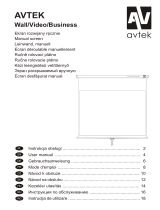 Avtek International Video 280 Benutzerhandbuch
Avtek International Video 280 Benutzerhandbuch
-
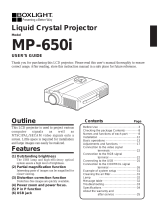 BOXLIGHT MP-650i Benutzerhandbuch
BOXLIGHT MP-650i Benutzerhandbuch
-
Hitachi CPX960WA Benutzerhandbuch
-
Proxima ASA DP6850 Benutzerhandbuch
-
Sony VPL-HW40ES Referenzhandbuch