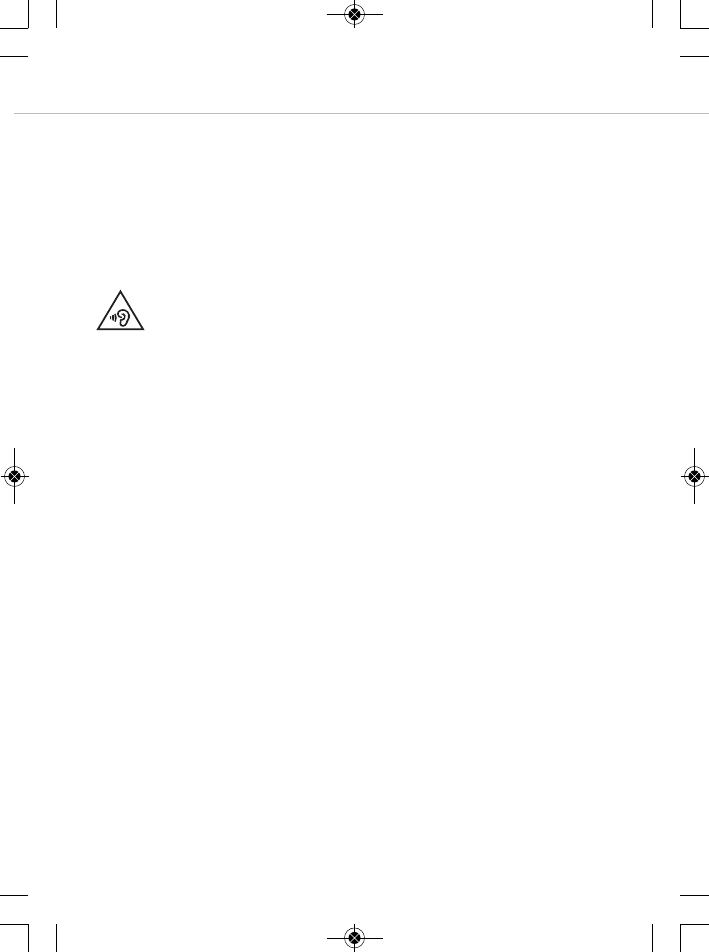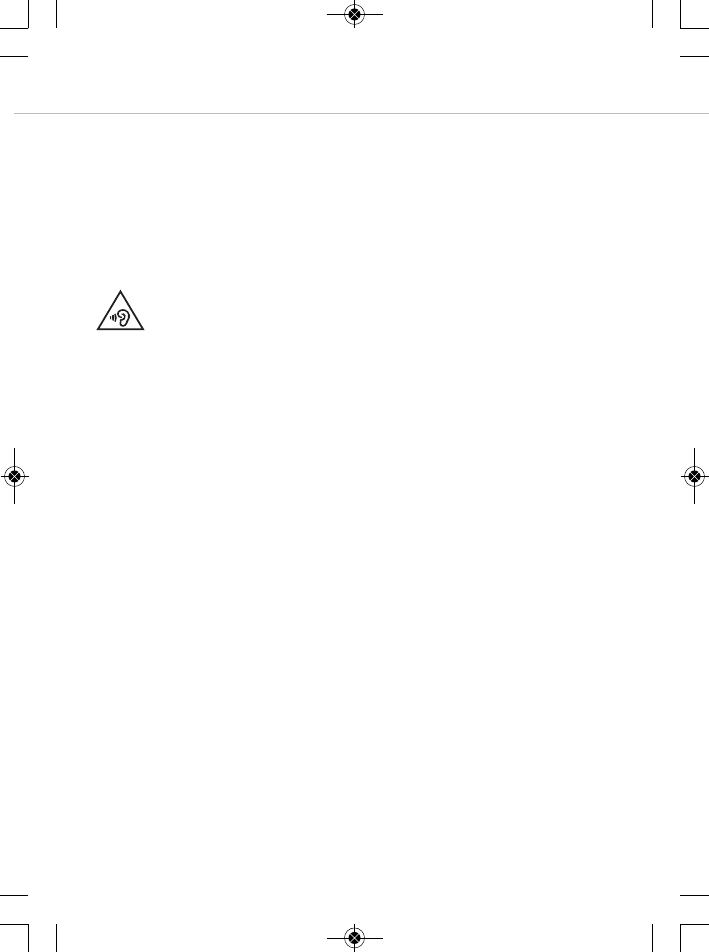
Ami Amiron wireless – Kopfhörer
16
Vielen Dank für Ihr Vertrauen und dass Sie sich für den Kauf des Amiron wireless Kopf-
hörers mit Bluetooth
®
entschieden haben.
Für Ihr bestmögliches Hörerlebnis möchten wir Ihnen eine umfangreiche Beschreibung
geben, wie Sie den Amiron wireless verwenden können.
Sicherheitshinweise
Gesundheitsrisiken und Unfälle vermeiden
• Wenn Sie den Kopfhörer verwenden, achten Sie darauf, dass die Lautstärke
auf Minimum eingestellt ist. Regeln Sie die Lautstärke erst nach Aufsetzen
des Kopfhörers.
• Wir möchten Sie darauf hinweisen, dass zu hohe Lautstärken und zu lange
Hörzeiten das Gehör schädigen können. Hörschäden stellen immer eine irreversible
Beeinträchtigung des Hörvermögens dar.
• Achten Sie stets auf eine angemessene Lautstärke. Als Faustformel gilt: je höher die
Lautstärke, desto kürzer die Hörzeit. Das zeigt auch ein Beispiel aus dem Arbeitsle-
ben: Gemäß der Berufsgenossenschaftlichen Vorschrift für Sicherheit und Gesundheit
bei der Arbeit BGV B3 darf die Lärmbelastung z.B. am Arbeitsplatz 85 dB (Zimmer-
lautstärke) nicht überschreiten bei einer maximal zulässigen Hörzeit von 8 Stunden.
Wird die Lautstärke jeweils um 3 dB erhöht, halbiert sich die zulässige Hörzeit, d.h.
bei 88 dB beträgt die Hörzeit 4 Stunden, bei 91 dB 2 Stunden usw.
Lebensgefahr!
• Kopfhörer reduzieren die akustische Außenwahrnehmung drastisch. Die Verwendung
von Kopfhörern im Straßenverkehr birgt großes Gefährdungspotenzial. Das Gehör des
Benutzers darf auf keinen Fall so stark beeinträchtigt werden, dass die Verkehrssi-
cherheit gefährdet ist. Bitte achten Sie zudem darauf, dass Sie die Kopfhörer nicht
im Aktionsbereich von möglicherweise gefährlichen Maschinen und Arbeitsgeräten
verwenden.
Verletzungsgefahr!
• Bei kabelgebundenen Kopfhörern sollten Sie heftige Bewegungen vermeiden. Sie
könnten sich ernsthaft verletzen, insbesondere, wenn Sie Piercings, Ohrringe, Brille
usw. tragen, an denen das Kabel sich verfangen kann.
Lieferumfang
• Kopfhörer Amiron wireless
• Anschlusskabel mit Fernbedienung, Klinke 3,5 mm
• Ladekabel USB-A auf USB-C
• Hardcase
• Garantieheft
• Dieser Quick Start Guide
QSG_Amiron-wireless_EN-DE_A5.qxp_Layout 1 08.02.19 14:09 Seite 16