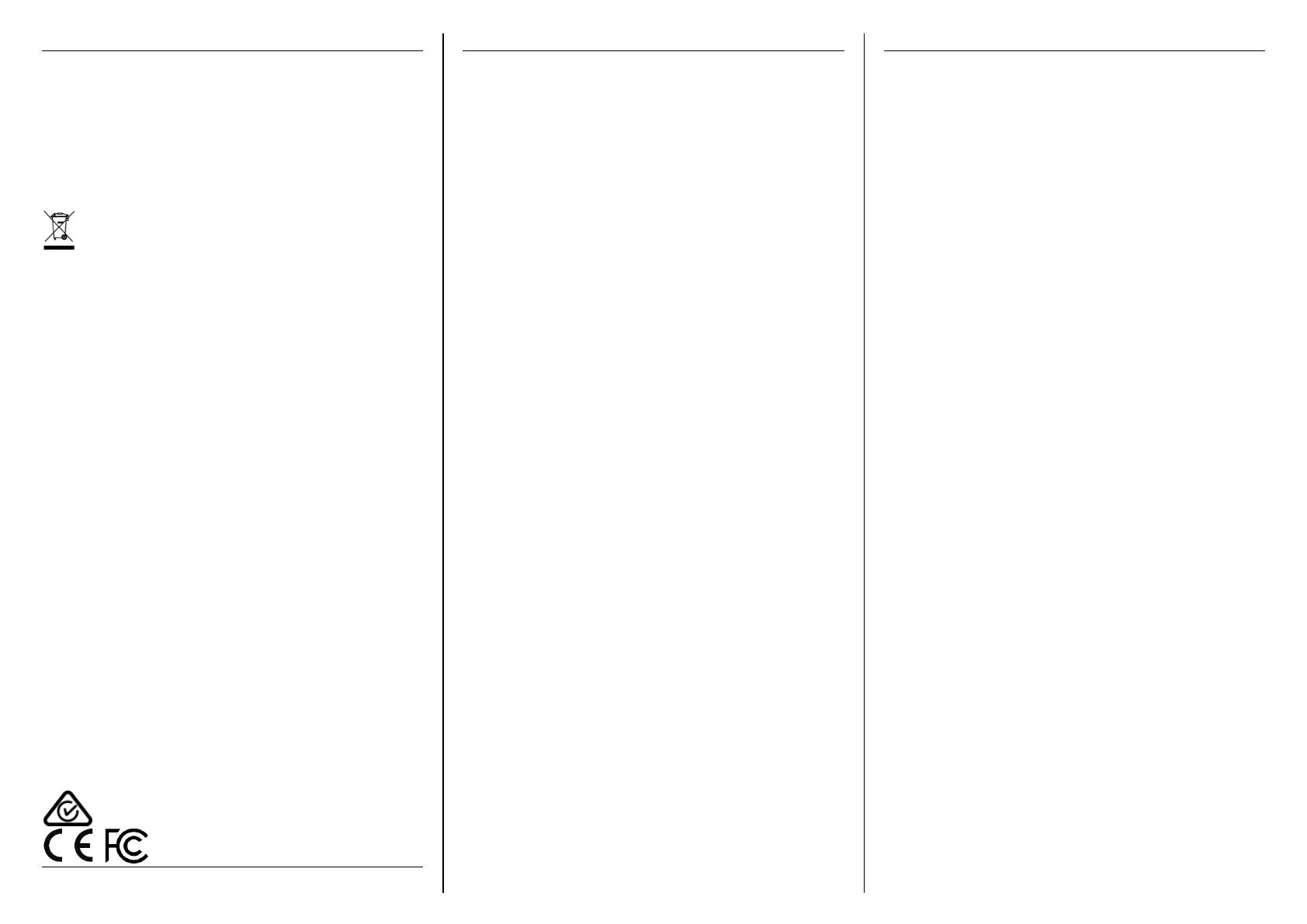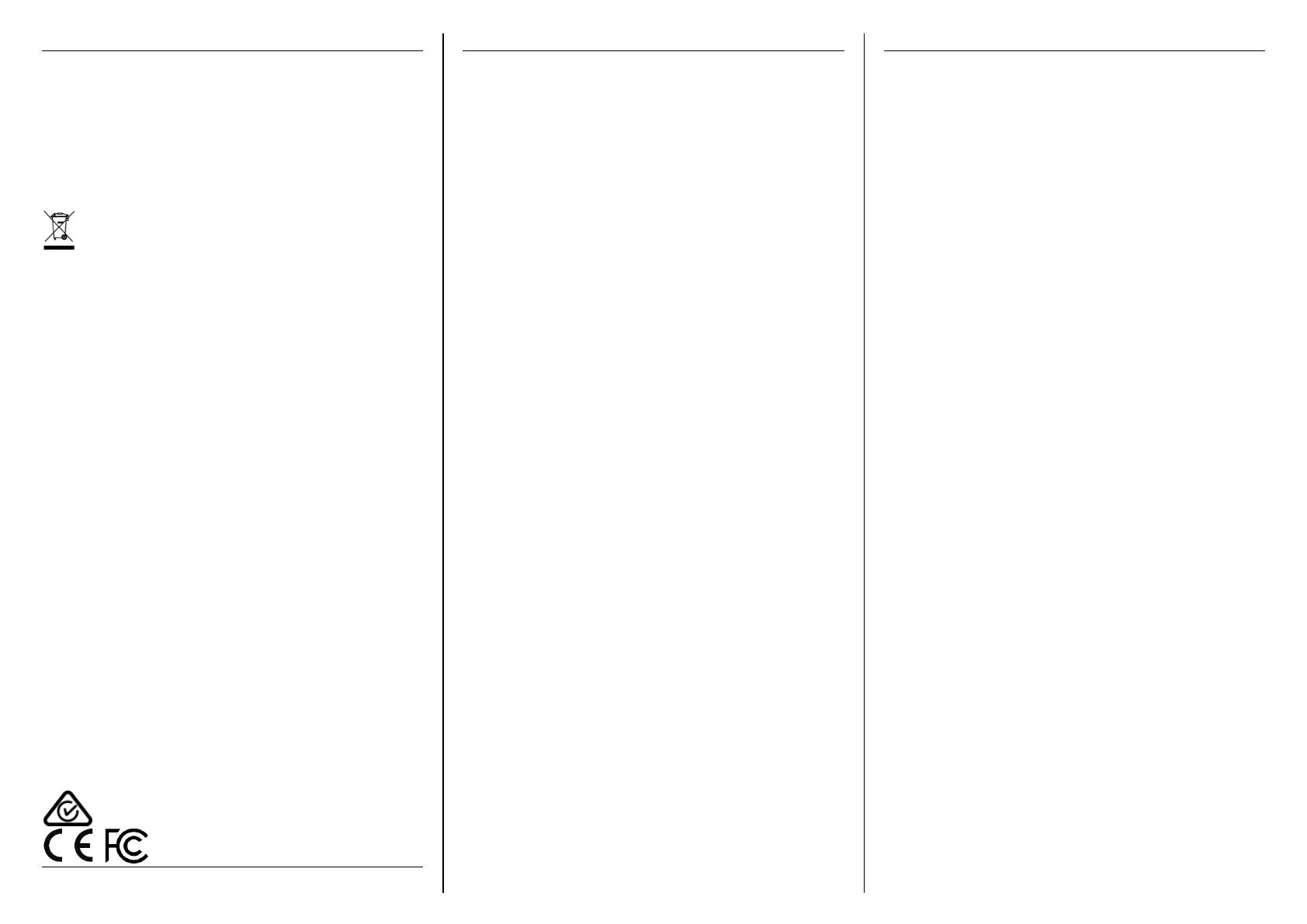
Radio Frequency Energy, Certifications
CE Certification
This equipment complies with the requirements relating to electromagnetic compatibility.
It has been manufactured under the scope of RoHS compliance.
FCC Warning
This equipment has been tested and found to comply with the limits for a Class B digital
device, pursuant to part 15 of the FCC Rules. Operation is subject to the following two
conditions:
1. This device may not cause harmful interference, and
2. This device must accept any interference received, including interference that may
cause undesired
WEEE (Waste of Electrical and Electronic
Equipment),
Recycling of Electronic Products
Europe, United Kingdom
In 2006 the European Union introduced regulations (WEEE) for the collection and recycling
of all waste electrical and electronic equipment. It is no longer allowable to simply throw away
electrical and electronic equipment. Instead, these products must enter the recycling
process.
Each individual EU member state has implemented the WEEE regulations into national law
in slightly different ways. Please follow your national law when you want to dispose of any
electrical or electronic products. More details can be obtained from your national WEEE
recycling agency.
Germany / Deutschland Rücknahme Elektroschrott und Batterie-Entsorgung
Die EU WEEE Direktive wurde im ElektroG in deutsches Recht umgesetzt. Das Entsorgen
von Elektro- und Elektronikgeräten über die Hausmülltonne ist verboten! Diese Geräte
müssen den Sammel- und Rückgabesystemen zugeführt werden! Dort werden sie kostenlos
entgegen genommen. Die Kosten für den weiteren Recyclingprozess übernehmen die
Gerätehersteller. LINDY bietet deutschen Endverbrauchern ein kostenloses
Rücknahmesystem an, beachten Sie bitte, dass Batterien und Akkus vor der Rückgabe an
das Rücknahmesystem entnommen werden müssen und über die Sammel- und
Rückgabesysteme für Batterien separat entsorgt werden müssen. Ausführliche
Informationen finden Sie stets aktuell auf der LINDY Webseite.
France
En 2006, l'union Européenne a introduit la nouvelle réglementation (DEEE) pour le
recyclage de tout équipement électrique et électronique.
Chaque Etat membre de l’ Union Européenne a mis en application la nouvelle réglementation
DEEE de manières légèrement différentes. Veuillez suivre le décret d’application
correspondant à l’élimination des déchets électriques ou électroniques de votre pays.
Italy
Nel 2006 l’unione europea ha introdotto regolamentazioni (WEEE) per la raccolta e il riciclo
di apparecchi elettrici ed elettronici. Non è più consentito semplicemente gettare queste
apparecchiature, devono essere riciclate. Ogni stato membro dell’ EU ha tramutato le
direttive WEEE in leggi statali in varie misure. Fare riferimento alle leggi del proprio Stato
quando si dispone di un apparecchio elettrico o elettronico.
Per ulteriori dettagli fare riferimento alla direttiva WEEE sul riciclaggio del proprio Stato.
LINDY Herstellergarantie – Hinweis für Kunden in Deutschland
LINDY gewährt für dieses Produkt über die gesetzliche Regelung in Deutschland hinaus
eine zweijährige Herstellergarantie ab Kaufdatum. Die detaillierten Bedingungen dieser
Garantie finden Sie auf der LINDY Website aufgelistet bei den AGBs.
No. 43138
© LINDY Group - THIRD EDITION (October 2018)
Manuel Utilisateur Français
Manuale Italiano
Tested to comply with
FCC Standards.
For Home and Office Use
Introduction
Nous sommes heureux que votre choix se soit porté sur un
produit LINDY et vous remercions de votre confiance. Vous
pouvez compter à tout moment sur la qualité de nos produits et
de notre service. Ce boîtier USB 3.0 pour lecteur BD/DVD/CD
5.25” est soumis à une durée de garantie LINDY de 2 années
et d’une assistance technique gratuite à vie. Merci de lire
attentivement ces instructions et de les conserver pour future
référence.
Ce boîtier est adapté à la connexion de lecteurs Blu-Ray, DVD
ou CD à un port USB 3.0 d’ordinateur
Contenu du package
Boîtier USB 3.0 pour lecteur BD/DVD/CD 5.25"
Câble USB 3.0 type A vers B, 0.8m
Câble interne SATA 7 broches
Câbles d'alimentation SATA interne
Adaptateur SATA vers IDE/Atapi
Alimentation avec connecteur DC 4 pins
Câble secteur Fig. 8 avec prise Euro ou UK, 1m
Vis
Manuel Lindy
Installation
1. Retirez les deux vis de maintien, pour détacher le plateau
arrière.
2. Glissez le couvercle du boîtier vers le fond.
3. Poussez avec précaution les coins de la façade vers
l’intérieur du boîtier jusqu’à ce que l’ergot soit retiré.
4. Glissez votre lecteur CD/DVD par la façade du boîtier et
connectez y les câbles d’alim et de données SATA. Si vous
utilisez un lecteur IDE, installez d’abord un adaptateur SATA
vers IDE et les câbles d’alimentation correspondants.
5. Positionnez le lecteur et fixez le avec les vis.
6. Replacez le couvercle et le plateau arrière, et remettez les
2 vis.
7. A présent, connectez l’alimentation puis le boîtier à votre
ordinateur, avec un câble USB.
Introduzione
Vi ringraziamo per aver acquistato il box USB 3.0 per Drive
BD/DVD/CD da 5.25". Questo prodotto è stato progettato per
garantirvi la massima affidabilità e semplicità di utilizzo ed è
coperto da da xx anni di garanzia LINDY oltre che da un
servizio di supporto tecnico a vita. Per assicurarvi di farne un
uso corretto vi invitiamo a leggere attentamente questo
manuale e a conservarlo per future consultazioni.
Questo box consente di collegare un Drive BD/DVD/CD da
5.25" ad una porta USB 3.0 del computer.
Contenuto della confezione
Box USB 3.0 per Drive BD/DVD/CD da 5.25”
Cavo USB 3.0 Tipo A a B 0.8m
Cavo interno SATA 7pin
Cavo interno SATA di alimentazione
Adattatore SATA a IDE/Atapi
Alimentatore con connettore DC 4 pin
Cavo di alimentazione Fig. 8 Euro o UK 1m
Viti
Manuale
Installazione
1. Rimuovere le due viti di fissaggio della staffa posteriore
2. Far scorrere la copertura superiore dal retro
3. Spingere con cautela gli angoli del frontalino verso
l'interno dell’alloggiamento fino a quando il perno viene
rimosso
4. Far scorrere il drive CD/DVD/BD e collegare i cavi SATA
dati e alimentazione. Se utilizzate un drive IDE, installate
prima l’adattatore SATA a IDE e il cavo di alimentazione
interno corrispondente.
5. Posizionare il drive e fissarlo con le relative viti nello slot
all’interno dell’alloggiamento
6. Montare di nuovo le varie parti dell’alloggiamento con le
relative viti.
7. Collegare l’alimentazione e collegare l’alloggiamento al
computer tramite cavo USB.