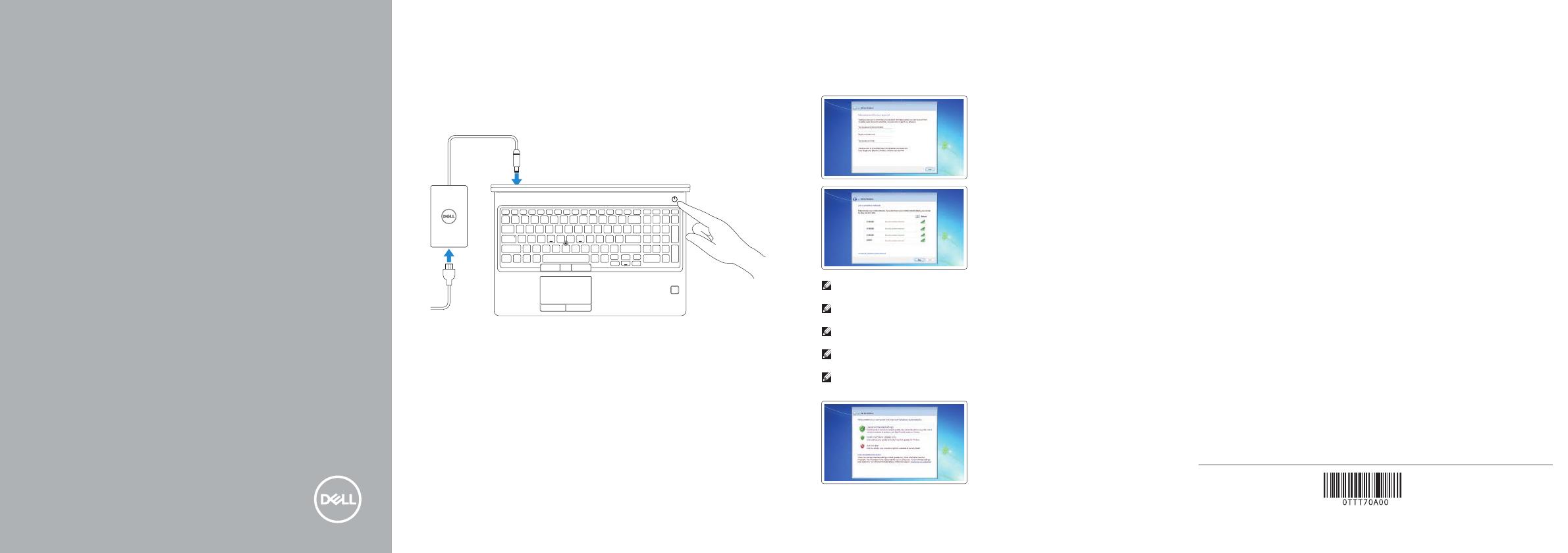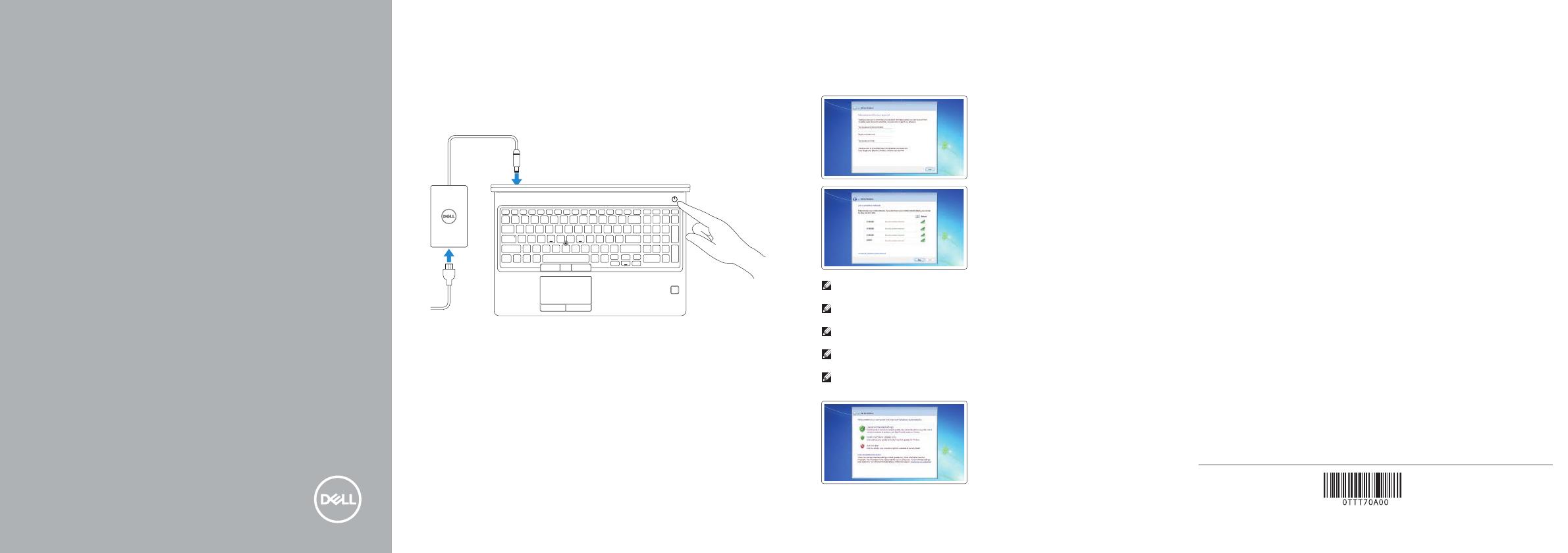
Dell Precision 3520
3000 Series
Quick Start Guide
Aan de slag
Guide de démarrage rapide
Schnellstart-Handbuch
Guida introduttiva rapida
1 Connect the power adapter and
press the power button
Sluit de netadapter aan en druk op de aan-uitknop
Branchez l’adaptateur secteur et appuyez sur le bouton d’alimentation
Netzadapter anschließen und Betriebsschalter drücken
Collegare l’adattatore e premere il pulsante di alimentazione
2 Finish Windows 7 setup
Voltooi de installatie van Windows 7 | Terminez l’installation de Windows7
Schließen Sie das Setup von Windows 7 ab | Completare l’installazione di
Windows 7
Set a password for Windows
Stel een wachtwoord voor Windows in
Définissez un mot de passe pour Windows
Kennwort für Windows festlegen
Impostare una password per Windows
Connect to your network
Maak verbinding met uw netwerk
Connectez-vous à votre réseau
Mit dem Netzwerk verbinden
Connettere alla rete
NOTE: If you are connecting to a secured wireless network, enter the password for the
wireless network access when prompted.
OPMERKING: als u verbinding maakt met een beveiligd draadloos netwerk, voer dan het
wachtwoord in voor toegang tot het draadloze netwerk wanneer u hierom wordt gevraagd.
REMARQUE: si vous vous connectez à un réseau sans fil sécurisé, saisissez le mot de passe
d’accès au réseau sans fil lorsque vous y êtes invité.
ANMERKUNG: Wenn Sie sich mit einem geschützten Wireless-Netzwerk verbinden, geben Sie
das Kennwort für das Wireless-Netzwerk ein, wenn Sie dazu aufgefordert werden.
NOTA: se si sta effettuando la connessione a una rete wireless protetta, immettere la password
per l’accesso alla rete wireless quando richiesto.
Protect your computer
Beveilig de computer
Protégez votre ordinateur
Computer schützen
Proteggere il computer
Product support and manuals
Productsupport en handleidingen
Assistance produits et manuels
Produktsupport und Handbücher
Supporto e manuali del prodotto
Dell.com/support
Dell.com/support/manuals
Dell.com/support/windows
Contact Dell
Contact opnemen met Dell | ContacterDell
Dell kontaktieren | Contattare Dell
Dell.com/contactdell
Regulatory and safety
Regelgeving en veiligheidsvoorschriften | Réglementations
et sécurité | Informationen zu Vorschriften und Sicherheit
Normative e sicurezza
Dell.com/regulatory_compliance
Regulatory model
Model van regelgeving | Modèle réglementaire
Vorschriftenmodell | Modello normativo
P60F
Regulatory type
Type regelgeving | Type réglementaire
Vorschriftentyp | Tipo normativo
P60F001
Computer model
Computermodel | Modèle de l’ordinateur
Computermodell | Modello computer
Dell Precision 3520
© 2017 Dell Inc. or its subsidiaries.
© 2017 Microsoft Corporation. 2017-03