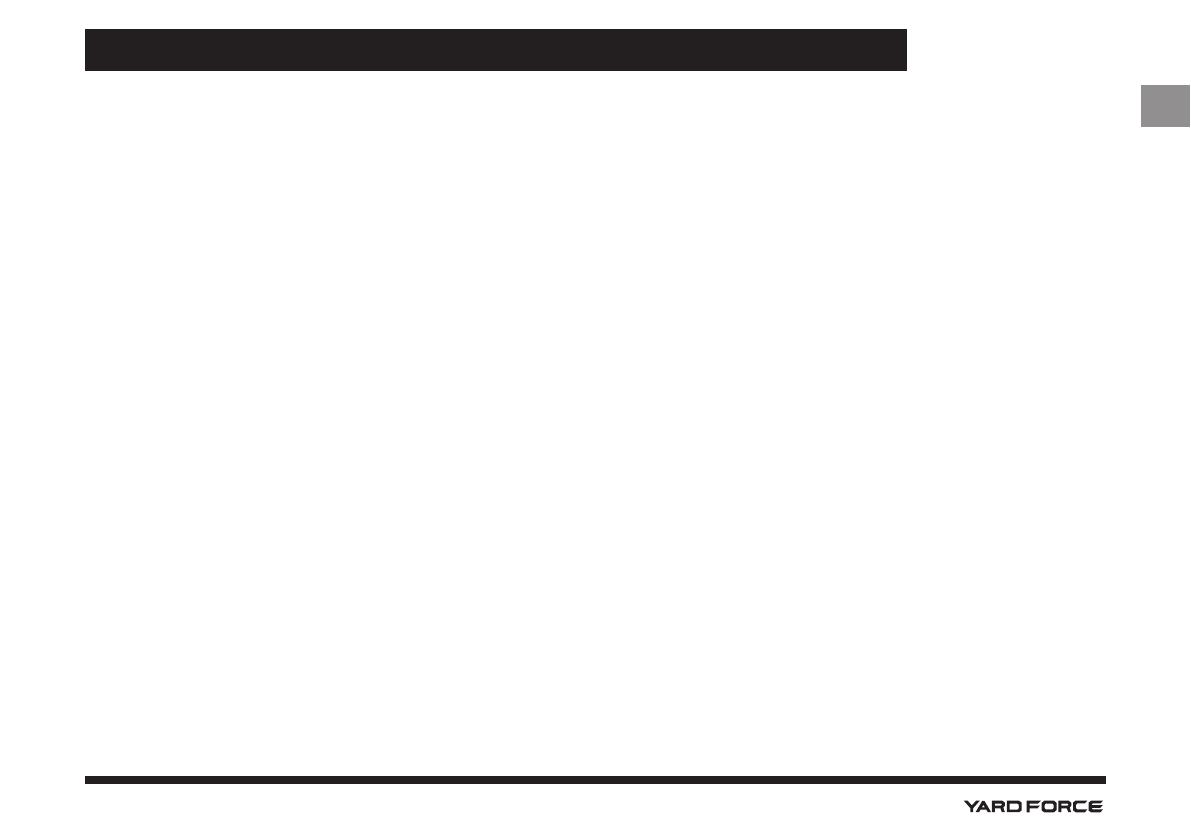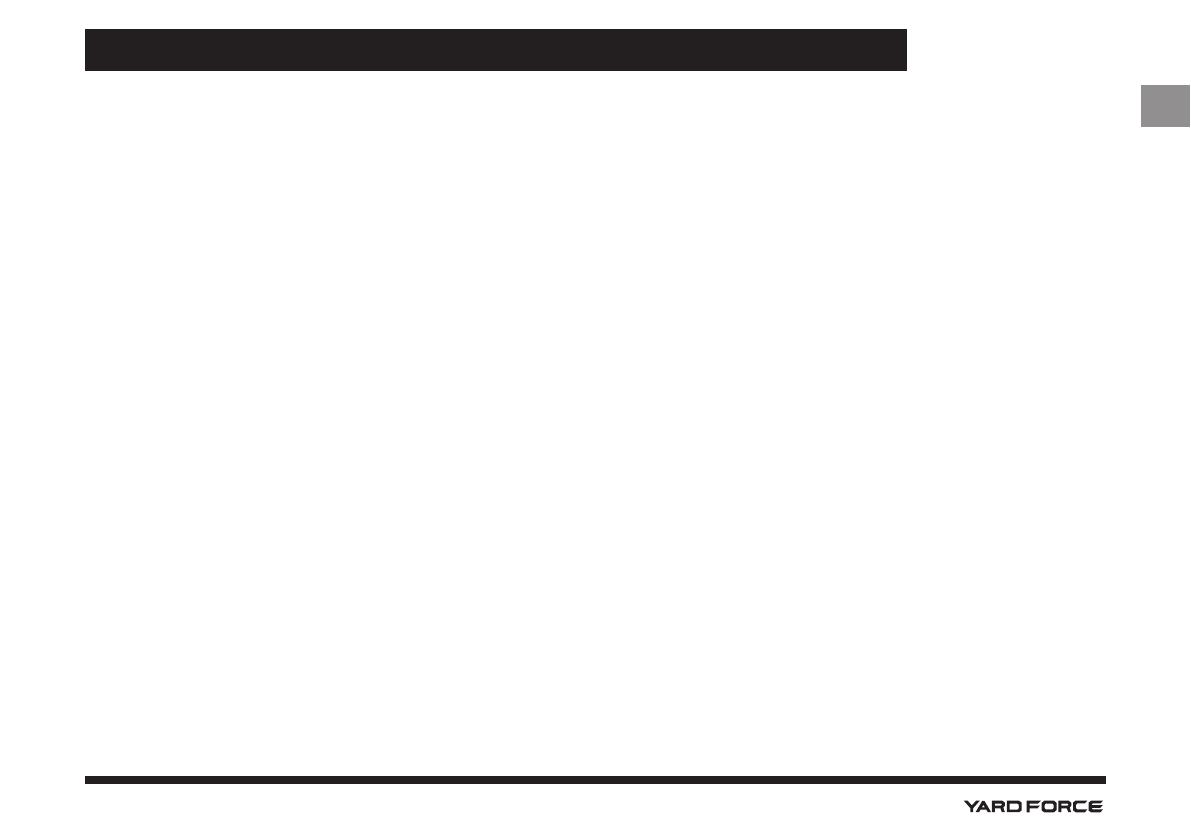
15
GB
CLEAN
Caution! Protect the product from direct contact with water, and make sure that water doesn't get the opportunity to get in.
• Always clean the product thoroughly after each use with a damp cloth, sponge or brush.
• Avoid oil and grease contamination (especially to gripping parts).
• If contamination should occur, wipe the product with a damp cloth moistened with soapy water.
• Never use aggressive cleaning agents, solvents or chemicals for cleaning. Permanent damage to plastic parts could occur.
STORAGE
• Store the machine out of reach of children.
• Don't store the product in direct sunlight for long periods.
• For safety reasons worn or damaged parts should be replaced.
• Store in the original packaging (if possible) in a clean, dry, dark and frost-free place protected from dust and out of reach of children.
• Cover unit with a suitable protective cover that does not retain moisture. Do not use sheet plastic as a dust cover. A nonporous cover will
trap moisture around the machine, promoting rust and corrosion.
• The ideal storage temperature is between 5 °Cand 30 °C.
DISPOSAL
• Dispose your device, accessories and packaging in accordance with the requirements of environmental protection into the recycling
collection center.
• This machine does not belong to the household waste. Save the environment and take this device to designated collection points where
it will be received for free. For more information please contact your local authority or nearest collection point. Improper disposal may be
punished according to national regulations.
• The battery contains toxic substances. Toxic materiaIs must be disposed of in a specied manner in order to prevent contamination of the
environment. Take used batteries to a recycling center. Do not throw the battery into household waste, re or water.
MAINTENANCE AND STORAGE
GB