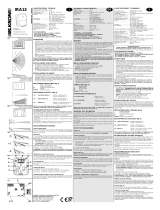H3512G-ED1
Remote controlled Car alarm (IR)
User Manual .................................................. 3
Gebruiksaanwijzing ..................................... 14
Mode d’emploi ............................................. 25
Bedienungsanleitung ...................................36

2

3
REMOTE CONTROLLED CAR ALARM SYSTEM
This outstanding car alarm is full of potential, able to connect up with and operate a variety
of sensors. In addition, the remote control facility (infra red for K3512) allows the central
locking system to be operated together with the alarm.
CONSTRUCTION
A description of how the components supplied can be fitted now follows. For individual options
the manual for the option concerned should be consulted.
1. Construction of the main unit:
It is best to mount the main unit somewhere underneath the dashboard. Ensure that the
electric contacts are well within reach, so that the whole unit can be easily removed for
any servicing.
) Use the stand-off nuts and bolts provided.
If the PCB is to be placed under the bonnet, then a watertight housing has to be used.
The PCB has been specially made to fit into our G313 housing, see photograph:
* Note: for feeding the cables, make an opening to feed the cable loom through and
then seal it with silicone.
2. Fitting the LED indicator:
Mount the LED indicator in a prominent position, so that you, as well as any potential
intruders can see that a security system is in operation. Preferably place the LED above
the dashboard or on top of the centre of the facia panel. Drill an 8 mm hole and place
the LED in it. Feed the wires to the main unit.

4
3. Fitting the interior siren:
The interior siren has 2 functions: to provide an audio indication when the alarm is
switched in and out, and to operate as an alarm should there be a break in. An interior
siren has the advantage that the intruder will be WITHIN the noise field, which is almost
unbearable. Mount the interior siren under the dashboard, so that the location of the
siren is not immediately obvious, but will nonetheless produces a loud enough noise.
(The siren can be tested by connecting the red wire to the + terminal and the black wire
to the - terminal of the battery).
* WARNING: the siren produces a high level of noise. If it is pointed directly to
your ear or somebody else's it may cause permanent hearing damage.
* NOTE: if an external siren is not connected, then the internal siren can also be fitted
under the bonnet. Ensure that the siren is at a slight angle so that water cannot ingress.
4. Fitting the contact switches:
Contact switches have to be fitted if the bonnet or boot are to be protected. They need not
be fitted if the cover concerned is fitted with a light, (however the current consumption
detector should then be checked for correct operation - see further). To protect the bonnet,
the adjustable gold coloured pressure switch can be used. Look for a smooth metal
surface on the periphery of the bonnet and radiator sealing. Drill a 7 mm hole and fix the
contact to it. To protect the boot, look for a smooth metal surface on the periphery of the
boot sealing where the self tapping pressure switch can be mounted. Drill a 6 millimetre
hole and use an 11 mm socket spanner to screw the switch into place. Underneath the
contacts a wire can be connected to the plug.
* NOTE: Ensure that the switches are pressed in when the bonnet or boot is closed.
Ensure that the switches make a good contact with the chassis.
5. Fitting the shock detector (complete module):
Fit the shock detector to the chassis in the passenger interior (under the dashboard) or
in the boot.
* NOTE: The detector must make a good contact with the chassis or metalwork of the
car, otherwise it will work poorly or not at all. The shock detector may not be fitted
outside or underneath the bonnet as it is not watertight.
6. Fitting the IR receiver module (only for K3512):
Using double sided adhesive tape, mount the receiver module to the ceiling or
underneath the dashboard such that there will be no direct sunlight on the sensor. If you
are not certain about where to put the receiver, then it is best to wait until the entire
alarm system has been fitted so that the receiver can be tested before putting it in a
permanent position.
CONNECTION
The alarm can be connected up in different ways depending on the type of sensors connected
to it. Different combinations of the connectors described below are possible.

5
* ATTENTION: When feeding the wires through the chassis use the rubber
grommets supplied.
Explanation of the connections:
Connection of the IR receiver module (only for K3512):
Connection of supply, interior
siren, hazard warning lights and
perhaps the central locking
system (use the cables
supplied):
K3511 / K3512 Car alarm
+12V in
Ground
Right indicator
Left indicator
Contact 1 in
Contact 2 in
To door lock
Warning output
Interior sirene -
Interior sirene +
Exterior sirene/pager
output
Ventilator input
+12V output
Ground output
Warning detectors in.
Direct sensors in.
Code lock input
IR +9V out
IR code in
IR ground
Dashboard LED +
Dashboard LED -
Vo
GD
WS
DS
CL
+V
RX
-V
+L
-L
Infrared receiver
module
For the colours see the
corresponding indications on
the receiver PCB.

6
Note:
• Even if the interior siren is fitted outside then the connections given above must be
used.
• The supply for any door-lock motors must be taken directly from the battery.
Connection of the dashboard LED, shock detector and pressure contacts:
Interior siren*
+ of indicators
Right
Left
Central door locking
e.g. AM802
Red
Black
2x orange
Black
red
To constant +12V of the
fuses
Black/white
Vi
GD
Ri
Li
C1
C2
DL
WA
S-
S+
So
FN
LED
Shock detector
AM956
Any contact pin
switches (AM973 &
AM972S)
Red
Black
White
Red
Black
White
Vo
GD
WS
DS
CL
+V
RX
-V
+L
-L

7
ACC
CONTACT
START
battery
M
86
85
30
87
1
2
3
Ignition lock
Interrupt cable
Starter motor or
contact relay
Blue
brown
Yellow
Red Yellow
Vi
GD
Ri
Li
C1
C2
DL
WA
S-
S+
So
FN
Connecting the starter interrupter:
The starter interrupter can be connected in a number of ways.
1- By interrupting the ignition or the fuel pump:
2- By interrupting starter motor using the relays supplied
* NOTE: If a starter interrupter is not going to be used, then at least one of the two "cnt"
inputs must be connected after the contact
Connecting the ventilator sensor:
If the vehicle ventilator can be switched in after the vehicle has been left, and if the voltage
drop detector is active, then it is recommended to connect the ventilator to the car alarm. It is
possible for the ventilator to be connected to either the positive or negative voltage for
ACC
CONTACT
START
battery
+
1
2
3
2xyellow
Ignition coil, diesel or petrol pump
Ignition lock
Interrupt cable
Vi
GD
Ri
Li
C1
C2
DL
WA
S-
S+
So
FN

8
switching purposes, thus the ventilator must be connected in the correct way (best to measure
with a multimeter). If it is a two speed ventilator, then one of the two + connections must be
connected to the car alarm.
* NOTE: After connecting the ventilator, the shunt JP4 must be correctly fitted, see table
further on.
Connecting an external siren and verbal warning speaker (optional):
If a verbal message is also to be given as a warning, then this can be done using an additional
kit, K4400. This unit is triggered as soon as the warning trigger input receives a signal.
* NOTE: The voltage supply to the record-playback module MUST come from a completely
separate battery and may not be taken from the car battery. If the car battery supply is
used then the voltage drop detector cannot be used (see table further on).
12V
12V
Ventilator
switched to
negative
rail
Ventilator
switched to
positive rail
Brown
Vi
GD
Ri
Li
C1
C2
DL
WA
S-
S+
So
FN
+
-
K4400
bat
.
LS
GND
STRT
Record-playback module K4400
Extra siren
e.g SV/PS6 ...
with backup:
SV/PS11
SV/PS8
Instead of the siren, or indeed together with the siren, a pager can also be connected
such as our type PA1 of BB1/TR1.
Vi
GD
Ri
Li
C1
C2
DL
WA
S-
S+
So
FN

9
Connecting an extra radar detector and security code module: If an additional radar
detector (eg for open top cars) is to be used or an additional engine interrupter is to used with
a security code keypad module, then this can be done in the following way:
Connecting an extra ultrasound detector and mercury contact (optional):
If an ultrasound detector is to be connected then it is best to connect it to the direct trigger
input, a mercury contact is best connected to the warning
sensor input (if the car is parked on a slope then it is best to switch out the warning sensor,
see operation)
* NOTE: Ensure that the mercury contact is open circuit when at rest (preferably measure
with an ohm meter).
RADAR detector
AM959
1 2 3
4 5 6
7 8 9
*#
0
Red
Black
Blue
Blue
Black
red: to +
Code lock SP150
white: to + after ignition
Vo
GD
WS
DS
CL
+V
RX
-V
+L
-L
AM951/950
AM978
Red
Black
White
Black/White Mercury switch
Ultrasound detector
Vo
GD
WS
DS
CL
+V
RX
-V
+L
-L

10
SETTING THE SHUNTS
Position of the shunts:
Depending on how the car
alarm is connected and
how it is to be used,
certain initial settings have to
be made.
Shunt settings
Voltage drop detector active JP1
ONOFF
Voltage drop detector not active JP1
ONOFF
Security code module connected JP2
ON OFF
Security code module not connected JP2
ON OFF
K3511 / K3512 Car alarm
JP1
JP2
JP3
JP4
ON
ON
OFF
OFF
DIR
5MIN
NEG POS
Voltage drop detector
on/off
Code lock on/off
Vogtage drop detector delay:
Ventilator detector

11
Voltage drop detector active directly after switching on alarm JP3
DIR
5MIN
Voltage drop detector active 5 mins after switching on
alarm (prevents triggering by the ventilator if this is not
connected)
JP3
DIR5MIN
Ventilator with positive contact JP4
NEG POS
Ventilator with negative contact JP4
NEG POS
Ventilator with detector not connected JP4
NEG POS
CONTROL AND ADJUSTMENT
Adjusting the voltage drop detector (if used):
• Connect the alarm without activating it.
• Adjust trimmer potentiometer RV1 such that the LED LD1 lights up every time the
interior lighting is switched on (through the door contact), do not make this adjustment
too sensitive otherwise false alarms will occur (clockwise = equals more sensitive)
Adjusting the shock detector:
• Connect the alarm without activating it.
• Ensure that the ignition lock is switched out.
• Strike the window with the palm of the hand (as if a burglar).
• The LED on the dashboard should normally light up every time the shock detector
detects a shock. If the LED does not light up then the shock detector must be adjusted
(turn in the + direction)
• Do not set the shock sensor to too sensitive, set the detector in the minimum position
needed to protect your vehicle.
• If needed a second detector can be fitted (eg in a large car).

12
OPERATION
Operating the remote control: (right hand button if there are 2)
1. Press the button once = alarm activate/deactivate with beep signal.
2. Keep the button pressed in = alarm activate/deactivate without beep signal. (If there is
interference from incident light it is possible that with the IR remote control will not work).
3. Press again within 5 seconds of the alarm being activated = warning sensor(s) switched
out (a beep will be heard as confirmation).
* NOTE:
• Five seconds must be waited between switching the alarm IN and switching it OUT.
• The alarm only becomes active after 5 seconds of being switched on.
• If the alarm is to be switched out while the siren is sounding, then it is best to keep button
pressed down on the remote control transmitter unit.
Operation of the dashboard LED:
• Out: alarm out
• Slow flash: alarm on.
• Rapid flash: automatic reset of alarm after switching alarm out, ie there are 60 seconds
available to get in and/or start ignition.
Audio and visual signals:
2 x flashes and sound: = alarm on
1 x flash and sound: = alarm off
4 x flashes and sound: alarm off and has been triggered
OVERVIEW OF OPERATION AND INDICATORS
Function activate deactivate warning
sensor
warning
sensor x2
direct sensor
Dashboard
LED
Flashing Rapid
flash
Interior siren 2 x beep 1 or 4 x beep 1 x beep on on
Hazard
lights
2 x flash 1 or 4 x
flash
1 x flash flash flash
Start not possible possible not possible not possible not
possible
Siren/
Pager
off off short on on on
Central
locking
locked open locked locked locked
K4400
module
off off on off off
Diagnostic function:

13
In order to be able to determine which input, if any, has been triggered, a special function has
been built in which, after deactivation of the alarm,
can determine which sensor input has been triggered. This takes place as follows:
• Deactivate the alarm, if it has been triggered 4 tones will be heard and the hazard lights
will flash 4 times
• The dashboard LED will flash rapidly to indicate automatic reset after 60 seconds.
• Open the door or start up to interrupt the reset.
• Depending on what the cause was, the dashboard LED and the internal siren will:
Switch on and off once if a direct sensor alarm has been activated.
Switch on and off twice if a delayed sensor alarm has been activated.
Switch on and off 3 times if the voltage drop detector has been activated.

14
AUTO ALARM MET AFSTANDSBEDIENING
Dit auto alarm munt uit door de enorme mogelijkheden voor het aansluiten en controleren
van verschillende sensors. De afstandsbediening (infrarood voor K3512) maakt het
bovendien mogelijk om de centrale vergrendeling van de wagen mee te schakelen met het
alarm.
MONTAGE
Hier volgt een beschrijving hoe de meegeleverde onderdelen kunnen geplaatst worden,
voor de opties moet men de handleiding van deze laatste raadplegen.
1. Montage van de basis unit:
Monteer de basis unit het best ergens onder het dashboard, zorg ervoor dat de
stekkers goed bereikbaar zijn, zodat het geheel gemakkelijk uit te bouwen is voor
eventuele service.
) Gebruik de bijgeleverde afstandbusjes en boutjes.
Gaat men de print onder de motorkap plaatsen, dan moet men een waterdichte
behuizing gebruiken, de print is speciaal gemaakt om te passen in onze behuizing
G313, zie foto:
* OPMERKING: Let op het doorvoeren van de draden, maak een opening voor het
doorvoeren van de draadbundel en dicht deze dan d.m.v. silicone.
2. Montage van de indicatie LED:
Monteer de indicatie LED op een goed zichtbare plaats, zodanig dat uzelf maar vooral
eventuele inbrekers goed zien dat de beveiliging in werking is. Plaats bij voorkeur de
LED vooraan het dashboard of op de midden console. Boor een gat van 8mm en steek
er de LED door. Leid de draden naar de basis unit.

15
3. Montage van de binnen sirene:
De binnen sirene heeft twee functies, enerzijds om een hoorbare indicatie te geven o.a.
bij het aan of uitzetten van het alarm, anderzijds als alarm sirene mocht er zich een
inbraak voordoen. Een binnen sirene heeft als voordeel dat de inbreker zich IN het
lawaai bevindt, wat bijna onhoudbaar is. Monteer de binnen sirene onder het
dashboard, zodat een directe locatie van de sirene niet vanzelfsprekend is, maar er toch
nog voldoende geluid geproduceerd wordt. (Men kan de sirene testen door de rode
draad met de + te verbinden en de zwarte draad met de - van de batterij)
* AANDACHT: De sirene heeft een hoge geluidsdruk, richt deze niet direct naar het
oor van U of van iemand anders, dit kan blijvende gehoorschade tot gevolg
hebben!
* OPMERKING: Is men niet van plan om een buiten sirene aan te sluiten, dan kan men
de binnen sirene ook onder de motorkap bevestigen, zorg er dan wel voor dat de sirene
een beetje schuin staat zodanig dat er geen water kan inlopen.
4. Montage van de massa contacten:
Het aanbrengen van de massa contacten is nodig als men de motorkap of het kofferdeksel
wil beveiligen. Het aanbrengen ervan is niet nodig als het betreffende deksel voorzien is van
een verlichting (men moet dan wel controleren of de stroomverbruik detectie er goed op
werkt. Zie verder). Om de motorkap te beveiligen, kunt u de volledig instelbare goudkleurige
drukschakelaar gebruiken. Zoek in de omtrek van de motorkapdichting en van de radiator
naar een effen, metalen oppervlak. Boor een gat van 7mm en bevestig er het contact in. Om
het kofferdeksel te beveiligen, zoekt u in de omtrek van de kofferdichting naar een effen
metalen oppervlak om de zelftappende drukschakelaar te monteren. Boor een gat van 6mm
en gebruik een dopsleutel van 11mm om de schakelaar in de plaat te draaien. Onderaan de
contacten kan men aan de stekker een draad verbinden.
* OPMERKING: Zorg er voor dat de schakelaars ingedrukt worden als de motorkap of
kofferdeksel gesloten zijn.
Let er op dat de schakelaars goed contact maken met het chassis.
5. Montage van de schokdetector (volledig gebouwde module):
Monteer de schokdetector op het chassis in de passagiersruimte (onder het dashboard)
of in de koffer.
* OPMERKING: De detector MOET een goed contact maken met het chassis of
plaatwerk van de wagen, anders zal deze slecht of niet werken. De schokdetector mag
men niet buiten of onder de motorkap monteren, daar deze niet waterdicht is.
6. Montage van de I.R. ontvanger module (enkel voor K3512):
Monteer de ontvanger module d.m.v. dubbelzijdige plakband aan het plafond of onder
het dashboard, zodanig dat er geen rechtstreeks zonlicht kan invallen op de sensor. Als
men niet zeker is van de plaats voor de ontvanger, dan is het best te wachten tot gans
het alarm gemonteerd is zodat dat men de ontvanger kan testen alvorens deze definitief
te bevestigen.
AANSLUITING

16
Het alarm kan op verschillende manieren aangesloten worden afhankelijk van het type
sensors dat men aansluit, van onderstaande aansluit omschrijvingen zijn combinaties
mogelijk.
* AANDACHT: gebruik bij het voeren van draden door het chassis, de bijgeleverde
doorvoer rubbers.
Verklaring van de aansluitingen:
Aansluiting van de I.R. ontvanger module (enkel voor K3512):
Aansluiting van
voeding, binnen sirene,
knipperlichten en
eventueel de
deurvergrendel centrale
(gebruik de bijgeleverde
draden):
K3511 / K3512 Car alarm
+12V in
Massa
Rechter richt. aanw.
Linker richt. aanw.
Contact 1 in
Contact 2 in
Naar deurvergrend.
Waarschuwing uitg.
Binnen sirene -
Binnen sirene +
Buiten sirene/pager uitg.
Ventilator ingang
+12V uitgang
Massa uitgang
Waarschuw sensors in.
Directe sensors in.
Codeslot ingang
IR +9V uit
IR code in
IR massa
Dashboard LED +
Dashboard LED -
Vo
GD
WS
DS
CL
+V
RX
-V
+L
-L
Infra-rood
ontvanger module
Voor de kleuren, zie naar de
overeenkomende markering
op de ontvanger print.

17
Opmerking:
• Heeft men de binnen sirene buiten gezet dan moet men toch bovenstaande aansluiting
gebruiken.
• De voeding van eventuele deurvergrendeling-motoren MOET men rechtstreeks
aftakken van de batterij.
Aansluiting van dashboard LED, schokdetector en massa contacten:
Aansluiting van startonderbreking:
Binnen sirene *
+ van kni
pp
erlichten Rechts
Links
Deurvergrendel
centrale
o.a. AM802
rood
zwart
2x oranje
zwart
rood
Naar constante +12V van
zekeringen
zwart/wit
Vi
GD
Ri
Li
C1
C2
DL
WA
S-
S+
So
FN
LED
Schokdetector
AM956
Eventuele massa pin
contacten (AM973 &
AM972S)
rood
zwart
wit
rood
zwart
wit
Vo
GD
WS
DS
CL
+V
RX
-V
+L
-L

18
De startonderbreking kan men op verschillende manieren aansluiten.
1 -Door onderbreking van ontsteking, dieselpomp of benzine pomp:
Modifications and
2-Door onderbreking van startmotor via het bijgeleverde relais :
* OPMERKING: Gaat men geen startonderbreking toepassen, dan moet minimum één
van beide “cnt” ingangen na het contact verbonden zijn!
Aansluiten van ventilator voeler:
ACC
CONTACT
START
battery
+
1
2
3
2xgeel
Ontstekings bobijn, diesel pomp of benzine pomp
Contactslot
draad onderbreken
Vi
GD
Ri
Li
C1
C2
DL
WA
S-
S+
So
FN
ACC
CONTACT
START
battery
M
86
85
30
87
1
2
3
Contactslot
draad onderbreken
Startmotor of
start relais
blauw
bruin
geel
rood geel
Vi
GD
Ri
Li
C1
C2
DL
WA
S-
S+
So
FN

19
Indien de ventilator van het voertuig kan inschakelen nadat men het voertuig reeds verlaten
heeft en wanneer de spanningsdaling detectie actief is, dan is het aangeraden om de ventilator
te verbinden met het auto alarm. Het is mogelijk dat de ventilator een positieve of negatieve
spanning krijgt om in te schakelen, dan moet men de ventilator op de correcte manier verbinden
(best nameten met een multimeter). Betreft het een ventilator met twee snelheden, dan moet
men één van beide + aansluitingen verbinden met het auto alarm.
* OPMERKING: Na het aansluiten van de ventilator, moet men de shunt JP4 correct
monteren, zie tabel verder.
Aansluiten van extra buiten sirene en spaak indicatie (optioneel):
Wil men een als waarschuwing ook nog een gesproken boodschap meedelen, dan kan dat
via een extra kit K4400. Deze kit zal getriggerd worden, zodra de waarschuwing trigger
ingang een signaal krijgt.
12V
12V
Negatief
geschakelde
ventilator
Positief
geschakelde
ventilator
bruin
Vi
GD
Ri
Li
C1
C2
DL
WA
S-
S+
So
FN
+
-
K4400
bat
.
LS
GND
STRT
Opname-weergave module K4400
Extra sirene
vb. SV/PS6 ...
met backup:
SV/PS11
SV/PS8
In de plaats van de sirene, of samen met de sirene kan men ook een pager aansluiten
zoals ons type PA1 of BB1/TR1
Vi
GD
Ri
Li
C1
C2
DL
WA
S-
S+
So
FN

20
* OPMERKING: De voeding van de opname-weergave module MOET absoluut van een
afzonderlijke batterij komen en mag niet van de auto batterij afgetakt worden. Indien
men de voeding wel van de auto batterij aftakt dan mag men de spanningsdaling
detectie niet gebruiken (zie tabel verder).
Aansluiten van extra radar detector en codeslot:
Wil men een bijkomende radar detector (voor o.a. open wagens) of wil men de motor extra
blokkeren d.m.v. een toets-codeslot, dan kan dit op de volgende manier:
Aansluiten van extra ultrasoon detector en kwik contact (optioneel):
Wil men een ultrasoon detector aansluiten, dan kan dat best op de directe trigger ingang,
een kwik contact sluit men best aan op de waarschuwing sensor ingang (als men op een
helling geparkeerd staat; kan men best de waarschuwingssensor uitschakelen, zie
bediening)
* OPMERKING: let er op dat het kwikcontact, in rust, open staat (liefst uitmeten met een
ohmmeter).
RADAR detector
AM959
1 2 3
4 5 6
7 8 9
*#
0
rood
zwart
blauw
blauw
zwart
rood: naar +
Codeslot SP150
wit: naar + na contactslot
Vo
GD
WS
DS
CL
+V
RX
-V
+L
-L
AM951/950
AM978
rood
zwart
wit
zwart/wit Kwik contact
Ultrasoon detector
Vo
GD
WS
DS
CL
+V
RX
-V
+L
-L
Seite wird geladen ...
Seite wird geladen ...
Seite wird geladen ...
Seite wird geladen ...
Seite wird geladen ...
Seite wird geladen ...
Seite wird geladen ...
Seite wird geladen ...
Seite wird geladen ...
Seite wird geladen ...
Seite wird geladen ...
Seite wird geladen ...
Seite wird geladen ...
Seite wird geladen ...
Seite wird geladen ...
Seite wird geladen ...
Seite wird geladen ...
Seite wird geladen ...
Seite wird geladen ...
Seite wird geladen ...
Seite wird geladen ...
Seite wird geladen ...
Seite wird geladen ...
Seite wird geladen ...
Seite wird geladen ...
Seite wird geladen ...
Seite wird geladen ...
Seite wird geladen ...
Seite wird geladen ...
Seite wird geladen ...
-
 1
1
-
 2
2
-
 3
3
-
 4
4
-
 5
5
-
 6
6
-
 7
7
-
 8
8
-
 9
9
-
 10
10
-
 11
11
-
 12
12
-
 13
13
-
 14
14
-
 15
15
-
 16
16
-
 17
17
-
 18
18
-
 19
19
-
 20
20
-
 21
21
-
 22
22
-
 23
23
-
 24
24
-
 25
25
-
 26
26
-
 27
27
-
 28
28
-
 29
29
-
 30
30
-
 31
31
-
 32
32
-
 33
33
-
 34
34
-
 35
35
-
 36
36
-
 37
37
-
 38
38
-
 39
39
-
 40
40
-
 41
41
-
 42
42
-
 43
43
-
 44
44
-
 45
45
-
 46
46
-
 47
47
-
 48
48
-
 49
49
-
 50
50
in anderen Sprachen
- English: Velleman K3512 User manual
- français: Velleman K3512 Manuel utilisateur
- Nederlands: Velleman K3512 Handleiding
Verwandte Artikel
Andere Dokumente
-
ELRO HA63S Bedienungsanleitung
-
Dometic MS660 Bedienungsanleitung
-
Honeywell EKZ008200B Benutzerhandbuch
-
Waeco MagicSafe MS650 Datenblatt
-
Abus Terxon MX Benutzerhandbuch
-
Abus 4043158015690 Installationsanleitung
-
Abus Terxon SX AZ4000 Datenblatt
-
Marmitek MS9480 Bedienungsanleitung
-
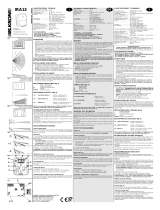 Elkron KIT MP508TG/FC/IRA/L Installationsanleitung
Elkron KIT MP508TG/FC/IRA/L Installationsanleitung