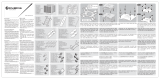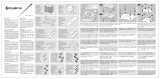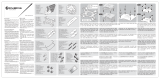Alpenföhn Brocken Eco Installationsanleitung
- Kategorie
- Komponenten für die Computerkühlung
- Typ
- Installationsanleitung

Crossbar
Querschiene
Nut
Rändelschraube
Intel Clip
Intel Montagesteg
Pillar
Abstandshalter
Backplate
Rückplatte
BP- Screw
Rückplattenschraube
Crossbar
Querschiene
Nut
Rändelschraube
BP- Screw
Rückplattenschraube
Backplate
Rückplatte
Insulation foil
Isolierfolie Rückplatte
Spacer
Abstandshalter AMD
Pillar
Abstandshalter
Intel Clip
Intel Montagesteg
AMD Clip
AMD Montagesteg
IA-Screw
AMD Montageschraube
INTEL AMD
1 2
3
4
6
7
13
12
11
9
8
5
10
14 15
16
Fan clip
Lüfterbefestigung
120mm PWM fan
120mm PWM Lüfter
Heatsink body
Kühlkörper
x1 x1 x2
Backplate
Rückplatte
x1
Spacer S775/AMD
Abstandshalter
Sockel 775/AMD
x1
Crossbar
Querschiene
x1
Intel Clip
Intel Montagesteg
x2
AMD Clip
AMD Montagesteg
x2
Nut
Rändelschraube
x4
Pillar
Abstandshalter
x4
BP-screw
Rückplatten
Schraube
x4
IA-screw
AMD Montagesteg
Schraube
x8
Insulating foil
Isolierfolien für die
Rückplatte
x4
Ruber for 120mm fan
Gummipuffer für
120mm Lüfter
x8
Thermal Grease
Wärmeleitpaste
x1
LGA 2011 screw
LGA 2011
Schrauben
x4
1
2
3
4
5
6
7
8
9
10
11
12
14
13
15
16
Caution:
2. Under no condition shall Alpenföhn be liable for any indirect, incidental
or consequential damages arising from any defect or error in this
manual or product.
3. Please ask for professional help if you are not sure of safe installation.
Intel LGA 1366/1156/1155/1150/775 Installation
Intel LGA 2011 Installation
Finish the installation by connecting the fan cable to the motherboard.
Zum Abschluss der Installation verbinden Sie den Lüfter mit
Ihrem Mainboard
Finish the installation by connecting the fan cable to the motherboard.
Zum Abschluss der Installation verbinden Sie den Lüfter mit
Ihrem Mainboard
Insert the BP- Screws through the mounting holes of backplate.
Note: Only LGA 775 and AMD requires the spacer
Stecken Sie die Rückplattenschrauben durch die entsprechenden Intel
Montagelöcher für Ihren Sockel.
Install the backplate and sercure with pillars.
Installieren Sie die Rückplatte und befestigen diese mithilfe der im
Lieferumfang enthaltenen Abstandshalter.
Install the backplate and sercure with pillars.
Installieren Sie die Rückplatte und befestigen diese mithilfe der im
Lieferumfang enthaltenen Abstandshalter.
Install the Intel Clips with the arrows towards the CPU, then fasten by
nuts like shown.
Insatallieren Sie die Intel Montagestege sodass der eingestanze Pfeil auf
dem jew. Montagesteg in Richtung CPU zeigt. Danach fixieren Sie diese
mithilfe der Rändelschrauben.
Evenly apply a thin layer of thermal grease onto the processor.
Tragen Sie eine gleichmäßige, dünne Schicht Wärmeleitpaste auf den
Prozessor auf.
Evenly apply a thin layer of thermal grease onto the processor.
Tragen Sie eine gleichmäßige, dünne Schicht Wärmeleitpaste auf den
Prozessor auf.
Remove the protection film on the bottom of the heatsink, than place the
heatsink onto the processor with the crossbar.
Entfernen Sie die Schutzfolie auf der Unterseite des Kühlers. Setzen Sie
den Kühler auf den Prozessor und platzieren die Querschiene.
Secure the heatsink using the crossbar and fasten the screw bolt into
the Intel Clips.
Montieren Sie den Kühlkörper mithilfe der Querschiene und schrauben
diese an die Intel Montage Stege.
Assamble the rubber and attach the fan to the heatsink with the fan clips.
Montieren Sie die Gummipuffer am Lüfter und befestigen diesen mithilfe
der Federstahlbügel am Kühlkörper.
Assamble the rubber and attach the fan to the heatsink with the fan clips.
Montieren Sie die Gummipuffer am Lüfter und befestigen diesen mithilfe
der Federstahlbügel am Kühlkörper.
Secure the heatsink using the crossbar and fasten the screw bolt into
the Intel/AMD Clips.
Montieren Sie den Kühlkörper mithilfe der Querschiene und schrauben
diese, je nach Ausrichtung des Kühlers, an die Intel/AMD Montage Stege.
Remove the protection film on the bottom of the heatsink, than place the
heatsink onto the processor with the crossbar.
Entfernen Sie die Schutzfolie auf der Unterseite des Kühlers. Setzen Sie
den Kühler auf den Prozessor und platzieren die Querschiene.
Install spacer and remove the intel alligning tabs to attach the isulation
foil and insert the BP-Screws through the AMD socket holes.
Installieren Sie den Abstandshalter AMD und enfernen die Intel Aufhängung
um die Isolierfolie an der Rückplatte anbringen zu können. Stecken Sie
nun die Rückplattenschrauben durch die AMD-Befestigungslöcher.
Install the AMD clips on the Intel Clips (arrows on the Intel Clips facing
towards the CPU) with the IA-Screws. Then install the combined bracket
and fasten by nuts like the illustration shown.
Installieren Sie die AMD mit den Intel Montagestegen. Achten Sie hierbei
darauf, dass die Pfeile auf den Intel Montagestegen in Rictung CPU zeigen.
Setzen Sie nun die verbundene Halterung auf die Montageschrauben und
befestigen diese mithilfe der Rändelschrauben.
Sockel 775
Sockel 115X
Sockel 1366
Installation Guide Brocken ECO
www.alpenfoehn.de
AMD
-
 1
1
Alpenföhn Brocken Eco Installationsanleitung
- Kategorie
- Komponenten für die Computerkühlung
- Typ
- Installationsanleitung
in anderen Sprachen
Verwandte Artikel
Andere Dokumente
-
NZXT HAVIK 120 Benutzerhandbuch
-
EK Water Blocks EK-KIT L240 Installationsanleitung
-
Thermalright Macho 120 Spezifikation
-
Thermalright Archon SB-E X2 Spezifikation
-
SilverStone HE02 Bedienungsanleitung
-
Thermalright 100700717 Datenblatt
-
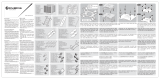 RAIJINTEK Tisis Benutzerhandbuch
RAIJINTEK Tisis Benutzerhandbuch
-
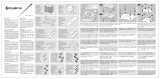 RAIJINTEK Themis Evo Benutzerhandbuch
RAIJINTEK Themis Evo Benutzerhandbuch
-
Thermalright Macho120 Rev.A Spezifikation
-
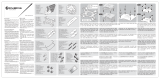 RAIJINTEK PallaS Benutzerhandbuch
RAIJINTEK PallaS Benutzerhandbuch