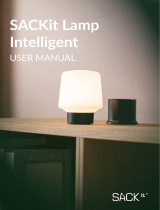1
TOUCHit S
USER MANUAL
BRUGERMANUAL
GEBRAUCHSANLEITUNG
UK
DK
DE

2
CONTENT
Thank you! ......................... 3
Quick Start Guide .................. 4
Product overview .................. 4
Product functionality ............... 5
The Device ......................... 6
Product setup ...................... 8
Troubleshooting ................... 9
Cleaning of the product ............ 10
Technical specifications ............ 10
Important safety information ...... 11
Disposal of the product ............ 12
Complaints ......................... 12
Tak! ................................. 13
Quick Start Guide .................. 14
Produkt overblik ................... 14
Produkt funktioner ................. 15
Beskrivelse af produktet ........... 16
Produkt opsætning ................. 18
Troubleshooting ................... 19
Rengøring af produktet ............ 20
Tekniske specifikationer ........... 20
Vigtig sikkerhedsinformation ...... 21
Bortskaffelse af produktet ......... 22
Reklamationer ...................... 22
Vielen dank! ........................ 23
Kurzanleitung ...................... 24
Produktübersicht .................. 24
Funktionen ......................... 25
Produktbeschreibung .............. 26
Produkteinstellung ................. 28
Fehlersuche ........................ 29
Reinigung ........................... 30
Produktangaben ................... 30
Entsorgung ......................... 32
Reklamation ........................ 32

3
THANK YOU!
Thank you for purchasing the TOUCHit S Bluetooth & Active Noise Cancellation headphone from
SACKit. Please read the entire instruction manual before using the product and save it for future
reference. We reserve the right to change or update information and to correct errors, inaccuracies,
or missions in text, images, and technical data. If you have any questions regarding technical problems
please contact our customer services. We hope you will enjoy your new TOUCHit S headphones.
Let SACKit rock your life!
CONGRATULATIONS on your new SACKit product!
Register your new SACKit product and get cool benefits.
1. Go to https://sackit.eu/reg
2. Enter name, e-mail, and product*
Box contents
1. TOUCHit S headphone
2. Fabric travel pouch
3. 3.5mm audio cable
4. USB charging cable
5. Quick start guide
*When you register your product, you agree to receive email newsletters from SACKit.

4
QUICK START GUIDE
When you first get your TOUCHit S headphones you need to charge them before they are ready for use.
TOUCHit S is charged by using the included USB cable.
Charge TOUCHit S for 4 hours minimum before using the product the first time.
Please turn off your headphones after use to prolong battery life.
PRODUCT OVERVIEW
3. 3.5mm AUX
2. Active Noise
Cancelation (ANC)
5. Volume up
5. Volume down
6. X Button
8. Charging Port
4. Headband
1. Double Doughnut
design
7. Power Indicator

5
PRODUCT FUNCTIONALITY
Here follows a description of all the products features. Please use the ’Product Overview’ in the beginning
of this user manual to locate them on the TOUCHit S (page 4).
1. Double doughnut design
• The double doughnut ear cushions ensure both comfort and sound quality by directing sound at you
and encapsulates the whole sound without being uncomfortable to wear for a longer time.
2. Active Noise Cancelation (ANC)
• Press the Active noise cancellation button to activate ANC
• With ANC activated you can minimize background noise to further enjoy your music
3. 3.5 mm AUX
• 3.5 mm AUX jack connection to connect the headset to a device without Bluetooth
• In-line use is possible when the battery is empty
4. Headband
• Adjustable headband to ensure a comfortable t for everyone
5. Volume up/down
• Volume buttons used to adjust the volume of TOUCHit S
• Also used to skip to next or previous song
6. X Button
• Master function button
• Used to power TOUCHit S on and off
• Plays and pause music when the headset is in Bluetooth mode
• Accepts and rejects incoming calls
7. Power indicator
• Indicates when TOUCHit S is turned on and off
• Flashes when TOUCHit S is in Bluetooth pairing mode
8. Charging port
• Charging port for the included USB charging cable

6
How to pair TOUCHit S and your device
1. First use: Long press the X Button for 10 seconds. After the rst 5 seconds, you will hear the ON
sound. Keep pressing the button for another 5 seconds to turn on pairing mode, indicated by ashing
the power indicator red and blue
2. Switch on Bluetooth on your device
3. Choose “TOUCHit S” under Bluetooth settings on your device. Your headphones are now connected
with your device
4. Start playing music on your device
5. Long press the X button to turn off your TOUCHit S headphones
6. TOUCHit S will automatically pair with the last connected device
To connect to a new device make sure that the previous connected device is disconnected otherwise con-
necting opportunity won’t appear on the new device.
THE DEVICE
How to use the Active Noise Cancellation function
1. Push the ANC button on the left ear cup turning on the green LED light and you can enjoy the headp-
hones in Active Noise Cancellation mode
2. When you don’t need the Active Noise Cancellation function, turn the ANC function of by pushing the
ANC button
3. Active Noice Cancellation can be activated and deactivated even when the TOUCHit S Headphone
is turned off. The Active Noise Cancellation will also remain on even when you turn the TOUCHit S
Headphone off.
Operation instructions for use after first pairing
1. After rst time pairing yourTOUCHit S headphones and your Bluetooth device will be connected
automatically
2. Bluetooth device will automatically reconnect, the LED light will blink blue once TOUCHit Sis suc-
cessfully paired.
3. Turn the headphones on by holding down the X button until you hear the ON sound
4. Long press X button to turn off TOUCHit S
Note: If the pairing is not successful, please turn the headphone off and back on and retry pairing.
Operation instructions for in-line use
Use the 3.5mm audio cable when you do not wish to use Bluetooth connection or when the battery needs
recharging. In-line use is possible when the battery is empty.
For in-line use:
• Connect the 3.5mm plug into your SACKit Touch 100 Headphone 3.5mm jack, then connect the oth-
er 3.5mm plug to your device 3.5mm jack
• Adjust the volume using the controls on your mobile phone
• Enjoy the music

7
Battery information
• Battery: rechargeable Polymer Lithium-Ion Battery, DC: 3.7V/500mAh
• Power: USB DC5V, Please use the USB cable sealed with our headphone for charging
• Charging Time: For rst time use please be sure the battery has been charged fully before use. It
needs more than 4 hours of charging the rst time, then 2-3 hours for recharging
• When the red light is on, the headphone is in charge mode. The red light will turn off when the battery
is fully charged.

8
Making calls with TOUCHit S
When TOUCHit S connected to your device, you can answer and take calls through the headphones
wirelessly.
Functions Status of headphone Operation
Redial Last number Standby mode Short press X button twice quickly
Volume up Conversation mode Short press Volume(+) button
Volume down Conversation mode Short press Volume(-) button
Answering calling Ringing Short press X button
End call Conversation mode Short press X button
Reject calling Ringing Press and hold X button for one
second until you hear indication
sound
Transfer the calling between
headset and Bluetooth
devices
Conversation mode Press and hold the X button
for 3 seconds can transfer the
conversation from headset to mobile
phone. Then press and hold the X
button for 3 seconds to transfer the
conversation back from mobile phone
to headphone.
Note: Not all the mobile phones support all the functions listed above. Please refer to the instruction of
your device. Some functions and indication tones may vary with depending on the device.
PRODUCT SETUP
Here follows a description of the setup of the product. A detailed description of the button’s and functio-
nality can be found at pages 4 to 5.
Playing Music with TOUCHit S
When STOUCHit S connects with the mobile phone or Bluetooth transmitter, you can enjoy music
through the headphone wirelessly.
Functions Status of headphone Operation
Pause Playing music Short Press X button
Play Pausing Short Press X button
Next track Playing music Short press volume(+) button
Previous track Playing music Short press volume(–) button
Volume up Playing music Long press Volume(+) button
Volume down Playing music Long press Volume(-) button

9
TROUBLESHOOTING
If you have trouble using your TOUCHit S we ask you to try the following solutions. If these solutions
does not x your problem please contact our customer service at [email protected].
I experience issues with stability and connection
• Try to delete the pairing between TOUCHit S and your device on the device. You do this by accessing
the Bluetooth settings on your device and choose “forget TOUCHit S”. Now pair TOUCHit Sand your
device by following the description found on 6
TOUCHit S is not playing music while connected to my device
• Please check volume on your audio device to make sure it is outputting sound
• If you use in-line please make sure that the 3.5mm plug is fully inserted into your audio device and
headset. And please make sure the headphone plug and audio device’s jack sticks are clean
• If TOUCHit S is used wirelessly and still is not playing music, you manually have to choose to play from
TOUCHit S in your device settings. Please refer to the instruction of your device or specic app for
further information
I’m hearing a beep-sound in my headset
• When TOUCHit S makes a beep-sound, they need recharging. Please charge your headphones fully
I don’t feel like TOUCHit S is comfortable to wear
• Please adjust the length headband by pull/pushing the earcups to adjust to headset for a comfortable
t
I can’t turn on my headset
• Please recharge your headset by leaving the headset in the charger for minimum 4 hours

10
CLEANING OF THE PRODUCT
1. Kindly switch off TOUCHit S before you clean your headset and remove it from the power supply
2. Do not use any chemicals to clean the product. If you need to clean the headset, please use a soft
cloth with a mild cleaner
3. During cleaning please be aware to avoid water in the USB port, speakers, microphone, and but-
tons. Large amounts of water and uids may damage the headset
4. Use a soft, dry, and lint-free cloth to gently clean the speaker fabric.
NOTE: Avoid using sharp objects to clean TOUCHit S
TECHNICAL SPECIFICATIONS
• Model: TOUCHit S Bluetooth and ANC headphones
• Bluetooth version: V5.0
• Operating distance: 10M
• Battery: 500mAh
• Charging time: 3 hours
• Charging current: 220mA
• Music playing time:
25 hours (bluetooth on, ANC off)
18 hours (Bluetooth on, ANC on)
• Call time: 25 hours
• ANC solution: MAX
• Noise reduction performance: up to 22dB
• Frequency Range: 20Hz-20KHz
• Impedence:ANC_OFF:80Ω ANC_ON :110Ω
• Size: 42*175*197mm
• Weight: 197g

11
IMPORTANT SAFETY INFORMATION
Please read the following information and operate the product and accessories accordingly to ensure
correct and safe use of the product. We are not responsible for damage caused by failure to comply
with the instructions or irresponsible use of the product.
Warning
To prevent any res or electrical hazards please act according to the following guidelines:
• Do not disassemble or replace any parts of this device. Please contact professional maintenance
or qualied service center if there is any damage to the device.
• Do not place in any liquid
• If any liquids ows inside the product, please shut down the product and contact customer
service center
• Do not place this device in or close to sources of excessive heat or re. (Such as: candles,
replaces or direct sunlight)
• Please shut down in lightning weather
• Keep this device away from any dust and vibration.
• Do not use excessive force when using any of the control buttons.
• If the product is below 5°C when you receive it, please open the product packaging and wait for it
to reach room temperature.
• To prevent overheating of the product is it necessary to keep a cleared area of 10 cm around the
product while charging
• Be sure to place this device on stable, at and level surfaces while charging.

12
DISPOSAL OF THE PRODUCT
TOUCHit S is made from recyclable and high quality materials. Do not dispose of together with living
garbage. Please understand the local classication about collecting electronical, electrical products that
contains batteries. Correct disposal of the product will help to prevent negative impact to the environ-
ment.
COMPLAINTS
Please contact our customer service if you have a complaint or a broken TOUCHit S headset. If your
headset has a defect, please inform your serial number, when you contact us.

13
TAK!
Tak fordi du valgte TOUCHit S Headphone med Bluetooth og Active Noice Cancellation fra SACKit. Vi
beder dig læse hele denne brugermanual grundigt, før du tager TOUCHit S i brug. Gem venligst bru-
germanualen, så du altid kan slå op i den. Vi tager forbehold for fejl i tekst eller billeder og nødvendige
ændringer i de tekniske specikationer. Hvis du oplever tekniske problemer, beder vi dig kontakte vores
kundeservice. Vi håber, du får stor glæde af din nye TOUCHit S Headphone.
Let SACKit rock your life!
TILLYKKE med dit nye SACKit produkt!
Registrer dit nye SACKit produkt og få fede fordele.
1. Gå til https://sackit.eu/reg
2. Indtast navn, e-mail og produkt*
Indhold i æsken
1. TOUCHit S headset
2. TOUCHit S opbevarings pose
3. 3.5 mm jack kabel
4. USB-opladnings kabel
5. Quick start guide
*Når du registrerer dit produkt, giver du samtykke til at modtage nyhedsbreve fra SACKit.

14
QUICK START GUIDE
Når du modtager dine TOUCHit S headphones skal de oplades før de er klar til brug. TOUCHit S skal
oplades ved hjælp af usb kablet inkluderet i pakken.
TOUCHit S skal oplades i minimum 4 timer før brug.
Husk at slukke for TOUCHit S efter brug for at forlænge batteriets levetid
PRODUKTOVERBLIK
3. 3.5mm AUX
2. Active Noise
Cancelation (ANC)
5. Volume up
5. Volume down
6. X Button
8. Charging Port
4. Headband
1. Double Doughnut
design
7. Power Indicator

15
PRODUKT FUNKTIONER
Herunder følger en beskrivelse af knapper og alle produktets funktioner, knappens nummre henviser til
’Produktoverblikket’ præsenteret på side 4.
1. Double doughnut design
• Det specielle design af ørepuderne sikrer komfort, lydkvalitet og mindre støj fra omverdenen uden
at gå på kompromis med lydkvaliteten
2. Active Noise Cancelation (ANC))
• Tryk på Active Noise Cancellation knappen aktiverer ANC
• Når ANC er aktiveret, kan du minimere baggrundsstøj så du kan nyde din musik endnu mere
3. 3.5mm AUX
• 3.5 mm AUX jack indgang. Bruges til at tilslutte headsettet enheder uden Bluetooth
• In-line brug kan også benyttes hvis TOUCHit S er løbet tør for strøm
4. Headband
• Justerbart headband som sikre en behagelig pasform til alle
5. Volume up/down
• Volume knapperne bruges til at justerer TOUCHit S’s afspilnings volumen
• Bruges også til at skifte til næste eller forrige sang
6. X ButtonMaster function knap
• Tænder og slukker TOUCHit S
• I Bluetooth mode kan knappen bruges til at pause/afspille musik
• Kan bruges til at accepterer eller afvise indgående opkald
7. LED Charging Indicator
• Tænder når TOUCHit S oplader
8. Charging port
• USB-indgang for opladningskablet

16
Sådan parrer du TOUCHit S og din enhed
1. Til første brug: Hold X knappen i bund i 10 sekunder. Efter de første 5 sekunder hører du TÆND
lyden. Bliv ved med at holde knappen i bund i endnu 5 sekunder for at sætte TOUCHit S i pairing til-
stand, som indikeres ved blinkende rød og blå LED lys
2. Tænd for Bluetooth på din enhed
3. Vælg “TOUCHit S” under Bluetooth indstillinger på din enhed. Dine headset er nu tilkoblet din enhed
4. Du kan nu starte musikken på din enhed
5. Hold X knappen i bund for at slukke TOUCHit S igen
6. TOUCHit S vil automatisk parre med sidst tilkoblede enhed
For at tilslutte TOUCHit S til en ny enhed skal du sikre dig at din tidligere enheder er disconnected og
har slukket Bluetooth, ellers er headsettet ikke søgbart
BESKRIVELSE AF PRODUKTET
Sådan bruges Active Noise Cancellation funktionen
1. Tryk på ANC-knappen for at aktivere Active Noise Cancellation. Når ANC er slået til, lyser LED’en
grønt og du kan nu nyde dit headset i Active Noise Cancellation mode
2. Når du ikke har behov for at benytte denne funktion, slukker du for ANC ved at trykke på ANC-knap-
pen
3. Det er muligt at aktivere og deaktivere Active Noice Cancellation selv når TOUCHit S headphone
er slukket. Active Noice Cancellation forbliver også tændt selv når du slukker din SACKit Touch 100
headphone
Betjeningsvejledning efter første tilslutning
1. Efter første parring vil TOUCHit og din Bluetooth enhed automatisk forbinde
2. Tænd TOUCHit S ved at holde X knappen i bund indtil du hører TÆND lyden
3. Hold X knappen i bund for at slukke TOUCHit S
4. LED lyset vil blinke blåt, når TOUCHit S er tilsluttet korrekt
Bemærk: Hvis du har problemer med at oprette forbindelse, sluk da venligst TOUCHit S og prøv at
tilslutte igen.
Betjeningsvejledning til afspilning via kabel
Anvend det vedlagte jack kabel, når du ikke ønsker at benytte den trådløse Bluetooth forbindelse eller
når batteriniveauet er lavt. Det er muligt at anvende jack kablet til afspilning af lyd på SACKit Touch 100,
når batteriet er løbet tør for strøm.
In-line brug:
• Forbind 3.5mm stikket til 3.5mm jack indgangen på din TOUCHit S Headphone og 3.5mm jack
indgangen på din enhed
• Juster lydstyrken ved hjælp af betjeningspanelet på din enhed
• Nyd musikken

17
Batteri information
• Batteri: Genopladeligt Polymer Lithium-Ion Battery, DC: 3.7V/500mAh
• Spænding: USB DC5V, Anvend det vedlagte USB kabel til opladning af TSACKit Touch 100 Head-
phone
• Varighed af opladning: Inden du første gang tager TOUCHit S Headphone i brug, skal du sikre dig,
at batteriet er fuldt opladt Ved første opladning skal batteriet oplades i mere end 4 timer. Herefter
tager en genopladning 2-3 timer
• SACKit Touch 100 Headphone er i opladningstilstand, når indikationslyset lyser rødt. Det røde lys
slukkes, når batteriet er fuldt opladt

18
Foretag opkald med TOUCHit S
Når TOUCHit S forbindes med din enhed kan du modtage og fortage opkald vires headsettet trådløst
Funktion Status for TOUCHit S Betjening
Genopkald til seneste kaldte
nummer
Standby tilstand Dobbelt-tryk på X
knappen
Volume op Samtale tilstand Tryk på Volume+ knappen
Volume ned Samtale tilstand Tryk på Volume- knappen
Besvar opkald Ringer Tryk på X knappen
Afslut opkald Samtale tilstand Tryk på X knappen
Afvis opkald Ringer Hold X knappen i bund i
1 sekund, indtil du hører
indikationslyden
Overfør opkald mellem
TOUCHit S og Bluetooth
enhed
Samtale tilstand Hold X knappen i bund i 3
sekunder for at overføre
samtalen fra TOUCHit S
Headphone til
mobiltelefonen. Hold herefter
MFB knappen i bund i 3
sekunder for at overføre
samtalen tilbage fra telefonen
til TOUCHit S.
Bemærk: Ikke alle mobiltelefoner understøtter alle de listede funktioner. Gennemse venligst
brugermanualen til din mobiltelefon for mere information.
PRODUKT OPSÆTNING
Herunder følger en beskrivelse af hvordan produktet benyttes, beskrivelsen gør brug af funktionerne
beskrevet på side 14 til 15.
Afspil musik med TOUCHit S
Når TOUCHit S forbindes med en Bluetooth enhed, kan du nyde musik trådløst.
Funktion Status for TOUCHit S Betjening
Pause Afspiller musik Tryk på X knappen
Afspil Pause Tryk på X knappen
Næste nummer Afspiller musik Tryk på volume+ knappen
Forrige nummer Afspiller musik Tryk på volume– knappen
Volume+ Afspiller musik Hold volume+ knappen i bund
Volume- Afspiller musik Hold volume– knappen i bund

19
TROUBLESHOOTING
Hvis du har problemer med at betjene din TOUCHit S, beder vi dig afprøve følgende løsninger. Hvis følgende
løsninger ikke afhjælper dit problem, kan du kontakte vores kundeservice på [email protected]
Jeg oplever problemer med stabilitet og forbindelse på TOUCHit S
• Prøv at fjerne parringen imellem din enhed og TOUCHit S. Dette gøres på din enhed ved at vælge
Bluetooth indstillinger og vælge glem/slet ”TOUCHit S”. Herefter skal du igen parre TOUCHit S og
din enhed ved at følge beskrivelsen på side 16
Mine TOUCHit S afspiller ikke musik selv om at de er tilsluttet min enhed
• Tjek venligst lydstyrken på din enhed for at sikre, at den afspiller lyd.
• Ved brug af jack kablet til afspilning af lyd, tjek venligst at stikket sidder korrekt i din enhed
• Hvis dine TOUCHit S stadig ikke spiller når de er tilsluttet din enhed trådløst skal du manuelt
vælge TOUCHit S som afspilningsenhed fra din enhed. For at gøre dette henviser vi til manualen
for din enhed eller den specikke app gør brug af
Jeg hører en bip-lyd i mine TOUCHit S
• Når TOUCHit S laver en bip-lyd skal de oplades
Jeg følger ikke at TOUCHit S sidder behageligt
• Du kan tilpas længden af bøjlen ved at trække eller skubbe stængerne for at sikre et komfortabelt
t
Jeg kan ikke tænde mit headset
• Dit TOUCHit S headset kan være løbet tør for strøm. Prøv at tilslutte TOUCHit S til en oplader i
minimum 4 timer før TOUCHit S tages i brug igen

20
RENGØRING AF PRODUKTET
1. Sluk venligst TOUCHit S før du rengør dit headset. Det er vigtigt at TOUCHit S ikke er tilsluttet en
oplader under rengøring.
2. Anvend ikke ygtige opløsningsmidler (såsom ethanol, kolofonium eller opløsningsmiddel) til at
rengøre med. Til rengøring af headsetet skal du bruge en blød let fugtet klud.
3. Under rengøringen skal du være opmærksom på at undgå vand i USB-indgange, højtalere, mikro-
fon og knapper. Store mængder vand og væsker kan beskadige TOUCHit S
4. Brug en blød, tør og fnugfri klud til rengøring af højtalerstoffet
ADVARSEL: Der må ikke benyttes nogen form for skarpe genstande til rengøring af produktet
TEKNISKE SPECIFIKATIONER
• Model: TOUCHit S Bluetooth and ANC headphones
• Bluetooth version: V5.0
• Operating distance: 10M
• Batteri: 500mAh
• Opladnings tid: 3 hours
• Opladnings current: 220mA
• Musik spilletid:
25 hours (bluetooth on, ANC off)
18 hours (Bluetooth on, ANC on)
• Opkaldstid: 25 hours
• ANC solution: MAX
• Noise reduction performance: op til 22dB
• Driver Unit: Ø40mm
• Frequency Range: 20Hz-20KHz
• Impedence:ANC_OFF:80Ω ANC_ON :110Ω
• Størrelse: 42*175*197mm
• Vægt: 197g
Seite laden ...
Seite laden ...
Seite laden ...
Seite laden ...
Seite laden ...
Seite laden ...
Seite laden ...
Seite laden ...
Seite laden ...
Seite laden ...
Seite laden ...
Seite laden ...
Seite laden ...
-
 1
1
-
 2
2
-
 3
3
-
 4
4
-
 5
5
-
 6
6
-
 7
7
-
 8
8
-
 9
9
-
 10
10
-
 11
11
-
 12
12
-
 13
13
-
 14
14
-
 15
15
-
 16
16
-
 17
17
-
 18
18
-
 19
19
-
 20
20
-
 21
21
-
 22
22
-
 23
23
-
 24
24
-
 25
25
-
 26
26
-
 27
27
-
 28
28
-
 29
29
-
 30
30
-
 31
31
-
 32
32
-
 33
33
SACKit 70012 Benutzerhandbuch
- Kategorie
- Bluetooth-Musikempfänger
- Typ
- Benutzerhandbuch
in anderen Sprachen
- English: SACKit 70012 User manual
- dansk: SACKit 70012 Brugermanual
Verwandte Papiere
-
SACKit Touch 100 Benutzerhandbuch
-
SACKit Touch 100 Benutzerhandbuch
-
SACKit Touch 200 Benutzerhandbuch
-
SACKit TOUCHit Benutzerhandbuch
-
SACKit Touch 300 Benutzerhandbuch
-
 SACKit Touch 350 Benutzerhandbuch
SACKit Touch 350 Benutzerhandbuch
-
SACKit Touch 400 Benutzerhandbuch
-
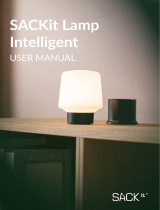 SACKit Ambience - Lamp Intelligent Benutzerhandbuch
SACKit Ambience - Lamp Intelligent Benutzerhandbuch
-
SACKit WOOFit Benutzerhandbuch
-
SACKit Rock 250 Benutzerhandbuch