Sanyo VDC-B1512FP Benutzerhandbuch
- Kategorie
- Sicherheitskameras
- Typ
- Benutzerhandbuch
Dieses Handbuch eignet sich auch für

INSTRUCTION MANUAL
COLOUR CCD CAMERA
B/W CCD CAMERA
This Instruction Manual applies to the following four models.
Diese Bedienungsanleitung ist für die folgenden vier Modelle.
Ce manuel d’instructions s’applique aux quatre modèles suivants.
SURFACE TYPE
NORMALE AUSFÜHRUNG
TYPE EN SURFACE
VDC-C1572FP (Colour High Resolution)
VDC-C1572FP (Farbe, hohe Auflösung)
VDC-C1572FP (Haute résolution en couleurs)
VDC-C1572FP
VDC-B1512FP (Black & White)
VDC-B1512FP (Schwarzweiß)
VDC-B1512FP (Noir et blanc)
VDC-B1512FP
IN-CEILING TYPE
AUSFÜHRUNG FÜR DECKENEINBAU
TYPE ENCASTRÉ
VDC-C2572FP (Colour High Resolution)
VDC-C2572FP (Farbe, hohe Auflösung)
VDC-C2572FP (Haute résolution en couleurs)
VDC-C2572FP
VDC-B2512FP (Black & White)
VDC-C2572FP (Schwarzweiß)
VDC-C2572FP (Noir et blanc)
VDC-C2572FP
About this manual
•
Before installing and using the camera, please read this manual carefully.
Be sure to keep it handy for later reference.
Über diese Bedienungsanleitung
•
Lesen Sie bitte vor der Montage und dem Inbetriebnehmen der Kamera
zuerst diese Bedienungsanleitung sorgfältig durch und bewahren Sie sie
zum späteren Nachschlagen auf.
A propos de ce manuel
•
Avant d’installer et d’utiliser la caméra, veuillez lire ce manuel
attentivement. Gardez-le à portée de main pour toute référence ultérieure.
4
L5QA2/XE, XE2, L7QA2/XE, XE2 GB 2002, 7, 24

CONTENTS
PRECAUTIONS . . . . . . . . . . . . . . . . . . . . . . . . . . . . . . . . . 2
INSTALLATION . . . . . . . . . . . . . . . . . . . . . . . . . . . . . . . . . 3
ADJUSTMENT . . . . . . . . . . . . . . . . . . . . . . . . . . . . . . . . 4, 5
SPECIFICATIONS. . . . . . . . . . . . . . . . . . . . . . . . . . . . . . . . 6
ACCESSORIES
•
••
• Hexagonal Wrench for dome cover. . . . . . . . . . . . 1 pc.
•
••
• Hexagonal Wrench for lens replacement . . . . . . . 1 pc.
•
••
• Hexagonal Wrench for set screw
(VDC-C1572FP/VDC-B1512FP) . . . . . . . . . . . . . . . . 1 pc.
•
••
• Focal length 8 mm lens . . . . . . . . . . . . . . . . . . . . . 1 pc.
L5QA2/XE, XE2, L7QA2/XE, XE2 GB 2002, 7, 25
English
1

PRECAUTIONS
In case of malfunction
Do not use the camera if smoke or a strange odour comes from the
unit, or if it seems not to function correctly. Disconnect the power
supply immediately, and consult your dealer (or a Sanyo Authorized
Service Centre).
Do not open or modify
Do not open the cabinet, as it may be dangerous and cause
damage to the unit. For internal settings and repairs, consult your
dealer (or a Sanyo Authorized Service Centre).
Do not put objects inside the unit
Make sure that no metal objects or flammable substance get inside
the camera. If used with a foreign object inside, it could cause a
fire, short-circuits or damage.
If water or a liquid gets inside the camera, disconnect the power
supply immediately, and consult your dealer (or a Sanyo Authorized
Service Centre). Be careful to protect the camera from sea water,
etc.
Be careful when handling the unit
To prevent damage, do not drop the camera or subject it to strong
shock or vibration.
Install away from electric or magnetic fields
If installed close to a TV, radio transmitter, magnet, electric motor,
transformer, or audio speakers the magnetic field they generate will
distort the image.
Protect from humidity
To prevent damage to the camera, do not install it where there is
greasy smoke or steam, where the dampness may get too high.
Protect from high temperatures
Do not install close to stoves, or other heat generating devices, such
as spotlights, etc., or where it could be subject to direct sunlight, as
that could cause deformation, discoloration or other damage.
Be careful when installing close to the ceiling, in a kitchen or boiler
room, as the temperature may rise to high levels.
Install where the temperature range will stay between –10°C and
50°C. (no condensation)
Cleaning
Dirt can be removed from the housing by wiping it with a soft cloth. To
remove stains, wipe with a soft cloth moistened with a soft detergent
solution and wrung dry, then wipe dry with a dry soft cloth.
Do not use benzine, thinners or other chemical products on the
housing, as they may cause deformation and paint peeling. Before
using a chemical cloth, make sure to read all accompanying
instructions. Make sure that no plastic or rubber material comes into
contact with the housing for a long period of time, as that may
cause damage or paint peeling.
Mounting Surface
The mounting surface material must be strong enough to secure
the camera.
Plaster- board without a backing plate is not recommended.
ENGLISH
L5QA2/XE, XE2, L7QA2/XE, XE2 GB 2002, 7, 25
2
English

INSTALLATION
Main unit installation
•
Preparation
Make four or more holes in the ceiling or wall for the screws that
are to be used to secure the main unit. If embedding the input
power wire and video out cable, make a hole for these cables to be
passed through also.
•
Main unit installation
1
Use the accessory Hexagonal Wrench for dome cover to remove
the four screws (B) that are securing the dome assembly (A).
2
Insert the foam gasket (C) in between the housing and the
installation surface.
3
Pass the input power wire (E) and video out cable (D) through
the hole made for that purpose.
4
Align the housing assembly (F) with the screw holes that have
been prepared, and then secure it by tightening the four or
more screws (G) (4 mm diameter screws recommended).
5
Determine the lens position in accordance with the location of
the objects to be viewed, and then tighten it in that position.
(Refer to page 4 for lens adjustment details.)
6
Align the viewing window (H) with the lens position.
7
Return the dome assembly (A) to its original position and secure it.
*
(E) Input power wires: 12 V DC
NOTE:
Check that the power supply voltage is 12 V DC. The unit may not
operate correctly at voltages of 14 V DC or higher.
Mounting Screws (4)
Video Out
Cable
Electrical
Box
Foam
Gasket
Input Power
Wires
Housing
assembly
In-ceiling Type
Housing
assembly
Security
Screws (4)
Dome
assembly
Viewing
Window
Dome assembly installation
Camera/VRB
assembly
Surface Type
Electrical Box
Foam Gasket
Housing
assembly
Mounting Screws (4)
(A)
(F)
(C)
(F)
(B)
(C)
(E)
(D)
(F)
(H)
(G)
72 mm φ
L5QA2/XE, XE2, L7QA2/XE, XE2 GB 2002, 7, 25
English
3

ADJUSTMENT
These adjustments are for
colour cameras.
• B/W cameras do not have this DIP
SWITCH
• The DIP SWITCH positions in the
above figure are the factory presets.
• PUSH LOCK MODE: If the push lock
switch is pressed, White Balance will
be adjusted automatically.
ADJUSTMENTS
DIP SWITCH
1234 5 678
FLICKERLESS ON (1/100 sec.)
ON
FLICKERLESS OFF (1/60 sec.)
OFF
BACKLIGHT COMPENSATION OFF
ON
BACKLIGHT COMPENSATION ON
OFF
MECHANICAL IRIS (DO NOT
SELECT THIS POSITION.)
ON
ELECTRONIC IRIS
OFF
120 IRE USER SETTING
ON
100 IRE SETTING
OFF
AGC 26 dB MAXIMUM
ON
AGC 20 dB MAXIMUM
OFF
AUTO TRACKING WHITE BALANCE
OFF OFF OFF
AUTO WHITE BALANCE
OFF ON OFF
PUSH LOCK
OFF ON ON
INDOOR (3200°K)
ON OFF OFF
OUTDOOR (6500°K)
ON ON ON
4200°K
ON OFF ON
4700°K
ON ON OFF
LINE LOCK Not available
LEVEL Use the V.R. to adjust if the backlight compensation is
set to on but compensation is still not correct.
•
FLICKERLESS ON
(1/100 sec): When using with a 60 Hz light source (such as a fluorescent light)
•
BACKLIGHT COMPENSATION OFF
: When backlight compensation is not needed
•
120IRE USER SETTING
: When the object is too bright
•
AGC 26dB MAXIMUM
: When increasing the sensitivity
•
AUTO TRACKING WHITE BALANCE
: When a single-color object is being illuminated by fluorescent light
•
PUSH LOCK
: When matching the object to the color in places where the light source does not change
12345678
ON
OFF
18
VIDEO OUT
LINELOCK
GND
DC IN
27
36
45
LEVEL
LINE LOCK
PUSH LOCK
L5QA2/XE, XE2, L7QA2/XE, XE2 GB 2002, 7, 25
4
English

ADJUSTMENT
Lens adjustment
(I) Horizontal & Vertical Adjustment Screw
(J) Tilt Adjustment Screw
(K) Pan Adjustment Screw
IMPORTANT (Surface Type)
VDC-C1572FP/VDC-B1512FP
When not using the side conduit opening for wire connections,
verify that the conduit plug and set screw are tight.
(I)
(J)
(K)
Angular Limit
Gimbal Bracket
Horizontal & Vertical
Adjustment Screw
Horizontal &
Vertical
Adjustment
Tilt Adjustment Screws
Tilt
Camera Lens -
Perpendicular Direction
Gimbal Bracket
Adjustment Screws
for Camera Rotation
Camera Rotation
SET SCREW
CONDUIT
PLUG
L5QA2/XE, XE2, L7QA2/XE, XE2 GB 2002, 7, 25
English
5

SPECIFICATIONS
TV format :
Compatible with PAL TV format
Scanning system :
625 TV lines, 50 fields/sec., 2:1 interlaced
Capturing element :
Interline transmission method, 1/3 inch CCD
fixed capturing element
Effective picture element :
440 K (VDC-C1572FP, VDC-C2572FP)
290 K (VDC-B1512FP, VDC-B2512FP)
Synchronization system :
Internal sync
Horizontal resolution :
460 TV lines (VDC-C1572FP, VDC-C2572FP)
380 TV lines (VDC-B1512FP, VDC-B2512FP)
Video output level :
1.0 Vp-p/75 Ω (BNC termination)
Video S/N ratio :
50 dB (VDC-B1512FP, VDC-B2512FP)
48 dB (VDC-C1572FP, VDC-C2572FP)
Minimum required
illumination
:
0.6 Lux (50IRE) (VDC-B1512FP, VDC-B2512FP)
0.4 Lux (30IRE) (VDC-B1512FP, VDC-B2512FP)
3.6 Lux (50IRE) (VDC-C1572FP, VDC-C2572FP)
1.8 Lux (30IRE) (VDC-C1572FP, VDC-C2572FP)
White balance (colour only) :
Indoor/outdoor/push lock selectable manually
Backlight compensation
(BLC) function
:
ON/OFF selectable manually, center focus
separate photometry method
B/W cameras: ON only
Backlight compensation
iris level adjustment
:
Manual V. R.
Flickerless function :
ON/OFF selectable manually
B/W cameras: None
Gain control :
ON/OFF selectable manually
B/W cameras: None
Built-in lens :
Fixed lens F2.0, f= 4 mm
Manual angle of field
adjustment function
:
Horizontal (pan) → 360° , Vertical (tilt) → 80°
Operating environment :
Temperature –10°C – +50°C
Humidity 90% RH or less
Storage environment :
Temperature –20°C – +60°C
Humidity 95% RH or less
Power voltage/
Power consumption
(Approx.)
:
12 V DC
1.5 W (VDC-B1512FP, VDC-B2512FP)
2.6 W (VDC-C1572FP, VDC-C2572FP)
Weight (Approx.) :
1.3 kg (VDC-C1572FP, VDC-B1512FP)
0.7 kg (VDC-C2572FP, VDC-B2512FP)
Dimensions :
139.7 (W) x 94.5 (H) mm, Dome 79.4 mm φ
Features and specifications are subject to change without
prior notice or obligations.
Approvals: IP66/CE
This camera has been certified to IP66 standards when
properly installed.
Use only an IP66 certified enclosure or an electrical box.
Ensure all openings in enclosure are sealed as per
manufacturer’s instructions.
L5QA2/XE, XE2, L7QA2/XE, XE2 GB 2002, 7, 25
6
English

INHALT
VORSICHTSMASSNAHMEN . . . . . . . . . . . . . . . . . . . . . . . 2
MONTAGE . . . . . . . . . . . . . . . . . . . . . . . . . . . . . . . . . . . . 3
EINSTELLUNGEN. . . . . . . . . . . . . . . . . . . . . . . . . . . . . . 4, 5
TECHNISCHE DATEN . . . . . . . . . . . . . . . . . . . . . . . . . . . . 6
ZUBEHÖR
•
••
• Sechskantschlüssel für Domabdeckung. . . . . . . . . . . . 1
•
••
• Sechskantschlüssel für Objektivwechsel . . . . . . . . . . . 1
•
••
• Sechskantschlüssel für Schraube
(VDC-C1572FP/VDC-B1512FP) . . . . . . . . . . . . . . . . . . . 1
•
••
• Objektiv mit 8 mm-Brennweite . . . . . . . . . . . . . . . . . . 1
L5QA2/XE, XE2, L7QA2/XE, XE2 D 2002, 7, 25
Deutsch
1

VORSICHTSMASSNAHMEN
Im Fall von Störungen
Beim Auftreten eines ungewöhnlichen Geruchs, einer Rauchentwicklung
oder einer Funktionsstörung darf die Kamera nicht verwendet werden.
Unterbrechen Sie unverzüglich die Stromversorgung und wenden Sie sich an
Ihren Händler (oder an ein autorisiertes Sanyo-Kundendienstzentrum).
Die Kamera darf nicht geöffnet und es dürfen keine
Änderungen vorgenommen werden
Das Kameragehäuse darf nicht geöffnet werden, weil ein elektrischer Schlag
ausgelöst und die Kamera beschädigt werden kann. Für Einstellungen und
Reparaturen müssen Sie sich an Ihren Händler oder an eine autorisierte
SANYO-Kundendienststelle wenden.
Es dürfen keine Fremdkörper in die Kamera gelangen
Es dürfen keine metallenen Gegenstände oder brennbare Substanzen in das
Innere der Kamera gelangen, weil dadurch ein Feuer, ein Kurzschluß oder
Beschädigungen verursacht werden können.
Falls Wasser oder eine Flüssigkeit in die Kamera eingedrungen sind,
unterbrechen Sie unverzüglich die Stromversorgung und wenden Sie sich an
Ihren Händler (oder an ein autorisiertes Sanyo-Kundendienstzentrum). Seien
Sie vorsichtig, dass die Kamera keinem Meereswasser usw. ausgesetzt wird.
Behandeln Sie die Kamera mit Sorgfalt
Um Beschädigungen zu verhüten, darf die Kamera nicht fallen gelassen oder
starken Stößen oder Vibrationen ausgesetzt werden.
Installieren Sie die Kamera nicht in der Nähe von starken
elektrischen oder magnetischen Feldern
Durch die Installation der Kamera in der Nähe eines Fernsehgerätes,
Radiosenders, Magneten, Elektromotors, Transformators oder von
Lautsprechern kann das Bild wegen dem vorhandenen Magnetfeld verzerrt
werden.
Vor Feuchtigkeit schützen
Zum Schutz vor Beschädigung darf die Kamera nicht an Orten installiert
werden, an denen sie öligem Rauch, Dampf oder hoher Feuchtigkeit
ausgesetzt ist.
Die Kamera darf keinen hohen Temperaturen ausgesetzt
werden
Installieren Sie die Kamera nicht in der Nähe eines Ofens oder anderer
Wärmequellen, wie einer Spotleuchte usw. oder an Orten mit direktem
Sonnenlichteinfall, weil dadurch Deformationen, Verfärbungen und andere
Beschädigungen verursacht werden können.
Sind Sie vorsichtig, wenn Sie die Kamera an einer Decke, in einer Küche oder
in einem Kesselraum installieren, weil die Temperatur stark ansteigen kann.
Die Umgebungstemperatur sollte zwischen –10° C und 50° C betragen.
(keine Kondensatbildung)
Reinigen
Entfernen Sie Staub auf dem Gehäuse mit einem weichen Tuch. Zum
Entfernen von Flecken können Sie ein mit einer Reinigungsmittellösung
angefeuchtetes Tuch verwenden. Wischen Sie danach die Stelle mit einem
trockenen weichen Tuch trocken.
Verwenden Sie zum Reinigen kein Benzin, Farbverdünner oder andere
Lösungsmittel, weil das Gehäuse deformiert und die Farbe sich lösen kann.
Wenn Sie ein speziell behandeltes Reinigungstuch verwenden, müssen Sie
die Anweisungen genau beachten. Das Gehäuse darf nicht für längere Zeit
mit Gummi- oder Kunststoffteilen in Berührung kommen, weil es beschädigt
werden und sich die Farbe ablösen kann.
Montagefläche
Die Montagefläche muss eine ausreichende Tragfähigkeit für die Kamera
aufweisen.
Eine Befestigung an einer Gipsplatte ohne Stützplatte auf der Rückseite wird
nicht empfohlen.
DEUTSCH
L5QA2/XE, XE2, L7QA2/XE, XE2 D 2002, 7, 25
2
Deutsch

MONTAGE
Montage der Haupteinheit
•
Vorbereitung
Bohren Sie vier oder mehr Löcher in die Decke bzw. in die Wand zur
Befestigung der Haupteinheit. Bei Integrierung der Stromversorgungs- und
Videoausgangskabel müssen auch die entsprechenden Löcher zur
Durchführung der Kabel gebohrt werden.
•
Montage der Haupteinheit
1
Verwenden Sie den Inbusschlüssel aus dem Zubehör, um die vier
Schrauben
(B)
zu lösen, mit denen der Dom
(A)
befestigt ist.
2
Setzen Sie die Schaumstoffdichtung
(C)
zwischen das Gehäuse und die
Montagefläche ein.
3
Führen Sie das Stromversorgungskabel
(E)
und das Videoausgangskabel
(D)
durch die entsprechenden Löcher.
4
Richten Sie das Gehäuse
(F)
auf die vorbereiteten Schraubenlöcher aus
und befestigen Sie es mit den vier oder mehr Schrauben
(G)
(empfohlen
Schrauben mit
4 mm-Durchmesser
).
5
Legen Sie die Objektivposition entsprechend der Aufnahmerichtung fest
und befestigen Sie die Haupteinheit in dieser Position. (Für Einzelheiten
zur Einstellung des Objektivs wird auf die Seite
4
verwiesen.)
6
Richten Sie das Sichtfenster
(H)
auf die Objektivposition aus.
7
Stellen Sie den Dom
(A)
in die originale Position zurück und befestigen Sie
ihn in dieser Position.
*
Stromversorgungskabel (E): (Gleichspannung 12 V)
HINWEIS:
Kontrollieren Sie, ob die Versorgungsspannung 12 V
Gleichstrom ist. Mit einer Gleichspannung von 14 V oder höher
ist ein richtiger Betrieb nicht sichergestellt.
Gehäuse
Ausführung für Deckeneinbau
Gehäuse
Schrauben
(4)
Dom
Sichtfenster
Dominstallation
Kamera/VRB-Einheit
Normale Ausführung
Elektrikbox
Elektrikbox
Schaumstoffdichtung
Gehäuse
Befestigungsschrauben (4)
Befestigungsschrauben (4)
(A)
(F)
(C)
(F)
(B)
(C)
(E)
(D)
(F)
(H)
(G)
72 mm φ
Schaum-
stoffdich-
tung
Stromversor-
gungskabel
Videoaus-
gangskabel
L5QA2/XE, XE2, L7QA2/XE, XE2 D 2002, 7, 25
Deutsch
3

EINSTELLUNGEN
Diese Einstellungen sind
für Farbkameras.
• Schwarzweißkameras sind nicht mit
einem DIP-Schalter ausgerüstet.
• Die in der oben stehenden
Abbildung gezeigten
DIP-Schalterpositionen sind die
Voreinstellungen bei der
Auslieferung.
• Sperreschalter: Beim Drücken des
Sperrschalters wird der Weißabgleich
automatisch vorgenommen.
Einstellungen
DIP-Schalter
12345678
Flimmerfrei Ein (1/100 s)
ON
Flimmerfrei Aus (1/60 s)
OFF
Gegenlichtkompensation Aus
ON
Gegenlichtkompensation Ein
OFF
Mechanische Blende (diese Position nicht
einstellen)
ON
Elektronische Blende
OFF
120 IRE Anwendereinstellung
ON
100 IRE-Einstellung
OFF
Automatische Verstärkungsregelung 26
dB Maximum
ON
Automatische Verstärkungsregelung 20
dB Maximum
OFF
Autotracking-Weißabgleich
OFF OFF OFF
Automatischer Weißabgleich
OFF ON OFF
Sperrschalter
OFF ON ON
Innen (3200°K)
ON OFF OFF
Außen (6500°K)
ON ON ON
4200°K
ON OFF ON
4700°K
ON ON OFF
Zeilensperre Nicht erhältlich
Pegel Einstellung der Gegenlichtkompensation mit dieser
Schraube bei eingeschalteter Kompensation.
•
Flimmerfrei Ein (1/100 s):
Bei Verwendung einer 60 Hz-Lichtquelle (wie einer Fluoreszenzlampe)
•
Gegenlichtkompensation Aus:
Falls Gegenlichtkompensation nicht notwendig ist.
•
120 IRE Anwendereinstellung:
Bei zu hellem Gegenstand
•
Automatische Verstärkungsregelung 26dB Maximum:
Für die Erhöhung der Empfindlichkeit
•
Autotracking-Weißabgleich:
Wenn ein einfarbiger Gegenstand mit einer Fluoreszenzlampe beleuchtet wird
•
Sperrschalter:
Für die Farbabgleichung des Gegenstands an Orten, an denen sich die Lichtquelle nicht ändert.
12345678
ON
OFF
18
Videoausgang
Zeilensperre
Masse
27
36
45
Gleichspan-
nungseingang
LEVEL
LINE LOCK
PUSH LOCK
L5QA2/XE, XE2, L7QA2/XE, XE2 D 2002, 7, 25
4
Deutsch

EINSTELLUNGEN
Objektiveinstellung
(I) Horizontal- und Vertikaleinstellschraube
(J) Neigungseinstellschraube
(K) Schwenkeinstellschraube
WICHTIG (Normale Ausführung)
VDC-C1572FP/VDC-B1512FP
Falls die Seitenöffnung des Leitersteckers nicht für Verkabelung
verwendet wird, müssen Sie den Festsitz des Leitersteckers und der
Schraube überprüfen.
(I)
(J)
(K)
Winkelbegrenzung
Halterung
Horizontal- und
Vertikaleinstellschraube
Neigungseinstellschraube
Neigung
Kameraobjektiv -
Senkrechte
Halterung
Einstellschraube für
Kameradrehung
Kameradrehung
Horizontal-
und Vertikal-
einstellung
Schraube
Leiterstecker
L5QA2/XE, XE2, L7QA2/XE, XE2 D 2002, 7, 25
Deutsch
5

TECHNISCHE DATEN
TV-Norm :
Kompatibel mit TV-Norm PAL
Abtastsystem :
625 Zeilen, 50 Halbbilder/s, 2:1 interlaced
Bildelemente :
Interline-Übertragung, 1/3"-CCD mit festen
Bildelementen
Effektive Bildelemente :
440 K (VDC-C1572FP, VDC-C2572FP)
290 K (VDC-B1512FP, VDC-B2512FP)
Synchronisierung :
Interne Synchronisierung
Horizontalauflösung :
460 Zeilen (VDC-C1572FP, VDC-C2572FP)
380 Zeilen (VDC-B1512FP, VDC-B2512FP)
Videoausgangspegel :
1,0 Vp-p/75 Ω (BNC, unsymmetrisch)
Geräuschspannungsab-
stand
:
50 dB (VDC-B1512FP, VDC-B2512FP)
48 dB (VDC-C1572FP, VDC-C2572FP)
Mindestbeleuchtung :
0,6 Lx (50IRE) (VDC-B1512FP, VDC-B2512FP)
0,4 Lx (30IRE) (VDC-B1512FP, VDC-B2512FP)
3,6 Lx (50IRE) (VDC-C1572FP, VDC-C2572FP)
1,8 Lx (30IRE) (VDC-C1572FP, VDC-C2572FP)
Weißabgleich (nur Farbe) :
Innen/außen/manuell wählbar
Gegenlichtkompensations-
funktion (BLC)
:
ON/OFF manuell einstellbar, Mittenfokus
separate Lichtmessung
Schwarweißkameras: nur ON
Blendeneinstellung für
Gegenlichtkompensation
:
Einstellschraube
Flimmerfreie Funktion :
ON/OFF manuell einstellbar
Schwarweißkameras: Keine
Verstärkungsregelung :
ON/OFF manuell einstellbar
Schwarweißkameras: Keine
Eingebautes Objektiv :
Festes Objektiv F2,0, f=4 mm
Manueller Winkel der
Bildeinstellung
:
Horizontal (schwenken) → 360°,
vertikal (neigen) → 80°
Betriebsbedingungen :
Temperatur –10°C – +50°C
Relative Luftfeuchtigkeit 90% oder weniger
Lagerung :
Temperatur –10°C – +60°C
Relative Luftfeuchtigkeit 95% oder weniger
Betriebsspannung/
Stromaufnahme (ca.)
:
12 V DC
1,5 W (VDC-B1512FP, VDC-B2512FP)
2,6 W (VDC-C1572FP, VDC-C2572FP)
Gewicht (ca.) :
1,3 kg (VDC-C1572FP, VDC-B1512FP)
0,7 kg (VDC-C2572FP, VDC-B2512FP)
Abmessungen :
139,7 (W) x 94,5 (H) mm, Dom f 79,4 mm φ
Änderungen bleiben vorbehalten, ohne dabei irgendwelchen
Verpflichtungen, wie Vorankündigung zu unterliegen.
Genehmigung: IP66/CE
Diese Kamera ist bei richtiger Installation zugelassen nach der
Norm IP66.
Verwenden Sie nur ein Gehäuse bzw. einen elektrischen
Kasten zugelassen nach IP66.
Kontrollieren Sie, ob alle Öffnungen des Gehäuses nach den
Anweisungen des Herstellers abgedichtet sind.
L5QA2/XE, XE2, L7QA2/XE, XE2 D 2002, 7, 25
6
Deutsch

SOMMAIRE
PRECAUTIONS . . . . . . . . . . . . . . . . . . . . . . . . . . . . . . . . . 2
INSTALLATION . . . . . . . . . . . . . . . . . . . . . . . . . . . . . . . . . 3
RÉGLAGES. . . . . . . . . . . . . . . . . . . . . . . . . . . . . . . . . . . 4, 5
SPÉCIFICATIONS. . . . . . . . . . . . . . . . . . . . . . . . . . . . . . . . 6
ACCESSOIRES
•
••
• Clé hexagonale pour couvercle du dôme . . . . . 1 pièce
•
••
• Clé hexagonale pour remplacement
de l’objectif . . . . . . . . . . . . . . . . . . . . . . . . . . . . . 1 pièce
•
••
• Clé hexagonale pour la vis de réglage
(VDC-C1572FP/VDC-B1512FP) . . . . . . . . . . . . . . 1 pièce
•
••
• Objectif Longueur focale 8mm. . . . . . . . . . . . . . 1 pièce
L5QA2/XE, XE2, L7QA2/XE, XE2 F 2002, 7, 25
Français
1

PRECAUTIONS
En cas de mauvais fonctionnement
N’utilisez pas la caméra si de la fumée ou une odeur étrange s’en dégage,
ou si elle semble ne pas fonctionner correctement. Débranchez
l’alimentation immédiatement et adressez-vous à votre revendeur (ou à un
Centre de service Sanyo autorisé).
Ne l’ouvrez pas et ne la modifiez pas
N’ouvrez pas le boîtier de la caméra, car cela peut être dangereux et risque
de causer des dommages à l’appareil. Pour les réglages et réparations
internes, adressez vous à votre revendeur (ou à un Centre de service Sanyo
autorisé).
Ne mettez pas d’objets dans la caméra
Assurez-vous qu’aucun objet métallique ou inflammable n’entre dans la
caméra. Si elle est utilisée avec un objet étranger à l’intérieur, cela risque de
cause un incendie, des court-circuits ou des dommages.
Si de l’eau ou autre liquide entre dans la caméra, débranchez l’alimentation
immédiatement et adressez-vous à votre revendeur (ou à un Centre de
service Sanyo autorisé). Faites attention de protéger la caméra de l’eau de
mer, etc.
Faites attention lors de la manipulation de l’appareil
Pour éviter de l’endommager, ne laissez pas tomber la caméra ou ne la
soumettez pas à des chocs ou des vibrations.
N’installez pas la caméra près de champs électriques ou
magnétiques
Si elle est installée près d’une télévision, d’un émetteur radio, d’un aimant,
d’un moteur électrique, d’un transformateur ou de haut-parleurs audio le
champ magnétique qu’ils génèrent donnera une distorsion de l’image.
Gardez-la à l’abri de l’humidité
Pour éviter d’endommager la caméra, ne l’installez pas là où il y a de la
vapeur ou de la fumée grasse et où le degré d’humidité risque de devenir
trop élevé.
Gardez-la à l’abri des températures élevées
N’installez pas la caméra près de fours, ou autres appareils qui émettent de
la chaleur, comme des projecteurs, etc., ou là où elle peut être sujette aux
rayons directs du soleil, car cela peut causer une déformation, décoloration
ou autres dommages.
Faites attention lors de l’installation près du plafond, dans une cuisine ou
dans une chambre des machines, car la température risque de monter à un
niveau élevé.
Installez-la là où la température restera entre –10°C et 50°C (pas de
condensation).
Nettoyage
La poussière peut être retirée du boîtier en l’essuyant à l’aide d’un chiffon
doux. Pour retirer les taches, essuyez à l’aide d’un chiffon doux humecté
d’une solution de détergent doux et bien essoré, puis séchez à l’aide d’un
chiffon doux et sec.
N’utilisez pas de benzine, dissolvant ou autre produit chimique sur le boîtier, car
cela risque de causer une déformation et un décollement de la peinture. Avant
d’utiliser un chiffon traité chimiquement, assurez-vous de lire toutes les
instructions qui l’accompagnent. Assurez-vous qu’aucune pièce en plastique ou
caoutchouc ne soit en contact avec le boîtier pendant une longue période, car
cela risque de causer des dommages ou un écaillage de la peinture.
Surface d’installation
La surface d’installation doit être assez résistante pour soutenir la caméra
fermement.
L’installation sur une plaque de plâtre sans renfort arrière n’est pas
recommandée.
FRANÇAIS
L5QA2/XE, XE2, L7QA2/XE, XE2 F 2002, 7, 25
2
Français

INSTALLATION
Installation de l’unité principale
•
Préparation
Faites quatre trous ou plus dans le plafond ou le mur pour
accommoder les vis qui seront utilisées pour fixer l’unité principale.
Si les fils d’entrée d’alimentation et le câble de sortie vidéo seront
dissimulés, faites aussi un trou pour faire passer ces câbles.
•
Installation de l’unité principale
1
Utilisez la clé hexagonale fournie pour enlever les quatre vis (B)
qui fixent le dôme (A).
2
Placez le joint en mousse (C) entre le boîtier et la surface d’installation.
3
Faites passer les fils d’entrée d’alimentation (E) et le câble de
sortie vidéo (D) par le trou fait à cet effet.
4
Alignez le boîtier (F) avec les trous des vis qui ont été faits, puis
fixez-le en serrant les quatre vis (G) ou plus (des vis de 4 mm
sont recommandées).
5
Déterminez la position de l’objectif suivant l’endroit à surveiller,
puis fixez-le à cette position. (Référez-vous à la page 4 pour les
détails d’ajustement de l’objectif.)
6
Alignez la fenêtre de visionnement (H) avec la position de l’objectif.
7
Remettez le dôme (A) à sa position originale et fixez-le.
*
(E) Fils d’entrée d’alimentation: (CC 12V)
REMARQUE:
Vérifiez que la tension d’alimentation est 12 V CC. L’unité
peut ne pas fonctionner correctement à des tensions de
14 V CC ou supérieures.
Câble de
sortie vidéo
Fils d’entrée
d’alimentation
Type encastré
Boîtier
Boîtier
Boîtier
Vis de
sécurité (4)
Dôme
Installation du dôme
Ensemble caméra/
VRB
Type en surface
Boîte de branchement
électrique
Joint en mousse
Joint en
mousse
Vis de montage (4)
(A)
(F)
(C)
(F)
(B)
(C)
(E)
(D)
(F)
(H)
(G)
72 mm φ
Fenêtre
de vision-
nement
Boîte de
branchement
électrique
L5QA2/XE, XE2, L7QA2/XE, XE2 F 2002, 7, 25
Français
3

RÉGLAGES
Ces réglages sont pour les
caméras en couleurs.
• Les caméras en noir et blanc n’ont
pas cet interrupteur DIP
• Les positions des interrupteurs DIP
dans l’illustration ci-dessus sont les
préréglages de l’usine.
• MODE DE BOUTON DE
VERROUILLAGE D’ÉQUILIBRE DU
BLANC: Si le bouton de verrouillage
est pressé, l’équilibre du blanc sera
ajusté automatiquement.
RÉGLAGES
COMMUTATEUR DIP
12345678
ANTI-PAPILLOTEMENT EN FONCTION (1/100 sec.)
ON
ANTI-PAPILLOTEMENT HORS FONCTION (1/60 sec.)
OFF
COMPENSATION DE CONTRE-JOUR HORS FONCTION
ON
COMPENSATION DE CONTRE-JOUR EN FONCTION
OFF
IRIS MÉCANIQUE (NE SÉLECTIONNEZ PAS CETTE POSITION.)
ON
IRIS ÉLECTRONIQUE
OFF
RÉGLAGE D’UTILISATEUR 120 IRE
ON
RÉGLAGE 100 IRE
OFF
COMMANDE AUTOMATIQUE DE GAIN 26 dB MAXIMUM
ON
COMMANDE AUTOMATIQUE DE GAIN 20 dB MAXIMUM
OFF
ÉQUILIBRE DU BLANC À SUIVI AUTOMATIQUE
OFF OFF OFF
ÉQUILIBRE DU BLANC AUTOMATIQUE
OFF ON OFF
BOUTON DE VERROUILLAGE D’ÉQUILIBRE DU BLANC
OFF ON ON
À L’INTÉRIEUR (3200 °K)
ON OFF OFF
À L’EXTÉRIEUR (6500 °K)
ON ON ON
4200°K
ON OFF ON
4700°K
ON ON OFF
VERROU DE FIN DE LIGNE
Non disponible
NIVEAU
Utilisez le cadran de volume pour faire le réglage si
la compensation de contre-jour est en fonction mais
que la compensation n’est pas correcte.
• ANTI-PAPILLOTEMENT EN FONCTION (1/100 sec)
:
Lors de l’utilisation d’une source lumineuse de 60 Hz (comme un éclairage fluorescent)
• COMPENSATION DE CONTRE-JOUR HORS FONCTION
:
Lorsque la compensation de contre-jour n’est pas nécessaire
• RÉGLAGE D’UTILISATEUR 120 IRE
:
Lorsque l’objet est trop lumineux
• COMMANDE AUTOMATIQUE DE GAIN 26 dB MAXIMUM
:
Lors de l’augmentation de la sensibilité
• ÉQUILIBRE DU BLANC À SUIVI AUTOMATIQUE
:
Lorsqu’un objet d’une seule couleur est éclairé par un éclairage fluorescent
• BOUTON DE VERROUILLAGE D’ÉQUILIBRE DU BLANC
:
Pour faire correspondre l’objet à la couleur dans des endroits où la source lumineuse ne change pas
12345678
ON
OFF
18
SORTIE VIDÉO
VERROUILLAGE
DE FIN DE LIGNE
MASSE
ENTRÉE CC
27
36
45
LEVEL
LINE LOCK
PUSH LOCK
L5QA2/XE, XE2, L7QA2/XE, XE2 F 2002, 7, 25
4
Français

RÉGLAGES
Ajustement de l’objectif
(I) Vis de réglage horizontal et vertical
(J) Vis de réglage d’inclinaison
(K) Vis de réglage de panoramique
IMPORTANT (Type en Surface)
VDC-C1572FP/VDC-B1512FP
Si le conduit latéral n’est pas utilisé pour les fils, assurez-vous que le
bouchon de conduit et la vis de fixation sont correctement installés.
(I)
(J)
(K)
Limite angulaire
Support à cardan
Vis de réglage
horizontal et vertical
Réglage horizontal
et vertical
Vis de réglage
d'inclinaison
Inclinaison
Objectif de la caméra -
Direction perpendiculaire
Support à cardan
Vis de réglage pour la
rotation de la caméra
Rotation de la caméra
Vis de fixation
Bouchon de conduit
L5QA2/XE, XE2, L7QA2/XE, XE2 F 2002, 7, 25
Français
5

SPÉCIFICATIONS
Format de télévision :
Compatible avec le format de télévision PAL
Système de balayage :
625 lignes TV, 50 trames/sec., entrelacées 2:1
Élément de formation
d’image
:
Méthode de transmission interligne, élément
de formation d’image fixe CCD de 1/3 pouce
Eléments d’image
efficaces
:
440 K (VDC-C1572FP, VDC-C2572FP)
290 K (VDC-B1512FP, VDC-B2512FP)
Système de
synchronisation
:
Synchronisation interne
Résolution horizontale :
460 lignes TV (VDC-C1572FP, VDC-C2572FP)
380 lignes TV (VDC-B1512FP, VDC-B2512FP)
Niveau de sortie vidéo :
1,0 Vp-p/75 Ω (terminaison BNC)
Rapport signal/bruit vidéo:
50 dB (VDC-B1512FP, VDC-B2512FP)
48 dB (VDC-C1572FP, VDC-C2572FP)
Luminosité minimale
requise
:
0,6 Lux (50IRE) (VDC-B1512FP, VDC-B2512FP)
0,4 Lux (30IRE) (VDC-B1512FP, VDC-B2512FP)
3,6 Lux (50IRE) (VDC-C1572FP, VDC-C2572FP)
1,8 Lux (30IRE) (VDC-C1572FP, VDC-C2572FP)
Eguilibrage du blanc
(couleur uniquement)
:
Mode à l’intérieur/à l’extérieur/bouton de
verrouillage sélectionné manuellement
Fonction de la
compensation de
contre-jour (BLC)
:
Mode EN/HORS fonction sélectionné
manuellement, méthode de photométrie
séparée à mise au point centrale
Caméras noir et blanc: EN fonction
uniquement
Réglage du niveau d’iris
pour la compensation de
contre-jour
:
Cadran de volume manuel
Fonction
anti-papillotement
:
Mode EN/HORS fonction sélectionné
manuellement
Caméras noir et blanc: Aucune
Commande de gain :
Mode EN/HORS fonction sélectionné
manuellement
Caméras noir et blanc: Aucune
Lentille intégrée :
Objectif fixe F2,0, f=4 mm
Fonction de réglage
manuel d’angle champ
:
Horizontal (panoramique) → 360°,
Vertical (inclinaison) → 80°
Environnement
d’utilisation
:
Température –10°C à + 50°C
Humidité 90% sans condensation ou moins
Environnement
d’entreposage
:
Température –10°C à + 60°C
Humidité 95% sans condensation ou moins
Tension d’alimentation/
Consommation (approx.)
:
12 V CC
1,5 W (VDC-B1512FP, VDC-B2512FP)
2,6 W (VDC-C1572FP, VDC-C2572FP)
Poids (approx.) :
1,3 kg (VDC-C1572FP, VDC-B1512FP)
0,7 kg (VDC-C2572FP, VDC-B2512FP)
Dimensions :
139,7 (l) x 94,5 (h) mm, Dôme f 79,4 mm φ
La conception et les spécifications sont sujettes à
modifications sans aucun préavis, et sans obligation aucune.
Approbations: IP66/CE
Cette caméra a été certifiée selon les standards IP66 lorsque
correctement installée.
N’utilisez qu’un coffret ou un boîtier électrique certifié IP66.
Assurez-vous que toutes les ouvertures du coffret sont scellées
selon les instructions du fabricant.
L5QA2/XE, XE2, L7QA2/XE, XE2 F 2002, 7, 25
6
Français

2
3
4, 5
6
• 1
• 1
•
VDC-C1572FP/VDC-B1512FP 1
• 8 mm 1
1
Seite wird geladen ...
Seite wird geladen ...
Seite wird geladen ...
Seite wird geladen ...
Seite wird geladen ...
Seite wird geladen ...
Seite wird geladen ...
Seite wird geladen ...
-
 1
1
-
 2
2
-
 3
3
-
 4
4
-
 5
5
-
 6
6
-
 7
7
-
 8
8
-
 9
9
-
 10
10
-
 11
11
-
 12
12
-
 13
13
-
 14
14
-
 15
15
-
 16
16
-
 17
17
-
 18
18
-
 19
19
-
 20
20
-
 21
21
-
 22
22
-
 23
23
-
 24
24
-
 25
25
-
 26
26
-
 27
27
-
 28
28
Sanyo VDC-B1512FP Benutzerhandbuch
- Kategorie
- Sicherheitskameras
- Typ
- Benutzerhandbuch
- Dieses Handbuch eignet sich auch für
in anderen Sprachen
- English: Sanyo VDC-B1512FP User manual
- français: Sanyo VDC-B1512FP Manuel utilisateur
Verwandte Artikel
Andere Dokumente
-
NEC MultiSync® XE15 Bedienungsanleitung
-
Abus TVCC70000 Benutzerhandbuch
-
Honeywell HCC484L Benutzerhandbuch
-
Abus TVCC35010 Benutzerhandbuch
-
Abus TVCC20530 Benutzerhandbuch
-
Samsung SCC-B5342P Benutzerhandbuch
-
Samsung SCC-B5344P Benutzerhandbuch
-
Samsung SCC-B5355P Benutzerhandbuch
-
Samsung SCC-B5392P Benutzerhandbuch
-
 Security-Center TV7041 Installationsanleitung
Security-Center TV7041 Installationsanleitung