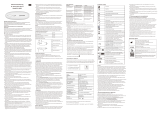Lenco DVP-1045 Benutzerhandbuch
- Kategorie
- Tragbare DVD / Blu-Ray-Player
- Typ
- Benutzerhandbuch

Model:DVPͲ1045
USERMANUAL PORTABLEDVD
HANDLEIDING DRAAGBAREDVDͲSPELER
BENUTZERHANDBUCH TRAGBARERDVDͲPLAYER
MODED'EMPLOI LECTEURDVDPORTABLE
MANUALDELUSUARIO DVDPORTÁTIL

8
4
30
1
2
Index
English .....................................................................................................................................................................................................3
Nederlands ............................................................................................................................................................................................16
Deutsch .................. ....... ...... ...... ....... ......... ....... ...... ....... ...... ...... ....... ...... .......... ...... ..... ...........................................................................
Français ............................ ......... .......... .......... ............ .......... .......... ......... .......... ......................................................................................4
Español ..................................................................................................................................................................................................5
Version : 1.

3
English
PORTABLEDVD
ImportantSafetyInstructions
Warning: Toreducetheriskofelectricshock,do notremove thecover orback.TherearenouserͲserviceable
partsinside.Referservicingtoqualifiedpersonnel.
Warning:To preventfireorelectricshockhazard,donotexposetheunittorainormoisture.
Do not expose the
Adaptor and portable DVD to water (dripping or splashing) and no objects filled with
liquids,suchasvases,shouldbeplacedontheunit.
KeeptheportableDVDawayfromdirectsunlightandheatsourcesuchasradiatorsorstoves.
Do not block the ventilation openings. Slots and openings on the unit
are provided for ventilation. The
openingsshouldneverbeblockedbyplacingyourportableDVDonacushion,sofaorothersimilarsurface.
Do not place the portable DVD on unstable cart, stand, tripod, bracket or table. The unit may fall, resulting
inpossibledamageorinjury.
Neverplaceheavyorsharp
objectsontheLCDpanelorframe.
OnlyusetheACadapterincludedwithportableDVD.Usinganyotheradapterwillvoidyourwarranty.
TheplugofACadaptorisusedasthedisconnectdevice,thedisconnectdeviceshallremainreadilyoperable.
Unplugthepowerfromtheoutletwhentheunit
isnotinuse.
Attentionshouldbedrawntotheenvironmentalaspectsofbatterydisposal.
CAUTION:Dangerofexplosionifbatteryisincorrectlyreplaced.Replaceonlywiththesameorequivalenttype.
WARNNING: The battery (battery or batteries or battery pack) shall not be exposed to excessive heat such
assunshine,
fireorthelike.
WARNNING:Excessivesoundpressurefromearphonesorheadphonescancausehearingloss.
WARNNING: Only use attachments/accessories specified provided by the manufacturer, the portable DVD is
suppliedbyACadapter,theACadapterisusedasdisconnectdevice,thedisconnectdeviceshallremainreadily
operable.
Caution: Danger of explosion
if battery is incorrectly replaced, replaced only with the same or equivalent
type(Lithiumbattery)
ThismarkingindicatesthatthisproductshouldnotbedisposedwithotherhouseholdwastesthroughouttheEU.
To prevent possible harm to the environment or human health from uncontrolled waste disposal,recycle it
responsiblytopromotethesustainable
reuseofmaterialresources.Toreturnyourused device,pleaseusethe
returnandcollectionsystemsorcontacttheretailerwheretheproductwaspurchased.
Theycantakethisproductforenvironmentalsaferecycling.
Atmaximumvolume,continuedlisteningofdevicetheearofuser.
SafetyPrecautions
WARNING

4
RISK OF ELECTRIC SHOCK
DO NOT OPEN
Warning: This digital video disc player employs a laser system.
Use of controls,adjustments, or the performance of procedures other than those specŝĮed herein may result
inhazardous radia
on Exposure.
Warning: To prevent direct exposure to laser beam,do not open the enclosure.Visible laser radia
on when open.
Warning: Never stare directly into the laser beam.
Cau
on: Do not install this product in a con
Įned space such as a book case or similar unit.
Warning: when the unit using by child, parents must make sure to let the child understand all contents in
Instruc
onbook how ba ery using to guarantee using ba ery correctly all the me.
Warning: when Įnd ba
ery overheat, swell or dour, please stop using ba ery and contact service centre for
ge
ngreplacement.
Warning: do not charging ba
ery on the place of insuĸcient ven la on such as: ma ress, sofa, cushion,
mat......
Warning: we will not take any responsibility if user incorrectly use ba
ery, not following our warning instruc on
labelon the ba
ery case.
Warning:The USB memory s
ck should be plugged in the unit directly.USB extension cable should not be used to
avoidfailing of data transferring and interference caused.
WARNING: When using the headphone: Prolonged exposure to loud sounds may lead to temporary or
permanenthearing loss
.
When pa
cipa ng in the traĸc listening to a personal player can make the listener less aware of poten al
dangerssuch as approaching cars.
Power supply adaptor(For EU only).
Manufacturer:Mass Power Electronics Limited.
Model number:PEA-090100VE
Power supply adaptor (For UK only).
Manufacturer: Mass Power Electronics Limited.
Model number: PEA-090100VG
Use only the power supply listed in the user instru
ons.
Notes on Copyrights:
It is forbidden by law to copy, bro
adcast, show,broadcast via cable, play in public, or rent copyrighted material
withoutpermission.
This product features the copy prote
nfuncon developed by Macrovision.Copy protec on signals are
recorded onsome discs.
When recording and playing the pictures of these discs picture noise will appear.This product incorporates
copyrightprot
on technology that is protected by method claims of certain U.S. Patents and other intellectual
propert
y rightsowned by Macrovision Corpora
on and other rights owners.Use of this copyright protec on
technology must beauthorized by Macrovision Corpora
on, and is intended for home and other limited viewing
uses only unlessotherwise authorized by Macrovision Corpora
on. Reverse engineering or disassembly is
prohibited.

5
MounƟng the DVD in a Car
Use the supplied mounƟng kit to install the DVD players on the back of the
vehicle’s headrests.
1. Align the angled support’s bolt to the screwhole on the back of the DVD unit.
Turn the boltclockwise and secure the support.
2. LiŌ the headrest oī its leg supports. Align thehorizontal support with the
headrest leg slots andensure the horizontal support rests securely on thetop
of
Remark: If the legs of the headrest are too thick for the opening of the
horizontal support bar of the bracket, please unscrew the 4 screws of
the support bar of the bracket to adjust the opening. In case the screws
ĂƌĞƚŽŽƐŚŽƌƚ͕ƵƐĞƚŚĞůŽŶŐĞƌƐĐƌĞǁƐ;ƉƌŽǀŝĚĞĚŝŶƚŚĞŐŝŌďŽdžͿ͘
the car seat. ReĂƩach the headr
est.
3. Grip the DVD Įrmly with both hands and slot theangled support ĮƌŵůLJ
into the support bar. It willclick. Ensure the enƟre unit is secure.
Support
Headrest
Leg
support
Horizontal
support bar

6
4. Adjust the angle of the DVD unit, then secure by ƟŐhtening the bolt on the right.
5. To remove the DVD from the horizontal supportbar, support the DVD unit with one hand.
With theother hand, Įrmly squeeze the release buƩonseither side of the angled support and pull.
噝 This unit should never be used by the vehicle’s driver or leŌ unsecured in the vehicle whiledriving.
噝 If this unit is being used in your vehicle, be sure that it is secur
ed or held safely, and does notobstruct any
safety device, including air bags or seat belts.
噝 All passengers should wear seat belts when using this unit in a moving vehicle.
噝 If in doubt, please contact your vehicle manufacturer for further advice.

7
Iden Įca on of Controls
1. POWER ON/OFF
2. CARD SLOT
3. USB
4. HEADPHONE OUT JACKS
5. AV OUT
6. AV IN
7. DC OUT
8. DC IN 9-12V
9. UP/Prev/VOL-
10. DOWN/Next/VOL+
11. SOURCE
12. (PLAY/PAUSE)
13.
14
15. Power Indicator
Illuminates red when the unit is switched on.
STOP
Insert the ba
ery
1. Open the ba
ery door
2. Insert ba
ery.
When using the remote control for the Įrst
me, do not forget to remove the plas c card.
NOTES:Remove ba
ery during storage or when you are not using the DVD player for a long me.
WARNING
Do not ingest the ba
ery, Chemical Burn Hazard (The remote control supplied with) This product contains a
15 14

8
coin/buttoncellbattery.Ifthecoin/buttoncellbatteryisswallowed,itcancausesevereinternalburnsinjust2
hoursandcanleadtodeath.Keepnewandusedbatteriesawayfromchildren.Ifthebatterycompartmentdoes
notclosesecurely,stopusingtheproductandkeepitawayfromchildren.Ifyouthink
batteriesmighthavebeen
swallowedorplacedinsideanypartofthebody,seekimmediatemedicalattention.
Topreventpossiblehearingdamage,donotlistenathighvolumelevelsforlongperiods.
Remotecontrolunit
1. SOURCE
DVD/CARD/USB/AVIN.
2. MUTE
DisableAudiooutput.
3. 0Ͳ9NUMBERBUTTON
Selects
numbered
itemsinamenu.
4. DISPLAY
Todisplaytheplaytimeandstatusinformation.
5. 10+BUTTON
In orderto select a track10 orgreater,firstpress 10+, For example;select track12,first press10+, and then
pressnumber2button.
6. MENU/PBC
ReturntoDVDrootmenu(DVD).
PBCon/offswitch
(VCD).

9
7. AUDIO
DVD:PressAUDIOrepeatedlyduringplaybacktohearadifferentaudiolanguageoraudiotrack,ifavailable.
CD/VCD:PressAUDIOrepeatedlyduringplaybacktohearadifferentaudiochannel(Left,Right,Mix,Stereo).
8. PLAY/PAUSE
PressPLAY/PAUSEoncetopauseplayback,pressingPLAY/PAUSEsecondtimewillresumetheplayback.
9. STOP
When this
button is pressed once, the unit records the stopped point,from where playback will resume if
PLAY( )ispressedafterwards.ButifSTOPbuttonispressedagaininsteadofPLAY( )button,therewillbeno
resumefunction.
10. MODE
SetLCDparameter(adjustbrightness,contrast,andsaturation).
11. VOL+
Adjustvolume
12. ForwardSkip
Gotonextchapter/track.
13. ReverseSkip
Gotopreviouschapter/tracktothebeginning.
14.
BUTTON
Press BUTTON allow skipping ahead at 5Ͳlevel speed(X2Ͳ>X4Ͳ>X8Ͳ>X16Ͳ>X32Ͳ>PLAY), press PLAY button
returntonormalplayback.
15.
BUTTON
Press BUTTONallowskippingbackat5Ͳlevelspeed(X2Ͳ>X4Ͳ>X8Ͳ>X16Ͳ>X32PLAY),pressPLAYbuttonreturn
tonormalplayback.
16. STEP
StepthemotioninDVDmode.
17. SEARCH
Gototimepoint,titleorchapteryouwantinDVDMode.
18. SUBTITLE
PressSUBTITLErepeatedlyduringplaybacktoview
adifferentsubtitlelanguages.
19. ANGLE
DVD:PressANGLEwillchangetheviewangle,onDVDsthatsupportthisfeature.
20. TITLE
ReturntoDVDtitlemenu.
21. ENTER
Confirmsmenuselection.
22. SETUP
Accessesorremovessetupmenu.
23. VOLͲ
24. REPEAT
PressREPEATduringplaybacktoselectadesired
repeatmode.
DVD:youcanplayselectrepeatchapter/title/off.
CD/VCD:youcanselectrepeatsingle/all/off.

10
MP3:youcanselectSingle/RepeatOne/RepeatFolder/Folder/Shuffle/Random
25. SLOW
Press Slow button repeatedly to enter slow playback, and cycle between different speeds. The speeds
are1/2,1/4,1/8,1/16andnormal.
26. PROGRAM
DVD/VCD:The program function enables you to store your favourite tracks from the disc. Press PROGRAM
button,thenPROGRAM MENU will appear on
screen, now you can use the number key to direct input the
titles,chaptersortracksnumberandselectPLAYoption.TOresumenormalplayback,pressPROGRAMandselect
clearprogramoptionontheprogrammenu,pressPROGRAMagaintoexitprogrammenu.
27. ZOOM
DVD/VCD:UseZOOMtoenlargeorshrinkthevideoimage.
1. Press ZOOM during playback or still playback to activate the Zoom function. The square frame appears
brieflyintherightbottomofthepicture.
2. Each press of the ZOOM button changes the TV screen in the following sequence:2X sizeͲ>3X sizeͲ>4X
sizeͲ>1/2sizeͲ>1/3sizeͲ>1/4sizeͲ
>normalsize
JPEG:UseZOOMtoenlargeorshrinkthepicture.
1. Press'ZOOM'.
2. Used""toenlarge,or""toshortenthepicture.
Usethe buttontomovethroughthezoomedpicture.
SETUPMenuSetting
GeneralSetupPage
PressSETUPbuttontogetthesetupmenu.Usedirectionbuttons
toselectthepreferreditem.After
finishingsettings,pressSETUPagaintonormaldisplay.
Thefollowingmenuitemscanbechanged:
GeneralSetupPage
TVDISPLAY:selectstheaspectratiooftheplaybackpicture.
4:3PANSCAN:ifyouhaveanormalTVandwantbothsidesofthepicturetobetrimmed
orformattedtofityour

11
TVscreen.
4:3 LETTERBOX:ifyouhaveanormalTV.Inthiscase,awidepicturewithblackbandsontheupperandlower
portionsoftheTVscreenwillbedisplayed.
16:9:widescreendisplay.
TFTDISPLAY:SelectstheTFTdisplayto16:9or4:3.
AngleMark
Displayscurrentanglesettinginformation
ontherighthandcorneroftheTFTscreenifavailableonthedisc.
OSDLanguage
Youcanselectyourownpreferredlanguagesettings.
ClosedCaptions
Closed captions are data that are hidden in the video signal of some discs.Before you select this
function,pleaseensurethatthedisccontainsclosedcaptions
informationandyourTVsetalsohasthisfunction.
ScreenSaver
ThisfunctionisusedtoturnthescreensaverOnorOff.
AutoStandby
Thisfunctionisusedtoselectautostandbysettingsafter3or4hours.
3HOURS:theunitwillturntostandbymodeafter3hoursif
thereisnointeractionfromuserwithinthisperiodof
time.
4HOURS:theunitwillturntostandbymodeafter4hoursifthereisnointeractionfromuserwithinthisperiod
oftime.
OFF:theautostandbyfunctionisdisabled,andunitwillstayin“on”modeeven
ifnointeractionfromuser.
AudioSetupPage
Downmix
ThisoptionsallowsyoutosetthestereoanalogoutputofyourDVDPlayer.
їLT/RT:SelectthisoptionifyourDVDPlayerisconnectedtoaDolbyProLogicdecoder.
їStereo:Selectthisoptionwhenoutputdeliverssoundfromonlythe
twofrontspeakers.
Dolbydigital
TheoptionsincludedinDolbyDigitalSetupare:'DualMono'and'Dynamic'.

12
DualMono
їStereo:LeftmonosoundwillsendoutputsignalstoLeftspeakerandRightmonosoundwillsendoutputsignals
toRightspeaker.
їLͲMono:LeftmonosoundwillsendoutputsignalstoLeftspeakerandRightspeaker.
їRͲMono:RightmonosoundwillsendoutputsignalstoLeftspeakerand
Rightspeaker.
їMixͲMono:LeftandRightmixedmonosoundwillsendoutputsignalstoLeftandRightspeakers.
Dynamic
Dynamicrangecompression
VideoSetupPage
Brightness,Contrast,Hue,Saturation:settingthevideoquality.
PreferencePage
TVType
SelectingthecoloursystemthatcorrespondstoyourTVwhenAVoutputs.

13
This DVD Player is comp ble with both NTSC and PAL.
PAL- Select this if the connected TV is PAL system.It will change the video signal of a NTSC disc and output in
PALformat.
NTSC-Select this if the connected TV is NTSC system.It will change the video signal of a PAL disc and output in
NTSCformat.
Auto:Chang the video signal output automa
c according to the playing disk format.
Audio:Selects a language for audio (if available).
Su
le:Sel
ects a language for
tle (if available).
Disc Menu:Selects a language for disc menu (if available).
Default:Back to the factory se
ng.

14
Parameƚers and speciĮcĂƟons
Elecƚronical parameƚers
Item Standard requirement
Power requirements : AC 100-240 V, 50/60 Hz
Power consƵŵƉƟon : <18W
OperaƟng humidity : 5 % to 90 %
Output VIDEO OUT : 1 Vp-p(75ɏ)
AUDIO OUT : 1.0 Vrms (1 KHz, 0 dB)
Audio : Speaker: 1WX2, Headphones output
System
Laser : Semiconductor laser, wavelength 650 nm
Signal system : NTSC/PAL
Frequency response : 20Hz to 20 kHz(1dB)
Signal-to-noise ƌĂƟŽ : More than 80 dB (ANALOG OUT connectors only)
Dynamic range : More than 80 dB (DVD/CD)
Noƚe: Design and speĐŝĮĐaƟons are subject to change prior noƟce.
BaƩery Parameƚers
BaƩery SpecŝĮĐaƟons:
Output˖7.4V
Storage and work circumstances:
1. Storage circumstances Temperature Humidity
6 months -20°C ~ +45°C 65±20%
1 week -20°C ~ +65°C 65±20%
2. Work circumstances Temperature Humidity
Standard charge 0°C ~ +45°C 65±20%
Standard discharge -20°C ~ +65°C 65±20%

15
Guarantee
Lenco offers service and warranty in accordance with the European law, which means that in case of repairs
(bothduringandafterthewarrantyperiod)youshouldcontactyourlocaldealer.
Importantnote:ItisnotpossibletosendproductsthatneedrepairstoLencodirectly.
Important note: If this unit
is opened or accessed by a nonͲofficial service center in any way, the warranty
expires.
This device is not suitable for professional use. In case of professional use, all warranty obligations of
themanufacturerwillbevoided.
Disclaimer
Updates to Firmware and/or hardware components are made regularly. Therefore some of
the
instruction,specificationsandpicturesinthisdocumentationmaydifferslightlyfromyourparticularsituation.All
items describedin this guide for illustration purposes only and may not apply to particularsituation.No legal
rightorentitlementsmaybeobtainedfromthedescriptionmadeinthismanual.
DisposaloftheOldDevice
This
symbol indicates that the relevant electrical product or battery should not be disposed of as general
householdwaste inEurope.To ensurethecorrectwastetreatmentoftheproductandbattery,pleasedispose
theminaccordancetoanyapplicablelocallawsofrequirementfordisposalofelectricalequipmentorbatteries.
In
sodoing,youwillhelptoconservenaturalresourcesandimprovestandardsofenvironmentalprotectionin
treatmentanddisposalofelectricalwaste(WasteElectricalandElectronicEquipmentDirective).
CEMarking
Products with the CE marking comply with the EMC Directive (2014/30/EU) and the Low VoltageDirective
(2014/35/EU)issuedbytheCommission
oftheEuropeanCommunity.
Hereby, Lenco Benelux BV; Thermiekstraat 1a, 6361 HB Nuth, The Netherlands, declares that this product is
incompliancewiththeessentialrequirements.
Thedeclarationofconformitymaybeconsultedviatechdoc@lenco.com
Service
Formoreinformationandhelpdesksupport,pleasevisitwww.lenco.com
LencoBeneluxBV;Thermiekstraat1a,6361HB,TheNetherlands.

16
Nederlands
DRAAGBAREDVDͲSPELER
Belangrijkeveiligheidsinformatie
Waarschuwing:Verwijderdeafdekkingnietomhetrisicoopelektrischeschokkenteverminderen.Erbevinden
zich geen door de gebruiker te repareren onderdelen inhet apparaat. Laat alle reparaties door vakbekwaam
personeeluitvoeren.
Waarschuwing:Stelditapparaatnietblootaanregenofvocht,omhetrisicoopbrand
ofelektrischeschokkente
voorkomen.
Stel de adapteren draagbareDVDͲspeler niet bloot aan water (druppelenof spatten)en ermogen geen met
watergevuldevoorwerpen,zoalsvazen,ophetapparaatwordengeplaatst.
HouddedraagbareDVDͲspeleruitdebuurtvandirectzonlichtenwarmtebronnen,zoalsradiatorsoffornuizen.
Blokkeer de ventilatieopeningen niet. Het apparaat is voorzien van sleuven en openingen voor ventilatie. De
openingenmogennooitwordengeblokkeerddoordedraagbareDVDͲspeleropeenkussen,bankofvergelijkbaar
oppervlakteplaatsen.
PlaatsdedraagbareDVDͲspelernietopeenonstabielkarretjeofstatiefofeenonstabielestandaard,
beugelof
tafel.Hetapparaatkanvallen,watmogelijkkanleidentotschadeofletsel.
PlaatsnooitzwareofscherpevoorwerpenophetLCDͲschermofhetframe.
GebruikalleendebijdedraagbareDVDmeegeleverdeACͲadapter.Bijgebruikvaneenandereadaptervervaltuw
garantie.
De stekker van de
ACͲadapter wordt gebruikt om het apparaat uit te schakelen en dient altijd gemakkelijk
bereikbaarteblijven.
Ontkoppeldestroomaansluitingalshetapparaatnietwordtgebruikt.
Aandachtvoorhetmilieuisnodigbijhetverwijderenvandebatterijen.
LET OP: Alsde batterij onjuistwordt geplaatst, bestaat er explosiegevaar. Vervang
de batterij alleen door een
zelfdeofvergelijkbaresoortbatterij.
WAARSCHUWING:Debatterij(batterijofbatterijenofaccu)magnietwordenblootgesteldaanextremewarmte,
zoalszonlicht,vuurendergelijke.
WAARSCHUWING:Overmatigegeluidsdrukvanoortelefoonsenhoofdtelefoonskangehoorverliesveroorzaken.
WAARSCHUWING: Gebruik alleen hulpstukken en accessoires die door de fabrikant zijn
geleverd. Bij de
draagbareDVDwordteenACͲadaptermeegeleverddiewordtgebruiktomhetapparaatuitteschakelen.Deze
moetaltijdgoedbereikbaarblijven.
Letop:Erisexplosiegevaaralsdebatterijverkeerdwordtvervangen.Vervanghemalleendoorhetzelfdeofeen
vergelijkbaartype(LithiumͲbatterij)
Dezemarkeringgeeft
aandathetproductindegeheleEUnietmetanderhuisvuilmagwordenverwijderd.Om
mogelijke schade aan het milieu of de menselijke gezondheid te voorkomen door ongecontroleerde
afvalverwijdering, recycle het product op een verantwoordelijke manier om het duurzame hergebruik van
grondstoffentebevorderen.Alsuuwgebruikteapparaat
wiltverwijderen,brenghetdannaareeninzamelpunt
ofneemcontactopmetdedealerwaaruhetproductheeftgekocht.
Zijkunnenhetproductaannemenvoormilieuvriendelijkerecycling.

17
Gevaar bij het con nu luisteren met het apparaat op maximaal volume bij het oor van de gebruiker.
Veiligheidsvoorschri
en
WAARSCHUWING
RISICO OP ELEKTRISCHE SCHOKKEN
OPEN HET APPARAAT NIET
Waarschuwing: Deze digitale speler voor videodiscs maakt gebruik van een lasersysteem.
Het apparaat op een andere manier bedienen of het aanpassen of uitvoeren van procedures anders dan hierin is
gespeciĮceerd, kan leiden tot een gevaarlijke blootstelling aan straling.
Waarschuwing: Open de behuizing niet, om directe blootstelling aan de laserbu
ndel te voorkomen. Zichtbare
laserstraling bij geopend apparaat.
Waarschuwing: Staar nooit direct in de laserbundel.
Let op: Plaats dit apparaat niet in een besloten ruimte, zoals een boekenkast of vergelijkbare ruimte.
Waarschuwing: wanneer het apparaat door kinderen wordt gebruikt, moeten de ouders ervoor zorgen dat het
kind de inho
ud van de handleiding begrijpt omtrent het gebruik van de ba
erij. Zo wordt de ba erij al jd goed
gebruikt.
Waarschuwing: wanneer u de ba
erij oververhit, gezwollen of vervormd aantre ,magudezeba erij niet meer
gebruiken en dient u via het contact/servicecentrum voor vervanging te zorgen.
Waarschuwing: nooit de ba
erij opladen op plaatsen met onvoldoende ven la e, zoals: matras, bank, kussen,
zachte mat...
Waarsc
huwing: we zijn niet aansprakelijk voor het onjuist gebruik van de ba
erij door de gebruiker of door het
niet opvolgen van onze waarschuwingsinstruc
es op het ket op de ba erijhouder.
Waarschuwing: De USB-s
ck moet rechtstreeks in het apparaat worden aangesloten. Een USB-verlengkabel mag
niet worden gebruikt om te voorkomen dat data-overdracht mislukt en interferen
ewordtveroorzaakt.
WAARSCHUWING: Bij het gebruik van de hoofdtelefoon: Langdurige blootstelling aan harde geluiden kan leiden
tot
jdelijk of permanent gehoorverlies.
Deelname aan het verkeer en luisterend naar een persoonlijke speler, maakt de luisteraar minder bewust van
poten
ële gevaren, zoals naderende auto's.
Voedingsadapter (alleen voor EU).
Fabrikant: Mass Power Electronics Limited.
Modelnummer: PEA-090100VE
Voedingsadapter (alleen voor UK).
Fabrikant: Mass Power Electronics Limited.
Modelnummer: PEA-090100VG
Geb
ruik uitsluitend het voedingsapparaat dat in de gebruiksaanwijzingen staat vermeld.
Opmerkingen met betrekking tot auteursrechten:
Het is we
elijk verboden om auteursrechtelijk beschermd materiaal zonder toestemming te kopiëren, uit te
zenden, te tonen, via kabel uit te zenden, in het openbaar af te spelen of te verhuren.
Dit apparaat is voorzien van de func
e voor kopieerbeveiliging, die is ontwikkeld door Macrovision. Op sommige
d
iscs zij signalen voor kopieerbeveiliging opgenomen.

18
Bij het opnemen en afspelen van de beelden van deze discs verschijnt er beeldruis. Dit apparaat is voorzien van
technologie ter bescherming van auteursrechten die wordt beschermd door bepaalde Amerikaanse octrooien en
andere rechten op intellectueel eigendom, die eigendom zijn van Macrovision CorporaƟon en andere eigenaren
van rechten. Gebruik van deze technologie ter bescherming van auteursrechten moet door Macrovision
CorporaƟon worden goedg
ekeurd en is uitsluitend bestemd voor gebruik thuis en voor ander beperkt kijken,
tenzij Macrovision CorporaƟon hiervoor toestemming heeŌ gegeven. Reverse engineering of demontage is
verboden.
opladen
40 °C
De DVD-speler in een auto installeren
Gebruik de meegeleverde montagekit om de DVD-spelers op de achterzijde van de hoofdsteunen in de auto te
installeren.
1. Pas de haakse steunbout op het schroefgat op de achterzijde
van de
DVD-eenheid. Draai de bout rechtsom en zet de steun goed vast.
2. Hef de hoofdsteun op van zijn poten. Pas de horizontale steun af op
de openingen van de hoofdsteunpoten en zorg ervoor dat de horizontale
steun stevig bovenop de autostoel zit. BevesƟg de hoofdsteun weer op
de
Opmerking : Gelieve, wanneer de poten van de hoofdsteun te dik zijn
voor de opening van de horizontale steunbalk van de beugel, de 4
schroeven van de steunbalk van de beugel los te draaien om de
opening aan te passen. Gebruik als de schroeven te kort zijn de
langere schroeven (meegeleverd in de doos).
poten.
Steun
Hoofdsteun
Pootsteun
Horizontale
steunstang
krachƟge
inwerking
oververŚŝƫng

19
3. Pak de DVD-speler met beide handen stevig vast en beves
g de haakse steun stevig op de steunstang. U zult
een klik horen. Controleer dat het gehele apparaat stevig vast zit.
4. Pas de hoek aan van de DVD-speler en zet vervolgens stevig vast door de rechter bout vast te draaien.
5. U kunt de DVD-speler van de horizontale steunstang verwijderen door de DVD-speler met de ene hand te
ondersteunen. Druk vervolgens met de andere hand de ontgrendelknoppen aan bei
de zijden van de haakse
steun stevig in en trek.
ͻ Dit apparaat dient nooit te worden gebruikt door de bestuurder van het voertuig en dient nooit Ɵjdens het
rijden ontoereikend bevesƟgd in het voertuig te worden achtergelaten.
ͻ Als dit apparaat in uw voertuig wordt gebruikt, zorg er alƟjd voor dat deze veilig vast zit en geen
veiligheidsapparatuur belemmerd zoals airbags en veiligheidsgordels.
ͻ Alle passagiers dienen veiligheidsgordels te gebruiken wanneer dit apparaat wordt geb
ruikt in een bewegend
voertuig.
ͻ Neem in geval van twijfel contact op met uw voertuigfabrikant voor meer advies.

20
Iden Įca e van bedieningselementen
1. AAN/UIT
2. KAARTSLEUF
3. USB
4. AANSLUITING HOOFDTELEFOONUITGANG
5. AV UIT
6. AV-ingang
7. Gelijkspanningsuitgang
8. Ingang 9-12 V gelijkspanning
9. OMHOOG/Vorige/VOL-
10. OMLAAG/Volgende/VOL+
11. BRON
12. (AFSPELEN/PAUZE)
13.
14.
15.
STOP
Plaats de ba
erij
1. Open het ba
erijvak
2. Ba
erij installeren.
Vergeet niet om bij het eerste gebruik van de afstandsbediening de kunststof kaart te verwijderen.
OPMERKING: Verwijder de ba
erij wanneer de DVD-speler wordt opgeslagen, of wanneer hij gedurende langere
jd niet wordt gebruikt.
15 14
rood
Knippert
Brandt
Opening
Seite laden ...
Seite laden ...
Seite laden ...
Seite laden ...
Seite laden ...
Seite laden ...
Seite laden ...
Seite laden ...
Seite laden ...
Seite laden ...
Seite laden ...
Seite laden ...
Seite laden ...
Seite laden ...
Seite laden ...
Seite laden ...
Seite laden ...
Seite laden ...
Seite laden ...
Seite laden ...
Seite laden ...
Seite laden ...
Seite laden ...
Seite laden ...
Seite laden ...
Seite laden ...
Seite laden ...
Seite laden ...
Seite laden ...
Seite laden ...
Seite laden ...
Seite laden ...
Seite laden ...
Seite laden ...
Seite laden ...
Seite laden ...
Seite laden ...
Seite laden ...
Seite laden ...
Seite laden ...
Seite laden ...
Seite laden ...
Seite laden ...
Seite laden ...
Seite laden ...
Seite laden ...
Seite laden ...
Seite laden ...
Seite laden ...
Seite laden ...
Seite laden ...
-
 1
1
-
 2
2
-
 3
3
-
 4
4
-
 5
5
-
 6
6
-
 7
7
-
 8
8
-
 9
9
-
 10
10
-
 11
11
-
 12
12
-
 13
13
-
 14
14
-
 15
15
-
 16
16
-
 17
17
-
 18
18
-
 19
19
-
 20
20
-
 21
21
-
 22
22
-
 23
23
-
 24
24
-
 25
25
-
 26
26
-
 27
27
-
 28
28
-
 29
29
-
 30
30
-
 31
31
-
 32
32
-
 33
33
-
 34
34
-
 35
35
-
 36
36
-
 37
37
-
 38
38
-
 39
39
-
 40
40
-
 41
41
-
 42
42
-
 43
43
-
 44
44
-
 45
45
-
 46
46
-
 47
47
-
 48
48
-
 49
49
-
 50
50
-
 51
51
-
 52
52
-
 53
53
-
 54
54
-
 55
55
-
 56
56
-
 57
57
-
 58
58
-
 59
59
-
 60
60
-
 61
61
-
 62
62
-
 63
63
-
 64
64
-
 65
65
-
 66
66
-
 67
67
-
 68
68
-
 69
69
-
 70
70
-
 71
71
Lenco DVP-1045 Benutzerhandbuch
- Kategorie
- Tragbare DVD / Blu-Ray-Player
- Typ
- Benutzerhandbuch
in anderen Sprachen
- français: Lenco DVP-1045 Manuel utilisateur
- español: Lenco DVP-1045 Manual de usuario
- Nederlands: Lenco DVP-1045 Handleiding
Verwandte Papiere
-
Lenco DVP-1210 Benutzerhandbuch
-
Lenco DVP-1010 Benutzerhandbuch
-
Lenco DVP-710 Benutzerhandbuch
-
Lenco MES-415 Bedienungsanleitung
-
Lenco MES-404 Benutzerhandbuch
-
Lenco MES-405 Benutzerhandbuch
-
Lenco DVP-938 Benutzerhandbuch
-
Lenco TDV-900 Benutzerhandbuch
-
Lenco TDV 901 Bedienungsanleitung
-
Lenco CR-18 Benutzerhandbuch
Sonstige Unterlagen
-
Caliber MPD 2125 Benutzerhandbuch
-
Caliber MPD 107 Bedienungsanleitung
-
Caliber MPD 107 Bedienungsanleitung
-
Elta 6740 Benutzerhandbuch
-
Silvercrest SPDP 18 A1 Operating Instructions Manual
-
Denver DTB-133 Benutzerhandbuch
-
ADA INSTRUMENTS A00579 Benutzerhandbuch
-
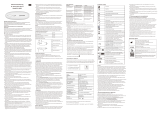 Dr. Senst Insektenstichheiler Stich Akut E Bedienungsanleitung
Dr. Senst Insektenstichheiler Stich Akut E Bedienungsanleitung
-
Denver MTW-1086TWIN Benutzerhandbuch