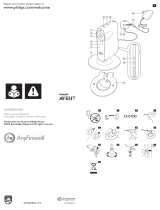Olympia BC 2000 Wifi Baby Monitor Bedienungsanleitung
- Kategorie
- Baby-Videomonitore
- Typ
- Bedienungsanleitung

Sicherheitshinweise
Bewahren Sie sich vor körperlichen Schäden und beachten Sie die
Hinweise!
! Gefahr eines elektrischen Schlags! Niemals
Ihr Gerät oder Komponenten önen oder reparieren.
Niemals blanke Kontakte mit metallischen Gegenstän-
den berühren. Niemals mit nassen Händen das Netzteil
stecken oder lösen.
! Erstickungsgefahr! Kinder können Kleinteile,
Verpackungs- oder Schutzfolien verschlucken. Halten Sie
Kinder vom Produkt und dessen Verpackung fern!
! Lebens- und Verletzungsgefahr! Achten Sie
bei der Überwachung von Babys oder Kleinkindern darauf,
dass das Gerät und das Kabel außer Reichweite des
Kindes sind.
! Verletzungsgefahr! Das helle Licht des Licht-
spiels kann zu Verletzungen der Augen und zur Beein-
trächtigung der Sehkraft führen. Durch direktes Hineinse-
hen könnte es bei Kindern oder vorbelasteten Personen
(z. B. durch psychische Krankheiten) unter Umständen zu
Beeinträchtigung des Sehvermögens, Augen- und Mus-
kelzucken, Bewusstseinsstörungen, Orientierungsverlust,
unfreiwilligen Bewegungen und Krämpfen kommen.
▸ Schalten Sie in jedem dieser Fälle das Lichtspiel sofort aus und
konsultieren Sie einen Arzt.
▸ Halten Sie das Licht des Lichtspiels niemals in die Augen. Leuchten
Sie anderen Personen niemals direkt ins Gesicht.
! Schützen Sie Ihr Gerät vor Nässe, Staub,
Flüssigkeiten, Chemikalien, Dämpfen, Hitze und direkter
Sonneneinstrahlung. Ihr Gerät ist nicht wasserdicht, halten
Sie Ihr Gerät trocken.
! Verwenden Sie ausschließlich das Originalzu-
behör. Schließen Sie nur vom Hersteller freigegebenes
Zubehör an.
Verpackungsinhalt
Prüfen Sie den Verpackungsinhalt Ihres Babyphones, bevor Sie Ihr
Babyphone in Betrieb nehmen. Sollte etwas fehlen oder beschädigt
sein, wenden Sie sich an unseren Service.
■ WLAN-Babyphone BC 2000
■ Netzteil
■ Montagematerial
■ Bedienungsanleitung
Systemvorraussetzungen
Sie benötigen ein internetfähiges Smartphone/Tablet mit den
Betriebssystemen Android (ab 4.4) oder iOS (ab 7) und die aktu-
ellste Version der App Smart Life.
Ihr Babyphone muss für die erstmalige Inbetriebnahme mit der
App Smart Life und dem WLAN Ihres Routers verbunden werden.
Ihr Babyphone und Ihr Smartphone/Tablet müssen im selben
WLAN angemeldet sein.
Beachten Sie bei der Auswahl des Montageorts die folgenden
Punkte.
■ Ihr Babyphone bendet sich innerhalb der Reichweite Ihres
kabellosen Heimnetzwerks (WLAN).
■ Beachten Sie unbedingt die örtlichen Vorschriften und Gesetze.
Merkmale
Durch Ihre Funktionen zur Erfassung von Bild und Ton, bietet Ihnen
Ihr Babyphone viele Einsatzmöglichkeiten zur Überwachung oder
Kommunikation.
Der Einsatz als Nachtlicht, mit Schlaiedern und als Lichtspiel bietet
Ihnen viele Möglichkeiten.
Alle Funktionen sind ebenfalls aus der Ferne über die App Smart
Life von Ihrem Smartphone/Tablet aus steuerbar.
■
Verbinden Sie sich aus der Ferne über die App Smart Life mit
Ihrem Babyphone. Sehen Sie sich das Live-Bild oder aufgezeich-
nete Aufnahmen an und steuern Sie weitere Funktionen. Steuern
Sie den Blickwinkel (horizontal und vertikal) des Babyphones.
■
Geben Sie über die App Smart Life den Zugri auf Ihr Babyphone
frei und lassen Sie vertrauenswürdige Personen das Live-Bild ders
Babyphones betrachten und Funktionen steuern.
■ Gegensprechfunktion
Hören oder sprechen Sie über die App Smart Life direkt in den
überwachten Raum. Kinder ab 3 Jahren können über die Taste an
dem Babyphone eine Gesprächsanfrage auf Ihr Smartphone/Tablet
senden.
■ Nachtlicht
Verwenden Sie ein sanftes Nachtlicht und steuern Sie die Helligkeit
variable, auch per Zeitschaltuhr.
■
Spielen Sie 19 verschiedene Schlaieder ab.
■ Lichtspiel
Lassen Sie von dem Babyphone ein beruhigendes Lichtspiel mit
Mond und Sternen an die Decke/Wand werfen.
■ Nachtsicht
Der Nachtmodus hilft bei schlechten Lichtverhältnissen durch das
automatische Einschalten des Infrarotlichts.
■ Raumtemperatur
Messen Sie die Raumtemperatur in Echtzeit und stellen Sie War-
nungen beim Über-/Unterschreiten von Temperaturen ein.
■ Babyschreialarm
Lassen Sie sich über die App Smart Life auf Ihrem Smartphone/
Tablet informieren, wenn Ihr Baby schreit.
■ Essenszeiten
Erstellen Sie einen Zeitplan, um sich an die Fütterung Ihres Babys
erinnern zu lassen.
Übersicht
Die Abbildungen zeigen Ihnen Ihr Babyphone im Detail.
1
Temperatur-Sensor
8
Kamera
2
Lichtspiel
9
MicroUSB-Anschluss
3
Leuchtanzeige Link
10
Montagesockel
4
Taste Lichtspiel/Reset
11
Gerätefuß
5
Leuchtanzeige Temperatur
12
Nachtlicht
6
Taste Schlaieder
13
Taste Gegensprechfunktion
7
Lautsprecher
14
Taste Nachtlicht
Ihr Babyphone verfügt über verschiedene Leuchtanzeigen:
Leuchtanzeige Link
Zustand Beschreibung
Aus Nicht verbunden
Blinkt rot Startvorgang, bitte warten
Leuchtet rot Verbindungsfehler, Babyphone erneut verbinden
Blinkt blau Bereit für Verbindung
Leuchtet blau Erfolgreich verbunden
Leuchtanzeige Temperatur
Zustand Beschreibung
Aus Keine Auälligkeit
Leuchtet Temperatur zu niedrig/hoch
Ihr Babyphone funktioniert nur mit angeschlossenem Netzteil.
1. Verbinden Sie das Netzteil mit dem MicroUSB-Anschluss
9
Ihrem Babyphone.
2. Schließen Sie den Netzteil an einer ordnungsgemäß installier-
ten Steckdose an.
Ihr Babyphone schaltet sich automatisch ein und ist bereit
für die Verbindung, wenn die Leuchtanzeige Link
3
blau
blinkt.
3. Stellen Sie Ihr Babyphone auf einer achen und ebenen Ober-
äche auf.
4. Richten Sie Ihr Babyphone mit der App Smart Life optimal aus.
Wenn Sie Ihr Babyphone längere Zeit nicht benutzen, trennen Sie
dieses vom Stromnetz. Das Babyphone kann auch an einer Power-
Bank betrieben werden.
Babyphone auf Kamerastativ montieren (optional)
Bei Bedarf können Sie Ihr Babyphone mit dem Gerätefuß
11
auf
einem Kamerastativ (nicht im Lieferumfang enthalten) montieren.
1. Schrauben Sie das Kamerastativ an den Gerätefuß
11
Ihres
Babyphones an.
2. Richten Sie Ihr Babyphone mit der App Smart Life optimal aus.
Bei Bedarf können Sie Ihr Babyphone mit dem Gerätefuß
11
an
der Wand montieren.
1. Stellen Sie sicher, dass sich am Montageort keine Strom-, Was-
ser- oder Gasleitungen benden.
! Lebensgefahr durch Stromschlag oder
Gasexplosion! Achten Sie bei der Montage auf eventuell in
der Wand verlegte Strom- oder Gasleitungen. Achten Sie
darauf, dass Sie nicht versehentlich Strom- oder Gaslei-
tungen beschädigen.
2. Messen Sie den Abstand der Bohrlöcher am Gerätefuß
11
aus.
3. Markieren Sie die Bohrlöcher im ausgemessenen Abstand an
dem Montageort an der Wand.
4. Bohren Sie zwei Bohrlöcher.
5. Setzen Sie zwei passenden Dübel aus dem mitgeliefertem
Montagematerial ein.
Link
Temp.
1 2
3
4
5
6
7
8
9
10
11
13
14
12
D
Lesen Sie die Bedienungsanleitung aufmerksam durch
und beachten Sie die Hinweise bei der Handhabung des
Geräts. Bewahren Sie die Bedienungsanleitung für eine
spätere Verwendung auf.
Die WLAN-Babyphone BC 2000 – im Folgenden Babyphone oder
Gerät – ist geeignet für die Videoüberwachung von Innenbereichen
bei Tag und Nacht.
Bei der Installation und der Auswahl des Einsatzgebiets Ihres Baby-
phones ist darauf zu achten, dass die Persönlichkeitsrechte Dritter
sowie die jeweils geltenden örtlichen Vorschriften und Gesetze nicht
verletzt werden.
Voraussetzung für eine bestimmungsgemäße Verwendung ist die
sachgemäße Installation sowie die Beachtung und Einhaltung der
Hinweise in dieser Bedienungsanleitung. Jede andere Verwendung
als in der bestimmungsgemäßen Verwendung beschrieben gilt als
nicht bestimmungsgemäß.
Ihr Babyphone ist nicht geeignet für die Verwendung in Feuchträu-
men oder explosionsgefährdeten Bereichen.
Die Überwachung von Dritten ist ohne die jeweilige ausdrückliche
Erlaubnis unzulässig und kann rechtliche Schritte nach sich ziehen.
Eigenmächtige Veränderungen oder Umbauten sind nicht zuläs-
sig. Ihr Babyphone ist ausschließlich geeignet für den privaten
Gebrauch.
Service-Hotline 0180 5 007514
(Kosten aus dem dt. Festnetz bei Drucklegung: 14 ct/Min.,
maximal 42 ct/Min. aus den Mobilfunknetzen)
GO Europe GmbH
Zum Kraftwerk 1, 45527 Hattingen (Germany)
www.go-europe.com
WLAN-Babyphone / Wi Baby Monitor
BC 2000

Je nach Montageuntergrund empfehlen wir Ihnen die
Verwendung von Spezial-Dübeln.
6. Befestigen Sie Ihr Babyphone mit zwei Schrauben an der Wand.
7. Richten Sie Ihr Babyphone mit der App Smart Life optimal aus.
App Smart Life installieren
Zur weiteren Einrichtung des Babyphones und Verbindung mit
Ihrem Heimnetzwerk (WLAN) folgen Sie den Anweisungen in der
App Smart Life.
1. Lade Sie die App Smart Life aus dem App Store bzw. von
Google Play herunter oder scannen Sie diesen QR-Code.
Achten Sie darauf, dass sich Ihr Babyphone und Ihr
Smartphone/Tablet im Bereich des gleichen Heimnetz-
werks (WLAN) benden.
2. Folgen Sie den Anweisungen der App, um Ihr Babyphone zu
verbinden.
► Bei erfolgreicher Verbindung leuchtet die Leuchtan-
zeige Link
3
durchgängig blau.
3. Nutzen Sie die App, um Ihr Babyphone optimal auszurichten
und Funktionen zu nutzen.
Bei Fragen und Problemen bezüglich der App Smart Life
wenden Sie sich an www.go-europe.com.
Viele Funktionen können Sie auch direkt über die Tasten Ihres
Babyphones bedienen:
Lichtspiel
1. Drücken Sie die Taste Lichtspiel
4
.
► Das Lichtspiel
2
projiziert ein Lichtspiel an die Decke
oder Wand.
2. Richten Sie Ihr Babyphone bei Bedarf korrekt aus, um das
Lichtspiel
2
richtig darzustellen.
Nachtlicht
1. Drücken Sie die Taste Nachtlicht
14
.
► Das Nachtlicht
12
Ihres Babyphones leuchtet.
2. Nutzen Sie die App, um die Helligkeit des Nachtlichts
12
einzustellen.
3. Drücken Sie erneut die Taste Nachtlicht
14
.
► Das Nachtlicht
12
Ihres Babyphones erlischt.
1. Drücken Sie die
6
.
► Ihr Babyphone spielt ein Schlaied ab.
2. Nutzen Sie die App, um ein anderes Schlaied auszuwählen
oder die Lautstärke einzustellen.
3. Drücken Sie erneut die
6
.
► Ihr Babyphone stoppt das Abspielen des Schlaieds.
Gegensprechfunktion
Diese Funktion ist für Kinder ab 3 Jahren geeignet.
1. Ihr Kind drückt die Taste Gegensprechfunktion
13
.
► In der App Smart Life auf Ihrem Smartphone/Tablet wird
eine Gesprächsauorderung angezeigt.
2. Nehmen Sie die Gesprächsauorderung an.
► Es wird eine Ton- und Bildverbindung (Videotelefonie)
zwischen Ihres Babyphones und Ihrem Smartphone/Tablet
aufgebaut. Das Kamerabild wird angezeigt und Sie können
mit Ihrem Kind sprechen.
Babyphone zurücksetzen
Sie können Ihr Babyphone zurücksetzen. Dadurch wird die Verbin-
dung mit Ihrem WLAN und der App Smart Life getrennt.
1. Drücken und halten Sie die Taste Reset
4
für mindestens
10 sek.
► Ihr Babyphone vibriert kurz und die Leuchtanzeige
Link
3
erlischt.
Nach dem Zurücksetzen, schaltet sich Ihr Babyphone
automatisch wieder ein und ist bereit zur Verbindung, wenn
die Leuchtanzeige Link
3
blau blinkt.
1. Ziehe Sie das Netzteil von Ihres Babyphones.
2. Reinigen Sie die Oberäche mit einem trockenen oder leicht
angefeuchteten Tuch.
Dieses Gerät erfordert keine spezielle Wartung. Reparaturen am
Gerät dürfen nur von einem Fachmann durchgeführt werden.
Entsorgung
Das nebenstehende Symbol bedeutet, dass elektrische
und elektronische Altgeräte aufgrund gesetzlicher Bestim-
mungen getrennt vom Hausmüll zu entsorgen sind.
Entsorgen Sie Ihr Gerät bei der Sammelstelle Ihres kom-
munalen Entsorgungsträgers.
Entsorgen sie Verpackungsmaterialien entsprechend den
lokalen Vorschriften.
Lieber Kunde,
wir freuen uns, dass Sie sich für dieses Gerät entschieden haben.
Bei Fragen und Problemen steht Ihnen unsere Service-Hotline
unter der Telefonnummer +49 (0)180 5 007514 (Kosten aus dem dt.
Festnetz bei Drucklegung: 14ct/Min., mobil maximal 42ct/Min.) zur
Verfügung.
Weitere Informationen nden Sie in unserem Retouren-Portal
(RMA) im Bereich Support auf unserer Internetseite
www.go-europe.com.
Eine Rücksendung erfolgt unter Beifügung des Kaufbelegs und
idealerweise in der Originalverpackung an:
WSG Wilhelmshavener Service Gesellschaft mbH
Krabbenweg 14
26388 Wilhelmshaven (Germany)
Konformitätsinformationen
Das CE-Zeichen auf Ihrem Gerät bestätigt
die Konformität. Die Konformitätserklärung
zu diesem Produkt nden Sie unter
oder
scannen Sie diesen QR-Code.
Technische Daten
Gewicht ca. 350 g
Abmessungen (L × B × H) 82 × 103 × 88 mm
Schwenkwinkel 145° vertikal, 330° horizontal
zulässige Umgebungsbe-
-10 °C bis +45 °C
2,4 GHz (WLAN)
16 dBm (WLAN)
WLAN IEEE 802.11 b/g/n
Verschlüsselung WEP, WPA, WPA2
Spannungsversorgung Eingangsspannung:
■ 100 - 240 V
DC
, 50/60 Hz, 0,35 A
Ausgangsspannung:
■ 5 V
DC
, 1,5 A
Kameraobjektiv 2,0 MP
1080p (Full HD), 30 fps
Schnittstellen MicroUSB-Anschluss
Mikrofon ja
Lautsprecher ja
Intercom-Funktion
Smart Life
1080p (Full HD) Videostreaming
Projiziert Lichtspiel (Mond und Sterne)
19 beruhigende Schlaieder
Überwachung der Temperatur im Raum
Alarmierung bei Bewegung und Geräuschen
Dimmbares Nachtlicht
135° Weitwinkel-Optik und 330° Rundumblick
Zeiteinstellung für Essenszeiten
Gegensprechfunktion
Hersteller
GO Europe GmbH
Zum Kraftwerk 1, 45527 Hattingen
Germany
www.go-europe.com
WLAN-Babyphone / Wi Baby Monitor
BC 2000

WLAN-Babyphone / Wi Baby Monitor
BC 2000
Safety Instructions
Avoid any personal injury by paying attention to the following infor-
mation!
! Risk of electric shock! Never attempt to open
or repair the device or components yourself. Never touch
bare contacts with metallic objects. Never plug-in or dis-
connect the power plug with wet hands.
! Risk of suocation! Children can swallow small
parts, packaging and protective foils. Keep the product
and packaging out of reach of children!
! Risk of fatal and personal injury! When mon-
itoring babies or small children, pay attention that the
device and cable are out of reach of the children.
! Risk of injury! The bright light emitted by the
lamp for the light eects could lead to damage to the eyes
and impair the eyesight. In the case of children or per-
sons with specic medical conditions (e.g. psychological
disorders), a rapid change of light between the individual
operating modes could, under certain circumstances, lead
to impairment of the eyesight, twitching of eyes and mus-
cles, disturbance of consciousness, loss of orientation,
involuntary movements and cramps.
▸ In such cases, switch the light eects o straight away and seek
medical attention immediately.
▸ Never point the light for the light eects into the eyes. Never point
the light directly into the face of other persons.
! Protect the device from damp, dust, liquids,
chemicals, vapours, heat and direct sunlight. The device is
not waterproof so keep it dry.
! Only use original accessories. Only connect
accessories approved by the manufacturer.
Package Contents
Check the package contents of your baby monitor before putting it
into operation. If anything is missing or damaged, please contact
our Service Department.
■ BC 2000 wi baby monitor
■ Power adapter
■ Assembly material
■ Operating manual
You require a web-capable smartphone which implements the
Android (from 4.4) or iOS (from 7) operating system and the current
version of the Smart Life app.
In order to start up the baby monitor for the rst time, it must be
connected to the Smart Life app and the wi connection of the
router.
The baby monitor and smartphone/tablet PC must be registered on
the same wi network.
Pay attention to the following points when selecting an installation
location.
■ The baby monitor must be located within range of your wireless
home network (wi).
■ It is essential to observe local regulations and laws.
Features
Its capability of compiling images and sounds means that the baby
monitor can be deployed for surveillance and communication in a
wide variety of areas.
The availability of a night light together with lullabies and light
eects provides a further range of options.
All the functions can also be controlled remotely from your smart-
phone/tablet PC via the Smart Life app.
■ Remote Access
You can connect the Smart Life app to the baby monitor. The
remote system allows you to view live or recorded images and con-
trol other functions. You can also adjust the viewing angle (horizon-
tal and vertical) of the baby monitor.
■ Joint Access
You can use the Smart Life app to enable access to the baby mon-
itor to be shared and allow trusted people to view live pictures and
control functions.
■ Intercom Function
You can listen-in or speak directly into the room being monitored
using the Smart Life app. Children from the age of 3 can use the
button on the baby monitor to send a voice message to your smart-
phone/tablet PC.
■ Night Light
A soft night light is available and you can adjust the brightness, with
a timer too.
■ Lullabies
There are 19 dierent lullabies ready to be played.
■
The baby monitor is provided with comforting light eects which
shine the moon and stars onto the ceiling/walls.
■ Night Vision
Night time mode provides help in the case of poor light conditions
by automatically switching on the infrared lamp.
■ Room Temperature
You can take real-time room temperature measurements and set
a warning signal to alert you in case temperatures exceed or drop
below the set temperatures.
■ Baby Crying Alert
The Smart Life app on your smartphone/tablet PC can be set-up to
issue an alert when the baby cries.
■
You can draw up a schedule to remind you of the feeding times for
the baby.
General View
The following illustrations depicts your baby monitor in detail.
1
Temperature sensor
8
Camera
2
Light eects
9
MicroUSB port
3
Link control lamp
10
Base
4
Light eect / Reset button
11
Mounting bracket (for tripod)
5
Temperature control lamp
12
Night light
6
Lullaby button
13
Intercom button
7
Loudspeaker
14
Night light button
The baby monitor is equipped with various control lamps:
Link control lamp
Status Description
O Not connected
Flashing red Starting process, please wait
Lights up red
Connection error, connect the baby monitor
again
Flashing blue Ready for connection
Lights up blue Successfully connected
Temperature control lamp
Status Description
O No irregularities
Lights up Temperature too low/high
The baby monitor only functions when the power adapter is con-
nected.
1. Connect the power adapter to the MicroUSB port
9
on the
baby monitor.
2. Connect the power adapter to a properly installed power
socket.
The baby monitor switches on automatically and is ready
to establish a connection to the wi network when the Link
control lamp
3
ashes blue.
3. Set the baby monitor down on a at, level surface.
4. Align the baby monitor optimally using the Smart Life app.
If the baby monitor will not be used for a longer period of time,
disconnect it from the power supply. The baby monitor can also be
operated via a power bank.
If so required, the baby monitor can be assembled on a camera
tripod (not enclosed in the package) by using the mounting
bracket
11
.
1. Screw the camera tripod in the mounting bracket
11
on the
baby monitor.
2. Align the baby monitor optimally using the Smart Life app.
Assembling the Baby Monitor on a Wall (Option)
If so required, the baby monitor can be assembled on a wall using
the mounting bracket
11
.
1. Ensure that there are no electric cables, gas or water pipes
near the installation location.
! Risk of fatal injury through electric shock or gas
explosion! During installation, pay attention to the possibil-
ity of electrical cables and gas pipes running in the walls.
Ensure that you do not unintentionally damage electrical
cables or gas pipes.
2. Measure the distance between the drill holes in the mounting
bracket
11
.
3. Mark the drill holes the measured distance apart at the assem-
bly location on the wall.
4. Drill the two holes.
Link
Temp.
1 2
3
4
5
6
7
8
9
10
11
13
14
12
G
Read the operating manual thoroughly and observe the
information contained when using the device. Keep the
operating manual in a safe place for future reference.
The BC 2000 wi baby monitor, subsequently refereed to simply as
the baby monitor or device, has been designed for the video surveil-
lance of indoor rooms by day and night.
During the installation and selection of the area of use of this baby
monitor, you must ensure that the personal rights of third parties
and the respective local regulations and laws are not violated.
A condition for complying with the intended use is that the equip-
ment is installed correctly and the information in this manual is
observed and maintained. Any use other than that described in the
Section "Intended Use" is considered unintended use.
The baby monitor is not suitable for use in wet rooms or areas sub-
ject to explosion hazards.
The surveillance of third parties is not permitted without the respec-
tive, explicit authorisation and violation can result in legal conse-
quences.
Unauthorised modication or reconstruction is not permitted. The
baby monitor is exclusively intended for private use.

GO Europe GmbH
Zum Kraftwerk 1
45527 Hattingen
Germany
www.go-europe.com
Art.-No. 40159 - v1.0, 12/2020
WLAN-Babyphone / Wi Baby Monitor
BC 2000
1. Insert two appropriate dowels taken from the assembly material
supplied.
We recommend the use of special dowels according to the
material on which the camera is being assembled.
2. Fix the baby monitor to the wall with two screws.
3. Align the baby monitor optimally using the Smart Life app.
Installing the Smart Life App
To set-up the baby monitor and establish a connection to your home
network (wi), follow the instructions provided by the Smart Life app.
1. Download the Smart Life app from the App Store or Google
Play or scan the QR code.
Ensure that the baby monitor and your smartphone/tablet
PC are in range of the same home network (wi).
2. Follow the instructions in the app to connect the baby monitor.
► When a connection is established successfully, the Link
control lamp
3
lights up blue continuously.
3. Use the app to align the baby monitor and use the functions
provided.
In the case of queries and problems related to the Smart
Life app, please visit www.go-europe.com.
Operating the Baby Monitor Using the Buttons
Many functions can also be used directly using the buttons on the
baby monitor:
1. Press the
4
button.
► The
2
is projected onto the ceiling or wall.
2. Align the baby monitor as necessary to ensure the light
2
is displayed properly.
Night light
1. Press the Night light
14
button.
► The night light
12
on the baby monitor lights up.
2. Use the app to adjust the brightness of the night light
12
as
required.
3. Press the Night light
14
button again.
► The night light
12
on the baby monitor goes out.
Lullabies
1. Press the Lullaby
6
button.
► The baby monitor plays a lullaby.
2. Use the app to select another lullaby to be played or to adjust
the volume.
3. Press the Lullaby
6
button again.
► The baby monitor stops playing the lullaby.
Intercom function
This function is suitable for use by children from 3 years of age.
1. The child presses the Intercom
13
button.
► A talk request is indicated on your smartphone/tablet PC by
the Smart Life app.
2. Take the incoming talk request.
► An audio and video link (videotelephony) is established
between the baby monitor and your smartphone/tablet PC.
The camera picture is displayed and you can talk to the
child.
Resetting the Baby Monitor
You can reset the baby monitor. This disconnects the connection
with the wi network and the Smart Life app.
1. Press and hold the Reset
4
button for at least 10 seconds.
► The baby monitor vibrates briey and the Link control
lamp
3
goes out.
After the reset function is completed, the baby monitor
switches back on automatically and is ready to establish a
connection when the Link control lamp
3
ashes blue.
1. Disconnect the power adapter from the baby monitor.
2. Clean the surface with a dry or slightly moist cloth.
This device does not require any special maintenance. Repairs to
the device may only be completed by a suitably qualied technician.
Disposal
The adjacent symbol indicates that old electrical and
electronic apparatus no longer required must be disposed
of separate from domestic waste in accordance with legal
directives.
Dispose of the device at collection points provided by your local
waste authorities (e.g. recycling centre).
Packaging materials must be disposed of according to local
regulations.
Warranty
Dear customer,
we are delighted that you have chosen this equipment.
In the case of a defect, please return the device together with the
receipt and original packing material to the point of sale.
Information on Conformity
The CE mark on the device conrms its
conformity. The Declaration of Conformity
for this product is available at
or scan
the QR code.
Technical Data
Weight Approx. 350 g
Dimensions (L × W × H) 82 × 103 × 88 mm
Pivoting angle 145° vertical, 330° horizontal
Permissible ambient con-
-10 °C to +45 °C
2.4 GHz (wi)
Transmission power
16 dBm (wi)
IEEE 802.11 b/g/n
Encryption WEP, WPA, WPA2
Power supply Input voltage:
■ 100 - 240 V
DC
, 50/60 Hz, 0.35 A
Output voltage:
■ 5 V
DC
, 1.5 A
Camera lens 2.0 MP
Resolution 1080p (Full HD), 30 fps
Ports MicroUSB port
Microphone Yes
Yes
Intercom function
Smart Life
Symbols on the Packaging
1080p (Full HD) video streaming
Projected light eects (moon and stars)
19 comforting lullabies
Room temperature monitoring
Warning alert in the case of movements and noises
Dimmable night light
135° wide-angle lens and 330° degree view
Timer for feeding times
Intercom function
Manufacturer
GO Europe GmbH
Zum Kraftwerk 1, 45527 Hattingen
Germany
www.go-europe.com
-
 1
1
-
 2
2
-
 3
3
-
 4
4
Olympia BC 2000 Wifi Baby Monitor Bedienungsanleitung
- Kategorie
- Baby-Videomonitore
- Typ
- Bedienungsanleitung
in anderen Sprachen
Verwandte Artikel
Andere Dokumente
-
 Philips AVENT SCD860 Benutzerhandbuch
Philips AVENT SCD860 Benutzerhandbuch
-
 Avent SCD860/05 Benutzerhandbuch
Avent SCD860/05 Benutzerhandbuch
-
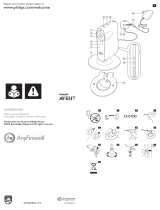 Philips AVENT SCD860/26 Benutzerhandbuch
Philips AVENT SCD860/26 Benutzerhandbuch
-
Beurer JBY 101 Bedienungsanleitung
-
Duux Digital DECT baby monitor Bedienungsanleitung
-
Alecto DBX-84 Bedienungsanleitung
-
 Avent SCD870/26 Product Datasheet
Avent SCD870/26 Product Datasheet
-
 Avent SCD860/26 Product Datasheet
Avent SCD860/26 Product Datasheet
-
 Avent SCD870/26 Product Datasheet
Avent SCD870/26 Product Datasheet