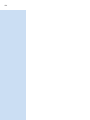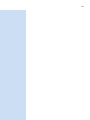Philips GC9040 Bedienungsanleitung
- Kategorie
- Dampfbügelstationen
- Typ
- Bedienungsanleitung
Dieses Handbuch eignet sich auch für

GC9040, GC9020

2

3
OF
F
O
N
22 23 24
1 2 4 53 6 7
26
27
28
8
13141516
12
11
10
9
17
21
18
19
20
25
1

4

GC9040, GC9020
ENGLISH 6
DANSK 15
DEUTSCH 24
33
ESPAÑOL 43
SUOMI 52
FRANÇAIS 60
ITALIANO
69
NEDERLANDS
78
NORSK
87
PORTUGUÊS
95
SVENSKA 104
TÜRKÇE 112

6
Introduction
Congratulations on your purchase and welcome to Philips! To fully benet
from the support that Philips offers, register your product at www.philips.
com/welcome.
Important
Read this user manual carefully before you use the appliance and save it for
future reference.
Danger
Never immerse the iron or the steam generator in water.
Warning
Check if the voltage indicated on the appliance corresponds to the
local mains voltage before you connect the appliance.
Do not use the appliance if the plug, the mains cord, the supply hose or
the appliance itself shows visible damage, or if the appliance has been
dropped or leaks.
If the mains cord or the supply hose is damaged, you must have it
replaced by Philips, a service centre authorised by Philips or similarly
qualied persons in order to avoid a hazard.
Never leave the appliance unattended when it is connected to the
mains.
This appliance is not intended for use by persons (including children)
with reduced physical, sensory or mental capabilities, or lack of
experience and knowledge, unless they have been given supervision or
instruction concerning use of the appliance by a person responsible for
their safety.
Children should be supervised to ensure that they do not play with the
appliance.
Do not let the mains cord and supply hose come into contact with the
hot soleplate of the iron.
Fully unwind the mains cord before you plug it in the mains.
Caution
Only connect the appliance to an earthed wall socket.
Check the mains cord and the supply hose regularly for possible
damage.
Always place and use the iron and the steam generator on a stable,
level and horizontal surface.
The soleplate of the iron can become extremely hot and may cause
burns if touched.
When you have nished ironing, when you clean the appliance, and
also when you leave the iron even for a short while: put the iron on
the heat-resistant iron resting mat, switch off the appliance and remove
the mains plug from the wall socket.
This appliance is intended for household use only.
This Philips appliance complies with all standards regarding electromagnetic
elds (EMF). If handled properly and according to the instructions in this
user manual, the appliance is safe to use based on scientic evidence
available today.
-
-
-
-
-
-
-
-
-
-
-
-
-
-
-
ENGLISH

1 Supply hose
2 Temperature dial
3 Temperature dial indicator
4 Steam boost button (GC9040 only)
5 Temperature light
6 Steam trigger
7 Flap
8 Heat-resistant iron resting mat
9 Platform
10 Water tank release lever
11 Detachable water tank
12 Filling opening
13 Supply hose storage compartment
14 Cord rewind button
15 Storage compartment for mains cord
16 Mains cord
17 Calc Clean tank emptying button
18 Calc Clean tank with light
19 Steam generator
20 Supply hose storage bracket
21 Supply hose storage groove
22 Carry lock slide
23 Carry lock
24 On/off knob
25 Steam selection buttons with lights
26 ’Water tank empty’ light
27 Automatic shut-off light
28 Auto Calc Clean light
1 Ergonomic board height
Set the ironing board to the correct height. When you stand, the distance
between your elbow and the ironing board has to be approximately 27cm.
You can use the heat-resistant iron resting mat as a guide.
27 cm27 cm
ENGLISH 7

2 Ergonomic iron design
The upward sloping handle ensures a comfortable position of the wrist.
3 Ergonomic iron resting mat
The iron resting mat allows you to place your iron horizontally on the
ironing board.
Ironing
1 Place the steam generator on a stable and level surface, i.e. on the
hard part of the ironing board or on a table.
2 Fill the water tank to the maximum level.
Note: The ‘water tank empty’ light ashes if the water tank is empty.
Do not put hot water, perfume, vinegar, starch, descaling agents, ironing
aids or other chemicals in the water tank.
Note: Empty the Calc Clean tank if there is water in it. See chapter ‘Auto Calc
Clean function’.
3 Slide the carry lock slide to the left to unlock the iron.
4 Take the iron and the heat-resistant iron resting mat off the steam
generator.
5 Place the heat-resistant iron resting mat on the ironing board and
put the iron on it.
Note: You can safely put the hot iron on the mat during ironing
MI
N
MA
X
MI
N
MA
X
ENGLISH8

6 To iron with steam, set the temperature dial to 2 or higher.
7 Put the plug in an earthed wall socket.
Set the on/off knob to ‘on’.
The steam light ashes to indicate that the steam generator is heating
up. After 2 minutes the appliance is ready for use. You hear two beeps,
the steam light stops ashing and stays on. Press the steam trigger for
steam.
Type GC9040 only: To remove stubborn creases, you can use the steam
boost function. Set the temperature dial between
3 and MAX.
Press the steam boost button.
Never direct the steam at people.
8 Press the steam button to select the desired steam setting.
; for moderate steam output and # for high steam output (set a
temperature from 3 to MAX)
l for low steam output (set a temperature from 2 to MAX).
Note: If you do not use the iron for more than 10 minutes, the appliance
switches off automatically for safety reasons. The automatic shut-off light
ashes. To switch on the appliance again, press any button.
This appliance is equipped with an Auto Calc Clean function. Over
time, scale particles build up inside the steam generator. The appliance
automatically performs a Calc Clean process to clean itself from scale.
-
-
-
-
-
OFF
O
N
OFF
O
N
O
N
O
N
O
FF
O
N
O
FF
O
N
ENGLISH 9

1 When the Auto Calc Clean process takes place, the Auto Calc Clean
light ashes and you hear short beeps.
Wait approximately 2 minutes for the appliance to complete the
process.
During this process, the appliance occasionally produces pumping and
clicking sounds.
2 When the Auto Calc Clean process is completed, the Auto Calc
Clean light goes off.
The Calc Clean tank light ashes.
3 Remove the water tank.
Press the Calc Clean tank emptying button and empty the Calc Clean
tank into the sink.
4 Rell the water tank and reattach it to the steam generator.
The Auto Calc Clean process is now nished and you can start ironing
when the steam light is on continuously.
Note: If you do not empty the Calc Clean tank, the tank will overow during
the next Auto Calc Clean process.
The Auto Calc Clean system keeps the appliance sufciently clean.
Hovewer, you can also perform the Calc Clean process manually for
additional cleaning.
1 Fill the water tank to the maximum level.
-
-
,
-
-
O
F
F
O
F
F
MI
N
MAX
MI
N
MAX
ENGLISH10

2 Put the mains plug in an earthed wall socket.
3 To start the Calc Clean process manually, keep the middle steam
selection button pressed while switching on the appliance at the
same time. Release the steam selection button only when the blue
Auto Calc Clean light ashes.
4 Follow steps 1-4 of the Auto Calc Clean process described above.
Note: The manual Calc Clean process can only be activated if the appliance is
sufciently cold. If the appliance is too hot for the manual Calc Clean process,
the steam selection button ashes and the appliance continues to heat up for
use.
Storage
1
Switch off the appliance (1) and unplug it (2).
Press the cord rewind button to store the cord.
Empty the Calc Clean tank if it is lled.
2 Wind the supply hose round the bottom of the steam generator.
Note: Make sure the supply hose sits properly in the storage groove and inside
the bracket.
3 Place the heat-resistant iron resting mat on the steam generator and
put the iron on the mat.
Note: You do not have to wait for the appliance to cool down. You can store the
appliance immediately after use.
-
-
1 2
O
F
F
ON
1 2
O
F
F
ON
ENGLISH 11

4 Slide the carry lock slide to the right to lock the iron onto the steam
generator.
5 With one hand, you can now easily carry the whole appliance by the
handle of the iron.
This chapter summarises the most common problems you could
encounter with the appliance. If you are unable to solve the problem with
the information below, please contact the Philips Consumer Care Centre in
your country.
Problem Possible cause and solution
The appliance does not
become hot.
There is a connection problem. Check the mains cord, the plug and the wall
socket.
The appliance has not been switched on. Set the on/off knob to ‘on’.
The set temperature is too low. Set a higher temperature.
Smoke comes out of
my new ironing system
when I switch it on.
Some parts of the appliance have been lightly greased in the factory and
may initially give off some smoke when heated. This phenomenon is perfectly
normal and ceases after a short while
The appliance does not
produce any steam.
There is not enough water in the water tank. Fill the water tank.
The steam generator has not heated up sufciently. Wait approx. 2 minutes.
The set ironing temperature is too low for steam ironing. Select a
temperature of 2 or higher.
The water tank is not placed properly in the steam generator. Place the water
tank properly in the steam generator (‘click’).
When the temperature dial is set to a very high temperature, the steam
produced is dry and hardly visible. It is even less visible when the ambient
temperature is relatively high and it is entirely invisible when the temperature
is set to MAX. Set the temperature dial to a lower temperature, e.g. 2, to
check if the iron produces steam.
ENGLISH12

Problem Possible cause and solution
The Auto Calc Clean process is activated. Wait for approximately 4 minutes
for the appliance to be ready for steam ironing.
Water droplets come
out of the soleplate
When you start steam ironing and when you continue steam ironing after an
interruption, the steam that was still present in the supply hose has cooled
down and condensed into water. This causes water droplets to come out of
the soleplate. This happens sometimes when you start ironing or continue
ironing after an interruption. Hold the iron over an old cloth and press the
steam trigger. Wait until steam instead of water comes out of the soleplate.
The set temperature is too low for steam ironing. Set a temperature of 2
or higher.
The wet spots that appear on your garment after you have steam ironed for
some time may be caused by steam that has condensed onto the ironing
board. Iron the wet spots without steam for some time to dry them. If the
underside of the ironing board is wet, wipe it dry with a piece of dry cloth.
Steam may have condensed in the hose, the temperature may have been set
below 3 or the appliance may not be ready for steam ironing.
Flakes and impurities
come out of the
soleplate or the
soleplate is dirty.
Impurities or chemicals present in the water have deposited in the steam
vents and/or on the soleplate. Clean the soleplate with a damp cloth.
The appliance produces
a pumping sound.
Water is pumped into the boiler inside the steam generator. This is normal.
However, if the pumping sound does not stop, switch off the appliance
immediately and unplug it. Contact an authorised Philips service centre.
Water leaks out of the
steam generator.
The Calc Clean tank has overowed during the Auto Calc Clean process.
Always empty the Calc Clean tank after the Calc Clean process. This prevents
the Calc Clean tank from overowing the next time the auto Calc Clean
process is performed.
The appliance
occasionally produces a
loud pumping noise and
clicking sound.
This happens during the Auto Calc Clean process. Water is pumped from
the water tank into the steam generator, and expelled into the Calc Clean
tank. Wait a few minutes for the appliance to complete the Auto Calc Clean
process. Empty the Calc Clean tank and then top up the water tank. The Auto
Calc Clean process is a normal process that is performed automatically at
regular intervals.
I cannot place the iron
on its heel.
To make the appliance more ergonomic, it has been designed in such a way
that the iron can only be put down horizontally. Place the iron horizontally on
the heat-resistant iron resting mat. The mat can be left on top of the steam
generator or you can place the mat on the ironing board. Do not place
the hot iron directly onto the ironing board without the heat-resistant iron
resting mat.
The appliance beeps
continuously.
The water tank has gone empty during the Auto Calc Clean process. Fill the
water tank.
The Calc Clean tank
light ashes.
The Auto Calc Clean process is completed. Empty the Calc Clean tank. Do
not unplug the appliance when you do this.
ENGLISH 13

Problem Possible cause and solution
The cord is not wound
completely when I press
the cord rewind button.
The cord is stuck inside the cord rewind system. Pull the cord out of the
appliance and press the cord rewind button again.
Environment
Do not throw away the appliance with the normal household waste
at the end of its life, but hand it in at an ofcial collection point for
recycling. By doing this, you help to preserve the environment.
If you need information or if you have a problem, please visit the Philips
website at www.philips.com or contact the Philips Consumer Care Centre
in your country (you nd its phone number in the worldwide guarantee
leaet). If there is no Consumer Care Centre in your country, go to your
local Philips dealer.
-
ENGLISH14

15
Introduktion
Tillykke med dit køb og velkommen til Philips! For at få fuldt udbytte af
den støtte, Philips tilbyder, skal du registrere dit produkt på www.philips.
com/welcome.
Vigtigt
Læs denne brugsvejledning omhyggeligt igennem, inden apparatet tages i
brug, og gem den til eventuelt senere brug.
Fare
Hverken strygejern eller damptank må kommes ned i vand.
Kontrollér, om den angivne netspænding på apparatet svarer til den
lokale netspænding, før du slutter strøm til apparatet.
Brug ikke apparatet, hvis stik, netledning, dampslange eller selve
apparatet viser tegn på beskadigelse, hvis apparatet er blevet tabt,
eller det er utæt.
Hvis ledningen eller dampslangen beskadiges, må de kun udskiftes af
Philips, et autoriseret Philips-serviceværksted eller af en kvaliceret
fagmand for at undgå enhver risiko ved efterfølgende brug.
Hold altid apparatet under opsyn, når det er sluttet til lysnettet.
Dette apparat er ikke beregnet til at blive brugt af personer (herunder
børn) med nedsatte fysiske og mentale evner, nedsat følesans eller
manglende erfaring og viden, medmindre de er blevet vejledt eller
instrueret i apparatets anvendelse af en person, der er ansvarlig for
deres sikkerhed.
Apparatet bør holdes uden for børns rækkevidde for at sikre, at de ikke
kan komme til at lege med det.
Lad ikke netledningen og dampslangen komme i kontakt med den
varme strygesål på strygejernet.
Rul netledningen helt ud, før du sætter den i stikkontakten.
Apparatet må kun sluttes til en stikkontakt med jordforbindelse.
Kontrollér med jævne mellemrum, at netledningen og dampslangen er
hel og ubeskadiget.
Placér og brug altid strygejern og damptank på et stabilt, plant og
vandret underlag.
Strygesålen kan blive utrolig varm og forårsage brandsår ved berøring.
Når du er færdig med at stryge, når du rengør apparatet, og når du
forlader strygejernet – selv om det kun er i et kort øjeblik – skal du
placere strygejernet på den varmebestandige afsætningsmåtte, slukke
for apparatet og tage stikket ud af stikkontakten.
Dette apparat er kun beregnet til almindelig husholdningsbrug.
Dette Philips-apparat overholder alle standarder for elektromagnetiske
felter (EMF). Ved korrekt anvendelse i overensstemmelse med
instruktionerne i denne brugsvejleding, er apparatet sikkert at anvende,
ifølge den videnskabelige viden, der er tilgængelig i dag.
-
-
-
-
-
-
-
-
-
-
-
-
-
-
-
DANSK

1 Dampslange
2 Temperaturvælger
3 Indikator for temperaturvalg
4 Dampskudsknap (kun GC9040)
5 Temperaturindikator med lys
6 Dampudløser
7 Flap
8 Varmebestandig afsætningsmåtte
9 Platform
10 Udløser til vandtank
11 Aftagelig vandtank
12 Påfyldningsåbning
13 Opbevaringsrum til dampslange
14 Knap til ledningsoprul
15 Opbevaringsrum til netledning
16 Netledning
17 Knap til tømning af Calc Clean-tank
18 Calc Clean-tank med lys
19 Damptank
20 Opbevaringstap til dampslange
21 Opbevaringsrille til dampslange
22 Skydelås til transport
23 Lås til transport
24 Tænd-/slukknap
25 Knapper med lys til valg af damp
26 Lysindikator for “Tom vandtank”
27 Auto-sluk-indikator med lys
28 Auto Calc Clean-lysindikator
1 Ergonomisk strygebrætshøjde
Indstil strygebrættet til den rigtige højde. Når du står op, skal afstanden
mellem dine albuer og strygebrættet være ca. 27 cm. Du kan bruge den
varmebestandige afsætningsmåtte som udgangspunkt.
27 cm27 cm
DANSK16

2 Ergonomisk designet strygejern
Det skrå håndgreb sikrer, at håndleddet bender sig i en behagelig stilling
3 Ergonomisk afsætningsmåtte
Afsætningsmåtten giver dig mulighed for at sætte dit strygejern i vandret
position på strygebrættet.
1 Placér damptanken på et stabilt, jævnt underlag, dvs. på den hårde del
af strygebrættet eller et bord.
2 Fyld vandtanken op til MAX-markeringen.
Bemærk: Lysindikatoren for “Tom vandtank” blinker, hvis tanken er tom.
Kom aldrig varmt vand, parfume, eddike, stivelse, afkalkningsmiddel,
strygemiddel eller andre kemikalier i vandtanken.
Bemærk: Tøm Calc Clean-tanken, hvis der er vand i den. Se afsnittet “Auto Calc
Clean-funktion”.
3 Skub skydelåsen til transport til venstre for at låse strygejernet op.
4 Tag strygejernet og den varmebestandige afsætningsmåtte af
dampgeneratoren.
5 Placer den varmebestandige afsætningsmåtte på strygebrættet, og sæt
strygejernet på den.
Bemærk: Du kan trygt stille det varme strygejern på måtten under strygningen.
MI
N
MA
X
MI
N
MA
X
DANSK 17

6 Når du stryger med damp, skal du indstille temperaturen til mindst
2.
7 Sæt stikket i en stikkontakt med jordforbindelse.
Sæt tænd-/sluk-knappen på “on” (tændt).
Dampindikatoren blinker for at vise, at dampgeneratoren er ved at
varme op. Efter 2 minutter er apparatet klart til brug. Der lyder to bip,
og så holder dampindikatoren op med at blinke og lyser konstant. Tryk
på dampudløseren for at frigive damp.
Kun type GC9040: Til fjernelse af vanskelige folder kan du bruge
dampskudsfunktionen. Indstil temperaturen til mellem 3 og MAX
(maks.). Tryk på dampskudsknappen.
Ret aldrig dampstrålen mod personer.
8 Tryk på dampskudsknappen for at vælge den ønskede dampindstilling.
; til moderat dampmængde og # til høj dampmængde (indstil
temperaturen til mellem 3 og MAX (maks.)
l til lav dampmængde (indstil temperaturen til mellem 2 og MAX
(maks.).
Bemærk: Hvis du ikke bruger strygejernet i mere end 10 minutter, slukkes
apparatet automatisk af sikkerhedshensyn. Auto-sluk-indikatoren blinker. Hvis
du vil tænde apparatet igen, skal du blot trykke på en af knapperne.
Dette apparat er udstyret med en Auto Calc Clean-funktion. Med tiden
samles der kalkpartikler inde i damptanken. Apparatet udfører automatisk
afkalkning for at fjerne kalkager.
-
-
-
-
-
OFF
O
N
OFF
O
N
O
N
O
N
O
FF
O
N
O
FF
O
N
DANSK18

1 Når Auto Calc Clean-processen kører, blinker Auto Calc Clean-lyset,
og du hører korte bip.
Vent ca. 2 minutter, til apparatet har udført processen.
Under denne proces høres der til tider pumpe- og kliklyde.
2 Når Auto Calc Clean-processen er udført, slukker Auto Calc Clean-
lyset.
Lyset på Calc Clean-tanken blinker.
3 Tag vandtanken af.
Tryk på knappen til tømning af Calc Clean-tanken, og tøm Calc Clean-
tanken i vasken.
4 Fyld vandtanken, og sæt den på dampgeneratoren igen.
Auto Calc Clean-processen er nu færdig, og du kan begynde at stryge,
når dampindikatoren lyser konstant.
Bemærk: Hvis du ikke tømmer Calc Clean-tanken, yder den over ved næste
Auto Calc Clean-proces.
Auto Calc Clean-systemet holder apparatet tilstrækkelig rent. Du kan dog
også udføre Calc Clean-processen manuelt for yderligere rengøring.
1 Fyld vandtanken op til MAX-markeringen.
-
-
,
-
-
O
F
F
O
F
F
MI
N
MAX
MI
N
MAX
DANSK 19

2 Sæt netstikket i en stikkontakt med jordforbindelse.
3 For at starte Calc Clean-processen manuelt skal du holde den
midterste knap til valg af damp nede og samtidig tænde apparatet.
Slip først knappen til valg af damp, når den blå Auto Calc Clean-
indikator blinker.
4 Følg trin 1-4 i Auto Calc Clean-processen beskrevet ovenfor.
Bemærk: Den manuelle Calc Clean-proces kan kun aktiveres, hvis apparatet er
tilstrækkeligt afkølet. Hvis det er for varmt til den manuelle Calc Clean-proces,
blinker knappen til valg af damp, og apparatet fortsætter opvarmning til brug.
Opbevaring
1
Sluk apparatet (1), tag stikket ud af kontakten (2).
Tryk på knappen til ledningsoprul.
Tøm Calc Clean-tanken, hvis den er fyldt.
2 Rul dampslangen rundt om bunden på dampgeneratoren.
Bemærk: Sørg for, at dampslangen sidder ordentligt i opbevaringsrillen og i
tappen.
3 Placer den varmebestandige afsætningsmåtte på dampgeneratoren, og
sæt strygejernet på den.
Bemærk: Du behøver ikke at vente på, at apparatet køler ned. Du kan gemme
apparatet væk straks efter brug.
-
-
1 2
O
F
F
ON
1 2
O
F
F
ON
DANSK20
Seite wird geladen ...
Seite wird geladen ...
Seite wird geladen ...
Seite wird geladen ...
Seite wird geladen ...
Seite wird geladen ...
Seite wird geladen ...
Seite wird geladen ...
Seite wird geladen ...
Seite wird geladen ...
Seite wird geladen ...
Seite wird geladen ...
Seite wird geladen ...
Seite wird geladen ...
Seite wird geladen ...
Seite wird geladen ...
Seite wird geladen ...
Seite wird geladen ...
Seite wird geladen ...
Seite wird geladen ...
Seite wird geladen ...
Seite wird geladen ...
Seite wird geladen ...
Seite wird geladen ...
Seite wird geladen ...
Seite wird geladen ...
Seite wird geladen ...
Seite wird geladen ...
Seite wird geladen ...
Seite wird geladen ...
Seite wird geladen ...
Seite wird geladen ...
Seite wird geladen ...
Seite wird geladen ...
Seite wird geladen ...
Seite wird geladen ...
Seite wird geladen ...
Seite wird geladen ...
Seite wird geladen ...
Seite wird geladen ...
Seite wird geladen ...
Seite wird geladen ...
Seite wird geladen ...
Seite wird geladen ...
Seite wird geladen ...
Seite wird geladen ...
Seite wird geladen ...
Seite wird geladen ...
Seite wird geladen ...
Seite wird geladen ...
Seite wird geladen ...
Seite wird geladen ...
Seite wird geladen ...
Seite wird geladen ...
Seite wird geladen ...
Seite wird geladen ...
Seite wird geladen ...
Seite wird geladen ...
Seite wird geladen ...
Seite wird geladen ...
Seite wird geladen ...
Seite wird geladen ...
Seite wird geladen ...
Seite wird geladen ...
Seite wird geladen ...
Seite wird geladen ...
Seite wird geladen ...
Seite wird geladen ...
Seite wird geladen ...
Seite wird geladen ...
Seite wird geladen ...
Seite wird geladen ...
Seite wird geladen ...
Seite wird geladen ...
Seite wird geladen ...
Seite wird geladen ...
Seite wird geladen ...
Seite wird geladen ...
Seite wird geladen ...
Seite wird geladen ...
Seite wird geladen ...
Seite wird geladen ...
Seite wird geladen ...
Seite wird geladen ...
Seite wird geladen ...
Seite wird geladen ...
Seite wird geladen ...
Seite wird geladen ...
Seite wird geladen ...
Seite wird geladen ...
Seite wird geladen ...
Seite wird geladen ...
Seite wird geladen ...
Seite wird geladen ...
Seite wird geladen ...
Seite wird geladen ...
Seite wird geladen ...
Seite wird geladen ...
Seite wird geladen ...
Seite wird geladen ...
Seite wird geladen ...
Seite wird geladen ...
-
 1
1
-
 2
2
-
 3
3
-
 4
4
-
 5
5
-
 6
6
-
 7
7
-
 8
8
-
 9
9
-
 10
10
-
 11
11
-
 12
12
-
 13
13
-
 14
14
-
 15
15
-
 16
16
-
 17
17
-
 18
18
-
 19
19
-
 20
20
-
 21
21
-
 22
22
-
 23
23
-
 24
24
-
 25
25
-
 26
26
-
 27
27
-
 28
28
-
 29
29
-
 30
30
-
 31
31
-
 32
32
-
 33
33
-
 34
34
-
 35
35
-
 36
36
-
 37
37
-
 38
38
-
 39
39
-
 40
40
-
 41
41
-
 42
42
-
 43
43
-
 44
44
-
 45
45
-
 46
46
-
 47
47
-
 48
48
-
 49
49
-
 50
50
-
 51
51
-
 52
52
-
 53
53
-
 54
54
-
 55
55
-
 56
56
-
 57
57
-
 58
58
-
 59
59
-
 60
60
-
 61
61
-
 62
62
-
 63
63
-
 64
64
-
 65
65
-
 66
66
-
 67
67
-
 68
68
-
 69
69
-
 70
70
-
 71
71
-
 72
72
-
 73
73
-
 74
74
-
 75
75
-
 76
76
-
 77
77
-
 78
78
-
 79
79
-
 80
80
-
 81
81
-
 82
82
-
 83
83
-
 84
84
-
 85
85
-
 86
86
-
 87
87
-
 88
88
-
 89
89
-
 90
90
-
 91
91
-
 92
92
-
 93
93
-
 94
94
-
 95
95
-
 96
96
-
 97
97
-
 98
98
-
 99
99
-
 100
100
-
 101
101
-
 102
102
-
 103
103
-
 104
104
-
 105
105
-
 106
106
-
 107
107
-
 108
108
-
 109
109
-
 110
110
-
 111
111
-
 112
112
-
 113
113
-
 114
114
-
 115
115
-
 116
116
-
 117
117
-
 118
118
-
 119
119
-
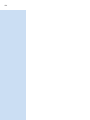 120
120
-
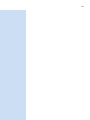 121
121
-
 122
122
Philips GC9040 Bedienungsanleitung
- Kategorie
- Dampfbügelstationen
- Typ
- Bedienungsanleitung
- Dieses Handbuch eignet sich auch für
in anderen Sprachen
- English: Philips GC9040 Owner's manual
- français: Philips GC9040 Le manuel du propriétaire
- español: Philips GC9040 El manual del propietario
- italiano: Philips GC9040 Manuale del proprietario
- Nederlands: Philips GC9040 de handleiding
- português: Philips GC9040 Manual do proprietário
- dansk: Philips GC9040 Brugervejledning
- svenska: Philips GC9040 Bruksanvisning
- Türkçe: Philips GC9040 El kitabı
- suomi: Philips GC9040 Omistajan opas
Verwandte Artikel
-
Philips GC9140/02 Benutzerhandbuch
-
Philips GC332/60 Wichtige Informationen
-
Philips gc 8460 Benutzerhandbuch
-
Philips GC 8560 Benutzerhandbuch
-
Philips GC362/80 Wichtige Informationen
-
Philips GC9614/20 Benutzerhandbuch
-
Philips GC9220 Bedienungsanleitung
-
Philips GC8620/07 Benutzerhandbuch
-
Philips GC9540 Benutzerhandbuch
-
Philips GC9220 Benutzerhandbuch