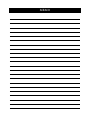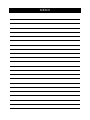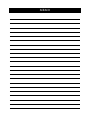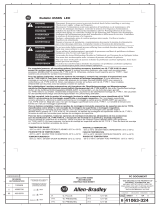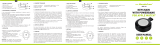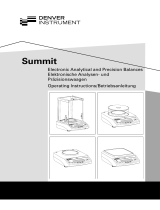Quick Start Guide
GX-AE/GX-A/GF-A/GX-AWP/GF-AWP Series
Multi-Function Balance
English (EN)
Guide de démarrage rapide
Séries GX-AE/GX-A/GF-A/GX-AWP/GF-AWP
Balance multifunction
Français (FR)
Schnellstartanleitung
Serie GX-AE/GX-A/GF-A/GX-AWP/GF-AWP
Multifunktions-Waage
Deutsch (DE)
Guía de inicio rápido
Series GX-AE/GX-A/GF-A/GX-AWP/GF-AWP
Báscula multifunción
Español (ES)
Guida introduttiva
Serie GX-AE/GX-A/GF-A/GX-AWP/GF-AWP
Bilancia multifunzione
Italiano (IT)
快速入門指南
GX-AE/GX-A/GF-A/GX-AWP/GF-AWP 系列
多功能天平
中文
(CT)
1WMPD4004249B

© 2020 A&D Company, Limited. All rights reserved.
No part of this publication may be reproduced, transmitted, transcribed, or translated into
any language in any form by any means without the written permission of A&D Company,
Limited.
The contents of this publication and the specifications of the instrument covered by this
publication are subject to change for improvement without notice.

3
Quick Start Guide – GX-AE/GX-A/GF-A/GX-AWP/GF-AWP Series
Multi-Function Balance .................................................................... 4
Guide de démarrage rapide – Séries GX-AE/GX-A/GF-A/GX-AWP/GF-AWP
Balance multifonction .................................................................... 16
Schnellstartanleitung – Serie GX-AE/GX-A/GF-A/GX-AWP/GF-AWP
Multifunktions-Waage .................................................................... 28
Guía de inicio rápido – Series GX-AE/GX-A/GF-A/GX-AWP/GF-AWP
Báscula multifunción ...................................................................... 40
Guida introduttiva – Serie GX-AE/GX-A/GF-A/GX-AWP/GF-AWP
Bilancia multifunzione .................................................................... 52
快速入門指南–
GX-AE/GX-A/GF-A/GX-AWP/GF-AWP
系列
多功能天平 ..................................................................................... 64
EN
FR
DE
ES
IT
CT

EN
4
1.Introduction
This manual describes the basic functions and operations of the balance.
For more details, refer to each manual listed in "1-1. List of Functions Explained in Separate Manuals".
1-1 List of Functions Explained in Separate Manuals
The functions and operating procedures of the balance are explained in detail in other documents
besides this manual.
The following three manuals can be downloaded from our website https://www.aandd.jp.
1. [Communication Manual]
Using the communication function of the balance, a personal computer (PC) or printer
This is a supplementary manual for connecting to peripheral devices.
2. [GX-AE/GX-A/GF-A/GX-AWP/GF-AWP Series Instruction Manual]
This is an instruction manual for understanding and fully utilizing the precision electronic balance
GX-AE/GX-A/GF-A/GX-AWP/GF-AWP series.
3. [Flow Rate Display (FRD) Function]
This is a supplementary manual for using the flow rate measurement function
(FRD: Flow rate display).
2. Installation and Precautions
The balance is a precision instrument. Unpack it carefully. Keep the packing material to be used for
transporting the balance in the future. The packing contents depend on the balance model. See the
illustrations to confirm that everything is contained.

EN
5
Note
□ Please confirm that the AC adapter type is correct for your local voltage and receptacle type.
□Please use the specified dedicated AC adapter for the balance.
□Do not use the included AC adapter for models that are not considered compatible with the AC
adapters.
□If you use the wrong AC adapter, the balance and other equipment may not operate properly.
GX-AE/GX-A/GF-A (0.0001g models)
GX-A/GF-A
GX-AE
GX-AE
GX-AE
GX-A/GF-A/GX-AWP/GF-AWP (0.01g / 0.1g models)
GX-A/GF-A/GX-AWP/GF-AWP (0.001g models)
GX-AWP/GF-AWPGX-AWP/GF-AWP

EN
6
2-1 Precautions
To get the optimum performance from the balance and acquire accurate weighing data, note the
following:
□ Install the balance in an environment where the temperature and humidity are not excessive.
The best operating temperature is about 20°C±2°C at about 45 ~ 60%RH relative humidity.
□ Install the balance where it is free of dust.
□ The weighing table should be solid, free from vibration and drafts, and as level as possible.
(An anti-vibration table or stone table is ideal)
□ Install the balance in a stable place avoiding vibration and shock. Corners of rooms on the first floor
are best, as they are less prone to vibration.
□ Install the balance where it is not affected by heaters or air conditioners.
□ Install the balance where it is not exposed to direct sunlight.
□ Install the balance away from equipment which produces magnetic fields.
□ Level the balance by adjusting the leveling feet and confirm
it using the bubble spirit level.
□ Warm up the balance for at least 30 minutes. Plug in the AC
adapter as usual.
□ Adjust the sensitivity of the balance before use or after
moving it to another location. Refer to the separate
instruction manual "7. Sensitivity Adjustment".
About the GX-AWP/GF-AWP series
□ The dustproof and waterproof level of the balance is equivalent to IP65, and its second digit, “5”,
corresponds to "having no harmful influence by receiving direct jet of water". Washing with strong
water pressure or submersion in water may cause water to enter the balance and cause a
malfunction.
□ When installing and using the balance under conditions requiring dustproof and waterproof
performance, make sure that the AC adapter plug is fully inserted into the AC adapter jack and that
the terminal cover is attached to the RS-232C interface or the waterproof RS-232C cable
(AXKO2737-500) is used.
□ If the RS-232C terminal cover is removed or the waterproof RS-232C cable (AX-KO2737-500) is not
used, protection against dust and water is not provided.
Caution
Do not install the balance where flammable or corrosive gas is present.
Leveling
foot Bubble spirit level
OK Not OK

EN
7
How to adjust the bubble spirit level
2-2 Connecting to a PC
At the factory settings, you can transfer weighing data from the balance to a PC by following the steps
below (Quick USB mode).
1. Connect the balance and PC with the supplied USB cable.
2. When connecting for the first time, the PC will automatically start installing the driver.
3. Start up the PC software (Excel, etc.) for transmitting the weighing data.
4. Set the keyboard input mode to half-width. It is not entered correctly in full-pitch setting.
5. Move the cursor to the place you want to input the weighing data.
6. When you press the PRINT key on the balance, weighing data will be transmitted from the balance
and input at the location of the cursor.
7. Disconnect the USB cable when finished.
For details, download the communication manual from the A&D website (https://www.aandd.jp/)
and refer to "5. Connecting to a PC".
When the bubble is off to the left:
Turn the leveling foot on the front right in the
clockwise direction.
When the bubble is off to the right:
Turn the leveling foot on the front left in the clockwise
direction.
When the bubble is off to the backward position:
Turn both leveling feet on the front in the clockwise
direction at the same time.
When the bubble is off to the forward position:
Turn both leveling feet on the front in the counter
clockwise direction at the same time.
Red circle
Bubble
UP DOWN
Leveling
foot
UP DOWN
OK Not OK
Leveling
foot

EN
8
3. Display Symbols and Key Operation
Display symbols
Blinking display contents
Stabilization indicator
Processing indicator
Response indicators
Standby indicator
Comparator indicators
Interval output mode
standby indicator
Number of statistical data
(Statistical calculation mode)
Displays the weight data relative to the
weighing capacity, in percentage, in the
weighing mode (Capacity indicator)
NET G PT
Preset tare mark
Gross mark
Net mark
USB connecting mark
Unit display
gross zero mark
Shock indicators
Animal weighing mark
Display the measured value,
stored data, setting item name
(ISD)

EN
9
Key operation
Key operations affect how the balance functions. Normal key
operation during measurement is “Press and release the key
immediately” or “Press the key”. Please do not “Press and hold
the key (for 2 seconds)” unless required.
Key When pressed and released When pressed and held
(for 2 seconds)
Turns the display ON:OFF . The standby indicator is displayed when the display is
turned off. The weighing mode is enabled when the display is turned on.
When password function is enabled, password input display will be displayed. Refer
to the separate instruction manual "19-4 How to Input The Password At The Start Of
Weighing"
This ON:OFF key is available anytime. Pressing the ON:OFF key during
operation will interrupt operation and turn the display OFF. *
In the weighing mode, turns the digit for
readability on and off.
In the counting or percent mode, enters the
sample storing mode.
- Enters the function table mode.
Please refer to the separate
instruction manual "9. Function
Table".
- Runs the repeatability check function
when pressed and held for another 2
seconds after the function table
menu is displayed.
(GX-AE/GX-A/GX-AWP series only)
Please refer to the separate
instruction manual "20. Repeatability
Check Function".
Switches the weighing units stored in the
function table. Refer to “4. Weighing”.
Displaying of the unit mg is available for
0.0001g models only.
Displays other items of the calibration
menu. Please refer to the separate
instruction manual "6-2 Self Check
Function/Automatic Setting Of
Minimum Weighing Value by ECL".
Performs sensitivity adjustment of the
balance using the internal mass. (GX-
AE/GX-A/GX-AWP series)
Displays other items of the sensitivity
adjustment menu.
Stores the weighing data in memory or
outputs to a printer or personal computer
depending on the function table settings.
(Factory setting = output)
Enters mode to change the unit mass
registration number in counting mode.
By changing the function table:
- Outputs "Title block" and "End block"
for GLP, GMP report.
- Displays the data memory menu.
- Enters mode for reading density
number in flow measurement.
Sets the display to zero.
* When the "Gross net tare function" is selected, the display is turned off by pressing and holding
(for 2 seconds). Please refer to the separate instruction manual "14. Gross Net Tare Function".
Press the key
(Press
and release
the key immediately)
Press and hold
the key
for 2
seconds

EN
10
4. Sensitivity Adjustment
Since the balance's resolution is high, weighing values may change due to gravity and daily
environmental changes.
4-1 Automatic Sensitivity Adjustment
(GX-AE/GX-A/GX-AWP Series Only)
The GX-AE/GX-A/GX-AWP series automatically adjusts the balance sensitivity using the built-in weight
according to the temperature change of the operating environment or the set time and interval time. For
details, refer to "7-1 Automatic Sensitivity Adjustment" in the separate instruction manual.
4-2 Sensitivity Adjustment Using The Internal Mass
(GX-AE/GX-A/GX-AWP Series Only)
Sensitivity adjustment using the internal mass can be performed with one key press.
1. Connect the AC adapter and warm up the balance for at least 30 minutes with nothing on the
weighing pan.
2. Press the CAL key. The balance displays .
3. The balance performs sensitivity adjustment using the internal mass. Do not allow vibration or drafts
to affect the balance.
4. After sensitivity adjustment, if the "GLP output ( )" parameter of the function table is set, the
balance outputs a sensitivity adjustment report.
5. The balance will automatically return to weighing mode.
4-3 Sensitivity Adjustment Using an External Weight
This function adjust the sensitivity of the balance using an external weight.
1. Connect the AC adapter and warm up the balance for at least 30 minutes with nothing on the
weighing pan.
2. Press and hold the CAL key for 2 seconds until is displayed, then release the key.
3. Make sure that nothing is on the weighing pan and press the PRINT key to weigh the zero point.
Do not apply vibration, etc.
4. Place the external weight on the weighing pan and press the PRINT key. Do not apply vibration
etc.
5. Remove the external weight from the weighing pan.
6. After sensitivity adjustment, if GLP output is set, a "sensitivity adjustment report" is output or stored
in data memory.
7. The display automatically returns to weighing display.
8. Place the external weight again and check that the set value is ± 2 digits.
If it is out of range, pay attention to the surrounding environment and start from "1".

EN
11
4-4 Error Codes
Display Error code Description
EC, E11 Stability error
The balance cannot stabilize due to an environmental
problem. Check around the pan. Prevent vibration, drafts,
temperature changes, static electricity and magnetic fields,
from influencing the balance. Refer to the separate
instruction manual "2-3 During Use".
To return to the weighing mode, press the CAL key.
Out of the setting range
The data to be stored is out of the setting range.
Malfunction of the internal memory element of the
balance
If this error continues to be displayed, please request repair.
EC, E16 Internal mass error
Applying the internal mass does not yield a change in the
mass value as specified.
Confirm that there is nothing on the pan and perform the
weighing operation from the beginning again.
EC, E17 Internal mass error
The internal mass application mechanism does not function
properly. Perform the weighing operation from the beginning
again.
Abnormality in the internal memory data of the balance
If this error continues to be displayed, please request repair.
Abnormality in the internal memory data of the balance
If this error continues to be displayed, please request repair.
EC, E20 Sensitivity adjustment weight error (Positive value)
The sensitivity adjustment weight is too heavy. Confirm the
mass value of the weight. Press the CAL key to return to
the weighing mode.
EC, E21 Sensitivity adjustment weight error (Negative value)
The sensitivity adjustment weight is too light. Confirm the
mass value of the weight. Press the CAL key to return to
the weighing mode.
Overload error
A sample beyond the balance weighing capacity has been
placed on the pan. Remove the sample from the pan.
Weighing pan error
The mass value is too light.
Confirm that the weighing pan is properly installed and
adjust the sensitivity of the balance.

EN
12
Display Error code Description
Sample mass error
The balance cannot store the sample for the counting mode
or for the percent mode because it is too light.
Use a larger sample.
Unit mass error
The sample unit mass for the counting mode is too light.
Storing and using it for counting will cause a counting error.
Add samples to reach the specified number and press the
PRINT key. Pressing the PRINT key without adding
samples will shift the balance to the counting mode. But, for
accurate counting, be sure to add samples.
Clock battery error
The clock backup battery has been depleted.
Press any key and set the time and date. The clock and
calendar function works normally as long as the AC adapter
is connected to the balance. If this error appears frequently,
contact the local A&D dealer.
Power supply voltage fault
The voltage supplied from the AC adapter is abnormal.
Please check if the problem is the AC adapter supplied with
the balance.
ECL repeatability
With the self-check function, the standard deviation (SD) of
repeatability due to electronically controlled load (ECL)
exceeded 50 digits.
Please revise the installation environment of the balance.
□
This is displayed when repeatability is displayed by ECL.
□
This is displayed when the minimum weighing value
(reference value) by ECL is displayed.
Refer to the separate instruction manual "6-2 Self Check
Function / Automatic Setting Of Minimum Weighing Value by
ELC.
Full memory
The maximum number or stored weighing values has been
reached. In order to store more weighing values, it is
necessary to delete the data. Refer to the separate
instruction manual "11 Data Memory".
Full memory
The stored sensitivity adjustment and calibration test history
has reached 50 instances. If more is stored, the old history
will be deleted. Refer to the separate instruction manual "11
Data Memory"
A
lternate
(blinking)
A
lternate
(blinking)

EN
13
Display Error code Description
EC, E00 Communications error
A protocol error occurred in communications.
Confirm the format, baud rate and parity.
EC, E01 Undefined command error
An undefined command was received.
Confirm the command.
EC, E02 Not ready
A received command cannot be processed.
Example: The balance received a "Q" command, but not in
the weighing mode.
The balance received a "Q" command while
processing a RE-ZERO command.
Adjust the delay time to transmit a command.
EC, E03 Timeout error
If the timeout parameter is set to , the balance
did not receive the next character of a command within the
time limit of one second. Confirm the communication.
EC, E04 Excess characters error
The balance received excessive characters in a command.
Confirm the command.
EC, E06 Format error
A command includes incorrect data.
Example: The data is numerically incorrect.
Confirm the command.
EC, E07 Parameter setting error
The received data exceeds the range that the balance can
accept. Confirm the parameter range of the command.
4-5 Other Display
This is the automatic sensitivity adjustment notice (the indicator blinking).
If the balance is not used for several minutes with this indicator blinking, the
balance automatically performs sensitivity adjustment using the internal
mass. The blinking period depends on the operating environment.
Advice The balance can be used when this indicator is blinking, but we recommend
that you perform sensitivity adjustment before weighing.

EN
14
5. Specifications
GX-124AE
GX-124A
GF-124A
GX-224AE
GX-224A
GF-224A
GX-324AE
GX-324A
GF-324A
Weighing capacity 122g 220g 320g
Maximum display 122.0084g 220.0084g 320.0084g
Readability 0.0001g
Repeatability
(Standard deviation) 0.0001g 0.0002g (300g)
0.0001g (200g)
Linearity ± 0.0002g ± 0.0003g
GF-123A
GX-203A
GF-203A
GX-203AWP*2
GF-203AWP*2
GX-303A
GF-303A
GX-403A
GF-403A
GX-403AWP*2
GF-403AWP*2
GX-603A
GF-603A
GX-603AWP*2
GF-603AWP*2
GX-1003A
GF-1003A
GX-1603A
GF-1603A
Weighing capacity 122g 220g 320g 420g 620g 1100g 1620g
Maximum display 122.084g 220.084g 320.084g 420.084g 620.084g 1100.084g 1620.084g
Readability 0.001g
Repeatability
(Standard deviation) 0.001g
0.002g
(1600g)
0.001g
(1000g)
Linearity ±0.002g ±0.003g
Accuracy after
sensitivity
adjustment with
internal mass *1
±0.010g ±0.010g
(1000g)
GF-1202A
GX-2002A
GF-2002A
GX-2002AWP*2
GF-2002AWP*2
GX-3002A
GF-3002A
GX-4002A
GF-4002A
GX-4002AWP*2
GF-4002AWP*2
GX-6002A
GF-6002A
GX-6002AWP*2
GF-6002AWP*2
GX-10002A
GF-10002A
Weighing capacity 1220g 2200g 3200g 4200g 6200g 10200g
Maximum display 1220.84g 2200.84g 3200.84g 4200.84g 6200.84g 10200.84g
Readability 0.01g
Repeatability
(Standard deviation) 0.01g
0.02g
(10000g)
0.01g
(5000g)
Linearity ±0.02g ±0.03g
Accuracy after
sensitivity
adjustment with
internal mass *1
±0.10g ±0.15g ±0.15g (5000g)
*1 The operating environment does not include excessive change of ambient temperature, humidity,
vibration, drafts, magnetic fields and static electricity.
*2 Compliant with IP65

EN
15
GX-6001A
GF-6001A
GX-6001AWP*2
GF-6001AWP*2
GX-10001A
GF-10001A
Weighing capacity 6200g 10200g
Maximum display 6208.4g 10208.4g
Readability 0.1g
Repeatability
(Standard deviation)
0.1g
Linearity ±0.1g
Accuracy after sensitivity
adjustment with internal
mass *1
±0.5g (5000g)
*1 The operating environment does not include excessive change of ambient temperature, humidity,
vibration, drafts, magnetic fields and static electricity.
*2 Compliant with IP65

FR
16
1. Introduction
Ce manuel décrit les fonctions basiques et le fonctionnement de la balance.
Pour plus de détails, se référer à chaque manuel figurant dans « 1-1. Liste des fonctions expliquées
dans des manuels séparés ».
1-1 Liste des fonctions expliquées dans des manuels séparés
Les fonctions et procédures de fonctionnement de la balance sont expliquées en détail dans d'autres
documents, en plus de ce manuel.
Les trois manuels suivants peuvent être téléchargés depuis notre site web https://www.aandd.jp.
1. [Manuel de communication]
Utilisation des fonctions de communication de la balance, un ordinateur personnel (PC) ou une
imprimante
Ceci est un manuel supplémentaire pour la connexion à des appareils périphériques.
2. [Manuel d'instructions des séries GX-AE/GX-A/GF-A/GX-AWP/GF-AWP]
Ceci est un manuel d'instructions pour comprendre et utiliser correctement la précision électronique
de la balance des séries GX-AE/GX-A/GF-A/GX-AWP/GF-AWP.
3. [Fonction d'affichage du débit (FRD)]
Ceci est un manuel supplémentaire pour l'utilisation de la fonction de mesure du debit
(FRD : Flow rate display).
2. Installation et précautions
La balance est un instrument de précision. La déballer avec soin. Conserver le matériel d'emballage
en cas de transport ultérieur de la balance. Le contenu de l'emballage dépend du modèle de la balance.
Se référer aux illustrations pour confirmer que tous les éléments sont inclus.

FR
17
Remarque
□ Il convient de s'assurer que le type d'adaptateur CA convient à la tension locale et au type de
prise.
□ Utiliser l'adaptateur CA dédié spécifié pour la balance.
□ Ne pas utiliser l'adaptateur CA fourni pour les modèles qui ne sont pas considérés compatibles
avec les adaptateurs CA.
□ Si un adaptateur CA incorrect est utilisé, la balance et les autres équipements peuvent ne pas
fonctionner correctement.
Modèles GX-AE/GX-A/GF-A (0,0001 g)
GX-A/GF-A
GX-AE
GX-AE
GX-AE
Modèles GX-A/GF-A/GX-AWP/GF-AWP (0,01 g/ 0,1 g) Modèles GX-A/GF-A/GX-AWP/GF-AWP (0,001 g)
GX-AWP/GF-AWP
GX-AWP/GF-AWP

FR
18
2-1 Précautions
Pour obtenir des performances optimales de la balance et des données de pesage précises, noter ce
qui suit :
□ Installer la balance dans un environnement où la température et l'humidité ne sont pas excessives.
La meilleure température de fonctionnement est d'environ 20 °C±2 °C à environ 45~60 % d'humidité
relative.
□ Installer la balance dans un endroit exempt de poussière.
□ La table de pesage doit être solide, exempte de vibrations et de courants d'air et aussi horizontale
que possible. (Une table anti-vibrations ou une table en pierre est idéale)
□ Installer la balance dans un endroit stable, exempt de vibrations et de chocs. Les coins des pièces
au rez-de-chaussée sont idéaux car ils sont moins exposés aux vibrations.
□ Installer la balance dans un endroit non affecté par des systèmes
de chauffage ou de climatisation.
□ Installer la balance dans un endroit non exposé à la lumière directe
du soleil.
□ Installer la balance à l'écart d'équipements produisant des champs
magnétiques.
□ Mettre la balance de niveau à l'aide des pieds réglables et vérifier
avec le niveau à bulle.
□ Attendre au moins 30 minutes que la balance préchauffe.
Raccorder l'adaptateur CA comme d'habitude.
□ Étalonner la balance avant utilisation ou après l'avoir déplacée. Se
référer au manuel d'instructions séparé « 7. Étalonnage ».
À propos des séries GX-AWP/GF-AWP
□ Le niveau d'étanchéité à la poussière et à l'eau de la balance est équivalent à l'indice IP65, dont le
deuxième chiffre, « 5 », signifie que la balance peut « recevoir des projections directes d'eau sans
que cela ait d'effet nocif ». Le lavage avec une forte pression d'eau ou une immersion dans l'eau
peut entraîner une infiltration d'eau dans la balance et entraîner un dysfonctionnement.
□ Lors de l'installation et l'utilisation de la balance dans des conditions nécessitant des performances
d'étanchéité à la poussière et à l'eau, assurez-vous que la fiche de l'adaptateur secteur est
complètement insérée dans le connecteur de l'adaptateur secteur et que le couvercle de la borne
est fixé à l'interface RS-232C ou que le câble RS-232C étanche à l'eau (AXKO2737-500) est utilisé.
□ Si le couvercle de la borne RS-232C est retiré ou le câble RS-232C étanche à l'eau (AX-KO2737-
500) n'est pas utilisé, la protection contre la poussière et l'eau n'est pas effective.
Attention
Ne pas installer la balance dans un environnement où des gaz inflammables ou corrosifs sont présents.
Pied
réglable Niveau à bulle
OK Mauvais

FR
19
Comment régler le niveau à bulle
Quand la bulle dévie vers la gauche :
Tourner le pied réglable avant droit dans le sens des
aiguilles d'une montre.
HAUT
Bulle
BAS
BAS
Pied
réglable
Pied
réglable
HAUT
Quand la bulle dévie vers la droite :
Tourner le pied réglable avant gauche dans le sens
des aiguilles d'une montre.
Quand la bulle dévie vers l'arrière :
Tourner simultanément les deux pieds réglables
avant dans le sens des aiguilles d'une montre.
Mauvais
O
K
Quand la bulle dévie vers l'avant :
Tourner simultanément les deux pieds réglables
avant dans le sens contraire des aiguilles d'une
montre.

FR
20
3. Symboles affichés et opération de base
Affichage des symboles
Contenus de l'affichage clignotant
Processing indicator
Interval output mode
active indicator
Data number being displayed
Auto calibration notice
Blinking
Stabilization indicator
Processing indicator
Response indicators
Standby indicator
Comparator indicators
Interval output mode
standby indicator
Number of statistical data
(Statistical calculation mode)
Displays the weight data relative to the
weighing capacity, in percentage, in the
weighing mode (Capacity indicator)
NET G PT
Preset tare mark
Gross mark
Net mark
USB connecting mark
Unit display
gross zero mark
Shock indicators
Animal weighing mark
Display the measured value,
stored data, setting item name
(ISD)
・Nombre de données statistiques
(mode de calcul statistique)
・Affiche les données de poids en relation
avec la capacité de pesage, en pourcentage,
en mode de pesage (indicateur de
ité)
Indicateur de veille
Marque Brut
Marque Net
Indicateur de traitement
Indicateur de stabilisation
Indicateur de connexion USB
Indicateur de tare
p
réré
g
lée
Affiche la valeur mesurée, les
données enregistrées, définition
du nom de l'élément
Indicateurs de comparateur
Indicateurs de ré
p
onse
Indicateur de pesage d'animaux
Indicateurs de choc (ISD)
Affichage des unités
Indicateur zéro brut
Indicateur de veille du mode
d'exportation de l'intervalle
Contenus de l'affichage clignotant
Numéro de données affiché
Indicateur de
traitement
Indication d'auto-
étalonnage
Indicateur d'activité du
mode d'exportation de
l'intervalle
Clignotant
Seite wird geladen ...
Seite wird geladen ...
Seite wird geladen ...
Seite wird geladen ...
Seite wird geladen ...
Seite wird geladen ...
Seite wird geladen ...
Seite wird geladen ...
Seite wird geladen ...
Seite wird geladen ...
Seite wird geladen ...
Seite wird geladen ...
Seite wird geladen ...
Seite wird geladen ...
Seite wird geladen ...
Seite wird geladen ...
Seite wird geladen ...
Seite wird geladen ...
Seite wird geladen ...
Seite wird geladen ...
Seite wird geladen ...
Seite wird geladen ...
Seite wird geladen ...
Seite wird geladen ...
Seite wird geladen ...
Seite wird geladen ...
Seite wird geladen ...
Seite wird geladen ...
Seite wird geladen ...
Seite wird geladen ...
Seite wird geladen ...
Seite wird geladen ...
Seite wird geladen ...
Seite wird geladen ...
Seite wird geladen ...
Seite wird geladen ...
Seite wird geladen ...
Seite wird geladen ...
Seite wird geladen ...
Seite wird geladen ...
Seite wird geladen ...
Seite wird geladen ...
Seite wird geladen ...
Seite wird geladen ...
Seite wird geladen ...
Seite wird geladen ...
Seite wird geladen ...
Seite wird geladen ...
Seite wird geladen ...
Seite wird geladen ...
Seite wird geladen ...
Seite wird geladen ...
Seite wird geladen ...
Seite wird geladen ...
Seite wird geladen ...
Seite wird geladen ...
Seite wird geladen ...
Seite wird geladen ...
Seite wird geladen ...
Seite wird geladen ...
-
 1
1
-
 2
2
-
 3
3
-
 4
4
-
 5
5
-
 6
6
-
 7
7
-
 8
8
-
 9
9
-
 10
10
-
 11
11
-
 12
12
-
 13
13
-
 14
14
-
 15
15
-
 16
16
-
 17
17
-
 18
18
-
 19
19
-
 20
20
-
 21
21
-
 22
22
-
 23
23
-
 24
24
-
 25
25
-
 26
26
-
 27
27
-
 28
28
-
 29
29
-
 30
30
-
 31
31
-
 32
32
-
 33
33
-
 34
34
-
 35
35
-
 36
36
-
 37
37
-
 38
38
-
 39
39
-
 40
40
-
 41
41
-
 42
42
-
 43
43
-
 44
44
-
 45
45
-
 46
46
-
 47
47
-
 48
48
-
 49
49
-
 50
50
-
 51
51
-
 52
52
-
 53
53
-
 54
54
-
 55
55
-
 56
56
-
 57
57
-
 58
58
-
 59
59
-
 60
60
-
 61
61
-
 62
62
-
 63
63
-
 64
64
-
 65
65
-
 66
66
-
 67
67
-
 68
68
-
 69
69
-
 70
70
-
 71
71
-
 72
72
-
 73
73
-
 74
74
-
 75
75
-
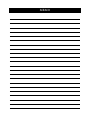 76
76
-
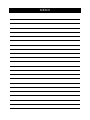 77
77
-
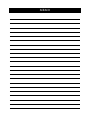 78
78
-
 79
79
-
 80
80
AND GX-AE/GX-A/GX-AWP/GX-AWP Series Multi Function Balance Benutzerhandbuch
- Typ
- Benutzerhandbuch
- Dieses Handbuch eignet sich auch für
in anderen Sprachen
- français: AND GX-AE/GX-A/GX-AWP/GX-AWP Series Multi Function Balance Mode d'emploi
- español: AND GX-AE/GX-A/GX-AWP/GX-AWP Series Multi Function Balance Guía del usuario
- italiano: AND GX-AE/GX-A/GX-AWP/GX-AWP Series Multi Function Balance Guida utente
- 日本語: AND GX-AE/GX-A/GX-AWP/GX-AWP Series Multi Function Balance ユーザーガイド
Andere Dokumente
-
A D HR-250AZ Benutzerhandbuch
-
Ohaus AR2140-2EO Benutzerhandbuch
-
Terex Genie AWP09-65432 Installation Instructions Manual
-
Ohaus AX4202/E Benutzerhandbuch
-
Adam Nimbus NBL Serie Benutzerhandbuch
-
Ohaus PX5202E Benutzerhandbuch
-
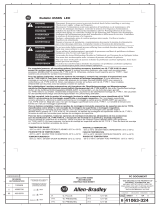 Rockwell Automation Bulletin 855BS LED Benutzerhandbuch
Rockwell Automation Bulletin 855BS LED Benutzerhandbuch
-
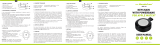 Mr Handsfree Keychain Bedienungsanleitung
Mr Handsfree Keychain Bedienungsanleitung
-
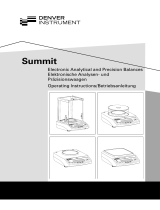 Denver Instrument Summit SI-4001 Bedienungsanleitung
Denver Instrument Summit SI-4001 Bedienungsanleitung
-
Dimplex AWP 30 HLW Bedienungsanleitung