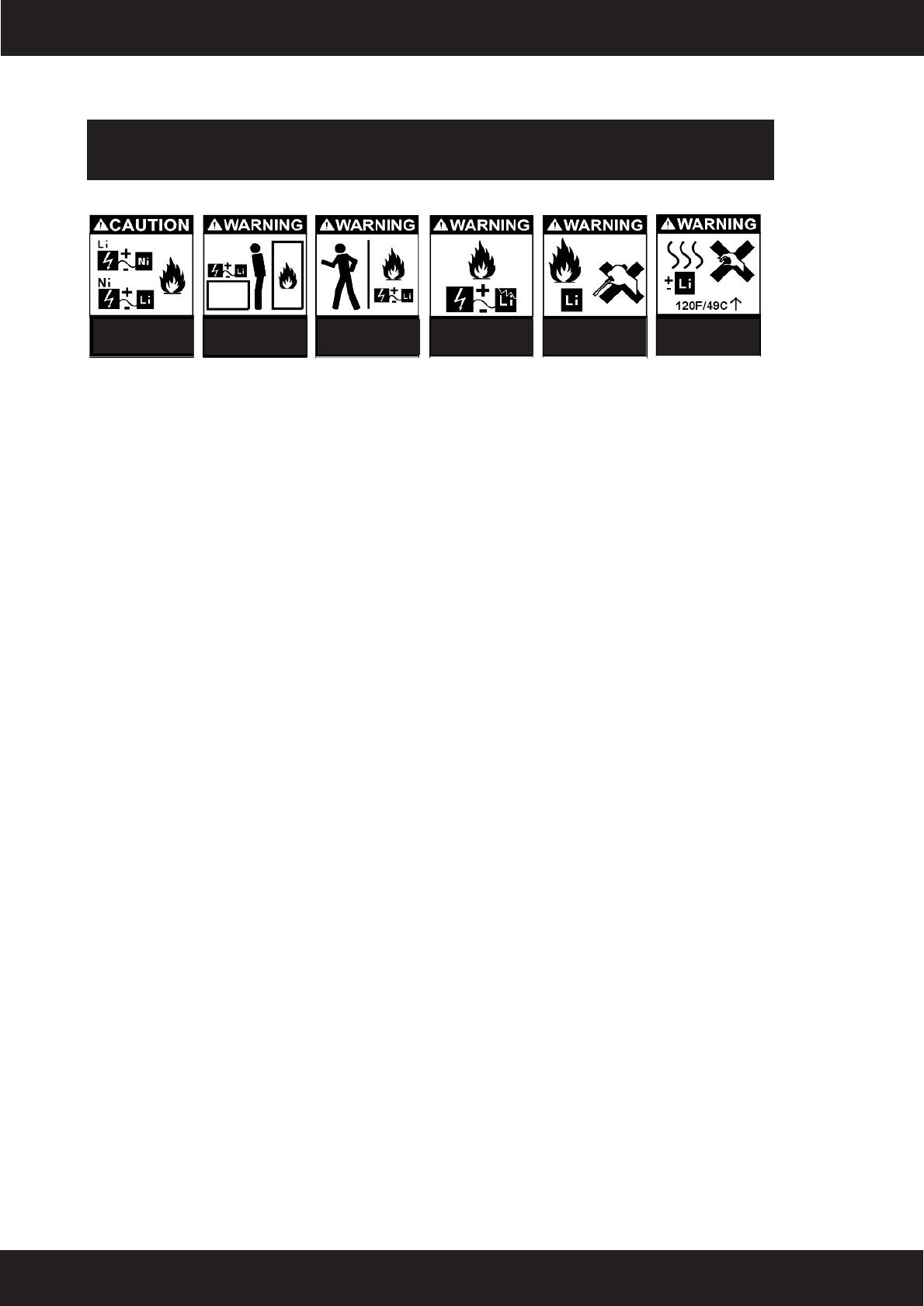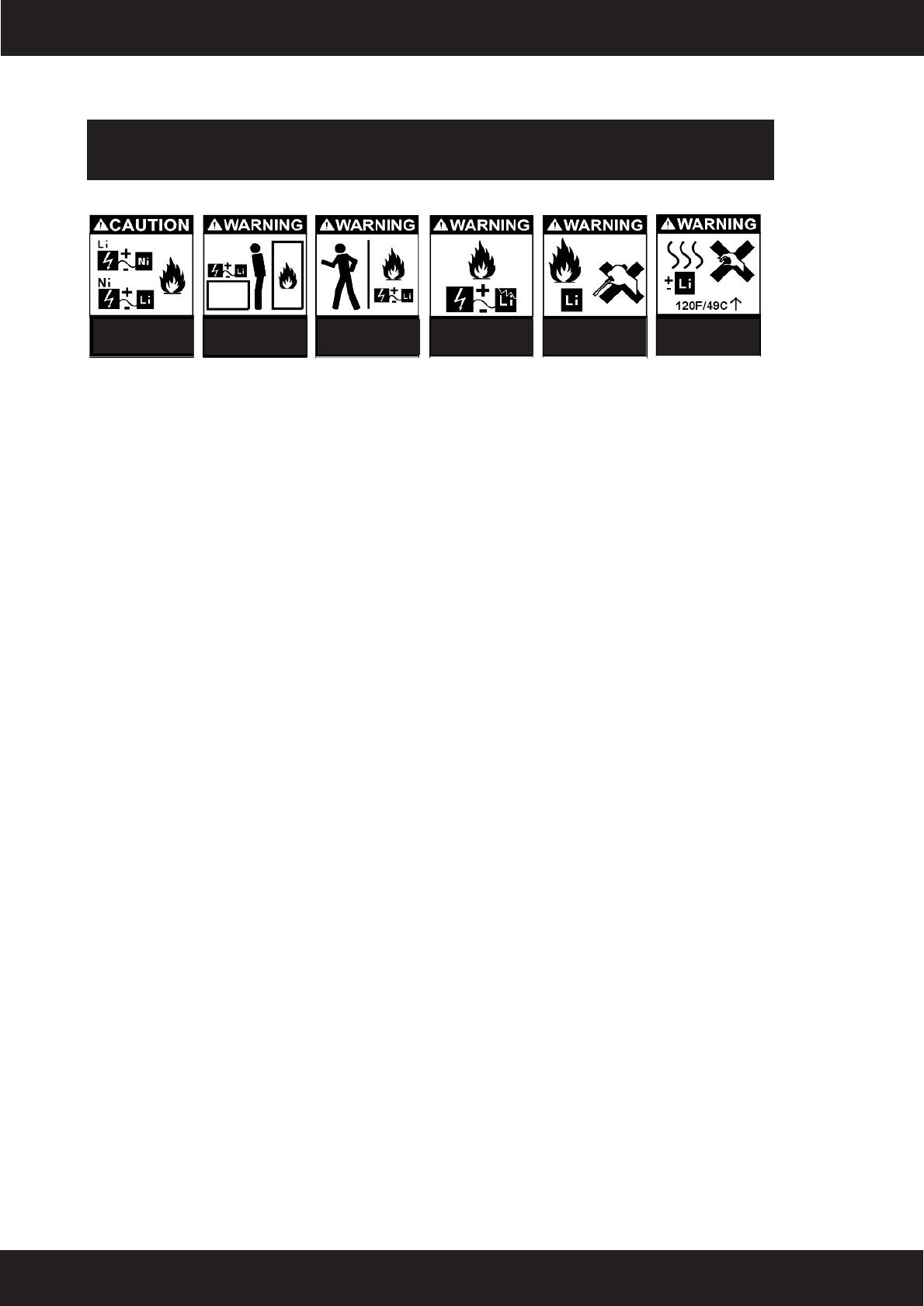
www.modster.at
16
HeliX 150
Warnung und Anleitung zur Verwendung der Batterie
Hinweis: Die Verwendung des Original-USB-Ladegeräts kann die Ladesicherheit
gewährleisten. Wir empfehlen Ihnen, das Original-USB-Ladegerät zu verwenden, da
andere Ladegeräte den Akku beschädigen und Sachschäden verursachen können.
Hinweis: Der Akku kann nicht für einen längeren Zeitraum entladen oder vollgeladen
gelagert werden. Anderfalls kann es passieren dass die Batterie nicht mehr geladen
werden kann oder sich aufbläht. Für Langzeitlagerung laden Sie den Akku bitte auf 3,7
V auf und lagern Sie ihn an einem trockenen und sicheren Ort.
Achtung! Die Batterie kann in Brand geraten, explodieren oder auslaufen, wenn Sie die
folgenden Punkte nicht genau beachten:
1. Tauchen Sie die Batterie nicht in Wasser und bewahren Sie die
Batterie während der Standby-Phase in einer kühlen, trockenen Umgebung auf.
2. Bewahren Sie alle Batterien außerhalb der Reichweite von kleinen Kindern auf.
Suchen Sie sofort einen Arzt auf, wenn eine Batterie verschluckt wird.
3. Verwenden Sie die Batterie nicht in der Nähe einer Wärmequelle, wie z. B. Feuer
oder Heizung, und lassen Sie sie nicht dort liegen.
4. Verwenden Sie zum Auaden des Akkus das dafür vorgesehene Ladegerät.
5. Vertauschen Sie nicht die positiven (+) und negativen (-) Pole.
6. Schließen Sie die Batterie nicht an eine Steckdose an.
7. Werfen Sie die Batterie nicht ins Feuer oder in die Hitze.
8. Schließen Sie den Akku nicht kurz, indem Sie den Pluspol (+) und den Minuspol (-)
direkt mit Metallgegenständen wie z. B. Draht verbinden.
9. Transportieren oder lagern Sie den Akku nicht zusammen mit Metallgegenständen
wie Halsketten, Haarnadeln usw.
10. Schlagen oder werfen Sie den Akku nicht gegen eine harte Oberäche.
11. Löten Sie den Akku nicht direkt.
12. Packen Sie den Akku aus, ohne ihn zu beschädigen.
13. Zerlegen Sie den Akku auf keinen Fall.
Betriebsanleitung
Verwenden Sie immer
ein mit den Batterien
kompatibles Ladegerät
Laden Sie die Akkus
immer fern von
brennbaren Materialien
Laden Sie niemals
beschädigte Batterien
Lassen Sie ladende
Batterien niemals
unbeaufsichtigt
Berühren oder
verwenden Sie niemals
überhitze Batterien.
Verändern Sie niemals
Batterien