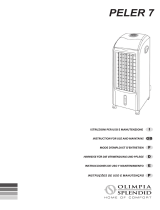ES - MANUAL DE INSTRUCCIONES
PT - MANUAL DE INSTRUÇÕES
EN - INSTRUCTIONS FOR USE
FR - MANUEL D’UTILISATION
DE - GEBRAUCHSANWEISUNG
IT - MANUALE DI ISTRUZIONI
EL - (17<qml1
HU - +$6=1É/$7,Ô7087$7Ð
CZ - 1É92'.328æ,7Ì
SK - 1É92'1$328æ,7,(
PL - ,16758.&-$2%6â8*,
SR - 83876792=$83275(%8
BG - ¢
RU - ¢
N.I.F. F-20.020.517 - B. San Andrés, n. 18 • Apartado 49 - 20500 MONDRAGON (Guipúzcoa) ESPAÑA
Mayo 2008
El fabricante se reserva los derechos de modificar los modelos descritos en este Manual de Instrucciones.
O fabricante, reserva-se os direitos de modificar os modelos descritos neste Manual de Instruções.
The manufacturer reserves the right to modify the models described in this User’s Manual.
Le fabricant se réserve le droit de modifier les modèles décrit dans le présente notice.
Der Hersteller behält sich das Recht vor, die in dieser Gebrauchsanweisung beschrieben Modelle zu verändern.
Il fabbricante si riserva il diritto a modificare i modelli descritti in questo Manuale d’Istruzioni.
2N¥W¥·N©Y¥·¸»¨¥¸¬¶©¡¥´³¯°©·¸¯¸³¨¯¥¡º±¥²¥¸¶³´³´³·©¸¥±³²¸°¥´³½´©¶«¶ª³²¸¥·¸³´¥¶¢²}²¸½´³¨¬«µ²
$J\iUWyIHQQWDUWMDPDJiQDNDMRJRWDKDV]QiODWL~WPXWDWyEDQN|]|OWPŝV]DNLDGDWRNPHJYiOWR]WDWiViUD
9ìUREFHVLY\KUD]XMHSUiYRPRGLILNRYDWPRGHO\SRSVDQpYWRPWRXçLYDWHOVNpPQiYRGX
9ìUREFDVLY\KUDG]XMHSUiYRPRGLILNRYDőPRGHO\RStVDQpYWRPWRXçtYDWHĴVNRPQiYRGH
3URGXFHQW]DVWU]HJDVRELHSUDZRGRPRG\ILNRZDQLDPRGHOLRSLVDQ\FKZQLQLHMV]HMLQVWUXNFMLREVãXJL
ÓÑËÊÅÑÇËÕÈÎÂÔËÊÃÒÃÊÅÃÒÓÃÅÑÕÑÒÓÑÏÈÐÂÏÑÇÈÎËÕÈÑÒËÔÃÐËÅÕÑÊËÐÃÓÝÚÐËÍ
ÓÑËÊÅÑÇËÕÈÎßÑÔÕÃÅÎÂÈÕÊÃÔÑÄÑÌÒÓÃÅÑÊÃÏÈÐÞÏÑÇÈÎËÑÒËÔÃÐÐÞÈÅÇÃÐÐÑÏÖÍÑÅÑÇÔÕÅÈÒÑÎßÊÑÅÃÕÈÎÂ
MOD.: CA-60 C CA-70 CI
VENTILADOR DE TORRE / TOWER FAN / VENTILATEUR COLONNE /
STANDVENTILATOR / VENTILATORE A TORRE /
$1(0,tytmyq}m
26=/239(17,//É7256/28329ë9(17,/É72567į329ë9(17,/É725
:(17</$7253,212:<-21,=$725
¢
N.I.F. F-20.020.517 - Bº. San Andrés, nº 18 •
Apartado 49 - 20500 MONDRAGON (Guipúzcoa) ESPAÑA
Fig. 2
Abb. 2
Eik. 2
2. Ábra
Obr. 2
Rys 2
ËÆ
ËÔ
Fig. 3
Abb. 3
Eik. 3
3. Ábra
Obr. 3
Rys 3
ËÆ
ËÔ

1
ES
1. Pantalla LCD
2. Botones táctiles
3. Rejilla
4. Base
5. Placa decoradora
6. Botón de encendido/apagado
7. Botones de ajuste de velocidad
8. Ajuste tipo de ventilación
9. Botón de oscilación
10. Temporizador
11. Generador de iones
12. Mando a distancia
MOD. CA-70CI:
a. Modo normal
b. Modo natural
c. Modo noche (seeliping)
d. Indicador ionizador
e. Indicador oscilación
f. Temperatura habitación
g. Temporizador
h. Velocidad
• La seguridad eléctrica del aparato se
garantiza solamente en caso de que
esté conectado a una toma de tierra
eficaz tal como prevén las vigentes
normas de seguridad eléctrica. En
caso de dudas diríjase a personal
profesionalmente cualificado.
• Se desaconseja el uso de adaptadores,
tomas múltiples y/o cables de extensión.
En caso de que fuera indispensable
usarlos, hay que utilizar únicamente
adaptadores y prolongaciones que sean
conformes a las normas de seguridad
vigentes, prestando atención a no
superar el límite de potencia indicado en
el adaptador.
• Después de quitar el embalaje, verifique
que el aparato esté en perfectas
condiciones, en caso de duda, diríjase
al Servicio de Asistencia Técnica más
cercano.
• Los elementos del embalaje (bolsas de
plástico, espuma de poliestireno, etc.),
no deben dejarse al alcance de los niños
porque son fuentes de peligro.
• Este aparato debe utilizarse solo para
uso doméstico. Cualquier otro uso se
considerará inadecuado o peligroso.
• El fabricante no será responsable de
los daños que puedan derivarse del
uso inapropiado equivocado o poco
adecuado o bien de reparaciones
efectuadas por personal no cualificado.
• No toque el aparato con manos o pies
mojados o húmedos.
• Mantenga el aparato lejos del agua u
otros líquidos para evitar una descarga
eléctrica; No enchufe el producto si está
sobre una superficie húmeda.
• Coloque el aparato sobre una superficie
seca, firme y estable.
• No deje que los niños o discapacitados
manipulen el aparato sin vigilancia.
• No abandonar el aparato encendido
porque puede ser una fuente de peligro.
• Al desenchufar la clavija nunca tire del
cable.
• Desenchufe el aparato antes de efectuar
cualquier operación de limpieza o
mantenimiento.
• En caso de avería o mal funcionamiento
• Antes de utilizar este aparato por
primera vez, lea detenidamente este
manual de instrucciones y guárdelo para
posteriores consultas.
• Verifique que la tensión de la red
doméstica y la potencia de la toma
correspondan con las indicadas en el
aparato.
• En caso de incompatibilidad entre la
toma de corriente y el enchufe del
aparato, sustituya la toma por otra
adecuada sirviéndose de personal
profesionalmente cualificado.
1. DESCRIPCIÓN
3. ADVERTENCIAS DE SEGURIDAD
Fig. 1
Abb. 1
Eik. 1
1. Ábra
Obr. 1
Rys 1
ËÆ
ËÔ
Vea placa de características.
Este producto cumple con las
Directivas Europeas de Compatibilidad
Electromagnética y Baja Tensión.
2. CARACTERÍSTICAS TÉCNICAS
ÈÓÈÇÕÈÏÍÃÍÑÔÖÜÈÔÕÅËÕßÍÃÍÖáÎËÄÑÑÒÈÓÃÙËá
ÒÑÑÄÔÎÖÉËÅÃÐËáËÑÚËÔÕÍÈÖÔÕÃÐÑÅËÕÈÅÔÈ
ÍÑÐÕÓÑÎÎÈÓÞÅÒÑÎÑÉÈÐËÈvÞÍÎáÚÈÐÑwË
ÅÞÍÎáÚËÕÈÒÓËÄÑÓËÊÓÑÊÈÕÍËÒÑÏÑÜßá
ÏÂÆÍÑÌÔÎÈÆÍÃÅÎÃÉÐÑÌÕÍÃÐËÑÚËÔÕËÕÈ
ÅÐÈÛÐááÒÑÅÈÓØÐÑÔÕßÅÈÐÕËÎÂÕÑÓÃÈÎßÊÂ
ÒÑÊÅÑÎÂÕßÚÕÑÄÞÅÑÇÃÒÑÒÃÇÃÎÃÅÇÅËÆÃÕÈÎß
ÅÑÅÓÈÏÂÑÚËÔÕÍËÈÎßÊÂÒÑÆÓÖÉÃÕßÃÒÒÃÓÃÕ
ÅÅÑÇÖÈÎßÊÂËÔÒÑÎßÊÑÅÃÕßÓÃÔÕÅÑÓËÕÈÎËËÎË
ÃÄÓÃÊËÅÐÞÈÒÓÑÇÖÍÕÞÇÎÂÑÚËÔÕÍËÅÈÐÕËÎÂÕÑÓÃ
¢
ÑÔÎÈÑÍÑÐÚÃÐËÂÔÓÑÍÃ
ÔÎÖÉÄÞÇÃÐÐÞÌÒÓËÄÑÓÐÈ
ÇÑÎÉÈÐÖÕËÎËÊËÓÑÅÃÕßÔÂ
ÅÏÈÔÕÈÔÄÞÕÑÅÞÏËÑÕØÑÇÃÏË
ÐÏÑÉÈÕÄÞÕßÒÈÓÈÇÃÐ
ÅÔÒÈÙËÃÎßÐÞÈÙÈÐÕÓÞ
ÇË××ÈÓÈÐÙËÓÑÅÃÐÐÑÆÑ
ÔÄÑÓÃÑÕØÑÇÑÅÐÃØÑÇÂÜËÈÔÂÅÅÈÇÑÏÔÕÅÈ
ÏÖÐËÙËÒÃÎßÐÞØÅÎÃÔÕÈÌËÎËÃÆÈÐÕÃÏ
ÓÃÄÑÕÃáÜËÏÅÇÃÐÐÑÌÔ×ÈÓÈÖÔÎÖÆ
ÃÊÇÈÎßÐÃÂÖÕËÎËÊÃÙËÂÄÞÕÑÅÞØ
àÎÈÍÕÓÑÒÓËÄÑÓÑÅÒÑÊÅÑÎÂÈÕËÊÄÈÉÃÕß
ÅÑÊÏÑÉÐÞØÐÈÆÃÕËÅÐÞØÒÑÔÎÈÇÔÕÅËÌ
ÇÎÂÑÍÓÖÉÃáÜÈÌÔÓÈÇÞËÊÇÑÓÑÅßÂ
ÎáÇÈÌÍÑÕÑÓÞÈÏÑÆÖÕËÏÈÕßÏÈÔÕÑ
ÅÔÎÈÇÔÕÅËÈÐÈÒÓÃÅËÎßÐÑÌÖÕËÎËÊÃÙËËÃ
ÕÃÍÉÈÒÑÊÅÑÎÂÈÕÒÑÅÕÑÓÐÑËÔÒÑÎßÊÑÅÃÕß
ÏÃÕÈÓËÃÎÞÅØÑÇÂÜËÈÅÔÑÔÕÃÅàÕËØ
ÒÓËÄÑÓÑÅËÇÑÄËÕßÔÂÕÃÍËÏÑÄÓÃÊÑÏ
ÔÖÜÈÔÕÅÈÐÐÑÌàÍÑÐÑÏËËàÐÈÓÆËËËÓÈÔÖÓÔÑÅ
ÕÑÄÞÒÑÇÚÈÓÍÐÖÕßÐÈÑÄØÑÇËÏÑÔÕß
ÓÃÊÇÈÎßÐÑÌÖÕËÎËÊÃÙËËÐÃÇÃÐÐÑÏÒÓËÄÑÓÈ
ÐÃÐÈÔÈÐÊÐÃÍÒÓÈÇÖÒÓÈÉÇÃáÜËÌÑÊÃÒÓÈÕÈ
ËÔÒÑÎßÊÑÅÃÐËÂÕÓÃÇËÙËÑÐÐÞØÏÖÔÑÓÐÞØ
ÍÑÐÕÈÌÐÈÓÑÅ
ÎÂÒÑÎÖÚÈÐËÂÄÑÎÈÈÒÑÇÓÑÄÐÑÌËÐ×ÑÓÏÃÙËË
ÔÅÂÉËÕÈÔßÔÏÈÔÕÐÞÏÑÓÆÃÐÑÏÅÎÃÔÕËËÎË
ÔÏÃÆÃÊËÐÑÏÆÇÈÞÒÓËÑÄÓÈÎËÇÃÐÐÞÌ
ÒÓÑÇÖÍÕ
¢
ÔÕÃÅËÕßÄÃÕÃÓÈÌÍË
• ÐÂÕßÍÓÞÛÍÖÑÕÇÈÎÈÐËÂÇÎÂÄÃÕÃÓÈÈÍ
• ÔÕÃÅËÕßÄÃÕÃÓÈÌÍËÒÓËÐËÏÃÂÅÑÅÐËÏÃÐËÈ
ÖÍÃÊÃÐÐÖáÒÑÎÂÓÐÑÔÕß
• ÈÎßÊÂÔÑÅÏÈÔÕÐÑËÔÒÑÎßÊÑÅÃÕßÔÕÃÓÞÈË
ÐÑÅÞÈÄÃÕÃÓÈÌÍË
• ÈÓÐÖÕßÍÓÞÛÍÖÅËÔØÑÇÐÑÈÒÑÎÑÉÈÐËÈ
ÐÑÒÍËÒÖÎßÕÃÇËÔÕÃÐÙËÑÐÐÑÆÑÖÒÓÃÅÎÈÐËÂ
×ÖÐÍÙËÑÐËÓÖáÕÕÃÍÉÈÍÃÍËÍÐÑÒÍËÍÑÐÕÓÑÎßÐÑÌ
ÒÃÐÈÎËÓÃÔÒÑÎÑÉÈÐÐÑÌÅÅÈÓØÐÈÌÚÃÔÕË
ÅÈÐÕËÎÂÕÑÓÃ
ËÔÕÃÐÙËÑÐÐÑÈÖÒÓÃÅÎÈÐËÈÏÑÉÈÕ
ËÔÒÑÎßÊÑÅÃÕßÔÂÐÃÓÃÔÔÕÑÂÐËËÏÈÕÓÑÅÑÕ
ÅÈÐÕËÎÂÕÑÓÃ
54
ÍÐÑÒÍËÅÓÈÏÂÄÖÇÈÕÖÅÈÎËÚËÅÃÕßÔÂÐÃÒÑÎÚÃÔÃ
ÑÇÑÔÕËÉÈÐËËÇÈÎÃÈÏÑÆÑÅÓÈÏÈÐËÒÓÈÍÓÃÕËÕÈ
ÐÃÉËÏÃÕßËÕÃÌÏÈÓÄÖÇÈÕÊÃÒÓÑÆÓÃÏÏËÓÑÅÃÐ
ÕÑÄÞÑÕÏÈÐËÕßÕÃÌÏÈÓÐÃÉËÏÃÌÕÈÍÐÑÒÍÖÒÑÍÃ
ÐÈÄÖÇÈÕÖÔÕÃÐÑÅÎÈÐÑÊÐÃÚÈÐËÈ
ÈÐÈÓÃÕÑÓËÑÐÑÅÃÉÏËÕÈÇÃÐÐÖáÍÐÑÒÍÖ
ÚÕÑÄÞÃÍÕËÅËÓÑÅÃÕß×ÖÐÍÙËáËÑÐÑÅ
ÈÐÕËÎÂÕÑÓÄÖÇÈÕÅÞÒÖÔÍÃÕßÐÈÆÃÕËÅÐÞÈ
ËÑÐÞÇÎÂÑÚËÔÕÍËËÖÎÖÚÛÈÐËÂÍÃÚÈÔÕÅÃ
ÅÑÊÇÖØÃ
0RÇ&$& « ÅÈÕÖÍÃÉÈÕÄÞÎÃÎË
ÃÍÕËÅËÓÑÅÃÐÃÇÃÐÐÃÂ×ÖÐÍÙËÂ
0RÇ&$&, « ÐÇËÍÃÕÑÓËÑÐÑÅ
ÒÑÂÅËÕÔÂÐÃ/&'àÍÓÃÐÈG
ÜÈÓÃÊÐÃÉÏËÕÈÍÐÑÒÍÖÚÕÑÄÞÑÕÍÎáÚËÕß
×ÖÐÍÙËá
Seite wird geladen ...
Seite wird geladen ...
Seite wird geladen ...
Seite wird geladen ...
Seite wird geladen ...
Seite wird geladen ...
Seite wird geladen ...

9
EN
1. DESCRIPTION
1. LCD screen
2. Touch buttons
3. Grille
4. Base
5. Decorative plate
6. On/off button
7. Speed setting buttons
8. Ventilation type setting
9. Oscillation button
10. Timer
11. Ioniser
12. Remote control
MOD. CA-70CI:
a. Normal mode
b. Natural mode
c. Night mode (sleeping)
d. Ioniser indicator
e. Oscillation indicator
f. Room temperature
g. Timer
h. Speed
foreseen in applicable electrical safety
regulations. If in doubt, contact a
qualified professional.
• The use of adaptors, multiple sockets and
or extension cables is not recommended.
Where it is not possible to avoid their use,
only adaptors or extensions that comply
with applicable safety regulations should
be used, and ensuring that the indicated
voltage limit is not exceeded.
• After removing the packaging, check
that the appliance is in perfect
condition, if in doubt, contact the
nearest Technical Support Service.
• Packaging elements (plastic bags,
polystyrene foam, etc.), should not be
left within the reach of children because
they can be dangerous.
• The appliance is for domestic use only.
Any other use is considered unsuitable
or dangerous.
• The manufacturer shall not be responsible
for any damages that may arise from
improper or inadequate use, or for repairs
conducted by non-qualified personnel.
• Do not touch the appliance with wet or
damp hands or feet.
• Keep the appliance separate from water
or other liquids, to avoid electric shock;
do not connect the appliance to the
mains if it is on a damp surface.
• Place the appliance on a dry, firm and
stable surface.
• Do not allow children or the disabled to
handle the appliance unsupervised.
• Do not leave the appliance unattended
when it is turned on because it can be
dangerous.
• When removing the plug never pull on
the cable.
• Unplug the appliance before cleaning or
maintenance.
• In the event of fault or malfunction
where the appliance is not to be used,
turn off the appliance and do not
attempt to repair. If a repair is required,
contact a Technical Assistance Service
authorised by the manufacturer and
request the use of original spare parts.
• If the cable for this appliance is damaged,
contact an authorised Technical
Assistance Service for it to be replaced.
• Before using this appliance for the first
time, read the following instructions
carefully and keep them for future
reference.
• Make sure that the mains voltage
in your home corresponds to that
indicated on the appliance.
• In the event of incompatibility between
the mains socket and the appliance
plug, replace the socket with a suitable
one, using a qualified professional.
• The electrical safety of the appliance
is only guaranteed if it is connected
to an efficient earth installation, as
3. SAFETY PRECAUTIONS
2. TECHNICAL CHARACTERISTICS
See characteristics plate.
This product complies with the European
Directives on Electromagnetic Compatibility
and Low Voltage.

10
4. ASSEMBLY
5. OPERATION
Before operating the fan, place it on a flat,
stable surface.
The fan may be controlled using the
buttons on the control panel (2) or the
remote control (12) as it has the same
functions.
On and off: press the on and off
button (6) on the touch control panel
(2) or the remote control to operate
the appliance. Press this button again
if you wish to switch it off.
Speed setting:
MOD. CA-60C
Press the speed setting button (7)
to select the air flow rate. When you
switch on the fan the set speed will be
“low” (I). Press the button once to set
a “medium (II) speed, twice for “high”
speed (III), and three times to return to
“low” speed (I).
« Low speed
« Medium speed
« High speed
According to the speed you have selected,
the light indicator corresponding to this
speed will light up.
MOD. CA-70CI
Press the “+” or “-“ button (7) on the
touch control panel or the remote
control to increase or lower the fan
speed. The fan speed has a total of
nine segments (h). Each time you
press the “+” or “-“ button, the speed
will increase or decrease in segments.
Type of ventilation:
When you switch on the fan, it will
come on in “normal” mode (a). The
fan will operate continuously at the
selected speed. Press the button once
for “natural” mode (b) and a second
time for “night” mode (c). If you wish
to return to “normal” mode, press
the ventilation type setting button a
Place the decorative plate on the base of
the fan (Fig. 2).
Position the cord in the slot in the base
(Fig. 3).
• Do not leave the appliance exposed to
the elements (rain, sun, ice, etc.).
• Do not use or let any part of the
appliance come into contact or near hot
surfaces (kitchen gas or electric hobs or
ovens).
• Do not use detergents or abrasive
sponges to clean the appliance.
• Do not touch the hot surfaces. Use the
handles.
• Do not let the cable come into contact
with the hot parts of the appliance.
• Do not cover the cord, for example with
a rug or similar. Place the cord far away
from any walk way or anywhere where
people might trip over it.
• In order to ensure the air grille does not
become blocked, keep the fan at least
20 cm away from the wall.
• Do not place the fan beneath curtains
or similar.
• Do not introduce any objects into the
grille.
• Do not leave the appliance next to any
focus of heat or on hot surfaces.
• Do not direct the flow of air directly
towards babies or ill persons.
• This appliance should not be used
by physically, sensorially or mentally
handicapped people or people without
experience or knowledge of it (including
children), unless they are supervised or
instructed in the use of the appliance
by a person responsible for their safety.
• Children should be watched to ensure
they do not play with the appliance.
• For greater protection, we recommend
installing a residual current device
(RCD) with an operational residual
current not exceeding 30 mA. Ask your
installer for advice.

11
third time (8). The light indicator for
each time of ventilation will light up
(mod. CA-60C does not have a light
indicator for “normal” mode).
“Normal” mode
“Natural” mode
“Night” mode
These are “natural” and “night” ventilation
type operating modes according to the
speed selected:
NATURAL MODE
Low speed
High
Medium
Low
Medium speed
High
Medium
Low
High speed
High
Medium
Low
6 sec. x 8
NIGHT MODE
Low speed
High
Medium
Low
Medium speed
High
Medium
Low
High speed
High
Medium
Low
1h.x8
Oscillation: Press the oscillation
button (9) (mod. CA-70CI “e”) (on
mod. CA-60C the oscillation light
indicator will light up) to make the
fan oscillate horizontally and thereby
cool larger spaces more efficiently. If
you wish to stop oscillation, press the
same button again.
Timer:
Mod. CA-60C
Pres the timer button (10) if you
wish to select an operating period
of 1⁄2 hour to 7 1⁄2 hours. Each time
you press the timer button, the time
will increase by 1⁄2 hour. Once you
reach 7 1⁄2 hours, press the timer
button (10) again and the fan will
return to continuous operation. The
lights on the top part will indicate the
time period selected. Once the time
selected is exceeded, the fan will
switch off automatically.
Mod. CA-70C
This fan has a timer range of 1 to 18
hours (g). You may set it for the fan to go
off automatically after the programmed
operation time.
Press the timer button (10) to set the time.
Each time you press the button the time
will increase by half an hour. Stop pressing
it when you reach the desired time and
the timer will set itself. To cancel the timer,
press the button until it reaches 0:00.
Ioniser: Press this button (11) to
activate the ioniser function. The fan
will emit negative ions to clean and
purify the air.
Mod. CA-60C
« The light will
indicate whether or not this function is
activated.
Mod. CA-70 CI
« The ion indicator
will appear on the LCD screen (d).
Press the button again to deactivate
this function.

12
8. INFORMATION FOR THE CORRECT
DISPOSAL OF ELECTRICAL AND
ELECTRONIC APPLIANCES
At the end of its working
life, the product must not be
disposed of as urban waste.
It must be taken to a special
local authority differentiated
waste collection centre or
to a dealer providing this
service. Disposing of a household appliance
separately avoids possible negative
consequences for the environment and
health deriving from inappropriate disposal
and enables the constituent materials to be
recovered to obtain significant savings in
energy and resources.
To remind you that you must collaborate
with a selective collection scheme, the
symbol shown appears on the product
warning you not to dispose of it in
traditional refuse containers.
For further information, contact your local
authority or the shop where you bought the
product.
6. CLEANING
Before carrying out any cleaning or
maintenance operations, switch off all the
controls and unplug the appliance. Use
a soft, slightly damp cloth to clean the
outside of the fan. Do not allow water into
the engine during cleaning. Do not immerse
the appliance in water. Do not use solvents,
abrasive products, or any other chemical
product to clean the fan.
7. REMOTE CONTROL (12)
Insert batteries:
• Remove the lid of the battery
compartment.
• Insert batteries, taking note of the
polarity indicated.
• Do not mix old batteries with new ones.
• Replace the lid.
The remote control buttons operate in the
same way as the buttons on the control
panel on the top of the fan.
The remote control may be used up to a
distance of 6 metres away from the fan.
Seite wird geladen ...
Seite wird geladen ...
Seite wird geladen ...
Seite wird geladen ...

17
DE
1. LCD Bildschirm
2. Tasten
3. Gitter
4. Basis
5. Dekorationsaufsatz
6. Knopf Ein / Aus
7. Knopf zur Anpassung der
Geschwindigkeit
8. Einstellung des Ventilationstyps
9. Knopf für Schwenkbewegung
10. Zeitschalter
11. Ionengenerator
12. Fernbedienung
MOD. CA-70CI:
a. Normaler Modus
b. Natürlicher Modus
c. Nachtmodus (seeliping)
d. Ionisierungsanzeige
e. Schwenkanzeige
f. Zimmertemperatur
g. Zeitschalter
h. Geschwindigkeit
• Bevor Sie diesen Apparat zum ersten
Mal benutzen, lesen Sie aufmerksam
die Bedienungsanleitung und bewahren
Sie sie zum späteren Nachschlagen auf.
• Vergewissern Sie sich, dass die
Netzspannnung und die Steckdose
mit den Angaben auf dem Apparat
übereinstimmen.
• Wenn der Netzstecker nicht mit der
Steckdose übereinstimmt, lassen Sie
ihn von qualifiziertem professionellem
Personal durch einen entsprechenden
ersetzen.
3. SICHERHEITSHINWEISE
• Die elektrische Sicherheit des Geräts
kann nur garantiert werden, wenn
das Gerät an eine Installation mit
Erdanschluss angeschlossen ist, so
wie es die bestehenden elektrischen
Sicherheitsnormen vorschreiben.
Im Zweifelsfall wenden Sie sich an
jemanden, der professionell qualifiziert ist.
• Von der Verwendung von Adaptern,
Mehrfachsteckdosen und
Verlängerungskabeln raten wir ab.
Sollte deren Benutzung unvermeidbar
sein, dürfen nur solche Adapter und
Verlängerungskabel verwendet werden,
die den geltenden Normen für Sicherheit
entsprechen. Achten Sie darauf, dass
die auf dem Adapter und/oder dem
Verlängerungskabel angegebene Leistung
nicht überschritten wird.
• Nach dem Entfernen der Verpackung
prüfen Sie bitte, ob sich das Gerät
in einwandfreiem Zustand befindet.
Im Zweifelsfall wenden Sie sich an
den nähstgelegenen Technischen
Kundendienst.
• Die Verpackungselemente (Plastiktüten,
Polystyrolschaum) die das Produkt
enthält, müssen unzugänglich für
Kinder aufbewahrt werden, da sie eine
Gefahrenquelle darstellen können.
• Dieses Gerät ist nur für den häuslichen
Gebrauch bestimmt. Jede andere
Verwendung ist unsachgemäß oder
gefährlich.
• Der Hersteller haftet nicht für Schäden,
die aus unsachgemäßer, falscher oder
nicht angemessener Benutzung entstehen
oder durch Reparaturen hervorgerufen
werden, die von unqualifiziertem Personal
ausgeführt werden.
• Berühren Sie das Gerät nicht mit feuchten
oder nassen Händen bzw. Füßen.
• Um elektrische Schläge zu vermeiden,
halten Sie den Apparat von Wasser und
anderen Flüssigkeiten fern. Schalten Sie
den Apparat nicht ein, wenn er auf einer
feuchten Oberfläche steht.
• Stellen Sie den Apparat auf eine
trockene, feste und stabile Oberfläche.
• Vermeiden Sie, dass Kinder oder
Behinderte ohne Aufsicht das Gerät
benutzen.
1. BESCHREIBUNG
2. TECHNISCHE EIGENSCHAFTEN
Siehe Typenschild.
Dieses Gerät entspricht den Europäischen
Richtlinien über elektromagnetische
Vereinbarkeit und Niedrigspannung.

18
• Den eingeschalteten Apparat nicht
unbeaufsichtigt lassen, da er eine
Gefahrenquelle darstellen kann.
• Ziehen Sie den Stecker niemals am
Kabel aus der Steckdose.
• Ziehen Sie den Stecker aus der
Steckdose, bevor Sie irgenwelche
Reinigungs- oder Wartungsarbeiten
vornehmen.
• Bei Schäden oder Funktionsstörungen
und nach Benutzung, schalten Sie das
Gerät bitte ab. Versuchen Sie nicht,
es zu reparieren. Sollte eine Reparatur
notwendig sein, wenden Sie sich bitte
ausschliesslich an einen autorisierten
Technischen Kundendienst und
bestehen Sie darauf, dass nur Original-
Ersatzteile eingesetzt werden.
• Sollte das Kabel beschädigt sein,
wenden Sie sich bitte zum Austausch
an einen autorisierten Technischen
Kundendienst.
• Schützen Sie das Gerät vor
atmosphärischen Erregern (Regen,
Sonne, Eis, etc.)
• Benutzen und stellen Sie weder das
Gerät noch Teile davon in die Nähe
oder auf heisse Oberflächen (elektrische
Heizplatten, Gaskocher oder Öfen).
• Benutzen Sie weder Spülmittel noch
harte Reinigungstücher, um den
Apparat zu reinigen.
• Die heissen Oberflächen nicht berühren.
Benutzen Sie die Henkel und Griffe.
• Vermeiden Sie den Kabelkontakt mit
den heissen Flächen des Apparats .
• Decken Sie das Kabel nicht mit
Teppichen oder ähnlichem ab. Verlegen
Sie das Kabel außerhalb der Laufzonen,
so dass man nicht über es stolpern kann.
• Um zu garantieren, dass die Eingangs-
und Ausgangsgitter nicht blockiert
werden können, halten Sie einen
Abstand von mindestens 20cm von der
Wand.
• Stellen Sie den Ventilator nicht unter
Gardinen oder ähnliches.
• Stecken Sie keine Gegenstände in das
Gitter.
• Stellen Sie das Gerät nicht in die
Nähe von Hitzequellen oder auf heiße
Oberflächen.
• Richten Sie den Luftstrom nicht direkt
auf ein Baby oder eine kranke Person.
• Dieses Gerätes ist nicht bestimmt für
die Nutzung von Personen (Kinder
eingeschlossen) mit eingeschränkten
körperlichen, sensorischen oder
mentalen Funktionen oder fehlender
Erfahrung oder Bewusstsein, wenn
sie nicht einer Überwachung oder
eine Unterweisung in Bezug auf die
Benutzung des Geräts durch eine für
Sicherheit verantwortliche Personen
vorgenommen erhalten.
• Kinder müssen überwacht werden, um
sich zu versichern, dass sie nicht mit
dem Gerät spielen.
• Für einen besseren Schutz wird
die Installation einer Einrichtung für
Reststrom (RCD) empfohlen, mit einem
operativen Reststrom der 30 mA
nicht überschreitet. Fragen Sie Ihren
Installateur um Rat.
4. MONTAGE
Bringen Sie den Dekorationsaufsatz an der
Basis des Ventilators an (Abb. 2).
Positionieren Sie das Kabel in der Führung
der Basis (Abb. 3).
5. FUNKTION
Bevor Sie den Ventilator in Betrieb nehmen,
stellen Sie ihn auf eine stabile und ebene
Oberfläche.
Der Ventilator kann über die Knöpfe auf
dem Panel zur Steuerung (2) oder über
die Fernbedienung (12) gesteuert werden,
welche über die gleichen Funktionen
verfügt.
Ein und Aus: Drücken Sie den Knopf
zum Ein- und Ausschalten (6) auf
dem Panel zur Steuerung (2) oder auf
der Fernbedienung, um das Gerät in
Betrieb zu nehmen. Drücken Sie den
Knopf erneut, wenn Sie das Gerät
abschalten wollen.

18
Auswahl der Geschwindigkeit:
MOD. CA-60C
Drücken Sie den Knopf zur
Anpassung der Geschwindigkeit
(7), um den entsprechenden
Luftstrom auszuwählen. Wenn Sie
den Ventilator anschalten, ist die
vorgewählte Geschwindigkeit des
Ventilators “niedrig” (I). Drücken
Sie den Knopf noch einmal, wird
die Geschwindigkeit auf “mittel”
(II) erhöht. Drücken Sie noch zwei
Mal, wird die Geschwindigkeit auf
“hoch” (III) eingestellt und wenn Sie
noch ein drittes Mal drücken, ist die
Geschwindigkeit wieder “niedrig” (I).
« Niedrigere Geschwindigkeit
« Mittlere Geschwindigkeit
« Hohe Geschwindigkeit
Je nach ausgewählter Geschwindigkeit
leuchtet die Leuchtanzeige auf, die dieser
Geschwindigkeit jeweils zugeordnet ist.
MOD. CA-70CI
Drücken Sie den Knopf “+” oder
“-“ (7) auf der Steuerung oder
auf der Fernbedienung, um die
Geschwindigkeit des Ventilators
anzuheben oder zu senken. Die
Geschwindigkeit des Ventilators hat
insgesamt neun Stufen (h). Bei jedem
Drücken des Knopfs “+” oder “-“, wird
die Geschwindigkeit um eine Stufe
angehoben oder abgesenkt.
Typ der Ventilation:
Wenn Sie den Ventilator anschalten,
ist der vorgewählte Modus
“normal”(a). Der Ventilator funktioniert
in einer kontinuierlichen Form in
der ausgewählten Geschwindigkeit.
Drücken Sie den Knopf ein Mal,
um zum Modus “natürlich” (b) zu
gelangen und ein zweites Mal um
zum Modus “nachts” (c) zu gelangen.
Wenn Sie wieder zum Modus “normal”
zurückkehren wollen, drücken
Sie ein drittes Mal den Knopf zur
Einstellung des Typs der Ventilation
(8). Die Leuchtanzeige für jeden der
ausgewählten Funktionsmodi wird
aufleuchten. (Das Modell CA-60C
verfügt über keine Leuchtanzeige im
Modus “normal”).
Modus “normal”
Modus “natürlich”
Modus “nachts”
Das sind die Modi der Funktion des Typs
der Ventilation “ natürlich” und “nachts”, je
nach Auswahl der Geschwindigkeit:
MODUS NATÜRLICH
Niedriege Geschwindigkeit
Hoch
Mittel
Niedrig
Mittlere Geschwindigkeit
Hoch
Mittel
Niedrig
Hoche Geschwindigkeit
Hoch
Mittel
Niedrig
6 sec. x 8
MODUS NACHTS
Niedriege Geschwindigkeit
Hoch
Mittel
Niedrig
Mittlere Geschwindigkeit
Hoch
Mittel
Niedrig
Hoche Geschwindigkeit
Hoch
Mittel
Niedrig
1h.x8

20
6. REINIGUNG
Bevor Sie mit einer Arbeit zur Reinigung
oder Wartung beginnen, stellen Sie alle
Knöpfe auf die abgeschaltete Position
und ziehen Sie den Stecker aus der
Steckdose. Benutzen Sie einen weichen
angefeuchteten Lappen um das Äußere
des Ventilators zu reinigen. Es darf kein
Wasser bei der Reinigung in den Motor
eindringen. Tauchen Sie den Ventilator
nicht in Wasser ein. Benutzen Sie keine
aggressiven, kratzenden oder chemische
Reinigungsmittel zur Reinigung des
Ventilators.
Schwenkbewegung: Drücken Sie
den Knopf der Schwenkbewegung
(9) (mod. CA-70CI “e”) (mod. CA-
60C und die Leuchtanzeige für die
Schwenkbewegung leuchtet auf), um
dafür zu sorgen, dass der Ventilator
in horizontaler Form geschwenkt
wird und damit eine größere Fläche
mit dem Luftstrom abdeckt und
effizienter arbeitet. Wenn Sie die
Schwenkbewegung stoppen wollen,
drücken Sie den Knopf ein zweites
Mal.
Zeitschalter:
Mod. CA-60C
Drücken Sie den Knopf des
Zeitschalters (10), wenn Sie eine
Zeitspanne für die Funktion von einer
halben Stunde bis siebeneinhalb
Stunden auswählen wollen. Mit
jedem Drücken auf den Knopf des
Zeitschalters erhöht sich die Zeit
um eine halbe Stunde. Wenn die
höchste Zeit von siebeneinhalb
Stunden erreicht ist, und Sie drücken
den Zeitschaltknopf (10) erneut,
wird der Ventilator wieder in den
kontinuierlichen Betrieb geschaltet.
Die Leuchten auf dem obern Teil
zeigen die jeweils ausgewählte Zeit
an. Nachdem die ausgewählte Zeit
abgelaufen ist, schaltet sich der
Ventilator automatisch ab.
Mod. CA-70C
Dieser Ventilator verfügt über einen
Zeitschalter mit einer Zeitspanne von 1
bis 18 Stunden (g). Er kann programmiert
werden, damit sich der Ventilator
automatisch nach der eingestellten Zeit
abgeschaltet wird.
Drücken Sie den Knopf des Zeitschalters
(10), um die Zeit einzustellen. Mit jedem
Drücken auf den Knopf des Zeitschalters
erhöht sich die Zeit um eine halbe
Stunde. Drücken Sie nicht weiter, wenn
die gewünschte Zeit erreicht ist und damit
ist der Zeitschalter programmiert. Um die
7. FERNBEDIENUNG (12)
Batterien einsetzen:
• Nehmen Sie den Deckel vom Fach der
Batterien ab.
• Setzen Sie die Batterien ein und
beachten Sie dabei die angezeigte
Polarität.
• Mischen Sie keine alten und neuen
Batterien.
• Setzen Sie den Deckel wieder auf das
Fach der Batterien.
Die Knöpfe der Fernbedienung
funktionieren in der gleichen Art wie die
Knöpfe der Steuerung auf dem oberen Teil
des Ventilators.
Der Fernbedienung kann bis zu einem
Abstand von sechs Metern benutzt werden.
Zeitfunktion abzubrechen, drücken Sie den
Knopf bis sie wieder bei 0:00 angelangt sind.
Ionengenerator: Drücken Sie diesen
Knopf (11), um die Ionenfunktion zu
aktivieren. Der Ventilator wind dann
negative Ionen ausstoßen, um die Luft
zu reinigen.
Mod. CA-60C « Die Leuchte zeigt an,
ob die Funktion gewählt ist oder nicht.
Mod. CA-70 CI
« Die Ionenanzeige
auf der LCD-Anzeige (d) erscheint.
Drücken Sie den Knopf erneut, um die
Funktion zu deaktivieren.

21
8. INFORMATION ZUR
ORDNUNGSGEMÄSSEN
ENTSORGUNG ELEKTRISCHER UND
ELEKTRONISCHER ALTGERÄTE
Am Ende seiner Nutzzeit
darf das Produkt NICHT
zusammen mit dem
Hausmüll beseitigt werden.
Es kann zu den eigens
von den örtlichen
Behörden eingerichteten Sammelstellen
oder zu den Fachhändlern, die einen
Rücknahmeservice anbieten, gebracht
werden. Die getrennte Entsorgung eines
Haushaltsgerätes vermeidet mögliche
negative Auswirkungen auf die Umwelt
und die Gesundheit, die durch eine
nicht vorschriftsmäßige Entsorgung
bedingt sind. Zudem ermöglicht sie die
Wiederverwertung der Bestandteile des
Gerätes, was wiederum eine bedeutende
Einsparung an Energie und Ressourcen mit
sich bringt.
Zum Unterstreichen der Verpflichtung zur
Mitwirkung bei der getrennten Entsorgung
ist auf dem Produkt ein Hinweissymbol
dafür angebracht, dass dieses Produkt
nicht in üblichen Hausmüllcontainern
entsorgt werden darf.
Für weitere Informationen wenden Sie
sich bitte an die örtliche Verwaltung oder
an den Händler, bei dem Sie das Produkt
erworben haben.

22
IT
1. Display LCD
2. Tasti tattili
3. Griglia
4. Base
5. Placca decorativa
6. Tasto di accensione/spegnimento
7. Tasti di regolazione della velocità
8. Regolazione tipo di ventilazione
9. Tasto di oscillazione
10. Timer
11. Generatore di ioni
12. Telecomando
MOD. CA-70CI:
a. Modo normale
b. Modo naturale
c. Modo notte (sleeping)
d. Indicatore ionizzatore
e. Indicatore oscillazione
f. Temperatura stanza
g. Timer
h. Velocità
1. DESCRIZIONE
Vedi targhetta delle caratteristiche.
Questo prodotto adempie le Direttive
Europee di Compatibilità Elettromagnetica e
Bassa Tensione.
2. CARATTERISTICHE TECNICHE
• Prima di usare questo apparecchio per
la prima volta, leggere attentamente
questo manuale d’istruzioni e
conservarlo per future consultazioni.
• Prima di usare il ferro da stiro verificare
la concordanza della tensione della rete
domestica con quella riportata sullo
stesso.
• In caso di incompatibilità tra la presa
di corrente e la presa dell’apparecchio,
sostituire la presa con un’altra
adeguata rivolgendosi al personale
professionalmente qualificato.
• La sicurezza elettrica dell’apparecchio
3. AVVERTENZE DI SICUREZZA
si garantisce solamente nei casi in
cui sia connesso ad un impianto di
terra efficace così come prevedono le
vigenti norme di sicurezza elettrica. In
caso di dubbi rivolgersi al personale
professionalmente qualificato.
• Si sconsiglia l’uso di adattatori, prese
multiple e/o prolunghe. Nel caso
si rendesse indispensabile l’uso,
si devono usare solo adattatori e
prolunghe conformi alle norme di
sicurezza vigenti, cercando di non
oltrepassare il limite di potenza riportato
sull’adattatore.
• Dopo aver aperta la confezione, verificare
le perfette condizioni del ferro da stiro,
in caso di dubbi, rivolgersi al Servizio di
Assistenza Tecnica più vicino.
• Gli elementi della confezione (sacchetti
di plastica, polistirolo, ecc.), non devono
essere lasciati alla portata dei bambini
perché sono potenziali fonti di pericolo.
• Questo apparecchio è stato concepito
per l’uso esclusivamente domestico.
Qualsiasi altro uso sarà ritenuto
inadeguato o pericoloso.
• Il fabbricante non si renderà
responsabile dei danni derivati dall’uso
inappropriato, erroneo o non adeguato
oppure da riparazioni effettuate da
personale non qualificato.
• Non toccare l’apparecchio con le mani
o i piedi bagnati o umidi.
• Mantenere il ferro da stiro lontano
dall’acqua o da altri liquidi per evitare
una scarica elettrica; Non collegare
l’apparecchio se è posto su una
superficie umida.
• Collocare il ferro da stiro su una
superficie asciutta, solida e stabile.
• Non permettere l’uso di questo
apparecchio ai bambini o alle persone
affette da immunodeficienza senza
l’adeguata vigilanza.
• Non lasciare incustodito il ferro da stiro
acceso perché può diventare una fonte
di pericolo.
• Non tirare mai dal cavo per scollegare
l’apparecchio.
• Scollegare il ferro da stiro prima di
effettuare una qualsiasi operazione di
pulizia o di manutenzione.

23
• In caso di avaria o di guasto
dell’apparecchio, spegnerlo e non
cercare di sistemarlo. In caso di
necessitare una riparazione rivolgersi
solo ad un servizio di assistenza tecnica
autorizzata dal fabbricante e richiedere
l’uso di ricambi originali.
• L’utilizzatore non deve procedere alla
sostituzione del cavo. Nei casi in cui
fosse rovinato o danneggiato, rivolgersi
esclusivamente ad un Servizio di
Assistenza Tecnica autorizzato dal
fabbricante.
• Non lasciare il ferro da stiro esposto
agli agenti atmosferici (pioggia, sole,
gelo ecc.).
• Non usare o collocare nessuna parte di
questo ferro da stiro sopra o vicino a
superfici calde (fornelli a gas, elettrici o
forni).
• Non utilizzare detersivi o panni abrasivi
per pulire l’apparecchio.
• Non toccare le superfici calde. Utilizzare
i manici.
• Evitare che il cavo entri in contatto con
le parti calde dell’apparecchio.
• Non coprire il cavo per esempio con
tappetini o simili. Collocare il cavo
lontano dalla zona di passaggio o dove
non esista la possibilità di inciamparsi.
• Per garantire la mancata ostruzione
delle griglie di entrata e uscita dell’aria
mantenere a una distanza minima di
20cm dalla parete.
• Non collocare il ventilatore sotto le
tende o simili.
• Non introdurre oggetti nella griglia.
• Non lasciare l’apparecchio in prossimità
a punti di calore o su superfici calde.
• Non rivolgere il flusso d’aria
direttamente verso un bambino piccolo
o una persona ammalata.
• Questo apparecchio non è destinato
per essere usato da persone (compresi i
bambini) portatrici di handicap, o privi di
esperienza o conoscenza; a meno che
dispongano di supervisione o la relativa
istruzione sull’uso dell’apparecchio da
parte di una persona responsabile della
loro sicurezza.
• I bambini devono essere vigilati affinché
non giochino con l’apparecchio.
4. MONTAGGIO
Collocare la placca decorativa nella base
del ventilatore (Fig. 2)
Posizionare il cavo nella scanalatura della
base (Fig. 3).
5. FUNZIONAMENTO
Prima di porre in funzionamento il
ventilatore, collocarlo su una superficie
stabile e piana.
Il ventilatore può essere controllato dai tasti
del pannello di controllo (2) o dal telecomando
(12) poiché ha le stesse funzioni.
Accensione e spegnimento: premere
il tasto di accensione e spegnimento
(6) sul pannello di controllo tattile
(2) o sul telecomando, per avviare
l’apparecchio. Premere di nuovo
questo tasto se si desidera spegnerlo.
Selezione della velocità:
MOD. CA-60C
Premere il tasto di regolazione della
velocità (7) per selezionare la portata
d’aria. Nell’accensione del ventilatore la
velocità impostata sarà quella “bassa”
(I). Premere il tasto una volta per
impostare una velocità “media” (II), due
volte per impostare la velocità “alta” (III),
e una terza volta per ritornare di nuovo
alla velocità “bassa” (I).
« Velocità bassa
« Velocità media
« Velocità alta
A seconda della velocità selezionata, si
accenderà l’indicatore luminoso relativo alla
velocità impostata.
• Per maggior protezione, si raccomanda
l’installazione di un dispositivo di
corrente residuale (RCD) con una
corrente residuale operativa che non
superi i 30 mA. Chiedere consiglio al
proprio installatore.

24
MOD. CA-70CI
Premere il tasto “+” o “-“ (7) sul
pannello di controllo tattile o sul
telecomando per aumentare o
diminuire la velocità del ventilatore.
La velocità del ventilatore ha un totale
di nove segmenti (h). Ogni volta che
si preme il tasto “+” o “-“, la velocità
aumenterà o diminuirà di un segmento
Tipo di ventilazione:
Quando viene acceso il ventilatore
si stabilirà in modo “normale”(a). Il
ventilatore funzionerà in modo continuo
alla velocità selezionata. Premere il tasto
una volta per stabilire il modo “naturale”
(b) e una seconda volta per stabilire il
modo “notte” (c). Se si desidera ritornare
al modo “normale” premere una terza
volta il tasto di impostazione del tipo di
ventilazione (8). L’indicatore luminoso di
ciascun tipo di ventilazione si accenderà
(il mod. CA-60C non ha l’indicatore
luminoso del modo “normale”).
Modo “normale”
Modo “naturale”
Modo “notte”
Questi sono i modi di funzionamento del
tipo di ventilazione “naturale” “notte” a
seconda della velocità selezionata:
MODO NATURALE
Velocità bassa
Alto
Medio
Basso
Velocità media
Alto
Medio
Basso
Velocità alto
Alto
Medio
Basso
6 sec. x 8
MODO NOTTE
Velocità bassa
Alto
Medio
Basso
Velocità media
Alto
Medio
Basso
Velocità alto
Alto
Medio
Basso
1h.x8
Oscillazione: Premere il tasto di
oscillazione (9) (mod. CA-70CI
“e”) (mod. CA-60C si accenderà
l’indicatore luminoso di oscillazione)
per impostare l’oscillazione in
direzione orizzontale e così refrigerare
gli spazi più grandi in modo efficiente.
Se si desidera arrestare l’oscillazione,
premere di nuovo questo tasto.
Timer:
Mod. CA-60C
Premere il tasto di timer (10) se
si vuole selezionare il tempo di
funzionamento da 1⁄2 oraa7orey
1⁄2. Ogni volta che si preme il tasto
timer, il tempo s’incrementerà di 1⁄2
ora. Una volta raggiunte le 7 ore e 1⁄2,
premere il tasto timer (10) di nuovo, il
ventilatore ritornerà al funzionamento
continuo. Gli indicatori luminosi
della parte superiore indicheranno il
tempo selezionato. Trascorso il tempo
selezionato, il ventilatore si spegnerà
automaticamente.
Mod. CA-70C
Questo ventilatore ha un timer di
un range da 1 a 18 ore (g). Si può
programmare affinché il ventilatore si
spenga automaticamente dopo il tempo
programmato di funzionamento.
Premere il tasto di timer (10) per

25
6. PULIZIA
Prima di realizzare una qualsiasi operazione
di manutenzione o di pulizia posizionare
tutti i controlli su Spento e scollegare
l’apparecchio. Usare un panno morbido
leggermente inumidito per pulire il corpo
esterno del ventilatore. Aver cura di non far
entrare acqua nel motore durante la pulizia.
Non immergere l’apparecchio in acqua.
Non impiegare solventi, né prodotti abrasivi
né nessun altro prodotto chimico per la
pulizia del ventilatore.
8. INFORMAZIONI PER LA CORRETTA
GESTIONE DEI RESIDUI DI
APPARECCHIATURE ELETTRICHE ED
ELETTRONICHE
Alla fine della sua vita
utile il prodotto non deve
esser smaltito insieme ai
rifiuti urbani. Può essere
consegnato presso gli
appositi centri di raccolta
differenziata predisposti
dalle amministrazioni comunali, oppure
presso i rivenditori che forniscono questo
servizio. Smaltire separatamente un
elettrodomestico consente di evitare
possibili conseguenze negative per
l’ambiente e per la salute derivanti da un
suo smaltimento inadeguato e permette di
recuperare i materiali di cui è composto al
fine di ottenere un importante risparmio di
energia e di risorse.
Per sottolineare l’obbligo di collaborare con
una raccolta selettiva, sul prodotto appare
il contrassegno raffigurante l’avvertenza del
mancato uso dei contenitori tradizionali per
lo smaltimento.
Per ulteriori informazioni, porsi in contatto
con le Autorità locali o con il negozio nel
quale è stato acquistato il prodotto.
7. TELECOMANDO (12)
Inserimento delle pile:
• Togliere il coperchio dell’alloggiamento
delle pile.
• Inserire le pile avendo cura di rispettare
le polarità indicate.
• Non mescolare pile vecchie con pile
nuove.
• Ricollocare il coperchio nella sua sede.
I tasti del telecomando funzioneranno
allo stesso modo dei tasti del pannello di
controllo posto sulla parte superiore del
ventilatore.
Il telecomando può essere utilizzato fino a
una distanza di 6 metri dal ventilatore.
programmare il tempo. Ad ogni pressione
del tasto il tempo s’incrementerà di
mezzora. Rilasciare il tasto quando si
raggiunga il tempo desiderato e il timer
si programmerà. Per cancellare il timer,
premere il tasto fino ad arrivare a 0:00.
Generatore di ioni: Premere questo
tasto (11) per attivare la funzione ione.
Il ventilatore emetterà ioni negativi per
pulire e purificare l’aria.
Mod. CA-60C
« L’indicatore
luminoso indicherà se è o non è
attivata questa funzione.
Mod. CA-70 CI
« L’indicatore di ione
apparirà sul display LCD (d).
Premere di nuovo il tasto per
disattivare la funzione
Seite wird geladen ...
Seite wird geladen ...
Seite wird geladen ...

29
ynytt
q¶³¸³¤®©¯²·©¸©²¥¯¥¹¥¶¡·©¸©¸¬·½·¯©½
²¥¯²©¸©©¶«¥·¡©»·½²¸¶¬·¬»·¦·¸©
¸¬·½·¯©½¯¥¦«°¸©¸³¯¥°µ¨¢¸¬»¥´¢
¸¬²´¶¡¾¥¥¹¥¶¡¾©¸©¸¥©®º¸©¶¯±¶¬
¸¬»·½·¯©½»±©²¥±¥°¥¯¢¯¥©°¥ª¶
¦¶©«±²³´¥²¡¥¸¸³²¯¥¹¥¶·±¢¸¬»
·½·¯©½»¥´³ª©¤«©¸©²¥©·¼º¶·©²©¶¢
·¸³±³¸¶¸³½¥²©±·¸¶¥¬²¸³´³¹©¸©¡¸©
¸¬·½·¯©½±·¥·©²©¶¢0¬¼¶¬·±³´³©¡¸©
¨¥°½¸¯¥´³®©·¸¯´¶³¿¢²¸¥¥°°³¤¸©
¯¥°°¥¼¬±¯´¶³¿¢²¸¥«¥¸³²¯¥¹¥¶·±¢
¸³½¥²©±·¸¶¥
o}1<.72t
¥±¬°¸¥¼¤¸¬¸¥
¬°¢
·³
¥±¬°¢
©·¥¡¥¸¥¼¤¸¬¸¥
¬°¢
·³
¥±¬°¢
¬°¸¥¼¤¸¬¸¥
¬°¢
·³
¥±¬°¢
1h.x8
q©¶·¸¶³ª: q¥¸·¸©¸³¯³½±´¡
´©¶·¸¶³ª»±³²¸°³&$&,
Ht¸³±³²¸°³&$&¹¥¥²©
¬ªº¸©²²¨©®¬°©¸³½¶«¡¥»
´©¶·¸¶³ª»«¥²¥¥¶¼¡·©³
¥²©±·¸¶¥»²¥´©¶·¸¶ª©¸¥
¯¥¸¸¬²³¶¾¢²¸¥¨©¤¹½²·¬¯¥
²¥¨¶³·¡·©¥´³¸©°©·±¥¸¯¸³½»
±©«°³½»¼µ¶³½»}²¹°©¸©²¥
·¸¥±¥¸·©¬´©¶·¸¶³ª¸³½
®¥²¥´¥¸·¸©«¥¨©¤¸©¶¬ª³¶¸³¡¨³
¥½¸¢¯³½±´¡
¶³²³¨¥¯¢´¸¬»
0³²¸°³ CA-60C
q¥¸·¸©¸³¼¶³²³¨¥¯¢´¸¬
¢¸¥²¹°©¸©²¥¶½¹±¡·©¸©¸³
¼¶¢²³°©¸³½¶«¡¥»¸³½¥²©±·¸¶¥
¥´¢º»µ¶©»¹©
ª³¶´³½´¥¸¸©¸³¯³½±´¡
¼¶³²³´¶³«¶¥±±¥¸·±³¤³¼¶¢²³»
¥½®²©¸¥¯¥¸µ¶¥¸¥²ª¸·©
·¸»µ¶©»©²´¥¸·©¸©®¥²
¸³¼¶³²³¨¥¯¢´¸¬³¥²©±·¸¶¥»
¹¥¸©¹©¡·©·½²©¼°©¸³½¶«¡¥
ªº¸©²»©²¨©¡®©»´³½¥²¦³½²
·¸³©´²º±¶³»¸¬»·½·¯©½»
¨©¡¼²³½²¸¬²©´°©«±²¬¼¶³²¯
´©¶¡³¨³°©¸³½¶«¡¥»¢°»´©¶·©³
¼¶¢²³»°©¸³½¶«¡¥»´³½©´°®¥¸©³
¥²©±·¸¶¥»¹¥·¦·©¥½¸¢±¥¸¥
0³²¸°³ CA-70C
¥²©±·¸¶¥»¥½¸¢»¨¥¹¸©²¥²
¼¶³²³¨¥¯¢´¸¬´¶³«¶¥±±¥¸·±³¤¥´¢º»
µ¶©»J´³¶©¡¸©²¥´¶³«¶¥±±¥¸¡·©¸©
¸·¸³²¥²©±·¸¶¥µ·¸©²¥·¦²©¥½¸¢±¥¸¥
±©¸¥´¢¯¹©´¶³«¶¥±±¥¸·±²¬´©¶¡³¨³
°©¸³½¶«¡¥»
l¥²¥´¶³«¶¥±±¥¸¡·©¸©¸³¼¶¢²³°©¸³½¶«¡¥»
´¥¸·¸©¸³¼¶³²³¨¥¯¢´¸¬¹©
ª³¶´³½´¥¸¸©¸³¯³½±´¡¥½¸¢¥½®²©¸¥
³¼¶¢²³»´¶³«¶¥±±¥¸·±³¤¯¥¸±·
µ¶¥¸¥²ª¸·©·¸³¼¶¢²³©´¹½±¬¸»
°©¸³½¶«¡¥»±¬²´¥¸¸©°°³¸³¯³½±´¡¯¥³
¼¶³²³¨¥¯¢´¸¬»¹¥´¶³«¶¥±±¥¸·¸©¡·©¥½¸¢
¸³¼¶¢²³°©¸³½¶«¡¥»l¥²¥¥¯½¶µ·©¸©¸¬
°©¸³½¶«¡¥¼¶³²³´¶³«¶¥±±¥¸·±³¤´¥¸·¸©
¸³¼¶³²³¨¥¯¢´¸¬±¼¶²¥©±ª¥²·¸©¡¬
²¨©®¬
q¥¶¥«º«¢²¸º²q¥¸·¸©¸³
¯³½±´¡¥½¸¢«¥²¥®©¯²·©
¬°©¸³½¶«¡¥©¯´³±´»¢²¸º²
¥²©±·¸¶¥»¹¥¥¶¼¡·©²¥©¯´±´©
¥¶²¬¸¯¢²¸¥µ·¸©²¥¯¥¹¥¶¡·©¯¥
²¥¥²¥²©µ·©¸³²¥¶¥·¸³¼µ¶³
0³²¸°³ CA-60C « y´¢¸¬
ªº¸©²²¨©®¬ª¥¡²©¸¥©²©¡²¥
©²©¶«³´³¬±²¬¢¼¥½¸¬
°©¸³½¶«¡¥
0³²¸°³ CA-70 CI « ²¨©®¬
°©¸³½¶«¡¥»¸º²¢²¸º²ª¥¡²©¸¥·¸¬²
³¹¢²¬/&'G
q¥¸·¸©®¥²¸³·½«¯©¯¶±²³¯³½±´¡
«¥²¥¥´©²©¶«³´³·©¸©¸¬°©¸³½¶«¡¥
¥½¸³¤¸³½±¬¼¥²·±³¤
Seite wird geladen ...

HU
I|OGHOpVVHOHOOiWRWWDOM]DWEDFVDWODNR]WDWMiN
DKRJ\D]WD]pUYpQ\EHQOpYŃHOHNWURPRV
EL]WRQViJLV]DEiO\RNHOŃtUMiN.pWVpJ
HVHWpQIRUGXOMRQV]DNHPEHUKH]
• 1HPMDYDVROMXNDGDSWHUHNHORV]WyN
pVYDJ\KRVV]DEEtWyNKDV]QiODWiW
$PHQQ\LEHQHONHUOKHWHWOHQD
KDV]QiODWXNFVDNRO\DQDGDSWHUW
YDJ\KRVV]DEEtWyWOHKHWKDV]QiOQL
DPHO\HNPHJIHOHOQHND]pUYpQ\EHQ
OpYŃEL]WRQViJLHOŃtUiVRNQDNpVJ\HOQL
NHOODUUDKRJ\D]DGDSWHUHQMHO]HWW
WHOMHVtWPpQ\V]LQWHWQHKDODGMiNPHJ
• 0LXWiQHOWiYROtWRWWDDFVRPDJROiVW
HOOHQŃUL]]HKRJ\DNpV]OpNVpUWHWOHQ
iOODSRWEDQYDQHNpWVpJHVHWpQ
IRUGXOMRQDOHJN|]HOHEELKLYDWDORV
PiUNDV]HUYL]KH]
• $FVRPDJROiVHOHPHL
PŝDQ\DJ]DFVNyNSROLV]WLUROKDEVWE
QHNHUOMHQHNJ\HUPHNHNNH]pEHPHUW
YHV]pO\IRUUiVDOHKHWQHN
• (]DNpV]OpNNL]iUyODJKi]WDUWiVL
KDV]QiODWUDNpV]OW%iUPHO\PiV
IHOKDV]QiOiVQHPPHJIHOHOŃpVHQQHN
N|YHWNH]WpEHQYHV]pO\HVQHNPLQŃVO
• $J\iUWyQHPYiOODOMDIHOHOŃVVpJHWD
QHPUHQGHOWHWpVV]HUŝWpYHVYDJ\QHP
PHJIHOHOŃKDV]QiODWEyOHUHGŃNiURNpUW
YDJ\DQHPV]DNHPEHUiOWDOYpJ]HWW
MDYtWiVRNEyOHUHGŃNiURNpUW
• 1HpULQWVHPHJDNpV]OpNHWQHGYHV
YDJ\YL]HVNp]]HOYDJ\OiEEDO
• $NpV]OpNHWWDUWVDYt]WŃOYDJ\PiV
IRO\DGpNRNWyOWiYROD]HOHNWURPRVNLVOpV
HONHUOpVHpUGHNpEHQ1HFVDWODNR]WDVVD
DNpV]OpNHWD]HOHNWURPRVKiOy]DWKR]
KDQHGYHVIHOOHWHQYDQ
• $NpV]OpNHWKHO\H]]HHJ\V]iUD]
V]LOiUGpVVWDELOIHOOHWUH
• 1HKDJ\MDKRJ\J\HUHNHNYDJ\VpUOW
V]HPpO\HNIHOJ\HOHWQpONONH]HOMpND
NpV]OpNHW
• 1HKDJ\MDEHNDSFVROYDDNpV]OpNHW
PHUWH]YHV]pO\IRUUiVDOHKHW
• $PLNRUiUDPWDODQtWMDDNpV]OpNHWVRKD
QHDNiEHOQpOIRJYDK~]]DNLDGXJyW
• %iUPLO\HQWLV]WtWiVLYDJ\NDUEDQWDUWiVL
PŝYHOHWHOYpJ]pVHHOŃWWiUDPWDODQtWVDD
NpV]OpNHW
• $NpV]OpNPŝV]DNLKLEiMDpVYDJ\
UHQGHOOHQHVPŝN|GpVHHVHWpQNDSFVROMD
/(Ì5É6
/&'NLMHO]Ń
eULQWŃJRPERN
5iFV
7DOSD]DW
'HNRUiFLyVOHPH]
%HNDSFVROyNLNDSFVROyJRPE
6HEHVVpJEHiOOtWyJRPERN
9HQWLOOiFLyWtSXViWEHiOOtWyNDSFVROy
2V]FLOOiOiVJRPE
,GŃNDSFVROy
,RQL]iWRU
7iYLUiQ\tWy
02'(//&$&,
D
1RUPiOPyG
E
7HUPpV]HWHVPyG
F
eMV]DNDLDOYiVPyG
G
,RQL]iWRUNLMHO]Ń
H
2V]FLOOiOiVNLMHO]Ń
I
6]REDKŃPpUVpNOHW
J
,GŃNDSFVROy
K
6HEHVVpJ
%,=7216É*,),*<(/0(=7(7e6(.
• 0LHOŃWWDNpV]OpNHWHOŃV]|UKDV]QiOQi
ROYDVVDHOILJ\HOPHVHQH]WDKDV]QiODWL
XWDVtWiVWpVŃUL]]HPHJV]NVpJHVHWpUH
• 0LHOŃWWDNpV]OpNHWKDV]QiOQi
HOOHQŃUL]]HKRJ\D]HOHNWURPRVKiOy]DW
IHV]OWVpJHPHJHJ\H]LNHDNpV]OpNHQ
MHO]HWWHO
• $PHQQ\LEHQDIDOLNRQQHNWRUpVD
NpV]OpNFVDWODNR]yGXJyMDQHPLOOLN
|VV]HNpUMHV]DNHPEHUWŃODQQDN
FVHUpMpWHJ\PHJIHOHOŃWtSXVUD
• $NpV]OpNHOHNWURPRVEL]WRQViJD
FVDNDNNRUJDUDQWiOKDWyKDPHJIHOHOŃ
31
0Ŝ6=$.,-(//(0=ł.
/iVGDWtSXVFtPNpW
(]DWHUPpNPHJIHOHOD]HOHNWURPRV
NRPSDWLELOLWiVUDpVDNLVIHV]OWVpJŝ
EHUHQGH]pVHNUHYRQDWNR]yHXUySDL
LUiQ\HOYHNQHN

32
NLpVQHSUyEiOMDPHJMDYtWDQL+DMDYtWiVUD
OHQQHV]NVpJHNL]iUyODJDJ\iUWyiOWDO
NLMHO|OWPiUNDV]HUYL]KH]IRUGXOMRQpVNpUMH
HUHGHWLDONDWUpV]HNDONDOPD]iViW
• +DDNpV]OpNNiEHOHVpUOWIRUGXOMRQ
KLYDWDORVPiUNDV]HUYL]KH]DKRO
NLFVHUpOLND]W
• 1HWHJ\HNLDNpV]OpNHWN|UQ\H]HWL
HOHPHNQHNHVŃQDSVWpVKyVWE
• $NpV]OpNHWQHKDV]QiOMDpV
VHPPLO\HQUpV]pWQHWHJ\HIRUUy
IHOOHWHNUHYDJ\D]RNN|]HOpEHJi]
YDJ\HOHNWURPRVIŃ]ŃODSRNYDJ\VWŃ
• 1HKDV]QiOMRQG|U]VKDWiV~
WLV]WtWyV]HUHNHWYDJ\W|UOŃUXKiWD
NpV]OpNWLV]WtWiViKR]
• 1HpULQWVHPHJDIRUUyIHOOHWHNHW
+DV]QiOMDDIOHNHWYDJ\IRJDQW\~NDW
• hJ\HOMHQDUUDKRJ\DNiEHOQH
pULQWNH]]HQDNpV]OpNIRUUyUpV]HLYHO
• 1HWDNDUMDOHDNiEHOWNLVV]ŃQ\HJHNNHO
YDJ\KDVRQOyNNDO1HWHJ\HDNiEHOW
iWKDODGiVLWHUOHWUHDKROHOERWROKDWQDN
EHQQHYDJ\UiOpSKHWQHN
• $QQDNpUGHNpEHQQHKRJ\DEHPHQHWL
UiFVRNYDJ\DOHYHJŃNLPHQHW
HO]iUyGMDQDNKDJ\MRQDIDOWyOOHJDOiEE
FPHVWiYROViJRW
• $YHQWLOOiWRUWQHWHJ\HIJJ|Q\|NYDJ\
KDVRQOyNDOi
• 1HWHJ\HQVHPPLO\HQWiUJ\DWDUiFVED
• 1HKDJ\MDDNpV]OpNHWKŃIRUUiVYDJ\
IRUUyIHOOHWHNPHOOHWW
• $OpJiUDPRWQHLUiQ\tWVDN|]YHWOHQO
NLVEDEiNYDJ\EHWHJV]HPpO\HNIHOp
•
(]WDNpV]OpNHWQHPKDV]QiOKDWMiN
RO\DQV]HPpO\HNEHOHpUWYHJ\HUHNHNHW
DNLNIL]LNDLpU]pNHOpVLYDJ\PHQWiOLV
IRJ\DWpNRVViJJDOUHQGHONH]QHN
YDJ\QHPUHQGHONH]QHNPHJIHOHOŃ
WDSDV]WDODWRNNDOYDJ\LVPHUHWHNNHO
NLYpYHKDD]WHJ\DEL]WRQViJXNpUW
IHOHOŃVV]HPpO\QHPIHOJ\HOLYDJ\
QHPDGXWDVtWiVRNDWDNpV]OpN
KDV]QiODWiYDONDSFVRODWEDQ
• $J\HUPHNHNHWILJ\HOQLNHOOQHKRJ\D
NpV]OpNNHOMiWV]DQDN
• $QDJ\REEYpGHOHPpUGHNpEHQ
MDYDVROMXNHJ\PDUDGpNiUDPNpV]OpN
5&'EHV]HUHOpVpWDPHO\QpOD
PDUDGpNiUDPQHPKDODGMDPHJD
P$W.pUMHDEHV]HUHOŃWDQiFViW
0Ŝ.g'e6
0LHOŃWWDYHQWLOiWRUWEH]HPHOQpKHO\H]]H
HJ\VWDELOpVVLPDIHOOHWUH
$YHQWLOiWRUWPŝN|GWHWKHWLDNDSFVROyWiEOiQ
WDOiOKDWyJRPERNNDOYDJ\DWiYLUiQ\tWy
VHJtWVpJpYHOPLYHOXJ\DQD]RNNDOD
IXQNFLyNNDOUHQGHONH]LN
%HNDSFVROiVpVNLNDSFVROiV$
NpV]OpNEHNDSFVROiViKR]Q\RPMD
PHJDEHNDSFVROiVpVNLNDSFVROiV
JRPERWD]pULQWŃJRPERV
SDQHOHQYDJ\DWiYLUiQ\tWyQ$
NLNDSFVROiVKR]Q\RPMDPHJLVPpWH]W
DJRPERW
6HEHVVpJNLYiODV]WiV
MODELL CA-60C
$OHYHJŃPHQQ\LVpJpQHN
NLYiODV]WiViKR]Q\RPMDPHJD
VHEHVVpJNLYiODV]WyJRPERW
$PLNRUDYHQWLOiWRUWEHNDSFVROMDD
VHEHVVpJD]ÅDODFVRQ\RQµiOO,
1\RPMDPHJHJ\V]HUDJRPERWD
ÅN|]HSHVµVHEHVVpJ,,EHiOOtWiViKR]
pVNpWV]HUDÅQDJ\µVHEHVVpJ,,,
EHiOOtWiViKR]PDMGKDUPDGV]RUUD
DKKR]KRJ\YLVV]DWpUMHQD]ÅDODFVRQ\
VHEHVVpJKH]µ,
« $ODFVRQ\VHEHVVpJ
« .|]HSHVVHEHVVpJ
« 1DJ\VHEHVVpJ
$NLYiODV]WRWWVHEHVVpJV]HULQWD]DGRWW
VHEHVVpJQHNPHJIHOHOŃIpQ\MHO]pVYLOiJtW
MODELL CA-70CI
1\RPMDPHJDŵYDJ\ÅÅJRPERW
D]pULQWŃJRPERVSDQHOHQYDJ\D
WiYLUiQ\tWyQDYHQWLOiWRUVHEHVVpJpQHN
FV|NNHQWpVpKH]YDJ\Q|YHOpVpKH]
$YHQWLOiWRUVHEHVVpJH|VV]HVHQ
g66=(6=(5(/e6
+HO\H]]HDGHNRUiFLyVOHPH]WDYHQWLOiWRU
WDOSiUDÉEUD
7HJ\HDNiEHOWDWDOSYiMDWiEDÉEUD

33
IRNR]DWEDQiOOtWKDWyK0LQGHQ
DONDORPPDODPLNRUPHJQ\RPMDDŵ
YDJ\ÅÅJRPERNDWDVHEHVVpJHJ\
IRNR]DWWDOFV|NNHQYDJ\QŃ
9HQWLOOiFLyWtSXVD
$PLNRUDYHQWLOiWRUWEHNDSFVROMDDNNRU
D]ÅQRUPiOµDPyGEDQNDSFVROEH
$YHQWLOiWRULO\HQNRUIRO\DPDWRVDQ
PŝN|GLNDNLYiODV]WRWWVHEHVVpJHQ
1\RPMDPHJLVPpWDJRPERWD
ÅWHUPpV]HWHVµEPyGEHiOOtWiViKR]
PDMGPiVRGV]RUUDD]ÅpMV]DNDLµPyG
FEHiOOtWiViKR]+DYLVV]DNtYiQ
WpUQLDÅQRUPiOµPyGKR]Q\RPMDPHJ
KDUPDGV]RUUDLVDJRPERWDYHQWLOiFLy
WtSXViQDNEHiOOtWiViKR]$]
HJ\HVYHQWLOiFLyWtSXVQDNPHJIHOHOŃ
IpQ\MHO]pVYLOiJtW$&$&PRGHOOQHN
QLQFVIpQ\MHO]pVHDÅQRUPiOµPyGEDQ
1RUPiOPyG
7HUPpV]HWHVPyG
eMV]DNDLDOYiVPyG
(]HNDÅWHUPpV]HWHVµÅpMV]DNDLµYHQWLOiFLy
WtSXViQDNPHJIHOHOŃPŝN|GpVLPyGRND
NLYiODV]WRWWVHEHVVpJQHNPHJIHOHOŃHQ
7(50e6=(7(60Ð'
$ODFVRQ\VHEHVVpJ
1DJ\
.|]HSHV
$ODFVRQ\
.|]HSHVVHEHVVpJ
1DJ\
.|]HSHV
$ODFVRQ\
1DJ\VHEHVVpJ
1DJ\
.|]HSHV
$ODFVRQ\
6 mp. x 8
e-6=$.$,0Ð'
$ODFVRQ\VHEHVVpJ
1DJ\
.|]HSHV
$ODFVRQ\
.|]HSHVVHEHVVpJ
1DJ\
.|]HSHV
$ODFVRQ\
1DJ\VHEHVVpJ
1DJ\
.|]HSHV
$ODFVRQ\
1h.x8
2V]FLOOiOiV: 1\RPMDPHJD]
RV]FLOOiOiVJRPERW&$&,´Hµ
D&$&PRGHOOHQD]RV]FLOOiOiV
IpQ\MHO]pVYLOiJtWDKKR]KRJ\
DYHQWLOiWRUYt]V]LQWHVLUiQ\EDQ
RV]FLOOiOMRQtJ\KDWpNRQ\DQKŝWOHD
QDJ\REEWHUHNHWLV+DD]RV]FLOOiOiVW
OHV]HUHWQpiOOtWDQLQ\RPMDPHJ
LVPpWHOWHQD]RV]FLOOiOiVJRPERW
,GŃNDSFVROy
MODELL CA-60C
1\RPMDPHJD]LGŃNDSFVROyJRPEMiW
KDHJ\DIpOpVKpWpVIpOyUD
N|]|WWLPŝN|GpVLLGŃWDUWDPRWNtYiQMD
NLYiODV]WDQL0LQGHQDONDORPPDO
DPLNRUPHJQ\RPMDD]LGŃNDSFVROy
JRPEMiWD]LGŃWDUWDPIpOyUiYDOQŃ
$PLNRUHOpULDKpWpVIpOyUiWpV
LVPpWPHJQ\RPMDD]LGŃNDSFVROy
JRPEMiWDYHQWLOiWRUIRO\DPDWRV
PŝN|GpVEHNDSFVRO$IHOVŃUpV]
IpQ\HLMHO]LNDNLYiODV]WRWWLGŃWDUWDPRW
$EHiOOtWRWWLGŃHOWHOWpWN|YHWŃHQD
YHQWLOiWRUDXWRPDWLNXVDQNLNDSFVRO
MODELL CA-70C
(]DYHQWLOiWRUyUiVLGŃNDSFVROyYDO
UHQGHONH]LNJ
%HSURJUDPR]KDWMD~J\KRJ\D
YHQWLOiWRUDXWRPDWLNXVDQNDSFVROMRQNLD
EHSURJUDPR]RWWPŝN|GpVLLGŃWN|YHWŃHQ
1\RPMDPHJD]LGŃ]tWŃJRPERWD]LGŃ
EHiOOtWiViKR]0LQGHQDONDORPPDODPLNRU

34
7,6=7Ì7É6
%iUPHO\NDUEDQWDUWiVLYDJ\WLV]WtWiVL
PŝYHOHWPHJNH]GpVHHOŃWWWHJ\HD]
|VV]HVNDSFVROyWNLNDSFVROiVLKHO\]HWEH
PDMGK~]]DNLDNpV]OpNHWD]HOHNWURPRV
KiOy]DWEyO+DV]QiOMRQHJ\HQ\KpQ
QHGYHVUXKiWDYHQWLOiWRUNOVHMpQHN
OHWLV]WtWiViKR]$WLV]WtWiVVRUiQILJ\HOMHQ
DUUDKRJ\QHMXVVRQYt]DPRWRUED1H
PHUtWVHDNpV]OpNHWYt]EH1HKDV]QiOMRQ
ROGyV]HUHNHWYDJ\G|U]VKDWiV~V]HUHNHW
VHPEiUPHO\PiVYHJ\LDQ\DJRWD
YHQWLOiWRUWLV]WtWiViKR]
(/(.752026e6(/(.7521,.86
.e6=h/e.(.0$5$'9É1<$,1$.
0(*)(/(/ł.(=(/e6e5(921$7.2=Ð
,1)250É&,Ð
$KDV]QRVpOHWWDUWDPiQDN
YpJpUHpUNH]HWWNpV]OpNHW
QHPV]DEDGDODNRVViJL
KXOODGpNNDOHJ\WWNH]HOQL
$OHVHOHMWH]HWWWHUPpND]
|QNRUPiQ\]DWRNiOWDONLMHO|OW
V]HOHNWtYKXOODGpNJ\ŝMWŃNEHQ
YDJ\D]HOKDV]QiOyGRWWNpV]OpNHN
YLVV]DYpWHOpWYpJ]ŃNHUHVNHGŃNQpODGKDWy
OH$]HOHNWURPRVKi]WDUWiVLNpV]OpNHN
V]HOHNWtYJ\ŝMWpVHOHKHWŃYpWHV]LDQHP
PHJIHOHOŃHQYpJ]HWWKXOODGpNNH]HOpVEŃO
DGyGyDN|UQ\H]HWHWpVD]HJpV]VpJHW
YHV]pO\H]WHWŃQHJDWtYKDWiVRN
PHJHOŃ]pVpWpVDNpV]OpNDONRWyUpV]HLQHN
~MUDKDV]QRVtWiViWPHO\QHNUpYpQMHOHQWŃV
HQHUJLD²pVHUŃIRUUiV²PHJWDNDUtWiVpUKHWŃ
HO
$V]HOHNWtYKXOODGpNJ\ŝMWpVN|WHOHVVpJpQHN
KDQJV~O\R]iVDpUGHNpEHQDWHUPpNHQHJ\
MHO]pVV]HUHSHOILJ\HOPH]WHWpVNpQWKRJ\QH
KDV]QiOMiNDKDJ\RPiQ\RVNRQWpQHUHNHW
iUWDOPDWODQtWiVXNKR]
7RYiEELLQIRUPiFLypUWYHJ\HIHOD
NDSFVRODWRWDKHO\LKDWyViJJDOYDJ\D
EROWWDODKRODWHUPpNHWYiViUROWD
7É9,5É1<Ì7Ð
7HJ\HEHD]HOHPHNHW
• 9HJ\HOHD]HOHPWDUWyIHGHOpW
• 7HJ\HEHD]HOHPHNHWILJ\HOYHD]RN
SRODULWiViUD
• $UpJLHOHPHNHWQHNHYHUMH|VV]HD]
~MDNNDO
• 7HJ\HYLVV]DDIHGHOHWDKHO\pUH
$WiYLUiQ\tWyJRPEMDLXJ\DQ~J\PŝN|GQHN
PLQWDYHQWLOiWRUIHOVŃUpV]pQWDOiOKDWy
NDSFVROySDQHOJRPEMDL
$WiYLUiQ\tWyWDYHQWLOiWRUWyOPHV
WiYROViJEDQWXGMDKDV]QiOQL
D]LGŃNDSFVROyJRPEMiWPHJQ\RPMDD]
LGŃWDUWDPIpOyUiYDOQŃ1HQ\RPMDWRYiEED
JRPERWDPLNRUHOpUDNtYiQWLGŃWDUWDPKR]
pVD]LGŃNDSFVROyEHYDQSURJUDPR]YD
$]LGŃNDSFVROyW|UOpVpKH]Q\RPMDDGGLJD
JRPERWDPtJHOpULDW
,RQL]iWRU1\RPMDPHJH]WD
JRPERWD]LRQL]iOyIXQNFLy
EHNDSFVROiViKR]$YHQWLOiWRUQHJDWtY
LRQRNDWERFViWNLDOHYHJŃWLV]WtWiViKR]
MODELL CA-60C
« $IpQ\MHO]pV
MHO]LKRJ\H]DIXQNFLyEHYDQH
NDSFVROYDYDJ\VHP
MODELL CA-70 CI
« $]LRQMHO]pV
MHOHQLNPHJD]/&'NLMHO]ŃQG
1\RPMDPHJLVPpWDJRPERWDIXQNFLy
NLNDSFVROiViKR]
Seite wird geladen ...
Seite wird geladen ...
Seite wird geladen ...
Seite wird geladen ...
Seite wird geladen ...
Seite wird geladen ...
Seite wird geladen ...
Seite wird geladen ...
Seite wird geladen ...
Seite wird geladen ...
Seite wird geladen ...
Seite wird geladen ...
Seite wird geladen ...
Seite wird geladen ...
Seite wird geladen ...
Seite wird geladen ...
Seite wird geladen ...
Seite wird geladen ...
Seite wird geladen ...
Seite wird geladen ...
Seite wird geladen ...
Seite wird geladen ...
Seite wird geladen ...
-
 1
1
-
 2
2
-
 3
3
-
 4
4
-
 5
5
-
 6
6
-
 7
7
-
 8
8
-
 9
9
-
 10
10
-
 11
11
-
 12
12
-
 13
13
-
 14
14
-
 15
15
-
 16
16
-
 17
17
-
 18
18
-
 19
19
-
 20
20
-
 21
21
-
 22
22
-
 23
23
-
 24
24
-
 25
25
-
 26
26
-
 27
27
-
 28
28
-
 29
29
-
 30
30
-
 31
31
-
 32
32
-
 33
33
-
 34
34
-
 35
35
-
 36
36
-
 37
37
-
 38
38
-
 39
39
-
 40
40
-
 41
41
-
 42
42
-
 43
43
-
 44
44
-
 45
45
-
 46
46
-
 47
47
-
 48
48
-
 49
49
-
 50
50
-
 51
51
-
 52
52
-
 53
53
-
 54
54
-
 55
55
-
 56
56
-
 57
57
-
 58
58
Fagor CA-70 CI Bedienungsanleitung
- Typ
- Bedienungsanleitung
in anderen Sprachen
- français: Fagor CA-70 CI Le manuel du propriétaire
- español: Fagor CA-70 CI El manual del propietario
- português: Fagor CA-70 CI Manual do proprietário
Verwandte Artikel
Andere Dokumente
-
Hitachi RAC-18WSB Benutzerhandbuch
-
Rowenta Eole Bedienungsanleitung
-
Rowenta EOLE CRYSTAL Bedienungsanleitung
-
Hitachi RAK-50PXA Bedienungsanleitung
-
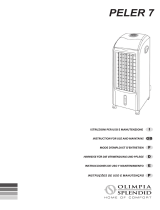 Olimpia Splendid Pelèr 7 Benutzerhandbuch
Olimpia Splendid Pelèr 7 Benutzerhandbuch
-
Taurus Alpatec BABEL INFINITE Bedienungsanleitung
-
Rowenta VU6010F0 Benutzerhandbuch
-
Whirlpool AMD 055 Benutzerhandbuch
-
Kicker 2015 KICKER kPW Portable Wireless Speaker Bedienungsanleitung
-
Big Ass Fans AirEye Installationsanleitung