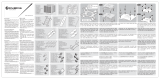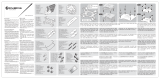Seite wird geladen ...

1 2
ɜ
ɜ
1.
Keep and store the product away from the reach of children.
2.Check the component list and condition of the product before installation. If
there is
any problem, contact the shop where you purchased to get a
replacement or refund.
3.
Xigmatek Co., Ltd. is not responsible for any damages due to external causes,
i
ncluding but not limited to, improper use, problems with electrical power,
accident, neglect, alteration, repair, improper installation, and improper testing.
4.
CPU and motherboard are subject to damage if the product in incorrectly
installed.
ɜ
1.
Produkt kindersicher aufbewahren.
2.
Prüfen Sie vor der Installation die Komponentenliste und den Zustand des
Produktes. Sollte es dabei ein Problem gegen, wenden Sie sich an Ihren
Händler zwecks Austauschs bzw. Rückerstattung.
3.
Xigmatek Co., Ltd. haftet nicht für Beschädigungen durch äußere Einflüsse,
einschließlich aber nicht beschränkt auf unsachgemäßen Gebrauch,
Stromversorgungsprobleme, Unfall, Nachlässigkeit, Modifikationen, Reparaturen,
unsachgemäße Installation und unsachgemäße Überprüfung.
4.
Bei unsachgemäßer Installation können CPU und Motherboard beschädigt
werden.
ɜ
1.
ຠߪ߅ሶ᭽ߩᚻߩዯ߆ߥߣߎࠈߦ⸳⟎߹ߚߪ▤ߒߡߊߛߐޕ
2.
ขࠅઃߌࠆ೨ߦㇱຠࠬ࠻߅ࠃ߮ຠ⁁ᴫࠍ⏕ߒߡߊߛߐޕ㗴߇ࠆ
႐วߪޔ⽼ᄁᐫߦㅪ⛊ߒߡޔ឵߹ߚߪ㊄ߒߡ߽ࠄߞߡߊߛߐޕ
3.
Xigmatek Co., Ltd.
ߪޔਇᱜ↪ޔ㔚Ḯߦ㑐ߔࠆ㗴ޔޔ☻⇛ߥขᛒޔ
ᡷㅧޔਇㆡಾߥ⸳⟎ޔਇᱜߥᬌᩏࠍޔ߹ߚߪߘࠇࠄߦ㒢ቯߐࠇߥᄖ⊛
ⷐ࿃ߦࠃࠆ߆ߥࠆ៊்ߦኻߒߡ߽⽿છࠍ⽶߹ߖࠎޕ
4.
ຠࠍᱜߒߊขࠅઃߥߣޔCPU߅ࠃ߮ࡑࠩࡏ࠼߇៊்ߔࠆ႐ว߇ࠅ߹ߔޕ
ɜ
1.
Conservez et stockez le produit hors de portée des enfants.
2.
Vérifiez la liste des composants et l'état du produit avant installation. En cas
de problème, contactez le magasin où vous l'avez acheté pour obtenir un
remplacement ou un remboursement.
3.
Xigmatek Co., Ltd. n'est pas responsable des dégâts dus à des causes
externes, y compris mais non limité à, une mauvaise utilisation, des
problèmes d'alimentation électrique, un accident, une négligence, une
modification, une réparation, une installation incorrecte ou un mauvais test.
4.
Le CPU et le carte mère sont sujets à dégâts si le produit est mal installé.
ɜ
1.
Mantenga el producto almacenado fuera del alcance de los niños.
2.
Revise la lista de componentes y la condición de los productos antes de la
instalación. Si hay algún problema contacte la tienda donde fue comprado
para que le reemplacen el producto o le devuelvan su dinero.
3.
Xigmatek Co. Ltda. . no es responsable por daños debido a causas externas,
como, uso indebido, problemas con la corriente eléctrica, accidentes,
negligencias, alteración, reparación, instalación indebida y testeo indebido.
4.
El procesador y placa madre pueden sufrir daño si el producto es
indebidamente instalado.
ɜ
1.
ኛயݡٸཉ̈́ᐼхٺޅආΞᛈቑಛγĄ
2.
щ྅݈ኛᑭߤІϫᐂ̈́யݡېڶĄтѣЇңયᗟĂኛాඛଋٙᔉ෴۞થظ
ͽ೩ֻೱఱٕߏੜఱڇચĄ
3.
Xigmatek
̳Φ̙ЇңЯγొЯ৵ౄј̝ຫεĄΒ߁ҭߏ̙ࢨטٺĂ̙
ዋ༊
ֹ̝ϡă˧યᗟăຍγְІăழنă࣒Լă࣒நă̙ዋ༊̝щ྅̙ዋ༊
̝ീྏĄ
4.
̚δநጡ፟ڕдயݡٺ̙ϒቁгщ྅˭ĂٽצຫचĄ
http:
//
www.xigmatek.com
1
2
3
4
5
6
7
8
9
10
ɜ
LGA775/1366 clip X 2
ɜ
LGA775/1366 clip X 2
ɜ
LGA775/1366࠹ࡦ࡚ࠪࡦ2
ɜ
clip & plaque arrière LGA775/1366 X 2
ɜ
Clip LGA775/1366X 2
ɜ
LGA775/1366
љ
X 2
ɜ
AM2 & K8 Clip X 1
ɜ
AM2 & K8 Clip X 1
ɜ
AM2߅ࠃ߮K8ࠢ࠶ࡊ1
ɜ
Attache pour AM2 et K8 x 1
ɜ
Abrazadera AM2 y K8 X 1
ɜ
AM2 & K8
љ
X 1
ɜ
Anti-vibration rubber X 4
ɜ
Antivibrationsgummi X 4
ɜ
ᝄേࠧࡓ4ᧄ
ɜ
Monture silencieuse en caoutchouc-métal
x 4
ɜ
Goma antivibración X 4
ɜ
ࢲै֨ዩါͯ
X 4
ɜ
Screw X 2
ɜ
Steckverbindungsschraube X 2
ɜ
ࡊ࠶ࠪࡘࡇࡦࡀࠫ2ᧄ
ɜ
Vis pour x 2
ɜ
Tornillo del pasador X 2
ɜ
љᓲක
X 2
ɜ
LGA775/1366 back plate X 1
ɜ
LGA775/1366 back plate X 1
ɜ
LGA775/1366ࡃ࠶ࠢࡊ࠻1
ɜ
clip & plaque arrière LGA775/1366 X 1
ɜ
placa posterior LGA775/1366 X 1
ɜ
LGA775/1366
ࡦڕ
X 1
ɜ
LGA775/1366 Screw X 4
ɜ
LGA775/1366 Schraube X 4
ɜ
LGA775/1366 ࠬࠢࡘ4ᧄ
ɜ
LGA775/1366 Vis
x 4
ɜ
LGA775/1366 Tornillo X 4
ɜ
LGA775/1366
ᓲක
X 4
ɜ
LGA775/1366 Spring X 4
ɜ
LGA775/1366 Feder X 4
ɜ
LGA775/1366 ࠬࡊࡦࠣ4ᧄ
ɜ
LGA775/1366 Ressort x 4
ɜ
LGA775/1366 Muelle X 4
ɜ
LGA775/1366
ᇅᖊ
X 4
ɜ
LGA775/1366 Mylar X 1
ɜ
LGA775/1366 Mylar X 1
ɜ
LGA775/1366 ⛘✼ࠪ࠻1
ɜ
LGA775/1366 Mylar X 1
ɜ
LGA775/1366 Adhesivo Mylar X 1
ɜ
LGA775/1366
౪ٛ
X 1
ɜ
High performance Thermal Grease X 1
ɜ
Hochleistungs-Wärmeleitpaste X 1
ɜ
㜞ᕈ⢻ࠨࡑ࡞ࠣࠬ1
ɜ
Pâte thermique haute performance x 1
ɜ
Grasa térmica de alto rendimiento X 1
ɜ
ጱሤჼ
X 1
ɜ
Fan X 1
ɜ
Lüfter X 1
ɜ
ࡈࠔࡦ1
ɜ
Ventilateur x 1
ɜ
Ventilador X 1
ɜ
ࢲै
X 1
Installation Step
Installationsschritte
ขࠅઃߌᚻ㗅
Procédure d’installation
Pasos de instalación
щ྅Վូᄲځ
ɜ
Before installation, peel the protect label on the bottom of heat sink base off.
ɜ
Ziehen Sie vor der Installation das Schutzetikett von der Unterseite des
Kühlkörpers ab.
ɜ
ขࠅઃߌࠆ೨ߦޔࡅ࠻ࠪࡦࠢၮㇱᐩ㕙ߩ⼔ࡌ࡞ࠍߪ߇ߒ߹ߔޕ
ɜ
Avant l’installation, décollez l'étiquette de protection en dessous de la
base du dissipateur thermique.
ɜ
Antes de realizar la instalación, despegue la etiqueta protectora de la
parte inferior de la base del disipador.
ɜ
ሤጡغొ᜕ܲቯֶᐝ͞ШᇧฟĄ
1
2
ɜ
Tear the package of thermal grease off, apply thermal grease evenly to
the bottom of heat sink base.
ɜ
Reißen Sie die Packung der Wärmeleitpaste auf und tragen Sie die Paste
gleichmäßig auf die Unterseite des Kühlkörpers auf.
ɜ
ࠨࡑ࡞ࠣࠬߩࡄ࠶ࠤࠫࠍ㐿ኽߒߡޔࡅ࠻ࠪࡦࠢၮㇱᐩ㕙ߦࠨ
ࡑ࡞ࠣࠬࠍဋ৻ߦႣࠅ߹ߔޕ
ɜ
Ouvrez le paquet de pâte thermique
, appliquez la pâte thermique de
manière uniforme en dessous de la base du dissipateur thermique.
ɜ
Arranque el paquete de la grasa térmica
y aplique ésta uniformemente
sobre la parte inferior de la base del disipador.
ɜ
ሤჼӮ̹дሤጡତᛈ
CPU
̝غొĄ
6
6
6
6
6
6
1
ɜ
Place AM2 & K8 Clip across the fixing end of the slot at the bottom of the
heat sink to engage the Retention Module.
ɜ
Stecken Sie den
AM2 & K8 Clip unter das Befestigungsende an der
Unterseite des Kühlkörpers, um das Halterungsmodul einzurasten.
ɜ
AM2߅ࠃ߮K8ߩࠢ࠶ࡊࠍޔ࠹ࡦ࡚ࠪࡦࡕࠫࡘ࡞ߣ߆ߺว߁ࠃ߁
ߦޔࡅ࠻ࠪࡦࠢᐩㇱߩࠬࡠ࠶࠻ߩ࿕ቯ┵ߦ㈩⟎ߒ߹ߔޕ
ɜ
Mettez en place l’attache
pour AM2 et K8 au niveau de l’extrémité de
fixation de l’encoche en bas du dissipateur thermique afin de mettre en
place le module de maintien.
ɜ
Coloque la abrazadera AM2 y K8
a través del extremo de fijación de la
ranura que se encuentra en la parte inferior del disipador para engranar el
módulo de retención.
ɜ
AM2 & K8
љፖྭሤጡغొᇿؠბљҝቱळĄ
2
2
2
2
2
2
2
ɜ
Secure the moveable end of the AM2 & K8 Clip onto the Retention
Module and then screw it tight in a clockwise direction. To release, turn in
the counter-clockwise direction.
ɜ
Befestigen Sie das bewegliche Ende des
the AM2 & K8 Clips am
Halterungsmodul und schrauben Sie es im Uhrzeigersinn fest. Drehen Sie
zum Lösen gegen den Uhrzeigersinn.
ɜ
AM2߅ࠃ߮K8ߩࠢ࠶ࡊߩ⌕⣕┵ࠍ࠹ࡦ࡚ࠪࡦࡕࠫࡘ࡞ߦធ⛯ߒޔࡀ
ࠫࠍᤨ⸘࿁ࠅߦ࿁ߒߡ࿕ቯߒ߹ߔޕขࠅᄖߔ႐วߪޔᤨ⸘࿁ࠅߦ࿁ߒ߹ߔޕ
ɜ
Fixez l’extrémité mobile de l’attache pour AM2 et K8 dans le module de
maintien puis vissez-la fermement dans le sens des aiguilles d’une montre.
Pour libérer, tourner dans le sens inverse des aiguilles d’une montre.
ɜ
Asegure el extremo móvil de la abrazadera AM2 y K8 en el módulo de
retención y, a continuación, atorníllelo en el sentido de las agujas del reloj
hasta que quede bien apretado. Para soltarlo, gire en sentido contrario a
las agujas del reloj.
ɜ
AM2 & K8
љ̝߿જბљҝቱळĂึॡ੫ԳღĂ̝ͅٵעĄ
2
2
2
2
2
2
Precautions Vorsichtsmaßnahmen ↪ߩᵈᗧ Précautions Precauciones ֹϡॡڦຍ
Heat-pipe Direct Touch Air Cooling System
User's Manual
User's Manual
S1283V
For AMD K8 & AM2 Für AMD K8 & AM2 AMD K8߅ࠃ߮AM2ߩ႐ว Pour AMD K8 et AM2
Para AMD K8 y AM2 AMD K8 & AM2
̝щ྅Վូᄲځ
Please peel
thi
s lable off
before you use it
WARNING

For Intel LGA 775/1366 Für Intel LGA 775/1366 Intel LGA 775/1366ߩ႐ว Pour Intel LGA 775/1366 Para Intel LGA 775/1366 Intel LGA 775/1366̝щ྅Վូᄲځ
4
10
10
5
5
5
5
1
ɜ
ɜ
Lock
LGA775/1366
Clip and
LGA775/1366
Clip screws onto the bottom
side of the heat sink.
ɜ
Befestigen Sie die
LGA775/1366 Steckverbindung und
LGA775/1366
Steckverbindungsschrauben an der Unterseite des Kühlkörpers.
ɜ
LGA775/1366ࡊ࠶ࠪࡘࡇࡦ↪ࡀࠫࠍߟ߆ߞߡ
LGA775/1366ࡊ࠶ࠪࡘ
ࡇࡦࠍࡅ࠻ࠪࡦࠢᐩㇱߦ࿕ቯߒ߹ߔޕ
ɜ
Bloquez la barrette à ressort
pour LGA775/1366 et les vis
pour
LGA775/1366 sur la face inférieure du dissipateur thermique.
ɜ
Asegure el pasador LGA775/1366
y los tornillos del mismo
en el
lateral inferior del disipador.
ɜ
LGA775/1366
љᄃ
LGA775/1366
љᓲකĂᗆܢдሤጡغొĄ
1 4
1 4
4 1
1 4
1 4
1 4
2
ɜ
Paste Mylar on the LGA775/1366 Back plate
ɜ
Legen und kleben Sie den „ Mylar“ auf die LGA 775/1366 BACKPLATE.
ɜ
ߩ⛘✼ࠪ࠻ࠍޓߩ.)#ࡃ࠶ࠢࡊ࠻ߦ⾍ࠅઃߌ
ɜ
Coller le Mylar sur la plaque arrière LGA 775/1366
ɜ
Pegue el adhesivo Mylar a la placa para LGA 775/1366
ɜ
!!౪ٛ෭ܢд!!
LGA775/1366
ࡦڕ˯
4 5
ɜ
Fasten LGA775/1366 clip and LGA775/1366 back plate together.
ɜ
Befestigen Sie den
LGA775/1366
Clip und die
LGA775/1366
Back Plate
gegeneinander.
ɜġġ
ɜ ġ ġ
LGA775/1366
࠹ࡦ࡚ࠪࡦߣ
LGA775/1366
ࡃ࠶ࠢࡊ࠻ࠍࡀࠫߢߣ
ࠆޕ
ɜ
Fixer ensemble le clip LGA775/1366 et la plaque arrière LGA775/1366
ɜ
Fije el clip
LGA775/1366
a la placa posterior
LGA775/1366
ɜ
!!
LGA775/1366
љᄃ!!
LGA775/1366
ࡦڕઇᗆܢඕЪ
1
1
1
1
1
5
5
5
5
5
1 5
ɜ
Fasten LGA775/1366 clip and LGA775/1366 back plate together.
ɜ
Befestigen Sie den
LGA775/1366
Clip und die
LGA775/1366
Back Plate
gegeneinander.
ɜġġ
ɜ ġ ġ
LGA775/1366
࠹ࡦ࡚ࠪࡦߣ
LGA775/1366
ࡃ࠶ࠢࡊ࠻ࠍࡀࠫߢߣ
ࠆޕ
ɜ
Fixer ensemble le clip LGA775/1366 et la plaque arrière LGA775/1366
ɜ
Fije el clip
LGA775/1366
a la placa posterior
LGA775/1366
ɜ
!!
LGA775/1366
љᄃ!!
LGA775/1366
ࡦڕઇᗆܢඕЪ
1
1
1
1
1
5
5
5
5
5
1 5
ɜ
Insert the
Fan’s anti-vibration rubber into the heat sink. (It is recommended
to insert the anti-vibration rubber into the second piece of the Radiating Fin.)
ɜ
Stecken Sie die antivibrationsgummi in den Kühlkörper. (Es wird empfohlen,
die antivibrationsgummi in die zweite Kühlrippe des Kühlkörpers zu stecken.)
ɜ
ᝄേࠧࡓࠍࡅ࠻ࠪࡦࠢߦᝌߒ߹ߔޕ㧔ᝄേࠧࡓߪᾲࡅߩ2⇟
⋡ߩ⟎ߦᝌߔࠆࠃ߁߅൘ߒ߹ߔޕ㧕
ɜ
Insérez le monture silencieuse en caoutchouc-métal
dans le dissipateur
thermique. (Il est recommandé d’insérer le monture silencieuse en caoutchouc-
métal
dans le
en second lieu élément des ailettes de refroidissement
).
ɜ
Inserte el goma antivibración del ventilador
en el disipador. (Es recomendable
insertar la goma antivibración del ventilador en la segunda pieza del alerón
radiante.
)
ɜ
ࢲै۞ቱ֨ዩါͯӯˢሤͯ̚Ą)ޙᛉቱ֨ዩါͯ۞ӯˢҜ
ཉࠎሤ᜴ͯϤ˯ـ˭̈́Ϥ˭ـ˯ᇴ̝ௐ
2
ͯĄ*
2
7
7
7
7
7
7
Dark Knight-S1283V Specification Technische Daten
ᇹ
Spécifications Especificaciones ఢॾܑ
Product Name
Product Number
Heat Sink
Heat-pipe
Fan
Application
Dimension
Thermal Resistance
Weight
H.D.T. (Heat-pipes Direct Touch)
Aluminum Alloy
͓8mm
3 pcs.
120(W)x120(H)x25(D) mm
12 V
1000~2200 R.P.M.
Long Life Bearing
89.45 CFM (Max.)
4.1 mmH2O (Max.)
50,000 hrs
30.1 dBA (Max.)
4 white LED
4 pin with PWM
Dark Knight-S1283V
CAC-SXHH3-U05
Base Material
Fin Material
SPEC
Q'ty
Dimension
Voltage Rating
Speed
Bearing Type
Air Flow
Air Pressure
Life Expectance
Noise Level
Available color
Connector
120(W)x50(D)x159(H) mm
0.15 ʨ/W
600g (w/fan)
All Intel
®
Socket 775 CPU
Core™2 Extreme / Quad / Duo
Pentium
®
Extreme Edition / D
Celeron
®
D
All Intel Socket 1366 CPU
Core™ i7
ALL AMD Socket K8 754/939/940 CPU
Athlon™ 64 / FX / X2
Opteron™
Sempron™
ALL AMD Socket AM2-940 CPU
Phenom™ X 3 X 4
Athlon™ 64 / FX / X2
Opteron™
Sempron™
2008
Fan Installation Steps Lüftermontage ࡈࠔࡦขࠅઃߌᚻ㗅 Procédure d’installation du ventilateur Pasos para instalar el ventilador ࢲैщ྅Վូᄲځ
5
5
10
5
10
10
5
10
5
10
5
10
3
ɜ
Adhere LGA775/1366 back plate onto the back side of M/B
ɜ
Setzen und kleben Sie die
LGA775/1366
Back Plate auf die Rückseite des
Mainboards
ɜ
ࡑࠩࡏ࠼ⵣߩࡀࠫⓣߦߦ
LGA775/1366
ࡃ࠶ࠢࡊ࠻ߩࡀࠫⓣࠍ߈
ߜࠎߣวࠊߒߡ⾍ࠅઃߌߡࠆޕ
ɜ
Coller la plaque arrière LGA775/1366 au dos de la carte mère
ɜ
Adhiera la placa
LGA775/1366
en la parte posterior de la placa madre
ɜ
!!
LGA775/1366
ࡦڕ෭ܢд፟ڕࡦࢬ
5
5
5
5
5
5
ɜ
Securely fix the anti-vibration rubber on the Fan.
ɜ
Befestigen Sie die antivibrationsgummi am Lüfter.
ɜ
ᝄേࠧࡓࠍ ࡈࠔࡦߦߒߞ߆ࠅ࿕ቯߒ߹ߔޕ
ɜ
Fixez bien les monture silencieuse en caoutchouc-métal sur le ventilateur .
ɜ
Fije de forma segura el goma antivibración del ventilador en dicho
ventilador .
ɜ
ቱ֨ዩါͯĂؠז
ࢲै˯Ą
1
3
3 7
3
3 7
3
3 7
7
7
7
LGA775
LGA1366
7
7
LGA775
LGA775
LGA775
LGA1366
LGA1366
LGA1366
1
8 9
,
8 9
,
1/2