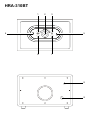www.roadstar.com
HRA-310BT
User manual
Bedienungsanleitung
Manuel d’instructions
Manuale d’istruzioni
Manual de instrucciones
Gebruiksaanwijzing
Návod k použití
Návod na použitie
Instrukcja obsługi

INDEX
English Page 1
Deutsch Seite 3
Français Page 5
Italiano Pagina 7
Español Página 9
Nederlands Pagina 11
Čeština Strana 13
Slovenský Strana 15
Polski Strona 17
Your new unit was manufactured and assem-
bled under strict ROADSTAR quality control.
Thank-you for purchasing our product for
your music enjoyment. Before operating the
unit, please read this instruction manual ca-
refully. Keep it also handy for further future
references.
Votre nouvel appareil a été fabriqué et monté
en étant soumis aux nombreaux tests ROAD-
STAR. Nous espérons que cet appareil vous
donnera entière satisfaction. Avant de vous
adonner à ces activités, veuillez lire attentive-
ment ce manuel d’instructions. Conservez-le
à portée de main à fin de référence ultérieu-
re.
Vuestro nuevo sistema ha sido construido
según las normas estrictas de control de cali-
dad ROADSTAR. Le felicitamos y le damos
las gracias por su elección de este aparado.
Por favor leer el manual antes de poner en
funcionamiento el equipo y guardar esta do-
cumentación en case de que se necesite
nuevamente.
Ihr neues Gerät wurde unter Beachtung der
strengen ROADSTAR Qualitätsvorschriften ge-
fertigt. Wir danken Ihnen für den Kauf unseres
Produktes und wünschen Ihnen optimalen Hör-
genuss. Bitte lesen Sie diese Bedienungsanlei-
tung durch, und heben Sie sie auf, um jederzeit
darin nachschlagen zu können.
Il vostro nuovo apparecchio é stato prodotto ed
assemblato sotto lo stretto controllo di qualità
ROADSTAR. Vi ringraziamo di aver acquistato
un nostro prodotto per il vostro piacere d’ascol-
to. Prima di procedere all'utilizzo dell'apparec-
chio, leggete attentamente il manuale d’istru-
zioni e tenetelo sempre a portata di mano per
futuri riferimenti.
Seu novo aparelho foi construido e montado
sob o estrito controle de qualidade da ROAD-
STAR. Agradecemos por ter comprado nosso
produto para a sua diversão. Antes de usar
esta unidade é necessário ler com atençâo
este manual de instruções pare que possa ser
usada apropriadamente; mantenha o manual
ao seu alcance para outras informações.

HRA-310BT
4
1 2 3
5
6 7
8
9

1 English
LOCATION OF CONTROLS
1. MODE BUTTON
2. VOLUME KNOB
3. PLAY/PAUSE BUTTON
4. ON/OFF SWITCH
5. AUXILIARY INPUT
6. SKIP-
7. SKIP+
8. FM ANTENNA
9. DC POWER SOCKET
CONNECTING TO POWER
This unit operates from a main supply of 9V DC. Connect the AC power cord to
the AC household main outlet. Ensure that the voltage is as indicated on the ra-
ting plate on the rear of the unit. Switch ON/OFF SWITCH (4) to ON position to
turn the unit ON.
When no sound is produced, the unit will switch to STANDBY MODE automati-
cally after 15 minutes. To resume playback, switch the unit OFF for 5 seconds
and then switch it ON again.
Switch ON/OFF SWITCH (4) to OFF position to switch the unit OFF.
VOLUME CONTROL
Turn the VOLUME KNOB (2) to the desired volume level.
LISTENING TO THE RADIO
1. Press FUNCTION BUTTON (1) repeatedly to select FM (RED) mode.
2. Long pressing SKIP+/- (6)/(7) for 2 seconds or more, the frequency changes
down or up automatically until a station is found.
BLUETOOTH OPERATION
1. Press FUNCTION BUTTON (1) repeatedly to select BLUETOOTH (BLUE)
mode. The FUNCTION LED will start blinking.
2. Select from your portable device (Smartphone, Tablet...) the ID Bluetooth
tagged as HRA-310BT, then confirm connection.
3. When the pairing is successful the FUNCTION LED will stop blinking.
4. Now you can transfer the music to the HRA-310BT and all operations can
only be operated from your mobile device.
FUNCTION LED COLOUR
FM RED
BLUETOOTH BLUE
AUX-IN PURPLE

2 English
AUX-IN
1. This unit provides an auxiliary audio input jack for connecting external audio
device like MP3 players, CD players and allow playback of your external
source through the system speakers.
2. Use an audio cable (not included) with 3.5 mm stereo plugs on each end of
the cable.
3. Plug one end into the AUX-IN jack on the main unit and plug the other end of
the cable into the LINE OUT or HEADPHONE Jack of your external audio
device.
4. Turn ON the unit and your external audio device.
5. Press FUNCTION BUTTON (1) repeatedly to select AUX-IN (PURPLE) mo-
de.
6. Start to play the external device (see the user manual of the external devi-
ce).
SPECIFICATIONS
DC: 9V
FM: 87.5 - 108 MHz
Specifications and the design are subject to possible modifications without noti-
ce due to improvement.
This marking shown on the product or its literature, indicates that it should not be disposed with
other household wastes at the end of its working life. To prevent possible harm to the environ-
ment or human health from uncontrolled waste disposal, please separate this from other types of
wastes and recycle it responsibly to promote the sustainable reuse of material resources. House-
hold users should contact the retailer where they purchased this product, or their local govern-
ment office, for details of where and how they can take this item for environmentally safe recy-
cling. Business users should contact their supplier and check the terms and conditions of the pur-
chase contract. This product should not be mixed with other commercial wastes for disposal.
CORRECT DISPOSAL OF THIS PRODUCT
(Waste Electrical & Electronic Equipment)
WARNINGS
Ensure all connections are properly made before operating the unit.
This unit must not be exposed to moisture or rain.
This unit should be positioned so that it is properly ventilated. Avoid placing it,
for example, close to curtains, on the carpet or in a built-in installation such as
a bookcase.
Do not expose this unit to direct sunlight or heat radiating sources.

3 Deutsch
LAGE DER BEDIENELEMENTE
1. MODUS-TASTE
2. LAUTSTÄRKEREGLER
3. PLAY/PAUSE-TASTE
4. AN/AUS-TASTE
5. ZUSATZEINGANG
6. SKIP-
7. SKIP+
8. FM-ANTENNE
9. DC-STECKDOSE
AN DIE STROMZUFUHR ANSCHLIESSEN
Dieses Gerät arbeitet mit einer Hauptversorgung oder 9V DC. Schließen Sie
das Netzkabel an den Haupthaushaltssteckdose. Stellen Sie sicher, dass die
Spannung auf dem Typenschild auf der Rückseite des Geräts als angegeben.
AN/AUS-TASTE (4)-Schalter auf ON um das Gerät einzuschalten.
Wenn kein Ton erzeugt wird, wird das Gerät in den Standby-Modus automatisch
nach 15 Minuten. Um die Wiedergabe fortzusetzen, schalten Sie das Gerät für 5
Sekunden und dann wieder einschalten.
AN/AUS-TASTE (4)-Schalter auf OFF das Gerät auszuschalten.
LAUTSTÄRKEREGELUNG
Drehen Sie LAUTSTÄRKEREGLER (2) die Lautstärke einzustellen.
RADIO HÖREN
1. Drücken Sie die Taste FUNKTIONSTASTE (1) erneut, um den FM (ROT)
Modus auszuwählen.
2. Wenn Sie die Tasten SKIP+/- (6)/(7) für 2 Sekunden oder länger gedrückt
halten, ändert sich die Frequenz nach oben oder unten automatisch, bis ein
Sender gefunden wird.
BLUETOOTH-BETRIEB
1. Drücken Sie die Taste FUNKTIONSTASTE (1) erneut, um den BLUETOOTH
(BLAU) Modus auszuwählen. Die FUNKTIONS-LED beginnt zu blinken.
2. Wählen Sie eines Ihrer tragbaren Geräte aus (Smartphone, Tablet ...), mar-
kieren die Bluetooth-ID, die als HRA-310BT bezeichnet ist und bestätigen
die Verbindung.
3. Wenn die Paarung erfolgreich ist, wird die FUNKTIONS-LED zu blinken.
FUNKTION LED FARBE
FM ROT
BLUETOOTH BLAU
AUX-IN VIOLETT

4 Deutsch
4. Jetzt können Sie die Musik in die HRA-310BT übertragen und alles nur noch
von Ihrem mobilen Gerät aus durchführen.
AUX-IN
1. Dieses Gerät bietet einen zusätzlichen Audioeingang zum Anschluss exter-
ner Audiogeräte wie MP3-Player, CD-Player und ermöglicht die Wiedergabe
aus Ihrer externen Quelle über die Lautsprecher der Anlage.
2. Verwenden Sie ein Audiokabel (nicht im Lieferumfang enthalten) mit 3,5 mm
Stereo-Steckern an beiden Enden des Kabels.
3. Stecken Sie ein Ende in die AUX IN-Buchse am Hauptgerät und das andere
Ende des Kabels in den Ausgang oder die Kopfhörerbuchse Ihres externen
Audiogeräts.
4. Schalten Sie das Gerät und Ihr externes Audiogerät EIN.
5. Drücken Sie die Taste FUNKTIONSTASTE (1) erneut, um den AUX-IN
(VIOLETT) Modus auszuwählen.
6. Beginnen Sie, das externe Gerät abzuspielen (siehe Benutzerhandbuch des
externen Gerätes).
TECHNISCHE DATEN
DC: 9V
UKW: 87.5 - 108 MHz
Das Typenschild befindet sich an der Gehäuseunterseite des Gerätes.
Die Kennzeichnung auf dem Produkt bzw. auf der dazugehörigen Literatur gibt an, dass es nach seiner Le-
bensdauer nicht zusammen mit dem normalen HaushaltsmüIl entsorgt werden darf. Entsorgen Sie dieses
Gerat bitte getrennt von anderen Abfallen, um der Umwelt bzw. der menschl i chen Gesundhei t ni cht durch
unkontrol l i erte Mül l besei ti gung zu schaden. Recycel n Si e das Gerät, um di e nachhaltige Wiederver-
wertung von stofflichen Ressourcen zu fördern. Private Nutzer sollten den Händler, bei dem das Produkt
gekauft wurde, oder die zuständigen Behörden kontaktieren, um in Erfahrung zu bringen, wie sie das Gerät
auf umweltfreundliche Weise recyceln können. Gewerbliche Nutzer sollten sich an Ihren Lieferanten wenden
und die Bedingungen des Verkaufsvertrags konsultieren. Dieses Produkt darf nicht zusammen mit anderem
Gewerbemüll entsorgt werden.
KORREKTE ENTSORGUNG DIESES PRODUKTS
(Elektromüll)
SICHERHEITSHINWEISE
Setzen Sie das Gerät weder Feuchtigkeit noch Regen aus.
Schalten Sie das System erst dann ein, wenn Sie alle Verbindungen genau geprüft ha-
ben.
Stellen Sie das Gerät so auf, dass immer eine ungestörte Frischluftzufuhr sichergestellt
ist. Es ist zum beispiel keinesfalls auf Teppiche und in der Nähe von Gardinen zu stel-
len oder in Bücherregale einzubauen.
Setzen Sie das Gerät weder direkter Sonneneinstrahlung noch Wärmequellen aus.

5 Français
EMPLACEMENT DES COMMANDES
1. BOUTON MODE
2. VOLUME KNOB
3. TOUCHE PLAY / PAUSE
4. INTERRUPTEUR ON / OFF
5. AUX-IN
6. SKIP-
7. SKIP+
8. ANTENNE FM
9. PUISSANCE D'ENTRÉE CABLE
CONNEXION À L'ALIMENTATION
Cet appareil utilise une alimentation de 9V DC. Branchez dans une prise électri-
que, en veillant à ce que la tension est indiquée sur l'étiquette. INTER-
RUPTEUR ON/OFF (4) place dans la position ON pour allumer l'appareil.
Aucun bruit ne se produit, l'appareil passe en mode veille automatiquement
après 15 minutes. Pour reprendre la lecture, mettez l'appareil hors tension pen-
dant 5 secondes, puis la remettre sous tension.
Place INTERRUPTEUR ON/OFF (4) en position OFF pour éteindre l'appareil.
AJUSTEMENT DU VOLUME
Tourner VOLUME KNOB (2) au volume désiré.
ÉCOUTE DE RADIO
1. Appuyez plusieurs fois pour sélectionner le TOUCHE DE FONCTION (1)
mode FM (ROUGE).
2. Attente SKIP+/- (6)/(7) pendant plus de 2 secondes, la fréquence défile auto-
matiquement vers le haut ou vers le bas jusqu'à ce qu'il trouve une station.
FONCTION BLUETOOTH
1. Appuyez plusieurs fois TOUCHE DE FONCTION (1) pour sélectionner le
mode BLUETOOTH (BLEU). Le FONCTION LED INDICATEUR commence
à clignoter.
2. Sélectionnez à partir de votre appareil mobile (Smartphone, tablette ...) le
nom du périphérique Bluetooth HRA-310BT, puis confirmer la connexion.
3. Lorsque la connexion est terminée sur FONCTION LED INDICATEUR cesse
de clignoter.
4. Maintenant, vous pouvez transférer de la musique à votre HRA-310BT et
FONCTION COULEUR LED (8)
FM ROUGE
BLUETOOTH BLEU
AUX-IN VIOLET

6 Français
toutes les opérations peuvent être effectuées directement à partir de votre
appareil.
AUX-IN
1. Cette unité est équipée d'un 3,5 mm entrée AUX permet de connecter des
périphériques audio externes et écouter de la musique à travers les haut-
parleurs de cet appareil.
2. Utilisez un câble audio avec les fiches de 3,5 mm sur les deux extrémités du
câble.
3. Branchez une extrémité dans la sortie audio de l'appareil externe et l'autre
extrémité à l'entrée AUX de cet appareil.
4. Mettez cet appareil et le périphérique externe.
5. Appuyez plusieurs fois TOUCHE DE FONCTION (1) pour choisir le mode
AUX-IN (VIOLET).
6. A commencé à jouer de la musique à partir du périphérique externe (voir le
mode d'emploi de l'appareil).
CARACTERISTIQUES TECHNIQUES
DC: 9V
FM: 87.5 - 108 MHz
Les spécifications peuvent êtres modifiées sans avis préalable.
Ce symbole sur le produit ou sa documentation indique qu'il ne doit pas être éliminé en fin de vie avec
les autres déchets ménagers. L' élimination incontrôlée des déchetspouvant porter préjudice a l'environ-
nement ou a la santé humaine, veuillez le séparer des autres types de déchets et le recycler defaçon
responsable. Vous favoriserez ainsi la réutilisation durable desressources matérielles. Les particuliers
sont invites a contacter le distributeur leur ayant vendu le produit ou a se renseigner auprès de leur mai-
rie pour savoir ou et comment ils peuvent se débarrasser de ce produit afin qu'il soit recycle en respec-
tant l'environnement. Les entreprises sont invitées a contacter leurs fournisseurs et aconsulter les condi-
tions de leur contrat de vente. Ce produit ne doit pas être éliminé avec les autres déchets commerciaux.
COMMENT ÉLIMINER CE PRODUIT
(déchets d'équipements électriques et électroniques)
ATTENTION
Mettez l’appareil sous tension seulement après avoir vérifié que tous les raccordements
soient corrects.
L’unité ne doit pas être exposée à l’humidité ou à la pluie.
L’appareil doit être gardé dans un endroit suffisamment ventilé. Ne le gardez jamais par
exemple près des rideaux, sur un tapis ou dans des meubles, tels qu’une bibliothèque.
L’unité ne doit pas être exposée à la lumière directe du soleil ou à des sources de cha-
leur.

7 Italiano
POSIZIONE DEI CONTROLLI
1. TASTO MODALITÀ
2. MANOPOLA VOLUME
3. TASTO PLAY/PAUSA
4. INTERRUTTORE ON/OFF
5. INGRESSO AUX-IN
6. SKIP-
7. SKIP+
8. ANTENNA FM
9. INGRESSO CAVO DI ALIMENTAZIONE
CONNESSIONE ALL'ALIMENTAZIONE
Questa unità utilizza un'alimentazione da 9V DC. Inserire la spina in una presa
di corrente, assicurandosi che il voltaggio sia lo stesso indicato sull'etichetta.
Posizionare INTERRUTTORE ON/OFF (4) in posizione ON per accendere l'uni-
tà.
Quando non viene riprodotto alcun suono, l'unità passerà in modo standby auto-
maticamente dopo 15 minuti. Per riprendere la riproduzione, spegnere l'unità
per 5 secondi e poi accenderla di nuovo.
Posizionare INTERRUTTORE ON/OFF (4) in posizione OFF per spegnere l'uni-
tà.
REGOLAZIONE DEL VOLUME
Ruotare MANOPOLA VOLUME (2) fino al volume desiderato.
ASCOLTO DELLA RADIO
1. Premere TASTO FUNZIONE (1) ripetutamente per scegliere la modalità FM
(ROSSO).
2. Tenere premuto SKIP+/- (6)/(7) per più di 2 secondi, la frequenza scorre au-
tomaticamente avanti o indietro fino a che non viene trovata una stazione.
FUNZIONE BLUETOOTH
1. Premere TASTO FUNZIONE (1) ripetutamente per scegliere la modalità
BLUETOOTH (BLU). Il LED INDICATORE DI FUNZIONE inizierà a lampeg-
giare.
2. Selezionare dal vostro dispositivo portatile (Smartphone, Tablet…) il disposi-
tivo Bluetooth con nome HRA-310BT, quindi confermare la connessione.
3. Quando la connessione è completata il LED INDICATORE DI FUNZIONE
FUNZIONE COLORE LED (8)
FM ROSSO
BLUETOOTH BLU
AUX-IN VIOLA

8 Italiano
smetterà di lampeggiare.
4. Adesso potrete trasferire musica al vostro HRA-310BT e tutte le operazioni
potranno essere realizzate direttamente dal vostro dispositivo.
AUX-IN
1. Questa unità è dotata di un ingresso AUX da 3,5 mm che consente di con-
nettere dispositivi audio esterni e riprodurre la musica tramite le casse di
questa unità.
2. Utilizzare un cavo audio con degli spinotti da 3,5 mm su entrambi gli estremi
del cavo.
3. Connettere un'estremità nell'uscita audio del dispositivo esterno e l'altra
estremità nell'ingresso AUX di questa unità.
4. Accendere questa unità e il dispositivo esterno.
5. Premere TASTO FUNZIONE (1) ripetutamente per scegliere la modalità AUX
-IN (VIOLA).
6. Iniziare a riprodurre musica dal dispositivo esterno (vedi manuale d'uso del
dispositivo).
SPECIFICHE TECNICHE
DC: 9V
FM: 87.5 - 108 MHz
Caratteristiche soggette a variazioni senza preavviso.
II marchio riportato sul prodotto e sulla sua documentazione indica che il prodotto non deve essere smal-
tito can altri rifiuti domestici al termine del ciclo di vita. Per evitare eventuali danni all'ambiente o alla salu-
te causati dall'inopportuno smaltimento dei rifiuti, si invita l'utente a separare questo prodotto da altri tipi
di rifiuti e di riciclarlo in maniera responsabile per favorire il riutilizzo sostenibile delle risorse materiali. Gli
utenti domestici sono invitati a contattare il rivenditore presso il quale e stato acquistato il prodotto a l'uffi-
cio locale preposto per tutte le informazioni relative alla raccolta differenziata e al riciclaggio per questo
tipo di prodotto. Gli utenti aziendali sono invitati a contattare il proprio fornitore e verificare i termini e le
condizioni del contratto di acquisto. Questo prodotto non deve essere smaltito unitamente ad altri rifiuti
commerciali.
CORRETTO SMALTIMENTO DEL PRODOTTO
(rifiuti elettrici ed elettronici)
ATTENZIONE
Utilizzare l’apparecchio solo dopo aver verificato che tutte le connessioni siano state
eseguite correttamente.
Non esporre l’apparecchio alla pioggia o all’umidità.
Posizionare l’apparecchio in un luogo sufficientemente ventilato. Evitare di sistemarlo
vicino a tende, sul tappeto o all’interno di un mobile quale, ad esempio, una libreria.
Non esporre l’apparecchio alla luce diretta del sole o a fonti di calore.

9 Español
UBICACIÓN DE LOS CONTROLES
1. BOTÓN DE MODO
2. BOTÓN DE VOLUMEN
3. JUGADA CLAVE / PAUSA
4. SWITCH ON / OFF
5. AUX-IN
6. SKIP-
7. SKIP+
8. ANTENA FM
9. ENTRADA CABLE DE ALIMENTACIÓN
CONEXIÓN A LA ALIMENTACIÓN
Esta unidad utiliza una fuente de alimentación de 9V DC. Enchufe en una toma
de corriente, asegurándose de que la tensión es tal como se indica en la etique-
ta. SWITCH ON/OFF (4) lugar en la posición ON para encender la unidad.
Cuando se produce ningún sonido, la unidad cambiará al MODO DE ESPERA
automáticamente después de 15 minutos. Para reanudar la reproducción, apa-
gue la unidad durante 5 segundos y luego encenderla de nuevo.
Colocar SWITCH ON/OFF (4) en posición OFF para apagar la unidad.
AJUSTE DEL VOLUMEN
BOTÓN DE VOLUMEN (2) gire hasta el volumen deseado.
FUNCIONAMIENTO DE LA RADIO
1. Pulse varias veces para seleccionar el modo FM FUNCIÓN CLAVE (1)
(ROJO).
2. Mantenga pulsada la tecla SKIP+/- (6)/(7) durante más de 2 segundos, la
frecuencia se desplaza automáticamente hacia arriba o hacia abajo hasta
que se encuentre una emisora.
FUNCIÓN BLUETOOTH
1. Pulse varias veces FUNCIÓN CLAVE (1) para seleccionar el modo Blue-
tooth (AZUL). El FUNCIÓN DEL INDICADOR LED empiezan a parpadear.
2. Seleccionar desde su dispositivo móvil (smartphone, tablet ...) el nombre del
dispositivo Bluetooth HRA-310BT, a continuación, confirmar la conexión.
3. Cuando la conexión se ha completado en FUNCIÓN DEL INDICADOR LED
deja de parpadear.
4. Ahora se puede transferir música a su HRA-310BT y todas las operaciones
FUNCIÓN COLOR LED (8)
FM ROJO
BLUETOOTH AZUL
AUX-IN VIOLETA

10 Español
se pueden realizar directamente desde el dispositivo.
AUX-IN
1. Esta unidad está equipada con un 3,5 mm de entrada AUX permite conectar
dispositivos externos de audio y reproducir música a través de los altavoces
de esta unidad.
2. Utilice un cable de audio con los conectores de 3,5 mm en ambos extremos
del cable.
3. Conecte un extremo a la salida de audio del dispositivo externo y el otro ex-
tremo a la toma AUX de esta unidad.
4. Encienda esta unidad y el dispositivo externo.
5. Pulse varias veces FUNCIÓN CLAVE (1) para elegir el modo AUX-IN
(VIOLETA).
6. Iniciado la reproducción de música desde el dispositivo externo (consulte el
manual del usuario del dispositivo).
ESPECIFICACIONES TÉCNICAS
DC: 9V
FM: 87.5 - 108 MHz
Las características tecnicas estan sujetas a cambios sin aviso previo.
La presencia de esta marca en el producto o en el materiál informativo que lo acompaña, indica que al
finalizar su vida útil no deberá eliminarse junto con otros residuos domésticos. Para evitar los posi bl es
daños al medi o ambi ente o a l a sal ud humane que representa la eliminación incontrolada de residuos,
separe este producto de otros tipos de residuos y reciclelo correctamente para promover la reutilización
sostenible de recursos materiales. Los usuarios particulares pueden contactar con el establecimiento
donde adqui ri eron el producto, o con l as autori dades l ocal es pertinentes, para informarse sobre
cómo y dónde pueden lIevario para que sea sometido a un reciclaje ecológico y seguro. Los usuarios
comerciales pueden contactar con su proveedor y consultar las condiciones del contrato de compra.
Este produco no debe eliminarse mezclado con otros residuos comerciales.
ELIMINACIÓN CORRECTA DE ESTE PRODUCTO
(material electrico y electrónico de descarte)
ATTENTIÓN
No conecte la unidad hasta que no se hayan efectuado todas las otras conexiones.
La unidad no debería ser expuesta a lluvia o humedad.
La unidad se debe instalar de forma que su posición no le impida tener ventilación
adecuada. Por ejemplo, el equipo no se debe colocar cerca de cortinas o sobre el ta-
pete, ni en una instalación como puede ser un armario.
La unidad no debería ser expuesta a la luz solar directa ni a fuentes emisora de calor.

11 Nederlands
PLAATS VAN DE CONTROLES
1. MODE KNOP
2. VOLUMEKNOP
3. SPEEL/PAUSE KNOP
4. ON / OFF KNOP
5. AUX INPUT
6. SKIP-
7. SKIP+
8. FM ANTENNE
9. DC OUTLET
OM DE STROOMAANSLUITING
Deze eenheid opereert vanuit een hoofdleiding van 9V DC. Sluit het netsnoer
aan op de AC huishouden belangrijkste afzetmarkt. Zorg ervoor dass sterven
voltage is zoals aangegeven op het typeplaatje aan de achterzijde van het ap-
paraat. Schakel ON / OFF KNOP (4) ON positie om het apparaat aan te zetten.
Wanneer er geen geluid wordt geproduceerd, zal het toestel automatisch na 15
minuten automatisch over op standby. Om het afspelen te hervatten, zet u het
toestel uit gedurende 5 seconden en dan weer inschakelen.
Schakel ON / OFF KNOP (4) op OFF om het toestel uit te schakelen.
VOLUME CONTROL
Draai VOLUMEKNOP (2) om het volume bij te stellen.
LUISTEREN NAAR DE RADIO
1. Druk herhaaldelijk op FUNCTIEKNOP (1) om FM (ROOD) mode te kiezen.
2. Druk minstens 2 seconden op de SKIP+/- (6)/(7), de frequentie zal automati-
sch op- of aflopen totdat een station wordt gevonden.
DE WERKING VAN BLUETOOTH
1. Druk herhaaldelijk op FUNCTIEKNOP (1) om BLUETOOTH (BLAUW) mode
te kiezen. De FUNCTIE LED zal beginnen te knipperen.
2. Kies een van uw draagbare apparaten (smartphone, tablet, ...), selecteert u
het Bluetooth-ID, die wordt aangeduid als HRA-310BT en bevestig de ver-
binding.
3. Als de koppeling slaagt de FUNCTIE LED stopt met knipperen.
4. Nu kun je de muziek over te zetten in het HRA-310BT en het uitvoeren van
alles gewoon vanaf uw mobiele apparaat.
FUNCTIE LED KLEUR
FM ROOD
BLUETOOTH BLAUW
AUX-IN VIOLET

12 Nederlands
AUX-IN
1. Dit apparaat biedt ook een aanvullende audio-jackingang om externe appa-
raten zoals MP3-spelers of CD-spelers te kunnen aansluiten en door de sy-
steemluidsprekers te kunnen afspelen.
2. Gebruik een audiosnoer (niet inbegrepen) met 3,5 mm stereostekkers aan
beide kanten van het snoer.
3. Steek de ene kant van de kabel in de AUX-IN-ingang van het apparaat en de
andere kant in de LINE OUT of HEADPHONE-uitgang van uw externe au-
dioapparaat.
4. Zet het apparaat en uw externe audioapparaat aan.
5. Druk herhaaldelijk op FUNCTIEKNOP (1) om AUX-IN (VIOLET) mode te
kiezen.
6. Start met afspelen vanaf het externe apparaat (zie de handleiding van het
externe apparaat).
TECHNISCHE SPECIFICATIES
DC: 9V
FM: 88 - 108 MHz
Kenmerken zijn zonder voorafgaande kennisgeving onderhevig aan veranderin-
gen.
Dit symbool dat staat weergegeven op het product en in de documentatie ervan, duidt erop dat het product
niet kan worden weggegooid met het gewone huisvuil aan het einde van de levensduur. Om schade aan het
milieu of aan de gezondheid door ongepaste afvalverwijdering te voorkomen, dient de gebruiker dit product
te scheiden van andere soorten afval op verantwoorde wijze ter bevordering van duurzaam hergebruik van
de materiële hulpbronnen. De thuisgebruiker dient contact op te nemen met de verkoper van het apparaat of
met de lokale gemeente voor informatie met betrekking tot het scheiden en recyclen van dit type product.
Zakelijke gebruikers dienen contact op te nemen met hun leverancier en de algemene voorwaarden van de
verkoopovereenkomst te raadplegen. Dit product dient niet te worden gemengd met ander bedrijfsafval voor
de verwijdering.
CORRECTE AFVALVERWERKING VAN HET PRODUCT
(elektrisch en elektronisch afval)
WAARSCHUWING
Stel het apparaat niet bloot aan regen of vocht.
Gebruik het apparaat uitsluitend nadat is gecontroleerd dat alle aansluitingen correct
zijn uitgevoerd.
Plaats het apparaat op een voldoende geventileerde plek. Plaats het apparaat niet in de
buurt van gordijnen, op het tapijt of in in een stuk meubilair, zoals bijvoorbeeld een boe-
kenkast.
Stel het apparaat niet bloot aan direct zonlicht of aan warmtebronnen.

13 Čeština
OVLÁDACÍ PRVKY
1. TLAČÍTKO MODE
2. REGULÁTOR HLASITOSTI
3. TLAČÍTKO PLAY / PAUSE
4. ZAPNUTÍ/VYPNUTÍ
5. DALŠÍ VSTUP DO PŘÍSTROJE
6. SKIP-
7. SKIP+
8. FM ANTÉNA
9. ZÁSUVKA DC
NAPÁJENÍ Z ELEKTRICKÉ SÍTĚ
Tento přístroj je napájen 9V DC. Připojte síťový kabel do AC zásuvky. Ujistěte
se, že napětí uvedené na výrobním štítku na zadní straně přístroje odpovídá
napětí v zásuvce.
Přepnutí ZAPNUTÍ/VYPNUTÍ (4) do polohy ON k zapnutí přístroje.
Je-li produkován žádný zvuk, přístroj se automaticky přepne do pohotovostního
režimu po 15 minutách. Chcete-li pokračovat v přehrávání, vypněte přístroj po
dobu 5 sekund a pak přejít znovu ON.
Spínač v poloze ZAPNUTÍ/VYPNUTÍ (4) na OFF vypněte jednotku.
REGULÁTOR HLASITOSTI
Hlasitost nastavíte otočením REGULÁTOR HLASITOSTI (2).
POSLECH RÁDIA
1. Stisknutím tlačítka BB16 zvolíte režim FM (ČERVENÁ).
2. Když přidržíte tlačítka SKIP+/- (6)/(7) po dobu 2 sekund či déle, přístroj auto-
maticky vyhledá nejbližší rozhlasovou stanici.
BLUETOOTH PROVOZNÍ
1. Stisknutím tlačítka BUTTON FUNCTION (1) zvolíte režim BLUETOOTH
(MODRÝ). FUNKCE LED začne blikat.
2. Vyberte si z vašeho přenosného zařízení (smartphone, tablet ...) ID Blue-
tooth označeny jako HRA-310BT, potvrďte připojení.
3. Je-li párování úspěšné, FUNKCE LED přestane blikat.
4. Nyní můžete přenést hudbu do HRA-310BT a veškeré operace lze ovládat
pouze z mobilního zařízení.
FUNKCE LED BARVA
FM ČERVENÁ
BLUETOOTH MODRÝ
AUX-IN FIALOVÝ

14 Čeština
VSTUP AUX
1. Tento přístroj nabízí zvláštní audio vstup pro připojení externích audio
přístrojů, jakými jsou přehrávače MP3 a CD, a umožňuje tak jejich přeh-
rávání.
2. K připojení použijte vlastní audio kabel (není součástí balení) s 3,5 mm ste-
reo konektory na obou stranách kabelu.
3. Jeden konec kabelu zapojte do zvláštního vstupu na tomto přístroji a druhý
konec do externího přístroje.
4. Zapněte jak tento přístroj, tak i externí zařízení.
5. Stisknutím tlačítka BUTTON FUNCTION (1) zvolíte režim AUX-IN
(FIALOVÝ).
6. Externí přístroj uveďte do provozu podle jeho návodu.
TECHNICKÉ ÚDAJE
DC: 9V
FM: 88 - 108 MHz
Změny designu a technických údajů vyhrazeny bez předchozího oznámení.
Dit symbool dat staat weergegeven op het product en in de documentatie ervan, duidt erop dat het product
niet kan worden weggegooid met het gewone huisvuil aan het einde van de levensduur. Om schade aan het
milieu of aan de gezondheid door ongepaste afvalverwijdering te voorkomen, dient de gebruiker dit product
te scheiden van andere soorten afval op verantwoorde wijze ter bevordering van duurzaam hergebruik van
de materiële hulpbronnen. De thuisgebruiker dient contact op te nemen met de verkoper van het apparaat of
met de lokale gemeente voor informatie met betrekking tot het scheiden en recyclen van dit type product.
Zakelijke gebruikers dienen contact op te nemen met hun leverancier en de algemene voorwaarden van de
verkoopovereenkomst te raadplegen. Dit product dient niet te worden gemengd met ander bedrijfsafval voor
de verwijdering.
CORRECTE AFVALVERWERKING VAN HET PRODUCT
(elektrisch en elektronisch afval)
UPOZORNĚNÍ
Chraňte přístroj před zmoknutím, postříkáním nebo politím jakoukoliv kapalinou.
Vypnutím přístroje není přístroj odpojen od elektrické sítě. Pro odpojení přístroje od elektrické
sítě vyjměte vidlici síťového kabelu přístroje ze síťové zásuvky. Před zapnutím přístroje překon-
trolujte všechna připojení k přístroji.
Okolo přístroje ponechejte na všech stranách dostatečný volný prostor, nutný pro cirkulaci vzdu-
chu okolo přístroje. Je tak odváděno teplo vznikající během jeho provozu.
Neumísťujte přístroj na přímém slunci nebo v blízkosti zdrojů tepla. Vysokými teplotami je výz-
namně zkracována životnost elektronických dílů přístroje.

15 Slovenský
OVLÁDACIE PRVKY
1. TLAČIDLO MODE
2. REGULÁTOR HLASITOSTI
3. TLAČIDLO PLAY / PAUSE
4. ZAPNUTIE / VYPNUTIE
5. ĎALŠÍ VSTUP DO PRÍSTROJA
6. SKIP-
7. SKIP+
8. FM ANTÉNA
9. ZÁSUVKA DC
NAPÁJANIE Z ELEKTRICKEJ SIETE
Tento prístroj je napájaný 9V DC. Pripojte sieťový kábel do AC zásuvky. Uistite
sa, že napätie Prepnutie ZAPNUTIE / VYPNUTIE (4) do polohy ON na zapnutie
prístroja.
Ak je produkovaný žiadny zvuk, prístroj sa automaticky prepne do pohotovo-
stného režimu po 15 minútach. Ak chcete pokračovať v prehrávaní, vypnite
prístroj po dobu 5 sekúnd a potom prejsť znovu ON.
Spínač v polohe ZAPNUTIE / VYPNUTIE (4) na OFF vypnite jednotku.
REGULÁTOR HLASITOSTI
Hlasitosť nastavíte otočením REGULÁTOR HLASITOSTI (2).
POČÚVANIE RÁDIA
1. Stlačením tlačidla BUTTON FUNCTION (1) zvolíte režim FM (ČERVENÁ).
2. Keď pridržíte tlačidla SKIP+/- (6)/(7) po dobu 2 sekúnd alebo dlhšie, prístroj
automaticky vyhľadá najbližšiu rozhlasovú stanicu.
BLUETOOTH PREVÁDZKOVÉ
1. Stlačením tlačidla BUTTON FUNCTION (1) zvolíte režim BLUETOOTH
(MODRÝ). FUNKCIE LED začne blikať.
2. Vyberte si z vášho prenosného zariadenia (smartphone, tablet ...) ID Blue-
tooth označené ako HRA-310BT, potvrďte pripojenie.
3. Ak je párovanie úspešné, FUNKCIE LED prestane blikať.
4. Teraz môžete preniesť hudbu do HRA-310BT a všetky operácie možno
ovládať iba z mobilného zariadenia.
FUNKCIE LED FARBA
FM ČERVENÁ
BLUETOOTH MODRÝ
AUX-IN FIALOVÝ

16 Slovenský
AUX-IN
1. Tento prístroj disponuje doplnkovým audio vstupom na pripojenie externých
audio zariadení ako MP3 prehrávač, CD prehrávač a umožňuje prehrávanie
z týchto externých zdrojov pomocou reproduktorov prístroja.
2. Použite audio kábel (nie je súčasťou balenia) s 3,5 mm stereo konektory na
oboch koncoch kábla.
3. Jeden koniec zastrčte do zásuvky AUX IN na tomto prístroji a druhý koniec
kábla do vstupu alebo zásuvky pre slúchadlá na externom audio zariadení.
4. Zapnite ako tento prístroj, tak i externé zariadenia.
5. Stlačením tlačidla BUTTON FUNCTION (1) zvolíte režim AUX-IN
(FIALOVÝ).
6. Začnite prehrávať externé zariadenia (pozri jeho vlastný návod na obsluhu).
TECHNICKÉ ÚDAJE
DC: 9V
FM: 88 - 108 MHz
Zmeny dizajnu a technických údajov vyhradené bez predchádzajúceho oznáme-
nia.
Dit symbool dat staat weergegeven op het product en in de documentatie ervan, duidt erop dat het product
niet kan worden weggegooid met het gewone huisvuil aan het einde van de levensduur. Om schade aan het
milieu of aan de gezondheid door ongepaste afvalverwijdering te voorkomen, dient de gebruiker dit product
te scheiden van andere soorten afval op verantwoorde wijze ter bevordering van duurzaam hergebruik van
de materiële hulpbronnen. De thuisgebruiker dient contact op te nemen met de verkoper van het apparaat of
met de lokale gemeente voor informatie met betrekking tot het scheiden en recyclen van dit type product.
Zakelijke gebruikers dienen contact op te nemen met hun leverancier en de algemene voorwaarden van de
verkoopovereenkomst te raadplegen. Dit product dient niet te worden gemengd met ander bedrijfsafval voor
de verwijdering.
CORRECTE AFVALVERWERKING VAN HET PRODUCT
(elektrisch en elektronisch afval)
OPOZORILO
Chráňte prístroj pred zmoknutím, postriekaním alebo poliatím akoukoľvek kvapalinou - riziko úra-
zu lektrickým prúdom. Nepoužívajte prístroj mimo miestnosti.
Pre odpojenie prístroja od elektrickej siete vyberte vidlicu sieťového kábla prístroja zo sieťovej
zásuvky.
Prístroj umiestenie na dobre vetranom mieste. Nezakrývajte vetracie otvory skrinky prístroja -
riziko jeho prehriatia a poškodenia.
Chráňte prístroj pred priamym slnkom, neumiestňujte prístroj v blízkosti zdrojov tepla. Vysokými
teplotami je výrazne skracovaná životnosť elektronických komponentov prístroja.

17 Polski
ROZMIESZCZENIE PRZYCISKÓW
1. PRZYCISK TRYBU
2. POKRĘTŁO GŁOŚNOŚCI
3. PRZYCISK WŁĄCZ / ZATRZYMAJ
4. PRZEŁĄCZNIK WŁĄCZ / WYŁĄCZ
5. WEJŚCIE POMOCNICZE
6. SKIP-
7. SKIP+
8. ANTENNA FM
9. GNIAZDO ZASILANIA DC
PODŁĄCZENIEM ZASILANIA
To urządzenie działa z głównych dostaw 9V DC. Podłącz przewód zasilający do
gniazdka elektrycznego gospodarstwa domowego głównego. Upewnić się, że
napięcie jest podane na tabliczce znamionowej umieszczonej z tyłu urządzenia.
Przełącznik włącznik / wyłącznik (4) jest w pozycji ON, aby włączyć urządzenie.
Gdy dźwięk nie jest produkowany, urządzenie przejdzie w stan czuwania auto-
matycznie po 15 minutach. Aby wznowić odtwarzanie, przełączyć urządzenie
OFF przez 5 sekund, a następnie włącz go ponownie.
Przełącznik włącznik / wyłącznik (4) w pozycji OFF, aby włączyć urządzenie.
KONTROLA GŁOŚNOŚCI
Obracając pokrętło głośności (2) do żądanego poziomu głośności.
SŁUCHANIE RADIA
1. Naciśnij przycisk kilkakrotnie FUNCTION (1), aby wybrać tryb FM
(czerwony).
2. Długie naciśnięcie SKIP+/- (6)/(7) przez 2 sekundy lub dłużej, częstotliwość
zmienia się automatycznie w dół lub w górę, aż zostanie znaleziona stacja.
OBSŁUGA BLUETOOTH
1. Naciśnij przycisk kilkakrotnie FUNCTION (1), aby wybrać tryb BLUETOOTH
(niebieski). Funkcja LED zacznie migać.
2. Wybierz z urządzenia przenośnego (smartfon, tablet ...) Bluetooth ID oz-
nakowanego jako HRA-310BT, a następnie zatwierdzić połączenie.
3. Po udanym powiązaniu FUNKCJA LED przestanie migać.
4. Teraz możesz przesyłać muzykę do HRA-310BT i wszystkie operacje mogą
być obsługiwane wyłącznie za pomocą urządzenia mobilnego.
FUNKCJA LED KOLOR
FM CZERWONY
BLUETOOTH NIEBIESKI
AUX-IN FIOLETOWY
Seite wird geladen ...
Seite wird geladen ...
Seite wird geladen ...
Seite wird geladen ...
-
 1
1
-
 2
2
-
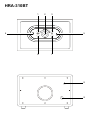 3
3
-
 4
4
-
 5
5
-
 6
6
-
 7
7
-
 8
8
-
 9
9
-
 10
10
-
 11
11
-
 12
12
-
 13
13
-
 14
14
-
 15
15
-
 16
16
-
 17
17
-
 18
18
-
 19
19
-
 20
20
-
 21
21
-
 22
22
-
 23
23
-
 24
24
in anderen Sprachen
- français: Roadstar HRA-310BT Manuel utilisateur
- español: Roadstar HRA-310BT Manual de usuario
- italiano: Roadstar HRA-310BT Manuale utente
- Nederlands: Roadstar HRA-310BT Handleiding
- slovenčina: Roadstar HRA-310BT Používateľská príručka
- português: Roadstar HRA-310BT Manual do usuário
- polski: Roadstar HRA-310BT Instrukcja obsługi
Verwandte Artikel
-
Roadstar HRA-1540UE/BT Benutzerhandbuch
-
Roadstar HRA-1350US/BT Benutzerhandbuch
-
Roadstar HRA-1782D+BT Benutzerhandbuch
-
Roadstar HRA-9D+BT-Laquered Benutzerhandbuch
-
Roadstar HIF-1996BT Benutzerhandbuch
-
Roadstar HIF-6970BT Benutzerhandbuch
-
Roadstar HIF-8899BT Benutzerhandbuch
-
Roadstar HRA-1782ND+BT Benutzerhandbuch
-
Roadstar HRA-1750D BT Benutzerhandbuch
-
Roadstar HIF-1996D+BT Benutzerhandbuch