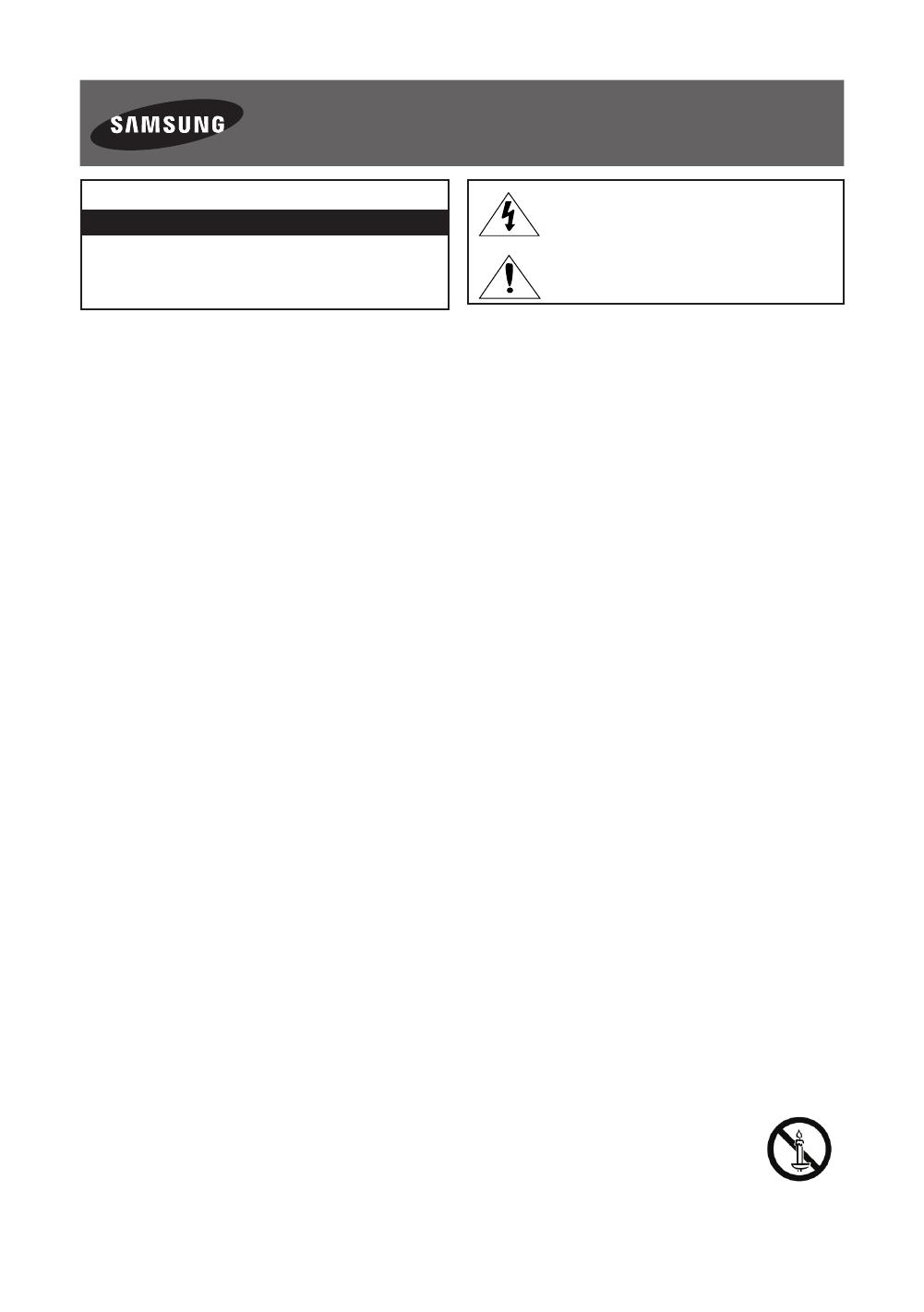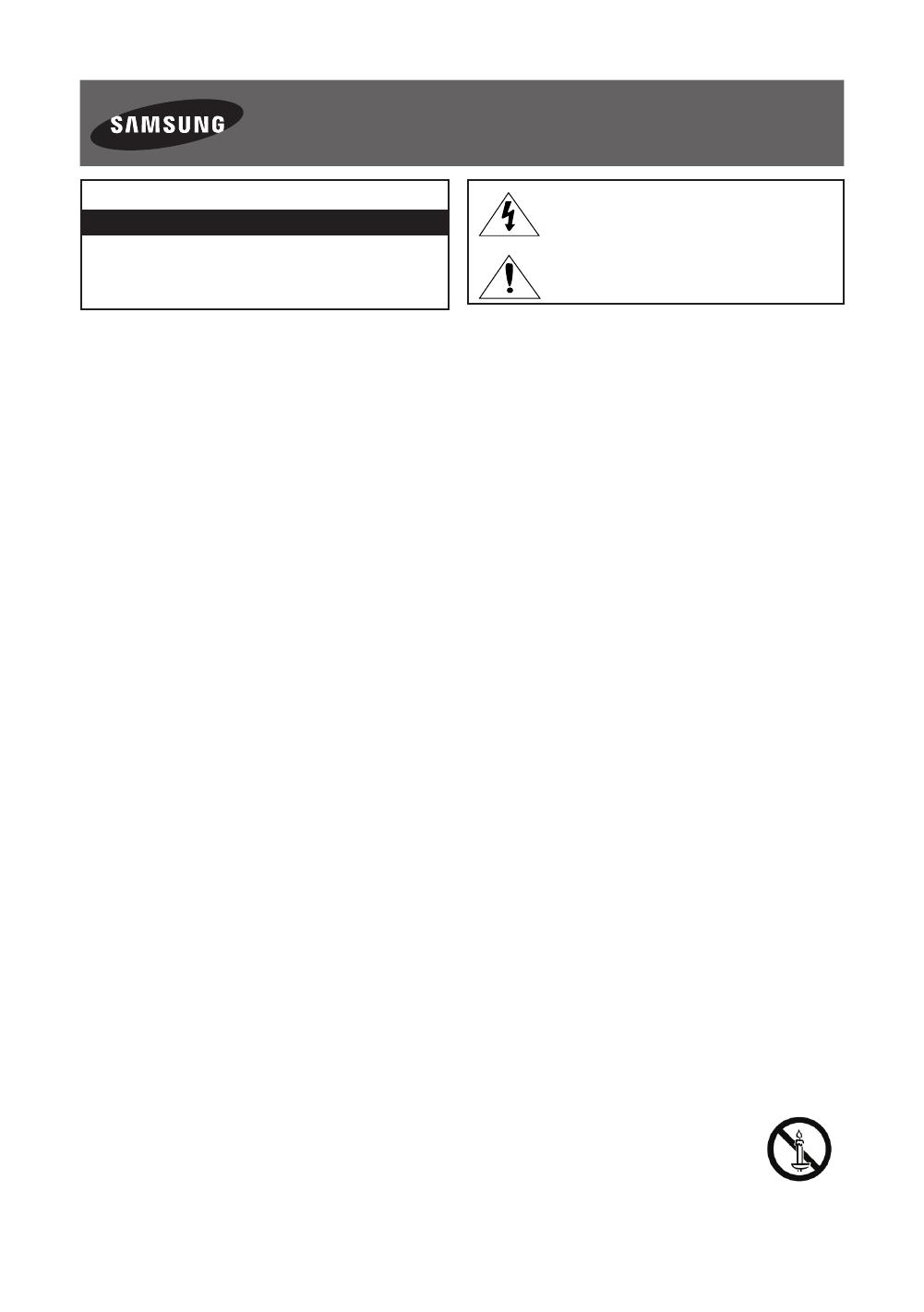
Italiano - 2
Avvertenza! Istruzioni importanti di sicurezza
Leggere la sezione corrispondente al codice del prodotto Samsung acquistato prima di
iniziare l'installazione.
ATTENZIONE
RISCHIO DI SCOSSE ELETTRICHE, NON APRIRE
ATTENZIONE: PER RIDURRE IL RISCHIO DI SCOSSE
ELETTRICHE, NON RIMUOVERE IL COPERCHIO (O IL
PANNELLO POSTERIORE). NON CONTIENE PARTI RIPARABILI
DALL'UTENTE. RIVOLGERSI A UN TECNICO DELL'ASSISTENZA
QUALIFICATO.
Questo simbolo indica che all'interno sono presenti
tensioni pericolose. E' pericoloso toccare in
qualsiasi modo le parti interne di questo prodotto.
Questo simbolo indica la disponibilità di
informazioni importanti nella letteratura del
prodotto relative al funzionamento e alla
manutenzione del dispositivo.
Sul retro o sul fondo del telaio sono presenti aperture di ventilazione. Per evitare il surriscaldamento del dispositivo e garantirne un funzionamento
ottimale, non ostruire o coprire in nessun caso le aperture di ventilazione.
- Non posizionare il prodotto all'interno di uno spazio confinato, come ad esempio una libreria o un vano a incasso privo di adeguata
ventilazione.
- Non collocare il prodotto vicino o sopra un radiatore o una resistenza, né esporlo a luce solare diretta.
- Non collocare sul prodotto recipienti pieni d'acqua (come vasi, ecc...); la mancata osservanza di questa precauzione può causare
incendio o scosse elettriche.
Non esporre il prodotto alla pioggia né posizionarlo vicino a una fonte d'acqua (per esempio nei pressi di una vasca, un lavabo, un lavello, un
lavatoio, una piscina, sopra una superficie bagnata, ecc.). Se il prodotto entra a contatto con l'acqua, scollegarlo dalla presa elettrica e rivolgersi
immediatamente a un rivenditore autorizzato. Scollegare il cavo di alimentazione dalla presa prima di eseguire la pulizia del prodotto.
Questo prodotto utilizza batterie. Seguire le normative locali in vigore per il corretto smaltimento delle batterie. Contattare l'autorità locale per
richiedere informazioni sulle modalità di riciclo e smaltimento.
Non sovraccaricare le prese a parete, le prolunghe e gli adattatori oltre la loro capacità per evitare rischi di incendio e scosse elettriche.
Far correre i cavi di alimentazione in modo da non calpestarli o schiacciarli da o contro qualche oggetto, ponendo particolare attenzione in
prossimità di spine, adattatori e del punto in cui il cavo fuoriesce dall'apparecchio.
Per proteggere l'apparecchio in caso di fulmini, o se è stato lasciato incustodito o non utilizzato per un lungo periodo di tempo, scollegarlo
dalla presa a parete e scollegare il sistema via cavo/antenna. Questa precauzione proteggerà il prodotto dai danni causati da fulmini e picchi di
corrente.
Prima di collegare il cavo di alimentazione CA all'adattatore CC, verificare che la tensione dell'adattatore CC corrisponda alla tensione erogata
localmente.
Non inserire mai oggetti metallici nelle aperture dell'apparecchio. La mancata osservanza di questa precauzione può causare scosse elettriche.
Per evitare il pericolo di scosse elettriche, non toccare mai le parti interne dell'apparecchio. L'apparecchio può essere aperto solo da un tecnico
qualificato.
Inserire saldamente la spina del cavo di alimentazione nella presa elettrica. Per scollegare l'alimentazione, estrarre la spina dalla presa. Non
toccare il cavo di alimentazione con le mani bagnate.
Se l'apparecchio funziona in modo anomalo, in particolare se emette odori o rumori insoliti, scollegarlo immediatamente dall'alimentazione e
contattare un rivenditore o un centro di assistenza autorizzato.
Se il televisore rimane inutilizzato per diverso tempo, e in particolare se bambini, anziani o disabili vengono lasciati soli in casa senza supervisione,
scollegare la spina dalla presa di corrente.
- La polvere accumulata può causare scosse elettriche, perdite di corrente o incendio a causa del surriscaldamento o delle scintille
generate dal cavo di alimentazione o dal degrado della protezione isolante.
Contattare un centro assistenza autorizzato quando si installa l'apparecchio in un locale che presenta elevate quantità di polvere, temperature
alte o basse, elevata umidità, sostanze chimiche o in caso di funzionamento 24 ore su 24, per esempio in aeroporti, stazioni ferroviarie, ecc. La
mancata osservanza di questa precauzione può causare gravi danni al prodotto.
Utilizzare solo una spina e una presa opportunamente collegate a terra.
- Una messa a terra inadeguata può causare scosse elettriche o danni al prodotto. (Solo dispositivi di Classe I.)
Per escludere la corrente elettrica dal prodotto è necessario scollegare la spina dalla presa elettrica; assicurarsi pertanto che la presa sia
facilmente accessibile.
Non lasciare che i bambini giocando si appendano al prodotto.
Tenere gli accessori (per es. le batterie) in un luogo sicuro lontano dalla portata dei bambini.
Non installare il prodotto in una posizione instabile, come per esempio su una mensola non salda, una superficie inclinata o un luogo soggetto a
vibrazioni.
Non urtare né lasciare cadere il prodotto. Se il prodotto risulta danneggiato, scollegare il cavo di alimentazione e rivolgersi al centro assistenza.
Scollegare il cavo di alimentazione dalla presa di corrente e pulire il prodotto con un panno morbido e asciutto. Non usare prodotti chimici quali
cera, benzene, alcol, solventi, insetticidi, deodoranti per l'ambiente, lubrificanti o detergenti. In caso contrario la superficie potrebbe deteriorarsi e
il testo stampato sul prodotto potrebbe cancellarsi.
Non esporre il prodotto a gocce o spruzzi d'acqua.
Non gettare le batterie nel fuoco.
Non disassemblare, surriscaldare o far entrare le batterie in cortocircuito.
Una installazione scorretta delle batterie può causarne l'esplosione. Sostituire solo con batterie dello stesso tipo o equivalenti.
AVVERTENZA - PER EVITARE IL PERICOLO DI INCENDIO, NON AVVICINARE MAI AL PRODOTTO CANDELE ACCESE O
ALTRE FIAMME LIBERE.
* Le figure e le illustrazioni presenti in questo Manuale dell'utente sono fornite unicamente a titolo di riferimento e possono differire da quelle del
prodotto attuale. Le specifiche e il design del prodotto possono variare senza preavviso.
Le lingue CSI (russo, ucraino, kazako) non sono disponibili poiché il prodotto è destinato solo alla vendita nei paesi europei.
[UH6410-ZT]BN68-06818C-00L03.indb 2 2014-09-24 1:41:02