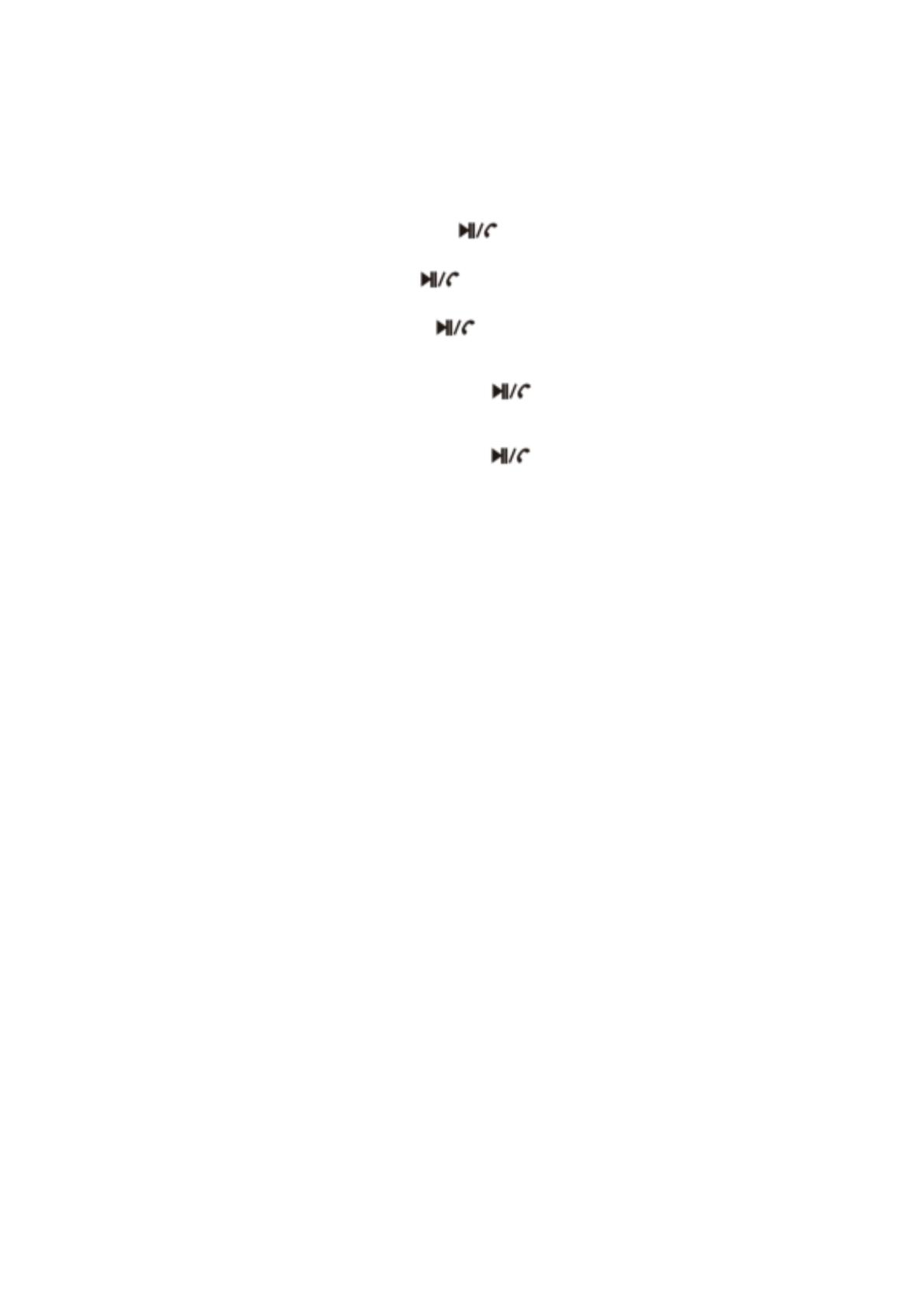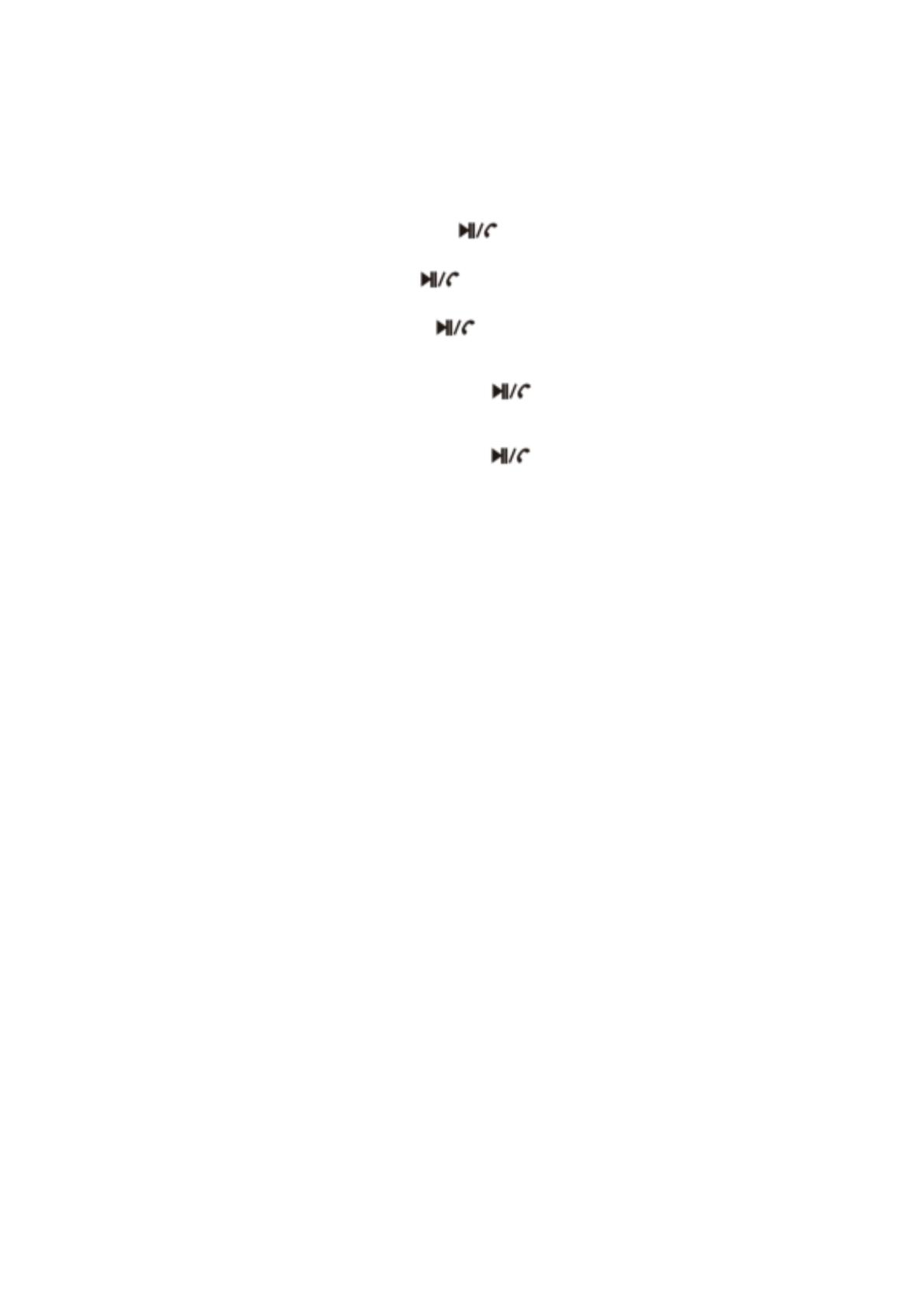
(5) Alla Fine Si rifiuta di rispondere Al / chiama, chiama, E,
infine, il numero chiamato (in modalità di Bluetooth)
• quando c'e 'una chiamata,breve press pulsante puo 'rispondere alla
chiamata. dopo la chiamata,press pulsante puoi appendere.se il nemico
attacca,non c'e 'bisogno di stampa pulsante.
• respingere chiamata: tempo di stampa pulsante di 2-3secondslast
• numero di ricomporre: stampa veloce pulsante 2 volte
• quando la telefonata o rispondere alla chiamata, se la cuffia bluetooth, suonare la
musica, la musica pausa automaticamente e inserisci il aspettando stato. dopo
riattacca, la musica continuerà a svolgere automaticamente.
(6) Carica Le Cuffie
• inserire usb - cavo usb che hanno supporto sv potere (come ac / dc, adattatore usb
o pc porta usb).quando si accende la luce rossa, la cuffia è in carica.quando la
luce rossa sarà la cuffia è completamente carica.ci vogliono circa 2 - 2,5 ore per
caricare le cuffie pienamente.
• la batteria è rechargeable.low-voltage allerta: quando il segnale basso batteria
"suoni e l'indicatore si trasforma in rosso indica che la batteria è esaurito, devono
essere applicati nel più breve tempo possibile, per la prima volta carica: per favore
che la batteria è stato accusato ben prima dell 'uso.
3/4 pages
(7) La funzione di una Cuffia
Questo da un lato qualsiasi connessione cuffie Stereo, 3,5 cuffie Audio per cuffie di
estendere la linea di alimentazione con l'altra interfaccia, interfaccia Audio (Come I
Telefoni cellulari, Computer, iPad, ecc.).Hai sentito di altri dispositivi di canzoni