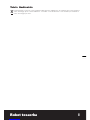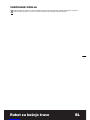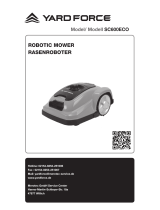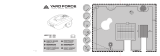Worx Landroid Original Instructions Manual
- Kategorie
- Rasenmäher
- Typ
- Original Instructions Manual

Lawn Mowing Robot EN
2
TABLE OF CONTENTS
1. Product Safety
1.1 General & Additional Safety Instruction
1.2 Information on the Landroid®M
2. Component list
3. Understanding Your Landroid®M
3.1 How does my Landroid®M know what to mow?
3.2 How does my Landroid®M know where to go?
A. Finding the charging base
B. Rain sensors
C. Sensing the boundary wire
D. Starting and stopping while mowing
3.3 How big an area can my Landroid®M mow?
3.4 How efficiently will my Landroid®M mow the grass?
4. Remote Mobile Control
5. Boundary Wire Basics
5.1 Pegging the Boundary Wire
5.2 Burying the Boundary Wire
5.3 Joining the Boundary Wire
6. Software update
7. Maintenance
7.1 Keep it Sharp
A. Rotate and Flip the Blades
B. Replace the Blades
7.2 Keep it Clean
A. Cleaning the Body
B. Cleaning the Underside
C. Clean the contact pins and the charging strips
7.3 Battery Life
7.4 Winter Hibernation
7.5 Replacing the battery
3
3
5
6
8
8
9
9
9
9
9
10
10
11
11
11
11
11
12
12
12
12
12
13
13
13
13
13
14
14
ORIGINAL INSTRUCTIONS

Lawn Mowing Robot EN
3
1. Product Safety
1.1 General & Additional Safety Instruction
WARNING: Read all safety warnings and all instructions. Failure to follow the warnings and instructions
may result in electric shock, fire and/or serious injury.
Carefully read the instructions for the safe operation of the machine.
Save all warnings and instructions for future reference.
• This appliance is not intended for use by persons (including children) with reduced physical, sensory or mental
capabilities, or lack of experience and knowledge, unless they have been given supervision or instruction concerning
use of the appliance by a person responsible for their safety.
• Children should be supervised to ensure that they do not play with the appliance.
• The appliance is only to be used with the power supply unit provided with the appliance.
IMPORTANT
READ CAREFULLY BEFORE USE
KEEP FOR FUTURE REFERENCE
SAFE OPERATION PRACTICES
Training
a) Read the instructions carefully. Make sure you understand the instructions and be familiar with the controls and the
proper use of the appliance;
b) Never allow people unfamiliar with these instructions or children to use the appliance. Local regulations can restrict the
age of the operator;
c) The operator or user is responsible for accidents or hazards occurring to other people or their property.
Preparation
a) Ensure the correct installation of the boundary wire as instructed.
b) Periodically inspect the area where the appliance is to be used and remove all stones, sticks, wires, bones, and other
foreign objects.
c) Periodically visually inspect to see that the blades, blade bolts and cutter assembly are not worn or damaged. Replace
worn or damaged blades and bolts in sets to preserve balance.
d) On multi-spindle appliances, take care as rotating one blade can cause other blades to rotate.
e) WARNING! The lawnmower shall not be operated without the guard in place.
OPERATION
1. GENERAL
a) Never operate the appliance with defective guards, or without safety devices, for example deflectors, in place;
b) Do not put hands or feet near or under rotating parts. Keep clear of the discharge opening at all times;
c) Never pick up or carry an appliance while the motor is running;
d) Operate the disabling device from the appliance;
– Before clearing a blockage;
– Before checking, cleaning or working on the appliance;
e) It is not permitted to modify the original design of robotic lawnmower. All modifications are made at your own risk.
f) Start robotic lawnmower according to the instructions. When the power key is switched on, make sure you keep your
hands and feet away from the rotating blades. Never put your hands and feet under the mower.
g) Never lift up robotic lawnmower or carry it when the power key is switched on.
h) Do not let persons who do not know how robotic lawnmower works and behaves use the mower.
i) Do not put anything on top of robotic lawnmower or its charging station.
j) Do not allow robotic lawnmower to be used with a defective blade disc or body. Neither should it be used with defective
blades, screws, nuts or cables.
k) Always switch off robotic lawnmower when you do not intend to use the mower. Robotic lawnmower can only start
when the power key is switched on and the correct PIN code has been entered.
2. ADDITIONALLY WHEN THE APPLIANCE IS OPERATING AUTOMATICALLY
a) Do not leave the machine to operate unattended if you know that there are pets, children or people in the vicinity.
MAINTENANCE AND STORAGE
WARNING! When the mower is turned upside down, the power key must always be switched off.
The power key should be switched off during all work on the mower’s underframe, such as
cleaning or replacing the blades.

Lawn Mowing Robot EN
4
a) Keep all nuts, bolts and screws tight to be sure the appliance is in safe working condition;
b) Inspect the robotic lawnmower each week and replace worn or damaged parts for safety;
c) Check especially that the blades and blade disc are not damaged. Replace all blades and screws at the same time if
necessary so that the rotating parts are balanced.
d) Ensure that only replacement cutting means of the right type are used;
e) Ensure that batteries are charged using the correct charger recommended by the manufacturer. Incorrect use may result
in electric shock, overheating or leakage of corrosive liquid from the battery;
f) In the event of leakage of electrolyte flush with water/neutralizing agent, seek medical help if it comes into contact with
the eyes etc;
g) Servicing of the appliance should be according to manufacturers instructions.
Transport
The original packaging should be used when transporting robotic lawnmower over long distances.
To safely move from or within the working area:
a) Press the STOP button to stop the mower.
b) You select the four digit PIN code when you start the mower for the first time.
c) Always switch off robotic lawnmower if you intend to carry the mower.
d) Carry the mower by the handle at the rear under the mower. Carry the mower with the blade disc away from the body.
Safety warnings for battery pack
a) Do not dismantle, open or shred cells or battery pack.
b) Do not short-circuit a battery pack. Do not store battery packs haphazardly in a box or drawer
where they may short-circuit each other or be short-circuited by conductive materials. When battery
pack is not in use, keep it away from other metal objects, like paper clips, coins, keys, nails, screws or other small metal
objects, that can make a connection from one terminal to another. Shorting the battery terminals together may cause
burns or a fire.
c) Do not expose battery pack to heat or fire. Avoid storage in direct sunlight.
d) Do not subject battery pack to mechanical shock.
e) In the event of battery leaking, do not allow the liquid to come into contact with the skin or eyes.
If contact has been made, wash the affected area with copious amounts of water and seek medical
advice.
f) Seek medical advice immediately if a cell or battery pack has been swallowed.
g) Keep battery pack clean and dry.
h) Battery pack gives its best performance when it is operated at normal room temperature
(20°C±5 °C).
i) When disposing of battery packs, keep battery packs of different electrochemical systems separate
from each other.
j) Recharge only with the charger specified by WORX. Do not use any charger other than that specifically
provided for use with the equipment. A charger that is suitable for one type of battery pack may create a risk of fire
when used with another battery pack.
k) Do not use any battery pack which is not designed for use with the equipment.
l) Keep battery pack out of the reach of children.
m) Retain the original product literature for future reference.
n) Dispose of properly.

Lawn Mowing Robot EN
5
1.2 Information on the Landroid®M
WARNING - Robotic lawnmower can be dangerous if incorrectly used.
Read through the Operator’s manual carefully and understand the content before using your robotic
lawnmower.
WARNING - Keep a safe distance from the machine when operating.
WARNING - Operate the disabling device before working on or lifting the machine.
WARNING - Do not ride on the machine.
Do not burn
Batteries may enter water cycle if disposed improperly, which can be hazardous for ecosystem. Do not
dispose of waste batteries as unsorted municipal waste.
Batteries should be recycled. Do not dispose of batteries, Return exhausted batteries to your local collection
or recycling point.
Do not wash the machine with a high pressure washer
Class III appliance
Waste electrical products must not be disposed of with household waste. Please recycle where facilities
exist. Check with your local authorities or retailer for recycling advice.

Lawn Mowing Robot EN
7
1. HANDLE BAR
2. LOW VOLTAGE CABLE
3. CONTACT PINS
4. CHARGING BASE
5. CHARGING STRIP
6. DISPLAY WINDOW
7. CONTROL PANEL COVER
8. STOP BUTTON
9. RAIN SENSOR
10. REAR DRIVING WHEEL
11. HANDLE
12. BATTERY PACK
13. BLADE TURNING DISC
14. CUTTING BLADE
15. FRONT WHEEL
16. START KEY
17. DISPLAY
18. KEYPAD
19. ON/OFF KEY
20. POWER ADAPTOR
21. BOUNDARY WIRE
22. WIRE PEGS
23. CHARGING BASE FIXING NAILS
24. BOUNDARY WIRE DISTANCE GAUGE
25. HEX KEY

Lawn Mowing Robot EN
8
3. Understanding Your Landroid®M
We would like to congratulate you on your new purchase of the Landroid®M and entering into the care-free life of automatic
mowing. In the following, we would like to help you better understand how your Landroid®M thinks.
3.1 How does my Landroid®M know what to mow?
The Landroid®M chooses its direction at random. It will make sure your entire lawn is evenly mowed without leaving
behind any unattractive mowing paths (See Fig. A).
A

Lawn Mowing Robot EN
9
3.2 How does my Landroid®M
know where to go?
Your Landroid®M is capable of doing things on its own. The
Landroid®M knows when it needs to go to its Charging Base (4)
to charge, can sense when it is raining, can stop itself if it senses
a problem, and knows to stop, draw back, and then turn around
when it bumps into something blocking its path or other object. The
Landroid®M will also automatically stop its Blade Turning Disc (13)
from rotating if it is lifted off the ground to prevent an accident.
A. Finding the charging base
When your Landroid®M needs to recharge, it will stop mowing and
follow the Boundary Wire (21) in an anti-clockwise direction back
to its Charging Base. Landroid®M is pre-programmed to mow the
grass near the boundary wire once a week. If you want to mow the
grass near the boundary wire at other times, open the panel cover,
press the home button and close the panel cover. Landroid®M will
stop mowing, locate the boundary wire and mow the grass near the
boundary wire while it locates the charging station . We suggest you
use this function when the battery power is more than 75%. You can
check the battery power in the display.
B. Rain sensors
The Landroid®M is fitted with a Rain Sensor (9) that will detect
rain drops and tell the Landroid®M to stop mowing and follow the
Boundary Wire back to its Charging Base (See Fig. B )
The Landroid®M is programmable to have a delay start function
(0 – 180 mins) when it rains. When the rain sensors are wet, the
Landroid®M returns to its docking station. Only when the rain sensors
become dry will the Landroid®M begin the delay start countdown or
return to mowing immediately. See the Programming and Troubleshooting Guide for more details.
C. Sensing the boundary wire
The Landroid®M always obeys the border set by the Boundary Wire and uses two sensors at its front to sense when it is
getting close(See Fig. C). Before changing direction, the Landroid®M will overrun the Boundary Wire up to 20 cm*.
*This is the recommended distance. Use the provided distance gauge to ensure proper installation.
D. Starting and stopping while mowing (See Fig. D,E)
If you would like to command the Landroid®M to stop mowing, then simply press the STOP button (8) on top of the mower.
To start mowing, open the Control Panel Cover, press the ON/OFF key and input the PIN code, then press start key and
close the panel cover.
B
C
DD E

Lawn Mowing Robot EN
10
If the Landroid®M senses that something is wrong, it will display a fault message on the Display (17), and will turn itself off
if it does not receive any input from the user within 20 min (for information on fault messages refer to the Programming
and Troubleshooting Guide).
To resume:
Scene 1: STOP –Auto Shutdown after 20 mins
• Open the Control Panel Cover
• Press the ON/OFF Key (19) to ON
• Press 0 key to correct the problem
• Press START button again and Close the Control Panel Cover
• Now the Landroid®M will begin to mow!
Scene 2: STOP– Without Auto Shutdown
• Open the Control Panel Cover
• Press 0 key to correct the problem
• Press START button again and Close the Control Panel Cover
• Now the Landroid®M will begin to mow!
3.3 How big an area can my Landroid®M mow?
Your Landroid
®
M is capable of mowing areas of up to different size areas, although this depends on various factors, such as:
• Species of grass in your lawn and its growth rate
• Sharpness of the Cutting Blades (14)
• Humidity
• Surrounding temperature
• Amount of obstacles in your Lawn
If the surrounding temperature is very hot where you live then your Landroid®M may charge at a slightly slower rate. The
Landroid®M uses less energy in open areas that have fewer obstacles, such as flower beds, fountains, walkways, etc…
You can find the default work time of Landroid®M for different lawn size in programming guide .
Mowing times are different for every lawn depending on the factors mentioned previously. Gradually adjust the time you
allow your Landroid®M to mow each day until you find the most suitable setting.
You can find the default work time of Landroid®M for different lawn size in programming guide.
3.4 How efficiently will my Landroid®M mow the grass?
The Landroid®M’s cutting height can be adjusted between 2cm - 6cm. Before starting your Landroid®M for the first time,
you should cut the grass to the height not more than 9cm. Then make sure you open the Control Panel Cover (7) and set
the cutting height to its maximum cutting height of 6cm (See Fig. F,G).
Your Landroid®M will cut its best in dry weather. It does not like wet grass, which can build up on the Blade Turning Disc (13)
and within the motor, and can also cause loose traction and slippage while working.
Your Landroid®M is afraid of Lightening Storms. In case of a Lightening Storm, protect the Landroid®M by unplugging the
Charging Base (4), disconnecting the Boundary Wire (21), and making sure the Landroid®M is not allowed to charge.
Your Landroid®M loves mowing grass and requires the Cutting Blades (14) to be kept in good condition to cut at its best.
The Landroid®M can do most things by itself, but will need your help sometimes to prevent damage to itself.
• Never let the Landroid®M travel over gravel.
•
Remove or prevent access to obstacles that the
Landroid®M
could accidentally climb on and damage its Blade Turning Disc.
• Remove all debris and foreign objects from your lawn.
GF

Lawn Mowing Robot EN
11
4. Remote Mobile Control (only for specific model, please
check Technical data & Declaration of Conformity)
Your Lanroid®M could be connected to smart phone. All the general settings could be set on your phone. It will also show
the current working status, even errors. For the details settings, please refer to the Landroid®M Wifi Connection Guide.
5. Boundary Wire Basics
5.1 Pegging the Boundary Wire
Use the Boundary Wire Distance Gauge (24) to set the correct
distance from the border of your lawn (More than 35cm *).
* This is the recommended distance. Use the provided distance
gauge to ensure proper installation.
If your neighbor also uses a Landroid®M, then you must keep a
spacing of at least 0.5 metres between your Boundary Wire and your
neighbors.
The boundary wire must outline the intended mowing area
exactly. Your Landroid®M will become confused by extra bends or
coils of Boundary Wire that are not part of its mowing area ( See Fig.
H). If there is excess Boundary Wire after the mowing area has been outlined, then cut it off and store this additional wire in a
separate location. However, it is important to leave the necessary length where it connects to the Charging Base so it can be
connected and still remain buried.
5.2 Burying the Boundary Wire
If you are planning to bury the Boundary Wire then it should be noted that when entering its Charging Base for the first time,
your Landroid®M may find problems with the way you have laid the wire. It is recommended to first peg down the Boundary
Wire to the lawn so it is easy to make adjustments if necessary. This will allow the Landroid®M to become adjusted to its new
environment and ensures it will successfully work with the charging base before the Boundary Wire is buried.
When you have completed installing the boundary wire, it is recommended that you ask Landroid®M to follow the boundary
wire by pressing the home button.
Whilst observing Landroid®M locating the charging station you can then make alterations to the boundary wire route to
ensure trouble free tracking of the boundary wire by Landroid®M when locating the charging station.
5.3 Joining the Boundary Wire
The Boundary Wire (21) can be extended simply by splicing the ends
and connecting it to the ends of another piece of wire. You can use
insulating tape to secure the joined part of the wire. (See Fig. I)
H
I

Lawn Mowing Robot EN
12
6. Software update
Your Landroid®M software can be updated when new versions become available. The software version will be displayed in
the diagnosis page by pressing button 2 on homepage. The latest software can be downloaded from our website www.
worxlandroid.com. See the detailed guideline on download page.
The manual in box is based on the default software in the mass production. Some new features/functions in the new
version may not exist in the manual. If you found some settings not in the manual, please visit www.worxlandroid.com to
download the latest manual.
7. Maintenance
Your Landroid®M needs to be checked from time to time. The
Landroid®M works hard and after time needs a good cleaning as well
as having some parts replaced, as they can become worn.
In the following we want to let you know how to take care of your
Landroid®M.
7.1 Keep it sharp
WARNING: Before cleaning, adjusting, or replacing
the Blades, turn your Landroid®M OFF and put on
protective gloves.
WARNING: When fitting new blades, make sure
you replace ALL the blades. Always use new screws when fitting blades. This is important to
ensure blade retention. Failure to use new screws could cause serious injury.
The Landroid®M does not cut grass like other mowers. Its Cutting Blades (14) are razor sharp on all 4 edges and spin in
both directions for maximum cutting capacity (See Fig. J). Each blade of your Landroid®M has 4 cutting edges. Depending
on the frequency the Landroid®M mows your lawn, the cutting blades will need to be flipped/rotated periodically for a
new cutting edge. If your Landroid®M is programmed to mow the lawn every day then the cutting blades will need to be
rotated monthly for the best mowing results. Each cutting blade will last up to 4 months when it is programmed to mow
every day. When the cutting blades are dull and worn out, they should be replaced with the spare blades provided with
your Landroid®M. Spare blades are also available at your nearest WORX retailer.
A. Rotate and flip the blades
Your Landroid®M carries the Blades that are all screwed onto the Blade Turning Disc (13). The Blades allow the
Landroid®M do its job and need care and attention. Every once in awhile, you should simultaneously rotate and flip all
blades for a perfect cut. When rotating and flipping the Blades, make sure all the Blades are adjusted at the same time
or else it could make the Blade Disc off balance. If your Landroid®M mows on a normal schedule (daily) then the Blades
should last one season if they are rotated and flipped every month. Always check to see if the Blades are chipped or
damaged and replace them if they are.
B. Replace the blades (See Fig. K)
After some time, usually every season, your Landroid®M’s Blades
will need to be replaced. Your Landroid®M does not like mowing
while using Blades of different age and quality. So when replacing
the Blades, make sure to replace all of them at the same time. You
can replace them with one of the three spare Blade kits and extra
Blade screws supplied with your Landroid®M.
Before attempting to replace your Landroid®M’s Blades, turn the
power off and put on protective gloves. Then follow these steps:
1. Gently flip the Landroid®M over.
2. Remove the battery cover and remove the battery.
3. Take the screws off the Blades with a screwdriver.
4. Firmly screw on the new Blades.
5. Refit the battery and the battery cover.
IMPORTANT: After screwing the Blade to the Blade Disc,
make sure the Blade is able to spin freely.
43
1 2
J
K

Lawn Mowing Robot EN
13
7.2 Keep it clean
WARNING: Before cleaning turn your Landroid®M
OFF. Put on protective gloves before cleaning the
Blade Turning Disc (13) and do not use running water.
(See Fig. L)
A. Cleaning the body
Your Landroid®M will live a much happier and longer life if it is
cleaned regularly. Although, as your Landroid®M is an electric
machine, you will need to take care when cleaning, so DO NOT use
a hose, high pressure washers or otherwise pour running water on
your Landroid®M, it is best to use a spray bottle filled with water.
When cleaning the machine body use a soft brush or clean cloth and
avoid using solvents or polishes (See Fig. L). Lastly, make sure that
you remove all build up of grass clippings and debris.
B. Cleaning the Underside
Again, it is important that you power the Landroid®M OFF using the ON/Off Button and wear protective gloves
before touching the Blade Turning Disc (13).
First, flip your Landroid®M upside down to expose its underside. Here you will see the Blade Disc, the chassis, and the
Front Wheel (15) and Driving Wheel(10). Clean everything thoroughly with a soft brush or moist rag. Rotate the Blade Disc
to ensure it rotates freely. Check the blades spin freely around the fixing screws. Remove any obstructions.
IMPORTANT: Remove any lodged debris so that it does not cause a crack in the Blade Disc. Even the
tiniest crack can decrease your Landroid®M's mowing output.
C. Clean the contact pins and the charging strips
Clean the Contact Pins (3) located on the Charging Base (4) and the Charging Strip (5) located on the Landroid®M using a
cloth. Remove any build up of grass clippings and debris around the contact pins and charge strips periodically to ensure
the Landroid®M successfully charges each time.
7.3 Battery life
The heart of the Landroid®M is its 28-volt lithium-ion battery. No maintenance is required. For proper storage of the battery,
make sure it is fully charged in kept in a cool dry place between (20°C-60°C).
The life-span of the Landroid®M’s battery depends on various factors, such as:
• The time span of the mowing season in your region.
• Amount of hours the Landroid®M mows per day.
• Battery maintenance during storage.
Landroid®M can be charged manually without the boundary wire.
To manually charge the battery without connecting the boundary wire to the charging base;
1. Connect the Charging Base to a suitable power supply.
2. Manually dock the Landroid®M into the Charging Base while the Landroid®M is powered off.(See
Fig. M1)
3. The charging base red light will turn on.
4. While “charging” is shown on the screen.(See Fig. M2) Landroid®M will begin to charge.
L
M1
M2

Lawn Mowing Robot EN
14
7.4 Winter hibernation
Your Landroid®M will live longer and healthier if it is allowed to hibernate. So even though it is tough, we would recommend
that you store your Landroid®M in your shed or garage during the winter.
Before you prepare your Landroid®M for winter hibernation, we recommend you:
• Thoroughly clean your Landroid®M
• Fully charge the battery
• Turn the power off
To maximize the battery life, it is recommended to fully charge the battery before storage during winter.
The Boundary Wire can be left in the ground although its ends should be protected, such as placed in a tin can with grease.
If the Charging Base is left outside for winter, leave the Boundary Wire connected.
NOTE: When bringing the Landroid®M back to work after winter hibernation, make sure the Charging Strips (5) and
Contact Pins (3) are clean, it is recommended to use a fine grade emery cloth to clean. Then make sure the date and time
are correct and send the Landroid®M back to what it loves doing: mowing.
7.5 Replacing the battery
WARNING: Press the ON/OFF Key to OFF before attempting any adjustment, replacement or repair.
If you need to replace the Battery, follow these steps:
1. Gently turn your Landroid®M upside down.
2. Remove the four screws on the battery cover (See Fig. N).
3. Take out the old battery (See Fig. O).
4. Put in the new battery.
5. Firmly replace the screws.
Environmental Protection
Waste electrical products should not be disposed of with household waste. Please recycle where facilities exist.
Check with your Local Authority or retailer for recycling advice.
NO

Lawn Mowing Robot EN
15
Plug Replacement (UK & Ireland Only)
If you need to replace the fitted plug then follow the instructions below.
IMPORTANT
The wires in the mains lead are colored in
accordance with the following code:
Blue – Neutral
Brown – Live
As the colors of the wires in the mains lead of this appliance may not correspond with the coloured markings identifying the terminals in
your plug, proceed as follows. The wire which is coloured blue must be connected to the terminal which is marked with N. The wire which
is coloured brown must be connected to the terminal which is marked with L.
WARNING: Never connect live or neutral wires to the earth terminal of the plug. Only fit an approved BS1363/A plug and the
correct rated fuse.
NOTE: If a moulded plug is fitted and has to be removed take great care in disposing of the plug and severed cable, it must be destroyed
to prevent engaging into a socket.
Connect
Blue to N
(neutral)
Outer sleeve
firmly clamped
Cable grip
Brown L (live)
13 Amp fuse approved
to BS1362

Roboter-Rasenmäher D
16
INHALT
1. Sicherheitsvorschriften
1.1 Allgemeine Sicherheitshinweise für Elektrowerkzeuge
1.2 Informationen zum Landroid®M
2. Komponenten
3. Wissenswertes zu Ihrem Landroid®M
3.1 Wie weiß mein Landroid®M, wo er mähen soll?
3.2 Wie weiß mein Landroid®M, wohin er fahren soll?
A. Ladestation finden
B. Regensensor
C. Begrenzungskabel erkennen
D. Beim Mähen stoppen und wieder starten
3.3 Welche Fläche kann mein Landroid®M mähen?
3.4 Wie gut mäht der Landroid®M das Gras?
4. Mobile Fernsteuerung
5. Grundlegendes zum Begrenzungskabel
5.1 Begrenzungskabel abstecken
5.2 Begrenzungskabel eingraben
5.3 Begrenzungskabel verbinden
6. Softwareaktualisierung
7. Wartung
7.1 Immer schön scharf
A. Messer drehen und umdrehen
B. Messer austauschen
7.2 Sauber halten
A. Gehäuse reinigen
B. Unterseite reinigen
C. Kontakte und Ladestreifen reinigen
7.3 Akkulaufzeit und -haltbarkeit
7.4 Überwintern
7.5 Akku austauschen
17
17
19
20
22
22
23
23
23
23
23
24
24
25
25
25
25
25
26
26
26
26
26
27
27
27
27
28
28
29
BEDIENUNGSANLEITUNG

Roboter-Rasenmäher D
17
1. Sicherheitsvorschriften
1.1 Allgemeine Sicherheitshinweise Für Elektrowerkzeuge
WARNUNG: Lesen Sie alle Sicherheitshinweise und Anweisungen. Versäumnisse bei der Einhaltung der
Sicherheitshinweise und Anweisungen können elektrischen Schlag, Brand und/oder schwere Verletzungen
verursachen.
Lesen Sie die Bedienungsanleitung zum sicheren Betrieb des Gerätes aufmerksam durch.
Bewahren Sie alle Sicherheitshinweise und Anweisungen für die Zukunft auf.
• Dieses Gerät ist nicht zur Verwendung durch Personen (einschließlich Kindern) vorgesehen, die über reduzierte
körperliche Eignung, Wahrnehmung oder geistige Fähigkeiten, Mangel an Erfahrung und Wissen verfügen, sofern diese
Personen nicht von einer verantwortlichen Person beaufsichtigt oder in der Verwendung des Gerätes unterwiesen
wurden.
• Kinder sollten grundsätzlich beaufsichtigt werden, damit sie nicht mit dem Gerät spielen.
• Das Gerät darf nur mit dem mitgelieferten Netzteil verwendet werden.
WICHTIG
VOR GEBRAUCH BITTE SORGFÄLTIG
DURCHLESEN UND FÜR WEITERE FRAGEN AUFBEWAHREN
SICHERER BETRIEB
Training
a) Die Anweisungen aufmerksam durchlesen. Machen Sie sich mit den Bedienelementen und dem vorschriftsmäßigen
Gebrauch des Rasenmähers vertraut.
b) Niemals Kindern oder mit diesen Anweisungen nicht vertrauten Personen erlauben, den Rasenmäher zu benutzen.
Nationale Vorschriften können das Alter der Bedienperson möglicherweise beschränken.
c) Bedenken Sie, dass der Bediener oder Benutzer bei Unfällen oder Gefährdungen anderer Personen oder deren
Eigentum die Verantwortung trägt!
Vorbereitung
a) Stellen Sie sicher, dass das Begrenzungskabel gemäß den Anweisungen verlegt wird.
b) Inspizieren Sie die Gegend, in der die Ausrüstung eingesetzt werden soll, gründlich und entfernen Sie alle Objekte, die
durch die Maschine aufgeschleudert werden könnten.
c) Überprüfen Sie in regelmäßigen Abständen, ob Messer, Messerschrauben und Schneidbalken abgenutzt oder
beschädigt sind. Abgenutzte Messer und Schrauben nur im ganzen Satz auswechseln, um Unwuchten zu vermeiden.
d) Achten Sie darauf, dass bei Geräten mit mehreren Klingen ein Klingensatz durch den anderen in Rotation versetzt
werden kann.
e) WARNUNG! Der Rasenmäher darf nicht betrieben werden, wenn der Schutz nicht angebracht ist.
BETRIEB
1. ALLGEMEINE SICHERHEITSHINWEISE
a) Betreiben Sie das Gerät niemals mit defektem Schutz oder ohne installierte Sicherheitsvorrichtungen, wie etwa
Deflektoren;
b) Hände und Füße nicht in die Nähe oder unter rotierende Teile bringen.
c) Niemals den Rasenmäher bei laufendem Motor anheben oder tragen.
d) Betätigen Sie die Deaktivierungseinrichtung des Geräts,
– vor dem Beseitigen einer Verstopfung;
– vor dem Überprüfen, Reinigen oder Arbeiten am Gerät.
e) Der ursprüngliche Zustand des WORX Landroid®M darf nicht modifiziert werden. Alle Änderungen erfolgen auf eigene
Verantwortung.
f) Starten Sie den Roboter-Rasenmäher gemäß Anweisungen. Wenn der Netzschalter eingeschaltet ist, stellen Sie sicher,
dass Sie Ihre Hände und Füße von den drehenden Messern entfernt halten. Bringen Sie Ihre Hände und Füße niemals
unter den Rasenmäher.
g) Heben Sie den Roboter-Rasenmäher niemals an bzw. tragen Sie ihn nicht, wenn der Netzschalter eingeschaltet ist.
h) Erlauben Sie niemandem, der sich mit den Funktionen und Verhaltensmustern des WORX Landroid®M nicht auskennt,
den Mäher zu benutzen.
i) Keine Gegenstände auf den WORX Landroid®M oder seine Ladestation legen.
j) Wenn der Messerteller oder das Gehäuse defekt ist, darf der WORX Landroid®M nicht in Betrieb genommen werden.
Das gleiche gilt für defekte Messer, Schrauben, Muttern oder Kabel.
k) Schalten Sie den Roboter-Rasenmäher stets aus, wenn dieser nicht verwendet wird. Der Roboter-Rasenmäher kann nur
starten, wenn der Netzschalter eingeschaltet ist und der korrekte PIN-Code eingegeben wurde.

Roboter-Rasenmäher D
18
2. HINWEIS ZUM AUTOMATIKBETRIEB DES ROBOTERS
a) Den WORX Landroid®M niemals unbeaufsichtigt verwenden, wenn sich Personen – besonders Kinder – oder Haustiere
in der Nähe aufhalten.
WARTUNG UND AUFBEWAHRUNG
WARNUNG! Wenn der Rasenmäher umgedreht wird, muss der Netzschalter stets ausgeschaltet
werden.
Der Netzschalter muss bei allen Arbeiten am Unterbau des Rasenmähers ausgeschaltet werden,
beispielsweise bei der Reinigung oder beim Wechseln der Messer.
a) Stellen Sie den festen Sitz aller Schrauben, Muttern und Bolzen sicher, um zu gewährleisten, dass sich der Rasenmäher
in einem betriebssicheren Zustand befindet;
b) Den WORX Landroid®M einmal pro Woche kontrollieren und eventuell beschädigte oder verschlissene Teile
austauschen.
c) Messer und Messerteller besonders sorgfältig auf Schäden untersuchen. Bei Bedarf alle Messer und Schrauben
gleichzeitig austauschen, um eine Unwucht der rotierenden Teile zu vermeiden.
d) Verwenden Sie beim Austausch nur Original WORX Messer.
e) Verwenden Sie zum Laden des Akkus nur das vom Hersteller empfohlene Ladegerät. Eine nicht den Hinweisen
entsprechende Verwendung kann zu einem Stromschlag, zur Überhitzung oder zum Auslaufen der Batterieflüssigkeit
führen.
f) Tritt Batterieflüssigkeit aus, beseitigen Sie sie mit Wasser und einem neutralen Reinigungsmittel. Kommt sie mit Augen
etc. in Kontakt, suchen Sie sofort einen Arzt auf.
g) Warten Sie den Roboter nach den Anweisungen des Herstellers.
Transport
Für längere Transporte legen Sie den WORX Landroid®M am besten in die Originalverpackung.
Für einen sicheren Transport vom oder innerhalb des Arbeitsbereichs:
a) Drücken Sie die STOP -Taste, um den Mäher zu stoppen.
b) Sie wählen den vierstelligen PIN aus, wenn Sie den Mäher das erste Mal benutzen.
b) Schalten Sie den Roboter-Rasenmäher immer aus, wenn Sie diesen tragen möchten.
c) Den Mäher an seinem Griff ganz hinten unten tragen. Halten Sie den Messerteller beim Tragen des Mähers vom Körper
weg.
Sicherheitshinweise für den Akku
a) Zellen bzw. Akku nicht zerlegen, öffnen oder zerdrücken.
b) Akku nicht kurzschließen. Akkus nicht wahllos in einer Schachtel oder Schublade aufbewahren,
wo sie einander kurzschließen oder durch andere leitfähige Materialien kurzgeschlossen werden
könnten. Bei Nichtverwenden des Akkus ist dieses von Metallgegenständen, wie etwa Büroklammern, Münzen,
Nägeln, Schrauben oder anderen kleinen Metallgegenständen fernzuhalten, wo sich die Batterieklemmen berühren
können. Das Kurzschließen der Batterieklemmen kann Verbrennungen bzw. einen Brand verursachen.
c) Zellen bzw. Akkus nicht Hitze oder Feuer aussetzen. Lagerung in direktem Sonnenlicht vermeiden.
d) Akku nicht mechanischen Stößen aussetzen.
e) Im Fall, dass Flüssigkeit aus dem Akku austritt, darf diese nicht in Kontakt mit der Haut oder den
Augen kommen. Sollte dies dennoch geschehen, den betroffenen Bereich sofort mit viel Wasser
spülen und einen Arzt aufsuchen.
f) Beim Verschlucken einer Zelle oder eines Akkus muss sofort ein Arzt herangezogen werden.
g) Akku sauber und trocken halten.
h) Akkus funktionieren bei normaler Zimmertemperatur (20 °C ± 5 °C) am besten.
i) Beim Entsorgen von Akkus sollten Akkus mit verschiedenen elektrochemischen Systemen
voneinander getrennt gehalten werden.
j) Nur mit dem von WORX bezeichneten Ladegerät aufladen. Kein Ladegerät verwenden, dass nicht
ausdrücklich für den Gebrauch mit dem Gerät vorgesehen ist. Ein Ladegerät, das für eine bestimmte Art
von Akku geeignet ist, kann bei Verwendung mit einem anderen Akku eine Brandgefahr darstellen.
k) Kein Akku verwenden, dass nicht für den Gebrauch mit dem Gerät vorgesehen ist.
l) Akkus von Kindern fernhalten.
m) Die originalen Produktunterlagen zum späteren Nachschlagen aufbewahren.
n) Ordnungsgemäß entsorgen.

Roboter-Rasenmäher D
19
1.2 Informationen Zum Landroid®M
WARNUNG–Rasenmähroboter können bei inkorrekterVerwendung gefährlich sein.
Lesen Sie die Bedienungsanleitung sorgfältig durch und verstehen Sie deren Inhalt, bevor Sie
IhrenRasenmähroboter betreiben.
WARNUNG- Halten Sie einen Sicherheitsabstand wenn der Roboter-Rasenmäher in Betrieb ist.
WARNUNG –Betätigen Sie die Deaktivierungsvorrichtung, bevor Sie am Gerät arbeiten oder die Maschine
anheben.
WARNUNG–RASENMÄHROBOTER darf nicht als Transportmittel missbraucht werden.
Nicht im Feuer entsorgen
Batterien können bei falscher Entsorgung in der Wasserkreislauf gelangen und das Ökosystem bedrohen.
Entsorgen Sie alte Batterien nicht im unsortierten Haushaltsabfall.
Akku nicht in den Haushaltsmüll geben. Bringen Sie den leeren Akku zu Ihrer lokalen Sammel- oder
Recyclingstelle.
Waschen Sie das Gerät nicht mit einem Hochdruckreiniger.
Gerät der Klasse III
Elektroprodukte dürfen nicht mit dem normalen Haushaltsmüll entsorgt werden, sondern sollten nach
Möglichkeit zu einer Recyclingstelle gebracht werden. Ihre zuständigen Behörden oder Ihr Fachhändler geben
Ihnen hierzu gerne Auskunft.
Seite wird geladen ...
Seite wird geladen ...
Seite wird geladen ...
Seite wird geladen ...
Seite wird geladen ...
Seite wird geladen ...
Seite wird geladen ...
Seite wird geladen ...
Seite wird geladen ...
Seite wird geladen ...
Seite wird geladen ...
Seite wird geladen ...
Seite wird geladen ...
Seite wird geladen ...
Seite wird geladen ...
Seite wird geladen ...
Seite wird geladen ...
Seite wird geladen ...
Seite wird geladen ...
Seite wird geladen ...
Seite wird geladen ...
Seite wird geladen ...
Seite wird geladen ...
Seite wird geladen ...
Seite wird geladen ...
Seite wird geladen ...
Seite wird geladen ...
Seite wird geladen ...
Seite wird geladen ...
Seite wird geladen ...
Seite wird geladen ...
Seite wird geladen ...
Seite wird geladen ...
Seite wird geladen ...
Seite wird geladen ...
Seite wird geladen ...
Seite wird geladen ...
Seite wird geladen ...
Seite wird geladen ...
Seite wird geladen ...
Seite wird geladen ...
Seite wird geladen ...
Seite wird geladen ...
Seite wird geladen ...
Seite wird geladen ...
Seite wird geladen ...
Seite wird geladen ...
Seite wird geladen ...
Seite wird geladen ...
Seite wird geladen ...
Seite wird geladen ...
Seite wird geladen ...
Seite wird geladen ...
Seite wird geladen ...
Seite wird geladen ...
Seite wird geladen ...
Seite wird geladen ...
Seite wird geladen ...
Seite wird geladen ...
Seite wird geladen ...
Seite wird geladen ...
Seite wird geladen ...
Seite wird geladen ...
Seite wird geladen ...
Seite wird geladen ...
Seite wird geladen ...
Seite wird geladen ...
Seite wird geladen ...
Seite wird geladen ...
Seite wird geladen ...
Seite wird geladen ...
Seite wird geladen ...
Seite wird geladen ...
Seite wird geladen ...
Seite wird geladen ...
Seite wird geladen ...
Seite wird geladen ...
Seite wird geladen ...
Seite wird geladen ...
Seite wird geladen ...
Seite wird geladen ...
Seite wird geladen ...
Seite wird geladen ...
Seite wird geladen ...
Seite wird geladen ...
Seite wird geladen ...
Seite wird geladen ...
Seite wird geladen ...
Seite wird geladen ...
Seite wird geladen ...
Seite wird geladen ...
Seite wird geladen ...
Seite wird geladen ...
Seite wird geladen ...
Seite wird geladen ...
Seite wird geladen ...
Seite wird geladen ...
Seite wird geladen ...
Seite wird geladen ...
Seite wird geladen ...
Seite wird geladen ...
Seite wird geladen ...
Seite wird geladen ...
Seite wird geladen ...
Seite wird geladen ...
Seite wird geladen ...
Seite wird geladen ...
Seite wird geladen ...
Seite wird geladen ...
Seite wird geladen ...
Seite wird geladen ...
Seite wird geladen ...
Seite wird geladen ...
Seite wird geladen ...
Seite wird geladen ...
Seite wird geladen ...
Seite wird geladen ...
Seite wird geladen ...
Seite wird geladen ...
Seite wird geladen ...
Seite wird geladen ...
Seite wird geladen ...
Seite wird geladen ...
Seite wird geladen ...
-
 1
1
-
 2
2
-
 3
3
-
 4
4
-
 5
5
-
 6
6
-
 7
7
-
 8
8
-
 9
9
-
 10
10
-
 11
11
-
 12
12
-
 13
13
-
 14
14
-
 15
15
-
 16
16
-
 17
17
-
 18
18
-
 19
19
-
 20
20
-
 21
21
-
 22
22
-
 23
23
-
 24
24
-
 25
25
-
 26
26
-
 27
27
-
 28
28
-
 29
29
-
 30
30
-
 31
31
-
 32
32
-
 33
33
-
 34
34
-
 35
35
-
 36
36
-
 37
37
-
 38
38
-
 39
39
-
 40
40
-
 41
41
-
 42
42
-
 43
43
-
 44
44
-
 45
45
-
 46
46
-
 47
47
-
 48
48
-
 49
49
-
 50
50
-
 51
51
-
 52
52
-
 53
53
-
 54
54
-
 55
55
-
 56
56
-
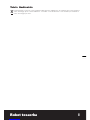 57
57
-
 58
58
-
 59
59
-
 60
60
-
 61
61
-
 62
62
-
 63
63
-
 64
64
-
 65
65
-
 66
66
-
 67
67
-
 68
68
-
 69
69
-
 70
70
-
 71
71
-
 72
72
-
 73
73
-
 74
74
-
 75
75
-
 76
76
-
 77
77
-
 78
78
-
 79
79
-
 80
80
-
 81
81
-
 82
82
-
 83
83
-
 84
84
-
 85
85
-
 86
86
-
 87
87
-
 88
88
-
 89
89
-
 90
90
-
 91
91
-
 92
92
-
 93
93
-
 94
94
-
 95
95
-
 96
96
-
 97
97
-
 98
98
-
 99
99
-
 100
100
-
 101
101
-
 102
102
-
 103
103
-
 104
104
-
 105
105
-
 106
106
-
 107
107
-
 108
108
-
 109
109
-
 110
110
-
 111
111
-
 112
112
-
 113
113
-
 114
114
-
 115
115
-
 116
116
-
 117
117
-
 118
118
-
 119
119
-
 120
120
-
 121
121
-
 122
122
-
 123
123
-
 124
124
-
 125
125
-
 126
126
-
 127
127
-
 128
128
-
 129
129
-
 130
130
-
 131
131
-
 132
132
-
 133
133
-
 134
134
-
 135
135
-
 136
136
-
 137
137
-
 138
138
-
 139
139
-
 140
140
-
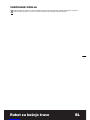 141
141
-
 142
142
-
 143
143
-
 144
144
Worx Landroid Original Instructions Manual
- Kategorie
- Rasenmäher
- Typ
- Original Instructions Manual
in anderen Sprachen
- français: Worx Landroid
- español: Worx Landroid
- italiano: Worx Landroid
- slovenčina: Worx Landroid
- polski: Worx Landroid
Verwandte Artikel
Andere Dokumente
-
Powerworks P10 Bedienungsanleitung
-
Husqvarna 9676731-21 Benutzerhandbuch
-
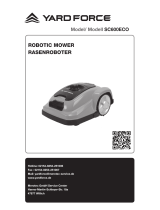 Yard Force SC600ECO Original Instruction
Yard Force SC600ECO Original Instruction
-
Husqvarna AUTOMOWER 315X Benutzerhandbuch
-
Landxcape LX790 Bedienungsanleitung
-
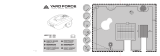 Yard Force XKZ1820A – Amiro Robot Mower 400 Bedienungsanleitung
Yard Force XKZ1820A – Amiro Robot Mower 400 Bedienungsanleitung
-
AL-KO Robolinho® 1000 Benutzerhandbuch
-
Zipper ZI-RMR 1500 Bedienungsanleitung