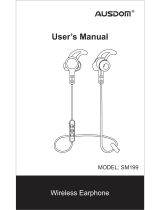Mee Audio Matrix Cinema Bluetooth Wireless Media Headphones for TV Benutzerhandbuch
- Kategorie
- Kopfhörer
- Typ
- Benutzerhandbuch

QUICKSTART GUIDE
www.MEEaudio.com/MatrixCinema
Bluetooth
®
Wireless
Media Headphones for tv
with
Audio Enhancement
View easy-to-follow video setup guides
and the latest troubleshooting information
by visiting
MEEaudio.com/Bluetooth or
scanning the QR code.
BLUETOOTH SUPPORT PAGE
MUSIC ENJOYMENT FOR EVERYONE
ENGINEERED FOR RICH AND CLEAR SOUND

PACKAGE CONTENTS
1.
2.
3.
4.
5.
Matrix Cinema Bluetooth
Wireless Media Kopfhörer
Premium-Schutzhülle
Micro-USB-Ladekabel
Stereo Audio Kabel
Kurzanleitung
lieferumfangde |
1.
2.
3.
4.
5.
Casque d'écoute Matrix Cinema
média Bluetooth sans fil
Boîtier de transport anti-choc de
première qualité
Câble de chargement micro-USB
Câble audio stéréo
Guide de démarrage rapide
contenu de l’emballagefr |
1.
2.
3.
4.
5.
Auriculares inalámbricos Bluetooth Matrix
Cinema
Funda protectora de transporte premium
Cable de carga micro-USB
Cable de audio estéreo
Guía de inicio rápido
contenido del paquetees |
1.
2.
3.
4.
5.
Bluetooth
Matrix Cinema
-USB
ru |
1.
2.
3.
4.
5.
Matrix Cinema
Micro-USB
ja |
1.
2.
3.
4.
5.
Matrix Cinema 头戴式蓝牙无线耳机
高级收纳包
Micro-USB充电线缆
3.5mm立体声音频线缆
快速入门指南
包装内容
zh |
1
MATRIX CINEMA BLUETOOTH
WIRELESS MEDIA HEADPHONES
3
MICRO-USB CHARGING CABLE
5
QUICKSTART GUIDE
4
STEREO AUDIO CABLE
2
PREMIUM PROTECTIVE
CARRYING CASE
OFF
ON
QUICKSTART GUIDE
www.MEEaudio.com/MatrixCinema
Bluetooth
®
Wireless
Media Headphones for tv
with
Audio Enhancement
View easy-to-follow video setup guides
and the latest troubleshooting information
by visiting
MEEaudio.com/Bluetooth
or
scanning the QR code.
BLUETOOTH SUPPORT PAGE
MUSIC ENJOYMENT FOR EVERYONE
ENGINEERED FOR RICH AND CLEAR SOUND

PRODUCT OVERVIEW
OFF
ON
Volume up / Skip track button
Volume down /
Previous track button
Status indicator light
4.
5.
6.
Right Earcup
3.5mm audio jack
Charging indicator light
Micro-USB charging port
1.
2.
3.
1. 2. 3. 4. 5. 6. 7. 9.
Left Earcup
8. 10.
Multifunction button
Power on/off switch
Microphone
CinemaEAR button
7.
8.
9.
10.
1.
2.
3.
Micro-USB-Anschluss
Ladeanzeige
3,5 mm Audiostecker
PRODUKTÜBERSICHTDE |
Linke Hörmuschel
4.
5.
6.
Taste für Lautstärke hoch /
Spur überspringen
Taste für Lautstärke runter /
vorherige Spur
Statusanzeige
7.
8.
9.
10.
Multifunktionstaste
An/Aus-Knopf
Mikrofon
CinemaEAR Knopf
Rechte Hörmuschel
1.
2.
3.
Port micro-USB de charge
Indicateur de charge
Connecteur audio 3,5mm
APERÇU DU PRODUITFR |
Écouteur Gauche
4.
5.
6.
7.
Volume + / bouton piste suivante
Volume - / bouton piste précédente
Voyant d’état
Bouton multifonction
8.
9.
10.
Interrupteur d'alimentation
Allumé / Éteint
Microphone
Touche CinemaEAR
Écouteur Droit
1.
2.
3.
Puerto micro-USB
Luz indicadora de carga
Conector de audio de
3,5 mm
RESUMEN DEL PRODUCTOES |
Unidad Izquierda
4.
5.
6.
Botón para subir el volumen /
saltar pista
Botón para bajar el volumen /
volver a la pista anterior
Luz indicadora de estado
7.
8.
9.
10.
Botón Multifunción
Interruptor de encendido /
apagado
Micrófono
Botón de CinemaEAR
Unidad Derecha
1.
2.
3.
P 3,5
-USB
RU |
4.
5.
6.
/
/
7.
8.
9.
10.
CinemaEAR
1.
2.
3.
3.5mm
Micro-USB
JA |
4.
5.
6.
/
/
7.
8.
9.
10.
/
CinemaEAR
1.
2.
3.
3.5mm音频接口
充电指示灯
Micro-USB充电口
产品概述
DE |
左侧
4.
5.
6.
增加音量 / 下一曲
减少音量 / 上一曲
状态指示灯
7.
8.
9.
10.
多功能按钮
电源开/电源关
麦克风
影院模式按钮
右侧

CHARGING
Connect micro-USB cable to the charging port of the Matrix Cinema and a powered-on computer
or USB charger.
Charge time is ~2 hours. The red charging indicator light will turn off once fully charged.
Low battery is indicated by a flashing red status indicator light and “battery low” voice notification
every five minutes.
DE
FR
ES
RU
JA
ZH
AUFLADEN: Verbinden Sie das Mikro-USB-Kabel mit dem Matrix Cinema-Ladeport und einem
eingeschalteten Computer oder einem USB-Ladegerät. Ladezeit: ca. 2 Stunden. Die rote
Ladeanzeige schaltet sich aus, wenn das Gerät vollständig geladen ist. Ein niedriger Akkustand
wird durch eine rot blinkende Statusanzeige und die Nachricht „Battery Low” alle 5 Minuten
angezeigt.
RECHARGE: Connectez le câble micro-USB au port de charge du Matrix Cinema et à un
ordinateur allumé ou à un chargeur USB. Le temps de charge est d’environ 2heures.
L’indicateur de charge rouge s’éteindra automatiquement une fois complètement chargé.
Une batterie faible est indiquée par un voyant d’état rouge clignotant et une notification vocale
«Battery Low » ("Batterie Faible") toutes les 5minutes.
CARGA: Conecte el cable micro-USB al puerto de carga de Matrix Cinema y a un PC
encendido o un cargador USB. El tiempo de carga es de aproximadamente 2 horas. La luz
indicadora de carga roja se apaga una vez se completa la recarga. Cuando la batería está
baja, la luz indicadora de estado parpadea en rojo y se reproduce una notificación de voz cada
5 minutos.
: -USB
, USB- USB .
~2 . .
"Battery
Low" ( ) 5 .
充电: 用微型USB充电线连接Matrix Cinema耳罩上的USB插孔至电脑或USB充电器进行充电。
充电时间约2小时,电池充满后,红色LED指示灯将熄灭。电池电量较低时,红色LED指示灯将闪烁亮
起,并且每隔五分钟会发出“Battery Low”的提示音。
OFF
ON
PORT
USB

PAIRING
Power on the headphones.
Press and hold the Multifunction button for about 5 seconds until you hear the headset say
“Ready to Pair” and the light flashes red and blue.
Note: the headphones will enter pairing mode automatically on first use or after a reset.
DE
FR
ES
RU
JA
ZH
KOPPELUNG: Schalten Sie die Kopfhörer ein. Drücken und Halten Sie die Multifunktion-
staste für ca. 5 Sekunden, bis Sie im Kopfhörer die Durchsage "Ready to Pair" hören und
das Licht rot und blau blinkt. Anmerkung: Die Kopfhörer begeben sich automatisch in den
Koppelungs-Modus bei der erstmaligen Benutzung, oder nach einem Reset.
JUMELAGE EN COURS: Alimentation sur le casque d'écoute. Appuyez et maintenez
enfoncé le bouton Multifonction pour environ 5 secondes jusqu'à ce que vous entendiez le
casque d'écoute dire Prêt pour le jumelage et que la lumière clignote rouge et bleue.
Remarque : le casque d'écoute se jumelera automatiquement sur la première utilisation ou
après une remise à zéro.
EMPAREJAMIENTO: Encienda los auriculares. Presione y mantenga presionado el botón
Multifunción durante aproximadamente 5 segundos hasta que escuche que los auriculares
dicen "Listo para emparejarse" y la luz parpadea en rojo y azul.
Nota: los auriculares entrarán en el modo de emparejamiento automáticamente en el
primer uso o después de un reinicio.
: .
5 , "ready to pair" ( )
. :
.
配对: 打开耳机电源。按下并按住多功能按键约5秒,直到你听见耳机播放“Ready to Pair”并且状
态指示灯变为红蓝闪烁,表示耳机进入配对模式。
注意:耳机将在第一次使用或重置后自动进入配对模式。
OFF
ON

PAIRING (CONTINUED)
Open the Bluetooth menu on the device you wish to pair (usually located in Settings->Bluetooth).
If needed, select “search for devices”, “add new device”, or “refresh.”
DE
FR
ES
RU
JA
ZH
KOPPELUNG (FORTSETZUNG): Öffnen Sie das Bluetooth-Menü auf dem zu koppelnden Gerät
(siehe Settings > Bluetooth-Menü). Bei manchen Geräten müssen Sie den Menüpunkt „Nach
Geräten suchen“ oder „Neues Gerät hinzufügen“ auswählen, um eine Bluetooth-Kopplung zu
veranlassen.
JUMELAGE EN COURS (SUITE): Ouvrez le menu Bluetooth sur l’appareil que vous souhaitez
coupler (voir Settings > Bluetooth). Certains appareils nécessitent que vous sélectionniez «
rechercher les appareils » ou « ajouter de nouveaux appareils » afin d’établir une connexion
Bluetooth.
EMPAREJAMIENTO (CONTINUACIÓN): Abra el menú Bluetooth del dispositivo que desea
emparejar (vea Settings > Bluetooth). Algunos dispositivos requieren seleccionar la opción
“buscar dispositivos” o “añadir nuevos dispositivos” para poder generar emparejamiento
Bluetooth.
: Bluetooth ,
( >Bluetooth).
“ ”, “ ” "”.
配对(续): 在你将要配对的设备中打开蓝牙菜单(请找出蓝牙菜单)。 为了创建新的蓝牙配对,一些
设备可能需要你选择“搜索设备”或“添加新设备”选项。
AT&T LTE
12:26 PM
95%
Bluetooth
Settings
Searching...
Bluetooth
Devices

PAIRING (CONTINUED)
Select “MEE audio Matrix Cinema” and allow pairing to complete. Use “0000” if a pin is required.
Visit the Bluetooth Support Page at MEEaudio.com/Bluetooth for additional Bluetooth pairing
and setup information.
DE
FR
ES
RU
JA
ZH
KOPPELUNG (FORTSETZUNG): Wählen Sie „MEE audio Matrix Cinema“ auf Ihrem Gerät aus
und folgen Sie den Anweisungen, um die Kopplung abzuschließen. Geben Sie „0000“ ein, falls
ein Pin erforderlich ist. Besuchen Sie die Bluetooth Support Seite auf MEEaudio.com für
Anleitungsvideos zum Koppeln und Problemlösungs-Vorschläge.
JUMELAGE EN COURS (SUITE): Sélectionnez « MEE audio Matrix Cinema » sur votre appareil
et suivez tous les autres messages pour effectuer le couplage. Utilisez « 0000 » si un NIP est
nécessaire. Consultez la page d’assistance Bluetooth sur MEEaudio.com pour des vidéos
d’instruction sur le couplage et des informations sur la résolution des problèmes.
EMPAREJAMIENTO (CONTINUACIÓN): Seleccione “MEE audio Matrix Cinema” en su
dispositivo y siga las instrucciones siguientes para emparejar. Si requiere una clave,
introduzca 0000. Visite la página de asistencia técnica de Bluetooth en MEEaudio.com donde
encontrará videos instructivos sobre asociación e información sobre solución de problemas.
: “MEE audio Matrix Cinema”
. pin-, “0000”.
Bluetooth MEEaudio.com/Bluetooth,
.
配对(续): 在你的设备上选择 ”MEE audio Matrix Cinema”,按照进一步提示完成配对。如果需
要密码,请输入“0000”。 如果经过多次尝试依然配对失败,请参阅用户手册或登陆
MEEaudio.com蓝牙支持页面查看配对教学视频和故障诊断信息。
AT&T LTE
12:26 PM
95%
Bluetooth
Settings
MEE audio Matrix Cinema
Bluetooth

BASIC FUNCTIONALITY & CONTROLS
*To start playing music, open a music app on your device and start playback.
**Not all devices support this functionality. For more information, refer to the user manual for your
device.
Volume Down / Previous Track button
- Decrease Volume
- Previous Track
[TAP]
[HOLD 2 sec]
- Increase Volume
- Next Track
Multifunction button
[TAP]
[TAP]
[HOLD 2 sec]
[TAP]
[HOLD 2 sec]
[TAP twice]
- Play / Pause (during media playback*)
- Answer Incoming Call
- Reject Incoming Call
- Hang Up (during phone call)
- Siri
®
/ Voice Command / Voice Dialing**
- Redial**
[TAP]
[HOLD 2 sec]
Power On / Off Switch
[switch in ON position]
[switch in OFF position]
- Power On
- Power Off
HOLD BOTH
2 sec
- Mute Call (during phone call)
Volume Up / Skip Track button
OFF
ON

BASIC FUNCTIONALITY & CONTROLS (DE, FR, ES, RU)
*Um Musik abzuspielen, öffnen Sie eine Musik-App auf
Ihrem Gerät und starten Sie die Wiedergabe.
**Nicht alle Geräte unterstützen diese Funktionalität. Siehe
die Bedienungsanleitung Ihres Gerätes für weitere Details.
Ein-/Ausknopf
DE | BASIS-FUNKTIONEN & STEUERUNG
[Bewegen Sie den Schalter
in die ON Position]
[Bewegen Sie den Schalter
in die OFF Position]
- Einschalten
- Ausschalten
Lautstärke verringern / vorheriges Lied Knopf
[Drücken]
[2 s Halten]
- Lautstärke verringern
- Vorheriges Lied
Multifunktionstaste
[Drücken]
[Drücken]
[2 s Halten]
[Drücken]
[2 s Halten]
[Zweimal drücken]
- Abspielen / Pause
(bei der Wiedergabe*)
- Eingehenden Anruf annehmen
- Eingehenden Anruf ablehnen
- Auflegen (während Anruf)
- Siri / Sprachbefehl / Sprachwahl**
- Wahlwiederholung**
Lautstärke erhöhen / Nächstes Lied Knopf
[Drücken]
[2 s Halten]
- Lautstärke erhöhen
- Nächstes Lied
Interrupteur d'alimentation Allumé/Éteint
FR | FONCTION ET CONTRÔLES DE BASE
[L'interrupteur est sur la
position ALLUMÉE]
[L'interrupteur est sur la
position ÉTEINTE]
- Alimentation en cours
- Alimentation éteinte
Bouton volume - / Piste précédente
[Tappez]
[Maintenir 2 s]
- Baisser le volume
- Piste précédente
Multifonction
[Tappez]
[Tappez]
[Maintenir 2 s]
[Tappez]
[Maintenir 2 s]
[Tappez à
deux reprises]
- Lecture / pause
(pendant la lecture*)
- Répondre à l’appel entrant
- Rejeter l'appel entrant
- Fin Appel (pendant un appel)
- Commande de la voix / Siri /
signaler par la voix**
- Resignaler**
Bouton volume + / Piste suivante
[Tappez]
[Maintenir 2 s]
- Augmenter le volume
- Piste suivante
Beide 2
Sekunden halten
- Anruf stummschalten
(während Anruf)
MAINTENIR
LES DEUX 1 s
- Appel muet
(pendant l’appel)
*Pour lancer la musique, ouvrez une application de
musique sur votre appareil et appuyez sur lecture.
**Tous les appareils ne fournissent pas cette fonctionnalité.
Pour plus d’informations, veuillez vous référer au manuel
utilisateur de votre appareil.
*Um Musik abzuspielen, öffnen Sie eine Musik-App auf
Ihrem Gerät und starten Sie die Wiedergabe.
**Nicht alle Geräte unterstützen diese Funktionalität. Siehe
die Bedienungsanleitung Ihres Gerätes für weitere Details.
Interruptor de encendido / Apagado
ES | FUNCIONALIDAD BÁSICA Y CONTROLES
[Cambiar a la
posición ON]
Interruptor en
posición OFF]
- Encendido
- Apagado
Lautstärke verringern / vorheriges Lied Knopf
[Tocar]
[Mantener 2 segundos]
- Disminuir el volumen
- Pista anterior
Botón multifunción
[Tocar]
[Tocar]
[Mantener 2 segundos]
[Tocar]
[Mantener 2 segundos]
[Tocar dos veces ]
- Reproducción / pausa (durante
la reproducción de medios *)
- Responder llamada entrante
- Rechazar llamada entrante
- Cuelgue (durante una llamada
telefónica)
- Siri / comando de voz /
marcación por voz **
- Remarcado **
Lautstärke erhöhen / Nächstes Lied Knopf
[Tocar]
[Mantener 2 segundos]
- Aumenta el volumen
- Siguiente pista
Mantener Tanto 2
- Silenciar llamada (durante
la llamada telefónica)
* ,
.
** : .
,
.
RU |
[ ]
[ ]
-
-
[]
[ 2 ]
-
-
[]
[]
[ 2 ]
[]
[ 2 ]
[ ]
- / (
*)
-
-
- (
)
- SIRI /
/ **
- **
/
[]
[ 2 ]
-
-
2
- (
)
/

BASIC FUNCTIONALITY & CONTROLS (JA, ZH)
电源开 / 电源关
ZH | 基础功能及控制
[开关在开的
位子]
[开关在关的
位子]
- 电源开
- 电源关
减少音量 / 上一曲
[点击]
[按住2秒]
- 降低音量
- 上一曲
多功能按钮
[点击]
[点击]
[按住2秒]
[点击]
[按住2秒]
[点击2次]
- 播放/暂停(在媒体播放时)
- 接听电话
- 拒绝来电
- 挂断电话(在通话中)
- 语音命令/语音拨号**
- 重拨**
增加音量 / 下一曲
[点击]
[按住2秒]
- 增加音量
- 下一曲
双击两次 - 静音电话(通话期间)
*最初开始播放时,可能需要在媒体播放器的应用程序上进
行操作。
**并非所有设备都支持此功能,有关更多信息,请参阅耳
机的用户手册。
/
JA |
[
]
[
]
-
-
[]
[2]
-
-
[]
[]
[2]
[]
[2]
[2]
- /
-
-
-
- Siri//
**
- **
/
[]
[2]
-
-
2 -

AUDIO ENHANCEMENT (EN, DE, FR)
CinemaEAR is an advanced audio enhancement feature that allows for on-the-fly audio adjustment
with four different hearing and sound enhancement modes:
Clear Voice Mode
Boosts speech clarity to make dialogue in movies and TV programs easier to hear over
background sounds
Clear Voice Plus Mode
Additional enhancement to provide a greater boost in speech clarity and intelligibility
Dynamic Music Mode
Our signature sound; improves bass and treble response to make music sound more
lively and exciting
Bass Boost Mode
Enhances bass response and depth to create more impact and immersion with movies
and music
CinemaEAR is disabled by default.
DE
FR
CinemaEAR AUDIO-VERSTÄRKUNG - CinemaEAR ist eine fortschrittliche Audio-Ver-
stärkungs-Technologie die es Ihnen erlaubt, während des Abspielens den Audio-Modus in vier
verschiedenen Klang-Verstärkungs-Modi zu verstellen:
Clear Voice Modus - Verstärkt die Klarheit von Stimmen um Dialoge in Filmen und TV
Programmen einfacher zu verstehen.
Clear Voice Plus Modus - Zusätzliche Verstärkung für eine noch bessere Stimmenklarheit.
Dynamic Music Modus - Unser Signature-Sound; Verstärkt Bass und Höhen um Ihre Musik
lebendiger und aufregender zu machen.
Bass Boost Modus - Verstärkt Bässe und Tiefen für ein verblüffendes Kino und Musik Erlebnis.
CinemaEAR ist standardmäßig ausgeschaltet.
CinemaEAR Knopf:
[Drücken] - CinemaEAR aktivieren (wenn nicht aktiv).
[Drücken] - Nächster CinemaEAR Modus.
[Halten Sie für 3 Sekunden] - CinemaEAR deaktivieren.
REHAUSSEMENT AUDIO CinemaEAR - CinemaEAR est une fonction de rehaussement audio
avancée laquelle permet un ajustement audio sur-le-vif ayant quatre modes d'écoute et
sonores différents :
Mode Voix claire - Rehausse la clarté du discours afin que le dialogue soit mieux perçu que
des bruits d'ambiance.
Mode voix plus claire - Zusätzliche Verstärkung für eine noch bessere Stimmenklarheit.
Mode de musique Dynamique - Notre marque de commerce en effet sonore; améliore la
réponse aux notes basses et aiguës afin que l'effet sonore soit plus vif et excitant.
Mode amplification des notes basses - Rehausse la réponse des notes basses et leur
profondeur afin de créer un plus gros impact et une immersion avec le film et la musique.
CinemaEAR est désactivé par défaut.
Touche CinemaEAR:
[Tappez] - Activez CinemaEAR (lorsqu'il est désactivé).
[Tappez] - Prochain mode CinemaEAR.
[Maintenez la touche pour 3 secondes] - Désactivez CinemaEAR.
[TAP]
[TAP]
[HOLD 3 sec]
- Enable CinemaEAR
(when disabled)
- Next CinemaEAR mode
- Disable CinemaEAR
button
OFF
ON

AUDIO ENHANCEMENT (ES, RU, JA, ZH)
ES
RU
JA
ZH
MEJORA DE AUDIO CinemaEAR - CinemaEAR es una función avanzada de mejora de audio
que permite un ajuste de audio sobre la marcha con cuatro modos diferentes de mejora de la
audición y el sonido:
Modo de voz claro - Aumenta la claridad del habla para facilitar el diálogo del diálogo entre
películas y programas de TV con los sonidos de fondo.
Modo de voz claro aumento - Mejora adicional para proporcionar un mayor impulso en la
claridad del habla y la inteligibilidad.
Modo de música dinámica - Nuestro sonido característico mejora la respuesta de graves y
agudos para hacer que la música suene más animada y emocionante.
Modo Bass Boost - Mejora la respuesta y la profundidad de los graves para crear un mayor
impacto e inmersión con películas y música.
CinemaEAR está deshabilitado de manera predeterminada.
Botón de CinemaEAR:
[Tocar] - Habilitar CinemaEAR (cuando está deshabilitado).
[Tocar] - Siguiente modo CinemaEAR.
[Espera 3 segundos] - Deshabilitar CinemaEAR.
CINEMAEAR - CinemaEAR -
, , :
-
.
-
.
- ;
, .
-
.
CinemaEAR .
CinemaEAR:
[] - CinemaEAR ( ).
[] - CinemaEAR .
[ 3 ] - CinemaEAR.
CinemaEAR - CinemaEAR
-
-
-
-
CinemaEAR
CinemaEAR :
CinemaEAR
CinemaEAR CinemaEAR
3CinemaEAR
影院模式音频增强 - CinemaEAR是一种先进的音频调节功能,用一个按键调节四种不同的听觉感受,
允许你使用你最喜欢的音频效果来享受你的各种媒体:
清晰语音模式 - 提高语音清晰度,使电影和电视节目中的对话更容易听到,并减弱背景声音。
增强清晰语音模式 - 额外增强语音,以提高语音清晰度。
动感音乐模式 - 特有的MEE声音调教;提高低音和高音反应,使音乐声音更加生动和令人兴奋。
低音增强模式 - 增强低音力度和深度,以创造更多的低音量感和沉浸式的电影和音乐体验。
CinemaEAR模式是默认关闭的。
影院模式按钮:
[点击] - 打开 CinemaEAR (关闭状态下) 。
[点击] - 下一个增强模式。
[按住3秒] - 禁用增强模式。

ADVANCED FUNCTIONALITY
MULTIPOINT
Multipoint is an optional feature which allows two Bluetooth devices to be connected to the Matrix
Cinema simultaneously. It is enabled by default.
Disable Multipoint:
In standby mode*, press and hold the Volume up and Volume down buttons for 5
seconds
Enable Multipoint:
In standby mode*, press and hold the Volume up and Volume down buttons for 5
seconds
*Standby mode: headphones are powered on but not connected to any Bluetooth device(s).
While in standby mode, the blue status indicator light blinks every second
DE
FR
ES
RU
JA
ZH
ERWEITERTE FUNKTIONEN - MULTIPOINT: Multipoint ist ein optionales Feature, das 2
Blutooth-Geräten erlaubt, sich gleichzeitig mit dem Matrix Cinema zu koppeln.
Es ist standardmäßig aktiv. Deaktivieren des Multipoint: Im Standby Modus*, drücken und
halten Sie den Lautstärke-erhöhen und Lautstärke-verringern-Knopf für 5 Sekunden.
Multipoint aktivieren: Im Standby Modus*, drücken und halten Sie den Lautstärke-erhöhen
und Lautstärke-verringern-Knopf für 5 Sekunden. *Standby Modus: Kopfhörer sind
eingeschaltet aber mit keinem Bluetooth Gerät gekoppelt. Während des Standby Modus blinkt
das blaue Licht jede Sekunde.
FONCTION AVANCÉE - MULTIPOINT: Multipoint est une fonctionnalité optionnelle qui permet
aux appareils Bluetooth de se connecter au Matrix Cinema simultanément. Celle-ci est activée
par défaut. Multipoint désactivé : En mode attente*, appuyez et tenez les touches d'Augmenta-
tion du Volume et Baisse du Volume pour 5 secondes. Multipoint activé : En mode attente*,
appuyez et tenez les touches d'Augmentation du Volume et Baisse du Volume pour 5
secondes. *Mode Attente : le casque d'écoute sera alimenté mais non connecté à aucun
appareil Bluetooth. En mode Attente, la lumière bleue indicatrice de l'état clignotera à chaque
seconde.
FUNCIONALIDAD AVANZADA - MULTIPUNTO: Multipunto es una función opcional que permite
conectar simultáneamente dos dispositivos Bluetooth a Matrix Cinema. Está habilitado por
defecto. Deshabilitar multipunto: En el modo de espera *, mantenga presionados los botones
Subir volumen y Bajar volumen durante 5 segundos. Habilitar multipunto: En el modo de
espera *, mantenga presionados los botones Subir volumen y Bajar volumen durante 5
segundos. * Modo de espera: los auriculares están encendidos pero no conectados a ningún
dispositivo Bluetooth. En modo de espera, la luz indicadora de estado azul parpadea cada
segundo.
: - ,
Bluetooth Matrix Cinema.
. : *,
5 . : *,
5 . *
: , Bluetooth .
.
先进的功能 - 多点连接: 多点连接使得Matrix Cinema可以同时连接两台蓝牙设备。它是默认开启的。
禁用多点连接功能: 在待机状态下,同时按住音量“+”和音量“—”键约5秒。 开启多点连接功能: 在
待机状态下,同时按住音量“+”和音量“—”键约5秒。 *待机模式:耳机接通电源,但不连接任何
蓝牙设备。在待机模式下,蓝色状态指示灯每秒钟闪烁一次。

ADVANCED FUNCTIONALITY (CONTINUED)
DE
FR
ES
RU
JA
ZH
ERWEITERTE FUNKTIONEN (FORTSETZUNG) - SPRACHHINWEISE DEAKTIVIEREN: Die
Sprachhinweise des Matrix Cinema können für ungestörtes Musikhören deaktiviert werden.
Dies deaktiviert alle Sprachhinweise und Basis-Audio Hinweise. Sprachhinweise deaktivieren:
Im Standby Modus*, drücken und halten Sie den Lautstärke-verringern-Knopf für 5 Sekunden.
Sprachhinweise aktivieren: Im Standby Modus*, drücken und halten Sie den Lautstärke-ver-
ringern-Knopf für 5 Sekunden. *Standby Modus: Kopfhörer sind eingeschaltet aber mit keinem
Bluetooth Gerät gekoppelt. Während des Standby Modus blinkt das blaue Licht jede Sekunde.
FONCTION AVANCÉE (SUITE) - DÉSACTIVEZ LES AUDIO GUIDES: Les audio guides du Matrix
Cinema peuvent être désactivés pour une écoute en continu. Ceci désactivera tous les guides
de voix et certaines notifications audio de base. Désactiver les audio guides : En mode
attente*, appuyez et tenez les touches d'Augmentation du Volume et Baisse du Volume pour 5
secondes. Activer les audio guides : En mode attente*, appuyez et tenez la touche
d'augmentation de Volume pour 5 secondes. *En mode Attente : le casque d'écoute est
alimenté mais n'est pas connecté à aucun appareil Bluetooth. En mode attente, la lumière
indicatrice bleue de l'état clignotera à chaque seconde.
FUNCIONALIDAD AVANZADA (CONTINUACIÓN) - DESHABILITAR INDICACIONES DE AUDIO:
Las indicaciones de voz de Matrix Cinema pueden desactivarse para una escucha ininterrum-
pida. Esto desactivará todas las indicaciones de voz y algunas notificaciones de audio básicas.
Deshabilitar las indicaciones de audio: En el modo de espera *, mantenga presionado el
botón Bajar volumen durante 5 segundos. Habilitar indicaciones de audio: En el modo de
espera *, mantenga presionado el botón Subir volumen durante 5 segundos. * Modo de
espera: los auriculares están encendidos pero no conectados a ningún dispositivo Bluetooth.
En modo de espera, la luz indicadora de estado azul parpadea cada segundo.
() :
Matrix Cinema .
, .
: *,
5 . : *,
5 . * : ,
Bluetooth .
先进的功能 (续) - 禁用音频提示: Matrix Cinema耳机的语音提示可以被禁用,以免影响听音。这将关
闭所有语音提示和一些基本的音频通知。 禁用音频提示: 在待机模式下,按住减少音量键5秒。
启用音频提示: 在待机模式下,按住增加音量键5秒。 *待机模式:耳机接通电源,但不连接任何蓝牙
设备。在待机模式下,蓝色状态指示灯每秒钟闪烁一次。
DISABLING AUDIO PROMPTS
The Matrix Cinema’s voice prompts can be disabled for uninterrupted listening. This will turn off all
voice prompts and some basic audio notifications.
Disable Audio Prompts:
In standby mode*, press and hold the Volume down button for 5 seconds.
Enable Audio Prompts:
In standby mode*, press and hold the Volume up button for 5 seconds.
*Standby mode: headphones are powered on but not connected to any Bluetooth device(s).
While in standby mode, the blue status indicator light blinks every second

ADVANCED FUNCTIONALITY (CONTINUED)
DISABLING STATUS INDICATOR LIGHT
The status indicator light on the right earcup of the Matrix Cinema can be disabled for
uninterrupted use in low-light environments.
Disable Indicator Light:
Press and hold Multifunction and Volume down buttons for 3 seconds
Enable Indicator Light:
Press and hold Multifunction and Volume down buttons for 3 seconds
DE
FR
ES
RU
JA
ZH
ERWEITERTE FUNKTIONEN (FORTSETZUNG) - STATUS LED DEAKTIVIEREN: Die Status
LED auf der rechten Ohrmuschel des Matrix Cinema kann für die Verwendung in dunklen
Räumen deaktiviert werden. Status LED deaktivieren: Drücken und Halten Sie die
Multifunktionstaste und Lautstärke-verringern-Taste für 3 Sekunden. Status LED aktivieren:
Drücken und Halten Sie die Multifunktionstaste und Lautstärke-verringern-Taste für 3
Sekunden.
FONCTION AVANCÉE (SUITE) - DÉSACTIVER LA LUMIÈRE INDICATRICE DE L'ÉTAT : La
lumière indicatrice de l'état située sur l'oreillette de droite du casque du Matrix Cinema peut
être désactivée pour une utilisation sans interruption dans des endroits à faible éclairage.
Désactiver la lumière indicatrice de l'état : Appuyez et maintenez enfoncé les boutons
multifonction et baisse du volume pour 3 secondes. Activer la lumière indicatrice :
Appuyez et maintenez enfoncé les boutons multifonction et baisse du volume pour 3
secondes.
FUNCIONALIDAD AVANZADA (CONTINUACIÓN) - DESHABILITAR LA LUZ INDICADORA DE
ESTADO: La luz indicadora de estado en el auricular derecho de Matrix Cinema puede
desactivarse para un uso ininterrumpido en entornos con poca luz. Deshabilitar luz
indicadora: Mantenga presionados los botones multifunción y de bajar volumen durante 3
segundos. Habilitar luz indicadora: Mantenga presionados los botones multifunción y de
bajar volumen durante 3 segundos.
() :
Matrix Cinema
. :
3
. :
3 .
先进的功能 (续) - 禁用状态指示灯: Matrix Cinema耳机的右耳罩状态指示灯可以被禁用,以减少在
弱光环境下对障碍人士的影响。 禁用指示灯: 按住多功能和音量向下按钮3秒。
启用指示灯: 按住多功能和音量向下按钮3秒。

USE AS WIRED HEADPHONE
The Matrix Cinema can be used as a wired headphone with the included 3.5mm stereo audio
cable. This allows use when the battery is depleted and with devices that do not have
Bluetooth (such as in-flight entertainment systems) or aren’t paired.
Note: the microphone, remote controls, and CinemaEAR audio enhancement functionality of
the Matrix Cinema will not work when the headphones are used in wired mode.
DE
FR
ES
RU
JA
ZH
MIT KABEL VERWENDEN: Der Matrix Cinema kann mithilfe des mitgelieferten 3,5
mm-Stereo-Audiokabels als Kabelkopfhörer verwendet werden. Auf diese Weise kann das
Gerät auch mit leerem Akku und in Kombination mit nicht gekoppelten Geräten oder
solchen ohne Bluetooth verwendet werden (z. B. mit Flugzeug-Unterhaltungssystemen).
Anmerkung: Das Mikrofon, die Steuerung und die CinemaEAR Technologie funktionieren
nicht, wenn der Kopfhörer im Kabel-Modus verwendet wird.
UTILISATION COMME CASQUE PAR CÂBLE: Le Matrix Cinema peut être utilisé comme
casque par câble avec le câble audio stéréo de 3,5mm. Ce qui vous permet de l'utiliser
lorsque la batterie est faible et avec les appareils n’ayant pas de fonction Bluetooth (comme
les systèmes de divertissement à bord d’avion) ou n’étant pas couplés.
Remarque : le micro, les contrôles à distance et la fonction de rehaussement audio
CinemaEAR du Matrix Cinema ne fonctionneront pas lorsque le casque d'écoute est utilisé
en mode branché.
USO COMO AURICULARES CON CABLE: Matrix Cinema puede utilizarse como auriculares
con cable empleando el cable de audio estéreo de 3,5 mm incluido. Así pueden usarse
cuando la batería está agotada y con dispositivos que no cuentan con Bluetooth (como
sistemas de entretenimiento a bordo) o que no están sincronizados.
Nota: el micrófono, los controles remotos y la funcionalidad de mejora de audio CinemaEAR
de Matrix Cinema no funcionarán cuando los auriculares se utilicen en modo cableado.
: Matrix Cinema ,
3,5 .
,
Bluetooth (, )
. : ,
CinemaEAR .
:
使用有线耳机: Matrix Cinema耳机上装配有3.5mm音频插孔,并附赠一根音频线缆。因此它可以当
成有线耳机使用,这样您可以在机上娱乐设备、未装备蓝牙或者蓝牙电量耗尽情况下继续使用该耳
机。 注意:在使用有线耳机时,线控功能及音频增强功能将不可用。

TROUBLESHOOTING
CLEAR MEMORY (DELETE PAIRED DEVICES):
This can be used to delete all previous Bluetooth pairings from memory. Before the Matrix
Cinema can be used again, a new pairing will need to be created.
In standby mode*, press and hold the Multifunction and Volume down buttons
for 5 seconds.
*Standby mode: headphones are powered on but not connected to any
Bluetooth device(s). While in standby mode, the blue status indicator light
blinks every second.
DE
FR
ES
RU
JA
ZH
PROBLEMLÖSUNG - SPEICHER LÖSCHEN (GEKOPPELTE GERÄTE LÖSCHEN): Im Standby
Modus*, Drücken und Halten Sie die Multifunktions und Lautstärke-verringern-Taste für 5
Sekunden.
Diese Funktion kann zum Löschen aller gekoppelten Bluetooth-Geräte verwendet werden.
*Standby Modus: Kopfhörer sind eingeschaltet aber mit keinem Bluetooth Gerät gekoppelt.
Während des Standby Modus blinkt das blaue Licht jede Sekunde.
RÉSOLUTION DE PROBLÈMES - REMETTRE LA MÉMOIRE À ZÉRO (SUPPRIMER LES
APPAREILS JUMELÉS) : En mode attente*, appuyez et maintenez enfoncé les boutons
Multifonction et baisse du volume pour 5 secondes. Ceci peut être utilisé pour supprimer
tous les jumelages Bluetooth précédents de la mémoire. Avant que le Matrix Cinema puisse
être réutilisé à nouveau, vous devrez créer un nouveau jumelage. *Mode En attente : le
casque d'écoute est alimenté mais n'est pas branché à aucun appareil Bluetooth. En mode
attente, la lumière bleue indicatrice de l'état clignotera à chaque seconde.
RESOLUCIÓN DE PROBLEMAS - BORRAR MEMORIA (ELIMINAR DISPOSITIVOS EMPAREJA-
DOS): En el modo de espera *, mantenga presionados los botones Multifunción y Bajar
volumen durante 5 segundos. Esto se puede usar para borrar todos los emparejamientos
Bluetooth anteriores de la memoria. Antes de que Matrix Cinema se pueda usar
nuevamente, se deberá crear un nuevo emparejamiento. * Modo de espera: los auriculares
están encendidos pero no conectados a ningún dispositivo Bluetooth. En modo de espera,
la luz indicadora de estado azul parpadea cada segundo.
- :
*
5 . Bluetooth
. Matrix Cinema , .
* : , Bluetooth .
故障排除 - 清除内存(删除配对设备):
在待机模式*,按下并按住多功能和音量按钮5秒。 这可以用来删除内存中所有以前的蓝牙配对。在
再次使用Matrix Cinema耳机之前,需要创建一个新的配对。
*待机模式:耳机接通电源,但不连接任何蓝牙设备。在待机模式下,蓝色状态指示灯每秒钟闪烁一
次。

TROUBLESHOOTING (CONTINUED)
FACTORY RESET
This can be used to restore all of the features of the Matrix Cinema to their factory settings.
‘’
Press and hold the Multifunction and CinemaEAR buttons for 5 seconds.
DE
FR
ES
RU
JA
ZH
PROBLEMLÖSUNG (FORTSETZUNG) - WERKSEINSTELLUNGEN WIEDERHERSTELLEN:
Drücken und Halten Sie die Multifunktions-Taste und CinemaEAR-Tasten für 5 Sekunden.
Dies kann zum Wiederherstellen der Werkseinstellungen genutzt werden.
RÉSOLUTION DE PROBLÈMES (SUITE) - REMISE À ZÉRO DES RÉGLAGES D'USINE :
Appuyez et maintenez enfoncé les boutons Multifonction et CinemaEAR pendant 5
secondes. Ceci peut être utilisé pour remettre à zéro toutes les fonctions du Matrix Cinema à
leurs fonctions d'usine.
RESOLUCIÓN DE PROBLEMAS (CONTINUACIÓN) - RESTABLECIMIENTO DE FÁBRICA:
Mantenga presionados los botones multifunción y CinemaEAR durante 5 segundos. Esto se
puede usar para restaurar todas las funciones de Matrix Cinema a su configuración de
fábrica.
:
CinemaEAR 5
Matrix Cinema .
故障排除 (续)- 恢复出厂设置:
同时按下并按住CinemaEAR 和播放键 5秒
这可以用于将Matrix Cinema耳机的所有功能恢复到出厂设置。

DE
FR
ES
RU
JA
ZH
ERWEITERTE FUNKTIONEN - MULTIPOINT: Multipoint ist ein optionales Feature, das 2
Blutooth-Geräten erlaubt, sich gleichzeitig mit dem Matrix Cinema zu koppeln.
Es ist standardmäßig aktiv. Deaktivieren des Multipoint: Im Standby Modus*, drücken und
halten Sie den Lautstärke-erhöhen und Lautstärke-verringern-Knopf für 5 Sekunden.
Multipoint aktivieren: Im Standby Modus*, drücken und halten Sie den Lautstärke-erhöhen
und Lautstärke-verringern-Knopf für 5 Sekunden. *Standby Modus: Kopfhörer sind
eingeschaltet aber mit keinem Bluetooth Gerät gekoppelt. Während des Standby Modus blinkt
das blaue Licht jede Sekunde.
FONCTION AVANCÉE - MULTIPOINT: Multipoint est une fonctionnalité optionnelle qui permet
aux appareils Bluetooth de se connecter au Matrix Cinema simultanément. Celle-ci est activée
par défaut. Multipoint désactivé : En mode attente*, appuyez et tenez les touches d'Augmenta-
tion du Volume et Baisse du Volume pour 5 secondes. Multipoint activé : En mode attente*,
appuyez et tenez les touches d'Augmentation du Volume et Baisse du Volume pour 5
secondes. *Mode Attente : le casque d'écoute sera alimenté mais non connecté à aucun
appareil Bluetooth. En mode Attente, la lumière bleue indicatrice de l'état clignotera à chaque
seconde.
FUNCIONALIDAD AVANZADA - MULTIPUNTO: Multipunto es una función opcional que permite
conectar simultáneamente dos dispositivos Bluetooth a Matrix Cinema. Está habilitado por
defecto. Deshabilitar multipunto: En el modo de espera *, mantenga presionados los botones
Subir volumen y Bajar volumen durante 5 segundos. Habilitar multipunto: En el modo de
espera *, mantenga presionados los botones Subir volumen y Bajar volumen durante 5
segundos. * Modo de espera: los auriculares están encendidos pero no conectados a ningún
dispositivo Bluetooth. En modo de espera, la luz indicadora de estado azul parpadea cada
segundo.
: - ,
Bluetooth Matrix Cinema.
. : *,
5 . : *,
5 . *
: , Bluetooth .
.
先进的功能 - 多点连接: 多点连接使得Matrix Cinema可以同时连接两台蓝牙设备。它是默认开启的。
禁用多点连接功能: 在待机状态下,同时按住音量“+”和音量“—”键约5秒。 开启多点连接功能: 在
待机状态下,同时按住音量“+”和音量“—”键约5秒。 *待机模式:耳机接通电源,但不连接任何
蓝牙设备。在待机模式下,蓝色状态指示灯每秒钟闪烁一次。
TROUBLESHOOTING (CONTINUED)
HARD REBOOT
A hard reboot can be used on a headphone that has become unresponsive. This does not
delete any pairings or reset any settings.
Press and hold the Multifunction and Volume up buttons for 5 seconds. The
headphone will shut off. Slide the power switch to the off position and then
back to the on position to complete the reboot.
DE
FR
ES
RU
JA
ZH
PROBLEMLÖSUNG (FORTSETZUNG) - HARD REBOOT:
Drücken und Halten Sie die Multifunktions-Taste und Lautstärke-erhöhen-Taste für 5
Sekunden. Der Kopfhörer schaltet sich aus Schieben Sie den Netzschalter in die Position
"ON" und dann zurück in die Position "OFF", um den Neustart abzuschließen.
Ein Hard Reboot kann eingesetzt werden, wenn der Kopfhörer keine Reaktion mehr zeigt.
Dies löscht keine Koppelungen oder Einstellungen.
RÉSOLUTION DE PROBLÈMES (SUITE) - REDÉMARRAGE DIFFICILE :
Appuyez et maintenez enfoncé les touches Multifonction et baisse de Volume pour 5
secondes. Le casque s'éteindra. Glissez l'interrupteur d'alimentation à la position éteinte,
puis revenir à la position allumée afin de terminer le redémarrage.
Un redémarrage difficile peut être utilisé sur un casque étant gelé et sans réponse. Ceci ne
supprimera pas aucun jumelage ni ne remettra à zéro aucun réglage.
RESOLUCIÓN DE PROBLEMAS (CONTINUACIÓN) - REINICIO DURO:
Mantenga presionados los botones Multifunción y Subir volumen durante 5 segundos. Los
auriculares se apagarán. Deslice el interruptor de encendido a la posición de apagado y
luego vuelva a la posición de encendido para completar el reinicio
Se puede utilizar un reinicio duro en un auricular que no responde. Esto no elimina ningún
emparejamiento ni restablece ninguna configuración.
:
5
. . «»,
«.»,
, .
- .
故障排除 (续)- 硬重启:
按住多功能和音量按钮5秒。耳机将关闭。将电源开关滑到OFF位置,然后回到ON位置完成重新启
动硬重启耳机可用于耳机反应吃顿、配对链接不正常。这不会删除任何配对信息或重置任何设置。

DE
FR
ES
RU
JA
ZH
ERWEITERTE FUNKTIONEN (FORTSETZUNG) - SPRACHHINWEISE DEAKTIVIEREN: Die
Sprachhinweise des Matrix Cinema können für ungestörtes Musikhören deaktiviert werden.
Dies deaktiviert alle Sprachhinweise und Basis-Audio Hinweise. Sprachhinweise deaktivieren:
Im Standby Modus*, drücken und halten Sie den Lautstärke-verringern-Knopf für 5 Sekunden.
Sprachhinweise aktivieren: Im Standby Modus*, drücken und halten Sie den Lautstärke-ver-
ringern-Knopf für 5 Sekunden. *Standby Modus: Kopfhörer sind eingeschaltet aber mit keinem
Bluetooth Gerät gekoppelt. Während des Standby Modus blinkt das blaue Licht jede Sekunde.
FONCTION AVANCÉE (SUITE) - DÉSACTIVEZ LES AUDIO GUIDES: Les audio guides du Matrix
Cinema peuvent être désactivés pour une écoute en continu. Ceci désactivera tous les guides
de voix et certaines notifications audio de base. Désactiver les audio guides : En mode
attente*, appuyez et tenez les touches d'Augmentation du Volume et Baisse du Volume pour 5
secondes. Activer les audio guides : En mode attente*, appuyez et tenez la touche
d'augmentation de Volume pour 5 secondes. *En mode Attente : le casque d'écoute est
alimenté mais n'est pas connecté à aucun appareil Bluetooth. En mode attente, la lumière
indicatrice bleue de l'état clignotera à chaque seconde.
FUNCIONALIDAD AVANZADA (CONTINUACIÓN) - DESHABILITAR INDICACIONES DE AUDIO:
Las indicaciones de voz de Matrix Cinema pueden desactivarse para una escucha ininterrum-
pida. Esto desactivará todas las indicaciones de voz y algunas notificaciones de audio básicas.
Deshabilitar las indicaciones de audio: En el modo de espera *, mantenga presionado el
botón Bajar volumen durante 5 segundos. Habilitar indicaciones de audio: En el modo de
espera *, mantenga presionado el botón Subir volumen durante 5 segundos. * Modo de
espera: los auriculares están encendidos pero no conectados a ningún dispositivo Bluetooth.
En modo de espera, la luz indicadora de estado azul parpadea cada segundo.
() :
Matrix Cinema .
, .
: *,
5 . : *,
5 . * : ,
Bluetooth .
先进的功能 (续) - 禁用音频提示: Matrix Cinema耳机的语音提示可以被禁用,以免影响听音。这将关
闭所有语音提示和一些基本的音频通知。 禁用音频提示: 在待机模式下,按住减少音量键5秒。
启用音频提示: 在待机模式下,按住增加音量键5秒。 *待机模式:耳机接通电源,但不连接任何蓝牙
设备。在待机模式下,蓝色状态指示灯每秒钟闪烁一次。
SAFETY AND CARE (EN, DE, FR, ES)
DE
FR
ES
SICHERHEIT UND PFLEGE:
• Mit einem weiten Tuch reinigen. Bei Bedarf anfeuchten und Seifenwasser hinzugeben.
Keine chemischen Reinigungsmittel verwenden.
• Bei Nichtbenutzung ausschalten und in der mitgelieferten Schutzhülle aufbewahren.
• Die Akkulaufzeit wird bei Anwendung unter extremen Temperaturverhältnissen stark
verringert: unter -10 °C/14 °F oder über 45 °C/113 ° F, einschließlich direkter Sonnenein-
strahlung.
• Die Akkulaufzeit verringert sich stark, wenn der Kopfhörer für längere Zeit nicht
aufgeladen wurde. Wir empfehlen daher, das Headset mindestens einmal pro Monat
aufzuladen.
• Es gibt keine austauschbaren/reparierbaren Teile in diesem Headset. Demontage führt
zum Verlust der Garantie.
• Wenn das Gerät in Kontakt mit Flüssigkeiten kommt, wischen Sie diese schnell ab. Wenn
das Gerät in Wasser getaucht wurde, schalten Sie es erst dann wieder ein, wenn es
vollständig getrocknet ist. Hinweis: Eintauchen in Flüssigkeiten führt zum Verlust der
Garantie.
• Nicht in der Nähe von entzündlichen Gasen verwenden. Explosionsgefahr!
SÉCURITÉ ET SOIN
• Nettoyez avec un chiffon doux, avec une solution d’eau savonneuse diluée si nécessaire.
N’utilisez pas de produits chimiques.
• Lorsque vous ne l’utilisez pas, éteignez le casque et rangez-le dans l’étui de protection
inclus.
• La performance de la batterie déclinera lorsque le casque sera conservé dans des
températures extrêmes: en dessous de -10°C ou au dessus de 45°C y compris en
exposition direct aux rayons du soleil.
• La durée de vie de la batterie sera significativement réduite si le casque n’est pas chargé
pendant une longue période. Il est recommandé de charger votre casque au moins une
fois par mois.
• Ce casque ne contient pas de pièces internes remplaçables/réparables par l’utilisateur.
Démonter le casque annulera votre garantie.
• Si le casque entre en contact avec un liquide, essuyez-le sans tarder. S’il est immergé
dans l’eau, n’allumez pas l’appareil avant qu’il soit complètement sec. Remarque: une
immersion dans un liquide annule la garantie.
• N’utilisez pas le casque près de gaz inflammables car cela peut créer des incendies ou
des explosions.
SEGURIDAD Y MANTENIMIENTO
• Limpie con un paño suave, humedecido con jabón disuelto en agua si fuera preciso. No
use productos químicos de limpieza.
• Cuando no estén en uso, apague los auriculares y guárdelos en la funda protectora de
transporte (incluida).
• El rendimiento de la batería disminuirá considerablemente si se almacena en
temperaturas extremas: por debajo de los -10°C/14°F o por encima de los 45°C/113°F,
incluyendo la luz solar directa.
• La duración de la batería se verá significativamente reducida si los auriculares no se
cargan en un largo periodo de tiempo. Se recomienda cargar los auriculares al menos una
vez al mes.
• Los auriculares no contienen piezas que puedan ser reparadas o reemplazadas por el
usuario. En caso de desmontarlos, la garantía quedaría anulada.
• Si el dispositivo entra en contacto con líquidos, séquelo rápidamente. Si se sumerge en
agua, no encienda el dispositivo hasta que esté completamente seco. Nota: la inmersión
en líquido anula la garantía.
• No use el equipo cerca de gases inflamables para evitar riesgos de explosión o incendio.
Clean with a soft cloth, damp with diluted soap water solution if necessary. Do not use
chemical cleaners.
When not in use, power the headphones off and store in the included protective carrying
case.
Battery performance will be severely decreased when stored in extreme temperatures:
below -10°C/14°F or above 45°C/113°F including direct sunlight.
The lifetime of the battery will be significantly reduced if your headset is not charged for a
long time. It is recommended to charge your headset at least once a month.
There are no user replaceable/reparable parts in the headset. Disassembling it will void
your warranty.
If the device comes in contact with liquids, quickly wipe away. If submersed in water, do not
turn the device on until completely dried. Note: liquid submersion voids the warranty.
Do not use around flammable gasses as fire or explosion may occur.
Seite laden ...
Seite laden ...
Seite laden ...
Seite laden ...
-
 1
1
-
 2
2
-
 3
3
-
 4
4
-
 5
5
-
 6
6
-
 7
7
-
 8
8
-
 9
9
-
 10
10
-
 11
11
-
 12
12
-
 13
13
-
 14
14
-
 15
15
-
 16
16
-
 17
17
-
 18
18
-
 19
19
-
 20
20
-
 21
21
-
 22
22
-
 23
23
-
 24
24
Mee Audio Matrix Cinema Bluetooth Wireless Media Headphones for TV Benutzerhandbuch
- Kategorie
- Kopfhörer
- Typ
- Benutzerhandbuch
in anderen Sprachen
Verwandte Papiere
Sonstige Unterlagen
-
VONMAHLEN Wireless Concert One Benutzerhandbuch
-
Fantec SHS-421BT Schnellstartanleitung
-
Kicker Cush Blu Premium Headphones Bedienungsanleitung
-
Fantec SHS-221BT Schnellstartanleitung
-
Samson RTE2 Benutzerhandbuch
-
Kicker Tabor Headphones Bedienungsanleitung
-
Gioteck FL300UNI-32-MU Benutzerhandbuch
-
Creative Labs IBAEF0590 Benutzerhandbuch
-
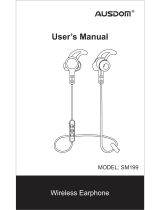 AUSDOM SM199 Benutzerhandbuch
AUSDOM SM199 Benutzerhandbuch
-
Creative AURVANA Gold Schnellstartanleitung