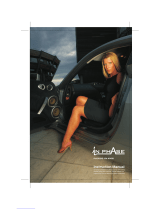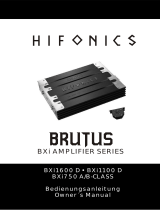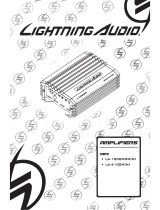M
ono
• LA-600M
• LA-1000MD
• LA-2000MD
• LA-3000MD
A
mplifiers
Seite wird geladen ...

Model
LA-600M LA-1000MD LA-2000MD LA-3000MD
Power
Rating
MAX
400 x 1 @ 4Ω
600 x 1 @ 2Ω
RMS
200 x 1 @ 4Ω
300 x 1 @ 2Ω
MAX
500 x 1 @ 4Ω
750 x 1 @ 2Ω
1000 x 1 @ 1Ω
RMS
250 x 1 @ 4Ω
375 x 1 @ 2Ω
500 x 1 @ 1Ω
MAX
1000 x 1 @ 4Ω
1500 x 1 @ 2Ω
2000 x 1 @ 1Ω
RMS
400 x 1 @ 4Ω
700 x 1 @ 2Ω
1000 x 1 @ 1Ω
MAX
1500 x 1 @ 4Ω
2250 x 1 @ 2Ω
3000 x 1 @ 1Ω
RMS
600 x 1 @ 4Ω
1000 x 1 @ 2Ω
1400 x 1 @ 1Ω
Crossover
12dB/Oct HP/FULL/LPBP 12dB/Oct Low Pass 12dB/Oct Low Pass 12dB/Oct Low Pass
Crossover
Frequency
Variable
40Hz - 150Hz
Variable
35Hz - 250Hz
Variable
35Hz - 250Hz
Variable
35Hz - 250Hz
Subsonic
Filter
Variable
15Hz - 55Hz
Variable
15Hz - 55Hz
Variable
15Hz - 55Hz
Variable
15Hz - 55Hz
Bass Boost
0 to +12dB @ 45Hz
(Remote Included)
0 to +18dB @ 45Hz
(Remote Included)
0 to +18dB @ 45Hz
(Remote Included)
0 to +18dB @ 45Hz
(Remote Included)
Inputs
RCA RCA / Balanced Input RCA / Balanced Input RCA / Balanced Input
Fuse(s)
25A(2) 30A(2) 50A(2) 70A(2)
Dimensions
(LxWxH)
9.8” x 9.4” x 2.3” 11” x 9.4” x 2.3” 13.8” x 9.4” x 2.3” 15” x 9.4” x 2.3”
Installation
Preliminary Considerations:
• If you feel unsure about installing this system yourself, have it installed by a qualified technician.
• Think before you drill! Be careful not to cut or drill into gas tanks, fuel lines, brake or hydraulic lines, vacuum lines or electrical wiring when working on any
vehicle.
• Aftermarket amplifiers will put an increased load on the vehicle’s battery and charging system, which can reduce battery and alternator life. It is strongly recom-
mended to upgrade your factory alternator and battery for optimum performance from your new audio system.
CAUTION: Before installation, disconnect the battery negative (-) terminal to prevent damage to the unit, fire and/or possible injury.
1. Choose a mounting location that will be secure and offer plenty of unobstructed space for proper cooling. Then plan the wire routing. Keep RCA cables close
together but isolated from the amplifier’s power cables and any high power auto accessories, especially electric motors. When feeding the wires through the fire
wall or any metal barrier, protect them with plastic or rubber grommets to prevent short circuits. Leave the wires long at this point to adjust for a precise fit at
a later time.
NOTE: Never run wires underneath the vehicle.
2. Prepare the power cable for attachment to the amplifier by stripping 1/2” of insulation from the end of the wire. Insert the bared wire into the B+ terminal and
tighten the setscrew to secure the cable in place.
3. Trim the power cable within 18” of the battery and strip1/2”of insulation from the end of the wire.
4. Strip 1/2” from the battery end of the power cable and crimp a large ring terminal to the cable. Use the ring terminal to connect to the battery positive terminal.
DO NOT install the fuse at this time.
NOTE: ALWAYS protect the battery and electrical system from damage with proper fusing.
5. Prepare the chassis ground by scraping any paint from the metal surface and thoroughly clean the area of all dirt and grease. Strip the end of the wire and
attach a ring connector. Fasten the cable to the chassis using a non-anodized screw and a star washer. Prepare the grounding cable for attachment to the amplifier
by stripping 1/2” of insulation from the other end of the wire. Insert the bared wire into the GND terminal and tighten the setscrew to secure the cable in place.
6. Prepare the REM turn-on wire for connection to the amplifier by stripping 1/2” of insulation from the wire end. Insert the bared wire into the REM terminal
and tighten the setscrew to secure the cable into place. Connect the other end of the REM wire to a switched 12-volt positive source.
NOTE: The switched voltage is usually taken from the source unit’s accessory/remote lead.
7. Securely mount the amplifier to the vehicle or amp rack. Remember: Think before you drill!
NOTE: Be careful not to mount the amplifier on cardboard or plastic panels.
8. Connect the source signal to the amplifier by plugging the RCA cables/high level inputs into the input jacks at the amplifier. Use only one input configuration.
Using both the RCA and High Level inputs will cause undesirable operation. When using a Master/Slave configuration (MD models only), select which amplifier
will be the master, then set the mode switch to Master and connect RCA cables to the input jacks. The Slave amplifier(s); set the mode switch to Slave and connect
RCA cables to the Slave in/out jacks from the Master’s Slave in/out jacks.
NOTE: When using High Level Inputs, if audible engine noise is present, connect the Black wire to chassis ground. If noise is still present, contact your local
authorized dealer or Lightning Audio customer service. When using a Master/Slave setup do not exceed more than two amplifiers. (MD models only)
9. Connect the speakers. Strip the speaker wires 1/2” and insert into the speaker terminal and tighten the setscrew to secure into place. Be sure to maintain
proper speaker polarity. DO NOT chassis ground any of the speaker leads as unstable operation may result.
NOTE: Mono amplifier speaker outputs (A & B) are wired in parallel internally.
10. Perform a final check of the completed system wiring to ensure that all connections are accurate. Check all power and ground connections for frayed wires
and loose connections. Complete the installation by installing the proper value fuse.
Operation
Adjusting Level: To adjust the level setting, turn the amplifier gain level to the lowest setting. Turn the source unit volume up until distortion is audible and then
slowly down until the distortion is inaudible (approximately ¾ volume position). Next, increase the amplifier level setting until once again distortion is audible
and then down slowly until the distortion is inaudible.
NOTE: Proper level setting is done by a trained professional utilizing an oscilloscope. For a more in depth setting procedure, contact Lightning Audio Technical
Support. In a Master/Slave setup ONLY adjustments made to the master amplifier will effect the output. (MD models only)
Adjusting Crossover: Select the appropriate position for the crossover filter switch. Turn the crossover adjustment knob to the lowest setting. With the system
playing at normal listening level, turn the crossover adjustment knob up slowly until the desired crossover point is achieved. Example: subwoofers- low pass with
an 80Hz crossover point and full-range- high pass with a 100Hz crossover point
NOTE: Some models include a subsonic filter with a variable 15-40Hz high pass filter designed to prevent frequencies below the audio range from being applied
to the subwoofer from the amplifier. Set this to your personal preference while listening to the system. In a Master/Slave setup ONLY adjustments made to the
master amplifier will effect the output. (MD models only)
Seite wird geladen ...

Modèle
LA-600M LA-1000MD LA-2000MD LA-3000MD
Puissance
nominale
Max.
400 x 1 @ 4Ω
600 x 1 @ 2Ω
Efficace
200 x 1 @ 4Ω
300 x 1 @ 2Ω
Max.
500 x 1 @ 4Ω
750 x 1 @ 2Ω
1000 x 1 @ 1Ω
Efficace
250 x 1 @ 4Ω
375 x 1 @ 2Ω
500 x 1 @ 1Ω
Max.
1000 x 1 @ 4Ω
1500 x 1 @ 2Ω
2000 x 1 @ 1Ω
Efficace
400 x 1 @ 4Ω
700 x 1 @ 2Ω
1000 x 1 @ 1Ω
Max.
1500 x 1 @ 4Ω
2250 x 1 @ 2Ω
3000 x 1 @ 1Ω
Efficace
600 x 1 @ 4Ω
1000 x 1 @ 2Ω
1400 x 1 @ 1Ω
Filtre
12dB/Oct HP/FULL/LPBP 12dB/Oct Passe-bas 12dB/Oct Passe-bas 12dB/Oct Passe-bas
Fréquence
de coupure
Variable
40Hz - 150Hz
Variable
35Hz - 250Hz
Variable
35Hz - 250Hz
Variable
35Hz - 250Hz
Infrasonore
Variable
15Hz - 55Hz
Variable
15Hz - 55Hz
Variable
15Hz - 55Hz
Variable
15Hz - 55Hz
Renforcement
des basses
0 to +12dB @ 45Hz
(Télécommande incluse)
0 to +18dB @ 45Hz
(Télécommande incluse)
0 to +18dB @ 45Hz
(Télécommande incluse)
0 to +18dB @ 45Hz
(Télécommande incluse)
Entrées
RCA RCA / Entrées symétriques RCA / Entrées symétriques RCA / Entrées symétriques
Fusibles
25A(2) 30A(2) 50A(2) 70A(2)
Dimensions
(LxlxH )
249mm x 238mm x 58mm 280mm x 238mm x 58mm 350mm x 238mm x 58mm 520mm x 238mm x 58mm
Français
Installation
Précautions préliminaires
• Si vous n’êtes pas sûr(e) d’arriver à installer le système par vous-même, confiez la tâche à un technicien qualifié.
• Réfléchissez bien avant de percer. Veillez à ne pas couper ou percer le réservoir d’essence, le câblage électrique ou les conduites de carburant, de freinage hydraulique ou de dépression en travaillant
sur un véhicule.
• Les amplificateurs de seconde monte sollicitent davantage la batterie du véhicule et le système de charge, ce qui peut réduire la durée de vie de la batterie et de l’alternateur. Il est fortement recom-
mandé de mettre à niveau l’alternateur et la batterie d’origine pour obtenir un fonctionnement optimal du nouveau système audio.
ATTENTION : Avant l’installation, débranchez la borne négative (-) de la batterie pour éviter d’endommager l’appareil et prévenir les risques d’incendie et de dommages corporels.
1. Choisissez un emplacement de montage sûr et entouré d’un espace bien dégagé pour assurer un bon refroidissement. Planifiez alors l’acheminement des fils. Gardez les câbles RCA groupés, mais en les
isolant des câbles d’alimentation de l’amplificateur et des autres accessoires auto de forte puissance tels que les moteurs électriques. Lorsque vous faites passer les fils à travers un pare-feu ou une
autre barrière métallique, protégez-les avec des bagues en caoutchouc ou en plastique pour éviter les courts-circuits. Conservez toute la longueur des fils pour l’instant. Vous l’ajusterez plus tard.
REMARQUE : Ne jamais faire passer de fils sous le véhicule.
2. Dénudez l’extrémité du fil d’alimentation sur 13 mm pour préparer sa connexion à l’amplificateur. Insérez la partie dénudée du fil dans la borne B+, puis fixez le fil en serrant la vis d’arrêt.
3. Dénudez l’autre extrémité du câble d’alimentation sur 13 mm et insérez-la dans un fusible maître, qui doit être installé à moins de 45 cm de la batterie.
4. Coupez un segment de fil d’alimentation de 45 cm et dénudez ses deux extrémités sur 13 mm. Sertissez une des extrémités dans une grosse cosse à anneau, puis fixez celle-ci à la borne positive (+) de
la batterie. Connectez l’autre extrémité au porte-fusible du fusible maître. N’installez PAS le fusible pour l’instant.
REMARQUE : Protégez TOUJOURS la batterie et le circuit électrique des dommages potentiels en utilisant les fusibles adéquats.
5. Préparez la masse du châssis en grattant toute trace de peinture de la surface métallique et en la nettoyant soigneusement pour éliminer tout dépôt de saleté et de graisse. Dénudez l’extrémité du fil et
sertissez-la dans une cosse à anneau. Fixez le fil au châssis à l’aide d’une vis non anodisée et d’une rondelle à dents. Dénudez l’autre extrémité du fil de masse sur 13 mm pour préparer sa connexion à
l’amplificateur. Insérez la partie dénudée dans la borne GND, puis fixez le fil en serrant la vis d’arrêt.
6. Préparez le fil de télécommande (REM) à connecter à l’amplificateur en dénudant son extrémité sur 13 mm, insérez la partie dénudée dans la borne REM, puis fixez le fil en serrant la vis d’arrêt. Connectez
l’autre extrémité du fil de télécommande (REM) à la borne positive d’une source 12 volts commutée.
REMARQUE : Le courant commuté est généralement tiré du fil de télécommande ou d’accessoire de la source audio.
7. Fixez solidement l’amplificateur au véhicule ou à la baie d’amplificateur. Important : réfléchissez bien avant de percer.
REMARQUE : Veillez à ne pas monter l’amplificateur sur des panneaux en plastique ou en carton.
8. Connectez le signal source à l’amplificateur en branchant les câbles d’entrée RCA ou haut niveau (High Level) aux connecteurs d’entrée de l’amplificateur. N’utilisez qu’un seul type d’entrées. L’utilisation
simultanée d’entrées RCA et haut niveau (High Level) aurait des effets indésirables. En configuration maître-esclave (modèles MD seulement), choisissez l’amplificateur maître, puis mettez le commutateur
de mode sur la position Master et branchez les câbles RCA sur les connecteurs d’entrée. Pour le ou les amplificateurs esclaves, mettez le commutateur de mode sur Slave et utilisez les câbles RCA
pour raccorder leurs connecteurs d’entrée-sortie à ceux de l’amplificateur maître.cas de.
REMARQUE : En cas de bruit de moteur audible lors de l’utilisation d’entrées de haut niveau, connectez le fil noir à la masse du châssis. Si le bruit persiste, prenez contact avec votre distributeur agréé ou
avec le service après-vente de Lightning Audio. En cas de configuration maître-esclave, utilisez un seul amplificateur maître et un seul amplificateur esclave. N’AJOUTEZ PAS d’autres amplificateurs
esclaves (modèles MD seulement).
9. Connectez les enceintes. Dénudez l’extrémité des fils sur 13 mm, puis insérez chacun dans sa borne d’enceinte et serrez la vis d’arrêt pour le fixer. Veillez à maintenir la bonne polarité des enceintes.
Ne mettez AUCUN fil d’enceinte à la masse sur le châssis, car cela pourrait entraîner un fonctionnement instable.
REMARQUE : Les sorties de haut-parleur de l’amplificateur (A & B) sont câblées en parallèle dans le circuit interne.
10. Effectuez une dernière vérification du câblage pour vous assurer que toutes les connexions sont bien effectuées. Vérifiez que toutes les connexions d’alimentation et de masse sont bien serrées et
qu’aucun fil n’est effiloché. Terminez l’installation en installant le fusible de calibre recommandé.
Utilisation
Rglage du niveau:– Pour régler le niveau, commencez par baisser à fond le réglage de gain de l’amplificateur. Augmentez progressivement le volume de l’unité source jusqu’à ce qu’une distorsion soit
audible, puis baissez-le lentement jusqu’à ce que la distorsion devienne inaudible (environ au 3/4 de la course du réglage). Augmentez ensuite le réglage de niveau de l’amplificateur jusqu’à ce que la
distorsion soit de nouveau audible, puis baissez-le lentement jusqu’à ce que la distorsion soit inaudible.
REMARQUE : Le réglage optimal du niveau nécessite un technicien spécialement formé utilisant un oscilloscope. Pour une méthode de réglage plus approfondie, prenez contact avec l’assistance technique
de Lightning Audio. Dans une configuration maître-esclave, SEULS les réglages de l’amplificateur maître ont un effet sur la sortie (modèles MD seulement).
Rglage du filtre:– Sélectionnez la position qui convient pour le commutateur du filtre. Baissez à fond le bouton de réglage du filtre. Avec le système en marche à un niveau d’écoute normal, tournez
lentement le bouton de réglage du filtre vers la droite jusqu’à la fréquence de coupure souhaitée. Exemple : passe-bas à 80 Hz pour un caisson de graves et passe-haut à 100 Hz pour un haut-parleur
pleine gamme.
REMARQUE : Certains modèles incluent un filtre infrasonore passe-haut à fréquence de coupure variable de 15 à 40 Hz conçu pour empêcher le l’amplificateur d’envoyer au caisson de graves des
fréquences inférieures à la plage audible. Réglez ce filtre selon votre préférence en écoutant le système. Dans une configuration maître-esclave, SEULS les réglages de l’amplificateur maître ont un effet sur
la sortie (modèles MD seulement).
Informations sur la garantie limitée
Les articles vendus au public par un distributeur Lightning Audio agréé situé hors des États-Unis sont couverts par celui-ci dans le pays d’achat.
Seite wird geladen ...
Seite wird geladen ...

L
imited
W
arranty
I
nformation
Lightning Audio offers a limited warranty on products subject to the following terms:
• Length of warranty:
Speakers - One year replacement warranty from date of original purchase - requires proof of purchase.
Amplifiers - One year replacement warranty from date of original purchase - requires proof of purchase.
• What is covered:
This warranty applies only to Lightning Audio products sold to consumers by an authorized Lightning Audio Dealer in the United States
of America. Products purchased by consumers from an authorized Lightning Audio Dealer located outside of the USA are covered by
the authorized Lightning Audio Distributor for the country in which the products were purchased.
• Who is covered:
This warranty covers only the original purchaser of Lightning Audio product purchased from an authorized Lightning Audio Dealer
in the United States. In order to receive service, the purchaser must provide Lightning Audio with a dated copy of the sales receipt
stating the customer name, dealer name and product(s) purchased. Products found to be defective during the warranty period will be
replaced (with a product deemed to be equivalent at Lightning Audio’s sole discretion) by Lightning Audio.
• What is not covered:
1. Damage caused by accident, misuse, abuse, improper installation or operation, water or moisture, excessive heat, theft, or ship-
ping
2. Any cost or expense related to the removal or reinstallation of product
3. Items previously repaired, serviced or modified by an unauthorized service center
4. Any product which has had the serial number defaced, altered, or removed
5. Subsequent damage to other components
6. Any product purchased outside the U.S.
7. Any product not purchased from an authorized Lightning Audio Dealer
• Limit on implied warranties
Any implied warranties of fitness for use and merchantability are limited in duration to the period of the express warranty set forth
above. Some states do not allow limitations on the length of an implied warranty, so this limitation may not apply. No person is autho-
rized to assume for Lightning Audio any other liability in connection with the sale of the product.
• How to obtain service
Defective products should be returned to your local authorized Lightning Audio Dealer for warranty service or, you may call 1-888-
881-8186 for Lightning Audio customer service. You must obtain an RA# (Return Authorization number) prior to returning any
product to Lightning Audio. Return Authorizations are valid for 30 days. You are responsible for the shipment of defective product to
Lightning Audio and you MUST include valid proof of purchase. Mark your RA# clearly on outside of your shipping carton. Products
received without a valid RA# will be refused and returned to sender at sender’s expense.
955 N. Fiesta Blvd, Suite 4
•
Gilbert, Arizona 85233 U.S.A.
•
(800)726-8178
If... Then... Fix...
Amplifier does not turn on B+ or REM not between 10.5 and 15.5 or no voltage present Check the alternator, battery, fuse, and wiring. Repair as
necessary
Amplifier Noise Amplifier is not properly grounded Check wiring and repair as necessary
Turn-On Pop Voltage spike from source unit is entering amplifier’s input Connect a relay turn-on module to REM terminal if pops are
eliminated with no input signal to amplifier
Engine Noise Noise is radiating into signal cables Re-route signal cables away from sources of high current
Troubleshooting
1230-56436-02
08/2010 E.W.R.
-
 1
1
-
 2
2
-
 3
3
-
 4
4
-
 5
5
-
 6
6
-
 7
7
-
 8
8
Audio Design LA-1000MD Bedienungsanleitung
- Kategorie
- Auto-Audio-Verstärker
- Typ
- Bedienungsanleitung
in anderen Sprachen
Andere Dokumente
-
 Lightning Audio LA-1600MD Benutzerhandbuch
Lightning Audio LA-1600MD Benutzerhandbuch
-
Soundstream XXX-6500 Bedienungsanleitung
-
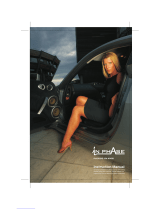 In Phase IPA 4001D Benutzerhandbuch
In Phase IPA 4001D Benutzerhandbuch
-
Hifonics ZXi1501 Bedienungsanleitung
-
MB QUART dsc1000 1 Bedienungsanleitung
-
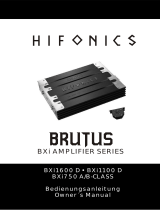 Brutus Power Pro 1100 Bedienungsanleitung
Brutus Power Pro 1100 Bedienungsanleitung
-
Rockford Fosgate R250X1 Benutzerhandbuch
-
Prime R300X4 Installation & Operation Manual
-
Crunch GTS1100 Bedienungsanleitung
-
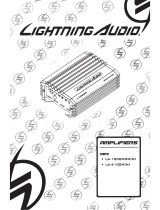 Lightning Audio LA-1000MDMINI Benutzerhandbuch
Lightning Audio LA-1000MDMINI Benutzerhandbuch