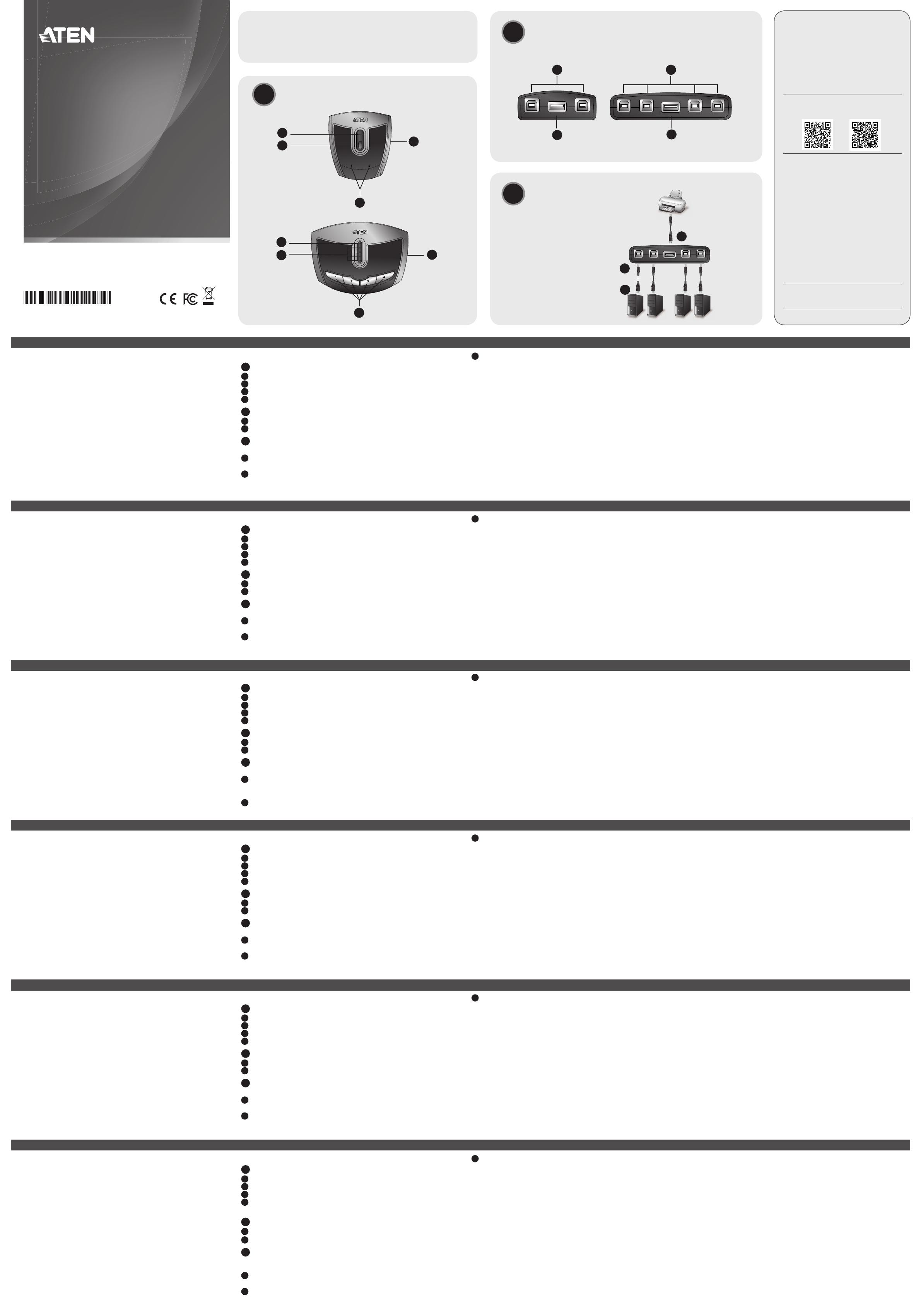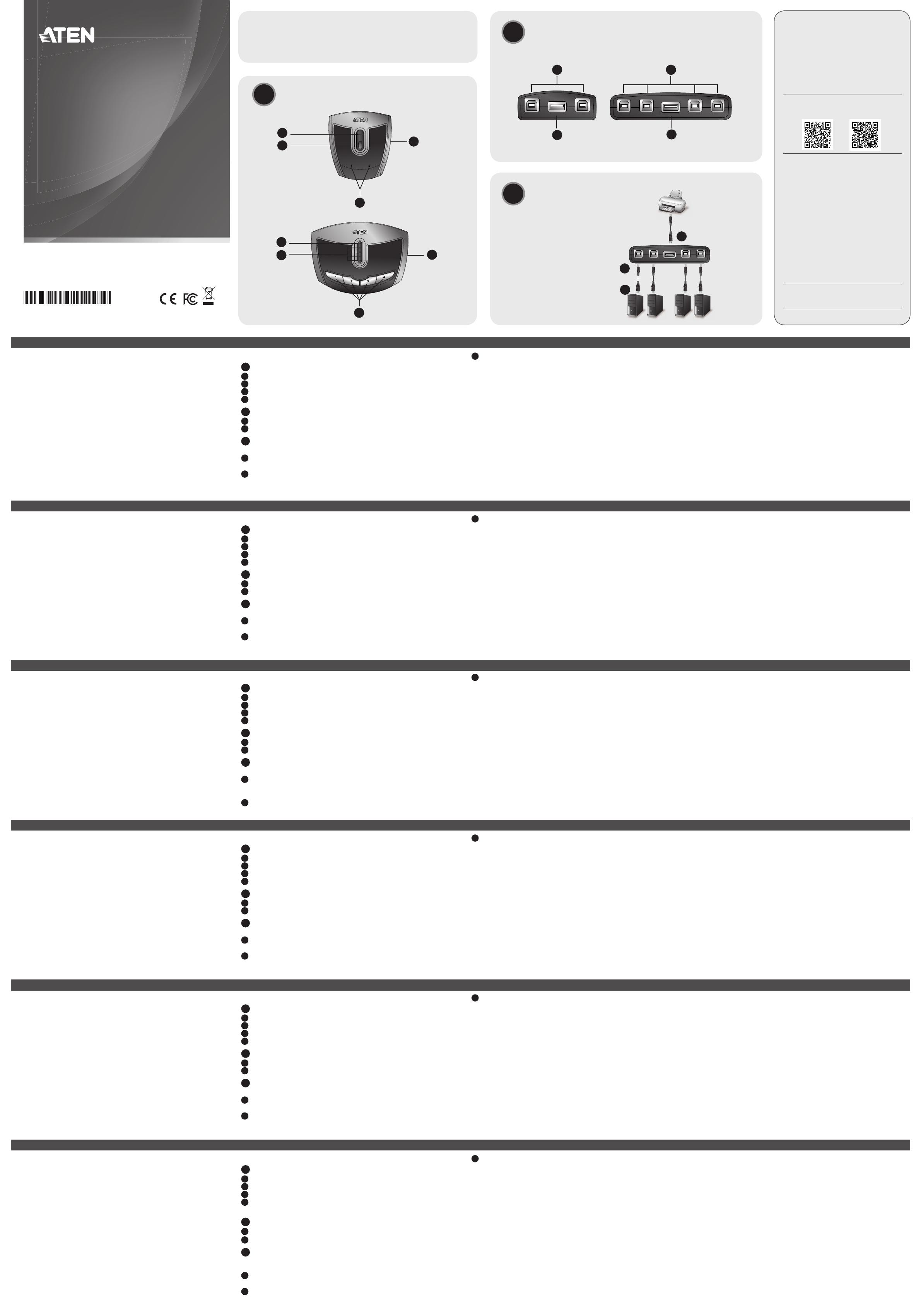
Requirements
Computers
USB host controller
Cables
USB to USB cables to connect the computers to the peripheral device.
Note: Only one USB Type A to USB Type B cable is provided in the US221A /
US421A package. You will need to purchase an additional USB Type A to
USB Type B cables for each computer you wish to connect to the
US221A / US421A.
Hardware Review
A
Top View
1
Lock LED
2
Port Selection Pushbutton(s)
3
Port Selected LEDs
4
Beeper On/Off Switch (on side)
B
Rear View
5
USB Type B Computer Port
6
USB Type A Peripheral Port
C
Hardware Installation
To install the US221A / US421A, do the following:
1
Use your USB device’s USB cable to connect it to the US221A / US421A’s
USB Type A port.
2
Plug the USB Type B connector of the USB Type A to USB Type B cable
provided with the US221A / US421A package into any available port on
the US221A / US421A.
3
Plug the Type A connector into the computer’s USB host port.
Repeat steps 2 and 3 for any other computers you are installing.
Manual Operation
US221A
To toggle the USB peripheral focus between the two computers, press the port
selection pushbutton (located on the top of the unit) The selected port LED will
flash and the unit will beep. When the flashing stops and the LED becomes
steady (in about four seconds), that port has the peripheral focus.
US421A
To switch the peripheral focus to another port, press the pushbutton that
corresponds to that port. The selected port LED will flash and the unit will
beep. When the flashing stops and the LED becomes steady (in about four
seconds), that port has the peripheral focus.
B
Hardware Review (Rear View)
© Copyright 2020 ATEN
®
International Co., Ltd.
ATEN and the ATEN logo are trademarks of ATEN International Co., Ltd. All rights reserved.
All other trademarks are the property of their respective owners.
Part No. PAPE-1223-512G Printing Date: 06/2020
2/4-Port USB 2.0 Peripheral Switch
Quick Start Guide
US221A/US421A
US221A/US421A 2/4-Port USB 2.0 Peripheral Switch
www.aten.com
Guide de démarrage rapide du commutateur de périphériques USB 2.0 US221A / US421A
www.aten.com
US221A / US421A USB-2.0-Switch für Peripheriegeräte Kurzanleitung
www.aten.com
US221A / US421A Conmutador USB 2.0 para periféricos Guía rápida
www.aten.com
US221A/ US421A 2/4-х портовый USB 2.0 переключатель
www.aten.com
Guida rapida switch per periferiche USB 2.0 US221A/US421A
www.aten.com
Lock/Unlock Peripheral Focus
To lock the peripheral focus on a certain computer, press and hold the
pushbutton that corresponds to that port for two seconds, or until the orange
LED lights up. To unlock the peripheral focus, press and hold the pushbutton
that corresponds to that port for one second, or until the orange LED turns off.
Software Operation
The US221A / US421A has a software-based configuration utility that can be
used to configure the US221A / US421A’s settings, such as the Auto Switch
function, Manual Switch and Release reminder, and sound effects. The utility
can also be used to lock and unlock control of the US221A/US421A.
Note: Windows users should login as an administrator to install and launch
the US221A/US421A software.
Package Contents
1 2/4-Port USB 2.0 Peripheral Switch (US221A/US421A)
1 1.8 m USB Type A to USB Type B Cable
1 User Instructions
A
Hardware Review (Top View)
Support and Documentation Notice
All information, documentation, fi rmware,
software utilities, and specifi cations contained in
this package are subject to change without prior
notifi cation by the manufacturer.
To reduce the environmental impact of our
products, ATEN documentation and software can
be found online at
http://www.aten.com/download/
Technical Support
www.aten.com/support
이 기기는 가정용(B급) 전자파적합기기로서 주로 가정에서 사용하
는 것을 목적으로 하며, 모든 지역에서 사용할 수 있습니다.
EMC Information
FEDERAL COMMUNICATIONS COMMISSION INTERFERENCE STATEMENT:
This equipment has been tested and found to comply with the limits for
a Class B digital service, pursuant to Part 15 of the FCC rules. These limits
are designed to provide reasonable protection against harmful interference
in a residential installation. Any changes or modifi cations made to this
equipment may void the user s authority to operate this equipment. This
equipment generates, uses, and can radiate radio frequency energy. If not
installed and used in accordance with the instructions, may cause harmful
interference to radio communications. However, there is no guarantee that
interference will not occur in a particular installation. If this equipment
does cause harmful interference to radio or television reception, which
can be determined by turning the equipment off and on, the user is
encouraged to try to correct the interference by one or more of the
following measures:
- Reorient or relocate the receiving antenna;
- Increase the separation between the equipment and receiver;
- Connect the equipment into an outlet on a circuit different from
that to which the receiver is connected;
- Consult the dealer/an experienced radio/television technician for help.
FCC Caution: Any changes or modifi cations not expressly approved by the
party responsible for compliance could void the user's authority to operate
this equipment.
This device complies with Part 15 of the FCC Rules. Operation is subject
to the following two conditions: (1) this device may not cause harmful
interference, and (2) this device must accept any interference received,
including interference that may cause undesired operation.
Important. Before proceeding, download the Installation and
Operation Manual by visiting the website, www.aten.com and
navigating to the product page. The manual includes important
warnings, loading specifi cations and grounding instructions.
C
Hardware Installation
2
1
3
5
6
5
6
2
3
2
4
4
1
1
3
Configuration minimale
Ordinateurs
Contrôleur d’hôte USB
Câbles
Câbles USB-USB pour brancher les ordinateurs sur le périphérique.
Remarque : Seul un câble USB de type A vers USB de type B est livré avec
l’US221A / US421A. Vous devrez acheter un câble USB de type A
vers USB de type B supplémentaire pour chaque ordinateur que
vous souhaitez brancher sur l’US221A / US421A.
Hardware Review
A
Vue supérieure
1
Voyants de verrouillage
2
Bouton(s) de sélection de port
3
Voyants de port sélectionné
4
Interrupteur à signal sonore (sur le côté)
B
Vue arrière
5
Port d’ordinateur USB de type B
6
Port de périphérique USB de type A
C
Installation du matériel
Pour installer l’US221A / US421A, procédez comme suit :
1
Utilisez le câble USB de votre périphérique USB pour brancher celui-ci sur le
port USB de type A de l’US221A / US421A.
2
Branchez le connecteur de type B du câble USB de type A vers USB de type
B fourni avec l’US221A / US421A dans un port disponible de l’US221A /
US421A.
3
Branchez le connecteur de type A dans le port de l’hôte USB de l’ordinateur.
Répétez les étapes 2 et 3 pour tout autre ordinateur à installer.
Utilisation manuelle
US221A
Pour basculer le contrôle de périphérique USB d’un ordinateur à l’autre,
appuyez sur le bouton de sélection de port (situé au sommet de l’appareil). Le
voyant du port sélectionné clignotera et l’appareil émettra un signal sonore.
Lorsque le clignotement s’arrête et que le voyant s’allume en continu (dans un
délai d’environ 4 secondes), le port concerné a le contrôle du périphérique.
US421A
Pour basculer le contrôle de périphérique vers un autre port, appuyez le
bouton correspondant à ce port. Le voyant du port sélectionné clignotera
et l’appareil émettra un signal sonore. Lorsque le clignotement s’arrête et
que le voyant s’allume en continu (dans un délai d’environ 4 secondes), le
port concerné a le contrôle du périphérique.
Verrouiller/déverrouiller le contrôle du périphérique
Pour verrouiller le contrôle du périphérique sur un ordinateur donné, appuyez
et gardez appuyé le bouton correspondant à ce port pendant deux secondes
ou jusqu’à ce que le voyant orange s’allume.
Pour déverrouiller le contrôle du périphérique, appuyez et gardez appuyé le
bouton correspondant à ce port pendant une seconde ou jusqu’à ce que le
voyant orange s’éteigne.
Utilisation logicielle
L’US221A / US421A dispose d’un logiciel de configuration qui peut être
utilisé pour configurer les paramètres de l’US221A / US421A tels que la
fonction de commutation automatique, la commutation manuelle et le rappel
de relâchement, ainsi que les effets sonores. Ce logiciel peut également être
utilisé pour verrouiller et déverrouiller le contrôle de l’US221A / US421A.
Remarque : Sous Windows, il faut se connecter comme administrateur pour
installer et démarrer le logiciel de l’US221A / US421A.
Voraussetzungen
Computer
USB-Host-Controller
Kabel
USB-auf-USB-Verbindungskabel zum Anschluss der Peripheriegeräte an den
Computer.
Hinweis: Im Lieferumfang des US221A / US421A ist nur ein USB-Kabel des
Typs A auf Typ B enthalten. Für jeden weiteren Computer, den Sie mit
dem US221A / US421A verbinden möchten, müssen Sie ein weiteres
USB-Kabel Typ A auf Typ B erwerben.
Hardwareübersicht
A
Vue supérieure
1
LEDs für Feststellfunktionen
2
Portauswahl-Drucktaste(n)
3
LED-Anzeige für ausgewählten Port
4
Schalter für Signalton ein/aus (seitlich)
B
Rückseitige Ansicht
5
USB-Anschluss Typ B für Computer
6
USB-Anschluss Typ A für Peripheriegerät
C
Hardware installieren
Gehen Sie zur Installation des US221A / US421Afolgendermaßen vor:
1
Verbinden Sie Ihr USB-Peripheriegerät mit der Typ-A-Anschlussbuchse am
US221A / US421A. Verwenden Sie dazu das zum Peripheriegerät gehörige
USB-Kabel.
2
Verbinden Sie den Typ-B-Anschlussstecker des mitgelieferten USB-Kabels
(Typ A auf Typ B) mit einer freien USB-Buchse am US221A / US421A.
3
Verbinden Sie den Typ-A-Anschlussstecker des Kabels mit einer USB-Buchse
des Computers.
Wiederholen Sie die Schritte 2 und 3 für alle weiteren Computer, die Sie
anschließen möchten.
Manuelle Bedienung
US221A
Um die USB-Steuerung des Peripheriegerätes zwischen den beiden Computern
umzuschalten, drücken Sie die Port-Auswahltaste (oben am Gerät). Daraufhin
blinkt die Port-LED-Anzeige des ausgewählten Ports, und es ertönt ein
akustisches Signal. Sobald die Anzeige zu blinken aufhört und dauerhaft
leuchtet (nach ca. vier Sekunden), kann das Peripheriegerät über den Port
angesprochen werden.
US421A
Um die Steuerung des Peripheriegerätes auf einen anderen Port zu
schalten, drücken Sie die Taste des gewünschten Ports. Die LED-Anzeige des
ausgewählten Ports blinkt, und es ertönt ein akustisches Signal. Sobald die
Anzeige zu blinken aufhört und dauerhaft leuchtet (nach ca. vier Sekunden),
kann das Peripheriegerät über den Port angesprochen werden.
Peripheriegerätesteuerung sperren/entsperren
Um die Steuerung des Peripheriegerätes nur für einen bestimmten Computer
zuzulassen, halten Sie die Auswahltaste des gewünschten Ports zwei Sekunden
lang gedrückt bzw. solange, bis die orange LED-Anzeige aufleuchtet.
Um die Steuerung des Peripheriegerätes wieder für alle Computer freizugeben,
halten Sie die Auswahltaste des gewünschten Ports eine Sekunde lang
gedrückt bzw. solange, bis die orange LED-Anzeige erlischt.
Bedienung per Software
Zum US221A / US421A gehört ein Dienstprogramm, mit dem Sie die
Einstellungen (z.B. automatische und manuelle Portumschaltung, Erinnerungen
zur Freigabe und Soundeffekte) des US221A / US421A konfigurieren können.
Ferner können Sie die Steuerung des US221A/US421A sperren bzw. wieder
freigeben.
Hinweis: Sie müssen sich unter Windows als Administrator anmelden, um die
Software für den US221A/US421A installieren zu können.
Requisitos
Ordenadores
Controladora USB
Cables
Cable USB a USB para conectar los ordenadores al periférico.
Nota: El paquete del US221A / US421A sólo contiene un cable USB de tipo A a
tipo B. Para cada ordenador que desee conectar al US221A / US421A
deberá adquirir un cable USB de tipo A a tipo B adicional.
Presentación del hardware
A
Vista superior
1
LEDs de bloqueo
2
Boton(es) de selección de puerto
3
Indicadores LED del puerto seleccionado
4
Señal acústica activada/desactivada (en el lateral)
B
Vista posterior
5
Puerto USB de tipo B para ordenador
6
Puerto USB de tipo A para periférico
C
Instalación del hardware
Para instalar el US221A / US421A, proceda como se indica a continuación:
1
Conecte el cable USB perteneciente al periférico USB y luego al puerto USB
de tipo A del US221A / US421A.
2
Enchufe el conector de tipo B del cable USB incluido en el paquete del
US221A / US421A a un puerto libre del US221A / US421A
.
3
Conecte el extremo con el conector de tipo A a un puerto USB del ordenador.
Repita los pasos 2 y 3 para los demás ordenadores que vaya a conectar.
Funcionamiento a mano
US221A
Para pasar el control del periférico USB de un ordenador al otro, pulse el botón
de selección de puertos (ubicado en la parte superior de la unidad). El
indicador LED del puerto seleccionado parpadeará y se escuchará una señal
sonora. Cuando el indicador LED deje de parpadear y se ilumine de forma
permanente (tras unos cuatro segundos), dicho puerto llevará el control USB.
US421A
Para pasar el control del periférico a otro puerto, pulse el botón
correspondiente a dicho puerto. El indicador LED del puerto seleccionado
parpadeará y se escuchará una señal sonora. Cuando el indicador LED deje
de parpadear y se ilumine de forma permanente (tras unos cuatro segundos),
dicho puerto llevará el control USB.
Bloquear/desbloquear el control del periférico
Para bloquear el control del periférico y dejarlo en un ordenador determinado,
mantenga pulsado durante dos segundos el botón que corresponde a dicho
puerto o hasta que el indicador LED naranja se ilumine.
Para desbloquear el control del periférico y dejarlo accesible para todos
los ordenadores, mantenga pulsado durante un segundo el botón que
corresponde a dicho puerto o hasta que el indicador LED naranja se apague.
Funcionamiento por software
El US221A / US421A incluye una utilidad de software para configurarlo (p.ej.
las funciones de conmutación automática y manual, una notificación de
desbloqueo y efectos sonoros). Además, esta utilidad sirve para bloquear y
desbloquear el control del US221A/US421A.
Nota: para poder instalar y ejecutar el software para el US221A/US421A
bajo Windows, debe iniciar la sesión como Administrador.
Requisiti
Computer
Controller host USB
Cavi
Cavi USB per collegare i computer alla periferica.
Nota: Nella confezione dell'US221A/US421A viene fornito solamente un cavo
USB da tipo A a tipo B. Sarà necessario acquistare un ulteriore cavo
USB da tipo A a tipo B per ciascun computer che si desidera connettere
all'US221A/US421A.
Hardware
A
Veduta dall'alto
1
LED di bloccaggio
2
Pulsanti di selezione della porta
3
LED della porta selezionata
4
nterruttore attiva/disattiva bip (sul lato)
B
Vista posteriore
5
Porta computer USB tipo B
6
Porta periferica USB di tipo A.
C
Installazione hardware
Per installare l'US221A/US421A, procedere come segue:
1
Utilizzare il cavo USB della periferica per collegarla alla porta di tipo A
dell'US221A/US421A.
2
Inserire il connettore USB di tipo B del cavo UBS da tipo A a tipo B in
dotazione con l'US221A/US421A in una porta libera dell'US221A/US421A.
3
Inserire il connettore di tipo A nella porta USB del computer.
Ripetere i punti 2 e 3 per ogni ulteriore computer da installare.
Funzionamento manuale
US221A
Per commutare la periferica USB tra due computer, premere il pulsante
di selezione della porta (collocato in cima all'unità). Il LED della porta
selezionata lampeggerà e l'unità emetterà un bip. Una volta terminato di
lampeggiare, il LED si stabilizza (per circa quattro secondi); la porta è ora
connessa con la periferica.
US421A
Per trasferire il collegamento della periferica ad un'altra porta, premere il
pulsante corrispondente alla porta desiderata. Il LED della porta selezionata
lampeggerà e l'unità emetterà un bip. Una volta terminato di lampeggiare,
il LED si stabilizza (per circa quattro secondi); la porta è ora connessa con la
periferica.
Bloccare/Sbloccare il collegamento con la periferica
Per bloccare il collegamento con un certo computer, premere e tenere premuto
il pulsante relativo alla porta per due secondi oppure fino a quando il LED non
diventa arancione.
Per sbloccare il collegamento con un certo computer, premere e tenere
premuto il pulsante relativo alla porta per un secondo oppure fino a quando il
LED non si spegne.
Funzionamento via software
L'US221A/US421A è dotato di un'utility di configurazione software che può
essere utilizzata per configurare le impostazioni dell'US221A/US421A come ad
esempio la funzione di commutazione automatica o manuale, il promemoria di
rilascio e gli effetti sonori. La utility può essere utilizzata per bloccare e
sbloccare il controllo dell'US221A/US421A.
Nota: gli utenti Windoes devono accedere come administrator per installare e
lanciare il software dell'US221A/US421A.
Требования к оборудованию
Системные блоки
контроллер USB
Кабели
кабели необходимые для подключения периферийных USB устройств.
Примечание: в комплекте с утройством поставляется только 1 USB кабель
A>B. Дополнительные USB кабели для подключения устройств
к переключателям US221A/US421A приобретаются отдельно.
Аппаратная часть
A
Вид спереди
1
Световой индикатор блокировки.
2
Кнопка(и) выбора активного порта.
3
Световой индикатор активного порта.
4
Переключатель Вкл./Выкл. Звукогвого сигнала при выборе активного
порта (на бокой
B
Вид сзади
5
Порт USB типа B для подключения к системному блоку.
6
Порты USB типа A для подклю чения периферийных устройств.
C
Аппаратное подключение
Для установки переключателя US221A / US421A выполните следующие
шаги:
1
подключите периферийное устройство к переключателю US221A /
US421A прилагаемым к устройству USB кабелем.
2
присоедините USB кабель из комплекта поставки к любому свободному
порту USB типа B на переключателе US221A / US421A.
3
присоедините USB кабель из комплекта поставки к свободному пор-
ту USB типа A на системном блоке.
Повторите шаги 2 и 3 для всех компьютеров, которые Вы устанавливаете.
Ручное управление переключателем
US221A
Для использования USB устройства одним из 2-х подключенных системных
блоков нажмите соотвествующую кнопку на USB переключателе. Раздастся
звуковой сигнал, и индикатор выбранного порта будет мерцать. Выбранный
USB порт станет активным, когда мерцание индикатора прекратится (пример
но через 4 секунды).
US421A
Для использования USB устройства одним из 4-х подключенных системных
блоков нажмите соотвествующую кнопку на USB переключателе. Раздастся
звуковой сигнал, и индикатор выбранного порта будет мерцать. Выбранный
USB порт станет активным, когда мерцание индикатора прекратится (пример
но через 4 секунды).
Фиксация/Разблокирование USB портов
переключателя
тобы закрепить использование периферийного USB устройства за опреде
ленным системным блоком, нажмите и удерживайте соотвествующую кнопку
на USB переключателе в течение 2-х секунд или до тех пор, пока соответ
ствующий индикатор не станет оранжевым. Чтобы разблокировать USB порт,
нажмите и удерживайте соотвествующую кнопку на USB переключателе в те
чение 1-й секунд или до тех пор, пока соответствующий оранжевый индика
тор не погаснет.
Программное управление переключателем
В комплекте с USB переключателем US221A / US421A поставляется про
граммная утилита, которая используется для настройки установок переклю
чателя: функции Auto Switch, ручного переключения и функции обновления
ПО, а также для настройки звуковых эффектов. Данная утилита также может
быть использована для блокирования/разблокирования USB переключателя.
Примечание: Для установки прилагаемого ПО пользователи Windows долж
ны иметь права администратора операционной системы.
Scan for Software Downloads and
more information
ATEN Website User Manual