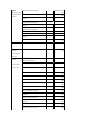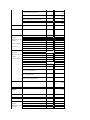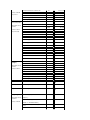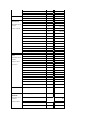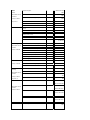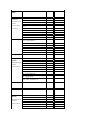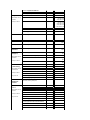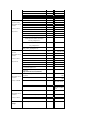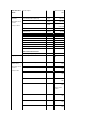Dell Projector 2100MP Benutzerhandbuch
- Kategorie
- Datenprojektoren
- Typ
- Benutzerhandbuch

ProjektorDell™2100MP- Benutzerhandbuch
DerInhaltdiesesDokumentswurdeIhnenvomLieferantendesbeschriebenenGerätszurVerfügunggestellt.ErwurdenichtvonDellunabhängiggetestet
oderüberprüftundunterliegtdenuntenangegebenenBeschränkungenundHaftungsablehnungserklärungen.
Sicherheitshinweise(Bitte vor der Installation des Projektors durchlesen)
ÜberdenProjektor
Installation
ÜberdenProjektor
Fehlersuche
Technische Angaben
Hinweise zu gesetzlichen Vorschriften
Wenden Sie sich an Dell
Hinweise,AnmerkungenundVorsichtsmaßregeln
HINWEIS: Ein HINWEIS gibt Ihnen wichtige Informationen zur effizienteren Nutzung des Projektors.
ANMERKUNG:EineANMERKUNGweistentwederaufeinepotentielleGefahrderBeschädigungderHardwareodereinesDatenverlustshinundgibt
an, wie solche Probleme am besten vermieden werden.
VORSICHTSMASSREGEL: EineVORSICHTSMASSREGELdeutetaufeinpotentiellesRisikoderSachbeschädigung,der
KörperverletzungodersogaraufeineLebensgefahrhin.
DerInhaltdiesesDokumentskannohnevorherigeAnkündigungverändertwerden.
©2003 Coretronic Corporation.
©2003 Dell Computer Corporation. Alle Rechte vorbehalten.
DieVervielfältigungjederArtundohneausdrücklicheschriftlicheGenehmigungderDellComputerCorporationiststrengstensuntersagt.
In diesem Dokument verwendete Warenzeichen: Dell und das DELL sind Warenzeichen der Dell Computer Corporation. DLP und Texas Instrumentssind
eingetragene Warenzeichen der Texas Instruments Corporation. Microsoft und Windows sind eingetragene Warenzeichen der Microsoft Corporation.
Macintosh ist ein eingetragenes Warenzeichen der Apple Computer, Inc.
AndereWarenzeichenundMarkennamenkönnenindiesemDokumentverwendetwerden,entwederumdieKörperschaft,dieAnsprücheaufdie
Warenzeichen haben, oder deren Produkte zu bezeichnen. Die Dell Computer Corporation weist jegliche Eigentumsinteressen an fremden Warenzeichen
undMarkennamenzurück.
BeschränkungenundHaftungsablehnungserklärungen
DerInhaltdiesesDokuments,einschließlichallerBedienungsanleitungen,VorsichtshinweiseundAngabenzurÜbereinstimmungmitgesetzlichen
VorschriftensowieZertifikaten,wurdevomLieferantenzurVerfügunggestellt.ErwurdenichtunabhängigvonDellgetestetoderüberprüft.Dellkannnicht
haftbargemachtwerdenfürSchäden,diedurchfehlerhafteAngabenderVorlagenverursachtwerden.
AlleErklärungenoderAnsprüchebezüglichderEigenschaften,Funktionen,GeschwindigkeitenoderEignungdesindiesemDokumentbeschriebenen
GerätsstammenvomLieferantenundnichtvonDell.DellweistinsbesondereseineKenntnisüberGenauigkeit,VollständigkeitoderRichtigkeitdieser
Erklärungzurück.
Februar2003Üb.A00

ZurückzumInhaltsverzeichnis
ÜberdenProjektor:ProjektorDell™2100MP
Produktmerkmale
Packungsinhalt
Projektor
Bedienfeld
Anschlußleiste
Fernbedienung
Produktmerkmale
0,55"DLP™-Einzelchip-Technologie von Texas Instruments
Starker Kontrast, DDR-DMD
Echtes SVGA, adressierbare Bildpunkte (Pixel) 800 x 600
KompakteAusführungbeinur1,81kg(4,0lb)
Helligkeit von max. 1000 ANSI-Lumen, normal 900 ANSI-Lumen
Automatische Bildeinstellung bis 800 x 600 Vollbilddarstellung mit SXGA, XGA, SVGA, VGA, MAC, und SXGA-Auflösung
VoreingestellteVideomodifürdieBildoptimierung
SelbstdiagnosetestfürdieFehlerbehebungbeiderVideoanzeige
Das neueste Motion Adaptive Hardware Deinterlacing mit 3:2- und 2:2-Pull-Down
Durch den Benutzer auswechselbare P-VIP-Lampe, 150 W
Kompatibel mit Macintosh®-Computern
Kompatibel mit NTSC, NTSC4.43, PAL, PAL-M, PAL-N, SECAM und HDTV (1080i, 720P, 576P, 480i/P)
Multifunktions-Fernbedienung
D-Sub-Kabel (15-Pin)fürdenAnschlußvonAnalog-Video
HDTV-Kompatibilität
Benutzerfreundliche,mehrsprachigeMenüführung(OSD)
Erweiterte elektronische Keystone-Korrektur
Benutzerfreundliche Fernbedienung mit Hintergrundbeleuchtung
Tragetasche
Packungsinhalt
ZumLieferumfanggehörenalleuntenabgebildetenTeile.ÜberprüfenSiedieTeileundwenden Sie sich an Dell, wenn etwas fehlen sollte.
Projektor
Netzkabel
VGA-Kabel (D-Sub auf D-Sub)
S-Video-Kabel
USB-Kabel
Composite-Video-Kabel
Kabel D-Sub auf YPbPr
Transporttasche
Batterien (2)
Fernbedienung
Projektor Dell 2100MP
Projektor Dell 2100MP Installations-

Benutzerhandbuch
Kurzanleitung
Projektor Dell 2100MP Sicherheits- und
Garantiehinweise
Handbuch
Projektor
Bedienfeld
1
Bedienfeld
2
Fokusring
3
Objektiv
4
Höhenverstelltaste
5
Fernbedienungssensor
1
Netztaste
2
Vier Richtungstasten
3
Trapezkorrektur
4
Temperatur-LED
5
Lampen-LED
6
Resync
7
Menü
8
Trapezkorrektur
9
Signalquelle

Anschlußleiste
1
VGA-Eingang (D-Sub)
2
VGA-Ausgang (Monitor-Loop-Through)
3
IR-Empfänger
4
USB-Anschluß
5
AnschlußfürS-Video
6
Composite-Video-Anschluß
Fernbedienung
1
Lampe
2
Power (Netztaste)
3
Vorhergehende Seite (Seite Auf)
4
Vier Richtungstasten
5
Source (Signalquelle)
6
Resync
7
Trapezkorrektur
8
Zoom (vergrößern/verkleinern)
9
Ausblenden
10
Freeze (Standbild)
11
Menu(Menü)
12
NächsteSeite(Seite Ab)
13
Video-Mode (Grafik-Modus)
Entsorgung der Batterien: FürdieFernbedienungdesProjektorswerdenZink-Mangan-Batterien verwendet. Eine Anleitung zum

Austauschen der Batterien finden Sie in der KurzanleitungfürdenProjektorDell2100MP.
EntsorgenSiedieverbrauchtenBatteriennichtzusammenmitdemnormalenHausmüll.InformationenüberEntsorgungsmöglichkeiten
erhalten Sie von Ihrem regionalen Entsorgungsunternehmen.
ZurückzumInhaltsverzeichnis

ZurückzumInhaltsverzeichnis
Wenden Sie sich an Dell
ÜberdasInternetkönnenSiesichüberdiefolgendenAdressenanDellwenden:
l www.dell.com
l support.dell.com(technischeUnterstützung)
l permiersupport.dell.com(technischeUnterstützungfürdieBereicheAusbildung,Regierung,Gesundheitswesen,mittlere/große
Unternehmen, auch Premier/Platinum/Gold)
Den Ansprechpartner in Ihrem Land finden Sie in der nachfolgenden Tabelle.
HINWEIS:GebührenfreieNummerngeltennurinnerhalbdesLandes,indemsieaufgeführtwerden.
WennSiesichanDellwendenmöchten,entnehmenSiedieangegebenenE-Mail- und Web-Adressen, Telefonnummern und Vorwahlen aus der
nachfolgenden Tabelle. Wenn Sie sich bei den Vorwahlen unsicher sind, fragen Sie bei einem Telefonbetreiber nach.
Land (Stadt)
Bezeichnung der Abteilung oder des
Servicebereiches, Website und E-Mail-
Adresse
Ortsvorwahl
Rufnummer
odergebührenfreie
Telefonnummern
Anguilla
General Support
toll free:800-335-
0031
Antigua and
Barbuda
General Support
1-800-805-5924
Argentina
(Buenos Aires)
International Access
Code:00
Country Code:54
City Code:11
Technical Support and Customer Care
toll free: 0800 444
0733
Sales
toll free: 0810 444
3355
Tech Support Fax
11
4515-7139
Customer Care Fax
11
4515-7138
Website: www.dell.com.ar
Aruba
General Support
toll-free:800-1578
Australia
(Sydney)
International Access
Code:0011
Country Code:61
City Code:2
E-mail (Australia): [email protected]
E-mail (New Zealand):
Home and Small Business
1-300-65-55-33
Government and Business
toll free: 1-800-633-
559
Preferred Accounts Division (PAD)
toll free: 1-800-060-
889
Customer Care
toll free: 1-800-819-
339
Corporate Sales
toll free: 1-800-808-
385
Transaction Sales
toll free: 1-800-808-
312
Fax
toll free: 1-800-818-
341
Austria
Switchboard
01
491 040

(Vienna)
International Access
Code:900
Country Code:43
City Code:1
Home/Small Business Sales
01
795676-02
Home/Small Business Fax
01
795676-05
Home/Small Business Customer Care
01
795676-03
Preferred Accounts/Corporate Customer Care
0660-8056
Home/Small Business Technical Support
01
795676-04
Preferred Accounts/Corporate Technical Support
0660-8779
Website: support.euro.dell.com
E-mail: [email protected]
Bahamas
General Support
toll-free:1-866-278-
6818
Barbados
General Support
1-800-534-3142
Belgium (Brussels)
International Access
Code:00
Country Code:32
City Code:2
Technical Support
02
481 92 88
Customer Care
02
481 91 19
Home/Small Business Sales
toll free: 0800 16884
Corporate Sales
02
481 91 00
Fax
02
481 92 99
Switchboard
02
481 91 00
Website: support.euro.dell.com
E-mail: [email protected]
E-mail for French Speaking Customers:
support.euro.dell.com/be/fr/emaildell/
Bermuda
General Support
1-800-890-0748
Bolivia
General Support
toll free: 800-10-0238
Brazil
International Access
Code:00
Country Code:55
City Code:51
Customer Support, Technical Support
toll free: 0800 90
3355
Technical Support Fax
51
481-5470
Customer Care Fax
51
481-5480
Sales
toll free: 0800 90
3390
Website: www.dell.com/br
British Virgin
Islands
General Support
toll-free:1-866-278-
6820
Brunei
Country Code:673
Customer Technical Support
(Penang, Malaysia)
604
633 4966
Customer Service
(Penang, Malaysia)
604
633 4949
Transaction Sales
(Penang, Malaysia)
604
633 4955

Canada
(North York, Ontario)
International Access
Code:011
Automated Order-Status System
toll free: 1-800-433-
9014
AutoTech (Automated technical support)
toll free: 1-800-247-
9362
Customer Care Home & Home Office & Small
Business
1-800-847-4096
Customer Care Medium, Large, Commercial,
Government (100+ Employees)
1-800-326-9463
Technical Support Home & Home Office & Small
Business
1-800-847-4096
Technical Support Medium, Large, Commercial,
Government (100+ Employees)
1-800-387-5757
Sales (direct-from outside Toronto)
1-800-387-5752
Sales (direct-from within Toronto)
416-758-2200
Sales (federal government, education, and
medical)
1-800-567-7542
TechFax
toll free: 1-800-950-
1329
Cayman Islands
General Support
1-800-805-7541
Chile
(Santiago)
Country Code:56
City Code:2
Sales, Customer Support, and Technical Support
toll free: 1230-020-
4823
China
(Xiamen)
Country Code:86
City Code:592
Tech Support website:
support.ap.dell.com/china
Tech Support E-mail: [email protected]
Tech Support Fax
818-1350
Home and Small Business Technical Support
toll free: 800 858
2437
Corporate Accounts Technical Support
toll free: 800 858
2333
Customer Experience
toll free: 800 858
2060
Home and Small Business
toll free: 800 858
2222
Preferred Accounts Division
toll free: 800 858
2062
Large Corporate Accounts North
toll free: 800 858
2999
Large Corporate Accounts North Government and
Education
toll free: 800 858
2955
Large Corporate Accounts East
toll free: 800 858
2020
Large Corporate Accounts East Government and
Education
toll free: 800 858
2669
Large Corporate Accounts Queue Team
toll free: 800 858
2572
Large Corporate Accounts South
toll free: 800 858
2355

Large Corporate Accounts West
toll free: 800 858
2811
Large Corporate Accounts GCP
toll free: 800 858
2055
Large Corporate Account Key Accounts
toll-free:800-858-
2628
Large Corporate Accounts Spare Parts
toll free: 800-858--
2621
Colombia
General Support
980-9-15-3978
Costa Rica
General Support
0800-012-0435
Czech Republic
(Prague)
International Access
Code:00
Country Code:420
City Code:2
Technical Support
02
22 83 27 27
Customer Care
02
22 83 27 11
Fax
02
22 83 27 14
TechFax
02
22 83 27 28
Switchboard
02
22 83 27 11
Website: support.euro.dell.com
E-mail: [email protected]
Denmark
(Horsholm)
International Access
Code:00
Country Code:45
Technical Support
70230182
Customer Care(Relational)
70230184
Home/Small Business Customer Care
32875505
Switchboard (Relational)
32871200
Fax Switchboard (Relational)
32871201
Switchboard (Home/Small Business)
32875000
Fax Switchboard (Home/Small Business)
32875001
Website: support.euro.dell.com
E-mail Support (portable computers):
E-mail Support (desktop computers):
E-mail Support (servers):
Dominica
General Support
toll free: 1-866-278-
6821
Dominican
Republic
General Support
toll free: 1-800-156-
1588
Ecuador
General Support
toll-free 999-119
El Salvador
General Support
01-889-753-0777
Finland
(Helsinki)
International Access
Code:990
Technical Support
09
253 313 60
Technical Support Fax
09
253 313 81
Relational Customer Care
09
253 313 38

Country Code:358
City Code:9
Home/Small Business Customer Care
09
693 791 94
Fax
09
253 313 99
Switchboard
09
253 313 00
Website: support.euro.dell.com
E-mail: [email protected]
France
(Paris) (Montpellier)
International Access
Code:00
Country Code:33
City Code:(1)(4)
Home and Small Business
Technical Support
0825
387 270
Customer Care
0825
823 833
Switchboard
0825
004700
Switchboard (calls from outside of France)
04
99 75 40 00
Sales
0825
004 700
Fax (calls from outside of France)
04
99 75 40 001
Website: support.euro.dell.com
E-mail: support.euro.dell.com/fr/fr/emaildell/
Corporate
Technical Support
0825
004 719
Customer Care
0825
338 339
Fax
01
55 94 71 01
Switchboard
01
55 94 71 00
Sales
01
55 94 71 00
Germany
(Langen)
International Access
Code:00
Country Code:49
Technical Support
06103
766-7200
Home/Small Business Customer Care
0180-5-224 400
Global Segment Customer Care
06103
766-9570
Preferred Accounts Customer Care
06103
766-9420
Large Accounts Customer Care
06103
766-9560
Public Accounts Customer Care
06103
766-9555
Switchboard
06103
766-7000
Website: support.euro.dell.com
E-mail: [email protected]
Grenada
General Support
toll free:1-866-540-
3355
Guatemala
General Support
1-800-999-0136
Guyana
General Support
toll free:1-877-440-
6511
Hong Kong
International Access
Code:001
Country Code:852
TechnicalSupport(Dimension™and
Inspiron™)
296-93188
TechnicalSupport(OptiPlex™,
Latitude™ ,andDellPrecision™)
296-93191
Customer Service (non-technical, post-sales
issues)
800-93-8291
Transaction Sales
toll free: 800 96 4109

Large Corporate Accounts HK
toll free: 800 96 4108
Large Corporate Accounts GCP HK
toll free: 800 90 3708
India
Technical Support
1600-33-8045
Sales
1600-33-8044
Ireland
(Cherrywood)
International Access
Code:16
Country Code:353
Ireland Technical Support
1850
543 543
UK Technical Support (dial within UK only)
0870
908 0800
Home User Customer Care
01
204 4095
Small Business Customer Care
01
204 4444
Corporate Customer Care
01
204 4003
UK Customer Care (dial number within UK only)
0870
906 0010
Ireland Sales
01
204 4444
UK Sales (dial within UK only)
0870
907 4000
SalesFax
01
204 0144
Fax
01
204 5960
Switchboard
01
204 4444
Website: support.euro.dell.com
E-mail: [email protected]
Italy
(Milan)
International Access
Code:00
Country Code:39
City Code:2
Home and Small Business
Technical Support
02
577 826 90
Customer Care
02
696 821 14
Fax
02
696 821 13
Switchboard
02
696 821 12
Website: support.euro.dell.com
E-mail: support.euro.dell.com/it/it/emaildell/
Corporate
Technical Support
02
577 826 90
Customer Care
02
577 825 55
Fax
02
577 035 30
Switchboard
02
577 821
Website: support.euro.dell.com
E-mail: support.euro.dell.com/it/it/emaildell/
Jamaica
General Support (dial from within Jamaica only)
1-800-404-9205
Japan
(Kawasaki)
International Access
Code:001
Country Code:81
Web site: support.jp.dell.com
Technical Support
toll free: 0120-981-
690
Technical Support outside of Japan
44
556-3468
Customer Care
44
556-4240

Korea
(Seoul)
International Access
Code:001
Country Code:82
City Code:2
Technical Support
toll free: 080-200-
3800
Sales
toll free: 080-200-
3600
Customer Service (Penang, Malaysia)
toll free: 604-633-
4949
Customer Service (Seoul, Korea)
080-200-3800
Fax
2194-6202
Switchboard
2194-6000
Latin America
Customer Technical Support (Austin, Texas,
U.S.A.)
512
728-4093
Customer Service (Austin, Texas, U.S.A.)
512
728-3619
Fax (Technical Support and Customer Service)
(Austin, Texas, U.S.A.)
512
728-3883
Sales (Austin, Texas, U.S.A.)
512
728-4397
SalesFax (Austin, Texas, U.S.A.)
512
728-4600
or 728-3772
Luxembourg
International Access
Code:00
Country Code:352
Technical Support (Brussels, Belgium)
02
481 92 88
Home/Small Business Sales (Brussels, Belgium)
toll free: 080016884
Corporate Sales (Brussels, Belgium)
02
481 91 00
Customer Care (Brussels, Belgium)
02
481 91 19
Switchboard (Brussels, Belgium)
02
481 91 00
Fax (Brussels, Belgium)
02
481 92 99
Website: support.euro.dell.com
E-mail: [email protected]
Macao
Country Code:853
Technical Support
toll free: 0800 582
Customer Service (Penang, Malaysia)
604 633 4949
Transaction Sales
toll free: 0800 581
Malaysia
(Penang)
International Access
Code:00
Country Code:60
City Code: 4
Technical Support
toll free: 1 800 888
298
Customer Service
4
633 4949
Transaction Sales
toll free: 1 800 888
202
Corporate Sales
toll free: 1 800 888
213
Mexico
International Access
Code:00
Country Code:52
Customer Technical Support
001-877-384-8979
or 001-877-269-3383
Sales
50-81-8800
or 01-800-888-3355
Customer Service
001-877-384-8979
or001-877-269-3383
Main
50-81-8800
or 01-800-888-3355
Montserrat
General Support
toll free:1-866-278-
6822

Netherlands
Antilles
General Support
001-800-882-1519
Netherlands
(Amsterdam)
International Access
Code:00
Country Code:31
City Code:20
Technical Support
20
674 4500
Home/Small and Medium Business
20
674 5500
Home/Small and Medium Business Fax
20
674 4775
Home/Small and Medium Business Customer
Care
20
674 4200
Corporate
20
674 5000
Corporate Fax
20
674 4779
Corporate Customer Care
20
674 4325
Website: support.euro.dell.com
E-mail: support.euro.dell.com/nl/nl/emaildell/
New Zealand
E-mail (New Zealand):
E-mail (Australia): au_te[email protected]
Home and Small Business
0800 446 255
Government and Business
0800 444 617
Sales
0800 441 567
Fax
0800 441 566
Nicaragua
General Support
001-800-220-1006
Norway
(Lysaker)
International Access
Code:00
Country Code:47
Technical Support
671 16882
Relational Customer Care
671 17514
Home/Small Business Customer Care
231 62298
Switchboard
671 16800
Fax Switchboard
671 16865
Website: support.euro.dell.com
E-mail Support (portable computers):
E-mail Support (desktop computers):
E-mail Support (servers):
Panama
General Support
001-800-507-0962
Peru
General Support
0800-50-669
Poland
(Warsaw)
International Access
Code:011
Country Code:48
Customer Service Phone
22
57 95 700
Customer Care
22
57 95 999
Sales
22
57 95 999
Switchboard
22
57 95 999
Customer Service Fax
22
57 95 806
Reception Desk Fax
22
57 95 998

Website: support.euro.dell.com
E-mail: [email protected]
Portugal
International Access
Code:00
Country Code:35
Technical Support
35
800 834 077
Customer Care
800 300 415
or 800 834 075
Sales
800 300 410
or 800 300 411
or 800 300 412
or 121 422 07 10
Fax
35
121 424 01 12
E-mail: support.euro.dell.com/es/es/emaildell/
Puerto Rico
General Support
1-800-805-7545
St. Kitts and Nevis
General Support
toll free:1-877-441-
4731
St. Lucia
General Support
1-800-882-1521
St. Vincent and the
Grenadines
General Support
toll free:1-877-441-
4740
Singapore
(Singapore)
International Access
Code:005
Country Code:65
Technical Support
toll free: 800 6011
051
Customer Service (Penang, Malaysia)
604
633 4949
Transaction Sales
toll free: 800 6011
054
Corporate Sales
toll free: 800 6011
053
South Africa
(Johannesburg)
International Access
Code:09/091
Country Code:27
City Code:11
Technical Support
011
709 7710
Customer Care
011
709 7707
Sales
011
709 7700
Fax
011
706 0495
Switchboard
011
709 7700
Website: support.euro.dell.com
E-mail: [email protected]
Southeast
Asian/Pacific
Countries
Customer Technical Support, Customer Service,
and Sales (Penang, Malaysia)
604
633-4810
Spain
(Madrid)
International Access
Code:00
Country Code:34
City Code:91
Home and Small Business
Technical Support
91
902 100 130
Customer Care
91
902 118 540
Sales
91
902 118 541
Switchboard
91
902 118 541
Fax
91
902 118 539
Website: support.euro.dell.com
E-mail:support.euro.dell.com/es/es/emaildell/
Corporate
Technical Support
91
902 100 130
Customer Care
91
902 118 546

Switchboard
91
722 92 00
Fax
91
722 95 83
Website: support.euro.dell.com
E-mail: support.euro.dell.com/es/es/emaildell/
Sweden
(Upplands Vasby)
International Access
Code:00
Country Code:46
City Code:8
Technical Support
08
590 05 199
Relational Customer Care
08
590 05 642
Home/Small Business Customer Care
08
587 70 527
Employee Purchase Program (EPP) Support
20 140 14 44
Fax Technical Support
08
590 05 594
Sales
08
590 05 185
Website: support.euro.dell.com
E-mail: [email protected]
E-mail Support for Latitude and Inspiron:
E-mail Support for OptiPlex:
E-mail Support for Servers:
Switzerland
(Geneva)
International Access
Code:00
Country Code:41
City Code:22
Technical Support (Home and Small Business)
22
0844 811 411
Technical Support (Corporate)
22
0844 822 844
Customer Care (Home and Small Business)
22
0848 802 202
Customer Care(Corporate)
0848 821 721
Switchboard
22
799 01 01
Fax
22
799 01 90
Website: support.euro.dell.com
E-mail:[email protected]
E-mail for French-speaking HSB and Corporate
Customers:
support.euro.dell.com/ch/fr/emaildell/
Taiwan
International Access
Code:002
Country Code:886
Technical Support (portable and desktop
computers)
toll free: 00801 86
1011
Technical Support (Servers)
toll free: 0080 60
1256
Transaction Sales
toll free:0800 651
228 or 0800 33 556
Corporate Sales
toll free:
0080 651 227/ 0800
33 555
Thailand
International Access
Code:001
Country Code:66
Technical Support
toll free: 088 006 007
Customer Service (Penang, Malaysia)
604
633 4949
Sales
toll free: 088 006 009
Trinidad and
Tobago
General Support
1-800-805-8035

Turks and Caicos
Islands
General Support
toll free:1-866-540-
3355
U.K.
(Bracknell)
International Access
Code:44
Country Code:44
Technical Support (Corporate/Preferred
Accounts/PAD [1000+ employees])
0870
908 0500
Technical Support (Direct/PAD and general)
0870
908 0800
Global Accounts Customer Care
01344
373 185
or 373 186
Corporate Customer Care
0870
908 0500
Preferred Accounts (500-5000 employees)
Customer Care
01344
373 196
Central Government Customer Care
01344
373 193
Local Government & Education Customer Care
01344
373 199
Health Customer Care
01344
373 194
Home/Small Business Sales
0870
907 4000
Home/Small Business Customer Care
0870
906 0010
Corporate/Public Sector Sales
01344
860 456
Website: support.euro.dell.com
Customer Care website:
dell.co.uk/lca/customerservices
E-mail: [email protected]
Uruguay
General Support
toll free:000-413-598-
2521
U.S.A.
(Austin, Texas)
International Access
Code:011
Country Code:1
Automated Order-Status System
toll free: 1-800-433-
9014
AutoTech (portable and desktop computers)
toll free: 1-800-247-
9362
Projectors Technical Support
toll free: 1-877-459-
7298
Customer Service
toll free: 1-800-624-
9897
Dell Sales
toll free: 1-800-289-
3355
or toll free: 1-800-
879-3355
Dell Outlet Store (Dell refurbished computers)
toll free: 1-888-798-
7561
Software and Peripherals Sales
toll free: 1-800-671-
3355
Spare Parts Sales
toll free: 1-800-357-
3355

ZurückzumInhaltsverzeichnis
Extended Service and Warranty Sales
toll free: 1-800-247-
4618
Fax
toll free: 1-800-727-
8320
Dell Services for the Deaf, Hard-of-Hearing, or
Speech-Impaired
toll free: 1-877-
DELLTTY
(1-877-335-5889)
U.S. Virgin Islands
General Support
1-877-673-3355
Venezuela
General Support
8001-3605

ZurückzumInhaltsverzeichnis
Installation:ProjektorDell™2100MP
AnschließendesProjektors
Ein-/Ausschalten des Projektors
Einstellen des Projektionsbildes
Auswechseln der Lampe
AnschließendesProjektors
A. An einen Computer
B. An einen DVD-Player: EsgibtdreiverschiedeneMöglichkeiten,einenDVD-Playeranzuschließen.
1. Mit einem Component-Kabel:
2. Mit einem S-Video-Kabel:
1
Netzkabel
2
Kabel D-Sub auf D-Sub
3
Kabel USB auf USB
1
Netzkabel
2
Kabel D-Sub auf HDTV/Component

3. Mit einem Composite-Kabel:
1
Netzkabel
2
S-Video-Kabel
1
Netzkabel
2
Comosite-Video-Kabel
Ein-/Ausschalten des Projektors
Den Projektor einschalten
HINWEIS:Schalten Sie zuerst den Projektor und dann die Signalquelle ein.
1. Entfernen Sie die Objektivabdeckung.
2. Netzkabel und Signalkabel (D-sub/DVI-I)müssenfestangeschlossensein.DieStromanzeige-LEDblinktgrün.
3. DrückenSieaufdieNetztaste,umdenProjektoreinzuschalten.30SekundenlangwirddasDell-Logo angezeigt.
4. SchaltenSiedanndieSignalquelle(Computer,Notebook,Videorekorderusw.)ein.DasGerätwirddurchdenProjektorautomatischerkannt.
l Wenn auf dem Bildschirm "Searching for signal..." (SucheSignal)angezeigtwird,überprüfenSienochmals,obdasSignalkabelfest
angeschlossen ist.
l WennmehrereSignalquellengleichzeitigangeschlossenwerden,könnenSiezwischendiesenmitHilfederTasteSource (Signalquelle) auf der
Fernbedienung oder dem Bedienfeld wechseln.

1
Ein/Aus-Taste
2
Objektivschutz
Den Projektor ausschalten
ZIEHENSIEDENSTECKERDESPROJEKTORSERSTAUSDERSTECKDOSE,WENNSIEIHNGEMÄßDERFOLGENDENANLEITUNGKOMPLETT
AUSGESCHALTET HABEN.
1. DrückenSieaufdieNetztaste,umdenProjektorauszuschalten.AufdemBildschirmerscheintdieMeldung"Power off the lamp?" (Soll die
Lampe ausgeschaltet werden?).
2. DrückenSieaufdieNetztaste,unddieLüfterlaufenweitere2Minutenlang.
3. Wenn die Lampen-LEDohnezublinkenorangeleuchtet,mußdieLampeausgewechseltwerden.
4. Wenn die Temperatur-LEDohnezublinkenorangeleuchtet,istderProjektorüberhitzt.DerProjektorschaltetsichdannautomatischab.Schalten
Sieihnwiederein,wenneretwasabgekühltist.WenndasProblembestehenbleibt,wenden Sie sich an Dell.
5. Wenn die Temperatur-LEDorangeblinkt,isteinLüfterdesProjektorsausgefallen.DerProjektorschaltetsichautomatischab.WenndasProblem
bestehen bleibt, wenden Sie sich an Dell.
6. Trennen Sie das Stromkabel vom Projektor und der Netzsteckdose.
7. DrückenSieaufdieNetztaste,währendderProjektorläuft,erscheintdieMeldung"Power off the lamp?" (Soll die Lampe ausgeschaltet
werden?)aufdemBildschirm.DrückenSieaufeinebeliebigeTastedesBedienfeldes,umdieMeldungauszublenden.WenndieMeldungignoriert
wird, wird sie automatisch nach 5 Sekunden wieder ausgeblendet.
Einstellen des Projektionsbildes
Einstellen des Projektionswinkels
Projektor anheben:
1. DieHöhenverstelltastedrückenundgedrückthalten.
2. DenProjektorindengewünschtenProjektionswinkelanhebenunddanndieHöhenverstelltasteloslassen.DieStützerastetdabeiein.
3. MitHilfedesDrehknopfeskönnenSieeineFeineinstellungdesAnzeigewinkelsvornehmen.
Projektor senken:
1. DieHöhenverstelltastedrückenundgedrückthalten.
2. DenProjektorsenkenunddanndieHöhenverstelltasteloslassen.DieStützerastetdabeiein.
Hinweis:DamitderProjektornichtbeschädigtwird,achtenSiebeimEinpackendesProjektorsindieTragetaschedarauf,daßdieStützenichtmehraus
demGerätherausschaut.
1
Höhenverstelltaste
Seite wird geladen ...
Seite wird geladen ...
Seite wird geladen ...
Seite wird geladen ...
Seite wird geladen ...
Seite wird geladen ...
Seite wird geladen ...
Seite wird geladen ...
Seite wird geladen ...
Seite wird geladen ...
Seite wird geladen ...
Seite wird geladen ...
Seite wird geladen ...
Seite wird geladen ...
Seite wird geladen ...
Seite wird geladen ...
Seite wird geladen ...
Seite wird geladen ...
Seite wird geladen ...
-
 1
1
-
 2
2
-
 3
3
-
 4
4
-
 5
5
-
 6
6
-
 7
7
-
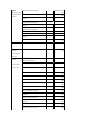 8
8
-
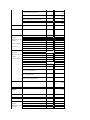 9
9
-
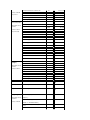 10
10
-
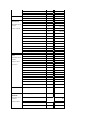 11
11
-
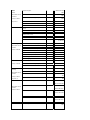 12
12
-
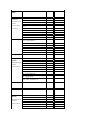 13
13
-
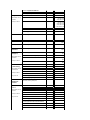 14
14
-
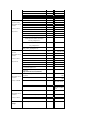 15
15
-
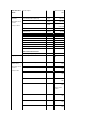 16
16
-
 17
17
-
 18
18
-
 19
19
-
 20
20
-
 21
21
-
 22
22
-
 23
23
-
 24
24
-
 25
25
-
 26
26
-
 27
27
-
 28
28
-
 29
29
-
 30
30
-
 31
31
-
 32
32
-
 33
33
-
 34
34
-
 35
35
-
 36
36
-
 37
37
-
 38
38
-
 39
39
Dell Projector 2100MP Benutzerhandbuch
- Kategorie
- Datenprojektoren
- Typ
- Benutzerhandbuch