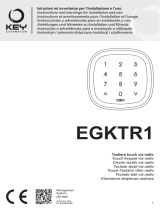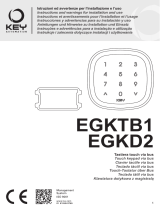Passion.Technology.Design.
IT
MANUALE
TECNICO
EN
TECHNICAL
MANUAL
FR
MANUEL
TECHNIQUE
NL
TECHNISCHE
HANDLEIDING
DE
TECHNISCHES
HANDBUCH
ES
MANUAL
TÉCNICO
PT
MANUAL
TÉCNICO
Passion.Technology.Design.
IT
MANUALE
TECNICO
EN
TECHNICAL
MANUAL
FR
MANUEL
TECHNIQUE
NL
TECHNISCHE
HANDLEIDING
DE
TECHNISCHES
HANDBUCH
ES
MANUAL
TÉCNICO
Tastiera Anti-vandalo SKB: Istruzioni semplificate
Vandal-proof Keypad SKB: Simplified instructions
Clavier anti-vandale SKB: notice simplifiée
Vandalismebestendige toetsenbord SKB: vereenvoudigde gebruiksaanwijzing
Vandalensichere Tastatur SKB: Kurzanleitung
Teclado Antivandálico SKB: Instrucciones semplificada

2
Avvertenze
• Realizzare l'installazione seguendo scrupolosamente le istruzioni fornite dal costruttore
e conformemente alle normative vigenti.
• Tutti gli apparecchi devono essere rigorosamente destinati all'impiego per il quale sono
stati concepiti. La società COMELIT-IMMOTEC declina qualsivoglia responsabilità in
caso di uso errato degli apparecchi, in caso di modifiche effettuate si prodotti, per
qualsiasi ragione, e in caso di utilizzo di accessori e materiali che rendano l'installazione
non conforme.
• Tutti i prodotti sono conformi alle prescrizioni delle direttive 2014/30/UE, 2014/35/UE e
ciò è attestato dalla presenza della marcatura CE sugli stessi.
• È indispensabile conformarsi alle normative vigenti ed evitare di posizionare i cavi e gli
apparecchi nelle immediate vicinanze di cavi di alimentazione (230/400V)
Il presente documento riflette esclusivamente le indicazioni di base per l'utilizzo della tastiera. Un manuale, suscettibile di descrivere
tutte le funzionalità, è disponibile sul nostro sito www.comelit.it
This document only reflects the basic instructions for use of the key-pad. Further details of all of its functions are available on our
website www.comelit.it
Warning
• Install the product in strict compliance with the instructions provided by the manufacturer
and in accordance with current standards.
• All devices should be strictly used only for their intended purpose. The company
COMELIT-IMMOTEC waives any liability in the event of improper use of devices,
modifications made to products, for whatever reason, and in the event of accessories
and equipment being used such as to make the system non-compliant.
• All the products comply with the requirements of the 2014/30/UE, 2014/35/UE
directives, as certified by the CE mark they carry.
• It is vital to comply with current standards and avoid placing wiring and devices close
to power cables (230/400v)
Ce document ne reflète que les indications de base pour l'utilisation du clavier. Une notice, décrivant l'ensemble des fonctionnalités,
est disponible sur notre site www.comelit.it
Avertissements
• Effectuer l’installation en suivant scrupuleusement les instructions fournies par le
constructeur et conformément aux normes en vigueur.
• Tous les appareils doivent être strictement destinés à l’emploi pour lesquels ils ont été
conçus. La société COMELIT-IMMOTEC décline toute responsabilité en cas de mauvais
usage des appareils, en cas de modifications effectuées sur les produits quel qu’en
soit la raison et en cas d’utilisation d’accessoires et matériels rendant l’installation non-
conforme.
• Tous les produits sont conformes aux prescriptions des directives 2014/30/UE,
2014/35/UE. L'application du marquage CE atteste cette conformité.
• Il est indispensable de se conformer aux normes en vigueurs et d’éviter de placer les
câbles et appareils à proximité immédiate des câbles d’alimentation (230/400 v)
Dit document bevat enkel basisaanwijzingen voor het gebruik van het toetsenbord. Op onze website www.comelit.it is een
gebruiksaanwijzing beschikbaar waarin alle functies gedetailleerd worden beschreven
Waarschuwingen
• Volg voor de installatie strikt de aanwijzingen van de fabrikant en de geldende
voorschriften.
• Alle toestellen moeten strikt worden toegepast voor het bedoelde gebruik waarvoor
zijn ontworpen. De vennootschap COMELIT-IMMOTEC weigert enige aansprakelijkheid
in het geval van fout gebruik van de apparaten, in het geval van wijzigingen aan de
producten om welke reden dan ook en in het geval van het gebruik van accessoires en
materialen waardoor de installatie niet-conform is.
• Alle producten voldoen aan de eisen van de richtlijn 2014/30/UE, 2014/35/UE. Dit wordt
bevestigd door het CE-label op de producten.
• Het is verplicht de geldende voorschriften na te leven en de kabels en toestellen mogen
in geen geval in de onmiddellijke omgeving van de voedingskabels worden geplaatst
(230/400 v)
Dieses Dokument enthält nur die grundsätzlichen Hinweise für die Benutzung der Tastatur. Eine Anleitung für sämtliche Funktionen
steht auf unserer Website www.comelit.it zur Verfügung.
Hinweise
• Folgen Sie beim Einbau genau den Anweisungen des Herstellers und halten Sie die
geltenden Normen ein.
• Sämtliche Geräte dürfen nur für den Zweck genutzt werden, für den sie konstruiert
wurden. Die Firma COMELIT-IMMOTEC lehnt im Falle von unsachgemäßer Nutzung
der Geräte, von Änderungen an den Produkten aus beliebigen Gründen und von
Verwendung von Zubehör und Materialien, durch die die Konformität der Anlage nicht
mehr gegeben ist, jegliche Haftung ab.
• Alle unsere Produkte erfüllen die Anforderungen der Richtlinie 2014/30/UE, 2014/35/
UE, was durch die CE-Kennzeichnung bestätigt wird.
• Die geltenden Normen müssen unbedingt eingehalten werden und die Kabel und
Geräte dürfen auf keinen Fall in unmittelbarer Nähe von Netzkabeln (230/400 V) platziert
werden.
Este documento solo refleja las indicaciones básicas para el uso del teclado. Puede encontrar las instrucciones que detallan todas las
funcionalidades en nuestra página web www.comelit.it
Advertencias
• Realizar la instalación siguiendo exactamente los pasos de las instrucciones del
fabricante y de acuerdo a las normas vigentes.
• Todos los aparatos deben destinarse estrictamente al uso para el que han sido
diseñados. La empresa COMELIT-IMMOTEC no verá comprometida su responsabilidad
en caso de uso inadecuado de los aparatos, en caso de modificaciones realizadas en
los productos sin importar la razón ni en caso de utilización de accesorios y materiales
que convierta la instalación en no conforme.
• Todos los productos son conformes a los requisitos de las Directivas 2014/30/UE,
2014/35/UE como demuestra la presencia de la marca CE en ellos.
• Es indispensable ajustarse a las normas vigentes y no colocar los cables y aparatos
cerca de cables de alimentación (230/400 v).

3
1 2 3 4 5 6 7 8
1 2 3 4 5 6 7 8
1 2 3 4 5 6
1 2 3 4 5 6
x8
x6
2
3
1
1
2
Presentazione della parte anteriore
1. Spia di stato: Indica con colori differenti il risultato dell'azione
effettuata:
- BLU: Modalità stand-by
- VERDE lampeggiante: Attivazione relè N°1, in seguito
all'immissione di un codice autorizzato
- MALVA: Attivazione relè N°2, in seguito all'immissione di un
codice autorizzato
- BIANCO Attivazione relè N°1 e N°2 simultaneamente, in seguito
all'immissione di un codice autorizzato
- ROSSO: Codice rifiutato
- ROSSO lampeggiante: In seguito all'immissione consecutiva di
3 codici rifiutati (attendere 15 secondi prima di poter ridigitare
un codice)
- ROSSO fisso: Modalità WIEGAND attiva. Ogni volta che un
pulsante viene premuto, il suo codice viene emesso in 4 bit.
- GIALLO: Modalità programmazione
- BLU lampeggiante: Orologio attivato (tasto a chiave operativo)
2. Tasto a chiave: Provoca l'apertura del relè N°1 se l'ingresso
orologio è attivo.
3. Spie blu
• Temperatura di funzionamento: da -25°C a +55°C.
• Indice di protezione: IP54
• Dimensioni (L x l x H): 100 x 80 x 20 mm
Presentation of the front
1. Status light: Uses different colours to indicate the result of the
action performed:
- BLUE: Standby mode
- Flashing GREEN: Entry under way
- GREEN: Activation of relay N. 1, following the entry of an
authorised code
- MAUVE: Activation of relay N. 2, following the entry of an
authorised code
- WHITE: Activation of relays N. 1 and 2 simultaneously following
the entry of an authorised code
- RED: Code rejected
- Flashing RED: Following the consecutive entry of 3 rejected
codes (wait 15 seconds before you can re-enter a code)
- Permanent RED: WIEGAND Mode activated. Each time you
press a key, its code will be issued in 4 bits
- YELLOW: Programming mode
- Flashing BLUE: Clock activated (code key operational)
2. Code key: Triggers the opening of relay N.1 if the clock entry is
activated.
3. Blue LEDs
• Operating Temperature: -25°C to +55°C
• Protection indice: IP54
• Dimension (h x l x w): 100 x 80 x 20 mm
Présentation de la face avant
Vooraanzicht
Darstellung der Vorderseite
Presentación del frontal

4
1. Voyant état : Indique avec des couleurs différentes le résultat de
l’action effectuée :
- BLEU: Mode veille
- VERT clignotant: Saisie en cours
- VERT: Activation relais N°1, suite à la saisie d’un code autorisé
- MAUVE: Activation relais N°2, suite à la saisie d’un code
autorisé
- BLANC Activation relais N°1 et N°2 simultanément, suite à la
saisie d’un code autorisé
- ROUGE: Code refusé
- ROUGE clignotant: Suite à la saisie consécutive de 3 codes
refusés (attendre 15 secondes avant de pouvoir ressaisir un code)
- ROUGE permanent: Mode WIEGAND activé. A chaque appuie
sur une touche, son code sera émis en 4 bits.
- JAUNE: Mode programmation
- BLEU clignotant: Horloge activée (touche clé opérationnel)
2. Touche Clé : Déclenche l’ouverture du relais N°1 si l’entrée
horloge est activée.
3. Voyants bleu
• Température de fonctionnement : -25°C à +55°C
• Indice de protection : IP54
• Dimension (h x l x p) : 100 x 80 x 20 mm
1. Statuslampje: Geeft met verschillende kleuren het resultaat van
de uitgevoerde bewerking aan:
- BLAUW: Waakstand
- GROEN knipperend: Bezig met invoeren
- GROEN: Activering relais nr. 1 na het invoeren van een
geautoriseerde code
- MAUVE: Activering relais nr. 2 na het invoeren van een
geautoriseerde code
- WIT: Gelijktijdige activering van relais nr. 1 en nr. 2 na het
invoeren
- ROOD: Code geweigerd
- ROOD knipperend: Na het opeenvolgend invoeren van 3
geweigerde codes (wacht 15 seconden voordat u een nieuwe
code invoert)
- ROOD ononderbroken: WIEGAND-stand geactiveerd. Bij elke
druk op een toets, wordt een code van 4 bits uitgezonden.
- GEEL: Programmeerstand
- BLAUW knipperend: Klok geactiveerd (sleuteltoets
operationeel)
2. Sleuteltoets: opent relais nr. 1 als de klokingang is geactiveerd.
3. Blauwe lampjes
• Bedrijfstemperatuur: -25°C tot +55°C
• Beschermingsklasse: IP54
• Afmetingen (h x b x d): 100 x 80 x 20 mm
1. Kontrollleuchte Status: Zeigt mit unterschiedlichen Farben das
Ergebnis der Aktion an:
- BLAU: Ruhemodus
- GRÜN blinkend: Eingabe im Gange
- GRÜN: Aktivierung Relais Nr. 1 nach Eingabe
eines zulässigen Codes
- LILA: Aktivierung Relais Nr. 2 nach Eingabe
eines zulässigen Codes
- WEISS: Aktivierung von Relais Nr. 1 und Nr. 2 gleichzeitig nach
Eingabe eines zulässigen Codes
- ROT: Code nicht anerkannt
- ROT blinkend: Eingabe von 3 nicht anerkannten Codes
hintereinander (15 Sekunden warten, bevor erneut ein Code
eingegeben werden kann)
- ROT leuchtend: WIEGAND-Modus aktiviert. Bei jedem Druck
einer Taste wird der Code mit 4 Bits gesendet.
- GELB: Programmiermodus
- BLAU blinkend: Uhr aktiviert (Schlüsseltaste einsatzbereit)
2. Schlüsseltaste: Löst die Öffnung des Relais Nr. 1 aus, wenn der
Eingang Uhr aktiviert ist.
3. Blaue Kontrollleuchten
• Betriebstemperatur: -25°C bis +55°C
• Schutzklassen: IP54
• Maße (H x B x T): 100 x 80 x 20 mm
1. Indicador de estado: Indica el resultado de la acción efectuada
con diferentes colores:
- AZUL: Modo vigilia
- VERDE intermitente: Introducción en curso.
- VERDE: Activación relé n° 1, tras la introducción de un código
autorizado.
- MALVA: Activación relé n° 2, tras la introducción de un código
autorizado.
- BLANCO: Activación relés n° 1 y n° 2 simultáneamente, tras la
introducción de un código autorizado.
- ROJO: Código rechazado.
- ROJO intermitente: Tras la introducción consecutiva de 3
códigos rechazados (esperar 15 segundos antes de volver a
introducir un código).
- ROJO permanente: Modo WIEGAND activado. Cada vez que
pulse una tecla, se emitirá su código en 4 bits.
- AMARILLO Modo de programación.
- AZUL intermitente: Reloj activado (tecla llave operativa).
2. Tecla llave: Activa la apertura del relé n° 1 si la entrada reloj está
activada.
3. Indicador azul
• Temperatura de funcionamiento: de -25°C a +55°C
• Índice de protección: IP54
• Dimensiones (a x l x p): 100 x 80 x 20 mm

5
1 2 3 4 5 6 7 8
1 2 3 4 5 6 7 8
1 2 3 4 5 6
1 2 3 4 5 6
x8
x6
2
3
1
1
2
1. - MARRONE:
Alimentazione 12-35V CC o 12 - 24V CA
- ROSSO:
- ARANCIO: Ingresso RTE / Uscita Wiegand D0
- GIALLO: Ingresso Orologio / Uscita Wiegand D1
- VERDE: RS485 D-
- BLU: RS485 D+
- VIOLA: GND
- GRIGIO: Uscita Allarme / Ingresso Wiegand comando LED
2. - BIANCO : Comune Relè 2
- NERO : NC RELÈ 2
- MARRONE : NO RELÈ 2
- ROSSO : Comune Relè 1
- ARANCIO : NC RELÈ 1
- GIALLO : NO RELÈ 1
}
Presentazione della parte posteriore
Presentation of the back
1. - BROWN:
Power supply: 12-35V DC or 12 - 24V AC
- RED:
- ORANGE: Input RTE / Output Wiegand D0
- YELLOW: Input Clock / Output Wiegand D1
- GREEN: RS485 D-
- BLUE: RS485 D+
- VIOLET: GND
- GREY: Output Alarm / Input Wiegand LED command
2. - WHITE: Joint Relay 2
- BLACK: NC Relay 2
- BROWN: NO Relay 2
- RED: Joint Relay 1
- ORANGE: NC Relay 1
- YELLOW: NO Relay 1
}
Présentation de la face arrière
1. - MARRON:
Alimentation 12 - 35V DC ou 12 - 24V AC
- ROUGE :
- ORANGE: Entrée BP1 / Sortie Wiegand D0
- JAUNE : Entrée Horloge / Sortie Wiegand D1
- VERT : RS485 D-
- BLEU : RS485 D+
- VIOLET : GND
- GRIS : Sortie Alarme / Entrée Wiegand commande LED
2. - BLANC : Commun Relais 2
- NOIR : NC Relais 2
- MARRON : NO Relais 2
- ROUGE : Commun Relais 1
- ORANGE : NC Relais 1
- JAUNE : NO Relais 1
}
Achteraanzicht
1. - BRUIN :
Voeding 12-35V DC of 12 - 24V AC
- ROOD :
- ORANJE : Ingang RTE / Uitgang Wiegand D0
- GEEL : Klokingang / Uitgang Wiegand D1
- GROEN : RS485 D-
- BLAUW: RS485 D+
- PAARS : GND
- GRIJS : Alarmuitgang / Ingang Wiegand LED driver
2. - WIT : Gemeenschappelijk relais 2
- ZWART : NC Relais 2
- BRUIN : NO Relais 2
- ROOD : Gemeenschappelijk Relais 1
- ORANJE : NC Relais 1
- GEEL : NO Relais 1
}
Darstellung der Rückseite
1. - BRAUN :
Stromversorgung 12-35 V DC oder 12-24 V AC
- ROT :
- ORANGE: Eingang RTE / Ausgang Wiegand D0
- GELB : Eingang Uhr / Ausgang Wiegand D1
- GRÜN : RS485 D-
- BLAU : RS485 D+
- VIOLETT : Erdung
- GRAU : Ausgang Alarm / Eingang Wiegand Steuerung LED
2. - WEISS : Gemeinsames Kabel Relais 2
- SCHWARZ : NC Relais 2
- BRAUN : NO Relais 2
- ROT : Gemeinsames Kabel Relais 1
- ORANGE : NC Relais 1
- GELB : NO Relais 1
}
Presentación de la parte trasera
1. - MARRÓN:
Alimentación 12-35 V DC o 12 - 24V AC
- ROJO :
- NARANJA: Entrada RTE / Salida Wiegand D0
- AMARILLO : Entrada Reloj / Salida Wiegand D1
- VERDE : RS485 D-
- AZUL : RS485 D+
- VIOLETA : GND
- GRIS : Salida Alarma / Entrada Wiegand control LED
2. - BLANC : Común Relé 2
- NEGRO : NC Relé 2
- MARRÓN : NO Relé 2
- ROJO : Común Relé 1
- NARANJA : NC Relé 1
- AMARILLO : NO Relé 1
}

6
CLOCK
BP (RTE)
RELAYS
+
-
CABLAGGIO con dispositivo di blocco a emissione
La vostra tastiera SKB è fornita con la seguente configurazione predefinita:
• Codice master: 123456
• Numero di caratteri per i codici di apertura: 5
• Relè associato all'apertura: N°1
• Temporizzazione Relè N°1 (secondi): 5
• Cicalino Relè N°1: Disattivato
• Indirizzo Logico: 001
• Modalità Anti-Aggressione: Disattivato
• Modalità Wiegand: Disattivato
• Modalità Relè: Interno
• Retroilluminazione: Permanente
Se non viene modificata, questa è la configurazione che sarà utilizzata
durante la programmazione dei codici di apertura. In base alle vostre
necessità, avete sempre la possibilità di modificarla prima della
programmazione dei codici (vedere istruzioni complete disponibili su
www.comelit.it).
Uw SKB toetsenbord wordt standaard met de volgende configuratie
geleverd:
• Mastercode: 123456
• Aantal termen voor de openingscodes: 5
• Relais gekoppeld aan de opening: N°1
• Wachttijd relais nr. 1 (seconden): 5
• Buzzer relais nr. 1: Gedeactiveerd
• Logisch adres: 001
• Anti-agressie stand: Gedeactiveerd
• Wiegand-stand: Gedeactiveerd
• Relais-stand: Intern
• Achtergrondverlichting: Permanent
Als deze niet wordt gewijzigd, wordt deze configuratie gebruikt
bij het programmeren van de openingscodes. U kunt naargelang
uw behoeften steeds de configuratie wijzigen voordat u de codes
programmeert (zie volledige gebruiksaanwijzing op www.comelit.it).
AANDACHT: Als er een sluitingssysteem van het
type schootplaat of zuignap wordt gebruikt, zorg ervoor
dat de bijgeleverde varistor is aangesloten om storingen te
voorkomen.
In caso di utilizzo di una serratura elettrica o una
serratura magnetica, accertatevi che il varistore ricevuto in
dotazione con la vostra tastiera sia raccordato in modo tale
da evitarne un possibile malfunzionamento.
Quando l'allarme viene attivato,
l'uscita resta attiva per 1 minuto.
WIRING with door controller
Your SKB key-pad is delivered with the following default settings:
• Master code: 123456
• Number of terms for opening codes: 5
• Relay linked to opening: N°1
• Timing of Relay N. 1: 5
• Buzzer Relay N°1: Deactivated
• Logic address: 001
• Anti-Aggression Mode: Deactivated
• Wiegand Mode: Deactivated
• Relay Mode: Internal
• Backlighting: Permanent
Unless modified, it is this configuration that will be used when
programming opening codes. Depending on your needs, you can always
change it before setting the codes (see full details at www.comelit.lit).
CAUTION: When you use a lock or shutter type
closing system, check that the varistance supplied with your
keyboard is connected to avoid any malfunction.
When the alarm is triggered,
the outlet is active for one minute.
CABLAGE avec gâche à émission
ATTENTION : Dans le cas d’une utilisation d’un
système de fermeture type gâche ou ventouse, veillez à ce
que la varistance fournie avec votre clavier soit raccordée
pour éviter tout dysfonctionnement de celui-ci.
Lorsque l’alarme est déclenchée,
la sortie est active pendant 1 minute.
BEKABELING met slot
Als het alarm afgaat, blijft de
uitgang 1 minuut actief.
VERKABELUNG mit Arbeitsstrom-Türöffner
Wenn Sie ein Schließsystem mit Schließklappe oder
Sauger verwenden, achten Sie darauf, dass der zusammen
mit Ihrer Tastatur gelieferte Varistor angeschlossen ist, um
Funktionsstörungen der Tastatur zu vermeiden.
Ihre SKB-Tastatur wird standardmäßig mit der folgenden Konfiguration geliefert:
• Mastercode: 123456
• Anzahl Stellen der Öffnungscodes: 5
• Mit der Öffnung verbundenes Relais: N°1
• Zeitverzögerung Relais Nr. 1 (Sekunden): 5
• Summer Relais Nr. 1: Deaktiviert
• Logische Adresse: 001
• Einbruchsschutz-Modus: Deaktiviert
• Wiegand-Modus: Deaktiviert
• Relais-Modus: Intern
• Hintergrundbeleuchtung: Permanent
Wenn keine Änderung erfolgt, wird diese Konfiguration bei der
Programmierung der Öffnungscodes verwendet. Abhängig von Ihren
Bedürfnissen haben Sie stets die Möglichkeit, sie vor Programmierung
der Codes zu ändern (siehe vollständige Anleitung auf www.comelit.it).
Wenn der Alarm ausgelöst wird,
ist der Ausgang für 1 Minute aktiv.
CABLEADO con cerradero
En caso de uso de un sistema de cierre tipo pestillo o
ventosa, asegúrese de que se ha conectado el varistor que
se suministra con el teclado para evitar cualquier tipo de fallo
por parte de este.
Cuando salta la alarma, se activa
la salida durante 1 minuto.

7
Questo codice è quello che fornisce l'autorizzazione per programmare
la tastiera. Di default questo codice è "123456". Secondo la
definizione del numero dei caratteri della vostra tastiera, il suo utilizzo
sarà parziale o totale. Per esempio se la vostra tastiera è definita in 5
caratteri (valore di fabbrica), occorrerà utilizzare solo le prime 5 cifre
del codice "12345" per accedere alla programmazione.
Questo codice è modificabile mediante il registro B4. In questo caso
occorre programmare sempre un nuovo codice di 6 caratteri.
Esempio: Configurazione del codice master "062015" con
una tastiera configurata in 5 caratteri.
Digitare: "12345" (modalità programmazione)
quindi: "B4" (selezione del registro B4)
quindi: "062015" (immissione del nuovo codice master)
e infine: "BB" (uscita dalla modalità programmazione).
Codice master: codice
Master code: code
This is the code which gives authorisation to program the key-pad.
By default, it is "123456". Depending on the definition of the number
of key strokes, its use will be partial or total. For example, if your key-
pad is defined in 5 terms (factory setting), you need only enter the
first 5 terms "12345" to access programming.
This code may be modified by the B4 register. It is always necessary
in this case to program a new code with 6 terms.
Example: Setting a master code "062015" with a key-pad
configured for 5 terms.
Type: "12345" (programming mode)
then: "B4" (selection of register B4)
then: "062015" (entry of the new master code)
and finally: "BB" (exit programming mode)
Votre clavier SKB est livré par défaut avec la configuration suivante :
• Code maitre : 123456
• Nombre de termes pour les codes d'ouverture : 5
• Relais associé à l'ouverture : N°1
• Temporisation Relais N°1 (secondes): 5
• Buzzer Relais N°1 : Désactivé
• Adresse Logique : 001
• Mode Anti-Agression : Désactivé
• Mode Wiegand : Désactivé
• Mode Relais : Interne
• Rétro-éclairage : Permanent
Si elle n'est pas modifiée, c'est cette configuration qui sera utilisée lors
de la programmation des codes d'ouverture. Selon vos besoins, vous
avez toujours la possibilité de la modifiée avant la programmation des
codes (voir notice complète disponible sur www.comelit.it).
Code Maitre : code
Ce code est celui qui donne l'autorisation de programmer le clavier.
Par défaut celui-ci est "123456". Selon la définition du nombre de
termes de votre clavier, son utilisation sera partielle ou totale. Par
exemple si votre clavier est défini en 5 termes (valeur usine), il ne
faudra utiliser que les 5 premiers termes de celui-ci "12345", pour
accéder à la programmation.
Ce code est modifiable par le registre B4. Il faut, dans ce cas, toujours
programmer un nouveau code de 6 termes.
Exemple: Paramétrage du code maitre "062015" avec un
clavier configuré en 5 termes.
Taper: "12345" (mode programmation)
puis: "B4" (sélection du registre B4)
puis: "062015" (saisie du nouveau code maitre)
et enfin: "BB" (sortie du mode programmation)
Mastercode: code
Deze code maakt het mogelijk het toetsenbord te programmeren.
Standaard is dit "123456". Afhankelijk van het aantal tekens van uw
toetsenbord, kan het gedeeltelijk of volledig worden gebruikt. Als
het ingestelde aantal tekens van uw toetsenbord bijvoorbeeld 5 is
(fabriekswaarde), moet u enkel de 5 eerste tekens ervan gebruiken,
"12345", voor toegang tot de programmeerstand.
Deze code kan worden gewijzigd via het register B4. In dat geval
moet u altijd een nieuwe code van 6 tekens programmeren.
Voorbeeld: Parameterinstelling van de mastercode "062015" met
een toetsenbord dat geconfigureerd is met 5 tekens.
Typ: "12345" (programmeerstand)
vervolgens: "B4" (selectie van het register B4)
vervolgens: "062015" (de nieuwe mastercode invoeren)
en tot slot: "BB" (programmeerstand verlaten)
Mastercode: Code
Dieser Code ermächtigt zur Programmierung der Tastatur.
Standardmäßig lautet er "123456". Je nach festgelegter Anzahl der
Stellen für Ihre Tastatur wird er teilweise oder vollständig verwendet.
Wenn für Ihre Tastatur z. B. 5 Stellen (Werkseinstellung) festgelegt
wurden, müssen Sie nur die ersten 5 Stellen, also "12345" verwenden,
um auf die Programmierung zuzugreifen.
Dieser Code kann mittels des Registers B4 geändert werden. In diesem
Falle muss stets ein neuer Code mit 6 Stellen programmiert werden.
Beispiel:
Parametrierung des Mastercodes "062015" mit
einer auf 5 Stellen konfigurierten Tastatur.
eingeben:
"12345" (Programmiermodus)
dann:
"B4" (Auswahl des Registers B4)
dann:
"062015" (Eingabe des neuen Mastercodes),
und zum
Schluss:
"BB" (Programmiermodus verlassen)
El teclado SKB se entrega por defecto con la siguiente configuración:
• Código maestro: 123456
• Número de dígitos para los códigos de apertura: 5
• Relé asociado a la apertura: N°1
• Temporización relé N°1 (segundos): 5
• Buzzer relés N°1: Desactivado
• Dirección lógica: 001
• Modo Antiagresión: Desactivado
• Modo Wiegand: Desactivado
• Modo relé: Interno
• Retroiluminación: Permanente
Si no se ha modificado, esta configuración se utilizará durante
la programación de los códigos de apertura. Dependiendo de
sus necesidades, puede modificarla cuando desee antes de la
programación de los códigos (véase las instrucciones completas
disponibles en www.comelit.it).
Este código autoriza la programación del teclado. Es, por defecto,
"123456". Dependiendo de la definición del número de dígitos del
teclado, su utilización será parcial o total. Por ejemplo, si el teclado
viene definido con 5 dígitos (valor de fábrica), sólo deberá utilizar
los cinco primeros dígitos de este "12345", para acceder a la
programación.
Puede modificar este código mediante el registro B4. En este caso,
es necesario programar un nuevo código de seis dígitos.
Ejemplo: Configuración del código maestro "062015" con un
teclado configurado para 5 dígitos.
Introducir: "12345" (modo programación)
después: "B4" (selección del registro B4)
después: "062015" (introducción del nuevo código maestro)
y, por último: "BB" (salir del modo programación).
Código Maestro: código

8
Programmazione codice di apertura
La SKB dispone di max 100 codici di apertura memorizzabili.
Secondo la configurazione della tastiera è possibile programmare
dei codici da 3 a 6 caratteri. La scelta del numero di caratteri per un
codice è applicabile per tutti i codici.
Osservazioni: Come impostazione predefinita, la tastiera
viene fornita con dei codici programmabili di lunghezze 5
caratteri, associati al relè N°1. E' possibile modificare questa
configurazione prima di programmare i vostri codici di aperture.
Se, durante l'operazione, il LED passa allo stato rosso, significa che
quest'ultima è stata rifiutata. In questo caso dovete ricominciare
l'operazione.
Per registrare un codice, digitate il codice master, il vostro codice
(della stessa lunghezza del codice master), seguito dal tasto
"B" per convalidare quindi due volte il tasto "B" per uscire dalla
programmazione.
Esempio: Registrazione del codice a 5 caratteri, "A15B1".
Digitare: "12345" (modalità programmazione)
quindi: "A15B1" (immissione del codice di apertura)
quindi: "B" (registrazione del codice in memoria)
e infine: "BB" (uscita dalla modalità programmazione).
Programming of opening codes
The SKB has 100 memory sites for the programming of opening
codes. Depending on the set-up of the key-pad, it is possible to
program codes from 3 to 6 terms. The choice of the number of terms
for a code is applicable to all codes.
Comments: The key-pad is delivered by default with
programmable codes of a length of 5 terms, associated with
relay N. 1. It is possible to modify this configuration before
programming your opening codes.
If, during the operation, the LED goes red, it means it has been
rejected. In this case please start over.
To save a code, type the master code, your code (of the same length
as the master code) followed by the "B" key to confirm and then the
"B" key twice to exit programming.
Example: Saving a 5-term code, "A15B1"
Type: "12345" (programming mode)
then: "A15B1" (entry of the opening code)
then: "B" (saving the code in memory)
and finally: "BB" (exit programming mode)
Programmation code d'ouverture
Le SKB dispose de 100 emplacements mémoire pour la programmation
des codes d'ouvertures. Selon la configuration du clavier il est possible
de programmer des codes de 3 à 6 termes. Le choix du nombre de
termes pour un code est applicable pour tous les codes.
Remarques : Par défaut le clavier est livré avec des codes
programmables de longueurs 5 termes, associés au relais
N°1. Il est possible de modifier cette configuration avant de
programmer vos codes d'ouvertures.
Si pendant l'opération la LED passe à l'état rouge, c'est que celle-ci a
été refusée. Veuillez, dans ce cas, recommencer l'opération.
Pour enregistrer un code, tapez le code maitre, votre code (de même
longueur que le code maitre), suivi de la touche "B" pour valider et
enfin deux fois la touche "B" pour sortir de programmation.
Exemple: Enregistrement du code à 5 termes, "A15B1"
Taper: "12345" (mode programmation)
puis: "A15B1" (saisie du code d'ouverture)
puis: "B" (enregistrement du code en mémoire)
et enfin: "BB" (sortie du mode programmation)
Een openingscode programmeren
De SKB beschikt over 100 geheugenplaatsen om openingscodes te
programmeren. Afhankelijk van de configuratie van het toetsenbord,
kunt u codes van 3 tot 6 tekens programmeren. De keuze van het
aantal tekens voor een code geldt voor alle codes.
Opmerkingen: het toetsenbord wordt standaard geleverd met
programmeerbare codes van 5 tekens, gekoppeld aan relais
nr. 1. Deze configuratie kan worden gewijzigd voordat u uw
openingscodes programmeert.
Indien de LED tijdens de bewerking overgaat op rood, betekent dit
dat de bewerking werd geweigerd. Gelieve in dat geval opnieuw te
beginnen.
Om een code te registreren, voert u de mastercode in, uw code
(met dezelfde lengte als de mastercode), gevolgd door de toets
"B" om te bevestigen en tot slot twee keer de toets "B" om de
programmeerstand te verlaten.
Voorbeeld: Registratie van de code met 5 tekens "A15B1"
Typ: "12345" (programmeerstand)
vervolgens: "A15B1" (openingscode invoeren)
vervolgens: "B" (registratie van de code in het geheugen)
en tot slot: "BB" (programmeerstand verlaten)
Programmierung Öffnungscode
Der SKB verfügt über 100 Speicherstellen für die Programmierung
der Öffnungscodes. Je nach Konfiguration der Tastatur können
Codes mit 3 bis 6 Stellen programmiert werden. Die Auswahl der
Anzahl der Stellen für einen Code gilt für alle Codes.
Zu beachten: Standardmäßig wird die Tastatur mit
programmierbaren Codes von 5 Stellen geliefert, die mit dem
Relais Nr. 1 verbunden sind. Diese Konfiguration kann vor
Programmierung Ihrer Öffnungscodes geändert werden.
Wenn die LED während des Vorgangs rot aufleuchtet, wurde dieser
Vorgang nicht anerkannt. Beginnen Sie in diesem Falle von vorn.
Geben Sie zur Speicherung eines Codes den Mastercode und Ihren
Code ein (gleiche Länge wie der Mastercode), drücken Sie zur
Bestätigung die Taste "B" und dann zweimal die Taste "B", um den
Programmiermodus zu verlassen.
Beispiel: Speicherung des 5-stelligen Codes "A15B1".
eingeben: "12345" (Programmiermodus),
dann: "A15B1" (Öffnungscode),
dann: "B" (Speicherung des Codes),
und zum
Schluss:
"BB" (Programmiermodus verlassen).
El SKB dispone de 100 emplazamientos de memoria para la
programación de los códigos de apertura. Dependiendo de la
configuración del teclado, es posible programar códigos de 3 a 6
dígitos. La elección del número de dígitos para un código es aplicable
a todos los códigos.
Observaciones: Por defecto, el teclado se entrega con códigos
programables de 5 dígitos, asociados al relé n° 1. Es posible
modificar esta configuración antes de programar los códigos de
apertura.
Si durante la operación el LED cambia a color rojo, la operación se
ha rechazado. Reinicie la operación. Para registrar un código, inserte
el código maestro, su código (de la misma longitud que el código
maestro), seguido de la tecla "B" para aceptar y, por último, dos veces
tecla "B" para salir de la programación.
Ejemplo: Registro del código de 5 dígitos "A15B1"
Introducir: "12345" (modo de programación)
después: "A15B1" (introducir el código de apertura)
después: "B" (guardar el código en la memoria)
y, por último: "BB" (salir del modo de programación)
Programación del código de apertura

9
Utilizzo
Per azionare il sistema connesso sulla vostra tastiera, occorre digitare
il codice preconfigurato. A seconda della configurazione, questo
codice può avere una lunghezza da 3 a 6 caratteri.
Durante questa operazione, l'azione su un tasto provoca l'emissione
di un segnale acustico e il lampeggiamento della spia di stato verde
(modalità immissione). Digitando l’ultimo carattere del vostro codice:
• Se il codice è corretto, la SKB azionerà il relè abbinato, così come la
spia di stato sarà fissa (verde=relè 1 - malva=relè 2 - bianco=relè 1
e 2). A seconda della configurazione, il relè diventerà temporizzato
o bistabile. Allo stesso modo, se il cicalino è stato programmato,
il tempo di emissione sarà identico a quello configurato per il relè.
• Se il codice è errato, si accenderà la spia rossa.
Al terzo tentativo di inserimento di un codice errato, la tastiera si
bloccherà per 15 secondi, durante i quali non sarà più possibile
digitare nuovamente il codice. La spia rossa lmpeggerà durante
l’intera fase di blocco.
Use
Utilisation
Pour déclencher le système connecté sur votre clavier, il suffit de taper
le code qui a été préalablement programmé. Selon la configuration,
ce code peut avoir une longueur de 3 à 6 termes.
Lorsque que vous réalisez cette opération, l'action sur une touche
déclenche l'émission d'un son et le passage du voyant état en vert
clignotant (Mode saisie). A la saisie du dernier terme de votre code :
• Si le code est correct, le SKB déclenchera le relais associé, ainsi
que l'état du voyant fixe (vert=relais N°1 - mauve=relais N°2 -
blanc=relais 1 et 2). Selon la configuration, le relais sera temporisé
ou en mode bistable. De même si le buzzer a été programmé, le
temps d'émission sera identique à celui paramétré pour le relais.
• Si le code est incorrect, le voyant vous l'indiquera par son état
rouge.
Au bout de 3 codes incorrects saisis, le clavier se bloque pour
une période de 15 secondes durant laquelle il n'est plus possible
de saisir de nouveau code. Le voyant du clavier vous l'indique,
par état rouge clignotant, pendant toute la phase d'interdiction.
Gebruik
Om het op uw klavier aangesloten systeem in werking te zetten,
voert u gewoon de vooraf geprogrammeerde code in. Afhankelijk
van de configuratie kan deze code 3 tot 6 tekens lang zijn.Als u bij
deze bewerking op een toets drukt, hoort u een signaal en gaat het
statuslampje groen knipperen (invoerstand). Bij het invoeren van het
laatste teken van uw code:
• zet de SKB als de code juist is het overeenkomstige relais in
werking en gaat het controlelampje ononderbroken branden
(groen=relais nr. 1 - paars=relais nr. 2 - wit=relais 1 en 2).
Afhankelijk van de configuratie wordt het relais vertraagd of
bevindt deze zich in bistabiele stand. Op dezelfde wijze, als de
zoemer werd geprogrammeerd, is de zendtijd identiek als de voor
het relais ingestelde tijd.
• geeft het controlelampje als de code fout is dit aan door rood te
worden.
AANDACHT: als er 3 foute codes worden ingevoerd, wordt
het klavier gedurende 15 seconden geblokkeerd en kan er
gedurende die tijd geen nieuwe code worden ingevoerd. Het
controlelampje van het klavier geeft dit aan door rood te
gaan knipperen zolang het klavier is geblokkeerd.
Werwendung
Um das mit Ihrer Tastatur verbundene System auszulösen, brauchen
Sie nur den im Vorfeld programmierten Code einzugeben. Je nach
Konfiguration kann dieser Code 3- bis 6-stellig sein.
Wenn Sie diesen Vorgang ausführen, löst die Betätigung einer Taste
einen Ton aus und die Statusleuchte blinkt grün (Eingabemodus).
Wenn Sie die letzte Stelle Ihres Codes eingeben, passiert Folgendes:
• Wenn der Code korrekt ist, löst das SKB das verbundene Relais
aus, was durch Leuchten angezeigt wird (Grün=Relais Nr. 1 -
Lila=Relais Nr. 2 - Weiß=Relais 1 und 2). Je nach Konfiguration
wird das Relais verzögert oder in den bistabilen Zustand versetzt.
Das Gleiche gilt, wenn der Summer programmiert wurde; er ertönt
so lange wie für das Relais parametriert.
• Wenn der Code nicht korrekt ist, weist Sie rotes Leuchten darauf
hin.
ACHTUNG: Wenn der Code 3-mal falsch eingegeben wurde,
wird die Tastatur 15 Sekunden lang gesperrt und eine erneute
Eingabe ist nicht möglich. Die Kontrollleuchte der Tastatur
weist während der gesamten Zeit mit rotem Blinken auf das
Eingabeverbot hin.
Utilización
Para iniciar el sistema conectado a su teclado, introduzca el código
que haya programado previamente. En función de la configuración, el
md puede tener una longitud entre 3 y 6 términos.
Al realizar la operación, el accionamiento de una tecla inicia la emisión
de un sonido y el indicador luminoso de estado se pone de color
verde parpadeante (Modo de introducción). Al introducir el último
término del código:
• Si el código es correcto, el SKB pondrá en marcha el relé
correspondiente y el color del indicador luminoso fijo (verde = relé
N°1 - malva = relé N°2 – blanco = relés 1 y 2). En función de la
configuración, el relé tendrá una temporización o estará en modo
biestable. Si se ha programado el zumbador, el tiempo de emisión
del zumbido coincidirá con el configurado para el relé.
• Si el código no fuera correcto, el indicador luminoso lo anunciará
poniéndose de color rojo.
ATENCIÓN: Si introduce 3 códigos incorrectos se bloqueará
el teclado durante 15 segundos, tiempo durante el cual no
será posible introducir ningún código. La frase de prohibición
se manifiesta al estar el indicador luminoso del teclado de
color rojo parpadeante.
To trigger the system connected to your keypad, simply type in the
code that has previously been set.
Depending on the configuration, this code may have a length of 3 to 6
digits. When you do this, the pressing of a key results in the emission
of a sound and the indicator turns green (input mode). When you
enter the
last digit of your code:
• If the code is correct, the SKB will trigger the associated relay
and the fixed indicator will display the appropriate colour (green
= relay number 1, purple = relay number 2, white =relays 1 and
2). Depending on the configuration, the relay will have a time
delay or be in bistable mode. Similarly, if the buzzer has been
programmed, the time during which it sounds will be the same
as that set for the relay.
• If the code is incorrect, the indicator will turn red.
After 3 incorrect codes have been entered, the keypad will be
blocked for a period of 15 seconds during which it will not be
possible to enter a new code. The indicator will show this by
flashing red during the blocking period.

10
Tutti i codici di apertura programmati nel SKB possono essere
cancellati in maniera singola, multipla o totale.
Se, durante l'operazione, il LED passa allo stato rosso, significa che
quest'ultima è stata rifiutata. In questo caso dovete ricominciare
l'operazione.
Esempio N°1: Cancellazione del codice a 5 caratteri, "A15B1".
Digitare: "12345" (modalità programmazione)
quindi: "A15B1" (immissione del codice di apertura da cancellare)
quindi: "A" (cancellazione del codice in memoria)
e infine: "BB" (uscita dalla modalità programmazione)
Esempio N°2: Cancellazione di tutti i codici di apertura. Il caso
seguente corrisponde a una tastiera configurata
con una lunghezza del codice definita a 5 caratteri.
Digitare: "12345" (modalità programmazione)
quindi: "B0A" (immissione del codice di cancellazione totale)
e infine: "BB" (uscita dalla modalità programmazione)
Cancellazione di uno o più codici
Overwriting one or several codes
All opening codes programmed in the SKB may be over written
individually, in groups or in their entirety.
If, during the operation, the LED goes red, it means it has been
rejected. In this case, start over.
Example N°1: Over writing the 5-term code "A15B1"
Type: "12345" (programming mode)
then: "A15B1" (entering the opening code to be over-written)
then: "A" (deletion of the code from memory)
and finally: "BB" (exit programming mode)
Example N°2: Total over writing of opening codes. The following
case corresponds to a keypad configured with a
code length set at 5 terms.
Type: "12345" (programming mode)
then: "B0A" (the total deletion code)
and finally: "BB" (leave programming code)
Effacement d'un ou plusieurs codes
Tous les codes d'ouverture programmés dans le SKB peuvent être
effacés de manières individuelles, multiples ou totales.
Si pendant l'opération la LED passe à l'état rouge, c'est que celle-ci a
été refusée. Veuillez dans ce cas recommencer l'opération.
Exemple N°1 : Effacement du code à 5 termes, "A15B1"
Taper: "12345" (mode programmation)
puis: "A15B1" (saisie du code d'ouverture à effacer)
puis: "A" (effacement du code en mémoire)
et enfin: "BB" (sortie du mode programmation)
Exemple N°2: Effacement total de tous les codes d'ouverture.
Le cas qui suit, correspond à un clavier configuré
avec une longueur de code définie à 5 termes.
Taper: "12345" (mode programmation)
puis: "B0A" (saisie du code d'effacement total)
et enfin: "BB" (sortie du mode programmation)
Eén of meerdere codes wissen
Alle openingscodes die in de SKB zijn geprogrammeerd, kunnen één
per één, meerdere tegelijk of allemaal tegelijk worden gewist.
Indien de LED tijdens de bewerking overgaat op rood, betekent dit
dat de bewerking werd geweigerd. Gelieve in dat geval opnieuw te
beginnen.
Voorbeeld nr. 1: De code met 5 tekens "A15B1" wissen
Typ: "12345" (programmeerstand)
vervolgens: "A15B1" (te wissen openingscode invoeren)
vervolgens: "A" (code in het geheugen wissen)
en tot slot: "BB" (programmeerstand verlaten)
Voorbeeld nr. 2 :
Alle openingscodes wissen. Dit geval stemt
overeen met een toetsenbord dat is geconfigureerd
met een ingestelde codelengte van 5 tekens.
Digitare: "12345" (programmeerstand)
quindi: "B0A" (code voor alles wissen invoeren)
e infine: "BB" (programmeerstand verlaten
Für die im SKB programmierten Öffnungscodes besteht die
Möglichkeit, einen, mehrere oder alle zu löschen.
Wenn die LED während des Vorgangs rot aufleuchtet, wurde dieser
Vorgang nicht anerkannt. Beginnen Sie in diesem Falle von vorn.
Beispiel Nr. 1: Löschung des 5-stelligen Codes "A15B1".
eingeben: "12345" (Programmiermodus)
dann: "A15B1" (zu löschender Öffnungscode)
dann: "A" (Löschung des Codes aus dem Speicher)
und zum
Schluss:
"BB" (Programmiermodus verlassen)
Beispiel Nr. 2: Löschung aller Öffnungscodes. Das im Folgenden
beschriebene Vorgehen bezieht sich auf eine
Tastatur, für die eine Codelänge von 5 Stellen
konfiguriert wurde.
eingeben: "12345" (Programmiermodus)
dann: "B0A" (Löschung aller Codes)
und zum
Schluss:
"BB" (Programmiermodus verlassen)
Löschung eines oder mehrere Codes
Borrar uno o varios códigos
Puede borrar todos los códigos de apertura programados en el SKB
de manera individual, múltiple o total.
Si durante la operación el LED cambia a color rojo, la operación se ha
rechazado. Reinicie la operación.
Ejemplo n°1: Borrado del código de 5 dígitos "A15B1"
Introducir: "12345" (modo de programación)
después: "A15B1" (introducir el código de apertura que
desea borrar)
después: "A" (guardar el código en la memoria)
y, por último: "BB" (salir del modo de programación)
Ejemplo n°2: Borrado total de todos los códigos de apertura.
El siguiente caso, corresponde a un teclado
configurado con una longitud de código
establecida en 5 dígitos.
Introducir: "12345" (modo de programación)
después: "B0A" (introducción del código de borrado total)
y, por último: "BB" (salir del modo de programación)

11
È possibile tornare alla configurazione predefinita quando
quest'ultima è stata modificata. A tal fine, dovete digitare il codice
master, il codice di inizializzazione "BA0BAB" e infine due volte il
tasto "B" per uscire dalla programmazione.
Esempio: Inizializzazione di fabbrica con una tastiera
configurata in 5 caratteri.
Digitare: "12345" (modalità programmazione)
quindi: "BA0BAB" (immissione del codice di
inizializzazione fabbrica)
e infine: "BB" (uscita dalla modalità programmazione).
Inizializzazione di fabbrica
Factory setting
It is possible to revert to the default setting once it has been modified.
To do so, please enter the master code, the initialisation code
"BA0BAB" and finally the "B" key twice to leave programming.
Example: Factory setting with a key-pad set at 5 terms.
Type: "12345" (programming mode)
then: "BA0BAB" (entry of the factory initialisation code)
and finally: "BB" (exit programming mode)
Initialisation Usine
Il est possible de revenir à la configuration par défaut, lorsque celle-ci
a été modifiée. Pour ce faire, veuillez taper le code maitre, le code
d'initialisation "BA0BAB" et enfin deux fois la touche "B" pour sortir
de programmation.
Exemple : Initialisation usine avec un clavier configuré en 5
termes.
Taper: "12345" (mode programmation)
puis: "BA0BAB" (saisie du code d'initialisation usine)
et enfin: "BB" (sortie du mode programmation)
Terugzetten naar fabrieksinstellingen
Het is mogelijk om terug te keren naar de standaard configuratie
nadat deze is gewijzigd. Gelieve hiertoe de mastercode in te voeren,
vervolgens de terugstelcode "BA0BAB" en tot slot twee keer op de
toets "B" te drukken om de programmeerstand te verlaten.
Voorbeeld: Terugzetten naar fabrieksinstellingen met een
toetsenbord dat is geconfigureerd met 5 tekens.
Typ: "12345" (programmeerstand)
vervolgens: "BA0BAB" (code voor terugzetten naar
fabrieksinstellingen invoeren)
en tot slot: "BB" (programmeerstand verlaten)
Werkseinstellung
Es ist möglich, zur ursprünglichen Konfiguration zurückzukehren,
wenn diese geändert wurde. Geben Sie zu diesem Zweck den
Mastercode und den Initialisierungscode "BA0BAB" ein und drücken
sie dann zweimal die Taste "B", um den Programmiermodus zu
verlassen.
Beispiel:
Werkseinstellung mit einer auf 5 Stellen
konfigurierten Tastatur.
eingeben: "12345" (Programmiermodus)
dann: "BA0BAB" (Code für die Werkseinstellung)
und zum
Schluss:
"BB" (Programmiermodus verlassen)
Inicialización de fábrica
Es posible volver a la configuración por defecto, cuando haya sido
modificada. Para ello, introduzca el código maestro, el código de
inicialización "BA0BAB" y, por último, pulse dos veces la tecla "B"
para salir de la programación.
Ejemplo: Inicialización de fábrica con un teclado
configurado en 5 dígitos
Introducir: "12345" (modo de programación)
después: "BA0BAB" (introducción del código de
inicialización de fábrica)
y, por último: "BB" (salir del modo de programación)

www.comelitgroup.com
Via Don Arrigoni, 5 - 24020 Rovetta (BG) - Italy
3ª edizione 06/2016
cod. 2G40001762
2ª edizione 03/2016
cod. 2G40001656
Installazione su una parete
Installazione su cartongesso
Wall installation
Installation on plasterboard
Installation sur un mur
Installation sur une plaque de plâtre
Installatie op een muur
Installatie op een gipsplaat
Befestigung an der Wand
Befestigung an einer Gipsplatte
Instalación en una pared
Instalación en una placa de yeso
-
 1
1
-
 2
2
-
 3
3
-
 4
4
-
 5
5
-
 6
6
-
 7
7
-
 8
8
-
 9
9
-
 10
10
-
 11
11
-
 12
12
in anderen Sprachen
- English: Comelit SKB
- français: Comelit SKB
- español: Comelit SKB
- italiano: Comelit SKB
- Nederlands: Comelit SKB
Verwandte Papiere
Sonstige Unterlagen
-
ACI Farfisa FC52MAS Bedienungsanleitung
-
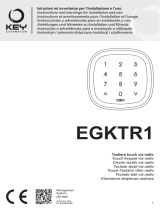 Key Automation 580EGKTR1 Benutzerhandbuch
Key Automation 580EGKTR1 Benutzerhandbuch
-
PRASTEL EASYBKW and EASYKW Bedienungsanleitung
-
 Locinox SlimStone-2 Weather Resistant Keypad Benutzerhandbuch
Locinox SlimStone-2 Weather Resistant Keypad Benutzerhandbuch
-
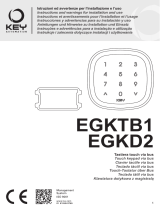 Key Automation 580PADW Benutzerhandbuch
Key Automation 580PADW Benutzerhandbuch
-
ACI Farfisa FC52P Bedienungsanleitung
-
CARLO GAVAZZI BACC-KEYPAD-DC-U Benutzerhandbuch
-
PRASTEL MRRE-4-USB Benutzerhandbuch
-
PRASTEL Fingerkey Bedienungsanleitung
-
BFT Q.BO PAD Benutzerhandbuch