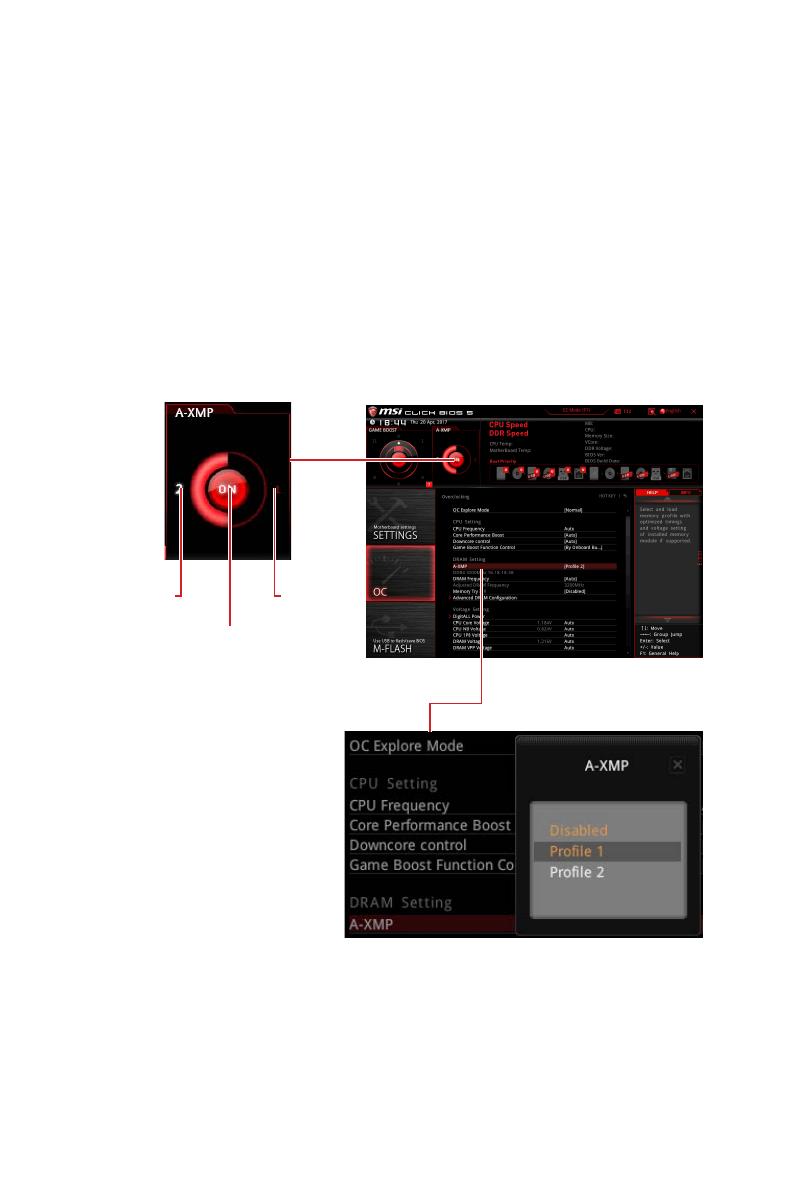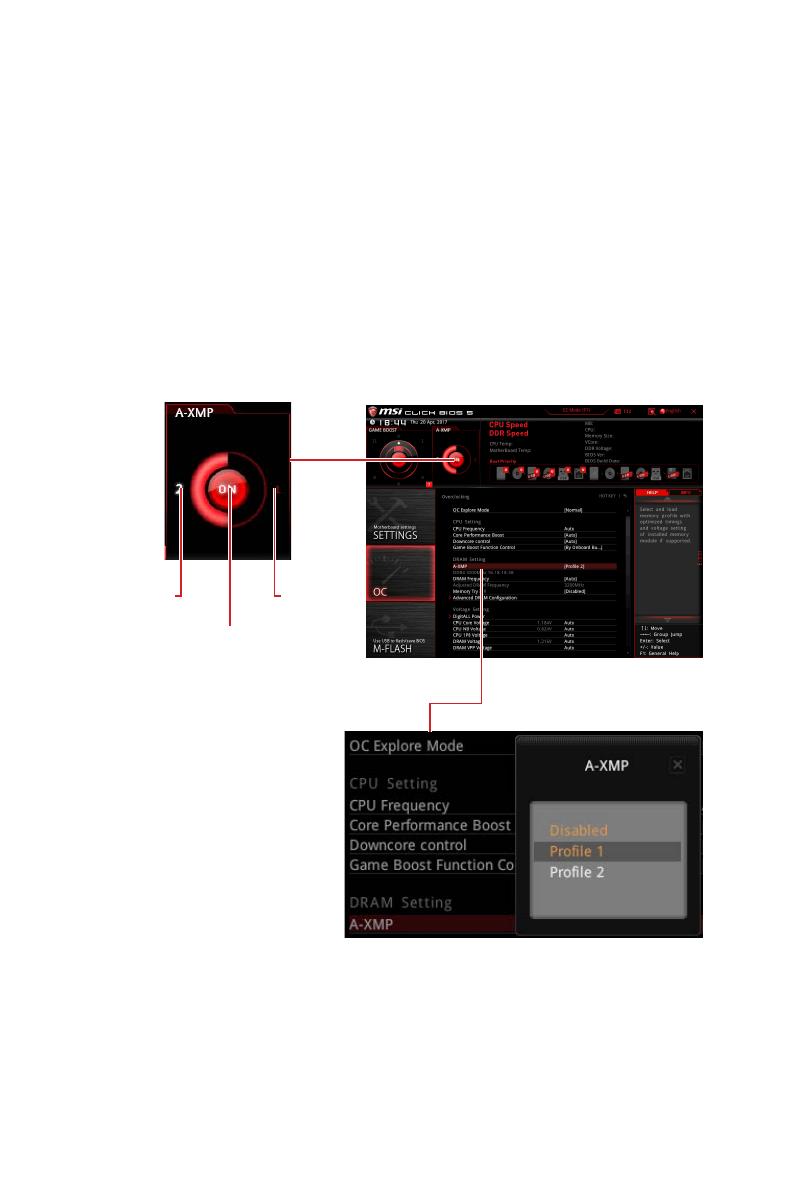
2
A-XMP Betriebsanleitung
Systemanforderungen
y MSI
®
X370, B350 und A320 Serie Motherboard
y AMD
®
RYZEN Serie Prozessor wird verwendet
y Das Speichermodul unterstützt XMP
A-XMP aktivieren
Schalten Sie den Computer ein und drücken Sie die Taste Entf, um das BIOS Setup-
Menü aufzurufen. Im Folgenden werden zwei Methoden vorgestellt, um A-XMP zu
aktivieren.
Methode 1. BIOS EZ-Taste
Klicken Sie auf die Schaltfläche A-XMP 1 oder 2, um das XMP-Profil 1 oder Profil 2 zu
aktivieren.
Profil1
Umschalter
A-XMP
Anzeige
Profil 2
Umschalter
Methode 2. BIOS Eintrag
Gehen Sie zu BIOS > OC > A-XMP
und ändern die Einstellungen des
Profils 1 oder Profils 2.
Hinweis
y
Profil 1 ist ein einfaches Profil.
y
Profil 2 ist ein überprüfte Profil des Herstellers.
y
Die Schaltfläche A-XMP und BIOS-Eintrag sind nur verfügbar, wenn das System
diese unterstützt.