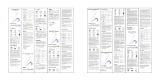HOW TO CHARGE STYLUS
1. When the light blinks blue, the battery is low.
2. Connect the Type-C interface to the pen, and the red
light is on, indicating that the connection is successful
and charging is under way.
EN
JP
1. Wenn das Licht blau blinkt, ist die Batterie niedrig.
2. Schließen Sie die Typ-C-Schnittstelle an den Stift an,
und das rote Licht leuchtet, was darauf hinweist, dass
die Verbindung erfolgreich ist und die Aufladung im
Gange ist.
DE
2 3
1
Instruction Manual / 使用説明書 / Gebrauchsanweisung
2S
HOW TO REPLACE THE NIB
EN
2.After the nib is removed, fill the new nib in the same way.
1. Grab the nib of the pen and gently turn out the replace nib.
JP
1. Schnappen Sie sich die Feder des Stifts und drehen Sie
vorsichtig die Ersatzspitze.
2.Nachdem die Feder entfernt wurde, füllen Sie die neue
Feder auf die gleiche Weise.
DE
1
2

PRODUCT SPECIFICATION
EN This instruction manual use for stylus, please kindly read all the details before use.
JP
DE Diese Bedienungsanleitung für stylus, bitte lesen Sie alle Details vor der Verwendung.
Magnet adsorption
Replace Nib Indicator Light Press the button for power ON/OFF Charging mouth
Stylus*1
Typ-C port*1
Replace nib*1
Instruction manual*1
EN
PRODUCT PARAMETER
LED NOTIFICATION
PACKAGE
Input
Product Name
Product Number
Battery Capacity
Nominal Voltage
Working Temperature
Charging Time
Working Time
Working
Low battery
Fully charged
Compatible With:
iPad Air ( 3rd&4th Gen )
iPad mini ( 5th&6th Gen )
iPad ( 6th—9th Gen )
iPad Pro 11-inch ( 1—3rd Gen )
iPad Pro 12.9-inch ( 3rd—5th Gen )
Active Stylus
2S
140mAh
5V 200mA
3.7V
0℃-35℃
<1 Hour
>10 Hours
Notes: Compatible with iPad launched in
2018-2021 or lastest together with iOS updated
to higher than Rev12.2
All the above data and info comes from lab.They
might vary with environment or other factors.
Blue light
Blue light
keep flashing
The red light
changes to blue light
Bleistift*1
Typ-C Ladekabel*1
Nib ersetzen*1
Gebrauchsanweisung*1
DE
PRODUKT - PARAMETER
LED BESCHREIBUNG
PAKET
Eingabe
Produktname
Modell-Nr
Akkukapazität
Nennspannung
Gebrauchstemperatur
Ladezeit
Arbeitszeit
Arbeiten
Schwache
Batterie
Vollständig
aufgeladen
Kompatibel mit:
iPad Air ( 3rd&4th Gen )
iPad mini ( 5th&6th Gen )
iPad ( 6th—9th Gen )
iPad Pro 11-inch ( 1—3rd Gen )
iPad Pro 12.9-inch ( 3rd—5th Gen )
Aktiver Stylus
2S
140mAh
5V 200mA
3.7V
0℃-35℃
<1 Stunde
>10 Stunden
Notes: Compatible with iPad launched in
2018-2021 or lastest together with iOS updated
to higher than Rev12.2
Alle oben genannten Daten und Informationen
stammen aus dem Labor.
Blaues Licht
Blaues Licht
blinkt weiter
Das rote Licht wechselt
zu blauem Licht
JP
—
—
—
2S
140mAh
5V 200mA
3.7V
0℃-35℃
-
 1
1
-
 2
2
in anderen Sprachen
- English: EVACH 2S User manual
- 日本語: EVACH 2S ユーザーマニュアル
Andere Dokumente
-
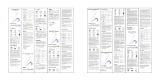 JAMJAKE 202-1-D-US Benutzerhandbuch
JAMJAKE 202-1-D-US Benutzerhandbuch
-
Wacom Intuos Creative Stylus 2 Schnellstartanleitung
-
Artwizz ScratchStopper Benutzerhandbuch
-
Yamaha WXAD-10 Bedienungsanleitung
-
Monster iCable Dock Connect Benutzerhandbuch
-
M-Audio Keystation Mini 32 Benutzerhandbuch
-
Huion PE150 Benutzerhandbuch
-
DeLOCK 83001 Datenblatt