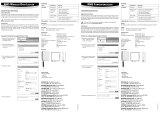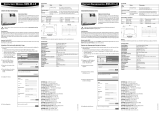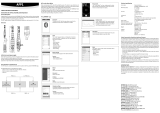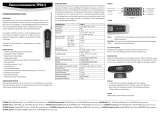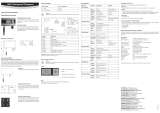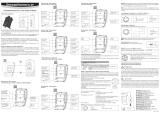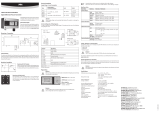ROTRONIC AG, CH-8303 Bassersdorf
Tel. +41 44 838 11 44, www.rotronic.com
ROTRONIC Messgeräte GmbH, D-76275 Ettlingen
Tel. +49 7243 383 250, www.rotronic.de
ROTRONIC SARL, 56, F - 77183 Croissy Beaubourg
Tél. +33 1 60 95 07 10, www.rotronic.fr
ROTRONIC Italia srl, I - 20 157 Mi la no
Tel. +39 2 39 00 71 90, www.rotronic.it
ROTRONIC Instruments (UK) Ltd, West Sussex RH10 9EE
Phone +44 1293 571000, www.rotronic.co.uk
ROTRONIC Instrument Corp, NY 11788, USA
Phone +1 631 427-3898, www.rotronic-usa.com
ROTRONIC Canada Inc.,Canada L8W 3P7
Phone + 1 905 754-5164, www.rotronic.ca
ROTRONIC Instruments Pte. Ltd., Singapore 159836
Phone +65 6376 2107, www.rotronic.sg
ROTRONIC Shanghai Rep. Office, Shanghai 200233, China
Phone +86 40 08162018, www.rotronic.cn
ROTRONIC Japan, Tokyo 180-0006, Japan
Phone +81 422 502 600, www.rotronic.com
ROTRONIC AG, CH-8303 Bassersdorf
Tel. +41 44 838 11 44, www.rotronic.com
ROTRONIC Messgeräte GmbH, D-76275 Ettlingen
Tel. +49 7243 383 250, www.rotronic.de
ROTRONIC SARL, 56, F - 77183 Croissy Beaubourg
Tél. +33 1 60 95 07 10, www.rotronic.fr
ROTRONIC Italia srl, I - 20 157 Mi la no
Tel. +39 2 39 00 71 90, www.rotronic.it
ROTRONIC Instruments (UK) Ltd, West Sussex RH10 9EE
Phone +44 1293 571000, www.rotronic.co.uk
ROTRONIC Instrument Corp, NY 11788, USA
Phone +1 631 427-3898, www.rotronic-usa.com
ROTRONIC Canada Inc.,Canada L8W 3P7
Phone + 1 905 754-5164, www.rotronic.ca
ROTRONIC Instruments Pte. Ltd., Singapore 159836
Phone +65 6376 2107, www.rotronic.sg
ROTRONIC Shanghai Rep. Office, Shanghai 200233, China
Phone +86 40 08162018, www.rotronic.cn
ROTRONIC Japan, Tokyo 180-0006, Japan
Phone +81 422 502 600, www.rotronic.com
12.1064.0102D
12.1064.0102E
SHORT INSTRUCTION MANUAL
GENERAL DESCRIPTION
Congratulations on your new RMS data logger. The data logger has an internal data memory of
44,000 measured values and transmits these values continuously to the RMS software by Eth-
ernet. These short instructions describe the main functions of the device.
Please read this short manual and the instruction manual on www.rotronic.com/rms
carefully.
Commissioning
The device is supplied with power as soon as the battery is inserted. The data logger must addi-
tionally e supplied with 24 V (terminals: V+ / V-) or via PoE to be able to transmit data. The data
logger can be mounted easily with the wall bracket. Choose a suitable position for measure-
ment. Avoid disruptive inuences such as sunlight, heating elements, etc. The device is con-
nected to the RMS software by pairing.
Important: Port 80, DHCP
To integrate the device, port 80 must be enabled in your network and a DHCP server must
assign the IP address to the device.
Data Logger (Pairing) in 6 Steps
1. If you do not want to connect the device to the Rotronic Cloud, the server must be
congured in the device.
a. Connect the device to the local network and start the RMS conguration software.
b. Search for the device under
Device > Search > Network Device
. The software nds al
RMS devices in the local network.
c. Enter the host (server address) and the
URL
of the software services under Settings.
d. Finish conguration with
Write
.
2. Log into the RMS software / cloud.
Select Tools
> Setup > Devices >
New >
LAN device
3. Enter the serial number of the
device.
4. Press the button on the device
briey. The LED ashes red briey.
5. Congure the device.
6. Finish conguration.
KURZBEDIENUNGSANLEITUNG
ALLGEMEINE BESCHREIBUNG
Herzliche Gratulation zum Kauf des RMS Datenloggers. Der Datenlogger verfügt über einen
internen Datenspeicher von 44‘000 Messwerten und übermittelt diese kontinuierlich per
Ethernet an die RMS-Software. Diese Kurzbedienungsanleitung beschreibt die wichtigsten
Funktionen des Gerätes.
Bitte lesen Sie diese Kurzbedienungsanleitung und die Betriebsanleitung auf
www.rotronic.com/rms sorgfältig durch.
Inbetriebnahme
Das Gerät wird automatisch mit Spannung versorgt, sobald die Batterie eingesetzt ist. Zusätz-
lich muss der Datenlogger mit 24V (Klemmleiste: V+ / V-) oder PoE versorgt werden, damit die
Daten übertragen werden können. Der Datenlogger lässt sich einfach mit der Wandhalterung
befestigen. Achten Sie auf eine geeignete Platzierung für die Messung. Vermeiden Sie störende
Einüsse wie Sonneneinstrahlung, Heizelemente, etc. Die Verbindung mit der RMS-Software
wird per Pairing hergestellt.
Wichtig: Port80, DHCP
Für die Einbindung des Gerät muss der Port 80 in ihrem Netzwerk freigeschaltet sein und ein
DHCP-Server muss die IP-Adresse an das Gerät zuweisen.
Datenlogger (Pairing) in 6 Schritten
1. Falls das Gerät nicht mit der Rotronic Cloud verbunden werden soll, muss der Server im
Gerät eingestellt werden.
a. Gerät mit dem lokalen Netzwerk verbinden und RMS-Cong-Software starten.
b. Gerät suchen unter
Gerät > Suchen > Netzwerkgerät
. Die Software ndet alle RMS-
Geräte im lokalen Netzwerk.
c. Unter Einstellungen den
Host
(Adresse des Servers) und die
URL
des Software-Services
angeben.
d. Konguration abschliessen mit
Schreiben
.
2. Einloggen in die RMS-Software /
Cloud. Unter
Extras > Setup >
Geräte > Neu
LAN-Gerät
3. Seriennummer des Gerätes
eingeben.
4. Knopf am Gerät kurz drücken.
LED blinkt kurz rot.
5. Setzen Sie die gewünschten
Geräte-Einstellungen.
6. Konguration abschliessen.
LED Indicators
Status LED Function Meaning
Connected Flashes green Status OK
Flashes orange No LAN connection
Flashes red 1 time: low battery, replace soonest
2 times: probe not connected
Not connected Flashes orange Device waiting for integration into the software
Maintenance
The battery needs to be replaced regularly in dependence on the recording interval.
Accessories
AC1321 Mounting kit with Allen key and mounting cone
E2-01A Probe extension cable, 1 m, black
Technical Data:
Battery type RMS-BAT (2xAA, LiSocl2)
Power supply 24 VDC ±10 % / <100 mA
Power supply requirements: 24 VDC ±10 % / >4 W /
limited power source
Battery life 3 years (at 23 °C, interval 1 minute)
Range of measurement / application -40…70 °C
Storage capacity 44,000 data point memory
Logging interval 10 s…15 min.
IP protection IP65
Software RMS Monitoring Software
Weight 200 g
Dimensions
Delivery Package
• Data logger
• 2 batteries
• Wall bracket
• Short instruction manual
LED -Anzeige
Status LED -Funktion Bedeutung
Verbunden Blinkt grün Status OK
Blinkt orange Gerät hat keine Internetverbindung
Blinkt rot 1 mal: Batterie schwach, dringend wechseln
2 mal: Fühler nicht angeschlossen
Nicht verbunden Blinkt orange Gerät wartet auf die Einbindung in der Software
Wartung
Abhängig vom Aufzeichnungsintervall, muss die Batterie regelmässig ausgetauscht werden.
Zubehör
AC1321 Montage-Kit mit Inbusschlüssel und Montagekonus
E2-01A Fühlerverlängerungskabel 1m, schwarz
Technische Daten:
Batterietyp RMS-BAT (2xAA, LiSocl2)
Spannungsversorgung 24 VDC ±10 % / <100 mA
Netzteil-Anforderungen: 24 VDC ±10 % / >4 W /
Leistungsbegrenzt
Batterielebensdauer 3 Jahre (bei 23 °C, Intervall 1 Minute)
Mess- und Einsatzbereich -40…70 °C
Speicherkapazität 44‘000 Messwertpaare
Log-Intervall 10s…15min
IP-Schutz IP65
Software RMS Monitoring-Software
Gewicht 200 g
Abmessungen
Lieferumfang
• Datenlogger
• 2 Batterien
• Wandhalterung
• Kurzbedienungsanleitung
RMS DATA LOGGER RMS DATENLOGGER
105 mm
113 mm
38 mm
105 mm
113 mm
38 mm

ROTRONIC AG, CH-8303 Bassersdorf
Tel. +41 44 838 11 44, www.rotronic.com
ROTRONIC Messgeräte GmbH, D-76275 Ettlingen
Tel. +49 7243 383 250, www.rotronic.de
ROTRONIC SARL, 56, F - 77183 Croissy Beaubourg
Tél. +33 1 60 95 07 10, www.rotronic.fr
ROTRONIC Italia srl, I - 20 157 Mi la no
Tel. +39 2 39 00 71 90, www.rotronic.it
ROTRONIC Instruments (UK) Ltd, West Sussex RH10 9EE
Phone +44 1293 571000, www.rotronic.co.uk
ROTRONIC Instrument Corp, NY 11788, USA
Phone +1 631 427-3898, www.rotronic-usa.com
ROTRONIC Canada Inc.,Canada L8W 3P7
Phone + 1 905 754-5164, www.rotronic.ca
ROTRONIC Instruments Pte. Ltd., Singapore 159836
Phone +65 6376 2107, www.rotronic.sg
ROTRONIC Shanghai Rep. Office, Shanghai 200233, China
Phone +86 40 08162018, www.rotronic.cn
ROTRONIC Japan, Tokyo 180-0006, Japan
Phone +81 422 502 600, www.rotronic.com
ROTRONIC AG, CH-8303 Bassersdorf
Tel. +41 44 838 11 44, www.rotronic.com
ROTRONIC Messgeräte GmbH, D-76275 Ettlingen
Tel. +49 7243 383 250, www.rotronic.de
ROTRONIC SARL, 56, F - 77183 Croissy Beaubourg
Tél. +33 1 60 95 07 10, www.rotronic.fr
ROTRONIC Italia srl, I - 20 157 Mi la no
Tel. +39 2 39 00 71 90, www.rotronic.it
ROTRONIC Instruments (UK) Ltd, West Sussex RH10 9EE
Phone +44 1293 571000, www.rotronic.co.uk
ROTRONIC Instrument Corp, NY 11788, USA
Phone +1 631 427-3898, www.rotronic-usa.com
ROTRONIC Canada Inc.,Canada L8W 3P7
Phone + 1 905 754-5164, www.rotronic.ca
ROTRONIC Instruments Pte. Ltd., Singapore 159836
Phone +65 6376 2107, www.rotronic.sg
ROTRONIC Shanghai Rep. Office, Shanghai 200233, China
Phone +86 40 08162018, www.rotronic.cn
ROTRONIC Japan, Tokyo 180-0006, Japan
Phone +81 422 502 600, www.rotronic.com
12.1064.0102I
12.1064.0102F
MODE D'EMPLOI ABRÉGÉ
DESCRIPTION GÉNÉRALE
Toutes nos félicitations pour l’achat du logger de données RMS. Le logger de données dispose
d’une mémoire interne pour 44 000 valeurs de mesure, qui sont transmises en continu par
Ethernet au logiciel RMS. Ce mode d’emploi abrégé se limite à la description des fonctions
essentielles de cet appareil.
Veuillez lire attentivement ce bref manuel d'utilisation et les instructions d'utilisation
sur www.rotronic.com/rms par.
Mise en service
L’appareil est alimenté automatiquement, dès que la pile est mise en place. De plus, le logger
de données doit être alimenté en courant 24V (barrette de raccordement : V+ / V-) ou par PoE,
an que les données puissent être transmises. Le logger de données peut être xé facilement
avec le support mural. Veillez à l’installer dans un endroit adapté pour la mesure. Évitez les
inuences perturbatrices comme le rayonnement solaire direct, les éléments de chauffage,
etc. La liaison avec le logiciel RMS est effectuée par couplage.
Important : Port80, DHCP
An d’intégrer l’appareil, le port 80 doit être activé sur votre réseau et un serveur DHCP doit lui
attribuer une adresse IP.
Loggers de données (couplage) en 6 étapes
1. Au cas où l’appareil ne doive pas être relié au Cloud Rotronic, son serveur interne doit être
paramétré.
a. Relier l’appareil au réseau local et démarrer le logiciel RMS-Cong.
b. Rechercher l’appareil avec
Appareil > Rechercher > Appareil réseau
. Le logiciel trouve
tous les appareils RMS connectés au réseau local.
c. Entrer l’hôte (adresse du
serveur) et l’
URL
du service
logiciel dans Réglages.
d. Terminer la conguration avec
Écrire
.
2. Effectuer la connexion avec le
logiciel RMS / Cloud. Sous
Extras
> Setup > Appareil > Nouveau
périphérique LAN
3. Entrer le numéro de série de
l’appareil.
4. Presser la touche sur l’appareil.
Bref clignotement rouge.
5. Effectuer les réglages appareil
souhaités.
6. Terminer la conguration.
MANUALE D'ISTRUZIONI BREVE
DESCRIZIONE GENERALE
Congratulazioni per l'acquisto del data logger RMS. Il data logger dispone di una memoria dati
interna di 44.000 valori di misura, valori che trasmette continuamente via Ethernet al software
RMS. Il presente manuale d'istruzioni breve descrive le funzioni principali dello strumento.
Leggere attentamente questo breve manuale d'uso e le istruzioni per l'uso all'indirizzo
www.rotronic.com/rms.
Messa in servizio
Lo strumento riceve tensione automaticamente dopo l'inserimento della batteria. In più il data
logger necessita di alimentazione a 24 V (morsettiera: V+ / V-) o PoE, per poter trasmettere i
dati. Il data logger può essere ssato semplicemente con il supporto a parete. Fare attenzione
a scegliere una posizione idonea per la misurazione. Evitare condizioni come irraggiamento
solare, elementi riscaldanti, ecc.. Il collegamento con il software RMS viene stabilito tramite
pairing (associazione).
Importante: Porta 80, DHCP
Per l'interfacciamento dello strumento la Porta 80 andrà attivata in rete e un server DHCP dovrà
assegnare allo strumento l'indirizzo IP.
Data logger (pairing) in 6 passaggi
1. Se lo strumento non deve essere collegato al cloud Rotronic, occorre impostare il server
nello strumento.
a. Collegare lo strumento alla rete locale e lanciare il software di congurazione RMS.
b.
Cercare lo strumento in Strumento > Cerca > Strumento di rete
. Il software individua tutti
gli strumenti RMS della rete locale.
c. In Impostazioni indicare l'host (indirizzo del server) e l'URL del servizio software.
d. Terminare la congurazione con
Scrivi
.
2. Login nel software / cloud RMS.
Seguire il percorso
Extra >
Congurazione > Strumenti >
Nuovo
Strumento LAN
3. Digitare il numero di serie
dell'apparecchio.
4. Premere brevemente il pulsante
sullo strumento. Il LED lampeggia
brevemente in rosso.
5. Impostare lo strumento come
richiesto.
6. Terminare la congurazione.
Afchage LED
État Fonctions LED Signication
Relié Clignotement vert Status OK
Clignotement orange L’appareil n’a pas de connexion internet
Clignotement rouge 1 fois : piles faibles, à changer rapidement
2 fois : le capteur n’est pas raccordé
Non relié Clignotement orange L’appareil est en attente pour son intégration
dans le logiciel
Entretien
Les piles doivent être changées régulièrement, selon l’intervalle d’enregistrement.
Accessoires
AC1321 Kit de montage avec clé à 6 pans et cône de montage
E2-01A Câble de rallonge pour capteur, 1 m, noir
Caractéristiques techniques:
Type de piles RMS-BAT (2xAA, LiSocl2)
Tension d’alimentation 24 VDC ±10 % / <100 mA
Exigences d'alimentation: 24VDC ± 10% /> 4W /
puissance limitée
Longévité des piles 3 ans (à 23 °C, intervalle 1 minute)
Gammes de mesure et d’utilisation -40…70 °C
Capacité mémoire 44 000 paires de valeurs de mesure
Intervalle d’enregistrement 10s…15min
Protection IP IP65
Logiciel Logiciel RMS de monitoring
Poids 200 g
Dimensions
Livré avec
• Loggers de données
• Piles
• Support mural
• Mode d'emploi abrégé
Indicatore LED
Stato Funzione LED Signicato
Collegato Lampeggio verde Stato OK
Lampeggio arancio Lo strumento è senza connessione internet
Lampeggio rosso 1 volta: batteria debole, da sostituirsi con urgenza
2 volte: sonda non collegato
Non collegato Lampeggio arancio Lo strumento è in attesa di essere associato al
software
Manutenzione
La batteria deve essere regolarmente sostituita in base all'intervallo di registrazione.
Accessori
AC1321 Kit di montaggio con chiave a brugola e cono di montaggio
E2-01A Cavo prolunga sonde 1 m, nero
Dati tecnici:
Tipo di batteria RMS-BAT (2xAA, LiSocl2)
Tensione di alimentazione 24 VDC ± 10% / <100 mA
Requisiti di alimentazione: 24 VDC ± 10% /> 4 W /
fonte di alimentazione limitata
Durata delle batterie 3 anni (a 23 °C, intervallo di 1 minuto)
Campo di misura e di lavoro -40…70 °C
Capacità di memoria 44.000 coppie di valori di misura
Intervallo log 10 s…15 min
Protezione IP IP65
Software Software di monitoraggio RMS
Peso 200 g
Dimensioni
Dotazione
• Data logger
• 2 batterie
• Supporto a parete
• Manuale d'istruzioni breve
LOGGER DE DONNÉES RMS DATA LOGGER RMS
105 mm
113 mm
38 mm
105 mm
113 mm
38 mm
-
 1
1
-
 2
2
Rotronic RMSLOGLD Benutzerhandbuch
- Typ
- Benutzerhandbuch
in anderen Sprachen
- English: Rotronic RMSLOGLD User manual
- français: Rotronic RMSLOGLD Manuel utilisateur
- italiano: Rotronic RMSLOGLD Manuale utente
Verwandte Artikel
-
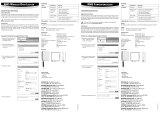 Rotronic RMS-LOG-868 Short Instruction Manual
Rotronic RMS-LOG-868 Short Instruction Manual
-
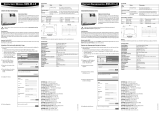 Rotronic RMSDIGINP Benutzerhandbuch
Rotronic RMSDIGINP Benutzerhandbuch
-
Rotronic Wireless Datalogger System Short Instruction Manual
-
 Rotronic RMS-GW-868/915 Benutzerhandbuch
Rotronic RMS-GW-868/915 Benutzerhandbuch
-
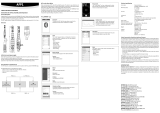 Rotronic AFP1 Short Instruction Manual
Rotronic AFP1 Short Instruction Manual
-
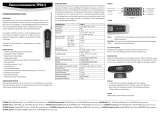 Rotronic TP31-S Short Instruction Manual
Rotronic TP31-S Short Instruction Manual
-
Rotronic RMS-CONVERTER-100 Short Instruction Manual
-
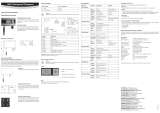 Rotronic HS5 Short Instruction Manual
Rotronic HS5 Short Instruction Manual
-
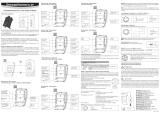 Rotronic HL-DS-XX Short Instruction Manual
Rotronic HL-DS-XX Short Instruction Manual
-
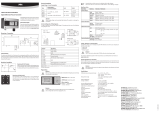 Rotronic PF4 Short Instruction Manual
Rotronic PF4 Short Instruction Manual