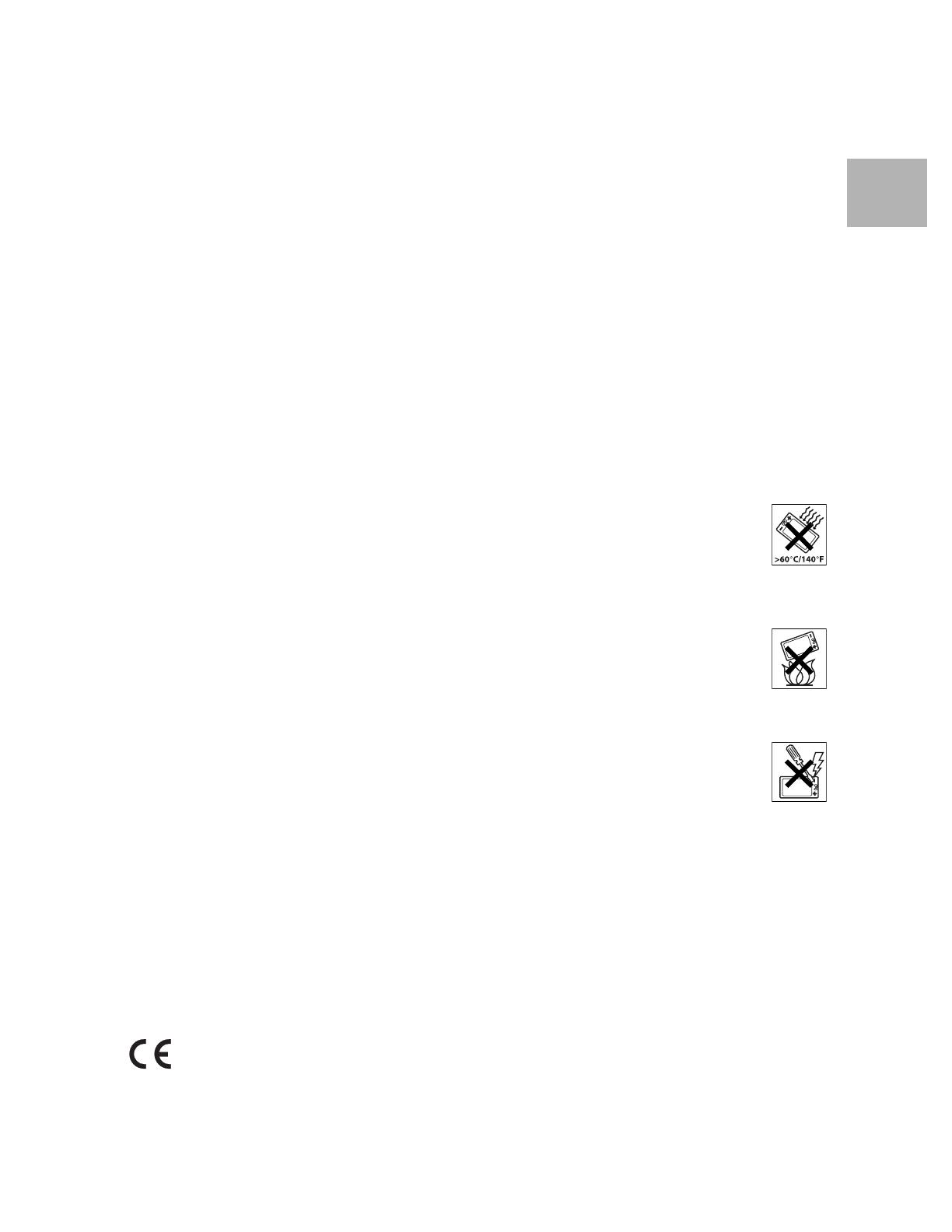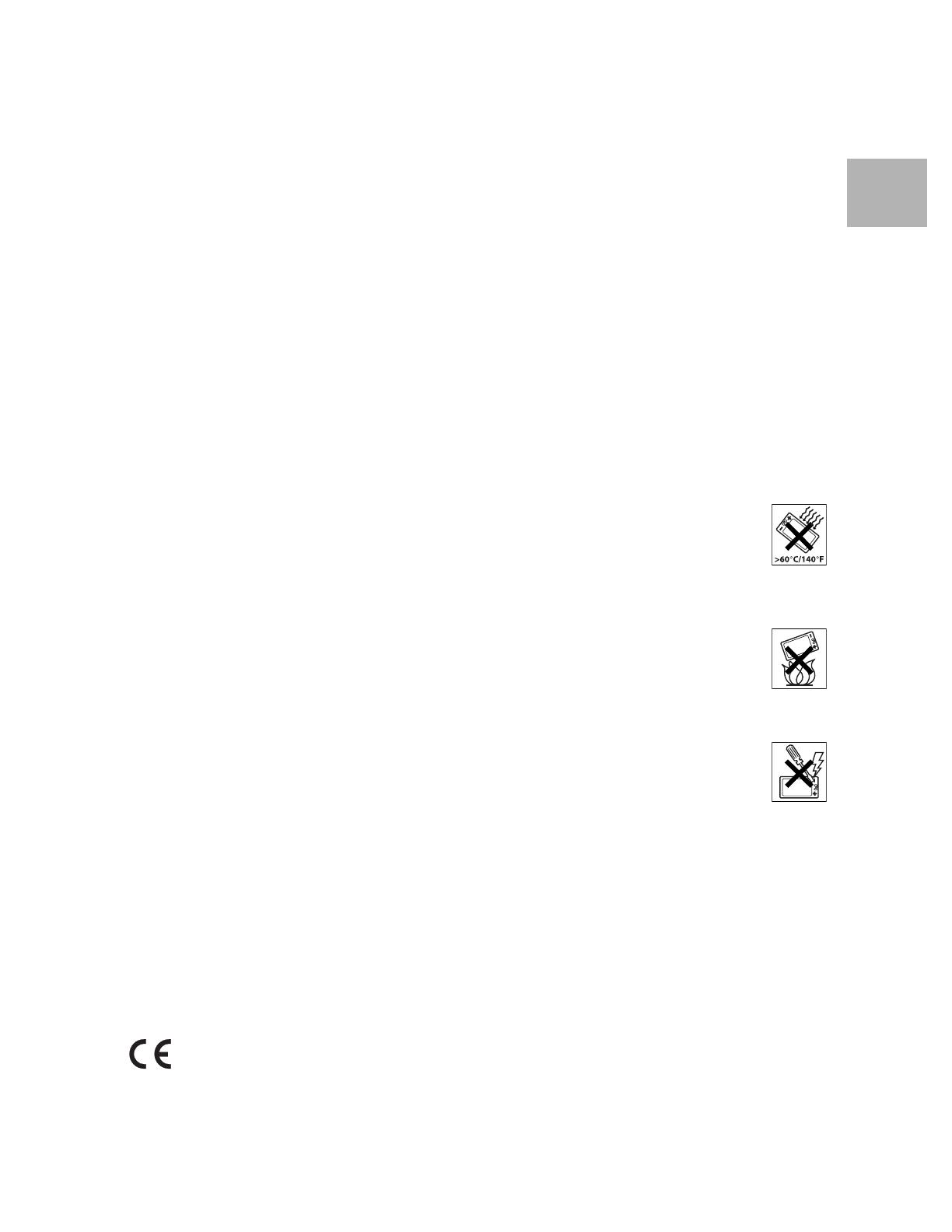
17BusinessPhone – DT390
CS
Dùležité informace pro uživatele
Autorská práva
© Aastra Telecom Sweden AB 2009. Všechna práva
vyhrazena.
Bez předchozího písemného svolení vydavatele se
žádné části této publikace nesmí reprodukovat, uklá-
dat v přístupných systémech ani přenášet v jakékoliv
formì nebo jakýmikoliv prostředky, elektronicky,
mechanicky, fotokopírováním, nahráváním nebo jinými
zpùsoby; výjimku tvoří následující podmínky.
Když je tato publikace k dispozici na médiích Aastra,
společnost Aastra umožòuje její stažení a vytištìní
obsahu tohoto souboru pouze k soukromému použití a
nikoliv k dalšímu šíření. Žádné části této publikace
se nesmí mìnit, upravovat ani používat ke komerčním
účelùm. Společnost Aastra neponese odpovìdnost
za jakékoliv škody, k nimž dojde v dùsledku použití
protiprávnì upravené nebo pozmìnìné publikace.
Aastra je registrovaná ochranná známka společnosti
Aastra Technologies Limited. Všechny ostatní ochranné
známky uvedené v této publikaci jsou vlastnictvím
příslušných vlastníkù.
Záruka
SPOLEČNOST AASTRA NEPOSKYTUJE ŽÁDNÉ ZÁRUKY
TÝKAJÍCÍ SE TOHOTO MATERIÁLU VČETNÌ, ALE BEZ
OMEZENÍ NA VYPLÝVAJÍCÍ ZÁRUKY PRODEJNOSTI A
VHODNOSTI PRO KONKRÉTNÍ ÚČEL. Společnost Aastra
neponese odpovìdnost za chyby v této publikaci ani za
související nebo následné škody, k nimž dojde v
souvislosti s vybavením, funkčností nebo použitím
tohoto materiálu.
Prohlášení o shodì
Společnost Aastra Telecom Sweden AB, SE-126 37
Hägersten, tímto prohlašuje, že tento telefon vyhovuje
základním požadavkùm a dalším příslušným ustano-
vením evropské smìrnice 1999/5/EC pro rádiová a teleko-
munikační zařízení.
Podrobné informace najdete na stránkách:
http://www.aastra.com
Bezpečnostní pokyny
Poznámka: Při používání telefonu nebo připojování
zařízení se vždy musí dodržovat následující základní
bezpečnostní opatření, aby se snížilo riziko vzniku
požáru, úrazu elektrickým proudem a dalších zranìní.
Doporučení
• Se svými výrobky vždy zacházejte opatrnì
a uchovávejte je na čistém, bezprašném místì.
Náležité zacházení a údržba prodlouží jejich
životnost. K odstraòování prachu, nečistot nebo
vlhkosti používejte mìkkou, savou látku nebo
hedvábný papír.
• Vždy zajistìte, aby se telefon, baterie a nabíječka
používaly a provozovaly v takovém prostředí, pro
jaké jsou určené.
• Používejte telefon při teplotách 0 °C až + 40 °C
(+ 32 °F až + 104 °F).
• Nevystavujte výrobky účinkùm kapalin,
vlhkosti, mokra, rozpou-
štìdel, silného slunečního svìtla,
nepříznivých podmínek okolí nebo
extrémních teplot, které nikdy nesmí
překročit + 60 °C (+ 140 °F), nejsou-li
výslovnì určené a oficiálnì schválené pro provoz v
takových prostředích.
• Pùsobení tepla by mohlo zpùsobit
vytečení, přehřátí nebo výbuch baterií,
což by mohlo vést ke vzniku požáru,
popálenin nebo k jiným zranìním.
• Nevkládejte výrobek do mikrovlnné
trouby; mohlo by dojít k poškození buï trouby,
nebo výrobku.
• Nepokoušejte se demontovat ani
upravovat žádnou část telefonu,
nabíječky nebo bateriového modulu.
Demontáž nebo úprava by mohla mít
za následek úraz elektrickým pro-
udem nebo nevratné poškození zaří-
zení.
Prohlídky vnitřku zařízení, úpravy a opravy smí
provádìt pouze kvalifikovaný servisní per-
sonál nebo autorizovaný partner společnosti
Aastra.
• Nevystavujte výrobek účinkùm otevřeného pla-
mene nebo zapálených tabákových výrobkù.
• Nepouštìjte výrobky na zem, neházejte jimi, ani je
neohýbejte. Mohlo by dojít k poruše nebo k úrazu
elektrickým proudem.
• Nenatírejte výrobek barvami.
• Nepoužívejte výrobek v místech s potenciálnì
výbušnou atmosférou, není-li výslovnì určený
a oficiálnì schválený pro provoz v takových
prostředích.
• Přijmìte hovor dříve, než si přiložíte výrobek (nebo
přenosné zařízení handsfree) k uchu, abyste
předešli poškození sluchu.