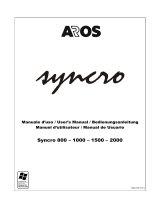Italiano
1 INTRODUZIONE ............................................................................................................ 2
2 INSTALLAZIONE.......................................................................................................... 3
3 RISOLUZIONE DEI PROBLEMI ...................................................................... 4
4 SUPPORTO OFFERTO .............................................................................................. 5
Deutsch
1 EINLEITUNG ..................................................................................................................... 6
2 INSTALLATION ............................................................................................................. 7
3 PROBLEMSLOSUNG ................................................................................................. 8
4 ANBIETENE AUFLAGE.......................................................................................... 9
English
1 INTRODUCTION.......................................................................................................... 10
2 INSTALLATION OF UPS...................................................................................... 10
3 CHECKLIST ...................................................................................................................... 12
4 SUPPORT............................................................................................................................. 12
Français
1 INTRODUCTION.......................................................................................................... 14
2 INSTALLATION ........................................................................................................... 15
3 RESOLUTION DES PROBLEMES................................................................ 16
4 SUPPORT............................................................................................................................. 17
O
O
n
n
e
e
P
P
o
o
w
w
e
e
r
r
S
S
e
e
v
v
e
e
r
r
U
U
P
P
S
S
L
L
i
i
n
n
e
e
I
I
n
n
t
t
e
e
r
r
a
a
c
c
t
t
i
i
v
v
e
e
T
T
e
e
c
c
h
h
n
n
o
o
l
l
o
o
g
g
y
y
U
U
P
P
S
S
8
8
0
0
0
0
V
V
A
A
(
(
A
A
0
0
3
3
-
-
S
S
8
8
0
0
1
1
)
)
A03-S801_Mmulti01(September 2003) V1.1

1 INTRODUZIONE
AVVERTENZE
Abbiamo fatto di tutto al fine di evitare che nel testo, nelle immagini e nelle tabelle presenti
in questo manuale, nel software e nell'hardware fossero presenti degli errori. Tuttavia, non
possiamo garantire che non siano presenti errori e/o omissioni e vi preghiamo di
segnalarceli. Infine, non possiamo essere ritenuti responsabili per qualsiasi perdita, danno
o incomprensione compiuti direttamente o indirettamente, come risulta dall'utilizzo del
nostro manuale, software e/o hardware.
Il contenuto di questo manuale è fornito esclusivamente per uso informale, è soggetto a
cambiamenti senza preavviso (a tal fine si invita a consultare il sito www.atlantis-land.com
per reperirne gli aggiornamenti) e non deve essere interpretato come un impegno da parte
di Atlantis Land S.p.A. che non si assume responsabilità per qualsiasi errore o
inesattezza che possa apparire in questo manuale. Nessuna parte di questa pubblicazione
può essere riprodotta o trasmessa in altra forma o con qualsiasi mezzo, elettronicamente
o meccanicamente, comprese fotocopie, riproduzioni, o registrazioni in un sistema di
salvataggio, oppure tradotti in altra lingua e in altra forma senza un espresso permesso
scritto da parte di Atlantis Land S.p.A. Tutti i nomi di produttori e dei prodotti e qualsiasi
marchio, registrato o meno, menzionati in questo manuale sono usati al solo scopo
identificativo e rimangono proprietà esclusiva dei loro rispettivi proprietari.
FCC
Questo apparecchio è stato testato e risultato appartenente alla “Class B digital device”, in
conformità alla “Part 15 delle FCC Rules”. Questi limiti sono pensati per offrire una
ragionevole protezione contro dannose interferenze in ambienti di tipo domestico. Questo
apparecchio genera, assorbe e può irradiare energia sotto forma di frequenze radio, se
non installato e usato in conformità con le istruzioni. Questo può causare dannose
interferenze ad ogni tipo di comunicazione radio. Tuttavia questa ipotesi potrebbe
verificarsi anche in caso di corretta installazione in particolari situazioni, in questo caso
rivolgersi a personale qualificato.
1.1 Avvertenze
Vi preghiamo di leggere attentamente questo manuale prima dell’installazione e della
messa in servizio del Vs. gruppo di continuità Atlantis Land, ricordandoVi che la garanzia
decade se non vengono rispettate tutte le norme e le prescrizioni indicate nel presente
manuale operativo.
A
A
T
T
T
T
E
E
N
N
Z
Z
I
I
O
O
N
N
E
E
!
!
Nell’UPS è installata una batteria di accumulatori che è fonte di energia, per cui all’interno
del gruppo vi sono delle tensioni pericolose presenti anche a gruppo spento.
Non aprite mai il gruppo per tentare di ripararlo, così facendo correte il rischio di
folgorazioni e fate decadere il diritto alla garanzia.
L’UPS può essere riparato solo da personale qualificato.La principale precauzione da
osservare è di spegnere il gruppo se, per pause lavorative o festive, viene disinserita la
rete di alimentazione principale, per evitare la scarica totale delle batterie (situazione di
black-out prolungato).
La garanzia della batteria è di 1 anno a partire dalla data di acquisto.
Qualora venga sostituita la batteria seguire queste precauzioni:
• non indossare orologi, anelli o oggetti di metallo;
• impugnare attrezzi con materiale isolante;

• indossare guanti di gomma e stivali;
• non appoggiare attrezzi o parti di metallo sopra la batteria;
All’uscita dell’UPS può esserci una tensione di 220V anche quando il gruppo è scollegato
dalla rete. Non aprite mai il coperchio.
Non introdurre mai liquidi di nessun genere all’interno della macchina.
Attenzione: per garantire l’integrità ed il corretto funzionamento del gruppo di continuità,
non collegare mai all’uscita dell’UPS fotocopiatrici, stampanti laser, utensili elettrici o
qualsiasi altro tipo di carico induttivo.
2 INSTALLAZIONE
2.1 Avviamento iniziale
Collegate il cavo di alimentazione alla presa di ingresso posta sul retro dell’UPS (1) ed
inserite la spina alla rete di alimentazione.
Attivate l’interruttore (5) posto sulla parte frontale dell’UPS: il led (1) si illuminerà.
Ora il gruppo è pronto per alimentare il Vostro carico (prese 3 e 4).
IMPORTANTE:dopo l’avviamento iniziale, tenete alimentato il gruppo per almeno 10 ore,
affinchè le batterie possano caricarsi completamente. A questo punto sarà possibile
simulare un BLACK-OUT.
2.2 Test di funzionamento
Per effettuare il test di funzionamento, scollegate l’ingresso rete dal Vs UPS (1): il led (2)
inzierà a lampeggiare ed un allarme acustico (beep) suonerà con un intermittenza di circa
4”.
Nota: in caso di mancato utilizzo dell'UPS per lunghi periodi, ricaricare le batterie ogni 3
mesi per circa 12 ore ogni volta.
2.3 Procedura di spegnimento
Spegnete prima i carichi collegati al gruppo (computer, modem, ecc.) e quindi per
disattivare l'UPS, premete il tasto di accensione (5).
2.4 Altri collegamenti
E’ possibile monitorare lo stato del Vs. UPS Atlantis Land, e gestire lo shutdown
automatico del PC, collegando il cavo seriale RS232 in dotazione ed installando il software
presente sul CD-Rom allegato al prodotto.
Per l’utilizzo del software Vi rimandiamo al manuale elettronico contenuto sul CD.
E’ possibile usufruire di un’ulteriore protezione per La vostra linea telefonica e
connessione alla rete LAN utilizzando l’ingresso RJ11/RJ45 poste sul retro (6) del Vs.
UPS.

PANNELLO FRONTALE
Viste esterne
1) LED VERDE :presenza della rete elettrica
2) LED AMBRA :mancanza di rete. Funzionamento da
batteria
3) LED ROSSO :sovraccarico su UPS(ridurre il carico
applicato)
4) LED ROSSO :probabile guasto(contattare
l’ASSISTENZA TECNICA ATLANTIS LAND)
5) TASTO DI ACCENSIONE(non collegare al prodotto
un carico superiore all’80% nel caso di accensione
in assenza di rete)
PANNELLO POSTERIORE
1) Ingresso rete
2) Fusibile (230Vac: 6.5A)
3) Uscite di mantenimento(non in continuità)
4) Uscite in continuità
5) Porta seriale RS232 per connessione a pc
6) Protezione RJ11/RJ45 per Modem e LAN
3 RISOLUZIONE DEI PROBLEMI
Il Vs. UPS Atlantis Land non funziona correttamente?
Spegnetelo e verificatelo in base alle indicazioni seguenti (contenute nella tabella).
Se il guasto persiste, eseguite i seguenti controlli, in modo da essere preparati a
rispondere, quando contatterete il Servizio di Assistenza:
• Il cavo di alimentazione è inserito correttamente?
• Provate a spegnere e riaccendere l’UPS. Ritorna in funzionamento normale?
• Qual'è la condizione degli indicatori luminosi?
• Il gruppo era in sovraccarico? In questo caso diminuire il carico e ripetere l’avviamento.
• Avete controllato il fusibile sul retro dell’UPS? Se è interrotto, provate a sostituirlo con
uno nuovo dello stesso tipo
1234
5

4 SUPPORTO OFFERTO
Qualora dovreste avere dei problemi con l’UPS A03-S801 consultare questo manuale.
Molti problemi potrebbero essere risolti.
Per qualunque altro problema o dubbio potete contattare l’help desk telefonico
(02/93907634) gratuito di Atlantis Land che vi fornirà assistenza da lunedì a venerdì dalle
ore 9:00 alle 13:00 e dalle 14:00 alle 18:00. Potete anche utilizzare il fax (02/93906161) la
posta elettronica ([email protected] oppure [email protected]).
Atlantis Land S.p.A.
Via M.K. Gandhi 5 Ing. 2, scala A
20017 Mazzo di Rho (MI)
Tel: 02/93906085 (centralino), 02/93907634(help desk)
Fax: 02/93906161
Email: [email protected] oppure [email protected] (mettere nell’oggetto il
prodotto su cui si chiede assistenza)
WWW: http://www.atlantis-land.com
PROBLEMI CAUSE POSSIBILI RISOLUZIONI
1. Il fusibile sul pannello
posteriore è interrotto.
Sostituire il fusibile.
2. Non c’è corrente in ingresso. Controllare la rete principale.
3. L’UPS è guasto. Chiamare l’assistenza
ATLANTIS LAND.
L’UPS non funziona pur
essendo collegato alla rete.
4. Le batterie sono danneggiate. Chiamare per sostituire le
batterie.
L'UPS connesso alla rete
funziona da batteria.
1. La tensione o la frequenza della
rete non sono idonee.
Controllare la rete principale.
1. Batterie deteriorate. Chiamare l’assistenza per
sostituire le batterie
2. Batterie scariche. Ricaricare la batterie.
Le batterie non garantiscono
la piena autonomia quando
manca la rete.
3. Cavo di alimentazione
danneggiato.
Sostituire cavo, ricaricare
batterie e riprovare.
Scintillìo.
Cavo di rete difettoso. Controllare il cavo di rete.
Led “Overload” (3) acceso
durante il funzionamento.
Il carico applicato è superiore a
quello massimo consentito.
Spegnere immediatamente
l’UPS e ridurre il carico
applicato.
Led “Fault” (4) acceso
durante il funzionamento.
Verificare che le periferiche
collegate non siano in corto
circuito o se il carico applicato non
sia superiore a quello massimo
consentito.
Spegnere immediatamente
l’UPS e ridurre il carico
applicato o le periferiche in
corto circuito.
Led spenti su pannello
frontale.
1. UPS guasto.
2. Fusibile interrotto.
Sostituire fusibile con quello
di scorta o contattare
l’assistenza ATLANTIS
LAND.
Nessuna comunicazione tra
UPS e pc collegato.
Il cavo seriale è collegato
correttamente?
1.Verificare la connessione del
cavo seriale.
2.Sostituire il cavo seriale.
3.Cambiare porta di
comunicazione su pc.

1 EINLEITUNG
WARNUNGEN
Wir haben alle gemacht,um keinen Fehlern im Text,in den Bildern und in den Tabellen,die
in diesem Handbuch,im software und im hardware. sind,zu begehen.Trotzdem,konnen wir
Ihnen nicht sichern, dass keinen Fehlern und/oder Auslassungen da sind,und wir bitten
Ihnen,uns auf sie hinzuweisen.Schliesslich,konnen wir nicht verantwortlich fur beliebige
Verlust,Schaden oder Unverstandnis (die direkt oder undirekt gemacht werden),gehalten
werden,wie es aus der Benutzung unseres software und/oder hardware Handbuch
entsteht.
Der Inhalt dieses Handbuch wird nur fur einen informale Benutzung gegeben,er unterliegt
den Anderungen ohne Vorankundigung,(dazu laden wir Sie ein, www.atlantis-land.com zu
befragen,um Neubearbeitungen zu finden) und er soll nicht wie eine Verbindlichkeit von
Atlantis Land S.p.A. interpretiert werden,die sich fur Fahlern oder Unrichtigkeiten,die in
deiesem hanbuch sein konnen,nicht verantwortlich macht.Keiner Teil dieser Publikation
kann in anderer Form oder mit beliebigen Mittel,elektronisch oder mechanisch,
reproduziert oder ubergetragen werden,Photokopien,Reproduktionen,oder Eintragungen in
einem Rettungsystem inbegriffen,oder in anderen Sprachen und in anderem Form
traduziert ohne eine ausdruckliche schriftliche Erlaubnis von, Atlantis Land S.p.A. Alle
Namen der Herstellern und der Produkte und jeder Zeichen,eingetragen oder nicht,die in
diesem Handbuch genannt werden,werden nur fur Identifikation benutzt und sie bleiben
exklusive Eigentum seiner jeweiligen Eigentumern.
FCC
Dieser Apparat ist getestet worden und er gehort der “Class B digital device”, in
ubereinstimmung mit “Part 15 delle FCC Rules”. Diese Grenze werden gedacht, um einen
vernunftigen Schutz gegen schadlichen Interferenzen im Hauslichumwelt zu geben. Dieser
Apparat erzeugt, aufsaugt und kann Energie als Radiofrequenzen verbreiten,wenn er nicht
in ubereinstimmung mit den Instruktionen installiert und benutzt wird. Das kann schadliche
Interferenzen jedern Typ Radioverbindungen provozieren.Trotzdem konnte diese
Annahme auch falls einer korrekten Installation,in besonderen Situationen,zustande
kommen, in deisem Fall,wenden Sie sich an Fachkrafte.
1.1 Warnungen
Wir bitten Sie ,dieses Handbuch aufmerksam zu lesen,vor dem Installation und der
Inbetriebsetzung Ihres Kontinuitatsgruppe Atlantis Land, und wir erinnern Ihnen
daran,dass die Garantie verfallt,wenn Sie nicht alle Regeln und Vorschriften,die in deisem
Handbuch sind, befolgen.
A
A
C
C
H
H
T
T
U
U
N
N
G
G
!
!
Im UPS ist eine Speichernbatterie installiert,die eine Energiequelle ist,daher gibt es im
Gruppe gefahrliche Spannungen,die auch wenn die Gruppe ausgeschaltet ist,sind da.
Offnen Sie nie die Gruppe, um sie zu reparieren,weil Sie Gefahr laufen,elektrischer Schlag
zu nehmen,und Sie machen das Recht der Garantie verfallen.

Der UPS kann nur von Fachkrafte repariert werden.Die Hauptsorge,die Sie beobachten
mussen,ist die Gruppe auszuschalten,wenn Sie den Alimentationhauptnezt ausschalten,
wahrend Arbeits- oder Feierpause, um die Totalentladung den Batterien zu
vermeiden,(lange black-out Situation).
Die Garantie der Batterie ist 1 Jahr lange,ab dem Kaufdatum.
Wenn Sie die Batterie auswechseln,folgen Sie die folgende Vorsichten :
• tragen Sie keine Uhr,Ringe oder metallsche Dinge ;
• ergreifen Sie Werkzeug mit Isolierstoff ;
• tragen Sie Gummihandschue und Stiefeln ;
• lehnen Sie keine metallische Dinge oder metallische Teilen auf die Batterie ;
Am UPS Ausgang kann eine Spannung von 220V sein,auch wenn die Gruppe
ausgeschaltet von der Nezt ist.Offnen Sie nie den Deckel.
Fuhren Sie nie Flussigkeiten in die Maschine ein.
Achtung :um die Integritat und den korrekt Gebrauch der Kontinuitatgruppe zu
garantieren,verbinen Sie nie Fotokopierer,laser Druckern,Elektrischegerate,oder andere
induktive Belastung dem USP Ausgang.
2 INSTALLATION
2.1 Anfangsanlaufen
Verbinden Sie den Alimentationskabel dem Einzugsteckdose,die auf dem Ruckteil des
UPS (1) ist,und stecken Sie den Stecker dem Alimentationsnezt.
Setzen Sie den Schalter (5),der auf den Frontalenteil des UPS ist,in Betrieb :der led
(1)wird beleuchten.
Jetzt ist die Gruppe fertig,Ihre Belastung (Steckdosen 3 und 4) zu speisen.
WICHTIG:nach dem Anfangsanlaufen,halten Sie die Gruppe fur mindestens 10 Stunden
gespeist, damit die Batterie sich ganz aufladen konnen.Jetzt wird es moglich sein,ein
BLACK-OUTzu simulieren.
2.2 Arbeitsweisetest
Um der Arbeitsweisetest zu machen,schalten Sie die Netzeingabe von Ihren UPS (1) aus :
der led (2) beginnt blitzen und ein Horalarm (beep) wird mit einer etwa 4”Intermittenz
klingen.
Bemerkung:falls einer Nichtbenutzung des UPS fur lange Zeit,laden Sie die Batterie jeder
3 Monaten fur 12 Stunden jedesmal.
2.3 Abschaltungprozedur
Schalten Sie zuerst die Belastungen,die der Gruppe verbunden sind(computer, modem,
ecc.),aus, und dann um den UPS umwirksam zu machen,drucken Sie auf die
Zundungtaste (5).
2.4 Andere Verbindungen
Es ist moglich,den Zustand Ihres UPS Atlantis Land zu monitorieren und den
automatischen shutdown des PC zu leiten, indem Sie den Kabel RS232 benutzen und den
software,der in der anliegenden dem Produkt CD-Rom ist, installieren.
Um den software zu benutzen, verweisen Sie auf den Elektronischhandbuch in der CD.
Es ist moglich,einen weiteren Schutz fur Ihre Telephonischenezt und Verbindung dem
LAN Nezt zu geniessen,indem Sie die Eingabe RJ11/RJ45 ,die auf dem Ruckteil (6) Ihres
UPS ist ,benutzen.

FRONTALPANEEL
Aussenaussicht
1) GRUN LED : Anwesenheit des Elektrischenetz
2) BERNSTEINFARBE LED :Netzmangel.Arbeitweise von
Batterie.
3) ROT LED :Uberladung auf UPS (reduzieren Sie die
gegebene Belastung )
4) ROT LED :moglich Schaden (konktaktieren Sie die
ASSISTENZA TECNICA ATLANTIS LAND)
5) ZUNDUNGTASTE( verbinden Sie nicht dem Produkt
eine Belastung, die mehr als 80% ist,falls der Zundung
oder Netzmangel)
HINTERPANEEL
1) Netzeingabe
2) Schmelzsicherung ((230Vac: 6.5A)
3) Erhaltungsausgange(nicht in Kontinuitat)
4) Kontinuitatsausgange
5) Reihentur RS232 fur pc Verbindung
6) Schutz RJ11/RJ45 fur Modem und LAN
3 PROBLEMSLOSUNG
Funktioniert Ihre UPS Atlantis Land nicht richtig ?
Schalten Sie ihn aus, und prufen Sie ihn auf Grund der folgenden Anzeigen :
Wenn der Schaden besteht weiter,machen Sie die folgende Kontrolle ,um zu
antworten,wenn Sie den Kundendienst kontaktieren :
• Ist der Alimentationskabel korrekt eingeschaltet ?
• Schalten Sie den UPS aus und dann Schalten Sie ihn ein.Geht er in Normalarbeitsweise
zuruck ?
• Wie ist der Zustand der leuchtenden Zeigern ?
• War die Gruppe uberladen ?In diesem Fall vermindern Sie die Belastung und holen Sie
den Anlaufen wieder.
• Haben Sie die Schmelzsicherung hunter dem UPS kontrolliert ? Wenn es unterbrochen
ist, setzen Sie ihn er, mit einem neuen desselben Typ.
1234
5

4 ANBIETENE AUFLAGE
Fur anderen beliebigen Probleme oder Zweifelen konnen Sie kontaktieren die freie
telephonische help desk von Atlantis Land (02/93907634), die wird zu Ihnen Hilfe von
Monntag bis Freitag,von 9:00 Uhr bis 13:00 Uhr und von 14:00 Uhr bis 18:00 Uhr
geben.Sie konnen auch der fax benutzen (02/93906161) und das Mail (info@atlantis-
land.com oder [email protected]), um Frage oder Probleme ausstellen.
Atlantis Land SpA
Via Gandhi 5 Ing2, Scala A
20017 Mazzo di Rho (MI)
Tel: +39.(0)2.93906085
Fax: +39.(0)2.93906161, Help Desk :+39.(0)2.93907634
Email: [email protected]
WWW: www.atlantis-land.com
PROBLEME MOGLICHE URSACHE LOSUNG
1. Die Scmelzsicherung auf dem
Hinterpaneel ist unterbrohen.
Ersetzen Sie die
Schmelzsicherung.
2. Es gibt keinen Strom in der
Eingabe.
Kontrollieren Sie den
Hauptnetz.
3. Der UPS ist gebrochen. Rufen Sie an die ATLANTIS
LANDHilfe
Der UPS funktioniert
nicht,auch wenn er dem
Netz verbunden ist.
4. Die Batterien sind beschadigt. Rufen Sie, um die Batterien
erzusetzen.
Der verbunden dem Netz
UPS funktioniert als
Batterie.
1. Die Spannung oder die
Netzfrequenz sind nicht
geeignet.
Kontrollieren Sie den
Hauptnetz.
1. Die Batterien sind verdorben. Rufen Sie an die Hilfe,um die
Batterien erzusetzen.
2. Die Batterien sind entladen. Laden Sie die Batterien auf.
Die Batterien garantieren
nicht die volle
Autonomie,wenn der Netz
fehlt.
3. Der Alimentationskabel ist
beschadigt.
Setzen Sie den Kabeln
er,laden Sie die Batterien auf
und probieren Sie wieder.
Gefunkel
Der Netzkabel ist schadhaft. Kontrollieren Sie den
Netzkabel.
Led “Overload” (3)
eingeschaltet wahrend der
Arbeitsweise.
Die angewandt Belastung ist
grossere als die zugestimmte
Belastung.
Schalten Sie den UPS sofort
aus,und riduzieren Sie den
angewandte Belastung.
Led “Fault” (4) eingeschaltet
wahrend der Arbeitsweise
Verifizieren Sie,dass das
verbundene Peripherigerat nicht
im Kurzschluss sind,oder wenn die
angewandt Belastung nicht
grosere als die grosste
zugestimmte Belastungo ist.
Schalten Sie den UPS sofort
und e riduzieren Sie den
angewandte Belastung oder
die Peripheriegerat im
Kurzschluss.
Led ausgeschaltet auf dem
Frontalpaneel.
1. Der UPS ist schadhaft.
2. Die Schmelzsicherung ist
unterbrochen.
Setzen Sie die
Schmelzsicherung er mit der
Ersatzschmelzsicherung, oder
kontaktieren Sie ATLANTIS
LAND Hilfe.
Keine Mitteilung zwischen
UPS und den verbundenen
pc.
Ist der Reihenkabel korrekt
verbunden ?
1.Verifizieren Sie die
Verbindung des Rehinkabel.
2.Setzen Sie den Rehinkabel
er.
3.Andern Sie den
Komunikationstur auf dem
pc.

1 INTRODUCTION
FCC Information
This equipment has been tested and found to comply with the limits for a Class B device,
pursuant to Part 15 of the FCC Rules. These limits are designed to provide reasonable
protection against harmful interference in a residential installation, This equipment
generates, uses and can radiate radio frequency energy and if not installed and used in
accordance with the instructions may cause harmful interference to radio communications.
However, there is no guarantee that interference will not occur in a particular installation.
If this equipment does cause harmful interference to radio or television reception, which
can be checked by switching the equipment off and on, the user should correct the
interference by one or more of the following measures.
• Move the receiving antenna to a different position.
• Move the equipment and receiver apart.
• Connect the equipment into an outlet on a different circuit.
• Consult the dealer or an experienced radio/TV technician for help.
NOTICE:
• Any changes or modifications to the equipment not expressly approved by the
party responsible for compliance could void the user’s authority to operate the
equipment.
• Shielded interface cables and AC power cords, if any, must be used in order to
comply with the emission limits.
IMPORTANT SAFETY INSTRUCTIONS
This manual contains important safety instructions. Please follow all instructions carefully
during installation. Read this manual thoroughly before attempting to unpack, install or
operate.
Intended for Installation in a Controlled Environment.
Servicing of Batteries Should be Performed or Supervised by Personnel Knowledgeable of
Batteries and the Required Precautions. Keep Unauthorized Personnel Away from
Batteries.
When Replacing Batteries, Replace With the Same Number and Type.
CAUTION- Do Not Dispose of Battery or Batteries in a Fire. The Battery May Explode.
CAUTION- Do Not Open or Mutilate the Battery or Batteries. Released Electrolyte is
Harmful to the Skin and Eyes. It May be Toxic.
CAUTION- A Battery can present a Risk of Electrical Shock and High Short Circuit
Current. The Following Precautions Should be Observed When Working on Batteries:
A. Remove watches, rings, or other metal objects.
B. Use tools with insulated handles.
C. Wear rubber gloves and boots.
D. Do not lay tools or metal parts on top of batteries.
E. Disconnect charging source prior to connecting or disconnecting battery terminals.
2 INSTALLATION OF UPS
1. Unpacking and Check Attached Parts.
a. Unwrap the UPS

b. The Standard Package Includes:
1. User’s Manual
2. AC Input Power Cord ( Not available for hand wiring condition models)
3. IEC output cables ( for the UPS with IEC sockets only)
4. RJ11 Phone Jack Cable
5. UPS communication kit (optional)
2. Line Connection
First, connect the UPS with the AC Mains.
Then, connect the line of your computer to the output sockets of the UPS.
3. Operation Test
a. Connect the UPS to the wall receptacle.
Please follow the general testing procedures to check if your UPS meets working
requirements:
(1) Push on the Main Switch to check the Green Line ( ) LED is on.
(2) Connect your computer equipment with sockets of the UPS and pull off the Power
Cable of the UPS from the wall receptacle to check if the Inverter LED is flashing
every 3 seconds. Meanwhile, please check if Alarm buzzer is beeping.
(3) Try the field working condition by running some application programs on your
computer and repeating step.
(4) Check if the UPS is initiated properly to support a continuous operation.
Important Notice: Please plug the UPS into the wall outlet to charge the UPS for over
8 hours before using the UPS.
INTRODUCING THE FRONT PANEL
Front Panel Explanation
1. Line LED ( ): Green Line LED remains at a standstill when
Utility Normal.
2. Inverter LED (
): Amber LED is on when the UPS is on
Battery Backup mode.
1. Overload LED (
): Red Overload LED is on when the UPS
is on overload condition.
2. Fault LED ( ): Red Fault LED is on when the UPS is
Abnormal.
3. Main Switch:
a. To Control on/off the UPS when Utility is normal.
b. To enable “DC-Start” Function when Utility fails. (To enable
DC Start properly, you are recommended to connect <80%
output load with the UPS only)
P.S.: Make sure the computer connected to the UPS is switched on before enable the
"DC-Start" function .You are not recommended to add some other computer or peripherals
after DC-Start function is activated.
1234
5

REAR PANEL
1. AC Inlet
2. AC Fuse Holder w/fuse (230Vac: 6.5A)
3. Surge protection outlet: Do not connect your
computer to those Outlets; otherwise, your data will be
Lost in case of Utility failure.
4. Backup Outlets: (The device connected is protected
by UPS.)
5. Computer Interface (True RS232 communication port).
6. RJ11/RJ45 Jacks (MODEM /LAN RJ45 JACKS)
3 CHECKLIST
When your UPS malfunctions during operation, you may check the list below for proper
adjustment. Should the adjustment still be in vain, please contact your sales agent for
help.
Situation Check Items Solution
. Mains normal but
Green 'Line' LED is not
on.
1. Is the power switch on?
2.Is the fuse broken?
3.Is the power cord loose?
1.Press Main Switch on.
2. Change fuse w/same rating.
3. Re-connect the power cord
properly.
. Amber 'Inverter' LED
flashes, alarm beep
sharply, but no output
Recharge the UPS for 24 hours.
. Red "Overload" LED is
on, and alarm deeply
beeps every 4
seconds.
Check to see load status if it is in
overload.
Remove some uncritical load.
. Red "Fault" LED is on
and alarm deeply beeps
every 4 seconds.
Check if the output load
Connected is in short circuit or
the UPS is overloaded
4. Remove some uncritical load connected.
5. Remove the short circuit condition by a
technician.
. UPS is on Battery
backup mode and it
shuts down auto-
matically after approx.
4 min.
Is there any output load
Connected?
The sleeping mode of the UPS
Is activated, so the UPS is on
Sleeping mode now. Just simply connect some
load at the output then re-switch on the UPS to
wake it up.
. No LEDs display on
the
front panel
Consult with your sales agent
For help.
No Communication
between the UPS and
the
Computer connected.
Is the RS232 cable properly
connected?
Re-connect the RS232 cable
Properly.
4 SUPPORT
If you have any problems with the A03-S801 UPS, please consult this manual.
If you continue to have problems you should contact the dealer where you bought this
device. If you have any other questions you can contact the Atlantis Land company
directly at the following address:
AtlantisLand spa

Via Gandhi 5 Ing2,Scala A
20017 Mazzo di Rho(MI)
Tel: 02/93906085, 02/93907634(help desk)
Fax: 02/93906161
WWW: http://www.atlantis-land.com
All brand and product names mentioned in this manual are trademarks and/or registered
trademarks of their respective holders.

1 INTRODUCTION
AVERTISSEMENTS
Nous avons tout fait dans le but d’éviter que dans le texte, dans les images et dans les
tableaux qui sont dans ce manuel, dans le software et dans le hardware il y avait des
fautes. Cependant, on ne peut pas garantir qu’il n’ait pas de fautes et/ou d’omissions et
nous vous prions de nous les signaler. Enfin, nous ne pouvons pas être considérés
responsables pour quelque que ce soit perte, dommage ou incompréhension commis
directement ou indirectement, comme cela parait de l’utilisation de notre manuel, software
et/ou hardware.
Le contenu de ce manuel est fourni exclusivement pour une utilisation informelle, il est
exposé à des changements sans aucun préavis(dans ce but on vous invite à consulter le
www.atlantis-land.com pour en trouver les mises à jour) et il ne doit pas être interprété
comme un devoir de la part d’ Atlantis Land S.p.A. qui ne se charge d’aucune
responsabilité pour quelque que ce soit faute ou inexactitude qui pourraient paraître dans
ce manuel. Aucune partie de cette publication ne peut être reproduite ou transmise sous
une autre forme ou avec n’importe quel moyen, électroniquement ou mécaniquement, y
compris photocopies, reproductions, ou enregistrements dans un système de sauvetage,
ou encore traduits en une autre langue ou en une autre forme sans un permis formel écrit
de la part d’ Atlantis Land S.p.A. Tous les noms des producteurs, des produits et de
quelque que ce soit marque, enregistrée ou pas, mentionnée dans ce manuel est utilisée
dans le seul but de s’identifier et elles restent de propriété exclusive de leurs propres
propriétaires.
FCC
Cet appareil a été testé et il a résulté appartenant à la “Class B digital device”, en
conformité à la “Part 15 delle FCC Rules”. On a pensé à ces limites dans le but
d’offrir une protection raisonnable contre les interférences dangereuses dans un
milieu de type domestique. Cet appareil produit, absorbe et peut diffuser l’énergie
sous forme de fréquences radio, s’il n’est pas installé et utilisé en conformité avec
ses instructions. Cela peut provoquer des interférences dangereuses à chaque
type de communication radio. Cette hypothèse peut toutefois se vérifier aussi en
cas de correcte installation dans des situations particulières; en ce cas il faut
s’adresser au personnel qualifié.
1.1 Avertissements
Nous vous prions de lire attentivement ce manuel avant de l’installation et de la
mise en service de votre group de continuité Atlantis Land, en vous rappelant que la
garantie n’est plus valable s’il ne sont pas respectées toutes les normes et les
prescriptions indiquées dans ce manuel actif.
A
A
T
T
T
T
E
E
N
N
T
T
I
I
O
O
N
N
!
!
Dans l’ UPS est installé une batterie d’ accumulateurs qui est une source d’ énergie (à
l’intérieur de l’UPS il y a des tensions dangereuses qui sont présentes même à group
éteint).
N’ouvrez jamais le group pour chercher à le réparer, en agissant de cette façon vous
courez le risque de fulgurations et vous n’aurez plus droit à la garantie.
L’UPS peut être réparé seulement par du personnel qualifié.

La principale précaution à observer c’est d’ éteindre l’UPS si, pour des pauses du travail
ou fériées, le réseau d’alimentation principal n’est pas inséré, pour éviter le déchargement
total des batteries (situations de black-out prolongées).
La garantie de la batterie est d’un (1) an à partir de la date d’achat.
Au cas où la batterie serait remplacée il faut suivre ces précautions:
• ne pas porter montres, bagues ou objets en métal;
• saisir les outils avec du matériel isolant;
• porter gants en gomme et bottes;
• ne pas appuyer outils ou des parties en métal sur la batterie;
A la sortie de l’UPS il peut y avoir une tension de 220V même quand le group n’est pas
joint au réseau. Ne jamais ouvrir le couvercle.
Ne jamais introduire aucun genre de liquide à l’intérieur de la machine.
Attention: pour garantir l’intégrité et le fonctionnement correct du group de continuité, ne
jamais joindre à la sortie de l’ UPS des photocopieuses, imprimantes laser, outils
électriques ou quelque que ce soit genre de charge inductif.
2 INSTALLATION
2.1 Démarrage initial
Liez le câble d’alimentation à la prise d’entrée placée sur le derrière de l’UPS (1) et
insérez la fiche au réseau d’alimentation.
Activez l’interrupteur (5) placé sur le coté frontal de l’UPS: le led (1) s’ allumera.
Maintenant le group est prêt pour alimenter votre charge (prises 3 et 4).
IMPORTANT: après le démarrage initial, tenez alimenté le group pendant au moins 10
heures, pour que les batteries puissent se charger complètement. A ce point vous pouvez
simuler un BLACK-OUT.
2.2 Test de fonctionnement
Pour effectuer le test de fonctionnement, disjoignez l’entrée réseau de votre UPS (1): le
led (2) commencera à clignoter et un alarme acoustique (beep) sonnera avec une
intermittence d’environ 4”.
Remarque: en cas d’utilisation manquée de l'UPS pendant des périodes prolongées,
rechargez les batteries tous les 3 mois pendant environ 12 heures chaque fois.
2.3 Procédé d’ éteignement
Eteignez avant les charges liés au group (ordinateur, modem, etc.) et pour désactiver
l'UPS, appuyez donc la touche d’allumage (5).
2.4 D’autres assemblages
Il est possible de contrôler l’état de votre UPS Atlantis Land, et gérer le shutdown
automatique du PC, en joignant le câble sérial RS232 en dotation et en installant le
software présent sur le CD-Rom annexé au produit.
Pour l’utilisation du software on vous renvoie au manuel électronique contenu sur le CD.
Il est possible d’avoir une protection ultérieure pour votre ligne téléphonique et connexion
au réseau LAN en utilisant l’accès RJ11/RJ45 placé sur le derrière (6) de votre UPS.

PANNEAU FRONTAL
Vues externes
1) LED VERT :présence du réseau électrique
2) LED AMBRE :manque de réseau. Fonctionnement de
batterie
3) LED ROUGE :surcharge sur UPS (réduire la charge
appliquée)
4) LED ROUGE :probable dommage(contacter
l’ASSISTENCE TECHNIQUE ATLANTIS LAND)
5) TOUCHE D’ ALLUMAGE(ne pas joindre au produit une
charge supérieure à 80% en cas d’ allumage en absence de
réseau)
PANNEAU POSTERIEUR
1) Accès reseau
2) Fusible (230Vac: 6.5A)
3) Sorties de maintien(pas en continuité)
4) Sorties en continuité
5) Porte sériale RS232 pour connexion au pc
6) Protection RJ11/RJ45 pour Modem et LAN
3 RESOLUTION DES PROBLEMES
Votre UPS Atlantis Land ne fonctionne pas correctement?
Eteignez-le et vérifiez-le sur la base des indications suivantes(contenues dans le tableau).
Si le dommage persiste, effectuez les les contrôles suivants, de façon à être préparé à
répondre, quand vous contacterez le Service d’ Assistance:
• Le câble d’ alimentation est inséré correctement?
• Essayez d’éteindre et de rallumer l’UPS. Retourne-t-il en fonctionnement normal?
• Quelle est la condition des indicateurs lumineux?
• Le group était en surcharge? En ce cas il faut diminuer la charge et répéter le
démarrage.
• Avez-vous controlé le fusible sur le derrière de l’UPS? S’il est interrompu, essayez de le
remplacer avec un nouveau du même genre.
1234
5

PROBLEMES CAUSES POSSIBLES RESOLUTIONS
1. Le fusible sur le panneau
postérieur est interrompu.
Remplacez le fusible.
2. Pas de courant en entrée. Contrôlez la réseau principale.
3. L’UPS est en panne. Appelez l’assistance
ATLANTIS LAND.
L’UPS ne marche pas même
si connecté au réseau.
4. Les batteries sont
endommagées.
Appelez pour remplacer les
batteries.
L'UPS connecté au réseau
fonctionne comme batterie.
1. La tension ou la fréquence du
réseau ne sont pas appropriées.
Contrôlez la réseau principale.
1. Batteries détériorées. Appelez l’assistance pour
remplacer les batteries.
2. Batteries déchargées. Rechargez la batterie.
Les batteries ne
garantissent pas l’autonomie
la plus grande lorsque la
courant manque.
3. Câble d’alimentation
endommagé.
Remplacez le câble, rechargez
les batteries et essayez de
nouveau.
Etincellement.
Câble de réseau défectueux. Contrôlez le câble de réseau.
Led ROUGE (2) allumé
pendant le fonctionnement.
Vérifiez que les périphériques
connectées ne sont pas en court-
circuit ou que la charge appliquée
n’est pas supérieur à celui la plus
grande permise.
Eteignez immédiatement
l’UPS et réduire la charge
appliquée ou les
périphériques en court-circuit.
Led éteint sur le panneau
frontal.
1. UPS en panne.
2. Fusible bloqué.
Remplacez le fusible avec
celui de côté ou appelez
l’assistance ATLANTIS
LAND.
Pas de communication entre
l’UPS et l’ordinateur
connecté.
Est-ce que le câble sériel est
connecté correctement?
1.Vérifiez la connexion du
câble sériel.
2.Remplacez le câble sériel.
3.Changez la porte de
communication avec
l’ordinateur.
4 SUPPORT
Pour tout autre problème ou doute, vous pouvez contacter l’help desk téléphonique
(02/93907634) gratuit d’Atlantis Land qui vous fournira assistance du lundi au vendredi de
9.00 à 13.00 et de 14.00 à 18.00. Vous pouvez aussi utiliser le fax (02/93906161) le mail
([email protected] ou bien tecnici@atlantis-land.com) pour exposer d’éventuelles
demandes ou problèmes :
AtlantisLand spa
Via Gandhi 5 Ing2,Scala A
20017 Mazzo di Rho(MI)
Tel: 02/93906085, 02/93907634(help desk)
Fax: 02/93906161
Email: [email protected]
WWW: http://www.atlantis-land.com
-
 1
1
-
 2
2
-
 3
3
-
 4
4
-
 5
5
-
 6
6
-
 7
7
-
 8
8
-
 9
9
-
 10
10
-
 11
11
-
 12
12
-
 13
13
-
 14
14
-
 15
15
-
 16
16
-
 17
17
Atlantis A03-S801 Benutzerhandbuch
- Typ
- Benutzerhandbuch
- Dieses Handbuch eignet sich auch für
in anderen Sprachen
- English: Atlantis A03-S801 User manual
- français: Atlantis A03-S801 Manuel utilisateur
- italiano: Atlantis A03-S801 Manuale utente
Verwandte Artikel
-
Atlantis Land OnePower A03-S801 Benutzerhandbuch
-
Atlantis A03-PX800 Benutzerhandbuch
-
Atlantis A03-X1500 Benutzerhandbuch
-
Atlantis A03-PS1000 Benutzerhandbuch
-
Atlantis A03-PDU1000-RC Benutzerhandbuch
-
 Atlantis Land A02-RA141-W54 Schnellstartanleitung
Atlantis Land A02-RA141-W54 Schnellstartanleitung
-
 Atlantis Land WebShare 241 ROUTER ADSL2+ A02-RA241 Benutzerhandbuch
Atlantis Land WebShare 241 ROUTER ADSL2+ A02-RA241 Benutzerhandbuch
-
 Atlantis Land A02-RA242-W54_GX01 Benutzerhandbuch
Atlantis Land A02-RA242-W54_GX01 Benutzerhandbuch
-
Atlantis A09-TD410Kit Benutzerhandbuch
Andere Dokumente
-
 Atlantis Land I-Fly A02-WRA2-11B Benutzerhandbuch
Atlantis Land I-Fly A02-WRA2-11B Benutzerhandbuch
-
Chloride Desk POWER 650 Datenblatt
-
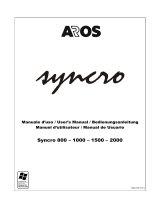 Aros Syncro 1500 Benutzerhandbuch
Aros Syncro 1500 Benutzerhandbuch
-
Legrand Daker DK 1 kVA Installationsanleitung
-
Riello DVT 80 Benutzerhandbuch
-
Riello Dialog Vision Benutzerhandbuch
-
Festive Lights BL037 Benutzerhandbuch
-
Festive Lights BL110 Bedienungsanleitung