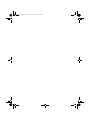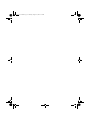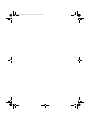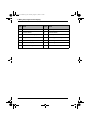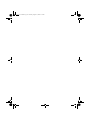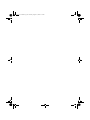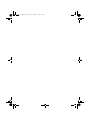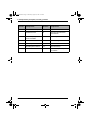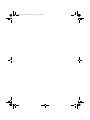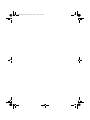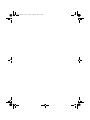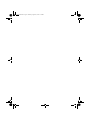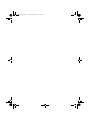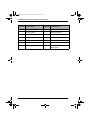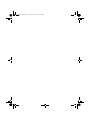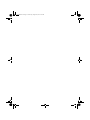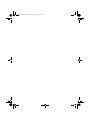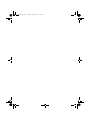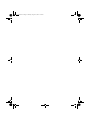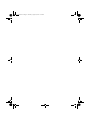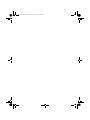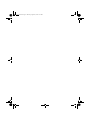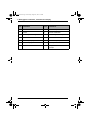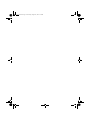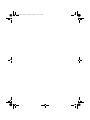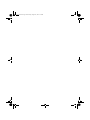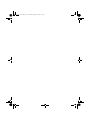FX 50
User Instructions
Instrucciones de usuario
Guide d'utilisation
Gebrauchsanleitung
Manuale d'uso
Gebruiksinstructies
*AWT35-000315*
AWT35-000315 Issue AA August 2007
FX50_User.book Page 1 Thursday, August 23, 2007 2:31 PM

FX50_User.book Page 2 Thursday, August 23, 2007 2:31 PM

FX 50 User Instructions i
ENGLISH
© Avery Berkel Limited 2007. All rights reserved.
The information contained herein is the property of Avery Berkel Limited and is supplied without
liability for errors or omissions. No part may be reproduced or used except as authorised by
contract or other written permission. The copyright and the foregoing restriction on reproduction
and use extend to all media in which the information may be embodied.
Trademarks and ackowledgements
Avery, Avery Berkel and Avery Weigh-Tronix are registered trademarks in certain jurisdictions
and owned and registered by companies within the Avery Weigh-Tronix Group.
All brands and product names used within this document are trademarks or registered
trademarks of their respective holders.
IMPORTANT
When programming or configuring the equipment you must ensure that you comply with all
relevant standards and legislation. The example settings given in this book may not be legal for
trade with the public.
ESPANOL
© Avery Berkel Limited 2007. Todos los derechos reservados.
La información aquí contenida es propiedad de Avery Berkel Limited y se suministra sin asumir
la responsabilidad sobre errores u omisiones.No están permitidos la reproducción ni el uso de
ninguna de sus partes, a menos que haya sido autorizado por contrato u otro medio escrito. Los
derechos de autor y la restricción anterior con respecto a la reproducción y el uso se aplican a
todos los medios en que la información pueda presentarse.
Marcas comerciales y aceptaciones
Avery, Avery Berkel y Avery Weigh-Tronix son marcas comerciales registradas en ciertas
jurisdicciones y con propiedad y registro de empresas del Grupo Avery Weigh-Tronix.
Todos los nombres de marcas y productos mencionados en este documento son marcas
comerciales o marcas comerciales registradas de sus respectivos dueños.
IMPORTANTE
Al programar o configurar el equipo, debe asegurarse de cumplir todas la legislación y las
normas relevantes.
Los ejemplos de configuraciones que se ofrecen en este libro pueden no
ser legales para el comercio público
.
FX50_User.book Page i Thursday, August 23, 2007 2:31 PM

ii FX 50 User Instructions
FRANCAIS
© Avery Berkel Limited 2007. Tous droits réservés.
Les informations contenues dans le présent document sont la propriété exclusive de Avery
Berkel Limited et elles sont communiquées sans responsabilité concernant les erreurs ou
omissions possibles. Aucune partie ne peut être reproduite ou utilisée sauf en cas d’autorisation
préalable par contrat ou autre accord écrit. Les droits d’auteur et les restrictions susmentionnées
concernant la reproduction et l’utilisation s’étendent à tous les médias dans lesquels les
informations peuvent être contenues.
Marques de commerce et reconnaissances
Avery, Avery Berkel et Avery Weigh-Tronix sont des marques déposées dans certaines
juridictions et sont la propriété exclusive des sociétés du groupe Avery Weigh-Tronix.
Toutes les marques et les noms de produit utilisés dans ce document sont des marques de
commerce ou des marques de commerce déposées appartenant à leurs détenteurs respectifs.
IMPORTANT
Lors de la programmation ou de la configuration de la machine, assurez-vous que vous
respectez toutes les normes en vigueur. Il se peut que les paramètres cités en exemple dans ce
manuel ne soient pas légaux pour les transactions commerciales avec le public.
DEUTSCH
© Avery Berkel Limited 2007. Alle Rechte vorbehalten.
Diese Informationen sind Eigentum von Avery Berkel Limited und werden ohne jegliche Haftung
für Fehler oder Auslassungen zur Verfügung gestellt.
Dieses Dokument darf weder ganz noch
auszugsweise ohne ausdrückliche schriftliche Genehmigung reproduziert oder verwendet
werden.
Dieses Urheberrecht und die obigen Einschränkungen auf Reproduktion und Gebrauch
schließen alle Medien ein, die Informationen auf jegliche Art speichern.
Warenzeichen und Anerkennungen
Avery, Avery Berkel und Avery Weigh-Tronix sind eingetragene Warenzeichen in bestimmten
Gerichtsbarkeiten und im Eigentum und eingetragen von Firmen innerhalb der Avery Weigh-
Tronix Gruppe.
Alle Marken und Produktnamen, die in dieser Dokumentation verwendet werden, sind
Warenzeichen oder eingetragene Warenzeichen der jeweiligen Inhaber.
ACHTUNG
Wenn Sie die Geräte programmieren oder konfigurieren, müssen Sie sicherstellen, dass Sie alle
relevanten Standards und Gesetzgebungen einhalten. Die Beispieleinstellungen in diesem Buch
sind möglicherweise für öffentliche Verkaufsstellen verboten..
FX50_User.book Page ii Thursday, August 23, 2007 2:31 PM

FX 50 User Instructions iii
ITALIANO
© Avery Berkel Limited 2007. Tutti i diritti riservati.
Le informazioni qui contenute sono di proprietà della Avery Berkel Limited e sono fornite senza
alcuna responsabilità relativamente a errori o omissioni. Nessuna parte può essere riprodotta o
usata eccetto salvo quanto autorizzato per contratto o altro consenso scritto. Il copyright e la
precedente restrizione relativa alla riproduzione e all'uso si estendono a tutti i supporti in cui le
informazioni possono essere racchiuse.
Marchi di fabbrica e riconoscimenti
Avery, Avery Berkel e Avery Weigh-Tronix sono marchi commerciali registrati in alcune
giurisdizioni; sono registrati dalle società del Gruppo Avery Weigh-Tronix e sono di loro proprietà.
Tutti i brand e i nomi di prodotto menzionati in questo documento sono marchi commerciali o
marchi depositati dai rispettivi proprietari.
IMPORTANTE
Durante la programmazione o la configurazione delle apparecchiature, occorre assicurarsi di
aderire a tutte le norme pertinenti e alla legislazione vigente. Le impostazioni per gli esempi forniti
nel presente manuale possono non essere conformi alla legge in vigore per la vendita al
pubblico.
NEDERLANDS
© Avery Berkel Limited 2007. Alle rechten voorbehouden.
De informatie die dit document bevat is eigendom van Avery Berkel Limited en wordt gegeven
zonder aanspraak te kunnen maken op fouten of tekortkomingen.
Niets mag worden gekopieerd
of gebruikt zonder contractuele overeenkomst of schriftelijke toestemming.
Het copyright en de
hierboven genoemde beperking op reproductie en gebruik betreffen alle media waarin de
informatie wordt geleverd.
Handelsmerken en erkenningen
Avery, Avery Berkel en Avery Weigh-Tronix zijn geregistreerde handelsmerken in bepaalde
rechtsgebieden en zijn het eigendom van en geregistreerd door bedrijven van de Avery Weigh-
Tronix Group.
Alle merken en productnamen die in dit document worden gebruikt, zijn handelsmerken of
geregistreerde handelsmerken van hun respectieve eigenaars.
BELANGRIJK
Bij het programmeren of configureren van de apparatuur moet u steeds de betreffende normen
en regels respecteren. De in dit document vermelde instellingen zijn eventueel niet wettelijk voor
handel met het publiek.
FX50_User.book Page iii Thursday, August 23, 2007 2:31 PM

FX50_User.book Page iv Thursday, August 23, 2007 2:31 PM

Contents
FX 50 User Instructions 1
English
Contents
1. Warnings and cautions 5
1.1 Installing the scale safely . . . . . . . . . . . . . . . . . . . . . . . . . . . . . . . . . 5
1.2 Cautions for using the scale safely . . . . . . . . . . . . . . . . . . . . . . . . . 5
1.3 Cleaning the scale . . . . . . . . . . . . . . . . . . . . . . . . . . . . . . . . . . . . . . 7
2. Main parts, keyboard and display 9
2.1 Main parts . . . . . . . . . . . . . . . . . . . . . . . . . . . . . . . . . . . . . . . . . . . . 9
2.2 Keyboard variants . . . . . . . . . . . . . . . . . . . . . . . . . . . . . . . . . . . . . 11
3. Installing the scale 17
3.1 Assembling the tower variant . . . . . . . . . . . . . . . . . . . . . . . . . . . . . 17
3.2 Levelling the scale . . . . . . . . . . . . . . . . . . . . . . . . . . . . . . . . . . . . . 18
3.3 Charging the battery . . . . . . . . . . . . . . . . . . . . . . . . . . . . . . . . . . . 19
3.4 Changing the display backlight mode . . . . . . . . . . . . . . . . . . . . . . 19
3.5 Setting the auto power off mode . . . . . . . . . . . . . . . . . . . . . . . . . . 20
3.6 Changing the battery . . . . . . . . . . . . . . . . . . . . . . . . . . . . . . . . . . . 21
4. Operating the scale 23
4.1 Key to symbols used . . . . . . . . . . . . . . . . . . . . . . . . . . . . . . . . . . . 23
4.2 Switching on and setting up the scale . . . . . . . . . . . . . . . . . . . . . . 25
4.3 Weighing individual items . . . . . . . . . . . . . . . . . . . . . . . . . . . . . . . 26
4.4 Weighing items of the same unit price . . . . . . . . . . . . . . . . . . . . . . 27
4.5 Weighing using known tares . . . . . . . . . . . . . . . . . . . . . . . . . . . . . 28
4.6 Weighing using unknown tares . . . . . . . . . . . . . . . . . . . . . . . . . . . 30
4.7 Using proportional tares . . . . . . . . . . . . . . . . . . . . . . . . . . . . . . . . . 31
4.8 Multiplying a unit price . . . . . . . . . . . . . . . . . . . . . . . . . . . . . . . . . . 33
4.9 Programming direct PLUs . . . . . . . . . . . . . . . . . . . . . . . . . . . . . . . 34
4.10 Weighing using direct PLUs . . . . . . . . . . . . . . . . . . . . . . . . . . . . . . 35
FX50_User.book Page 1 Thursday, August 23, 2007 2:31 PM

Contents
2 FX 50 User Instructions
4.11 Programming indirect PLUs . . . . . . . . . . . . . . . . . . . . . . . . . . . . . .36
4.12 Weighing using indirect PLUs . . . . . . . . . . . . . . . . . . . . . . . . . . . .37
5. Error codes 39
FX50_User.book Page 2 Thursday, August 23, 2007 2:31 PM

English
FX 50 User Instructions 3
Thank you for choosing this Avery Berkel product.
Please read these safety and user instructions before you use this product.
Please read all the sections of this document that have Danger, Warning and
Caution symbols and notices.
W WARNING! This is a Warning symbol. Warnings mean that failure
to follow specific practices and procedures may have major
consequences such as injury to personnel or serious corruption
to data or loss of data.
D DANGER! This is a Danger symbol. Danger means that failure to
follow specific practices or procedures may result in an electrical
shock that could cause personal injury or death.
C CAUTION! This is a Caution symbol. Cautions give information about
procedures that, if not observed, could result in damage to equipment
or corruption to and loss of data.
N NOTE: This is a Note symbol. Notes give additional and important
information, hints and tips that help you to use your product.
FX50_User.book Page 3 Thursday, August 23, 2007 2:31 PM

FX50_User.book Page 4 Thursday, August 23, 2007 2:31 PM

English
1.1 Installing the scale safely
FX 50 User Instructions 5
1. Warnings and cautions
1.1 Installing the scale safely
W WARNING: You must install pluggable equipment near to an
easily accessible socket outlet. The electrical supply to the outlet
must give over-current protection of an appropriate rating.
W WARNING: If in doubt, ask a qualified electrician for advice.
1.2 Cautions for using the scale safely
Fig 1-1. Picking up the scale correctly
FX50_User.book Page 5 Thursday, August 23, 2007 2:31 PM

1. Warnings and cautions
6 FX 50 User Instructions
Fig 1-2. Cautions for using the scale
FX50_User.book Page 6 Thursday, August 23, 2007 2:31 PM

English
1.3 Cleaning the scale
FX 50 User Instructions 7
1.3 Cleaning the scale
C CAUTION: Do not use harsh abrasives, solvents, scouring cleaners
and alkaline cleaning solutions, such as washing soda, to clean the
outside of the scale.
Fig 1-3. Cleaning the scale
To clean the outside of the scale, wipe it down with a clean cloth moistened
with water containing a small amount of mild detergent or unscented
washing-up liquid.
FX50_User.book Page 7 Thursday, August 23, 2007 2:31 PM

FX50_User.book Page 8 Thursday, August 23, 2007 2:31 PM

English
2.1 Main parts
FX 50 User Instructions 9
2. Main parts, keyboard and display
2.1 Main parts
Fig 2-1. Main parts of the FX 50 monoblock & tower variants
FX50_User.book Page 9 Thursday, August 23, 2007 2:31 PM

2. Main parts, keyboard and display
10 FX 50 User Instructions
Item Part Item Part
1 Monoblock variant 8 AC adaptor
2 Tower variant 9 On/Off switch
3 Stainless steel weigh pan 10 AC adaptor socket
4 Keyboard 11 Rechargeable battery
5 Operator display 12 Levelling feet
6 Customer display 13 Levelling bubble
7 Tower assembly 14 Locknut for levelling feet
FX50_User.book Page 10 Thursday, August 23, 2007 2:31 PM

English
2.2 Keyboard variants
FX 50 User Instructions 11
2.2 Keyboard variants
Fig 2-2. USA & Canada keyboard (above) and
Europe & Rest of the World (RoW) keyboard (below)
FX50_User.book Page 11 Thursday, August 23, 2007 2:31 PM

2. Main parts, keyboard and display
12 FX 50 User Instructions
No. Key Key name Press this key to ...
1 Numeric keys Enter individual unit prices, unit prices
for direct PLUs and indirect PLUs,
known tares and proportional tares.
2 Units of Weight
key (USA &
Canada option)
Switch between kilogram and pound
units of weight. An arrow T appears in
the display above the units you
selected.
3 Price Base
Selection key
(UK, Europe &
RoW option)
Switch between a price per kilogram
and a price per 100 grams price base.
An arrow T appears in the display
above the price base you selected.
4 Fix key (UK,
Europe & RoW) or
Save key (USA &
Canada). Also
Menu Navigation
key (X).
Fix or save a weight or price you
entered until you cancel it. You also
press this key (X) to scroll through the
menu options.
5 Tare key. Also
Select Menu
Option key (S).
Enter and clear tare weights such as
item containers and wrappers. The
scale subtracts the tare weight when
items are packaged for weighing. You
also press this key (S) to select an
option from the menu.
6 Zero key Manually zero the scale and return the
unit price and total weight displays to
zeros.
7 Clear key Clear incorrect entries and error
conditions.
8 Multiply by 2 key
(USA & Canada
only)
Multiply the total price by two.
FX50_User.book Page 12 Thursday, August 23, 2007 2:31 PM

English
2.2 Keyboard variants
FX 50 User Instructions 13
9 Multiply by 4 key
(USA & Canada
only)
Multiply the total price by four.
10 Indirect PLU key Recall and set up prices against up to
38 indirect Price Look-Up (PLU) keys.
11 Direct PLU keys Recall and set up prices against up to
12 direct Price Look-Up (PLU) keys.
No. Key Key name Press this key to ...
FX50_User.book Page 13 Thursday, August 23, 2007 2:31 PM

2. Main parts, keyboard and display
14 FX 50 User Instructions
Fig 2-3. USA & Canada display
Fig 2-4. UK display
Fig 2-5. Europe & Rest of the World (RoW) display
FX50_User.book Page 14 Thursday, August 23, 2007 2:31 PM
Seite wird geladen ...
Seite wird geladen ...
Seite wird geladen ...
Seite wird geladen ...
Seite wird geladen ...
Seite wird geladen ...
Seite wird geladen ...
Seite wird geladen ...
Seite wird geladen ...
Seite wird geladen ...
Seite wird geladen ...
Seite wird geladen ...
Seite wird geladen ...
Seite wird geladen ...
Seite wird geladen ...
Seite wird geladen ...
Seite wird geladen ...
Seite wird geladen ...
Seite wird geladen ...
Seite wird geladen ...
Seite wird geladen ...
Seite wird geladen ...
Seite wird geladen ...
Seite wird geladen ...
Seite wird geladen ...
Seite wird geladen ...
Seite wird geladen ...
Seite wird geladen ...
Seite wird geladen ...
Seite wird geladen ...
Seite wird geladen ...
Seite wird geladen ...
Seite wird geladen ...
Seite wird geladen ...
Seite wird geladen ...
Seite wird geladen ...
Seite wird geladen ...
Seite wird geladen ...
Seite wird geladen ...
Seite wird geladen ...
Seite wird geladen ...
Seite wird geladen ...
Seite wird geladen ...
Seite wird geladen ...
Seite wird geladen ...
Seite wird geladen ...
Seite wird geladen ...
Seite wird geladen ...
Seite wird geladen ...
Seite wird geladen ...
Seite wird geladen ...
Seite wird geladen ...
Seite wird geladen ...
Seite wird geladen ...
Seite wird geladen ...
Seite wird geladen ...
Seite wird geladen ...
Seite wird geladen ...
Seite wird geladen ...
Seite wird geladen ...
Seite wird geladen ...
Seite wird geladen ...
Seite wird geladen ...
Seite wird geladen ...
Seite wird geladen ...
Seite wird geladen ...
Seite wird geladen ...
Seite wird geladen ...
Seite wird geladen ...
Seite wird geladen ...
Seite wird geladen ...
Seite wird geladen ...
Seite wird geladen ...
Seite wird geladen ...
Seite wird geladen ...
Seite wird geladen ...
Seite wird geladen ...
Seite wird geladen ...
Seite wird geladen ...
Seite wird geladen ...
Seite wird geladen ...
Seite wird geladen ...
Seite wird geladen ...
Seite wird geladen ...
Seite wird geladen ...
Seite wird geladen ...
Seite wird geladen ...
Seite wird geladen ...
Seite wird geladen ...
Seite wird geladen ...
Seite wird geladen ...
Seite wird geladen ...
Seite wird geladen ...
Seite wird geladen ...
Seite wird geladen ...
Seite wird geladen ...
Seite wird geladen ...
Seite wird geladen ...
Seite wird geladen ...
Seite wird geladen ...
Seite wird geladen ...
Seite wird geladen ...
Seite wird geladen ...
Seite wird geladen ...
Seite wird geladen ...
Seite wird geladen ...
Seite wird geladen ...
Seite wird geladen ...
Seite wird geladen ...
Seite wird geladen ...
Seite wird geladen ...
Seite wird geladen ...
Seite wird geladen ...
Seite wird geladen ...
Seite wird geladen ...
Seite wird geladen ...
Seite wird geladen ...
Seite wird geladen ...
Seite wird geladen ...
Seite wird geladen ...
Seite wird geladen ...
Seite wird geladen ...
Seite wird geladen ...
Seite wird geladen ...
Seite wird geladen ...
Seite wird geladen ...
Seite wird geladen ...
Seite wird geladen ...
Seite wird geladen ...
Seite wird geladen ...
Seite wird geladen ...
Seite wird geladen ...
Seite wird geladen ...
Seite wird geladen ...
Seite wird geladen ...
Seite wird geladen ...
Seite wird geladen ...
Seite wird geladen ...
Seite wird geladen ...
Seite wird geladen ...
Seite wird geladen ...
Seite wird geladen ...
Seite wird geladen ...
Seite wird geladen ...
Seite wird geladen ...
Seite wird geladen ...
Seite wird geladen ...
Seite wird geladen ...
Seite wird geladen ...
Seite wird geladen ...
Seite wird geladen ...
Seite wird geladen ...
Seite wird geladen ...
Seite wird geladen ...
Seite wird geladen ...
Seite wird geladen ...
Seite wird geladen ...
Seite wird geladen ...
Seite wird geladen ...
Seite wird geladen ...
Seite wird geladen ...
Seite wird geladen ...
Seite wird geladen ...
Seite wird geladen ...
Seite wird geladen ...
Seite wird geladen ...
Seite wird geladen ...
Seite wird geladen ...
Seite wird geladen ...
Seite wird geladen ...
Seite wird geladen ...
Seite wird geladen ...
Seite wird geladen ...
Seite wird geladen ...
Seite wird geladen ...
Seite wird geladen ...
Seite wird geladen ...
Seite wird geladen ...
Seite wird geladen ...
Seite wird geladen ...
Seite wird geladen ...
Seite wird geladen ...
Seite wird geladen ...
Seite wird geladen ...
Seite wird geladen ...
Seite wird geladen ...
Seite wird geladen ...
Seite wird geladen ...
Seite wird geladen ...
Seite wird geladen ...
Seite wird geladen ...
Seite wird geladen ...
Seite wird geladen ...
Seite wird geladen ...
Seite wird geladen ...
Seite wird geladen ...
Seite wird geladen ...
Seite wird geladen ...
Seite wird geladen ...
Seite wird geladen ...
Seite wird geladen ...
Seite wird geladen ...
Seite wird geladen ...
Seite wird geladen ...
Seite wird geladen ...
Seite wird geladen ...
Seite wird geladen ...
Seite wird geladen ...
Seite wird geladen ...
Seite wird geladen ...
Seite wird geladen ...
Seite wird geladen ...
Seite wird geladen ...
Seite wird geladen ...
Seite wird geladen ...
Seite wird geladen ...
Seite wird geladen ...
Seite wird geladen ...
Seite wird geladen ...
Seite wird geladen ...
Seite wird geladen ...
Seite wird geladen ...
Seite wird geladen ...
Seite wird geladen ...
Seite wird geladen ...
Seite wird geladen ...
Seite wird geladen ...
Seite wird geladen ...
Seite wird geladen ...
Seite wird geladen ...
Seite wird geladen ...
Seite wird geladen ...
Seite wird geladen ...
Seite wird geladen ...
-
 1
1
-
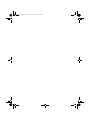 2
2
-
 3
3
-
 4
4
-
 5
5
-
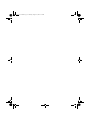 6
6
-
 7
7
-
 8
8
-
 9
9
-
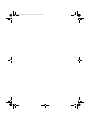 10
10
-
 11
11
-
 12
12
-
 13
13
-
 14
14
-
 15
15
-
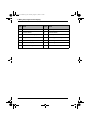 16
16
-
 17
17
-
 18
18
-
 19
19
-
 20
20
-
 21
21
-
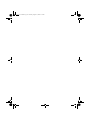 22
22
-
 23
23
-
 24
24
-
 25
25
-
 26
26
-
 27
27
-
 28
28
-
 29
29
-
 30
30
-
 31
31
-
 32
32
-
 33
33
-
 34
34
-
 35
35
-
 36
36
-
 37
37
-
 38
38
-
 39
39
-
 40
40
-
 41
41
-
 42
42
-
 43
43
-
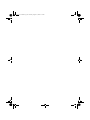 44
44
-
 45
45
-
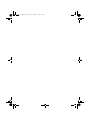 46
46
-
 47
47
-
 48
48
-
 49
49
-
 50
50
-
 51
51
-
 52
52
-
 53
53
-
 54
54
-
 55
55
-
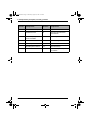 56
56
-
 57
57
-
 58
58
-
 59
59
-
 60
60
-
 61
61
-
 62
62
-
 63
63
-
 64
64
-
 65
65
-
 66
66
-
 67
67
-
 68
68
-
 69
69
-
 70
70
-
 71
71
-
 72
72
-
 73
73
-
 74
74
-
 75
75
-
 76
76
-
 77
77
-
 78
78
-
 79
79
-
 80
80
-
 81
81
-
 82
82
-
 83
83
-
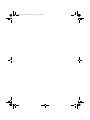 84
84
-
 85
85
-
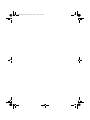 86
86
-
 87
87
-
 88
88
-
 89
89
-
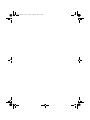 90
90
-
 91
91
-
 92
92
-
 93
93
-
 94
94
-
 95
95
-
 96
96
-
 97
97
-
 98
98
-
 99
99
-
 100
100
-
 101
101
-
 102
102
-
 103
103
-
 104
104
-
 105
105
-
 106
106
-
 107
107
-
 108
108
-
 109
109
-
 110
110
-
 111
111
-
 112
112
-
 113
113
-
 114
114
-
 115
115
-
 116
116
-
 117
117
-
 118
118
-
 119
119
-
 120
120
-
 121
121
-
 122
122
-
 123
123
-
 124
124
-
 125
125
-
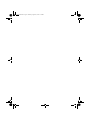 126
126
-
 127
127
-
 128
128
-
 129
129
-
 130
130
-
 131
131
-
 132
132
-
 133
133
-
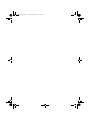 134
134
-
 135
135
-
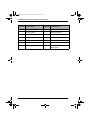 136
136
-
 137
137
-
 138
138
-
 139
139
-
 140
140
-
 141
141
-
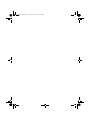 142
142
-
 143
143
-
 144
144
-
 145
145
-
 146
146
-
 147
147
-
 148
148
-
 149
149
-
 150
150
-
 151
151
-
 152
152
-
 153
153
-
 154
154
-
 155
155
-
 156
156
-
 157
157
-
 158
158
-
 159
159
-
 160
160
-
 161
161
-
 162
162
-
 163
163
-
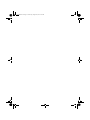 164
164
-
 165
165
-
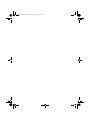 166
166
-
 167
167
-
 168
168
-
 169
169
-
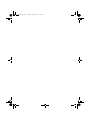 170
170
-
 171
171
-
 172
172
-
 173
173
-
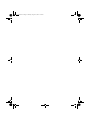 174
174
-
 175
175
-
 176
176
-
 177
177
-
 178
178
-
 179
179
-
 180
180
-
 181
181
-
 182
182
-
 183
183
-
 184
184
-
 185
185
-
 186
186
-
 187
187
-
 188
188
-
 189
189
-
 190
190
-
 191
191
-
 192
192
-
 193
193
-
 194
194
-
 195
195
-
 196
196
-
 197
197
-
 198
198
-
 199
199
-
 200
200
-
 201
201
-
 202
202
-
 203
203
-
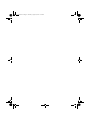 204
204
-
 205
205
-
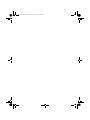 206
206
-
 207
207
-
 208
208
-
 209
209
-
 210
210
-
 211
211
-
 212
212
-
 213
213
-
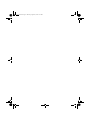 214
214
-
 215
215
-
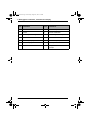 216
216
-
 217
217
-
 218
218
-
 219
219
-
 220
220
-
 221
221
-
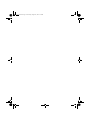 222
222
-
 223
223
-
 224
224
-
 225
225
-
 226
226
-
 227
227
-
 228
228
-
 229
229
-
 230
230
-
 231
231
-
 232
232
-
 233
233
-
 234
234
-
 235
235
-
 236
236
-
 237
237
-
 238
238
-
 239
239
-
 240
240
-
 241
241
-
 242
242
-
 243
243
-
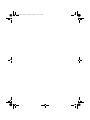 244
244
-
 245
245
-
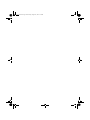 246
246
-
 247
247
-
 248
248
-
 249
249
-
 250
250
-
 251
251
-
 252
252
-
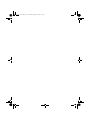 253
253
-
 254
254
Berkel FX 50 Benutzerhandbuch
- Typ
- Benutzerhandbuch
- Dieses Handbuch eignet sich auch für
in anderen Sprachen
- français: Berkel FX 50 Mode d'emploi
- español: Berkel FX 50 Guía del usuario
- italiano: Berkel FX 50 Guida utente
- Nederlands: Berkel FX 50 Gebruikershandleiding
Andere Dokumente
-
Gram XFOC+ Bedienungsanleitung
-
Baxtran BC Benutzerhandbuch
-
Sammic 340026 Benutzerhandbuch
-
Mettler Toledo Ariva Quick Manual
-
Philips PAC018/37 Datenblatt
-
Adam Equipment GBC 60 Benutzerhandbuch
-
Adam Equipment GBK-M Serie Benutzerhandbuch
-
Adam Equipment AE402 Benutzerhandbuch
-
Steinberg SBS-PF-100A8 Benutzerhandbuch
-
Adam Equipment AELP Benutzerhandbuch