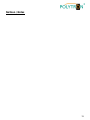POLYTRON HDM 1 multi HDMI modulator into DVB-C or DVB-T Bedienungsanleitung
- Kategorie
- Modulator
- Typ
- Bedienungsanleitung
Dieses Handbuch eignet sich auch für

1
HDMI Modulator DVB-T/-C \ DTMB \ ATSC-T/-C
HDM 1 multi
Bedienungsanleitung
Operating manual
0902120 V3

2
HINWEIS
Der Inhalt dieses Firmenhandbuches ist urhe-
berrechtlich geschützt und darf ohne Geneh-
migung des Erstellers weder ganz noch teil-
weise in irgendeiner Form vervielfältigt oder
kopiert werden. Änderungen in diesem Fir-
menhandbuch, die ohne Zustimmung des Er-
stellers erfolgen, können zum Verlust der Ge-
währleistung bzw. zur Ablehnung der Produkt-
haftung seitens des Herstellers führen. Für
Verbesserungsvorschläge ist der Ersteller
dankbar.
Die Bilder in dieser Anleitung dienen lediglich
als Illustrationen.
Ersteller:
Polytron-Vertrieb GmbH
Postfach 10 02 33
75313 Bad Wildbad
NOTE
The contents of this company manual are cop-
yrighted and must not be duplicated or copied
in any form, either partially or in full, without the
prior consent of the creator. Changes in this
company manual which are carried out without
consent of the creator can lead to the loss of
the guarantee or to the rejection of the product
liability on the part of the manufacturer. The
creator is grateful for suggestions for improve-
ment.
The images in this manual are for illustration
purposes only.
Creator:
Polytron-Vertrieb GmbH
PO box 10 02 33
75313 Bad Wildbad
Germany

3
1 Beschreibung
Modulator zur Umsetzung von einem
HDMI-Signal in einen DVB-T/-C /
DTMB oder ATSC-T/-C Kanal. Der
HDMI-Eingang unterstützt alle Video-
Auflösungen bis 1080/60p. Zum Zu-
sammenschalten mit externen Si-
gnalquellen steht ein Durchschlei-
feingang zur Verfügung. Das Gerät
ist flexibel einsetzbar und kann
HDMI-Signale von Receivern, Com-
putern, Kameras, DVD-Playern und
vielen anderen Geräten verarbeiten.
Der Modulator wird über ein geeigne-
tes Steckernetzteil betrieben.
Hauptmerkmale
1x HDMI-Eingang
1x HF-Durchschleifeingang
1x HF-Ausgang:
DVB-T/-C, DTMB, ATSC-T/-C
MER ≥ 38
Stabiles Ausgangssignal
Optimiert für die Kaskadierung
mehrerer Modulatoren im Koaxial-
netz
Übersichtliche Menüstruktur
Einfache Bedienung
Kleiner Formfaktor
Lieferumfang
1 x HDM 1 multi
1 x Bedienungsanleitung
1 x Steckernetzteil
(nicht bei HDM 1 multi ONT)
1 Description
Modulator for converting a HDMI sig-
nal into a DVB-T/-C / DTMB or
ATSC-T/-C channel. The HDMI input
supports all video resolutions up to
1080/60p. A loop-through input is
available for connection with external
signal sources. The device is flexible
and can process HDMI signals from
receivers, computers, cameras, DVD
players and many other devices. The
modulator is operated by a suitable
plug-in power supply unit.
Key features
1x HDMI input
1x RF loop-through input
1x RF output:
DVB-T/-C, DTMB, ATSC-T/-C
MER ≥ 38
Stable output signal
Optimized for cascading multiple
modulators in the coaxial network
Clear menu structure
Easy operation
Small form factor
Scope of delivery
1 x HDM 1 multi
1 x User manual
1 x Plug-in power supply
(not with HDM 1 multi ONT)

4
2 Gehäuse und Anschlüsse 2 Housing and connections
1 Anzeige / Display
2 Erdungsanschluss / Grounding connection
3 Stromversorgungsanschluss + Netzkontroll-LED
Power supply connection + Power control LED
4 HDMI-Anschluss / HDMI connector
5 Drück- und Dreh-Schalter / Pushbutton and rotary switch
6 Durchschleif-Eingang / Loop-through input
7 HF-Ausgang / RF output
1
2
3
4
5
6
7

5
3 Programmierung am Gerät / Programming on the device
Drück- und Dreh-Schalter / Pushbutton and rotary switch
Schalter drücken, um Einstellungen zu bestätigen
Press switch to confirm settings
Schalter 2 Sekunden lang drücken
-> Zugriff auf die Basis-Konfiguration
Press the switch for 2 seconds
-> Access to the basic configuration
Schalter drehen, um die Menüs aufzurufen
Turn the switch to call up the menus
Wichtige Bemerkung / Important remark:
Zugunsten der schnellstmöglichen Einstellung des Modulators werden
alle Einstellungen erst am Menüende über “Save & Exit” gespeichert.
For the fastest possible setting of the modulator, all settings are only saved
at the end of the menu via "Save & Exit".
LCD-Anzeige nach dem Einschalten / LCD display after power on
- Erste Zeile / First line
Anzeige, ob ein HDMI-Signal und dessen Auflösung erkannt wurde
Indicates whether an HDMI signal and its resolution has been detected
- Zweite Zeile / Second line
Modulation des Ausgangssignals / Ausgangsfrequenz
Modulation of the output signal / Output frequency

6
3.1 Basiskonfiguration / Basic configuration
Mithilfe der nachfolgenden Basiskonfiguration wird der Modulator in Betrieb ge-
nommen. Nur in speziellen Fällen, bei denen detaillierte Einstellungen vorge-
nommen werden müssen, sollte die erweiterte Konfiguration verwendet werden
(siehe Punkt 3.2).
The following basic configuration is used to start up the modulator. The advanced
configuration should only be used in special cases where detailed settings have
to be made (see item 3.2).
Bitte dem Menü Schritt für Schritt folgen. Manche Einstellung beeinflusst eine
oder mehrere der nachfolgenden Einstellungen. Dies bedeutet z.B., dass Schritt 1
(Country) ggf. Schritt 2 (Output Type) aufhebt. Wenn z.B. als Ausgangsmodula-
tion „ATSC-T“ gewählt wurde und nachfolgend dann beim Schritt 1 (Country)
„Frankreich“ ausgewählt wird, so verändert sich die Ausgangsmodulation automa-
tisch in „DVB-T“ (weil ATSC in Frankreich nicht unterstützt wird).
Please follow the menu step by step. Some settings affect one or more of the fol-
lowing settings. This means, for example, that step 1 (Country) cancels step 2
(Output Type) if necessary. If, for example, "ATSC-T" is selected as the output
modulation and then "France" is selected in step 1 (Country), the output modula-
tion automatically changes to "DVB-T" (because ATSC is not supported in
France).
Wichtige Bemerkung / Important remark:
Beim Zusammenschalten mehrerer dieser Modulatoren muss mithilfe der erwei-
terten Konfiguration zumindest die TSID angepasst werden, um Kollisionen zu
vermeiden. Die Paarung von ONID und TSID identifiziert den Transponder und
darf deshalb innerhalb eines Netzwerks nur einmal vergeben werden.
When connecting several of these modulators together, at least the TSID must be
adjusted using the advanced configuration in order to avoid collisions. The pairing
of ONID and TSID identifies the transponder and may therefore only be assigned
once within a network.

7
Wenn die Landesauswahl des Modulators nicht
mit der des Fernsehers übereinstimmt, funktio-
niert LCN nicht richtig. Die Auswahl des Landes
wird auch andere Einstellungen des Modula-
tors vereinfachen, denn darüber werden die
notwendigen erweiterten Einstellungen wie
Kanal-/Frequenzplan, LCN, ONID, SID und
TSID vorkonfiguriert.
Wird „Andere" anzeigt, so bedeutet dies,
dass einige erweiterte Einstellungen vor-
genommen wurden.
If the country selection of the modulator does
not match that of the TV, LCN does not work
correctly. Selecting the country will also simpli-
fy other modulator settings by preconfiguring
the necessary advanced settings such as
channel/frequency plan, LCN, ONID, SID and
TSID.
If "Other" is displayed, this means that some
advanced settings have been made.
Auswahl der Ausgangsmodulation ->
DVB-T/-C, DTMB oder ATSC-T/-C
Selection of the output modulation ->
DVB-T/-C, DTMB or ATSC-T/-C
Menüpunkt / Menu item Erklärung / Explanation
Schalter 2 Sekunden lang drücken
Press the switch for 2 seconds

8
Einstellung der Ausgangsfrequenz des modulier-
ten Signals. Wenn ein Kanalplan für das gewähl-
te Land und den Ausgangstyp existiert, kann hier
der Kanal ausgewählt werden. Falls nicht, kann
die Frequenz eingestellt werden.
Bemerkung: Wenn DVB-C gewählt wurde, wird
lediglich die Frequenz angezeigt.
Setting the output frequency of the modulated
signal. If a channel plan exists for the selected
country and output type, the channel can be se-
lected here. If not, the frequency can be set.
Remark: If DVB-C is selected, only the frequency
is displayed.
Einstellung des Ausgangspegels ->
Pegelbereich: 59…99 dBµV
Setting the output level ->
Level range: 59...99 dBµV
Mittels LCN kann festgelegt werden, wo der mo-
dulierte Kanal nach dem automatischen Scannen
des Fernsehers platziert wird.
LCN can be used to determine where the modu-
lated channel is placed after automatic scanning of
the TV.
Unter diesem Namen wird der Ausgangskanal
des Modulators auf dem Fernseher angezeigt.
Max. 15 Zeichen: Klein- und Großbuchstaben,
Ziffern, "-", "_", "Leerfeld". Danach zum unterstri-
chenen Pfeil scrollen und bestätigen.
The output channel of the modulator is displayed
on the TV under this name. Max. 15 characters:
small and capital letters, digits, "-", "_", "space".
Then scroll to the underlined arrow and confirm.
Siehe Erläuterung unter "3.2 Erweiterte Konfigu-
ration".
See explanation in "3.2 Advanced configuration".
Dadurch werden die geänderten Einstellungen
aktiviert und gespeichert.
This activates and saves the changed settings.
Menüpunkt / Menu item Erklärung / Explanation

9
3.2 Erweiterte Konfiguration / Advanced configuration
Menüpunkt / Menu item Parameter Einstellbereich / Range *

10
Menüpunkt / Menu item Parameter Einstellbereich / Range *
* Einstellbereich / Range:
Kann je nach Vorauswahl (z.B. Land und Ausgangsmodulation) differieren.
May vary depending on preselection (e.g. country and output modulation).
Bemerkung / Remark 1:
Wenn man z.B. die Datenübertragungsrate 18.000 kbps nicht erreichen kann, so
muss die Bandbreite erhöht werden, indem man die Einstellungen unter "RF Out-
put" ändert -> „Constellation“ auf 64QAM, „Guard Interval“ auf 1/32 und/oder
„Code rate“ auf 7/8 einstellen.
If, for example, the data transmission rate cannot reach 18,000 kbps, the band-
width must be increased by changing the settings under "RF Output" -> "Constel-
lation" to 64QAM, "Guard Interval" to 1/32 and/or "Code rate" to 7/8.
Bemerkung / Remark 2:
„Save & Exit” nach Beendigung der Einstellungen anwählen
-> Erst dadurch werden die geänderten Einstellungen aktiviert und gespeichert.
Select "Save & Exit" after finishing the settings.
-> Only then are the changed settings activated and saved.

11
Notizen / Notes

12
4 Technische Daten / Technical data
Technische Daten / Specifications
HDMI-Eingang / HDMI input
Audio-Encoding / Audio encoding
Konnektortyp / Connector type
HF-Eingang / RF input
Frequenzbereich / Frequency range MHz
Durchgangsdämpfung / Through loss dB
Modulierte Kanalfrequenz / Modulated channel frequency MHz
Ausgangspegel / Output level dBµV
MER dB
Ausgangseinstellungen / Output settings
Ausgangsmodulation / Output modulation DVB-T DVB-C ATSC-T ATSC-C DTMB
Bitrate / Bit rate Mbps 2…15
Kanalbandbreite / Channel bandwidth MHz 6, 7 oder / or 8 2…8 8
Konstellation / Constellation
QPSK
16QAM
64QAM
16QAM
32QAM
64QAM
128QAM
256QAM
8VSB
64QAM
256QAM
QPSK
QAM-4NR
16QAM
32QAM
64QAM
Weitere Einstellungen / Other settings
Code rate
Guard interval
2K-8K
--- --- ---
Interleave
Code rate
Sync frame
2K-8K
Allgemein / General
Leistungsaufnahme / Power consumption W
Spannungsversorgung (ext. Netzteil) / Operating voltage (ext. power supply) VDC
Gewicht / Weight kg
Abmessungen (B x H x T) / Dimensions (W x H x D) mm
6 max.
12
155 x 120 x 60
0,6
≥ 38
6
2…23
2…23
HDM 1 multi
5741686
1920*1080_50/60p, 1920*1080_50/60i, 1440*576_50i, 1440*480_60i,
1280*720_50/60p, 720*576_50p, 720*480_60p, 640*480_60p
59...99 (einstellbar / adjustable)
HF-Ausgang / RF output
Typ / Type
Artikel-Nr. / Article no.
Video-Auflösung / Video resolution
Video-Encoding / Video encoding
5...1218
2
174...1218
H.264 / MPEG-4 AVC
MPEG1 Layer II / AAC
HDMI Typ A
Polytron-Vertrieb GmbH
Postfach 10 02 33
75313 Bad Wildbad
Zentrale/Bestellannahme
H.Q. Order department + 49 (0) 70 81 / 1702 - 0
Technische Hotline
Technical hotline + 49 (0) 70 81 / 1702 - 0
Telefax + 49 (0) 70 81 / 1702 - 50
Internet http://www.polytron.de
eMail inf[email protected]
Technische Änderungen vorbehalten
Subject to change without prior notice
Copyright © Polytron-Vertrieb GmbH
-
 1
1
-
 2
2
-
 3
3
-
 4
4
-
 5
5
-
 6
6
-
 7
7
-
 8
8
-
 9
9
-
 10
10
-
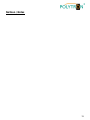 11
11
-
 12
12
POLYTRON HDM 1 multi HDMI modulator into DVB-C or DVB-T Bedienungsanleitung
- Kategorie
- Modulator
- Typ
- Bedienungsanleitung
- Dieses Handbuch eignet sich auch für
in anderen Sprachen
Verwandte Artikel
-
POLYTRON AVM 2049 F stereo RF modulator Bedienungsanleitung
-
POLYTRON AVT 1Q AV in DVB-T modulator Bedienungsanleitung
-
POLYTRON AVC 1Q AV in DVB-C modulator Bedienungsanleitung
-
POLYTRON HDM-1 ULS HDMI modulator into DVB-C or DVB-T Bedienungsanleitung
-
POLYTRON HDM-4 T HDMI modulator 4x HDMI into DVB-T/IP Bedienungsanleitung
-
POLYTRON HDM 4 T Bedienungsanleitung
-
POLYTRON HDM 1 SL HDMI modulator into DVB-S/-S2 Bedienungsanleitung
-
POLYTRON 5552015 Datenblatt
-
POLYTRON HDS 2 T/C HDS 4 T/C SDI modulator 2 x SDI into DVB-C/IP or DVB-T/IP Bedienungsanleitung
-
POLYTRON HDM-1 C HDM-1 T HDMI modulator into DVB-C or DVB-T Bedienungsanleitung