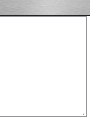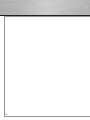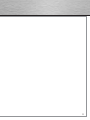0 0080870/03.09
All listed brands are trademarks of the corresponding companies. Errors and omissions excepted,
and subject to technical changes. Our general terms of delivery and payment are applied.
Hama GmbH & Co KG
D-86651 Monheim/Germany
www.hama.com
00080870bda.indd 2
00080870bda.indd 2
06.03.2009 9:34:33 Uhr
06.03.2009 9:34:33 Uhr

MOBILE CONTROLLER/WHEELS
00080870
Lenkrad-Halterung
»Pure Race«
Steering Wheel Holder
Fixation de volant
00080870bda.indd 3
00080870bda.indd 3
06.03.2009 9:34:34 Uhr
06.03.2009 9:34:34 Uhr

d
Bedienungsanleitung
2
A
B
00080870bda.indd Abs1:2
00080870bda.indd Abs1:2
06.03.2009 9:34:37 Uhr
06.03.2009 9:34:37 Uhr

3
g
Operating Instruction
Lenkrad-Halterung »Pure Race«
Die Lenkrad-Halterung „Pure Race“ ermöglicht sowohl eine vertikale als
auch eine horizontale Befestigung des iPod Touch 2G.
1. Vertikale Befestigung (siehe Bild 1):
Schieben Sie Ihren iPod Touch unter den Einraster A und drücken ihn
dann runter bis er einrastet. Dann erst stecken Sie die Kopfhörer- und
Ladekabel ein. Nun können Sie das Spiel starten.
Um den Touch wieder zu entnehmen, ziehen Sie zuerst die Kabel ab,
schieben dann den Einraster A zurück und drücken den Touch von
unten hoch.
2. Horizontale Befestigung (siehe Bild 2):
Führen Sie zuerst das Kopfhörer- und Ladekabel durch die Öffnung der
Halterung und stecken es dann in den Touch. Nun schieben Sie den
Touch (mit Kabeln) soweit nach rechts zurück bis sich die Kabel unter
dem Gehäuse der Halterung befi nden. Drücken Sie den Touch runter
bis er einrastet. Nun können Sie das Spiel starten.
Um den Touch zu entnehmen, schieben sie den Einraster B zurück und
drücken den Touch von unten hoch und ziehen die Kabel ab.
Hinweis: Die Option „Bewegungssensor“ unter Menüpunkt „Steuerung“
muss aktiviert sein!
d
Bedienungsanleitung
00080870bda.indd Abs1:3
00080870bda.indd Abs1:3
06.03.2009 9:34:37 Uhr
06.03.2009 9:34:37 Uhr

4
»Pure Race« Steering wheel holder
On the “Pure Race” steering wheel holder, you can attach the iPod Touch
2G both horizontally and vertically.
1. Vertical mounting (see Figure 1):
Place your iPod Touch under Lock A and press it down until it locks
into place. Then insert the headphone and charging cables. Now you
can start the game.
To remove the iPod Touch, fi rst remove the cables, then push back
Lock A and push the iPod out by pressing it up.
2. Horizontal attachment (see Figure 2):
First put the headphone and charging cables through the opening
in the holder, then insert them in the iPod Touch. Now push the iPod
Touch (with the cables) to the right until the cables are under the hol-
der housing. Press the iPod Touch down until it locks into place. Now
you can start the game.
To remove the iPod Touch, push back Lock B, push the iPod up and out
and pull off the cables.
Note: The “motion sensor” option in the “Control” menu item must be
activated!
g
Operating Instruction
00080870bda.indd Abs1:4
00080870bda.indd Abs1:4
06.03.2009 9:34:37 Uhr
06.03.2009 9:34:37 Uhr

5
Fixation de volant « Pure Race »
La fi xation de volant « Pure Race » vous permet une installation verticale
ainsi qu‘horizontale de votre iPod Touch 2G.
1. Fixation verticale (voir fi g. 1) :
Faites glisser votre iPod Touch sous le crochet A, puis appuyez vers le
bas jusqu’à ce qu‘il s’encliquette ; branchez les câbles de casque et de
charge uniquement après l‘avoir installé. Vous pouvez alors démarrer
le jeu.
Débranchez premièrement les câbles, puis faites glisser le crochet A
vers l‘arrière et appuyez sur votre iPod Touch de bas en haut afi n de le
retirer.
2. Fixation horizontale (voir fi g. 2) :
Faites premièrement passer les câbles de casque et de charge par
l‘ouverture de la fi xation, puis branchez-les à votre iPod Touch. Faites
glisser votre iPod Touch (avec les câbles) vers la droite jusqu‘à ce
que les câbles se retrouvent sous le boîtier de la fi xation. Appuyez sur
votre iPod Touche jusqu‘à ce qu‘il s‘encliquette. Vous pouvez alors
démarrer le jeu.
Faites glisser le crochet B vers l‘arrière et appuyez sur votre iPod
Touch de bas en haut, puis débranchez les câbles afi n de le retirer.
Remarque : l‘option « détecteur de mouvements » de l‘option de menu «
commande » doit être activée !
f
Mode d‘emploi
00080870bda.indd Abs1:5
00080870bda.indd Abs1:5
06.03.2009 9:34:38 Uhr
06.03.2009 9:34:38 Uhr

6
Soporte para volante »Pure Race«
El soporte de volante „Pure Race“ permite una fi jación vertical y
horizontal del iPod Touch 2G.
1. Fijación vertical (véase fi gura 1):
Empuje el iPod bajo el encaje A y ejerza presión hacia abajo hasta que
encaje. Conecte entonces el cable de auriculares y de carga. Ahora
puede iniciar el juego.
Para retirar de nuevo el Touch, saque primero el cable, retraiga
entonces el encaje A y presione el Touch de abajo a arriba.
2. Fijación horizontal (véase fi gura 2):
Haga pasar primero el cable de auriculares y de carga por la abertura
del soporte y conéctelo entonces en el Touch: Retraiga ahora el Touch
(con los cables) hacia la derecha hasta que los cables se encuentren
por debajo de la carcasa del soporte. Presione hacia abajo el Touch
hasta que encaje. Ahora puede iniciar el juego.
Para retirar el Touch, retraiga el encaje B, presione el Touch de abajo
a arriba y saque los cables.
Nota: La opción “Sensor de movimientos” del punto de menú “Control”
debe estar activada.
e
Instrucciones de uso
00080870bda.indd Abs1:6
00080870bda.indd Abs1:6
06.03.2009 9:34:38 Uhr
06.03.2009 9:34:38 Uhr

7
Stuurwielhouder »Pure Race«
Met de stuurwielhouder „Pure Race“ kunt u de iPod Touch 2G zowel
verticaal als horizontaal bevestigen.
1. Verticale bevestiging (zie afbeelding 1):
Schuif de iPod Touch onder de hendel A en druk hem vervolgens naar
beneden tot hij vastklikt Pas dan sluit u de koptelefoon- en laadkabels
aan. Nu kunt u met het spel beginnen.
Om de Touch weer te verwijderen, koppelt u eerst de kabels los,
schuift u vervolgens de hendel A terug en drukt u de Touch omhoog.
2. Horizontale bevestiging (zie afbeelding 2):
Steek de koptelefoon- en laadkabel door de opening van de houder
en sluit hem vervolgens op de Touch aan: nu schuift u de Touch (met
kabels) naar rechts terug tot de kabels zich onder de behuizing in de
houder bevinden. Druk de Touch naar beneden tot hij vastklikt. Nu kunt
u met het spel beginnen.
Om de Touch weer te verwijderen, schuift u de hendel B terug, drukt u
de Touch omhoog en koppelt u de kabels los.
Aanwijzing: de optie „Bewegingssensor“ onder menupunt „Bediening“
moet geactiveerd zijn!
o
Gebruiksaanwijzing
00080870bda.indd Abs1:7
00080870bda.indd Abs1:7
06.03.2009 9:34:38 Uhr
06.03.2009 9:34:38 Uhr

8
Supporto per volante »Pure Race«
Il supporto per volante “Pure Race” consente il fi ssaggio verticale e
orizzontale dell’iPod Touch 2G.
1. Fissaggio verticale (vedi fi g. 1):
Spingere l’iPod Touch sotto l’innesto A e premerlo fi no in fondo fi nché
non scatta in posizione. Solo dopo inserire il cavo delle cuffi e e il cavo
di carica. Ora è possibile cominciare a giocare.
Per estrarre nuovamente l’iPod Touch, togliere il cavo, spingere
indietro l’innesto A e premere il Touch dal basso verso l’alto.
2. Fissaggio orizzontale (vedi fi g. 2):
Innanzitutto introdurre il cavo delle cuffi e e il cavo di carica attraverso
l’apertura del supporto e inserirlo nel Touch. Spingere nuovamente
il Touch (con i cavi) verso destra fi nché i cavi non si trovano sotto il
corpo del supporto. Premere il Touch verso il basso fi nché non scatta
in posizione. Ora è possibile cominciare a giocare.
Per estrarre nuovamente l’iPod Touch, spingere indietro l’innesto B,
premere il Touch dal basso verso l’alto ed estrarre il cavo.
Avvertenza: l’opzione “Sensore di movimento” alla voce di menu
“Comando” deve essere attivata!
i
Istruzioni per l‘uso
00080870bda.indd Abs1:8
00080870bda.indd Abs1:8
06.03.2009 9:34:39 Uhr
06.03.2009 9:34:39 Uhr

9
00080870bda.indd Abs1:9
00080870bda.indd Abs1:9
06.03.2009 9:34:39 Uhr
06.03.2009 9:34:39 Uhr

10
00080870bda.indd Abs1:10
00080870bda.indd Abs1:10
06.03.2009 9:34:39 Uhr
06.03.2009 9:34:39 Uhr

11
00080870bda.indd Abs1:11
00080870bda.indd Abs1:11
06.03.2009 9:34:40 Uhr
06.03.2009 9:34:40 Uhr
-
 1
1
-
 2
2
-
 3
3
-
 4
4
-
 5
5
-
 6
6
-
 7
7
-
 8
8
-
 9
9
-
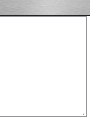 10
10
-
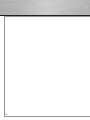 11
11
-
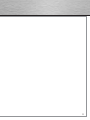 12
12
in anderen Sprachen
- English: Hama 00080870 Owner's manual
- français: Hama 00080870 Le manuel du propriétaire
- español: Hama 00080870 El manual del propietario
- italiano: Hama 00080870 Manuale del proprietario