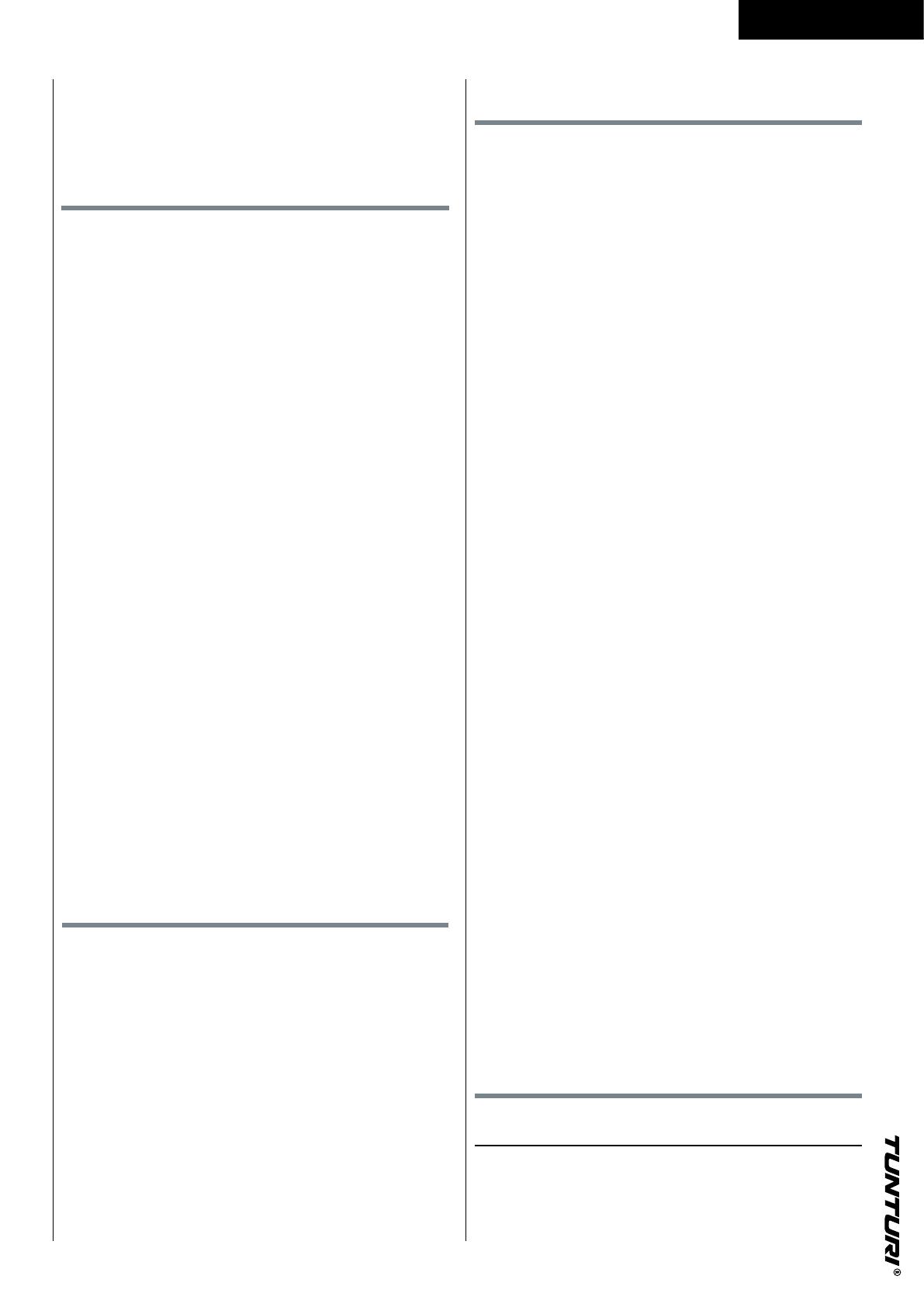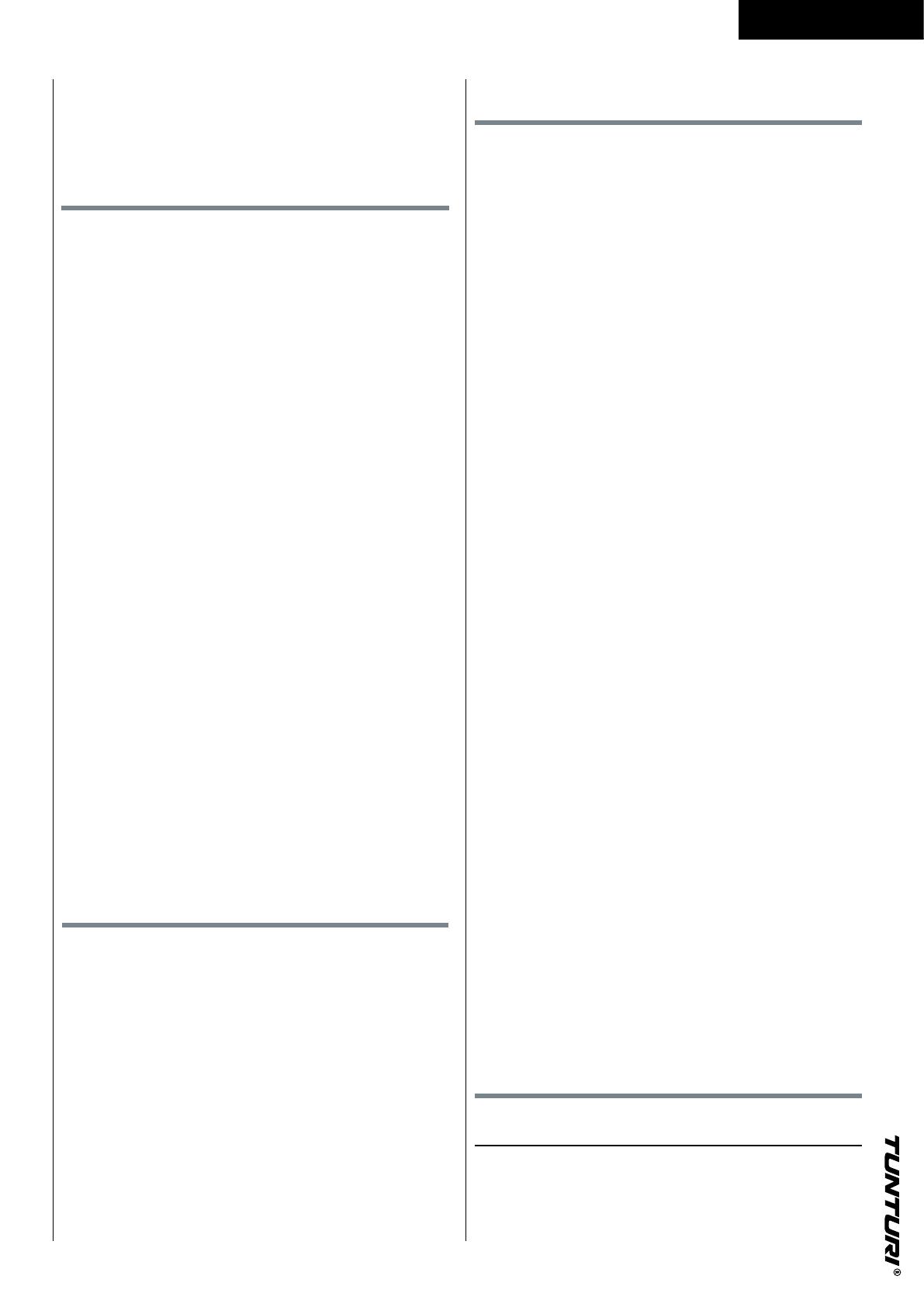
17
Deutsch
Willkommen
Willkommen in der Welt von Tunturi!
Danke, dass Sie dieses Gerät von Tunturi erworben haben. Tunturi
bietet eine breite Palette an Heim-Fitnessgeräten wie beispielsweise
Crosstrainer, Laufbänder, Trainingsfahrräder, Rudergeräte, Kraftbänke
und Multi-Stationen an. Die Tunturi Geräte sind für die ganze Familie
geeignet - ganz egal, wie fit man ist. Weitere Informationen finden
Sie auf unserer Website unter www.tunturi.com
Wichtige sicherheitshinweise
Dieses Handbuch ist ein wesentlicher Bestandteil Ihres
Trainingsgerätes. Lesen Sie es bitte sorgfältig durch, bevor Sie Ihr
Trainingsgerät montieren, mit ihm trainieren oder es warten. Bitte
bewahren Sie dieses Handbuch auf; es wird Sie jetzt und zukünftig
darüber informieren, wie Sie Ihr Gerät benutzen und warten. Befolgen
Sie diese Anweisungen immer sorgfältig.
Willkommen ��������������������������������������������������������������������� 17
Warnhinweise zur Sicherheit ������������������������������������������� 17
Montageanleitungen ������������������������������������������������������� 17
Beschreibung (Abb. A) .....................................................................17
Verpackungsinhalt (Abb. B & C) .......................................................18
Zusammenbau (Abb. D) ...................................................................18
Zubehör (abb. F) ...............................................................................18
Trainings �������������������������������������������������������������������������� 18
Trainingsanleitung ............................................................................18
Herzfrequenz ....................................................................................19
Gebrauch ������������������������������������������������������������������������� 19
Einstellen der Stützfüße ...................................................................19
Widerstand einstellen ......................................................................19
Erneuerung der Batterien (Abb E ) ...................................................19
Konsole (Abb F) ��������������������������������������������������������������� 19
Funktionen und bedienung ..............................................................20
Erläuterung der Schalter ..................................................................20
Zusätzliche Notizen ..........................................................................20
Reinigung und Wartung ��������������������������������������������������� 20
Störungen und Fehlfunktionen.........................................................20
Transport und Lagerung �������������������������������������������������� 21
Zusätzliche Informationen ................................................................21
Technische Daten ������������������������������������������������������������� 21
Garantie ��������������������������������������������������������������������������� 21
Herstellererklärung���������������������������������������������������������� 22
Haftungsausschluss ���������������������������������������������������������� 22
Deutsch
Diese deutsche Bedienungsanleitung ist ine Übersetzung des
englischen Textes. Es können keine Rechte auf diese Übersetzung
abgeleitet werden.
Index
Warnhinweise zur Sicherheit
⚠ WARNUNG
• Lesen Sie die Warnhinweise zur Sicherheit und die
Anweisungen. Werden die Warnhinweise zur Sicherheit und die
Anweisungen nicht befolgt, kann dies zu Personenverletzungen
und Schäden am Gerät führen. Bewahren Sie die Warnhinweise
zur Sicherheit und die Anweisungen zur künftigen Bezugnahme
auf.
- Das Gerät ist nur für den Hausgebrauch geeignet. Das Gerät ist
nicht für den gewerblichen Gebrauch geeignet.
- Die maximale Verwendung ist auf 2 Stunden pro Tag beschränkt
- Wenn dieses Gerät von Kindern oder Personen mit körperlicher,
sensorischer, geistiger oder motorischer Behinderung verwendet
wird, oder wenn nicht genügend Erfahrung und Kenntnisse
vorhanden sind, kann dies zu Gefahrensituationen führen.
Personen, die für deren Sicherheit verantwortlich sind, müssen
klare Anweisungen geben oder den Gebrauch des Geräts
beaufsichtigen.
- Falls Sie Übelkeit, ein Schwindelgefühl oder andere anormale
Symptome verspüren, hören Sie unverzüglich mit Ihrem Training auf
und wenden Sie sich an einen Arzt.
- Um einen Muskelkater zu vermeiden, starten Sie jedes Training mit
Aufwärmen und beenden Sie es mit Abkühlen. Denken Sie daran,
sich am Ende des Trainings zu dehnen.
- Das Gerät ist nur für den Gebrauch in geschlossenen Räumen
geeignet. Das Gerät ist nicht für den Gebrauch im Freien geeignet.
- Verwenden Sie das Gerät nur in Umgebungen mit ausreichender
Belüftung. Verwenden Sie das Gerät nicht in zugiger Umgebung,
damit Sie sich nicht erkälten.
- Verwenden Sie das Gerät nur in Umgebungen mit
Umgebungstemperaturen zwischen 10°C~35°C/ 50°F~95°F. Lagern
Sie das Gerät nur in Umgebungen mit einer Umgebungstemperatur
zwischen 5°C~45°C/ 41°F~113°F.
- Verwenden und lagern Sie das Gerät nicht in feuchten
Umgebungen. Die Luftfeuchtigkeit darf niemals 80% überschreiten.
- Verwenden Sie das Gerät nur bestimmungsgemäß. Verwenden Sie
das Gerät nicht für einen anderen als für den in diesem Handbuch
beschriebenen Zweck.
- Verwenden Sie das Gerät nicht, falls Teile beschädigt oder defekt
sind. Ist ein Teil beschädigt oder defekt, wenden Sie sich an Ihren
Händler.
- Halten Sie Ihre Hände, Füße und andere Körperteile von den
beweglichen Teilen fern.
- Halten Sie Ihr Haar von den beweglichen Teilen fern.
- Tragen Sie entsprechende Kleidung und Schuhe.
- Halten Sie Kleidung, Schmuck und andere Gegenstände von den
beweglichen Teilen fern.
- Vergewissern Sie sich, dass das Gerät nur von einer Person
auf einmal verwendet wird. Das Gerät darf nicht von Personen
verwendet werden, deren Gewicht 110 kg (242 lbs) überschreitet.
- Öffnen Sie das Gerät nicht, ohne vorher mit Ihrem Händler zu
sprechen.
Montageanleitungen
Beschreibung (Abb. A)
Ihr Standfahrrad ist ein ortsgebundenes Fitnessgerät, das zur
Simulation des Fahrradfahrens verwendet wird, ohne dabei einen
übermäßigen Druck auf die Gelenke auszuüben.