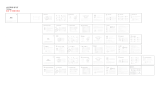Servizio clienti
Se ha bisogno di assistenza o supporto, la preghiamo di inviare un email a
[email protected] con i dettagli.
Risponderemo alla tua email entro 24 ore. Faremo del nostro meglio per fornirvi una
viabile soluzione.
Per maggiori informazioni, per favore visita www.sound- peatsaudio.com.
Garanzia
Garantiamo questo dispositivo 12 MESI dalla fata dell’acquisto originale per i difetti
del produttore.
Se il dispositivo risulta a causa di un difetto di fabbricazi- one, La preghiamo di
contattare direttamente il venditore per avviare il reso e processo di garanzia .
I seguenti sono esclusi dalla copertura della garanzia SOUNDPEATS:
Dispositivo acquistato come usato, usato o da venditore non autorizzato;
I danni derivano da abusi e azioni abusive;
I danni derivanti da sostanze chimiche, incendi, sostanze radioattive, veleni, liquidi;
I danni derivano da un disastro naturale;
Danni causati a terzi / persona / oggetto e oltre.
Non restituire il prodotto senza venditore / autorizzazione SOUNDPEATS.
Italiano
Italiano
Italiano
Italiano
Italiano
Italiano
Italiano
Italiano
Italiano
Italiano
Italiano
Italiano
Atención al cliente
Español
Español
Español
Español
Español
Español
Español
Español
Español
Español
Español
Deutsch
Deutsch
Deutsch
Deutsch
Deutsch
Deutsch
Deutsch
Deutsch
Deutsch
Deutsch
Français
Français
Français
TruePods
Bluetooth Technik
Bluetooth-Profil
Bluetooth Chipsatz
Maximal Arbeit Reichweite
Frequenzgang
Anrufdauer
Ladezeit des Kopfhörer
Produktgewicht
Akkukapazität der Ladebox
Ladezeit der Ladebox
BT5.0
AVRCP_V1.6/HFP_V1.7/HSP_V1.2/A2DP_V1.3
RLT8763BFR
10m
20Hz-20KHz
4 Stunden( Vol bei 60% )
2 Stunden
0.32 oz*2
600 mAh
2 Stunden
Laden Sie das Headset auf
SOUNDPEATS TruePods werden mit einer Ladebox geliefert, die nicht nur die Kopfhörer
etwa 4 mals lädt, sondern auch als eine Box, die einfach zu tragen und zu lagern ist.
Die Kopfhörer wurde vor dem Verlassen des Werks teilweise aufgeladen. Bitte stellen
Sie sicher, dass es vollständig aufladen ist, bevor Sie es zum ersten Mal verwenden.
1. Legen Sie den Kopfhörer in den entsprechenden Kartenschlitz, um sicherzustellen,
dass die Metallkontakte berührt werden können.
2. LED Licht zeigt rot beim Ladezustand. Wenn die Batterie voll ist, leuchtet das weiße
Licht 1 Minute lang und erlischt dann.
3. Wenn die Kopfhörer schwach ist, wird einen "Battery Low" -Ton haben, das alle zwei
Minuten angezeigt wird. Nach etwa 4 mals Ton wird die Kopfhörer ausgeschaltet.
Wenn das System ausgeschaltet ist, ertönt " power off . Bitte laden Sie den Kopfhörer
auf.
1. Identifizieren Sie der linke und der rechte Kopfhörer.
2. Drehen Sie der Kopfhörer und finden Sie die bequemste Position.
Funktion Betrieb
Anschalten
Ausschalten
Wiedergabe / Pause
Vorheriges Lied
Nächstes Lied
Anruf /Auflegen
entgegennehmen
Telefonanruf ablehnen
Sprachwechsel
zwischen Kopfhörer und
Handy
Ruf weiterhin an und
Anruf entgegennemen
Wechseln zwischen
einem gehaltenen
Anruf und einem
laufenden Anruf
Sprachassistent starten
Drücken Sie lange auf die Multifunktionstaste 1.5s, bis das weiß
Licht zeigt 1s
Halten Sie die Multifunktionstaste 8 Sekunden lang gedrückt, bis
die LED Leuchte blinkt 2 Sekunden rot
Drücken Sie die Multifunktionstaste des rechten Kopfhörer
Drücken L Kopfhörer-Multifunktionstaste 2s
Drücken R Kopfhörer-Multifunktionstaste 2s
Drücken Sie die Multifunktionstaste des rechten Kopfhörer
Halten Sie die Multifunktionstaste des rechten Kopfhörer 2
Sekunden
Halten Sie die Multifunktionstaste 2 Sekunden
Drücken Sie Funktionstaste kontinuierlich 2 mals
Drücken Sie Funktionstaste kontinuierlich 3 mals
Doppelklicken Sie auf die Multifunktionstaste am linken Ohr
Vielen Dank für Ihren Einkauf der SoundPEATS TruePods Bluetooth Kopfhörer.
Bitte lesen Sie die Bedienungsanleitung sorgfältig durch und bewahren Sie es
für weitere Informationen auf. Wenn Sie Hilfe benötigen, wenden Sie bitte an
unseren Kundendienst durch Email an: [email protected].
Vorstellung
1 x SoundPEATS TruePods Bluetooth Kopfhörer
1 x USB-Ladekabel
1 x Ladekoffer
1 x Bedienungsanleitung
1
2
3
Multifunktions-Touchpad-Taste
LED-Anzeige
Ladungstelle
Mikrofon
Ladebox
Ladeschacht
USB Ladeanschluss
Ladekastenanzeige
Laden Sie die Ladebox auf
Wenn die Ladebox schwach ist, also blinkt die erste LED Leuchte grün. Bitte laden Sie
die Ladebox auf.
1. Schließen Sie das entsprechende Ladegerät, den USB-Anschluss zum Aufladen an.
( Der Ladestrom nicht mehr als 1A)
2. Wenn Sie es lange Zeit nicht benutzen, laden Sie bitte die Kopfhörer mindestens
einmal alle 3 Monate auf.
Kopplung und Geräteanschluss
Hinweiß:
1. Wenn Sie nur einen Kopfhörer tragen möchten, nehmen Sie bitte den rechte
Kopfhörer aus der Ladebox und verbinden Sie es mit dem Gerät. Der linke Kopfhörer
kann nicht einzelne mit dem Gerät verbunden werden.
2. Wenn der linke Kopfhörer innerhalb 3 Minuten mit dem rechten Ohr nicht verbunden,
das linke Kopfhörer wird geht in den Bereitschaszustand (Ausschalten innerhalb von
2 Minuten). In disem Fall, bitte doppelklicken Sie auf die Headset-Taste, oder setzen
Sie das Headset in den Laderbox und nehmen Sie es heraus. Das linke Kopfhörer wird
wieder in den Verbindungszustand treten (innerhalb von 3 Minuten).
3. Wenn das gekoppelte Gerät innen 5 Minuten nicht erfolgreich verbinden werden,
wird Ohrhörer automatisch ausgeschaltet.
4. Originales Pairing-Passwort "0000".
SOUNDPEATS TruePods kann sich an zuvor gekoppelte Geräte erinnern, aktivieren Sie
einfach das Bluetooth in Ihrem Gerät und entnehmen Sie den Ohrhörer aus der
Ladestation. Das linke und das rechte Ohr werden automatisch gekoppelt und mit
dem Gerät verbunden. Ein manuelles Pairing ist erforderlich, wenn kein Pairing-Dat-
ensatz vorhanden ist.
1.Wenn Sie versuchen, ein neues Gerät zu koppeln, entnehmen Sie der linke und der
rechte Ohrhörer aus der Ladestation, und die Ohrhörer gehen automatisch in die
Paarung ein. Der linke und der rechte Ohrhörer blinken gleichzeitig weiß. Es ist innen
15S erfolgreich angeschlossen, das weiße Licht ist aus, der Ohrhörer geht in den
Pairing-Status über und der Aufforderungston ist "Pairing".
2.Öffnen Sie die Bluetooth-Liste des Geräts und finden Sie „SOUNDPEATS TruePods“.
Klicken Sie zum Koppeln auf. Die Verbindung ist erfolgreich, der Licht des rechten
Ohrhörers ist aus, der Aufforderungston ist „connected“ und die Kopplung ist
abgeschlossen.
3.Wollen Sie das Verbindungsgerät wechseln, während Sie verbunden sind, kann in
den Pairing-Zustand gezwungen werden. Halten Sie die Multifunktionstaste 8S am
rechten Ohrhörers gedrückt, bis die rote Lampe 2 Sekunden lang leuchtet, um das
Herunterfahren abzuschließen. Dann halten Sie die Multifunktionstaste für das
rechte Ohrhörers 6 Sekunden lang gedrückt, bis das weiße und das rote Licht
blinken, um den Verbindungsstatus mit dem Gerät aufzurufen. Öffnen Sie die
Bluetooth-Liste des Geräts, suchen Sie nach "SOUNDPEATS TruePods" und klicken Sie
auf die Verbindung, um den Austausch des Verbindungsgeräts abzuschließen.
Wenn das Gerät aufgrund eines Herstellungsfehlers ausfällt, wenden Sie sich bitte
direkt an den Verkäufer, um Rückkehr und Gewährleistungsprozess zu initiieren.
Folgenden sind von der SOUNDPEATS Garantieabdeckung ausgeschlossen:
Gerät als Gebrauchtgerät gekau, Gerät ist verwendet oder von nicht autorisierten
Verkäufer gekau;
Schäden, die durch Missbrauch und missbräuchliche Maßnahmen entstanden;
Schäden, die durch Chemikalien, Feuer, radioaktive Stoffe, Gi, Flüssigkeiten
entstanden;
Schäden, die aus Naturkatastrophen entstanden;
Schäden an Dritten / Personen / Objekten.
Garantie
Wir bieten Aer-Sales-Service nur für Produkte, die direkt von SOUNDPEATS oder
autorisierten Distributor gekau werden. Wenn Sie von einem anderen Verkäufer
gekau haben, kontaktieren Sie bitte mit ihm für Austausch oder Anfrage.
Status LED Anzeige
Weißes Licht hell 1s erlöscht
Rotes Licht hell 1s erlöscht
LED-Anzeige blinkt rot und weiß
die Lampe des linke Ohrhörer erlöscht. Die rote und die weiße
Lampe des rechten Ohrhörer wechseln sich ab blinkt
die rote und die weiße Lampe wechseln sich ab blinkt
Die LED-Anzeige leuchtet lange rot
Weißes Licht hell 1s erlöscht
1.Wenn der Akku unter 30% liegt, eine Lampe blinkt grün, die andere
erlöscht
2.Wenn der Akku 30% überschreitet aber weniger als 60%
beträgt,eine Lampe blinkt grün, die andere leuchtet lange grün
3.Wenn der Akku 60% überschreitet aber weniger als 90%
beträgt,eine Lampe blinkt grün, die andere leuchtet lange grün
1.Die erste LED Leuchte blinkt 10 Sekunden lang grün, und die
andere LED Leuchte leuchtet nicht. d.h. der Akku niedriger als 30%.
2. Die erste LED Leuchte leuchtet 10 Sekunden lang grün und
erlöschen dann. Die zweite Leuchte ist aus. d.h. der Akku um mehr
als 30% unter 60%
3.Die erste LED Leuchte leuchtet 10 Sekunden lang grün und
erlöschen dann. Die zweite LED Leuchte blinkt 10 Sekunden lang
grün und erlöschen dann. d.h. der Akku um mehr als 60% unter 90%.
4. Die beiden LED Leuchte leuchten 10 Sekunden lang grün d.h.der
Akku ist voll
Beide Lampe lange hell grün
Anschalten
Ausschalten
Miteinander verbunden
Verbindung erfolgreich
Erfolgreich gekoppelt
Aufladen des Ohrhörer
Vollgeladen des Ohrhörer
Aufladen die Ladebox
Wenn die Ladebox geöffnet /
geschlossen wird
Vollgeladen die Ladebox
Es gibt bei der LED Anzeige einen guten Hinweis darauf was die Kopfhörer macht.
Halten Sie den Kopfhörer von Hitze und Feuchtigkeit fern;
Setzen Sie das Produkt nicht direct unter Sonnenlicht oder in heißem Bereich aus. Hohe
Temperaturen verkürzen die Lebensdauer von Kopfhörer, Batterien und / oder der internen
Leiterplatte;
Versuchen Sie nicht, das Produkt zu zerlegen;
Lassen Sie das Produkt nicht fallen und schlagen Sie es nicht auf harten Oberflächen;
Verwenden Sie keine Chemikalien oder Reinigungsmittel, um das Produkt zu reinigen;
Die Oberfläche des Geräts nicht mit scharfen Gegenständen kratzen.
Kundendienst
Wir garantieren dieses Gerät für 12 Monate ab dem Datum des ursprünglichen
Einkaufs für den Mängel des Herstelleres. Wenn Sie irgendeine Hilfe oder Unterstützung
benötigen, senden Sie Email bitte an:support@soundpeatsaudio.com mit Details. Wir
werden Ihr Email innerhalb 24 Stunden beantworten. Wir werden unser Bestes tun, um
Ihnen eine perfekte Lösung anzubieten.
Weitere Informationen finden Sie unter www.soundpeatsaudio.com.
Versión de bluetooth
Perfil de Bluetooth
Chipset de Bluetooth
Rango Máximo de Trabajo
Respuesta de Frecuencia
Tiempo de Trabajo
Tiempo de Carga (para auriculares)
Peso (de auriculares)
Capacidad de Batería del Estuche de Carga
Tiempo de Carga (para el estuche)
BT5.0
AVRCP_V1.6/HF-
P_V1.7/HSP_V1.2/A2DP_V1.3
RLT8763BFR
10M
20Hz-20KHz
Hasta 4 horas (Varía por nivel de
volumen y audio)
Acerca de 2 horas
3.5g*2
600mAH
Acerca de 2 horas
1. Identificar el auricular derecho/izquierdo.
2. Girar los auriculares y ajustarlos en la posición más cómoda.
Introducción
Cargar los auriculares
Los auriculares Bluetooth SOUNDPEATS TruePods vienen con una caja de carga que
no es sólo un cargador, sino también una caja de transporte para guardar los
auriculares. Con una batería recargable incorporada, la caja de carga puede
proporcionar hasta 4 veces de la carga completa para los auriculares. Los auriculares
están parcialmente cargados en la fábrica. Asegúrese de cargarlo completamente
antes de usarlo por primera vez. Al cargarlos:
1. Coloque los auriculares en las ranuras de carga correspondientes, y asegúrese de
que los auriculares estén conectados con los pins de contacto para la carga.
2. El indicador de los auriculares estará en rojo durante la carga y cuando los
auriculares están completamente cargados, el indicador estará en blanco por 1
minuto y luego se apagará.
3. Escuchará un mensaje de voz "battery low" cada 2 minutos cuando el nivel de la
batería es bajo. Los auriculares se apagarán automáticamente tras aproximada-
mente 4 veces de este mensaje. Y escuchará un mensaje de vez "power off"
cuando los auriculares se apagan. Por favor, cargue los auriculares lo antes posible
en esta situación.
Cargar el estuche de carga
Cuando la batería está baja, es decir, el primer indicador del estuche parpadea en
verde, por favor cargue el estuche lo antes posible.
1. Para la seguridad, por favor no utilice ningún adaptador USB de carga con corriente
superior a 1A. No utilice ningún tipo de cargador rápido para cargar el estuche.
2. Por favor cargue el estuche al menos una vez cada 3 meses si no lo use por un largo
tiempo.
Notas:
1.Si desea usar solo un auricular, saque el auricular derecho para conectarse al
dispositivo. La auricular izquierdo no se puede conectar al dispositivo por
separado.
2.Si el auricular izquierdo no está conectado al auricular derecho en 3 minutos, el
lado izquierdo entrará en el estado de espera (apagado en 2 minutos). En este
momento, haga doble clic en el botón multifunción del auricular izquierdo o lo
coloque en la caja de carga y luego, sáquelo para emparejar nuevamente al
auricular derecho.
3.En el modo de emparejamiento, los auriculares se apagarán automáticamente si
no están conectados a ningún dispositivo durante 5 minutos.
4.Si se requiere un código PIN para el emparejamiento, intente "0000" (4 ceros).
Eemparejamiento
SOUNDPEATS TruePods puede recordar dispositivos previamente asociados.
Encienda el Bluetooth de su dispositivo y quite los ambos auriculares. Los auriculares
izquierdo y derecho se emparejan automáticamente y se conectan al dispositivo.
Si no hay registro de emparejamiento, debe establecer el emparejamiento
manualmente:
1.Primero saque los auriculares izquierdo y derecho, los dos parpadean en blanco al
mismo tiempo. El auricular izquierdo se conectará al auricular derecho dentro de
15S, luego la luz blanca del auricular izquierdo se apagará y escuchará un
mensaje de voz "pairing".
2.Activa la función Bluetooth en el dispositivo y busque "SOUNDPEATS TruePods" en la
lista Bluetooth y haga clic para conectarse. Después de una conexión exitosa, la
luz blanca del auricular derecho se apagará y escuchará un mensaje de voz
"connected".
3. Si desea cambiar el dispositivo en el estado conectado, mantenga presionado el
botón multifunción 8S del auricular derecho hasta que se encienda la luz roja
durante 2 segundos. En ese momento, el auricular está apagado, luego presione
el botón multifunción del auricular derecho durante 6 segundos hasta que la luz
blanca y roja parpadee, el auricular se encuentre en el estado de enparejamien-
to. Activa la función Bluetooth en nuevo dispositivo, busque "SOUNDPEATS
TruePods" en la lista Bluetooth y haga clic para completar la sustitución del
dispositivo.
El Reseteo
Si el auriculares izquierdo no logra a emparejarse con el derecho, por favor restaurar los
ajustes de fábrica.
Pruebe los siguientes pasos para un reseteo:
Coloque los auriculares en la base de carga, cuando esté en estado de apagado y
carga, mantenga presionado los botones derecho e izquierdo del auricular durante
10S al mismo tiempo hasta que las luces roja y blanca parpadeen alternativamente 3
veces para completar el restablecimiento de fábrica.
Función
Encender
manualmente
Activar el asistente
de voz
Canción anterior
Canción posterior
Responder/Colgar
la llamada
Rechazar la llamada
Transferir entre dos
llamadas
Mantener la llamada
actual y contestar la
llamada recién entrada
Reproducir/Pausar
Apagar
manualmente
Mantener pulsando el botón táctil de multifunción por 1.5
segundos hasta que el indicador se convierta en blanco por 1
segundo.
Mantener pulsando el botón táctil de multifunción por 8
segundos hasta que el indicador parpadee en rojo.
Dar doble clic al botón táctil de multifunción del auricular
derecho.
Mantener pulsando el botón táctil de multifunción del auricular
izquierdo por 2 segundos y luego suelte.
Mantener pulsando el botón táctil de multifunción del auricular
derecho por 2 segundos y luego suelte.
Dar doble clic al botón táctil de multifunción del auricular
derecho.
Mantener pulsando el botón táctil de multifunción del auricular
derecho por 2 segundos y luego suelte.
Dar doble clic al botón táctil de multifunción del auricular
derecho.
Mantener pulsando el botón táctil de multifunción del auricular
derecho por 2 segundos y luego suelte.
Dar doble clic al botón táctil de multifunción del auricular
izquierdo.
El indicador LED da un buen indicación del estado de los auriculares.
Encendido
Apagado
Buscando conexión entre el
auricular derecho y el izquierdo
Emparejamiento con éxito entre el
auricular derecho y el izquierdo
Buscando conexión entre los
auriculares y el dispositivo
Los auriculares están cargando
Los auriculares están
completamente cargados
Cargar el estuche de carga
El estuche está completamente
cargado
El indicador está en blanco por 1 segundo y luego se apaga.
El indicador está en rojo por 2 segundo y luego se apaga.
El indicador parpadea 2 veces en blanco y rojo.
El indicador del auricular izquierdo se apaga y el del derecho
parpadea en blanco y rojo.
El indicador parpadea en blanco y rojo.
El indicador está en rojo.
El indicador está en blanco por 1 minuto y luego se apaga.
1.Cuando la batería está por debajo del 30%, uno de los dos
indicadores parpadea en verde por 10 segundos y el otro está
apagado.
2.Cuando la batería supera el 30% y es inferior al 60%, uno de los
dos indicadores está encendido en verde y el otro está
apagado.
3.Cuando la batería supera el 60% y es inferior al 90%, uno de los
dos indicadores está encendido en verde y el otro parpadea
en verde.
Los dos indicadores están en verde.
Estado Indicador
Mantenga los auriculares alejados del calor y la humedad.
No exponga el producto a la luz solar directa ni a zonas calientes. Las altas tempera
turas acortarán la vida de los auriculares, la batería y / o la placa de circuito interna.
No intente por favor a desmontar el producto.
No deje caer ni golpee sus auriculares en superficies duras.
No use productos químicos o detergentes para limpiar el producto.
No raspe la superficie con objetos filosos.
Si necesita ayuda o servicio postventa, envíe por favor un correo electrónico a
support@soundpeatsaudio.com con el problema detallado. Responderemos su
correo electrónico dentro de 24 horas y haremos nuestro mejor esfuerzo para
proporcionarle una solución satisfechosa.
Para más información, por favor visite www.soundpeatsaudio.com.
Grantía
Ofrecemos garantía de 12 MESES desde la fecha de compra por defectos del
fabricante.
Si usted reciba un producto defectuoso, por favor comuníquese directamente con
el vendedor para iniciar el proceso de devolución y garantía.
Declaración
Sólo ofrecemos servicio postventa para productos comprados directamente de
SOUNDPEATS o de un distribuidor autorizado de SOUNDPEATS. Si usted hubiera
comprado este producto desde un otro vendedor, contáctese con ellos para
cualquier intercambio o reembolso.
Las siguientes condiciones están excluidas de la cobertura de la garantía de
SOUNDPEATS:
1. Dispositivo comprado como de segunda mano, usado o de un vendedor no
autorizado.Daño causado por mal uso y acción abusiva.
2. Daño causado por sustancias químicas, fuego, sustancias radioactivas, venenos, o
líquidos.Daño causado por un desastre natural.
3. Daño causado por un tercero/persona/objeto, etc.
1 xSOUNDPEATS TruePods Écouteur Bluetooth
1 x Câble de Charge USB
1 x Boîte de Charge
1 x Manuel d’Utilisateur
Version Bluetooth
Protocole Bluetooth
Puce Bluetooth
Plage de Travail Maximale
Réponse en Fréquence
Temps d'Utilisation
Temps de Charge de l’Oreillette
Poids
Capacité de Batterie de Boîte de
Charge
Temps de Charge de Boîte de Charge
Bluetooth 5.0
AVRCP_V1.6 / HFP_V1.7 / HSP_V1.2 / A2DP_V1.3
RLT8763BFR
10 m
20 Hz - 20 KHz
4 heures (Varie en fonction du niveau de volume
et de l’appareil)
2 heures
3,5 g x 2
600 mAH
2 heures
1.Identifiez les oreillettes gauche et droite.
2.Ajustez les oreillettes et trouvez la position la plus confortable.
Merci d'avoir choisi SOUNDPEATS TruePods Écouteur Bluetooth. Veuillez lire attentivement
ce manuel et conservez-le pour référence supplémentaire. Si vous avez besoin
d'aide, veuillez contacter notre service clientèle en envoyant un email à
support@soundpeatsaudio.com.
1
2
3
Bouton Multifonction
Indicateur LED
Contact de Chargement
Microphone
Boîte de Charge
Fente de Chargement
Port de Charge USB
Indicateur LED pour Boîte de Charge
Charger les oreillettes
Les écouteurs Bluetooth SOUNDPEATS TruePods sont équipés d'un boîtier de charge
qui est non seulement une station de charge pour charger les oreillettes, mais
également une boîte de transport. Avec une batterie rechargeable intégrée, le boîtier
de charge peut fournir jusqu'à 4 fois charge complète des oreillettes (gauche et
droite).
Les écouteurs sont partiellement chargés à l'usine. Assurez-vous de les charger
complètement avant de les utiliser pour la première fois.
1. Placez les écouteurs dans les fentes de chargement correspondantes. Assurez-vous
que les contacteurs de charge correspondent et en contact étroit.
2. La charge commence automatiquement avec l'indicateur LED devenant rouge.
Les écouteurs sont complètement chargés lorsque les voyants LED deviennent
blancs puis s'éteignent après 1 minute.
Charger la boîte de charge
Appariement
SOUNDPEATS TruePods peut enregistrer les appareils précédemment couplés.
Allumez simplement l'appareil et retirez les deux oreillettes, , ils se connecteront
automatiquement sans passer en mode d'appariement.
1.S'il n'y a aucun enregistrement de couplage, retirez les écouteurs gauche et
droite, ils passent automatiquement en mode de couplage. Les écouteurs
gauche et droit clignotent en même temps en blanc. Dans les 15 s, l'oreillette
gauche est connectée avec succès, sa lumière blanche est éteinte et l'oreillette
droite passe en mode d'appairage avec l'appareil, le son de l'invite est «pairing».
2. Activez la fonction Bluetooth sur votre appareil et recherchez la connexion
Bluetooth à proximité, sélectionnez le nom «SOUNDPEATS TruePods» à connecter.
La connexion est réussie avec un message vocal <<connected>> et la lumière
blanche de l’écouteur droit s'éteint.
3. Vous entendrez un message vocal <<Battery Low>> toutes les 2 minutes lorsque la
batterie est faible. Les écouteurs s'éteignent avec le message vocal <<power off>>
après environ 4 rappels. Veuillez charger les écouteurs bientôt.
Réinitialisation d'Usine
Si les écouteurs gauche et droit ne peuvent pas être connectés, réinitialisez-les :
Lorsque les deux écouteurs sont en cours de chargement et sont éteints dans la boîte
de chargement, maintenez simultanément les boutons des écouteurs gauche et droit
pendant 10 s jusqu'à ce que les voyants rouge et blanc clignotent en alternance 3 fois
pour terminer la réinitialisation.
Contrôles de Boutons
Indicatore LED
1 x Paio di Auricolare Bluetooth SOUNDPEATS TruePods
1 x Cavo di Ricarica USB
1 xCustodia di Ricarica
1 x Manuale dell'Utente
Versione Bluetooth
Tecnologia
Chipset
Distanza di Lavoro
Frequenza dell'Auricolare
Tempo di lavoro
Tempo di Ricarica
Capacità di Alimentazione
dell'Auricolare
Peso dell'Auricolare
Capacità di Potenza della
Custodia di Ricarica
Tempo di Ricarica del scatola di ricarica
BT5.0
AVRCP_V1.6/HFP_V1.7/HSP_V1.2/A2DP_V1.3
RLT8763BFR
10M
20Hz-20KHz
Fino a 4 ore 60% volume
Circa 2 ore
50mAH
3.5g*2
600mAH
Circa 2 ore Ricarica
Gli auricolari Bluetooth TruePods sono dotati di una custodia di ricarica che non è
solo una base di ricarica per caricare gli auricolari, ma anche una custodia per il
trasporto. Con una batteria ricaricabile integrata, la custodia di ricarica può Fornire
circa 4 volte la carica completa per gli auricolari (sia a sinistra che a destra).Gli
auricolari sono parzialmente caricati in fabbrica. Assicurati che siano completa
mente carichi prima del primo utilizzo.
Carica degli auricolari:
1.Inserire gli auricolari nelle corrispondenti fessure di ricarica, accertarsi che i
contattori di ricarica corrispondano.
2.La luce della cuffia è sempre rossa durante la carica.Quando la batteria è
completamente carica, la luce bianca è sempre accesa per 1 minuto e poi si
spegne.
3.Quando l'auricolare è basso, l'auricolare avrà un tono "batteria scarica". Questo
tono verrà richiesto ogni due minuti. Dopo circa 4 volte, l'auricolare si spegne.
Quindi si prega di caricare l'auricolare.
Pulsante di Controllo
Funzione
Premere e tenere premuto il pulsante MFB 1.5S fino a
quando la luce bianca è accesa per 1 secondo.
Premere e tenere premuto il pulsante MFB 8S fino a
quando la luce del LED non lampeggia in rosso
Fare a doppio clic sul pulsante del MFB di auricolare
destro
Tieni premuto il pulsante MFB sull'auricolare sinistro per 2
secondi
Tieni premuto il pulsante MFB sull'auricolare destro per 2
secondi
Fare a doppio clic sul pulsante del MFB di auricolare
destro
Premere a lungo il pulsante MF 2S e poi rilasciare il tasto
Premere a lungo il pulsante MF 2S
Fare a doppio clic sul pulsante del MFB
Fare a triplo clic sul pulsante del MFB
Accensione
Spegnimento
Play/Pausa
Canzone precedente
Canzone successiva
Rispondere /Riattacca
alla Telefonata
Rifiuta il telefono
Trasferisci le chiamate
tra l'auricolare e il
telefono
Mantieni la chiamata
corrente e rispondi alla
chiamata
Passa da una
chiamata in attesa a
una chiamata in corso
Tenere gli auricolari lontano da fonti di calore e umidità.
Non mettere il prodotto sotto la luce solare diretta o aree calde. Le alte temperature
ridurranno la durata di vita degli auricolari, della batteria e / o del circuito interno.
Non cercare di smontare il prodotto.
Non far cadere o sbattere gli auricolari su superci dure.
Non usare prodotti chimici o detergenti per pulire il prodotto.
Non raschiare la supercie con oggetti appuntiti.
Grazie per aver scelto gli auricolari bluetooth SOUNDPEATS TruePods. Si prega
di leggere attentamente il manuale e di conservarlo per ulteriore consultazi-
one. Se hai bisogno di assistenza, contatta il nostro gruppo di assistenza clienti
inviando un'e-mail a [email protected].
1
2
3
4
1 x Auriculares Bluetooth SOUNDPEATS TruePods
1 x Cable de Carga USB
1 x Caja de carga
1 x Manual de Usuario
Gracias por elegir los auriculares Bluetooth SOUNDPEATS TruePods. Por favor,
lea el manual usuario detenidamente y consérvelo para futuras consultas. Si
necesita ayuda, por favor, comuníquese con nuestro equipo de atención al
cliente enviando un correo electrónico a [email protected].
1
2
3
Pulsante Multifunzionale
Indicatore LED
Contattore di Carica
Microfono
Slot di Ricarica
Punto del Contattore di Carica
Porta di Ricarica USB
Indicatore LED della scatola di ricarica
Botón Táctil de Multifunción
Indicador LED
Pin de Contacto Magnético para la Carga
Micrófono
Estuche de Carga
Ranura de Carga
Puerto de Cargo USB
Indicador LED para el Estuche de Carga
Caricare la scatola di ricarica
Accoppiamento delle cuffie e connessione del dispositivo
L'indicatore LED fornisce una buona indicazione di ciò che stanno facendo gli
auricolari.
Iniziare
1. Identifica le cuffie sinistra e destra.
2. Trova la posizione più comoda.
Quando la scatola di ricarica è in esaurimento, l'indicatore primo luminoso è verde.
In questo momento, carica la casella di ricarica:
1) Collegare il dispositivo con la porta USB per caricarlo (la corrente di carica non
supera 1A)
2) Caricare almeno una volta ogni tre mesi quando non viene utilizzato per un lungo
periodo.
Reset di fabbrica
Se le cuffie sinistra e destra non corrispondono, ripristinare le impostazioni di fabbrica.
Ripristina le impostazioni di fabbrica:
L'auricolare si trova nella scatola di ricarica quando si spegne la batteria, premere e
tenere premuto il pulsante multifunzione 10S degli auricolari sinistro e destro e le spie
rossa e bianca lampeggiano alternativamente 3 volte per completare il ripristino
delle impostazioni di fabbrica.
Nota
1. Se si desidera indossare solo un auricolare, si prega di estrarre l'auricolare destro e
collegarlo al dispositivo.L'auricolare sinistro non può connettersi al dispositivo
separatamente.
2.L'auricolare sinistro non è connesso con l'auricolare destro entro 3 minuti e
l'auricolare sinistro entra nello stato di standby (spegne entro 2 minuti). Nello stato di
standby, fare doppio clic sul pulsante multificazionale dell'auricolare due volte o
mettere gli auricolari nella custodia poi estrarli, e l'auricolare sinistro rientra nello
stato di accoppiamento (entro 3 minuti).
3. Quando l'auricolare è associato al dispositivo, non viene connesso al dispositivo per
5 minuti e le cuffie sinistra e destra vengono automaticamente disattivate.
4. Password iniziale di abbinamento "0000".
SOUNDPEATS TruePods possono registrare dispositivi precedentemente accoppiati,
aprire il dispositivo Bluetooth e rimuovere le cuffie sinistra e destra, le cuffie sinistra e
destra saranno automaticamente accoppiate e connesse al dispositivo, è necessar-
io impostare manualmente l'associazione quando non è presente alcun record di
associazione.
1.Quando non è presente alcuna registrazione, togliere gli auricolari sinistro e destro,
gli auricolari sinistro e destro entrano automaticamente nell'abbinamento e gli
auricolari sinistro e destro lampeggiano contemporaneamente in bianco
l'orecchio sinistro viene collegato correttamente in 15S, la luce bianca è spenta,
l'auricolare entra nello stato di accoppiamento del dispositivo e il suono è "pairing".
2.Aprire l'elenco Bluetooth del dispositivo e trovare "SOUNDPEATS TruePods". Fare clic
sulla connessione, la connessione è riuscita, la luce bianca dell'auricolare destro si
spegne, il tono è "connected" e l'accoppiamento è completato.
3.Nello stato connesso, cambiare il dispositivo di connessione, è possibile forzare lo
stato di associazione, tenere premuto il pulsante multifunzione dell'auricolare
destro 8S finché la luce rossa non si accende per 2 secondi per spegnere
l'alimentazione. Premere e tenere premuto il pulsante multifunzione dell'auricolare
destro per 6 secondi finché la luce bianca non lampeggia. Accoppia stato con
dispositivo. Aprire l'elenco Bluetooth del dispositivo e trova "SOUNDPEATS TruePods",
fa clic sulla connessione per completare la sostituzione del dispositivo di connessi-
one.
D: Le cuffie supportano la modalità orecchio singolo?
R: Supporta solo l'auricolare destro da solo.
D: L'auricolare è acceso ma non può essere collegato al dispositivo?
R: Quando colleghi l'auricolare al dispositivo, verifica che il Bluetooth del dispositivo sia
acceso, quindi seleziona il nome dell'auricolare nell'elenco Bluetooth da associare. Se le
cuffie non riescono ancora a connettersi al dispositivo, provare a reimpostare l'auricolare o
contattare il servizio clienti.
D: Ho stabilito una connessione con il mio telefono, ma non sento nessuno suono?
R: Assicurati di alzare il volume di entrambi i dispositivi. Alcuni telefoni richiedono la con"gurazi
one degli auricolari Bluetooth come dispositivo di uscita audio prima che il suono venga
trasmesso. Si prega di leggere le istruzioni del telefono per i dettagli. Se si utilizza un lettore
musicale o altri dispositivi Bluetooth, assicurarsi che supporti il pro"lo musicale stereo A2DP.
D: Il suono non è molto chiaro / il chiamante non può sentire chiaramente la mia voce?
R: Si prega di regolare il volume sul telefono e gli auricolari. Assicurati che non ci sia alcuna
fonte di interferenza nelle vicinanze. Stai vicino al tuo telefono.
D: Perché la connessione non è stabile e si interrompe in modo intermittente?
R: Assicurati che non ci siano oggetti tra gli auricolari e il tuo dispositivo Bluetooth, e assicurati
che non ci siano interferen- ze radio o WIFI nelle vicinanze.
D: Qual è la gamma del Bluetooth degli auricolari ?
R: La normale distanza di connessione dell'auricolare Bluetooth è di 10 metri. Tuttavia, la
distanza reale di utilizzo dipende dall'ambiente in cui la distanza massima di connessione è
generalmente di 15-25 metri senza grandi ostacoli.
D: I miei auricolari non si accenderanno.
R: Si prega di ricaricarlo e assicurarsi che abbia abbastanza potenza della batteria. Se è
completamente carico e ancora non accade nulla o se non si è in grado di caricare l'unità,
si prega di contattare il nostro servizio clienti per la copertura della garanzia.
1
2
3
SOUNDPEATS TruePods
1. 1 x SOUNDPEATS TruePods蓝牙耳机
2. 1 x USB数据线
3. 1 x 充电盒
4. 1 x 说明书
蓝牙版本
蓝牙协议
蓝牙芯片型号
工作距离
频率响应
工作时间
耳机充电时间
产品重量
充电盒电池容量
充电盒充电时间
5.0
AVRCP_V1.6/HFP_V1.7/HSP_V1.2/A2DP_V1.3
RLT8763BFR
10
20Hz-20KHz
4 60%
2
3.5 *2
600
2
多功能按钮
LED指示灯
充电触点
麦克风
充电盒
充电槽
USB充电口
充电盒指示灯
感谢您选择: SOUNDPEATS TruePods蓝牙耳机,请仔细阅读这份说明书,并用它做进一步参考
。如需其他帮助,请通过邮件联系我们的支持客服团队,邮件地址为:
中 文
中 文
中 文
中 文
中 文
中 文
中 文
中 文
中 文
控制项
1. 识别左耳和右耳。
2. 旋转并找到最舒适的位置。
1. 给耳机充电
SOUNDPEATS TruePods耳机配有一个充电盒,内置充电电池,不仅可以给耳机充电大约4次,同
时也是一个方便携带的保存耳机的盒子。耳机在出厂已进行部分充电,所以是可以开机正常使用的
。但在首次使用前,请确保它们已充满电,充电时:
1. 把耳机放入对应的卡槽,确保金属片接触到。
2. 充电时耳机指示灯常亮红灯,充满电时白灯常亮1分钟后熄灭。
3. 当耳机低电量时,耳机会有“battery low”提示音,此提示音每两分钟提示一次,大约提示4次
后耳机关机,关机时系统会有“power off ”提示音,此时请为耳机充电。
English ----------------------------------------------------------------------------------------------------- 1 - 11
Deutsch --------------------------------------------------------------------------------------------------- 12 - 22
Italiano ---------------------------------------------------------------------------------------------------- 45 - 56
Español ---------------------------------------------------------------------------------------------------- 23 - 33
Français ----------------------------------------------------------------------------------------------------34 - 44
Contents
22
F: Unterstützt der Kopfhörer den Einzelohrmodus?
A:Nur der rechte Kopfhörer kann einzelne verwendet werden.
F: Das Headset ist eingeschaltet, kann jedoch nicht mit dem Gerät verbunden werden?
A:Wenn Sie Ihr Headset an Ihr Gerät anschließen, überprüfen Sie, ob Bluetooth für das Gerät
aktiviert ist, und wählen Sie den Namen des Headsets in der Bluetooth-Liste aus, um ein Pairing
durchzuführen.
Wenn das Headset immer noch keine Verbindung zu Ihrem Gerät herstellen kann, setzen Sie das
Headset zurück, oder wenden Sie sich an den Kundendienst.
F: Ich habe eine Verbindung zu meinem Smartphone hergestellt, höre aber keinen Ton?
A:Bitte stellen Sie sicher, dass Sie die Lautstärke beider Geräte erhöhen. Bei einigen Smartphones
müssen Sie die Bluetooth-Kopfhörer als Audio-Ausgabegerät einrichten, bevor der Ton übertragt
ist. Bitte lesen Sie die Anleitung Ihres Smartphones für Details. Wenn Sie einen Musik-Player oder
ein anderes Bluetooth-Gerät verwenden, stellen Sie bitte sicher, dass diese Geräte
A2DP-Stereo-Musikprofil auch unterstützen.
F: Der Ton ist nicht sehr klar / der Anrufer kann meine Stimme nicht deutlich hören?
A:Bitte stellen Sie die Lautstärke Ihres Telefons und Headsets ein. Stellen Sie sicher, dass keine
Störquelle in der Nähe ist. Bleiben Sie in der Nähe Ihres Smartphones.
F: Warum ist die Verbindung unstabil und unterbricht unregelmäßig?
A:Bitte stellen Sie sicher, dass sich keine Gegenstände zwischen Kopfhörer und Bluetooth-Gerät
befinden. Bitte stellen Sie sicher, dass keine Störung aus Radio oder WLAN in der Nähe vorhanden
ist.
F: Wie ist die Reichweite von Bluetooth Kopfhörer?
A:Bluetooth-Kopfhörer hat eine maximale Reichweite von 33 Fuß (10 m, kein Hindernis). Die
tatsächliche Reichweite hängt jedoch von der Nutzung und der Umgebung ab. Die Verbindung
ist in der Regel innerhalb von 15-25 Fuß ohne größere Hindernisse zwischen den Geräten gut.
F: Wie weit reicht die Verbindungsdistanz des Bluetooth-Headsets?
A:Die normale Verbindungsentfernung beträgt 10 Meter. Die tatsächliche Nutzungsentfernung
hängt jedoch von der Umgebung ab, in der sie verwendet wird. Wenn keine großen Hindernisse
vorhanden sind, beträgt die Verbindungsentfernung im Allgemeinen 15 bis 25 Meter.
F: Mein Kopfhörer lässt sich nicht einschalten.
A:Bitte laden Sie ihn auf und stellen Sie sicher, dass er genügend Batterieleistung hat. Wenn das
Gerät nach Vollladung noch nicht eingeschaltet wird, oder wenn sich das Gerät nicht aufladen
lässt, wenden Sie sich bitte an unseren Kundendienst für Garantieabdeckungen.
12 13 14 15 16 17 18 19 20 21
23
13 14 15 16 17 18 19 20 21 22
24 25 26 27 28 29 30 31 32
Lieferumfang
Produkt Diagramm
Produktspezifikationen
Trageweise
Beginnen Sie zu verwenden
Reset
Wenn das linke und das rechte Kopfhörer nicht zueinander verbinden kann, stellen Sie
bitte die Werkseinstellungen wieder her.
Werkseinstellungen wiederherstellen
Der Kopfhörer befindet sich in der Ladebox. Wenn der Akku aufgeladen und der Gerät
ausgeschaltet ist, drücken Sie gleichzeitig die linke und rechte Ohr-Multifunktionstaste
10S, bis die roten und weißen LEDs blinken dreimal abwechselnd, um die Werkseinstel-
lungen wiederherzustellen.
Tasten Kontrolle
LED Anzeige Fragen und Antworten:
Pflege und Wartung
Garantie und Unterstützung
Erklärung
Operación
33
Q: ¿Los auriculares están encendidos pero no se pueden emparejar con el dispositi
vo?
A: Al emparejar los auriculares con su dispositivo, por favor, verifique que el Bluetooth del
dispositivo esté activado, y luego seleccione el nombre de los auriculares en la lista de
Bluetooth para emparejar. Si los auriculares aún no pueden conectarse a su dispositivo,
intente reiniciarlos o comuníquese con el servicio al cliente.
Q: ¿He establecido conexión con mi teléfono inteligente, pero no escucho ningún
sonido?
A: Por favor, asegúrese de subir el volumen de ambos dispositivos. Algunos teléfonos
inteligentes requieren que se pone manualmente los auriculares Bluetooth como un
dispositivo de salida de audio antes de transmitir el sonido. Lea las instrucciones de su
teléfono inteligente para más información. Si está utilizando un reproductor de música u
otro dispositivo Bluetooth, asegúrese de que sea compatible con el perfil de música
estéreo A2DP.
Q: ¿El sonido no está muy claro / la persona que me está llamando no puede
escucharme bien?
A: Ajuste el volumen de su teléfono y los auriculares. Asegúrese de que no haya interferen
cias de señal cercanas y menténgase cerca de su teléfono por favor.
Q: ¿Por qué la conexión no es estable y se corta con frecuencia?
A: Por favor, asegúrese de que no haya objetos entre los auriculares y el dispositivo
Bluetooth. Además, asegúrese de que no haya radio o Wi-Fi cerca.
Q: ¿Cuál es el rango de tranmisión de los auriculares Bluetooth?
A: Los auriculares Bluetooth normalmente tienen un rango máximo de trabajo de 33 pies
(10m). Sin embargo, el rango real depende del uso y el entorno. Generalmente la
conexión es mejor dentro de 15-25 pies sin grandes obstáculos entre los dos dispositivos.
Q: Mis auriculares no se encienden.
A: Por favor, recárguelos y asegúrese de que la batería esté suficientemente cargada. Si
está completamente cargado y aún no se encienden o si no puede cargar la unidad,
póngase en contacto con nuestro equipo de atención al cliente para solicitar la
garantía.
Q:¿Se pueden usar los auriculares por separado?
A: Sólo el auricular derecho puede ser utilizado por separado
23 24 25 26 27 28 29 30 31 32
Contenido del paquete
USER MANUAL Manuel d'Utilisation Bedienungsanleitung
Manual de Instrucciones Manuale di istruzioni
English ----------------------------------------------------------------------------------------------------- 1 - 12
-------------------------------------------------------------------------------------------------------13 - 23
-------------------------------------------------------------------------------------------------------- 24 - 32
Contents
USER MANUAL 说明书
Diagrama de producto Especificaciones
Siéntase cómodo
Para Empezar LED Indicador
Preguntas y Contestas
Cuidado y Mantenimiento
Garantía y Soporte
4434 35 36 37 38 39 40 41 42 43
4
Introduction
Contenu de Boîte
Diagramme de Produit Spécifications Porter les écouteurs
Instructions d'Utilisation
Remarque
1.Si vous ne souhaitez porter qu'une seule oreillette, sortez l'oreille droite et le connectez
à l'appareil. L'oreillette gauche ne peut pas se connecter à l'appareil séparément.
2.Si l'écouteur gauche n'est pas connecté à l'écouteur droit dans les 3 minutes, il passera
en mode veille (s’éteint après 2 minutes). À ce temps, double-cliquez sur le bouton de
l'oreillette gauche ou la placer dans la boîte de chargement et retirez-la, l’oreillette
gauche entre à nouveau dans le mode d’appariement dans les 3 minutes.
3.Les écouteurs resteront en mode d'appariement pendant 5 minutes au maximum. Ils
s'éteindront automatiquement si aucun périphérique d'appariement n'est connecté.
4.Si l’appariement nécessite un mot de passe, veuillez essayer <<0000>> (4 zéros).
3.Si vous souhaitez remplacer d’autre appareil connecté alors que l’oreillette est
connecté, vous pouvez forcer l’oreillette à entrer en mode d’appariement : Éteignez
l’oreillette en appuyant sur le bouton de l’oreille droite pendant 8 s jusqu'à ce que le
voyant rouge reste allumé pendant 2 secondes. Maintenez le bouton MFB de l’oreille
droite enfoncé pendant 6 s jusqu'à ce que le voyant rouge et blanc clignote,
l’oreillette passe en mode d’appariement et vous pouvez connecter «SOUNDPEATS
TruePods» au nouvel appareil Bluetooth.
55 5645 46 47 48 49 50 51 52 53 54
Introduzione
Contenuto del Pacco
Diagramma del Prodotto Specificazioni Mettiti Comodo Controlli e Notifica Vocale
Operazione
Stato
La luce bianca è sempre accesa per 1 secondo.
La luce rossa è sempre accesa per 2 secondi.
Doppio flash a luce rossa e bianca
La luce dell'orecchio sinistro è spenta e l'orecchio destro è rosso e
bianco.
Le luci rosse e bianche lampeggiano alternativamente
La luce rossa è sempre accesa
La luce bianca è sempre attiva per 1 minuto.
1. La prima spia luminosa è sempre accesa e verde per 10 secondi, il
secondo indicatore è spento, in questo momento la potenza è inferiore del
30% rispetto al 60%.
2. La prima spia luminosa è sempre accesa e verde per 10
secondi, mentre la seconda spia lampeggia in verde per 10
secondi, in questo momento la potenza è superiore a 60 e
inferiore al 90%.
3. I due indicatori sono sempre accesi e verdi per 10 secondi e la
batteria è piena.
1. Durante la ricarica, le due spie LED lampeggiano lentamente e diventano
verdi per 3 volte, quindi si spengono.
2. La potenza è inferiore al 30%, la prima spia è verde e l'altra è spenta;
3. Quando la potenza supera il 30% ed è inferiore al 60%, la prima
spia luminosa è sempre verde e il secondo indicatore è spento.
4. Quando la potenza supera 60 inferiore al 90%, la prima spia
luminosa è sempre verde e il secondo indicatore lampeggia in verde
Entrambe le luci sono sempre di colore verde brillante
Accensione
Spegnimento
Ricerca di interconnessioni
dell'Auricolare destro e sinistro
Le cuffie sinistra e destra sono
collegate correttamente.
Stato di accoppiamento
Stato di carica
L'auricolare è complemente carico
Il coperchio della scatola di
ricarica è aperto / chiuso
Carica della scatola di ricarica
La scatola di ricarica è
completamente carico
Indicatore LED per Auricolare
Risoluzione dei problemi Cura e Manutenzione
Garanzia e supporto
Dichiarazione
产品介绍
包装清单
产品示例图 产品规格
佩戴
使用说明
LED指示灯不同状态代表耳机的不同工作状态
Lorsque la batterie du boîtier de chargement est faible, Le premier indicateur clinote
en vert. Veuillez charger le boîtier de chargement à temps :
1. Connectez à un port USB approprié pour charger (le courant de charge ne
dépasse pas 1A).
2. Chargez le boîtier de chargement au moins une fois tous les 3 mois lorsque vous ne
l'utilisez pas pendant une longue période.
Rejeter l'Appel
Jouer Suivant
Fonction Opération
Allumer Manuellement
Répondre /
Raccrocher l'Appel
Jouer Précédent
Éteindre Manuellement
Appuyez sur Boutton MFB pendant 1.5 seconde jusqu'à ce
que le voyant blanc est allumée pendant une seconde
Appuyez sur Boutton MFB pendant 8 seconde jusqu'à ce
que le voyant rouge clignote une fois
Double-cliquez sur Boutton MFB de l’oreillette droite
Appuyez sur Boutton MFB de l’oreillette gauche pendant
2 seconde et puis relâchez
Appuyez sur Boutton MFB de l’oreillette droite pendant 2
seconde et puis relâchez
Commutation d'Appel
Activer Assistant Vocal
Conserver l'Appel En Cours
Et Répondre à Nouvel Appel
Émission / Pause
Double-cliquez sur Boutton MFB de l’oreillette droite
Appuyez sur Boutton MFB de l’oreillette droite
pendant 2 seconde et puis relâchez
Double-cliquez sur Boutton MFB de l’oreillette droite
Appuyez sur Boutton MFB de l’oreillette droite pendant
2 seconde et puis relâchez
Double-cliquez sur Boutton MFB de l’oreillette gauche
L'indicateur LED donne une bonne indication des différents états de l’écouteur
Indicateur LED
Status Indicateur LED
LED blanc est allumé pendant 1 s
LED rouge est allumé pendant 2 s
LED clignote alternativement en rouge et blanc
LED de l'oreillette gauche est éteint et LED de
l'oreillette droite clignote en rouge et blanc
LED clignote alternativement en rouge et blanc
LED rouge est allumé
LED blanc est allumé pendant 1 minute
1. Lorsque la puissance est inférieure à 30%, un
LED vert clignote et l'autre s'éteint.
2. Lorsque la puissance est entre 30% et 60%, un
LED vert est allumé et l’autre s'éteint.
3. Lorsque la puissance est entre 60% et 90%, un
LED vert est allumé et l’autre clignote.
4. Lorsque la batterie est pleine, les deux voyants
verts sont allumés (débranchez la fiche, les
voyants verts sont éteints)
Deux LED verts sont allumés
Allumer
Éteindre
État d'Appariement Mutuel des Deux Oreillettes
Interconnexion Réussie des Deux Oreillettes
Mode d’Appariement
État de Charge de l’Oreillette
Oreillette Complètement Chargée
État de Charge du Boîtier de Chargement
Boîtier de Chargement Complètement Chargé
Dépannage
Q : Pourquoi l’écouteur ne peut pas connecter à l'appareil une fois allumé ?
R : Assurez-vous que le deuxième écouteur est bien connecté au premier. Sinon,
veuillez suivre les instructions de la section <<Appariement -> Réinitialisation
d'Usine>>.Vérifiez si le Bluetooth de votre appareil est activé, puis sélectionnez le
nom de l’écouteur dans la liste Bluetooth à connecter. Si l’écouteur ne parvient
toujours pas à se connecter à votre appareil, essayez de le réinitialiser ou
contactez le service clientèle.
Q : J'ai établi une connexion avec mon smartphone, mais je n'entends aucun
son ?
R : Assurez-vous que vous augmentez le volume des deux appareils. Certains
smartphones vous obligent à configurer l’écouteur Bluetooth en tant que
périphérique de sortie audio avant que le son ne soit transmis. Veuillez lire les
instructions de votre smartphone pour plus de détails. Si vous utilisez un lecteur de
musique ou un autre périphérique Bluetooth, assurez-vous qu'il supporte le profil de
musique stéréo A2DP.
Q : Le son n'est pas très clair / l'appelant ne peut pas entendre ma voix
clairement ?
R : Veuillez ajuster le volume sur votre téléphone et votre écouteur. Assurez-vous qu'il
n'y a pas d'interférence de signal à proximité. Restez près de votre smartphone.
Q : Pourquoi la connexion n'est pas stable et se coupe par intermittence ?
R : Assurez-vous qu'il n'y a pas d'objets entre l’écouteur et votre appareil Bluetooth et
qu'il n'y a pas d'interférence radio ou WIFI à proximité.
Q : Quelle est la plage de connexion de l’écouteur Bluetooth ?
R : La plage de fonctionnement maximale pour l’écouteur Bluetooth est de 10 m.
Cependant, la portée réelle dépendra de l'utilisation et de l'environnement. En
l'absence de gros obstacles, la distance de connexion maximale est générale-
ment de 15 à 25 m.
Q : Mon écouteur ne s'allume pas.
R : Veuillez le recharger et vous assurer qu'il a assez d’électricité. S’il est complète-
ment chargé et que rien ne se produit ou si l’écouteur est complètement chargé
et il ne peut toujours pas être allumé, veuillez contacter notre service clientèle pour
la garantie.
Soutien de Client
La Garantie de ce produit est de 12 MOIS à partir de la date de l'achat original pour
les défauts du fabricant. Si vous avez besoin d'aide ou de soutien, veuillez envoyer un
e-mail à support@soundpeatsaudio.com avec les détails. Nous répondrons à votre
email dans les 24 heures. Nous ferons de notre mieux pour vous fournir une solution
viable.
Pour plus d'informations, veuillez visiter www.soundpeatsaudio.com.
Gardez l’écouteur loin de la chaleur et de l'humidité.
Ne placez pas le produit sous la lumière directe du soleil ou dans des endroits
chauds. Des températures élevées réduiront la durée de vie de l’écouteur, de la
batterie et / ou de la carte de circuit interne.
N'essayez pas de démonter le produit.
Ne laissez ni tomber ni heurter votre écouteur sur des surfaces dures.
N’utilisez pas les produits chimiques ou de détergent pour nettoyer le produit.
Ne grattez pas le produit avec des objets pointus.
Entretien et Maintenance
Garantie et Soutien
Garantie
Si le produit est endommagé à cause d'un défaut de fabrication, veuillez contacter le
vendeur directement pour engager le processus de retour et de garantie.
Les éléments suivants sont exclus de la garantie SOUNDPEATS:
Produit acheté en seconde main, utilisé ou d'un vendeur non autorisé.
Dommage résulte d'une mauvaise utilisation et d'une action abusive.
Dommages causés par les produits chimiques, le feu, les substances radioactives,
les poisons et les liquides.
Dommage résulte d'une catastrophe naturelle.
Dommages causés par tout troisième partie / personne / objet et au-delà.
Nous ne pouvons fournir un service après-vente que pour les produits achetés
directement chez
SOUNDPEATS
ou distributeur agréé
SOUNDPEATS
. Si vous avez
acheté le produit chez un vendeur différent, veuillez le contacter pour tout échange
ou remboursement.
Déclaration
2. 给充电盒充电
当充电盒低电量时, 即第一个指示灯闪亮绿色时,此时请为充电盒充电:
1. 连接带USB端口的设备为其充电(充电电流不超过1A)
2. 长时间不使用时,每三个月至少充电一次
3. 耳机配对与设备连接
SOUNDPEATS TruePods耳机可以记录之前配对过的设备,打开设备蓝牙同时取出左右耳机,左右
耳会自动配对并与设备连接,当无配对记录时需要手动设置配对。
1.当无配对记录时,取出左右耳,左右耳机自动进入配对,左右耳机同时闪白灯,15秒内左右耳机
互配成功,左耳白灯熄灭,耳机进入配对设备状态,提示音“pairing”,
2.打开设备蓝牙列表找到“SOUNDPEATS TruePods”点击连接,连接成功,右耳白灯熄灭,提示
音“connected”,配对完成。
3.在连接状态下换连接设备,可强制进入配对状态,先长按右耳多功能按键8S至红灯亮2秒熄灭完成
关机,在长按右耳多功能按键6秒至白红灯闪烁,进入与设备配对状态。打开设备蓝牙列表,找到
“SOUNDPEATS TruePods”点击连接,完成连接设备更换。
注意:
1.如果只想佩戴一只耳机,请拿出右耳与设备连接,左耳无法单独连接设备。
2.左耳在3分钟内未与右耳互连,左耳进入待机状态(2分钟内关机),待机状态下双击耳机触控按
钮或将耳机放入充电盒拿出,左耳重新进入配对状态(3分钟内)。
3.耳机与设备配对时,5分钟未连接到设备,左右耳自动关机。
4.初始配对密码“0000”。
恢复出厂设置
如果左右耳互配不上,请恢复出厂设置设置。
恢复出厂设置操作方法:
耳机在充电盒内,充电关机状态下,同时按住左右耳多功能按键10S,至红白灯交替闪3次完
成恢复出厂设置。
按住多功能触控板按钮1.5S直到白灯常亮1秒
长按多功能触控板按钮8S直到LED灯闪烁红色
双击右耳机的多功能触控板按钮
按住左耳机上的多功能触控板2秒后松开
按住右耳机上的多功能触控板2秒后松开
双击右耳机的多功能触控板按钮
长按右耳机的多功能触控板按钮2S并松开
双击右耳机的多功能触控板按钮
长按右耳机的多功能触控板按钮2S并松开
双击左耳机的多功能触控板按钮
功能 提示音
手动开机
手动关机
播放/暫停
上一曲
下一曲
接听/挂断电话
拒绝电话
保留目前通话并接听来电
在保留通话和进行中通话间切换
启动语音助手
LED指示灯
状态
指示灯
开机
关机
左右耳互连搜索
左右耳互连成功
配对状态
耳机充电
耳机充满电
充电盒充电
充电盒充满电
白灯常亮1秒熄灭
红灯常亮2秒熄灭
红白灯双闪
左耳指示灯熄灭,右耳红白灯交替闪
红白灯交替闪
红灯常亮
白灯常亮1分钟灭灯
1.电量低于30%,第一个指示灯显示绿色闪亮,另一个熄灭;
2.当电量超过30%低于60%时,第一个指示灯常亮绿色,第二个指示灯熄灭
3.当电量超过60低于90%时,第一个指示灯常亮绿色,第二个指示灯
闪亮绿色
两个灯常亮绿色
问题解答
Q : 耳机电源已经打开,但无法连接到设备?
R : 将耳机连接到您的设备时,请检查该设备的蓝牙是否处于开启状态,然后选择蓝牙列表上的耳机名称来
配对。如果耳机仍然无法连接到您的设备,请尝试通过重置耳机,或者联系客服咨询。
Q : 我已经将手机和耳机连接,但是我听不到任何声音?
R : 请确认你是否将手机和耳机的声音都调高至可听范围。有的手机需要你手动设置耳机为声音输出设备才
可以传输声音,请参考手机的说明书来确认相关细节。如果你使用音乐播放器或者其他蓝牙设备连接耳机
,请确认你的设备是否支持A2DP蓝牙立体声协议。
Q : 声音不太清晰,通话时对方无法听到或无法听清楚我的声音?
R : 请调整手机和耳机的音量至合适范围。确保附近没有干扰源。靠近你的智能手机。
Q : 为什么连接不稳定,断断续续?
R : 请确认耳机和蓝牙设备之间没有阻挡物体。请确保附近没有收音机或WiFi干扰源。
Q : 蓝牙耳机的连接距离有多远?
R : 蓝牙耳机的正常连接距离是10米。但是,实际使用距离视使用环境而定,在没有大的阻挡物的情况下,
连接距离一般在15-25米。
Q : 我的耳机无法打开
R : 为确保耳机有足够的电量请在使用前给耳机进行充电,如果耳机无法进行充电或充满后依旧无法开机,
请联系我们的售后客服进行保修。
Q : 耳机支持单耳模式使用吗?
R : 只支持右耳单独使用
注意事项和保养
1. 耳机请勿靠近高温和高湿环境
2. 请勿阳光直晒耳机,或使耳机处于高温环境,高温会缩短耳机、电池以及内部电路的寿命
3. 请勿尝试拆开耳机
4. 请勿将耳机跌落或摔砸在硬面
5. 请勿用化学品或洗涤剂来清洁耳机
6. 请勿用尖锐物品刮蹭产品
保修条例
1. 如果因为产品缺陷而致使产品无法正常使用,请联系经销商来开始退货及保修流程,以下情
况不包含在SOUNDPEATS保修范围内
2. 从原购买者或授权使用者购买的二手或使用过的产品
3. 因为误操作或不规范使用造成的损害
4. 因化学物质,明火,辐射物质,有毒物质,液体造成的损害
5. 因自然灾害造成的损害
6. 因第三方/人/物或其他造成的损害
声明
我们只对从SOUNDPEATS或SOUNDPEATS的授权经销商购买的产品提供销售服务,如果你
产品是从其他卖家购买,请联系该卖家进行退货或换货。
客服支持
12月的保修期,若需更多帮助请邮件到[email protected],客服会在24小
时内回复您,了解更多的产品信息请访问www.soundpeatsaudio.com。
保修及售后
This equipment has been tested and found to comply with the limits for a Class B digital
device, pursuant to Part 15 of the FCC Rules. These limits are designed to provide
reasonable protection against harmful interference in a residential installation. This
equipment generates uses and can radiate radio frequency energy and, if not
installed and used in accordance with the instructions, may cause harmful
interference to radio communications. However, there is no guarantee that
interference will not occur in a particular installation. If this equipment does cause
harmful interference to radio or television reception, which can be determined by
turning the equipment off and on, the user is encouraged to try to correct the
interference by one or more of the following measures:
-- Reorient or relocate the receiving antenna.
-- Increase the separation between the equipment and receiver.
-- Connect the equipment into an outlet on a circuit different from that to which the
receiver is connected.
-- Consult the dealer or an experienced radio/TV technician for help.
This device complies with part 15 of the FCC Rules. Operation is subject to the following
two conditions:
(1) This device may not cause harmful interference, and (2) this device must accept
any interference received, including interference that may cause undesired
operation.
Changes or modifications not expressly approved by the party responsible for
compliance could void the user's authority to operate the equipment.
FCC Statement
12
English
TruePods
USER MANUAL 说明书
TruePods
2 4
4
13
2 4
4
13
2 4
13
2 4
13
24
4
13
USER MANUAL 说明书
TruePods
24
13
1
2
3
4
5
6
7
8
5
68
1
2
4
4
3
7
1
2
3
4
5
6
7
8
5
68
1
2
4
4
3
7
1
2
3
4
5
6
7
8
5
68
1
2
4
4
3
7
1
2
3
4
5
6
7
8
5
68
1
2
4
4
3
7
1
2
3
4
5
6
7
8
5
68
1
2
4
4
3
7
1
2
3
4
5
6
7
8
5
68
1
2
4
4
3
7
LED Indicator
The LED indicators give a good indication of what the earphones and charging case
are doing.
Trouble Shooting
Status
Charge the Case
Start Charging
Battery Level < 30%
30% < Battery Level < 60%
60% < Battery Level < 90%
Fully Charged
Charging Case Indicator
Both indicators flash green 3 times and go out
One indicator flashes green
One indicator stays on in green, the other stays off
One indicator stays on in green, the other flashes
Both indicators stay on in green
Status Earbuds LED Indicator
Power On
Power Off
Earbuds Search for Each
Other
Earbuds Successfully
Connect to Each Other
Pairing Mode
Charging
Fully Charged
White indicator turns on and turns off aer 1 second
Red indicator turns on and goes off aer 2 seconds
Red and white indicators flash alternately
Le indicator goes out, right indicator flashes in red
and white
Red and white indicators flash alternately
Red indicators stay on
White indicators turn on and turns off aer 1 minute
Q:Why can’t I hear any sound from the second earbud in Stereo Mode?
A: Please make sure the second earbud has connected to the first one successfully. If not,
please follow the instruction in “Pairing->Stereo Mode->FACTORY RESET” section.
Q: I tried to connect to TruePods earphones, but my device says “connection failed”?
A: Please make sure:
1) Your device supports the Bluetooth stereo profile “A2DP”;
2) Delete TruePods from your device Bluetooth search result and restart it to connect
again.
Q: The sound is not very clear / the caller cannot hear my voice clearly.
A: Please adjust the volume on your phone. Make sure there is no source of interference
nearby. Stay close to your phone.
Q: Can I use both earphones separately?
A: No, only the right earbud supports working alone. If you prefer just wearing the le
earbud, please don't place back the right one and close the lid.
Q: Why the connection is not stable and cuts out intermittently?
A: Different from Wi-Fi or other wireless signal transmission, Bluetooth would be affected by
wireless signal around and barriers between. Please make sure there are no objects
between the earphones and your Bluetooth device, and no radio or Wi-Fi interference
nearby.
Q: What is the range of Bluetooth earphones?
A: Bluetooth earphones have maximum range of 33 feet (10m, no obstacle). However, the
actual range depends on usage and environment. Connection is usually good within 15-25
feet with no major obstacles between.
Q: My earphones will not switch on.
A: Please recharge it and make sure it has enough battery power. If it is fully charged and
still nothing happens or if you are not able to charge the earphones though the charging
case is working well, please contact our customer support for warranty cover.
Q: Do the earbuds support working alone?
A: Only the right earbuds supports working alone.
2 4
13
English
Specifications
Bluetooth Version
Bluetooth Profile
Bluetooth Chipset
Maximum Working Range
Frequency
Talk Time
Earbuds Charging Time
Case Charging Time
Earbud Power Capacity
Charging Case Power Capacity
Earbud Weight
Bluetooth 5.0
AVRCP_V1.6/HFP_V1.7/HSP_V1.2/A2DP_V1.3
RLT8763BFR
33 feet/10m (no obstacle)
20Hz-20KHz
4 hours (volume at 60%)
2 hour
2 hour
3.7V / 55mah
3.7V / 600mAh
0.12oz / 3.5g
English
Charging
SOUNDPEATS TruePods Bluetooth earphones are equipped with a compact and
lightweight charging case which is not only a charging dock to provide up to 4 times
full charge for both earphones, but also a storage case to carry the earphones
around.
Getting Started
Charge the earphones
The earphones are partially charged at the factory. Please make sure they are fully
charged before first use.
1.Put the earphones into corresponding charging slots and make sure the charging
contactors are match.
2. The earphones start charging with LED indicators turning red, and stop with
indicators turning white and going out aer 1 minute.
3. You will hear a voice prompt “Battery Low” every 2 minutes when the battery is low.
The earphones will turn off aer around 4 voice prompts. Please recharge the
earphones soon.
Charge the case
When charging case battery is low, the le indicator flash green while opening up the
case lid. Please charge the case soon.
1.Connect the charging port with any USB charging adapter or USB port available,
such as computer or laptop (Please make sure the current is not greater than
1A).
2.Please charge the case at least once every 3 months when not in use for a long time.
English
English
Wearing the earphones
1. Identify the le and right earbuds.
2. Insert the earbuds into your ears and adjust to find the best angle.
English
English
Multifunction Touch Control
LED Indicator
Charging Contactor
Microphone
Charging Case
Charging Slot
USB Charging Port
Charging Case Indicator
Product Diagram
Button Controls
Function
Power On
Play Next / Previous
Answer / Hang Up
Phone Call
Reject Phone Call
Activate Voice Assistant
Put First Call on Hold and
Pick Up Second Call
Switch Between Two
Phone Calls
Play/Pause
Power Off
Operation
Press and hold the multifunction button for 1.5s until white
indicator long flash 1s
Press and hold the multifunction button for 8s until indicator
flashes in red.
Double tap the multifunction button on right earbud
Previous Track: Press and hold le multifunction button for 2s;
Next Track: Press and hold right multifunction button for 2s
Double tap the multifunction button on right earbud
Press and hold the multifunction button on right earbud for 2s
Double tap the multifunction button on le earbud
Double tap the multifunction button on right earbud
Press and hold the multifunction button on right earbud for 2s
Controls and Voice Notification
Customer Support
Care and Maintenance
Warranty and Support
Keep the earphones away from heat and humidity.
Do not put the product under direct sunlight or hot areas. High temperatures will
shorten lifespan of the earphones, battery and / or the internal circuit board.
Power off the earphones when not in use and before storing.
Do not try to take the product apart.
Do not drop or knock your earphones on hard surfaces.
Do not use chemicals or detergents to clean the product.
Do not scrape the surface with sharp objects.
If you need any assistance or support, please email [email protected]
with details.
You will hear from us within 24 hours. We will do our best to provide you with a viable
solution.
For more information, please visit www.soundpeatsaudio.com
Introduction
Thank you for choosing SOUNDPEATS TruePods Bluetooth earphones. Please read the
manual carefully, and keep it for further reference. If you need any assistance, please
contact our customer support team at [email protected].
Package Content
1 x SOUNDPEATS TruePods Bluetooth Earphones
1 x USB Charging Cable
1 x Charging Case
1 x User Manual
1
2
3
4
English
English
11
The following are excluded from SOUNDPEATS warranty cover:
We warrant this device 12 MONTHS from date of the original purchase for manufactur-
er defects.
If the device fails due to a manufacturing defect, please contact seller directly to
initiate return and warranty process.
Statement
Warranty
Device purchased as second hand, used or from unauthorized seller
Damage resulted from misuse and abusive action
Damage resulted from chemical, fire, radioactive substance, poison, liquid
Damage resulted from natural disaster
Damage caused to any third party / person / object and beyond
We can only provide aer sale service for products purchased directly from SOUNDPEATS or
SOUNDPEATS authorized distributor. If you have purchased from a different seller, please
contact them for any exchange or refund request.
English
Get Comfortable
1
2
3
4
5
6
7
8
5
68
1
2
4
4
3
7
English
Note:
1.Only the right earbud supports working alone. Please follow the pairing steps above to
build connection.
2. The le earbud will enter standby mode if it can't pair to the right earbud within 3
minutes, then it will turn off within 2 minutes. Double tap the le multifunction button at
standby mode, or place back and then take out the le earbud, to have it search for
right earbud again.
3.If pairing device is switched off or Bluetooth disconnected for 5 minutes, the TruePods
earbuds will power off automatically. The earbuds would stay in pairing mode for 5
minutes at most. Aerwards, they will power off automatically if no pairing device is
found.
4.If a PIN code is required for pairing, please try “0000”(4 zeros).
English
Pairing
SOUNDPEATS TruePods earphones can remember previously paired device. To
reconnect to one device, you only need activate the Bluetooth on the device and
take out both earbuds, the earbuds will automatically connect to each other, and
then pair to the device.
If there is no pairing record between the TruePods earbuds and the device, please
follow the steps below to pair them:
1. Take both earbuds out from the charging case, both of the indicators will flash white
at first. The le earbud will automatically connect to the right with le indicator
going out. The earbuds enter pairing mode with a voice prompt "Pairing".
2. Activate the Bluetooth on your device and find "SOUNDPEATS TruePods", hit it to
connect. The right earbud indicator will go out with a voice prompt "Connected".
3. To have the earbuds re-enter pairing mode and switch to another device while
they already connected to one, please press and hold the right multifunction
button for 8 seconds until red indicators turn on indicate both earbuds are turned
off. Then press and hold the right multifunction button for 6 seconds to have the
earbud enter pairing mode with red and white indicator flash alternately. Activate
Bluetooth on the new device and find "SOUNDPEATS TruePods" to connect. Then
restart the le earbud to enjoy stereo mode.
Factory Reset
(Try the following steps if you fail building connection between two earbuds, or
between earphones and device)
While the earbuds are inside the charging case, press and hold both multifunction
buttons for 10 seconds until while and red indicators flashes alternately for 3 times.
English
Note:
1.Only the right earbud supports working alone. Please follow the pairing steps above to
build connection.
2. The le earbud will enter standby mode if it can't pair to the right earbud within 3
minutes, then it will turn off within 2 minutes. Double tap the le multifunction button at
standby mode, or place back and then take out the le earbud, to have it search for
right earbud again.
3.If pairing device is switched off or Bluetooth disconnected for 5 minutes, the TruePods
earbuds will power off automatically. The earbuds would stay in pairing mode for 5
minutes at most. Aerwards, they will power off automatically if no pairing device is
found.
4.If a PIN code is required for pairing, please try “0000”(4 zeros).
English
Pairing
SOUNDPEATS TruePods earphones can remember previously paired device. To
reconnect to one device, you only need activate the Bluetooth on the device and
take out both earbuds, the earbuds will automatically connect to each other, and
then pair to the device.
If there is no pairing record between the TruePods earbuds and the device, please
follow the steps below to pair them:
1. Take both earbuds out from the charging case, both of the indicators will flash white
at first. The le earbud will automatically connect to the right with le indicator
going out. The earbuds enter pairing mode with a voice prompt "Pairing".
2. Activate the Bluetooth on your device and find "SOUNDPEATS TruePods", hit it to
connect. The right earbud indicator will go out with a voice prompt "Connected".
3. To have the earbuds re-enter pairing mode and switch to another device while
they already connected to one, please press and hold the right multifunction
button for 8 seconds until red indicators turn on indicate both earbuds are turned
off. Then press and hold the right multifunction button for 6 seconds to have the
earbud enter pairing mode with red and white indicator flash alternately. Activate
Bluetooth on the new device and find "SOUNDPEATS TruePods" to connect. Then
restart the le earbud to enjoy stereo mode.
Factory Reset
(Try the following steps if you fail building connection between two earbuds, or
between earphones and device)
While the earbuds are inside the charging case, press and hold both multifunction
buttons for 10 seconds until while and red indicators flashes alternately for 3 times.
LED Indicator
The LED indicators give a good indication of what the earphones and charging case
are doing.
Trouble Shooting
Status
Charge the Case
Start Charging
Battery Level < 30%
30% < Battery Level < 60%
60% < Battery Level < 90%
Fully Charged
Charging Case Indicator
Both indicators flash green 3 times and go out
One indicator flashes green
One indicator stays on in green, the other stays off
One indicator stays on in green, the other flashes
Both indicators stay on in green
Status Earbuds LED Indicator
Power On
Power Off
Earbuds Search for Each
Other
Earbuds Successfully
Connect to Each Other
Pairing Mode
Charging
Fully Charged
White indicator turns on and turns off aer 1 second
Red indicator turns on and goes off aer 2 seconds
Red and white indicators flash alternately
Le indicator goes out, right indicator flashes in red
and white
Red and white indicators flash alternately
Red indicators stay on
White indicators turn on and turns off aer 1 minute
Q:Why can’t I hear any sound from the second earbud in Stereo Mode?
A: Please make sure the second earbud has connected to the first one successfully. If not,
please follow the instruction in “Pairing->Stereo Mode->FACTORY RESET” section.
Q: I tried to connect to TruePods earphones, but my device says “connection failed”?
A: Please make sure:
1) Your device supports the Bluetooth stereo profile “A2DP”;
2) Delete TruePods from your device Bluetooth search result and restart it to connect
again.
Q: The sound is not very clear / the caller cannot hear my voice clearly.
A: Please adjust the volume on your phone. Make sure there is no source of interference
nearby. Stay close to your phone.
Q: Can I use both earphones separately?
A: No, only the right earbud supports working alone. If you prefer just wearing the le
earbud, please don't place back the right one and close the lid.
Q: Why the connection is not stable and cuts out intermittently?
A: Different from Wi-Fi or other wireless signal transmission, Bluetooth would be affected by
wireless signal around and barriers between. Please make sure there are no objects
between the earphones and your Bluetooth device, and no radio or Wi-Fi interference
nearby.
Q: What is the range of Bluetooth earphones?
A: Bluetooth earphones have maximum range of 33 feet (10m, no obstacle). However, the
actual range depends on usage and environment. Connection is usually good within 15-25
feet with no major obstacles between.
Q: My earphones will not switch on.
A: Please recharge it and make sure it has enough battery power. If it is fully charged and
still nothing happens or if you are not able to charge the earphones though the charging
case is working well, please contact our customer support for warranty cover.
Q: Do the earbuds support working alone?
A: Only the right earbuds supports working alone.
2 4
13
English
Specifications
Bluetooth Version
Bluetooth Profile
Bluetooth Chipset
Maximum Working Range
Frequency
Talk Time
Earbuds Charging Time
Case Charging Time
Earbud Power Capacity
Charging Case Power Capacity
Earbud Weight
Bluetooth 5.0
AVRCP_V1.6/HFP_V1.7/HSP_V1.2/A2DP_V1.3
RLT8763BFR
33 feet/10m (no obstacle)
20Hz-20KHz
4 hours (volume at 60%)
2 hour
2 hour
3.7V / 55mah
3.7V / 600mAh
0.12oz / 3.5g
English
Charging
SOUNDPEATS TruePods Bluetooth earphones are equipped with a compact and
lightweight charging case which is not only a charging dock to provide up to 4 times
full charge for both earphones, but also a storage case to carry the earphones
around.
Getting Started
Charge the earphones
The earphones are partially charged at the factory. Please make sure they are fully
charged before first use.
1.Put the earphones into corresponding charging slots and make sure the charging
contactors are match.
2. The earphones start charging with LED indicators turning red, and stop with
indicators turning white and going out aer 1 minute.
3. You will hear a voice prompt “Battery Low” every 2 minutes when the battery is low.
The earphones will turn off aer around 4 voice prompts. Please recharge the
earphones soon.
Charge the case
When charging case battery is low, the le indicator flash green while opening up the
case lid. Please charge the case soon.
1.Connect the charging port with any USB charging adapter or USB port available,
such as computer or laptop (Please make sure the current is not greater than
1A).
2.Please charge the case at least once every 3 months when not in use for a long time.
English
English
Wearing the earphones
1. Identify the le and right earbuds.
2. Insert the earbuds into your ears and adjust to find the best angle.
English
English
Multifunction Touch Control
LED Indicator
Charging Contactor
Microphone
Charging Case
Charging Slot
USB Charging Port
Charging Case Indicator
Product Diagram
Button Controls
Function
Power On
Play Next / Previous
Answer / Hang Up
Phone Call
Reject Phone Call
Activate Voice Assistant
Put First Call on Hold and
Pick Up Second Call
Switch Between Two
Phone Calls
Play/Pause
Power Off
Operation
Press and hold the multifunction button for 1.5s until white
indicator long flash 1s
Press and hold the multifunction button for 8s until indicator
flashes in red.
Double tap the multifunction button on right earbud
Previous Track: Press and hold le multifunction button for 2s;
Next Track: Press and hold right multifunction button for 2s
Double tap the multifunction button on right earbud
Press and hold the multifunction button on right earbud for 2s
Double tap the multifunction button on le earbud
Double tap the multifunction button on right earbud
Press and hold the multifunction button on right earbud for 2s
Controls and Voice Notification
Customer Support
Care and Maintenance
Warranty and Support
Keep the earphones away from heat and humidity.
Do not put the product under direct sunlight or hot areas. High temperatures will
shorten lifespan of the earphones, battery and / or the internal circuit board.
Power off the earphones when not in use and before storing.
Do not try to take the product apart.
Do not drop or knock your earphones on hard surfaces.
Do not use chemicals or detergents to clean the product.
Do not scrape the surface with sharp objects.
If you need any assistance or support, please email [email protected]
with details.
You will hear from us within 24 hours. We will do our best to provide you with a viable
solution.
For more information, please visit www.soundpeatsaudio.com
Introduction
Thank you for choosing SOUNDPEATS TruePods Bluetooth earphones. Please read the
manual carefully, and keep it for further reference. If you need any assistance, please
contact our customer support team at [email protected].
Package Content
1 x SOUNDPEATS TruePods Bluetooth Earphones
1 x USB Charging Cable
1 x Charging Case
1 x User Manual
1
2
3
4
English
English
11
The following are excluded from SOUNDPEATS warranty cover:
We warrant this device 12 MONTHS from date of the original purchase for manufactur-
er defects.
If the device fails due to a manufacturing defect, please contact seller directly to
initiate return and warranty process.
Statement
Warranty
Device purchased as second hand, used or from unauthorized seller
Damage resulted from misuse and abusive action
Damage resulted from chemical, fire, radioactive substance, poison, liquid
Damage resulted from natural disaster
Damage caused to any third party / person / object and beyond
We can only provide aer sale service for products purchased directly from SOUNDPEATS or
SOUNDPEATS authorized distributor. If you have purchased from a different seller, please
contact them for any exchange or refund request.
English
Get Comfortable
1
2
3
4
5
6
7
8
5
68
1
2
4
4
3
7
Français
Français
Français
Français
Français
Français
Français
Français
Deutsch
Control de botones
TruePods
Room 1308-1309, Building B, Huihai Square, Chuangye Road,
Longhua District, Shenzhen, China. 518109
www.soundpeatsaudio.com
MANUFACTURER
Shenzhen SoundSOUL Information Technology Company Limited
Made in China
BLA-RF-201811-A32
BLA-RF-201811-A32
FCC ID 2AFTUCC001 2AFTUCC002
TruePods
Room 1308-1309, Building B, Huihai Square, Chuangye Road,
Longhua District, Shenzhen, China. 518109
www.soundpeatsaudio.com
MANUFACTURER
Shenzhen SoundSOUL Information Technology Company Limited
Made in China
BLA-RF-201811-A32
BLA-RF-201811-A32
FCC ID 2AFTUCC001 2AFTUCC002
-
 1
1
SoundPEATS TRUE Bedienungsanleitung
- Typ
- Bedienungsanleitung
- Dieses Handbuch eignet sich auch für
in anderen Sprachen
- English: SoundPEATS TRUE Owner's manual
- français: SoundPEATS TRUE Le manuel du propriétaire
- español: SoundPEATS TRUE El manual del propietario
- italiano: SoundPEATS TRUE Manuale del proprietario
- 日本語: SoundPEATS TRUE 取扱説明書
Verwandte Artikel
-
SoundPEATS Q32Pro Benutzerhandbuch
-
SoundPEATS TrueFree True Wireless Bluetooth Earbuds Benutzerhandbuch
-
SoundPEATS TrueFree Plus Benutzerhandbuch
-
SoundPEATS SonicTrue Wireless Earbuds Benutzerhandbuch
-
SoundPEATS Truewings Benutzerhandbuch
-
SoundPEATS True Wireless Earbuds TWS Bluetooth Headphones in-Ear Stereo Bluetooth V5.0 Earphones High Definition Mic Rechargable Wireless Headphones (Clear Calls, Smart Touch, IPX5, 24 Hours Playtime) Benutzerhandbuch
-
SoundPEATS TrueAir2 Wireless Bluetooth Headphones Benutzerhandbuch
-
SoundPEATS TrueFree+ True Wireless Earbuds Benutzerhandbuch
-
SoundPEATS Truengine 3SE Bedienungsanleitung
-
SoundPEATS Free2 Classic Benutzerhandbuch
Andere Dokumente
-
Srhythm S3 Benutzerhandbuch
-
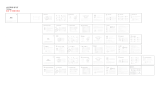 Shenzhen Xiwxi Technology B10 Benutzerhandbuch
Shenzhen Xiwxi Technology B10 Benutzerhandbuch
-
HolyHigh ET3 Benutzerhandbuch
-
TaoTronics ET-BH032 Bedienungsanleitung
-
Eono Wireless Earbuds Eonobuds3 Bluetooth Running Headphones Benutzerhandbuch
-
Tronsmart Spunky Pro Benutzerhandbuch
-
AUKEY EP-N5 Benutzerhandbuch
-
Monster MH22109 Open Ear HP Bluetooth Earphone Benutzerhandbuch
-
Monster MH22109 Benutzerhandbuch
-
Honor AM61R Benutzerhandbuch