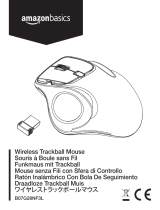Elecom M-DT2URBK-G Bedienungsanleitung
- Kategorie
- Mäuse
- Typ
- Bedienungsanleitung
Dieses Handbuch eignet sich auch für

USB-Anschluss
Names and functions of each part
Be sure to sufficiently check the connector orientation and the
insertion location.
If you feel a strong resistance when inserting the USB connector,
check that the shape and orientation of the connector is correct.
Using excessive force may damage the connector and cause injury.
Do not directly touch the terminal area of the USB connector.
Take care not to damage the optical sensor when cleaning the area.
10
1
2
34
5
6
78
9
11
12
13
Contact
area
Blue Red
750 1500
USB port
USB connector
Namen und Funktionen jedes Bestandteils
Bitte stellen Sie sicher, dass die Orientierung und der Verbindung-
sort korrekt ist.
Falls Sie beim Einsetzen des USB-Anschlusses einen starken
Widerstand verspüren, überprüfen Sie, ob die Form und Ausrichtung
des Anschlusses korrekt ist. Übermäßige Gewaltanwendung kann
den Anschluss beschädigen und Verletzungen verursachen.
Berühren Sie den USB-Stecker nicht direkt.
Stellen Sie sicher, dass Sie den optischen Sensor beim Reinigen der
Oberfläche nicht beschädigen.
10
1
2
34
5
6
78
9
11
12
13
Kontaktfläche
Blau Rot
750 1500
USB-Verbindung
Noms et fonctions de chaque pièce
Assurez-vous d’avoir suffisamment vérifié l’orientation du
connecteur et l’emplacement de l’insertion.
Si vous notez une forte résistance pendant la connexion du
connecteur USB, vérifiez si la forme et l’orientation du connecteur
sont bonnes. L’usage d’une force excessive peut endommager le
connecteur et causer des lésions.
N’entrez pas en contact direct avec la surface du terminal du
connecteur USB.
Veillez à ne pas endommager le capteur optique lorsque vous
nettoyez la surface.
10
1
2
34
5
6
78
9
11
12
13
Surface de
contact
Bleu Rouge
750 1500
Port USB
Connecteur USB
Nombres y funciones de cada parte
No olvide comprobar la orientación del conector y la ubicación de
inserción.
Si siente que no puede insertar el conector USB, compruebe que la
forma y la orientación del conector es correcta. Si fuerza
demasiado el conector se podría hacer daño.
No toque directamente la zona del terminal del conector USB.
Tenga cuidado de no dañar el sensor óptico cuando limpie la zona.
10
1
2
34
5
6
78
9
11
12
13
Zona de
contacto
Azul Rojo
750 1500
Puerto USB
Conector USB
Nomi e funzioni di ciascuna componente
Se si avverte una resistenza forte quando si inserisce il connettore
USB, controllare che la forma e l'orientamento del connettore siano
corretti.
Utilizzando una forza eccessiva si potrebbe danneggiare il
connettore e provocare lesioni.
Non toccare direttamente l’area del terminale del connettore USB.
Attenzione a non danneggiare il sensore ottico quando si pulisce
l’area di contatto.
10
1
2
34
5
6
78
9
11
12
13
Area di
contatto
Blu Rosso
750 1500
USB port
Connettore USB
Supported OSWindows® 10, Windows® 8.1, Windows® RT8.1, Windows® 7,
Windows Vista®, Macintosh OS X 10.10
(Update for each new version of the OS or the installation of a
service pack might be required.)
* Compatibility information was retrieved during operation
confirmation in our verification environment. There is no guarantee
of complete compatibility with all devices, OS versions, and
applications.
Resolution750/1500 dpi (switchable)
InterfaceUSB
Dimensions (W × D × H) Approx. 95 × 125 × 48 mm
Cable length1.5 m
Operating temperature/humidity5°C to 40°C/90%RH or less (without condensation)
Storage temperature/humidity-10°C to 60°C/90%RH or less (without condensation)
Unterstützte Betriebssysteme Windows® 10, Windows® 8.1, Windows® RT8.1, Windows® 7,
Windows Vista®, Macintosh OS X 10.10
(Update für jede neue Version des Betriebssystems oder der
Installation eines Service Packs kann erforderlich sein.)
* Informationen zur Kompatibilität wurden während der
Bestätigung des Vorgangs in unserer Überprüfungsumgebung
abgerufen. Es gibt keine Garantie für die vollständige
Kompatibilität mit allen Geräten, Betriebssystemversionen und
Anwendungen.
Auflösung750/1500 dpi (einstellbar)
InterfaceUSB
Größe (B x L x H) etwa 95 x 125 x 48 mm
Länge des Kabels1,5 m
Betriebstemperatur/-feuchtigkeit5°C bis 40°C/90% RH oder weniger (ohne Kondensation)
Lagertemperatur/-feuchtigkeit-10°C bis 60°C/90% RH oder weniger (ohne Kondensation)
Systèmes d’exploitation compatiblesWindows® 10, Windows® 8.1, Windows® RT8.1, Windows® 7,
Windows Vista®, Macintosh OS X 10.10
(La mise à jour pour chaque nouvelle version du système
d’exploitation ou de l’installation d’un service pack peut être
requise).
* Les informations de compatibilité ont été récupérées lors de
la confirmation de l’opération dans notre environnement de
vérification. Il n’y a aucune garantie de compatibilité complète
avec tous les appareils, versions de système d’exploitation et
applications.
Résolution750/1500 ppp (commutables)
InterfaceUSB
Dimensions (Largeur x Profondeur x Hauteur)
Env. 95 × 125 × 48 mm
Longueur de câble1,5 m
Température de fonctionnement/humidité
5°C à 40°C / 90% RH ou moins (sans condensation)
Température de stockage/humidité-10°C à 60°C / 90% RH ou moins (sans condensation)
Sistemas operativos compatiblesWindows® 10, Windows® 8.1, Windows® RT8.1, Windows® 7,
Windows Vista®, Macintosh OS X 10.10
(Puede ser necesaria una actualización para cada nueva
versión del sistema operativo o la instalación de un service
pack).
* Se ha recuperado la información de compatibilidad durante
la confirmación de funcionamiento en nuestro entorno de
verificación. No se garantiza la completa compatibilidad
con todos los dispositivos, versiones del sistema operativo
y aplicaciones.
Resolución750/1500 dpi (conmutable)
InterfazUSB
Dimensiones (Ancho x Profundidad x Alto)
aprox. 95 × 125 × 48 mm
Longitud de cable1,5 m
Humedad/temperatura de funcionamiento
5°C a 40°C/90%RH o menos (sin condensación)
Humedad/temperatura de almacenamiento
-10°C a 60°C/90%RH o menos (sin condensación)
Sistemi operativi supportatiWindows® 10, Windows® 8.1, Windows® RT8.1, Windows® 7,
Windows Vista®, Macintosh OS X 10.10
(Potrebbe essere necessario l’aggiornamento di ogni nuova
versione del sistema operativo o l’installazione di un service pack.)
* I dati sulla compatibilità sono stati ottenuti durante la
conferma del funzionamento nel nostro ambiente di prova.
Non vi è alcuna garanzia della completa compatibilità con tutti
i dispositivi, le applicazioni e le versioni dei sistemi operativi.
Risoluzione750/1500 dpi (regolabile)
InterfacciaUSB
Dimensioni (L x P x H)Circa 95 × 125 × 48 mm
Lunghezza del cavo 1,5 m
Temperatura/umidità di
funzionamento
5°C a 40°C/90%RH o meno (senza condensa)
Temperatura/livello umidità per la
conservazione
-10°C a 60°C/90%RH o meno (senza condensa)
Download "ELECOM Mouse Assistant" from the
ELECOM website to use its button assignment and
high-speed scrolling functions.
https://www.elecom.co.jp/r/132.html
https://www.elecom.co.jp/r/133.html
Mac
Win
Mouse
Assistant
Scaricare il software “ELECOM Mouse Assistant”
dal sito ELECOM per utilizzare le funzioni di
assegnamento dei tasti e di scorrimento rapido.
https://www.elecom.co.jp/r/132.html
https://www.elecom.co.jp/r/133.html
Mac
Win
Mouse
Assistant
Téléchargez ‘’ELECOM Mouse Assistant’’ depuis
le site web de ELECOM afin d’utiliser ses fonctions
d’attribution et de défilement à haute vitesse.
https://www.elecom.co.jp/r/132.html
https://www.elecom.co.jp/r/133.html
Mac
Win
Mouse
Assistant
Laden Sie „ELECOM Mouse Assistant“ von der
ELECOM-Webseite herunter, um die Funktionen
für Tastenzuordnung und Hochgeschwindig-
keits-Scrolling zu nutzen.
https://www.elecom.co.jp/r/132.html
https://www.elecom.co.jp/r/133.html
Mac
Win
Mouse
Assistant
Descargue ‘’ELECOM Mouse Assistant’’ desde
la página web para usar las funciones de
desplazamiento de alta velocidad y la asignación
de botón.
https://www.elecom.co.jp/r/132.html
https://www.elecom.co.jp/r/133.html
Mac
Win
Mouse
Assistant
Wired Trackball Mouse
Manual
Start the PC.
Using the trackball mouse
4"Back" button
Start the PC, and then wait for it to be ready to perform operations.
Push out the ball from behind with your finger or a pen.
Specifications
3Tilt wheel/pointer speed indicator light
You can perform the "Back" operation in a
web browser.
5"Forward" button
You can perform the "Forward" operation in
a web browser.
6, 7, 8 Function buttons
A function can be assigned to each button.
No function is assigned at the time of
purchase. Download "ELECOM Mouse
Assistant" from the ELECOM website to
use its button assignment function.
11 USB connector (male)
12 Ball removal hole
13 Optical sensor (under the ball)
10 Pointer speed selector
9Trackball
1Left button
2Right button
Insert the USB connector of the product into a USB port on the PC.
Remove dust off the areas where the three red support balls
contact the trackball using a cotton swab.
The driver will be automatically installed, and you will then be
able to use the trackball.
Remove the ball for cleaning
Cleaning the trackball
Sliding the selector up and down switches the
resolution (pointer speed) between LOW and
HIGH
The current resolution will be indicated by the
blinking pointer speed indicator light.
Blinks once: 750 dpi
Blinks twice: 1500 dpi
ENGLISH Trackball-Kabelmaus
Bedienungsanleitung
Schalten Sie den Computer ein
Trackball-Maus verwenden
4„Zurück“-Schalter
Starten Sie den PC und warten Sie, bis Sie Operationen ausführen können.
Drücken Sie den Ball von hinten mit dem Finger oder einem Stift
heraus.
Technische Daten
3Scrollrad/Kontrollleuchte für die
Geschwindigkeit des Mauszeigers
Die „Zurück" Operation kann in einem
Webbrowser ausgeführt werden.
5„Vorwärts“-Schalter
Die „Weiter" Operation kann in einem
Webbrowser ausgeführt werden.
6, 7, 8 Funktionsknöpfe
Der jeweiligen Taste kann eine Funktion
zugewiesen werden. Zum Zeitpunkt des
Kaufs ist keine Funktion zugewiesen.
Laden Sie „ELECOM Mouse Assistant“
von der ELECOM-Webseite herunter, um
die Funktionen für Tastenzuordnung zu
nutzen. 11 USB-Verbindung (Stecker)
12 Loch zur Entfernung des Balls
13 Optischer Sensor (unter dem Ball)
10 Schalter zur Einstellung derr Geschwindigkeit
9Trackball
1Linke Taste
2Rechte Taste
Stecken Sie den USB-Anschluss des Produkts in einen USB-Port
des PCs.
Mit einem Wattestäbchen entfernen Sie den Staub von den Stellen,
an denen die drei roten Stützkugeln den Trackball berühren.
Der Treiber wird automatisch installiert und Sie werden den
Trackball benutzen können.
Entfernen Sie den Ball zum Reinigen
Reinigung des Trackballs
Wenn Sie den Wahlschalter nach oben oder
unten schieben, wird die Auflösung
(Zeigergeschwindigkeit) zwischen LOW
(NIEDRIG) und HIGH (HOCH) umgeschaltet
Die derzeitige Auflösung wird durch ein
blinkendes Signal der Meldeleuchte angezeigt.
Blinkt ein Mal: 750 dpi
Blinkt zwei Mal: 1500 dpi
Souris Trackball
Manuel
Démarrez le PC.
Utilisation de la souris trackball
4Bouton ‘’Retour’’
Démarrez le PC et ensuite attendez pour qu’il soit prêt à effectuer des opérations.
Poussez la boule vers l’extérieur depuis l’arrière avec votre doigt
ou un stylo.
Specifications
3Boule directionnelle/voyant lumineux
de la vitesse du pointeur
Vous pouvez réaliser l’opération de
‘’Retour’’ sur un navigateur web.
5Bouton ‘’Avancer’’
Vous pouvez réaliser l’opération
‘’Avancer’’ sur un navigateur web.
6, 7, 8 Boutons de fonction
Une fonction peut être attribuée à chaque
touche. Aucune fonction n’est attribuée au
moment de l’achat. Téléchargez ‘‘ELECOM
Mouse Assistant’’ depuis le site web de
ELECOM pour utiliser sa fonction
d’attribution de touches.
11 Connecteur USB (mâle)
12 Trou de retrait de la boule
13 Capteur optique (en-dessous de la boule)
10 Sélecteur de la vitesse du pointeur
9Trackball
1Bouton gauche
2Bouton droit
Insérez le connecteur USB du produit dans un port USB du PC.
Ôtez la poussière des surfaces où les trois roulements rouges
entrent en contact avec le trackball en utilisant un tampon de coton.
Le pilote sera installé automatiquement, et vous pourrez dès lors
utiliser le trackball.
Enlever la boule pour nettoyage
Nettoyage du trackball
Faire glisser le sélecteur en haut et en bas
change la résolution (vitesse du pointeur) entre
BASSE et HAUTE.
La résolution en cours sera indiquée par le
clignotement du voyant lumineux du pointeur.
Clignote une fois: 750 ppp (points par pouce)
Clignote deux fois: 1500 ppp (points par pouce)
Ratón con cable Trackball
Manual
Encienda el PC.
Uso del ratón trackball
4Botón “Retroceso”
Encienda el PC y luego espere hasta que esté preparado para realizar operaciones.
Saque la bola de la parte posterior con la ayuda de su dedo o un
bolígrafo.
Especificaciones
3Rueda de inclinación/luz indicadora de
velocidad del puntero
Puede realizar la operación ‘Retroceso’’ en
un buscador web.
5Botón “Avanzar”
Puede realizar la operación ‘’Avanzar’’ en
un buscador web.
6, 7, 8 Botón de función
Se puede asignar una función a cada
botón. No se asigna ninguna función en el
momento de la compra. Descargue
"ELECOM Mouse Assistant" desde la
página web de ELECOM para utilizar su
función de asignación de botón. 11 Conector USB (macho)
12 Orifico de retirada de la bola
13 Sensor óptico (bajo la bola)
10 Selector de velocidad del puntero
9Trackball
1Botón izquierdo
2Botón derecho
Introduzca el conector USB del producto en un puerto USB del PC.
Limpie el polvo de las zonas donde las tres bolas de soporte rojo
hacen contacto con el trackball con un bastoncillo de algodón.
La unidad se instalará automáticamente, y podrá usar el trackball.
Extraiga la bola para su limpieza
Limpieza del trackball
Si desliza el selector hacia arriba y hacia abajo
se cambia la resolución (velocidad del puntero)
entre BAJO Y ALTO.
La resolución actual se indicará mediante el
parpadeo de luz indicadora del puntero.
Parpadea una vez: 750 dpi
Parpadea dos veces: 1500 dpi
Mouse Trackball con cavo
Manuale
Avviare il PC.
Utilizzare il mouse trackball
4Tasto “Indietro”
Avviare il PC, poi aspettare che sia pronto per effettuare le operazioni.
Spingere fuori la sfera utilizzando le dita o una penna.
Specifiche
3Scroller inclinabile/Indicatore luminoso
del cursore
Si può tornare “Indietro” in una pagina del
browser.
5Tasto “Avanti”
Si può andare “Avanti” in una pagina del
browser.
6, 7, 8, Tasti Funzione
Può essere assegnata una funzione a
ciascun tasto. Nessuna funzione assegnata
al momento dell'acquisto. Scaricare
“ELECOM Mouse Assistant” dal sito
ELECOM per utilizzare la funzione di
assegnamento dei tasti. 11 Connettore USB (maschio)
12 Foro di rimozione della sfera
13 Sensore ottico (sotto la sfera)
10 Selezionatore della velocità del cursore
9Trackball
1Tasto Sinistro
2Tasto Destro
Inserire il connettore USB del prodotto a una porta USB sul PC.
Rimuovere con un cotton fioc la polvere dalla zone in cui le tre
sfere di supporto rosse entrano in contatto con il trackball.
Il driver verrà installato automaticamente e potrete subito
utilizzare il mouse con trackball.
Rimuovere la sfera per la pulizia
Pulire il Trackball Mouse
Spostando il selezionatore su e giù si cambia la
risoluzione (velocità del puntatore) da BASSA a
ALTA
La risoluzione attuale sarà indicata dall’indicatore
luminoso lampeggiante della velocità del cursore.
Lampeggia una volta: 750 dpi
Lampeggia 2 volte: 1500 dpi
DEUTSCH FRANÇAIS ESPAÑOL ITALIANO
Model: M-DT2UR, DT2UR Modell: M-DT2UR, DT2UR Modèle: M-DT2UR, DT2UR Modelo: M-DT2UR, DT2UR Modello: M-DT2UR, DT2UR

Download "ELECOM Mouse Assistant" from the
ELECOM website to use its button assignment and
high-speed scrolling functions.
https://www.elecom.co.jp/r/132.html
https://www.elecom.co.jp/r/133.html
Mac
Win
Model: M-DT2UR, DT2UR 모델명: M-DT2UR, DT2UR 设备型号: M-DT2UR, DT2UR 型號: M-DT2UR, DT2UR Model: M-DT2UR, DT2UR
Supported OSWindows® 10, Windows® 8.1, Windows® RT8.1, Windows® 7,
Windows Vista®, Macintosh OS X 10.10
(Update for each new version of the OS or the installation of a
service pack might be required.)
* Compatibility information was retrieved during operation
confirmation in our verification environment. There is no guarantee
of complete compatibility with all devices, OS versions, and
applications.
Resolution750/1500 dpi (switchable)
InterfaceUSB
Dimensions (W × D × H) Approx. 95 × 125 × 48 mm
Cable length1.5 m
Operating temperature/humidity5°C to 40°C/90%RH or less (without condensation)
Storage temperature/humidity-10°C to 60°C/90%RH or less (without condensation)
호환 OS Windows® 10, Windows® 8.1, Windows® RT8.1, Windows® 7,
Windows Vista®, Macintosh OS X 10.10
( 각 OS 의 최신 버전으로 업데이트하거나 서비스 팩을 설치해야 합니다 )
.다니입것 된인확 시 인확 동작 서에경환 증검 희저 는보정 성환호 *
모든 장치와 OS 버전 및 애플리케이션에서 완전한 호환성이 보장되지
않습니다 .
카운트 수 750/1500 카운트 ( 전환 가능 )
대응 인터페이스 USB
외형 치수 약폭 95 × 깊이 125 × 높이 48 mm
케이블 길이 1.5 m
동작 온도/습도 5℃~ 40℃ / ~ 90% RH( 단 , 결로가 없을 때 )
보존 온도/습도 -10℃~ 60℃ / ~ 90% RH(단, 결로가 없을 때 )
兼容的操作系统 Windows® 10, Windows® 8.1, Windows® RT8.1, Windows® 7,
Windows Vista®, Macintosh OS X 10.10
(您可能需要将每个操作系统更新到最新版本或安装服务包。)
* 兼容性信息是在我们的验证环境中进行操作确认时获取的。本公司
无法保证该产品与所有设备、操作系统版本和应用程序完全兼容。
分辨率 750/1500 DPI(可切换)
支持接口 USB
外观尺寸 约 宽 95 × 深 125 × 高 48 mm
连接线长 1.5 m
工作温度/湿度 5℃~ 40℃ ,相对湿度最高 90%(但无结露)
存放温度/湿度 -10℃~ 60℃,相对湿度最高 90%(但无结露)
相容作業系統 Windows® 10, Windows® 8.1, Windows® RT8.1, Windows® 7,
Windows Vista®, Macintosh OS X 10.10
( 您可能需要將作業系統更新為最新版本或安裝服務套件。)
* 相容性資訊是在本公司的驗證環境中於操作確認時取得。本公司無
法保證該產品與所有裝置、OS 版本和應用程式皆完全相容。
解析度 750/1500 dpi(可切換)
適用介面 USB
外型尺寸 約 寬 95 × 縱深 125 × 高 48 mm
線長度 1.5 m
動作溫度/濕度 5℃~ 40℃ / ~ 90%RH(必須無水氣凝結)
存放溫度/濕度 -10℃~ 60℃ / ~ 90%RH(必須無水氣凝結)
Sistem Operasi yang kompatibel Windows® 10, Windows® 8.1, Windows® RT8.1, Windows® 7,
Windows Vista®, Macintosh OS X 10.10
(Anda mungkin perlu untuk update ke versi terbaru dari masing-masing
Sistem Operasi atau service pack.)
*
Resolusi 750/1500 dpi (dapat dialihkan)
Antar muka USB
Dimensi (P X L XT) Sekitar 95 × 125 × 48 mm
Panjang kabel 1.5 m
Suhu operasi/kelembapan Suhu 5°C hingga 40°C/ 90% RH atau kurang (tanpa kondensasi)
Suhu/kelembapan penyimpanaSuhu -10°C hingga + 60°C/ 90% RH atau kurang (tanpa kondensasi)
Informasi kompatibilitas diperoleh saat konrmasi pengoperasian
dalam lingkungan verikasi. Kompatibilitas sempurna dengan semua
gawai, Sistem Operasi dan aplikasi tidak dijamin.
USB port
USB connector
Mouse
Assistant
엘레컴 웹사이트에서 「Elecom Mouse Assistant
」를 다운로드하여 설치하면 버튼 할당이나 고속
스크롤 기능을 사용할 수 있습니다.
https://www.elecom.co.jp/r/132.html
https://www.elecom.co.jp/r/133.html
Mac
Win
Mouse
Assistant
从本公司官网下载并安装“Elecom Mouse
Assistant”后,即可使用自定义按键、高速滚
动功能。
https://www.elecom.co.jp/r/132.html
https://www.elecom.co.jp/r/133.html
Mac
Win
Mouse
Assistant
从本公司官网下载并安装“Elecom Mouse
Assistant”后,即可使用自定义按键、高速滚
动功能。
https://www.elecom.co.jp/r/132.html
https://www.elecom.co.jp/r/133.html
Mac
Win
Mouse
Assistant
在本公司網站下載並安裝「Elecom Mouse
Assistant」,即可使用按鍵配置及高速捲動等
功能。
https://www.elecom.co.jp/r/132.html
https://www.elecom.co.jp/r/133.html
Mac
Win
Mouse
Assistant
https://www.elecom.co.jp/r/132.html
https://www.elecom.co.jp/r/133.html
Mac
Win
Unduh "ELECOM Mouse Assistant" dari situs web
ELECOM untuk menggunakan fungsi penugasan
tombol dan gulir kecepatan tinggi.
https://www.elecom.co.jp/r/132.html
https://www.elecom.co.jp/r/133.html
Mac
Win
Mouse
Assistant
https://www.elecom.co.jp/r/132.html
https://www.elecom.co.jp/r/133.html
Mac
Win

www.elecom.co.jp/global/download-list/
Please see the Web manuals for
Korean, Simplified-Chinese,
Traditional-Chinese and
Indonesian versions:
A customer who purchases outside Japan should contact the local retailer in the country of purchasefor enquiries.
In “ELECOM CO., LTD. (Japan)”, no customer support is available forenquiries about purchases or usage in/from any countries
other than Japan. Also, no foreign language other than Japanese is available. Replacements willbe made under stipulation of
the Elecom warranty.
· Unauthorised copying and/or reproducing of all or part of this manual is prohibited.
· The specifications and appearance of this product may be changed without prior notice for product improvement purposes.
· When exporting this product, check the export regulations for the country of origin.
· Windows and Windows Vista are either registered trademarks or trademarks of Microsoft Corporation in the United States
and/or other countries.
· Mac OS and Macintosh are trademarks of Apple Inc., registered in the U.S. and other countries.
· Company names, product names, and other names in this manual are either trademarks or registered trademarks.
Trademark and name of the manufacturer:
ELECOM CO., LTD.
Fushimimachi 4-1-1, Chuo-ku, Osaka City
www.elecom.co.jp/global/
Compliance status www.elecom.co.jp/global/certification/
This device complies with Part 15 of the FCC Rules. Operation is subject to the
following two conditions: (1) this device may not cause harmful interference, and (2)
this device must accept any interference received, including interference that may
cause undesired operation.
In order to make improvements to this product, the design and specifications are
subject to change without prior notice.
Responsible party :
ELECOM USA, Inc.
4041 MacArthur Blvd Suite 400,
Newport Beach, CA 92660 USA
elecomusa.com
产品中有毒有害物质或元素的名称及含量
CE Authorised representative :
Amazon Services Europe S.à r.l
38 avenue John F. Kennedy, L-1855 Luxembourg
Please see the current state of RoHS compliant:
請參考 RoHS 合規性目前的狀態:
Xin tham khảo theo hiện trạng tuân thủ RoHS:
www.elecom.co.jp/global/certification/
DT1UR, DT2UR
Equipment name Type designation (Type)
Unit
Restricted substances and its chemical symbols
Lead Mercury Cadmium Hexavalent
chromium Polybrominated
biphenyls Polybrominated
diphenyl ethers
Note 1 : “Exceeding 0.1 wt %” and “exceeding 0.01 wt %” indicate that the percentage content of the restricted substance exceeds the reference percentage value of presence condition.
Note 2 : indicates that the percentage content of the restricted substance does not exceed the percentage of reference value of presence.
Note 3 : The “−” indicates that the restricted substance corresponds to the exemption.
Wired Trackball Mouse
Manual, Safety precautions, and Compliance with regulations
4th edition, August 2, 2023
©2023 ELECOM Co., Ltd. All Rights Reserved.
MSC-M-DT2UR-0502 ver.314
WEEE Disposal and Recycling Information
This symbol means that waste of electrical and
electronic equipment (WEEE) should not be
disposed as general household waste. WEEE
should be treated separately to prevent possible
harm to the environment or human health. Consult
your retailer or local municipal office for collection,
return, recycle or reuse of WEEE.
Safety Precautions
WARNING
If a foreign object (water, metal chip, etc.) enters the
product, immediately stop using the product,
remove the product from the PC. If you continue to
use the product under these conditions, it may
cause a fire or electric shock.
CAUTION
Do not drop the product or otherwise subject it to
impacts.
If this product is damaged, immediately stop using it,
remove the product from the PC. After that, contact
the retailer from whom you purchased the product.
Continuing to use the product while it is damaged
may cause a fire or electric shock.
This product does not have a waterproof structure.
Use and store this product in a place where the
product body will not be splashed with water or other
liquid.
Rain, water mist, juice, coffee, steam or sweat may
also cause product damage.
In no event will ELECOM Co., Ltd be liable for any lost
profits or special, consequential, indirect, punitive
damages arising out of the use of this product.
ELECOM Co., Ltd will have no liability for any loss of data,
damages, or any other problems that may occur to any
devices connected to this product.
Cleaning the Product
If the product body becomes dirty, wipe it with a soft, dry
cloth.
Prohibited action
Mandatory action
Situation that needs attention
Limitation of Liability
If the product is behaving abnormally, such as by
generating heat, smoke, or a strange smell,
immediately stop using the product, shut down the
PC, and then sufficiently check whether the product
is generating heat while being careful to avoid being
burned. Then, remove the product from the PC. After
that, contact the retailer from whom you purchased
the product. Continuing to use the product under
these conditions may cause a fire or electric shock.
Do not attempt to disassemble, modify or repair this
product by yourself, as this may cause a fire, electric
shock or product damage.
Do not put this product in fire, as the product may
burst, resulting in a fire or injury.
Do not insert or remove the connector with wet
hands. Also, do not make alternations to or forcefully
bend the connector.
Doing so may cause a fire or electric shock.
Do not place this product in any of the following
environments:
In a car exposed to sunlight, a place exposed to
direct sunlight, or a place that becomes hot (around
a heater, etc.)
In a moist place or a place where condensation may
occur
In an uneven place or a place exposed to vibration
In a place where a magnetic eld is generated (near a
magnet, etc.)
In a dusty place
If this product is not going to be used for one month
or longer, remove it from the PC.
When you no longer need to use this product, be
sure to dispose of them in accordance with the local
ordinances and laws of your area.
Use of a volatile liquid (paint thinner, benzene,
alcohol, etc.) may affect the material quality and color
of the product.
Do not use this product with any device that may
significantly be affected in the case of this product
malfunctioning.
Only use this product with PCs and video game
systems. Sicherheitsvorkehrungen
ACHTUNG
Wenn ein Fremdkörper (Wasser, Metallsplitter usw.) in
das Produkt eindringt, brechen Sie die Verwendung des
Produkts sofort ab und entfernen Sie das Produkt vom
PC. Wenn Sie das Produkt unter diesen Bedingungen
weiter verwenden, kann dies zu einem Brand oder
Stromschlag führen.
ACHTUNG
Lassen Sie das Produkt nicht fallen und setzen Sie es
keinen anderen Schlägen aus.
Falls dieses Produkt beschädigt ist, hören Sie sofort auf,
es zu verwenden, und entfernen Sie das Produkt vom
PC. Kontaktieren Sie anschließend den Verkäufer, von
dem Sie das Produkt erworben haben. Wenn Sie das
Produkt weiterhin verwenden, während es beschädigt
ist, kann es zu einem Brand oder Stromschlag kommen.
Dieses Produkt hat keine wasserdichte Struktur.
Verwenden und lagern Sie dieses Produkt an einem Ort,
an dem der Produktkörper nicht mit Wasser oder
anderen Flüssigkeiten bespritzt wird.
Regen, Wassernebel, Saft, Kaffee, Dampf oder Schweiß
kann ebenfalls zu Produktschäden führen.
ELECOM Co. Ltd haftet unter keinen Umständen für Verluste
oder spezielle, konsequente, indirekte oder strafliche Schäden,
die durch die Nutzung des Produkts entstehen.
ELECOM Co. haftet nicht für eventuelle Verluste von Daten,
Schäden oder andere Probleme mit Geräten, die mit diesem
Produkt verbunden sind.
Reinigung des Produkts
Falls der Produktkörper schmutzig wird, wischen Sie es mit
einem weichen und trockenen Tuch ab.
Untersagte Handlung
Unbedingte Handlung
Geben Sie hierbei Acht
Haftungsbegrenzung
Falls sich das Produkt unnormal verhält, z. B. durch
Hitzeentwicklung, Rauchentwicklung oder einen
ungewöhnlichen Geruch, schalten Sie das Produkt
sofort aus, fahren den PC herunter und überprüfen Sie
ausreichend, ob das Produkt Wärme erzeugt, während
Sie darauf achten, dass Sie sich nicht verbrennen. Dann
entfernen Sie das Produkt vom PC. Kontaktieren Sie
anschließend den Verkäufer, von dem Sie das Produkt
erworben haben. Falls Sie das Produkt unter diesen
Bedingungen weiter verwenden, kann dies zu einem
Brand oder Stromschlag führen.
Versuchen Sie nicht, dieses Produkt selbstständig
auseinander zu nehmen, zu ändern oder zu reparieren,
da es dadurch zu einem Brand, Elektroschock oder zu
Schäden am Produkt kommen kann.
Setzen Sie dieses Produkt nicht Feuer aus, da es
platzen kann, was zu einem Brand oder einer Verletzung
führen kann.
Den Stecker nicht mit nassen Händen einstecken oder
entfernen. Nehmen Sie keine Veränderungen am
Stecker vor und verbiegen Sie ihn nicht gewaltsam.
Dies kann zu einem Brand oder Stromschlag führen.
Bewahren Sie dieses Produkt nicht an folgenden Orten auf:
In einem Auto unter Aussetzung von Licht, einem Ort,
der dem Sonnenlicht ausgesetzt ist oder einem Ort, der
heiß wird (in der Nähe eines Heizkörpers usw.)
An einem feuchten Ort oder an einem Ort, an dem es
zu Kondensation kommt.
An einem schiefen Ort oder an einem Ort, wo es zu
Vibrationen kommen kann.
An einem Ort, wo ein Magnetfeld erzeugt wird (neben
einem Magnet usw.)
An einem staubigen Ort
Falls dieses Produkt einen Monat oder länger nicht
verwendet wird, entfernen Sie es vom PC.
Wenn Sie dieses Produkt nicht mehr benötigen,
entsorgen Sie es gemäß den örtlichen Vorschriften und
Gesetzen in Ihrer Region.
Die Nutzung von flüchtigen Flüssigkeiten (Farbverdünner,
Benzol, Alkohol usw) kann die Materialqualität und die
Farbe des Produkts verändern.
Verwenden Sie dieses Produkt nicht bei Geräten, die bei
einer Fehlfunktion des Produkts erheblich beeinträchtigt
werden könnten.
Nutzen Sie dieses Produkt nur mit PCs und
Videospielkonsolen. Consignes de sécurité
AVERTISSEMENT
Si un corps étranger (de l’eau, un copeau de métal, etc.)
entre dans le produit, arrêtez immédiatement de
l’utiliser, déconnectez le produit du PC. Si vous
continuez à utiliser le produit dans ces conditions, il
peut provoquer un incendie ou une électrocution.
ATTENTION
Ne pas laisser tomber le produit ou encore le soumettre
aux impacts.
Si ce produit est endommagé, cessez immédiatement
de l’utiliser, retirez-le du PC. Après cela, contactez le
détaillant chez qui vous avez acheté le produit.
Continuer à utiliser le produit, alors qu’il est endommagé
peut provoquer un incendie ou une électrocution.
Ce produit n’a pas une structure imperméable à l’eau.
Utilisez et conservez ce produit dans un endroit où le
corps du produit ne sera pas éclaboussé par de l’eau ou
un autre liquide.
La pluie, les brumes d’eau, du jus, du café, de la vapeur
ou de la sueur peuvent aussi causer des dommages au
produit.
In no event will ELECOM Co., Ltd be liable for any lost
profits or special, consequential, indirect, punitive
damages arising out of the use of this product.
ELECOM Co., Ltd will have no liability for any loss of data,
damages, or any other problems that may occur to any
devices connected to this product.
Nettoyage du produit
Si le corps du produit est sale, nettoyez-le avec un chiffon doux
et sec.
Action interdite
Action obligatoire
Situation nécessitant une attention
Limitations de responsabilité
Si le produit présente un dysfonctionnement tel que la
production de chaleur, de fumée, ou une odeur
suspecte, arrêtez immédiatement d’utiliser le produit,
débranchez le PC, puis vérifiez suffisamment s’il produit
de la chaleur tout en évitant de vous faire brûler.
Ensuite, retirez le produit du PC. Après cela, contactez
le détaillant chez qui vous avez acheté le produit. Si
vous continuez à utiliser le produit dans ces conditions,
il peut provoquer un incendie ou une électrocution.
N’essayez pas de démonter, modifier ou réparer ce produit
par vous-même, car ceci pourrait déclencher un incendie,
causer une électrocution ou endommager le produit.
Ne pas placer ce produit au feu, car il pourrait exploser,
causant un grave incendie ou des blessures.
Ne pas insérer ou retirer le connecteur avec les mains
humides. En outre, ne pas effectuer des modifications
sur le connecteur ou le plier avec force.
Faire ceci peut provoquer un incendie ou une électrocution.
Ne pas placer ce produit dans l’un des environnements
suivants:
Dans une voiture ou des endroits exposés au soleil, ou
un emplacement qui tend à être chaud (auprès d’un
radiateur, etc.)
Dans un endroit humide ou un lieu où la condensation
pourrait se produire
Sur une surface inégale ou un endroit exposé aux
vibrations
Dans un endroit où un champ magnétique est généré
(près d’un aimant, etc.)
Dans un endroit poussiéreux
Si ce produit ne doit pas être utilisé pendant un mois ou
plus, déconnectez-le du PC.
Au cas où vous ne souhaiteriez plus utiliser ce produit,
assurez-vous de vous en débarrasser conformément à
la législation en vigueur dans votre localité.
L’usage d’un liquide volatile (diluant à peinture, benzène,
alcool, etc.) peut affecter la qualité du matériau et la
couleur du produit.
Ne pas utiliser ce produit avec n’importe quel appareil
qui pourrait sérieusement en être affecté, au cas où il
présenterait des dysfonctionnements.
N’utilisez ce produit qu’avec des systèmes pour PC et
jeu vidéo. Precauciones de seguridad
ADVERTENCIA
Si se introduce un objeto extraño en el producto (agua,
astilla de metal, etc.) deje de utilizar el producto
inmediatamente, extraiga el receptor del PC, retire el
producto del PC. Si continúa utilizando el producto en
estas condiciones, puede provocar un incendio o una
descarga eléctrica.
PRECAUCIÓN
No deje caer el producto ni lo someta a impactos.
Si este producto está dañado, deje de usarlo
inmediatamente, retire el producto del PC. Después de
eso, póngase en contacto con el distribuidor donde
compró el producto. Si continúa usando el producto
cuando está dañado puede provocar un incendio o una
descarga eléctrica.
Este producto no dispone de estructura impermeable.
Utilice y almacene este producto en un lugar donde la
carcasa del producto no se salpique con agua u otro
líquido.
La lluvia, vapor de agua, zumo, café, vapor o sudor
también puede causar daños al producto.
En ningún caso ELECOM Co., Ltd se responsabilizará de
ninguna pérdida de beneficios, o daño especial, resultante,
indirecto, o punitivo derivado del uso de este producto.
ELECOM Co., Ltd no se responsabilizará de ninguna pérdida
de datos, daños, o cualquier otro problema que pueda ocurrir
a cualquier dispositivo conectado a este producto.
Limpieza del producto
Si se ensucia la carcasa del producto, límpiela con un paño
seco y suave, etc.
Acción prohibida
Acción obligatoria
Situación que necesita atención
Limitación de responsabilidad
Si el producto se comporta de forma anormal, como
por ejemplo genera calor, humo o un olor extraño, deje
de usar el producto inmediatamente, apague el PC y a
continuación compruebe si el producto genera calor
teniendo cuidado de no quemarse. A continuación,
retire el producto del PC. Después de eso, póngase en
contacto con el distribuidor donde compró el producto.
Si continúa utilizando el producto en estas condiciones,
puede provocar un incendio o una descarga eléctrica.
No intente desarmar, modificar o reparar este producto
usted mismo, ya que podría provocar un incendio,
descarga eléctrica o dañar el producto.
No arroje este producto al fuego, ya que podría explotar
y provocar un incendio o lesiones.
No inserte ni retire el conector con las manos mojadas.
Además, no realice modificaciones ni doble a la fuerza el
conector.
Si lo hace, se podría producir un incendio o una
descarga eléctrica.
No coloque este producto en ninguno de los siguientes
entornos:
En un automóvil expuesto a la luz del sol, en un lugar
expuesto a la luz directa del sol, o en un lugar que se
caliente (cerca de una estufa, etc.).
En un lugar húmedo o en un lugar donde se pueda
formar condensación.
Sobre una superficie desigual o en un lugar expuesto a
las vibraciones.
En un lugar donde se genere un campo magnético
(cerca de un imán, etc.).
En un lugar polvoriento.
Si no se va a utilizar este producto durante un mes o
más, retírelo del PC.
Cuando ya no necesite usar este producto, no olvide
desecharlo en conformidad con las regulaciones y leyes
locales de su zona.
El uso de un líquido volátil (disolvente, benceno, alcohol,
etc.) puede afectar a la calidad del material y el color del
producto.
No use este producto con cualquier dispositivo que
pueda verse afectado significativamente en caso de mal
funcionamiento de este producto.
Sólo use este producto con ordenadores y sistemas de
videojuegos.
Precauzioni per la Sicurezza
AVVISO
Se un corpo estraneo (acqua, trucioli di metallo, ecc.)
entra nel prodotto, interrompere immediatamente
l’utilizzo del prodotto, rimuovere il prodotto dal PC. Se
si continua a utilizzare il prodotto in queste condizioni, si
può verificare un incendio o scosse elettriche.
ATTENZIONE
Non far cadere il prodotto e non sottoporlo a urti.
Se il prodotto è danneggiato, interrompere
immediatamente l'utilizzo, rimuovere il prodotto dal PC.
Dopo di che, contattare il rivenditore dal quale avete
acquistato il prodotto. Continuando a utilizzare il
prodotto mentre è danneggiato può causare un incendio
o scosse elettriche.
Questo prodotto non è dotato di struttura impermeabile.
Utilizzare e conservare questo prodotto in un luogo in
cui non possa essere schizzato con acqua o altri liquidi.
Pioggia, nebbia d'acqua, succo di frutta, caffè, vapore o
sudore possono anche causare danni al prodotto.
In nessun caso, ELECOM Co., Ltd verrà ritenuta responsabile
per la perdita di profitti o danni speciali, conseguenti, indiretti
o indennizzi derivanti dall’uso di questo prodotto.
ELECOM Co., Ltd non si assume alcuna responsabilità per la
perdita di dati, danni o altri problemi che possono verificarsi a
qualsiasi dispositivo collegato a questo prodotto.
Pulizia del prodotto
Se il prodotto si sporca, pulirlo con un panno morbido e
asciutto.
Azione proibita
Azione Obbligatoria
Situazione che necessita di particolare attenzione
Limitazione di Responsabilità
Se il prodotto si comporta in modo anomalo, ad
esempio genera calore, fumo, o emette uno strano
odore, interrompere immediatamente l’utilizzo del
prodotto, spegnere il PC e poi controllare
adeguatamente se il prodotto sta generando calore
facendo attenzione a non bruciarsi. Poi, rimuovere il
prodotto dal PC. Dopo di che, contattare il rivenditore
dal quale avete acquistato il prodotto. Continuando a
utilizzare il prodotto in queste condizioni, si può
verificare un incendio o scosse elettriche.
Non provare a smontare, modificare o riparare questo
prodotto da soli, in quanto ciò può causare incendio,
shock elettrico o danni al prodotto.
Non gettare il prodotto nel fuoco, in quanto potrebbe
bruciare, provocando incendio o lesioni gravi.
Non inserire o rimuovere il connettore con le mani
bagnate. Inoltre, non effettuare modifiche e non piegare
con forza il connettore.
Farlo può causare incendio o scossa elettrica.
Non posizionare il prodotto in uno dei seguenti luoghi:
In un’auto esposta alla luce del sole, in un luogo
esposto alla diretta luce del sole o in un luogo che
diventa molto caldo (vicino a un calorifero, ecc.)
In un luogo umido o dove si forma della condensa
Su una superficie ondulata o esposta a vibrazioni
In un luogo in cui viene generato un campo magnetico
(vicino a un magnete, ecc.)
In un luogo polveroso
Se si ha intenzione di non utilizzare il prodotto per un
mese o più, rimuoverlo dal PC.
Quando non si utilizza più il prodotto, si raccomanda di
smaltirlo secondo le leggi e disposizioni locali.
L’utilizzo di un liquido infiammabile (diluenti, benzene,
alcool, ecc.) può pregiudicare la qualità del materiale e il
colore del prodotto.
Non utilizzare questo prodotto con qualsiasi dispositivo
che potrebbe venire danneggiato in modo significativo in
caso di malfunzionamento del prodotto.
Utilizzare questo prodotto solo con PC e console per
videogiochi.
Français (FR) Español (ES)
Italiano (IT)
Deutsch (DE)
www.elecom.co.jp/download/manual/

Compliance status www.elecom.co.jp/global/certification/
A customer who purchases outside Japan should contact the local retailer in the country of purchasefor enquiries.
In “ELECOM CO., LTD. (Japan)”, no customer support is available forenquiries about purchases or usage in/from any countries
other than Japan. Also, no foreign language other than Japanese is available. Replacements willbe made under stipulation of
the Elecom warranty.
Wired Trackball Mouse
Manual, Safety precautions, and Compliance with regulations
4th edition, August 2, 2023
©2023 ELECOM Co., Ltd. All Rights Reserved.
· Unauthorised copying and/or reproducing of all or part of this manual is prohibited.
· The specifications and appearance of this product may be changed without prior notice for product improvement purposes.
· When exporting this product, check the export regulations for the country of origin.
· Windows and Windows Vista are either registered trademarks or trademarks of Microsoft Corporation in the United States
and/or other countries.
· Mac OS and Macintosh are trademarks of Apple Inc., registered in the U.S. and other countries.
· Company names, product names, and other names in this manual are either trademarks or registered trademarks.
MSC-M-DT2UR-0802 ver.314
Trademark and name of the manufacturer:
ELECOM CO., LTD.
Fushimimachi 4-1-1, Chuo-ku, Osaka City
www.elecom.co.jp/global/
This device complies with Part 15 of the FCC Rules. Operation is subject to the
following two conditions: (1) this device may not cause harmful interference, and (2)
this device must accept any interference received, including interference that may
cause undesired operation.
In order to make improvements to this product, the design and specifications are
subject to change without prior notice.
Responsible party :
ELECOM USA, Inc.
4041 MacArthur Blvd Suite 400,
Newport Beach, CA 92660 USA
elecomusa.com
产品中有毒有害物质或元素的名称及含量
CE Authorised representative :
Amazon Services Europe S.à r.l
38 avenue John F. Kennedy, L-1855 Luxembourg
Please see the current state of RoHS compliant:
請參考 RoHS 合規性目前的狀態:
Xin tham khảo theo hiện trạng tuân thủ RoHS:
www.elecom.co.jp/global/certification/
DT1UR, DT2UR
Equipment name Type designation (Type)
Unit
Restricted substances and its chemical symbols
Lead Mercury Cadmium Hexavalent
chromium Polybrominated
biphenyls Polybrominated
diphenyl ethers
Note 1 : “Exceeding 0.1 wt %” and “exceeding 0.01 wt %” indicate that the percentage content of the restricted substance exceeds the reference percentage value of presence condition.
Note 2 : indicates that the percentage content of the restricted substance does not exceed the percentage of reference value of presence.
Note 3 : The “−” indicates that the restricted substance corresponds to the exemption.
WEEE Disposal and Recycling Information
This symbol means that waste of electrical and
electronic equipment (WEEE) should not be
disposed as general household waste. WEEE
should be treated separately to prevent possible
harm to the environment or human health. Consult
your retailer or local municipal office for collection,
return, recycle or reuse of WEEE.
-
 1
1
-
 2
2
-
 3
3
-
 4
4
Elecom M-DT2URBK-G Bedienungsanleitung
- Kategorie
- Mäuse
- Typ
- Bedienungsanleitung
- Dieses Handbuch eignet sich auch für
in anderen Sprachen
Andere Dokumente
-
KeySonic KSK-3201 RF Datenblatt
-
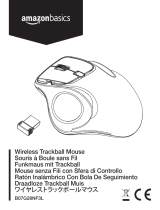 AmazonBasics B07G28NF3L Benutzerhandbuch
AmazonBasics B07G28NF3L Benutzerhandbuch
-
KeySonic KSK-5200 RFM Benutzerhandbuch
-
Kensington SlimBlade Benutzerhandbuch
-
SPEEDLINK COMET Trackball Media Keyboard Bedienungsanleitung
-
KeySonic KSK-3200 RF Datenblatt
-
Kensington Pro Fit Bedienungsanleitung
-
Kensington Pro Fit Bedienungsanleitung
-
Saitek Notebook 800 dpi Benutzerhandbuch