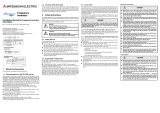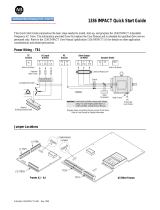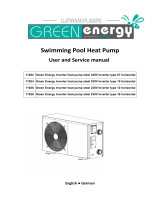Safety Information
The following conventions are used to indicate precautions in this document. Failure to heed pre-
cautions provided in this document can result in serious or possibly even fatal injury or damage to the
products or to related equipment and systems.
Indicates precautions that, if not heeded,
could possibly result in loss of life or serious injury.
Indicates precautions that, if not heeded,
could result in relatively serious or minor injury,
damage to the product, or faulty operation.
Failure to heed a precaution classified as a caution can result in serious consequences depending on
the situation.
Precautions for UL/cUL Marking
· Do not connect or disconnect wiring, or perform signal checks while the power supply is turned ON.
· The Inverter internal capacitor is still charged even after the power supply is turned OFF. To prevent
electric shock, disconnect all power before servicing the Inverter, and then wait at least one minute
after the power supply is disconnected. Confirm that all indicators are OFF before proceeding.
· Do not perform a withstand voltage test on any part of the Inverter. The Inverter is an electronic
device that uses semiconductors, and is thus vulnerable to high voltage.
· Do not remove the Digital Operator or the blank cover unless the power supply is turned OFF.
Never touch the printed circuit board (PCB) while the power supply is turned ON.
· This Inverter is not suitable for use on a circuit capable of delivering more than 18,000RMS
symmetrical amperes, 250 volts maximum (200V class Inverters) or 480 volts maximum (400 V class
Inverters).
General Precautions
z Some drawings in this manual are shown with protective covers or shields removed in
order to show detail with more clarity. Make sure all covers and shields are replaced
before operating the product.
z This manual may be modified when necessary because of improvements to the product,
modifications, or changes in specifications.
z To order a copy of this manual, or if your copy has been damaged or lost , contact your
OMRON YASKAWA Motion Control B. V. (Hereinafter called the OYMC) representatives.
z OYMC is not responsible for any modification of the product made by the user, since that
will void the guarantee.
Use 75 °C copper wires or equivalent.
Low voltage wires shall be wired with Class I Wiring.
WARNING
CAUTION
CAUTION

Precautions for CE Markings
· Only basic insulation to meet the requirements of protection class I and overvoltage category II is
provided with control circuit terminals.
Additional insulation may be necessary in the end product to conform to CE requirements.
· For 400 V class Inverters, make sure to ground the supply neutral to conform to CE requirements.
· For conformance to EMC directives, refer to section 3 in this document.
For details, refer to the following document.
Document No. EZZ008390 for English version.
· Our products are tested by authorized bodies using the standards listed below.
Product standard: EN61800-3 : 1996
EN61800-3 ; A11 : 2000
Receiving
· Verify that the part numbers match your purchase order or packing slip.
· Check the unit for physical damage that may have occurred during shipping.
Do not install or operate any Inverter that is damaged or has missing parts.
Failure to observe this caution may result in injury or equipment damage.
CAUTION

Warning Display
Japanese/French Warning Display
An English warning display is on the front panel of the inverter.
If you need Japanese or French warning display, use the stickers at the back of this manual.
Place it over the English warning display.

Checking the Name Plate
Example of 3-phase, 200VAC, 0.1kW (0.13HP)
Mounting
· Lift the cabinet by the heatsink. When moving the Inverter,
never lift it by the plastic case or the terminal covers.
Otherwise, the main unit may fall and be damaged.
· Mount the Inverter on nonflammable material (i.e., metal).
Failure to observe this caution may result in a fire.
· When mounting Inverters in an enclosure, install a fan or other cooling
device to keep the intake air temperature below 122°F (50°C)
for IP20 (open chassis type), or below 105°F(40°C) for NEMA1 (TYPE1).
Overheating may cause a fire or damage the Inverter.
· The VS mini generates heat. For effective cooling, mount it vertically.
Refer to the figure in Mounting Dimensions on section 3.
CAUTION

Wiring
· Only begin wiring after verifying that the power supply is turned OFF.
Failure to observe this warning may result in an electric shock or a fire.
· Wiring should be performed only by qualified personnel.
Failure to observe this warning may result in an electric shock or a fire.
· When wiring the emergency stop circuit, check the wiring thoroughly before operation.
Failure to observe this warning may result in injury.
· Always ground the ground terminal according to the local grounding code.
Failure to observe this warning may result in an electric shock or a fire.
· For 400V class, make sure to ground the supply neutral.
Failure to observe this warning may result in an electric shock or a fire.
· If the power supply is turned ON during the FWD(or REV) RUN command is given,
the motor will start automatically.
Turn the power supply ON after verifying that the RUN signal is OFF.
Failure to observe this warning may result in injury.
· When the 3-wire sequence is set, do not make the wiring unless the multi-function input
terminal parameter is set.
Failure to observe this warning may result in injury.
· Verify that the Inverter rated voltage coincides with the AC power supply voltage.
Failure to observe this caution may result in personal injury or a fire.
· Do not perform a withstand voltage test on the Inverter.
Performing withstand voltage tests may damage semiconductor elements.
· To connect a Braking Resistor, Braking Resistor Unit, or Braking Unit, follow the
Procedure described in this manual.
Improper connection may cause a fire.
· Always tighten terminal screws of the main circuit and the control circuits.
Failure to observe this caution may result in a malfunction, damage or a fire.
· Never connect the AC main circuit power supply to output terminals U/T1, V/T2 or W/T3.
The Inverter will be damaged and the guarantee will be voided.
· Do not connect or disconnect wires or connectors while power is applied to the circuits.
Failure to observe this caution may result in injury.
· Do not perform signal checks during operation.
The machine or the Inverter may be damaged.
WARNING
CAUTION

Preautions for wiring
Wiring the control circuit terminals Screwdriver blade width
Insert the wire into the lower part of the terminal block
and connect it tightly with a screwdriver.
Wire sheath strip length must be 5.5mm (0.22in).

Operation
· Only turn ON the input power supply after confirming the Digital Operator
or blank cover(optional) are in place. Do not remove the Digital Operator or
the covers while current is flowing.
Failure to observe this warning may result in an electric shock.
· Never operate the Digital Operator or DIP the switches with wet hands.
Failure to observe this warning may result in an electric shock.
· Never touch the terminals while current is flowing, even if the Inverter is stopping.
Failure to observe this warning may result in an electric shock.
· When the fault retry function is selected, stand clear of the Inverter or the load.
The Inverter may restart suddenly after stopping.
(Construct the system to ensure safety, even if the Inverter should restart.)
Failure to observe this warning may result in injury.
· When continuous operation after power recovery is selected, stand clear of the
Inverter or the load. The Inverter may restart suddenly after stopping.
(Construct the system to ensure safety, even if the Inverter should restart.)
Failure to observe this warning may result in injury.
· The Digital Operator stop button can be disabled by a setting in the Inverter.
Install a separate emergency stop switch.
Failure to observe this warning may result in injury.
WARNING

· If an alarm is reset with the operation signal ON, the Inverter will restart automatically.
Reset an alarm only after verifying that the operation signal is OFF.
Failure to observe this warning may result in injury.
· When the 3-wire sequence is set, do not make the wiring unless the multi-function input
terminal parameter is set.
Failure to observe this warning may result in injury.
· Never touch the heatsinks, which can be extremely hot.
Failure to observe this caution may result in harmful burns to the body.
· It is easy to change operation speed from low to high. Verify the safe working
range of the motor and machine before operation.
Failure to observe this caution may result in injury and machine damage.
· Install a holding brake separately if necessary.
Failure to observe this caution may result in injury.
· If using an Inverter with an elevator, take safety measures on the elevator
to prevent the elevator from dropping.
Failure to observe this caution may result in injury.
· Do not perform signal checks during operation.
The machine or the Inverter may be damaged.
· All the constants set in the Inverter have been preset at the factory.
Do not change the settings unnecessarily.
The Inverter may be damaged.
WARNING
CAUTION

Maintenance and Inspection
· Never touch high-voltage terminals on the Inverter.
Failure to observe this warning may result in an electrical shock.
· Disconnect all power before performing maintenance or inspection, and then wait at
least one minute after the power supply is disconnected. Confirm that all indicators are
OFF before proceeding.
If the indicators are not OFF, the capacitors are still charged and can be dangerous.
· Do not perform withstand voltage test on any part of the VS mini.
The Inverter is an electronic device that uses semiconductors, and is thus vulnerable to
high voltage.
· Only authorized personnel should be permitted to perform maintenance, inspections, or
parts replacement.
(Remove all metal objects (watches, bracelets, etc.) before starting work.)
Failure to observe these warnings may result in an electric shock.
· The control PCB board employs CMOS ICs. Do not touch the CMOS elements.
They are easily damaged by static electricity.
· Do not connect or disconnect wires, connectors, or the cooling fan while
power is applied to the circuit.
Failure to observe this caution may result in injury.
WARNING
CAUTION

Periodical Inspection
Periodically inspect the inverter as described the following table to prevent accidents and to ensure
high performance with high-reliability.
Part Replacement
Inverter’s maintenance periods are noted below. Keep them as reference.
Part Replacement Guidelines
Note: Usage conditions are as follows:
· Ambient temperature: Yearly average of 30°C
· Load factor: 80% max.
· Operating rate: 12 hours max. per day
Location to check Check for Solution
Terminals, unit mounting screws,
etc.
Connection hardware is properly
seated and securely tightened.
Properly seat and tighten
hardware.
Heatsink Built up durst, and debris
Blow with dry compressed air:
39.2 x 10
4
to 58.8 x 10
4
Pa,
57 to 85 psi (4 to 6kg / cm
2
)
pressure.
Printed circuit board
Accumulation of conductive
material or oil mist
Blow with dry compressed air:
39.2 x 10
4
to 58.8 x 10
4
Pa,
57 to 85 psi (4 to 6kg / cm
2
)
pressure
If dust or oil cannot be removed,
replace the inverter unit.
Power elements and
smoothing capacitor
Abnormal odor or discoloration Replace the inverter unit.
Cooling fan
Abnormal noise or vibration
Cumulative operation time
Replace the cooling fan.
Part Standard Replacement Period Replacement Method
Cooling fan 2 to 3 years Replace with new part.
Smoothing capacitor 5 years
Replace with new part.
(Determine need by inspection.)
Breaker relays – Determine need by inspection.
Fuses 10 years Replace with new part.
Aluminium capacitors on PCBs 5 years
Replace with new part.
(Determine need by inspection.)

Others
· Never modify the product.
Failure to observe this warning can result in an electric shock or injury
and will invalidate the guarantee.
· Do not subject the Inverter to halogen gases, such as fluorine, chlorine, bromine,
and iodine, at any time even during transportation or installation.
Otherwise, the Inverter can be damaged or interior parts burnt.
WARNING
CAUTION


1. Wiring
Note 1: Connect single-phase 200 V AC to terminals R/L1 and S/L2 of the J7AZB
Note 2: The braking resistor cannot be connected because no braking transistor is incorporated.
SHORT BAR
U/T1
V/T2
W/T3
M
+1 +2 -
Noise Filter
L1
L2
L3
L1i
L2i
L3i
3-phase 200 V AC
single-phase 200 V AC
(see note 1)
R/L1
S/L2
T/L3
3G3JV PFI @
Multi-function input 1 (S2)
Multi-function input 2 (S3)
Multi-function input 3 (S4)
Multi-function input 4 (S5)
Sequence input common
Forward/Stop
S1
S2
S3
S4
S5
SC
FC
FR
FS
Frequency reference power
supply 20mA at +12V
External frequency
adjuster
(2 kΩ 1/4 W min.)
Frequency reference input
Frequency reference common
Multi-function contact output
NO
NC
Common
Analog monitor output
MA
MB
MC
AM
AC
Analogue monitor output
common
Main circuit input
terminals
Control circuit
terminals
Ground
terminal
Ground terminal
Main circuit
output terminals
Arrangement of Control Circuit Terminals

2. Control Circuit Terminals
Symbol Name Function Signal Level
Input S1 Forward/Stop Forward at ON/Stops at OFF Photocoupler 8 mA
at 24 V DC
*1
*1 NPN is the setting for these terminals. No external power supply is required. Refer to connections shown below
S2 Multi-function Input 1 Set by parameter n36 (Reverse/Stop)
*2
*2 Functions in parentheses are default settings.
S3 Multi-function Input 2 Set by parameter n37 (External Fault: NO)
*2
S4 Multi-function Input 3 Set by parameter n38 (Fault Reset)
*2
S5 Multi-function Input 4 Set by parameter n39
(Multi-step reference 1)
*2
SC Sequence Input Common Common for S1 through S5
FS Frequency Reference Power Supply DC power supply for frequency reference use 20 mA at 12 V DC
FR Frequency Reference Input Input terminal for frequency reference use 0 to 10 V DC (20 kΩ)
FC Frequency Reference Common Common for frequency reference use 4 to 20 mA
0 to 20 mA
Output MA
MB
Multi-function output: NO
Multi-function output: NC
Set by parameter n40 (during running)
*2
Relay output 1 A
max. at 30 V DC and
250 V AC
MC Multi-function output Common Common for MA and MB use
AM Analogue Monitor output Set by parameter n44 (Output frequency)
*2
12 mA max. at 0 to
10 V DC
AC Analogue Monitor output Common Common for AM use
Selecting Input Method
Switches SW7and SW8, both of
which are located above the cont-
rol circuit terminals, are used for in-
put method selection.
Remove the front cover and optio-
nal cover to use these switches.
Selecting Sequence Input Method
By using SW7, NPN or PNP input can be selected as shown below
Control circuit
terminal block
Control circuit
terminal block
SW7
SW8
PNP
NPN
SW7
V
I
SW8
OFF
NPN
(Default setting)
S1 to 5
SC
GND
SW7
24V
360
3.3k
GND
0.1µ
S1 to 5
SC
GND
SW7
24V
360
3.3k
GND
0.1µ
PNP
24 V DC
(±10%)

3. Installation
Noise Filter Specifications
Rated
Voltage
Model
J7AZ
Dimensions (mm) Supply Recommendations
W H D W1 H1 MCCB (A) Wire (mm²)
Three Phase
200 V AC
20P1 68 128 70 56 118 5 2
20P2 68 128 70 56 118 5 2
20P4 68 128 102 56 118 5 2
20P7 68 128 122 56 118 10 2
21P5 108 128 129 96 118 20 2
22P2 108 128 154 96 118 20 3.5
24P0 140 128 161 128 118 30 5.5
Single Phase
200 V AC
B0P1 68 128 70 56 118 5 2
B0P2 68 128 70 56 118 5 2
B0P4 68 128 112 56 118 10 2
B0P7 108 128 129 96 118 20 3.5
B1P5 108 128 154 96 118 20 5.5
Three Phase
400 V AC
40P2 108 128 81 96 118 5 2
40P4 108 128 99 96 118 5 2
40P7 108 128 129 96 118 5 2
41P5 108 128 154 96 118 10 2
42P2 108 128 154 96 118 10 2
43P0 140 128 161 128 118 20 2
44P0 140 128 161 128 118 20 2
Model
J7AZ
Filter
3G3JV-
Dimensions
W L H Y X d
20P1 PFI2010-SE 82 194 50 92 181 5.3
20P2
20P4
20P7
21P5 PFI2020-SE 111 169 50 91 156 5.3
22P2
24P0 PFI2030-SE 144 174 50 120 161 5.3
B0P1 PFI1010-SE 71 169 45 51 156 5.3
B0P2
B0P4
B0P7 PFI1020-SE 111 169 50 91 156 5.3
B1P5
Two 5 dia holes

Installation of noise filter and J7
40P2 PFI3005-SE 111 169 50 91 156 5.3
40P4
40P7 PFI3010-SE 111 169 50 91 156 5.3
41P5
42P2
43P0 PFI3020-SE 144 174 50 120 161 5.3
44P0
Model
J7AZ
Filter
3G3JV-
Dimensions
W L H Y X d
Control Panel Control Panel
Schaffner
RFI Filter
3 Phase
Schaffner
RFI Filter
3 Phase
Ground Bonds
(remove any paint)
Ground Bonds
(remove any paint)
Ground
Bonds
(remove
any paint)
Ground
Bonds
(remove
any paint)
Shield
Cable
Shield
Cable
Shield
Cable
Shield
Cable
Metal Mounting
Plate
Metal Mounting
Plate
Max. 20m
Motor Cable
Max. 20m
Motor Cable
J7Series
Inverter
J7Series
Inverter
CIMR-J7@@@@20P1 to 24P0 CIMR-J7@@@@B0P1 to B4P0
CIMR-J7@@@@40P2 to 44P0

Mounting Dimensions
4. Start up and Trial run
Appearance Name Function
Data display Displays relevant data items, such as frequency reference,
output frequency and parameter set values.
FREQ adjuster Sets the frequency reference within a range between OHz
and the maximum frequency.
FREF indicator The frequency reference can b& monitored or set while
this indicator is lit.
FOUT indicator The output frequency of the Inverter can be monitored
or set while this indicator is lit.
IOUT indicator The output current of the inverter this indicator is lit.
MNTR indicator The values set in U01 through U10 are monitored
while this indicator is lit.
F/R idicator The direction of rotation can be selected while this indicator
is lit when operating the Inverter with the RUN Key.
AIR
AIR
30mm
(1.18 in.)
OR MORE
30mm
(1.18 in.)
OR MORE
100mm (3.94 in.)
OR MORE
100mm (3.94 in.)
OR MORE
Data display
Keys
FREQ adjuster
Indicators
(Setting/Monitor
item indicators)
Seite wird geladen ...
Seite wird geladen ...
Seite wird geladen ...
Seite wird geladen ...
Seite wird geladen ...
Seite wird geladen ...
Seite wird geladen ...
Seite wird geladen ...
Seite wird geladen ...
Seite wird geladen ...
Seite wird geladen ...
Seite wird geladen ...
Seite wird geladen ...
Seite wird geladen ...
Seite wird geladen ...
Seite wird geladen ...
Seite wird geladen ...
Seite wird geladen ...
Seite wird geladen ...
Seite wird geladen ...
Seite wird geladen ...
Seite wird geladen ...
Seite wird geladen ...
Seite wird geladen ...
Seite wird geladen ...
Seite wird geladen ...
Seite wird geladen ...
Seite wird geladen ...
Seite wird geladen ...
Seite wird geladen ...
Seite wird geladen ...
Seite wird geladen ...
Seite wird geladen ...
Seite wird geladen ...
Seite wird geladen ...
Seite wird geladen ...
Seite wird geladen ...
Seite wird geladen ...
Seite wird geladen ...
Seite wird geladen ...
Seite wird geladen ...
Seite wird geladen ...
Seite wird geladen ...
Seite wird geladen ...
Seite wird geladen ...
Seite wird geladen ...
Seite wird geladen ...
Seite wird geladen ...
Seite wird geladen ...
Seite wird geladen ...
Seite wird geladen ...
Seite wird geladen ...
Seite wird geladen ...
Seite wird geladen ...
Seite wird geladen ...
Seite wird geladen ...
Seite wird geladen ...
Seite wird geladen ...
Seite wird geladen ...
Seite wird geladen ...
Seite wird geladen ...
Seite wird geladen ...
Seite wird geladen ...
Seite wird geladen ...
Seite wird geladen ...
Seite wird geladen ...
Seite wird geladen ...
Seite wird geladen ...
Seite wird geladen ...
Seite wird geladen ...
Seite wird geladen ...
Seite wird geladen ...
Seite wird geladen ...
Seite wird geladen ...
Seite wird geladen ...
Seite wird geladen ...
Seite wird geladen ...
Seite wird geladen ...
Seite wird geladen ...
Seite wird geladen ...
Seite wird geladen ...
Seite wird geladen ...
Seite wird geladen ...
Seite wird geladen ...
Seite wird geladen ...
Seite wird geladen ...
Seite wird geladen ...
Seite wird geladen ...
Seite wird geladen ...
Seite wird geladen ...
Seite wird geladen ...
Seite wird geladen ...
Seite wird geladen ...
Seite wird geladen ...
Seite wird geladen ...
Seite wird geladen ...
-
 1
1
-
 2
2
-
 3
3
-
 4
4
-
 5
5
-
 6
6
-
 7
7
-
 8
8
-
 9
9
-
 10
10
-
 11
11
-
 12
12
-
 13
13
-
 14
14
-
 15
15
-
 16
16
-
 17
17
-
 18
18
-
 19
19
-
 20
20
-
 21
21
-
 22
22
-
 23
23
-
 24
24
-
 25
25
-
 26
26
-
 27
27
-
 28
28
-
 29
29
-
 30
30
-
 31
31
-
 32
32
-
 33
33
-
 34
34
-
 35
35
-
 36
36
-
 37
37
-
 38
38
-
 39
39
-
 40
40
-
 41
41
-
 42
42
-
 43
43
-
 44
44
-
 45
45
-
 46
46
-
 47
47
-
 48
48
-
 49
49
-
 50
50
-
 51
51
-
 52
52
-
 53
53
-
 54
54
-
 55
55
-
 56
56
-
 57
57
-
 58
58
-
 59
59
-
 60
60
-
 61
61
-
 62
62
-
 63
63
-
 64
64
-
 65
65
-
 66
66
-
 67
67
-
 68
68
-
 69
69
-
 70
70
-
 71
71
-
 72
72
-
 73
73
-
 74
74
-
 75
75
-
 76
76
-
 77
77
-
 78
78
-
 79
79
-
 80
80
-
 81
81
-
 82
82
-
 83
83
-
 84
84
-
 85
85
-
 86
86
-
 87
87
-
 88
88
-
 89
89
-
 90
90
-
 91
91
-
 92
92
-
 93
93
-
 94
94
-
 95
95
-
 96
96
-
 97
97
-
 98
98
-
 99
99
-
 100
100
-
 101
101
-
 102
102
-
 103
103
-
 104
104
-
 105
105
-
 106
106
-
 107
107
-
 108
108
-
 109
109
-
 110
110
-
 111
111
-
 112
112
-
 113
113
-
 114
114
-
 115
115
-
 116
116
Omron CIMR-J7AZ - QUICK Bedienungsanleitung
- Typ
- Bedienungsanleitung
- Dieses Handbuch eignet sich auch für
in anderen Sprachen
- English: Omron CIMR-J7AZ - QUICK Owner's manual
- français: Omron CIMR-J7AZ - QUICK Le manuel du propriétaire
- español: Omron CIMR-J7AZ - QUICK El manual del propietario
- italiano: Omron CIMR-J7AZ - QUICK Manuale del proprietario
- русский: Omron CIMR-J7AZ - QUICK Инструкция по применению
- português: Omron CIMR-J7AZ - QUICK Manual do proprietário
Andere Dokumente
-
Marantec CS 310 FU Bedienungsanleitung
-
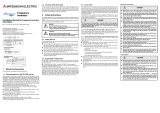 Z-BEN D700 Series Installationsanleitung
Z-BEN D700 Series Installationsanleitung
-
Roline ProSecure II 2000 RM2U Benutzerhandbuch
-
Parker 10G-11-0045 Series Benutzerhandbuch
-
Marantec CS 310 FU Bedienungsanleitung
-
Marantec CS 310 Bedienungsanleitung
-
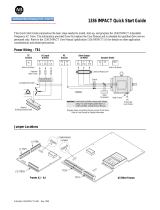 Allen-Bradley 1336 IMPACT Schnellstartanleitung
Allen-Bradley 1336 IMPACT Schnellstartanleitung
-
Marantec CS 310 FU Bedienungsanleitung
-
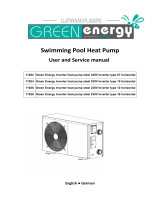 Green Energy Inverter Eco 7 User And Service Manual
Green Energy Inverter Eco 7 User And Service Manual
-
Danfoss VLT Micro Drive FC 51 M5 Benutzerhandbuch