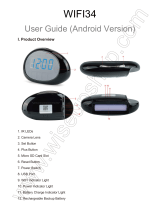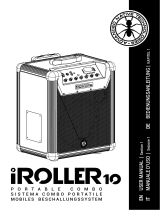4.3
iVIEW-420TPC-WT
420TPC - WT

776
788

420TPC
(4.3 Tablet PC)

4
420TPC-WT
420TPC-WT
4.3
4.3


4.3
Volume Back Camera SpeakerPower
Earphone Jack
Card Reader
USB
Reset
Touch Panel

Take photos.
Back Camera
Read TF card.
1.8 Reset
When the tablet fails to respond when buttons are pressed, using a thin small
object (such as a paperclip) to press RESET button, the tablet will force to reset.



Content










Seite wird geladen ...
Seite wird geladen ...
Seite wird geladen ...
Seite wird geladen ...
Seite wird geladen ...
Seite wird geladen ...
Seite wird geladen ...
Seite wird geladen ...
Seite wird geladen ...
Seite wird geladen ...
Seite wird geladen ...
Seite wird geladen ...
Seite wird geladen ...
Seite wird geladen ...
Seite wird geladen ...
-
 1
1
-
 2
2
-
 3
3
-
 4
4
-
 5
5
-
 6
6
-
 7
7
-
 8
8
-
 9
9
-
 10
10
-
 11
11
-
 12
12
-
 13
13
-
 14
14
-
 15
15
-
 16
16
-
 17
17
-
 18
18
-
 19
19
-
 20
20
-
 21
21
-
 22
22
-
 23
23
-
 24
24
-
 25
25
-
 26
26
-
 27
27
-
 28
28
-
 29
29
-
 30
30
-
 31
31
-
 32
32
-
 33
33
-
 34
34
-
 35
35
in anderen Sprachen
- français: iiView 420TPC-WT Manuel utilisateur
- español: iiView 420TPC-WT Manual de usuario
- italiano: iiView 420TPC-WT Manuale utente
- русский: iiView 420TPC-WT Руководство пользователя
- português: iiView 420TPC-WT Manual do usuário
- 日本語: iiView 420TPC-WT ユーザーマニュアル
Andere Dokumente
-
dServe DSRV-7015C Benutzerhandbuch
-
Point of View Onyx 507 Bedienungsanleitung
-
Archos DVR STATION Benutzerhandbuch
-
Midland H7+ Benutzerhandbuch
-
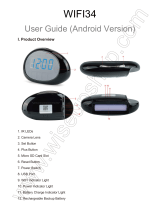 WISEUP SHOP WIFI34 Benutzerhandbuch
WISEUP SHOP WIFI34 Benutzerhandbuch
-
ViewSonic VPAD10 Benutzerhandbuch
-
SoundCraft Ui12 Bedienungsanleitung
-
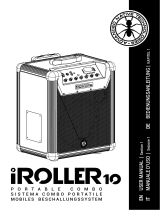 ANT iRoller 10 Benutzerhandbuch
ANT iRoller 10 Benutzerhandbuch
-
Medion Lifetab E10311 (MD 99192) Bedienungsanleitung
-
iON AIR PRO WIFI Schnellstartanleitung