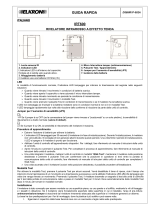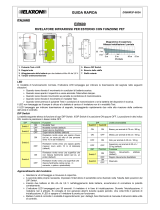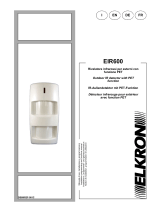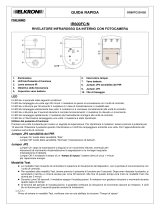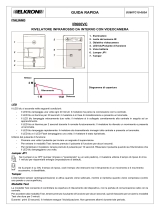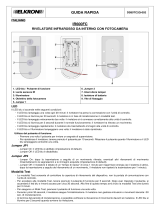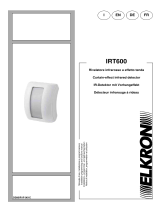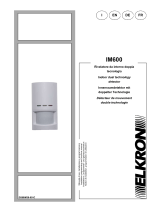Elkron IR600 Schnellstartanleitung
- Kategorie
- Bewegungsmelder
- Typ
- Schnellstartanleitung

ITALIANO
IR600
RIVELATORE INFRAROSSO
1. Pulsante Test/Apprendimento - indicatore LED
Il pulsante Test viene utilizzato per testare le
prestazioni di comunicazione radio e per realizzare
l’apprendimento del dispositivo da parte della unità di
controllo. L'indicatore LED viene utilizzato per indicare
lo stato del rivelatore.
2. Isolatore della batteria
3. Jumper per il conteggio impulsi / aumento di
sensibilità (JP3)
4. Tamper (antimanomissione)
Diagramma di copertura
LED
In modalità di funzionamento normale, l'indicatore LED lampeggia per indicare la trasmissione del segnale nelle seguenti
situazioni:
Quando viene rilevato il movimento in condizioni di batteria scarica.
Quando viene aperto il coperchio e viene azionato il tamper.
Quando viene rilevato movimento se persiste la condizione di manomissione.
Quando viene rilevato il movimento in modalità Test.
Quando viene premuto il pulsante Test in condizioni di manomissione o se il rivelatore ha una batteria scarica.
Il LED non lampeggia se il tamper e la batteria sono in condizioni normali e il rivelatore non è in modalità Test.
Il LED lampeggia rapidamente due volte alla conferma di ricezione da parte dell’unità di controllo.
Jumper
Se il jumper è su OFF (jumper rimosso o "posizionato" su un solo piedino), la sensibilità di rilevamento è a livello normale
(valore di default).
Se il jumper è su ON, la sensibilità di rilevamento del rivelatore è massima.
Tamper
Il tamper protegge il rivelatore dall'apertura non autorizzata del coperchio.
Modalità Test
È possibile mettere il rivelatore in modalità Test premendo il pulsante Test sul coperchio anteriore per alcuni secondi. In modalità
Test, verrà disabilitato il timer di riposo, cioè il tempo che intercorre tra il rilevamento di un movimento e il movimento successivo,
e verrà abilitato l'indicatore LED affinché lampeggi ogni volta che si rileva un movimento. Ogni volta che viene premuto il pulsante
Test, il rivelatore trasmette un segnale di test alla unità di controllo per il test della portata di comunicazione radio e passa in
modalità Test per 3 minuti. Esce automaticamente dalla modalità Test dopo 3 minuti, per tornare in modalità normale.
Procedura di apprendimento
Estrarre l'isolatore di batteria per attivare la batteria.
L'indicatore LED lampeggerà per 30 secondi (il rivelatore è in fase di inizializzazione). Durante l’inizializzazione, il
rivelatore non verrà attivato. Si consiglia di non generare allarmi durante questo periodo. Una volta finito il periodo di
inizializzazione, il LED si spegne e il rivelatore è pronto per funzionare.
Abilitare l’unità di controllo all’apprendimento dispositivi. Per i dettagli, fare riferimento al manuale di istruzioni dell’unità
di controllo.
Premere il pulsante Test sul coperchio anteriore.
Per completare il processo di apprendimento, fare riferimento al manuale di istruzioni dell’unità di controllo.
Una volta integrato il rivelatore, mettere l’unità di controllo in modalità “Walk Test”: mantenere il rivelatore nella posizione
desiderata e premere il pulsante Test per confermare che la posizione in questione si trovi entro la portata di
comunicazione dell’unità di controllo; fare riferimento al manuale di istruzioni dell’unità di controllo per completare
l’apprendimento.
Una volta accertato che il rivelatore funzioni nella posizione desiderata, è possibile procedere all'installazione.
GUIDA RAPIDA
DS80IR2E-002B
Altezza
installazione
Portata infrarosso

Installazione
Il rivelatore è stato concepito per essere montato su una superficie piana oppure in un angolo, mediante le viti di fissaggio e i
tasselli in dotazione.
Sulla base sono presenti le predisposizioni per i fori, dove la plastica è più sottile e può essere rotta allo scopo di effettuare il
montaggio. Due predisposizioni per i fori servono per il fissaggio su superficie, mentre quattro predisposizioni per i fori servono
per il fissaggio ad angolo, come illustrato nella figura successiva.
Montaggio su superficie:
I. Rimuovere le viti di fissaggio e il coperchio.
II. Perforare le predisposizioni per i fori sul lato interno della base.
III. Usando i fori come dima, praticare i fori sulla superficie.
IV. Inserire i tasselli se si esegue il fissaggio su intonaco o mattoni.
V. Avvitare la base nei tasselli.
VI. Avvitare il coperchio sulla base.
Montaggio ad angolo:
I. Perforare le quattro predisposizioni per i fori angolari.
II. Usando i fori come dima, forare la superficie dell'angolo.
III. Inserire i tasselli.
IV. Avvitare la base nel tassello.
V. Avvitare il coperchio sulla base.
Completamento dell’installazione
Decidere la posizione del rivelatore e se questa deve essere un angolo o una superficie.
Una volta selezionata la posizione di installazione, attenersi alla procedura descritta precedentemente per montare il
rivelatore.
Premere il pulsante Test per entrare in modalità Test. Muoversi nell'area protetta osservando quando si accende il
LED e verificare che la copertura di rilevamento sia adeguata.
Quando si ritiene che la copertura di rilevamento sia soddisfacente, l'installazione è completata.
Frequenza radio di utilizzo: 868,6 - 868,7 MHz
Potenza radio trasmessa: 3,01 dBm
DICHIARAZIONE DI CONFORMITÀ UE SEMPLIFICATA
Il fabbricante, URMET S.p.A., dichiara che il tipo di apparecchiatura radio: RIVELATORE INFRAROSSO IR600 è conforme alla
direttiva 2014/53/UE. Il testo completo della dichiarazione di conformità UE è disponibile al seguente indirizzo Internet:
www.elkron.com.
CLICCARE SUL SEGUENTE LINK DEL SITO ELKRON PER ACCEDERE ALLA SCHEDA TECNICA DEL PRODOTTO E
SCARICARE IL MANUALE COMPLETO
DIRETTIVA 2012/19/UE DEL PARLAMENTO EUROPEO E DEL CONSIGLIO del 4 luglio 2012 sui rifiuti di apparecchiature
elettriche ed elettroniche (RAEE).
Il simbolo del cassonetto barrato riportato sull’apparecchiatura o sulla sua confezione indica che il prodotto alla fine
della propria vita utile deve essere raccolto separatamente dagli altri rifiuti.
L’utente dovrà, pertanto, conferire l’apparecchiatura giunta a fine vita agli idonei centri comunali di raccolta differenziata
dei rifiuti elettrotecnici ed elettronici. In alternativa alla gestione autonoma è possibile consegnare l’apparecchiatura che
si desidera smaltire al rivenditore, al momento dell’acquisto di una nuova apparecchiatura di tipo equivalente.
Presso i rivenditori di prodotti elettronici con superficie di vendita di almeno 400 m2 è inoltre possibile consegnare gratuitamente,
senza obbligo di acquisto, i prodotti elettronici da smaltire con dimensione massima inferiore a 25 cm.
L’adeguata raccolta differenziata per l’avvio successivo dell’apparecchiatura dismessa al riciclaggio, al trattamento e allo
smaltimento ambientalmente compatibile contribuisce ad evitare possibili effetti negativi sull’ambiente e sulla salute e favorisce il
reimpiego e/o riciclo dei materiali di cui è composta l’apparecchiatura.
ELKRON
Tel. +39 011.3986711 - Fax +39 011.3986703
www.elkron.com – mail to: info@elkron.it
ELKRON è un marchio commerciale di URMET S.p.A.
Via Bologna 188/C – 10154 Torino (TO) Italia
HUwww.urmet.comUH
Predisposizioni per fori di
fissaggio angolare x 4
Predisposizioni per fori
di fissaggio su
superficie x 2 (interno)
MADE IN TAIWAN

ENGLISH
IR600
INFRARED DETECTOR
1. Test/Learn button and LED indicator
The Test button is used to test wireless
communication performance and to carry out the
learning procedure of the device by the control unit.
The LED indicator, it is used to indicate the system
state.
2. Battery isolator
3. Pulse counter/sensitivity up jumper (JP3)
4. Tamper switch
Coverage diagram
LED
In normal operating mode, the LED indicator blinks to indicate that signals are being transmitted in the following situations:
When movement is detected in flat battery conditions.
When the cover is opened and the tamper switch is actuated.
When movement detected if the tamper alarm condition persists.
When motion is detected in Test mode.
When the Test button is pressed in tamper alarm conditions or if the battery of the detector is flat.
The LED does not blink if the tamper switch and the battery detector are normal and not in Test mode.
The LED blinks rapidly twice to confirm reception by the control unit.
Jumper
If the jumper is set to OFF (if the jumper connection is removed or positioned on only one pin), the detection sensitivity is
at normal level (default).
If the jumper is set to ON, the detection sensitivity of the detector is maximum.
Tamper
The tamper switch protects the detector from unauthorised opening of the cover.
Test mode
The detector can be set to Test mode by pressing the Test button on the front cover for a few seconds. In Test mode the sleep
time will be deactivated and the LED indicator will blink whenever motion is detected. Whenever the Test button is pressed, the
detector transmits a test signal to the control unit to test the wireless communication range and goes to Test mode for 3 minutes.
It automatically exits Test mode after 3 minutes and goes back to normal mode.
SLEEP TIME
time between the detection of a movement and the next movement
Learning procedure
Extract the battery isolator to activate the battery.
The LED will blink for 30 seconds (the detector is being initialised). During initialisation, the detector will not be
activated. It is advisable not to generate any alarms during this time. Once the initialisation time has finished, the LED
will switch off and the detector is ready to start working.
Enable the control unit to run the device learning procedure. Refer to the control unit instruction manual for details.
Hold the Test button on the front cover pressed.
Refer to the instruction manual of the control unit to complete the learning process.
After having integrated the detector, set the control unit to “Walk Test” mode: keep the detector in the required position
and press the Test button to confirm that the concerned position is within the communication range of the control unit;
see the instruction manual of the control unit to complete the learning procedure.
Proceed with the installation after having ascertained that the detector is working in the desired position.
QUICK GUIDE
DS80IR2E-002B
Installation
height
Infrared range

Installation
The detector was designed to be mounted on a flat surface or in a corner using the fixing screws and the anchor bolts
provided.
Hole arrangements are provided on the base where the plastic is thinner and may be broken for mounting. The two hole
arrangements are used to fix on a surface, while the four hole arrangements are used for fixing in a corner, as shown in
the following figure.
Surface mounting
I. Remove the fixing screws and the cover.
II. Perforate the appropriate hole arrangements on the inner side of
the base.
III. Using the template for the holes, make the holes in the surface.
IV. Insert the anchor bolts if the device is fixed to plaster or bricks.
V. Screw the base into the anchor bolts.
VI. Screw the cover onto the base.
Corner mounting:
I. Perforate the four arrangements for corner holes.
II. Using a template for the holes, make the holes in the corner.
III. Insert the anchor bolts.
IV. Screw the base into the anchor bolt.
V. Screw the cover onto the base.
Complete the installation
Choose the position of the detector, i.e. either in a corner or on a surface.
After having selected the installation position, follow the procedure described above to mount the detector.
Press the Test button to enter Test mode. Move in the protected area and observe when the LED lights up to check
that the detection coverage is adequate.
Installation is complete when the detection coverage is appropriate.
Radio frequency of use: 868,6 - 868,7 MHz
Radio power transmitted: 3,01 dBm
SIMPLIFIED EU DECLARATION OF CONFORMITY
Hereby, URMET S.p.A. declares that the radio equipment type: INFRARED DETECTOR IR600 is in compliance with Directive
2014/53/EU. The full text of the EU declaration of conformity is available at the following internet address: www.elkron.com.
CLICK ON THE FOLLOWING LINK OF THE ELKRON SITE TO ACCESS THE PRODUCT TECHNICAL SHEET AND
DOWNLOAD THE COMPLETE MANUAL:
DIRECTIVE 2012/19/EU OF THE EUROPEAN PARLIAMENT AND OF THE COUNCIL of 4 July 2012 on waste electrical and
electronic equipment (WEEE).
The symbol of the crossed-out wheeled bin on the product or on its packaging indicates that this product must not be
disposed of with your other household waste.
Instead, it is your responsibility to dispose of your waste equipment by handing it over to a designated collection point
for the recycling of waste electrical and electronic equipment. The separate collection and recycling of your waste equipment at
the time of disposal will help to conserve natural resources and ensure that it is recycled in a manner that protects human health
and the environment.
For more information about where you can drop off your waste equipment for recycling, please contact your local city office,
your household waste disposal service or the shop where you purchased the product.
ELKRON
Tel. +39 011.3986711 - Fax +39
011.3986703
www.elkron.com – mail to: i[email protected]
ELKRON is a trademark of URMET S.p.A.
Via Bologna 188/C – 10154 Turin (TO) Italy
www.urmet.com
MADE IN TAIWAN
Hole arrangements for
corner fixing x 4
Hole arrangements for
fixing on surface x 2
(inner)

FRANÇAIS
IR600
DÉTECTEUR INFRAROUGE
1. Touche Test/Apprentissage et indicateur
LED
La touche Test est utilisée pour tester les fonctions
radio et pour l’apprentissage du dispositif par l’unité
de contrôle. L’indicateur LED est utilisé pour montrer
l’état du détecteur.
2. Isolateur de la pile
3. Cavalier pour le comptage des impulsions /
augmentation de sensibilité (JP3)
4. Interrupteur anti-sabotage (tamper)
Diagramme de couverture
LED
En mode de fonctionnement normal, la LED clignote pour indiquer la transmission du signal dans les situations suivantes :
- Quand le mouvement est détecté avec pile épuisée.
- Quand le couvercle est ouvert et l’interrupteur anti-sabotage est activé.
- Quand un mouvement est détecté si la condition de sabotage persiste.
- Quand un mouvement est détecté en mode Test.
- Quand on appuie sur la touche Test dans des conditions de sabotage ou si la batterie du dispositif est épuisée.
La LED ne clignote pas si l’interrupteur anti-sabotage et la pile sont dans des conditions normales et le détecteur n’est pas en
mode Test.
La LED clignote vite deux fois quand elle reçoit de l’unité de contrôle un signal de confirmation.
Cavalier pour le comptage des impulsions / augmentation de sensibilité (JP3)
Si le cavalier est configuré sur OFF (si le cavalier est enlevé ou positionné sur une seule borne), la sensibilité de la
détection est à un niveau normal (valeur par défaut).
Si le cavalier est configuré sur ON, la sensibilité de la détection est au niveau maximal.
Anti-sabotage (Tamper)
L’interrupteur anti-sabotage protège le détecteur contre l’ouverture non autorisée du couvercle.
Mode Test
En appuyant sur la touche Test du couvercle frontal pendant quelques secondes le détecteur entre en mode Test. En mode Test,
le temps de repos est exclu et la LED est activée, afin qu’elle clignote chaque fois qu’un mouvement est détecté.
Chaque fois qu’on appuie sur la touche Test, le détecteur transmet un signal de test à l’unité de contrôle pour effectuer un test
de la portée radio et entre en mode Test pendant 3 minutes. Le détecteur sort du mode Test de façon automatique trois minutes
après et revient en mode normal.
Temps de repos
temps entre la détection d'un mouvement et le prochain mouvement.
Procédure d'apprentissage
Enlever l’isolateur de la pile pour l’activer.
La LED clignote pendant 30 secondes (le détecteur est en phase d’initialisation). Pendant l’initialisation, le détecteur
ne sera pas activé. Éviter de déclencher d’alarmes pendant cette période de temps. Une fois terminée l’initialisation,
la LED s’éteint et le détecteur est prêt à fonctionner.
Activer la fonction d’apprentissage sur l’unité de contrôle. Pour les détails, consulter le manuel d’instructions de l’unité
de contrôle.
Appuyer sur la touche de Test sur le couvercle frontal.
Pour compléter la procédure d’apprentissage, consulter le manuel d’instructions de l’unité de contrôle.
Après la procédure d’apprentissage du contact, configurer l’unité de contrôle en mode “Test radio” (Walk Test),
maintenir le contact dans la position souhaitée et appuyer sur la touche Test pour confirmer que la position choisie
soit comprise dans la couverture radio de l’unité de contrôle; pour compléter l’apprentissage consulter le manuel
d’instructions de l’unité de contrôle.
GUIDE RAPIDE
DS80IR2E-002B
Hauteur
d'installation
Portée infrarouge

Après avoir vérifié que le contact fonctionne dans la position désirée il est possible de continuer l’installation.
Méthode de montage
Le détecteur est conçu pour être monté sur une surface plane ou dans un angle à l'aide des vis de fixation et des
chevilles fournies.
La face arrière est dotée de trous prédécoupés en plastique plus mince, pour permettre le montage. Deux sont utilisés
pour le montage mural, quatre pour le montage en angle, comme montré dans la figure.
Montage sur une surface plane :
- Dévisser les vis de fixation et enlever le couvercle.
- Percez les orifices de fixation prédécoupés sur le
côté interne de la face arrière.
- Utiliser un gabarit pour percer les trous sur le mur.
- Insérer les chevilles si l’installation est effectué dans du
plâtre ou des briques.
- Visser la face arrière dans les chevilles
- Visser le couvercle sur la face arrière.
Montage en angle :
- Percez les orifices de fixation prédécoupés pour les
trous de fixation en angle.
- Utiliser un gabarit pour percer les trous sur la surface de l’angle.
- Insérer les chevilles.
- Visser la face arrière dans la cheville.
- Visser le couvercle sur la face arrière.
Installation
Choisir l'emplacement du détecteur et le type de montage : sur un mur ou dans un angle.
Une fois l'emplacement choisi, suivre les étapes mentionnées ci-dessus pour placer le détecteur.
Appuyer sur la touche Test pour entrer en mode test. Se déplacer dans la zone protégée, noter les moments où la LED
s'allume et vérifier si la couverture de détection est appropriée.
Lorsque la couverture de détection s'avère satisfaisante, l'installation est terminée.
Fréquence radio d'utilisation : 868,6 - 868,7 MHz
Puissance radio transmise : 3,01 dBm
DECLARATION UE DE CONFORMITÉ SIMPLIFIÉE
Le fabricant, URMET S.p.A., déclare que l’équipement radio : DETECTEUR INFRAROUGE IR600 est conforme à la directive
2014/53/UE. Le texte complet de la déclaration UE de conformité est disponible à l’adresse internet suivant : www.elkron.com.
CLIQUEZ SUR LE LIEN SUIVANT DU SITE ELKRON POUR ACCÉDER À LA FICHE TECHNIQUE DU PRODUIT ET
TÉLÉCHARGER LE MANUEL COMPLET :
LES BONS GESTES DE MISE AU REBUT DE CE PRODUIT (Déchets d’équipements électriques et électroniques)
Ce symbole apposé sur le produit, ses accessoires ou sa documentation indique que ni le produit, ni ses accessoires
électroniques usagés (chargeur, casque audio, câble USB, etc.), ne peuvent être jetés avec les autres déchets
ménagers.
La mise au rebut incontrôlée des déchets présentant des risques environnementaux et de santé publique, veuillez
séparer vos produits et accessoires usagés des autres déchets. Vous favoriserez ainsi le recyclage de la matière qui les compose
dans le cadre d’un développement durable.
ELKRON
Tel. +39 011.3986711 - Fax +39 011.3986703
www.elkron.com – mail to: info@elkron.it
ELKRON est une marque commerciale de URMET S.p.A.
Via Bologna 188/C – 10154 Turin (TO) Italie
www.urmet.com
MADE IN TAIWAN
Prédécoupages
pour les trous
de fixation en angle x 4
P
rédécoup
ages
pour les trous
de fixation murale x 2

DEUTSCH
IR600
IR-DETEKTOR
1. Test-/Einlern-Taste - LED-Anzeige
Die Test-Taste wird verwendet, um die Leistungen der
Funkkommunikation zu testen und um das Einlernen
der Vorrichtung von Seiten des Steuergeräts
vorzunehmen. Die LED-Anzeige wird zur Anzeige des
Detektorstatus eingesetzt.
2. Batterie-Isolator
3. Jumper zur Impulszählung / Erhöhung der
Empfindlichkeit (JP3)
4. Tamper-Schalter (Sabotageschutz)
Abdeckungsdiagramm
LED
In der normalen Betriebsart blinkt die LED-Anzeige, um die Signalübertragung in den folgenden Situationen anzuzeigen.
Wenn die Bewegung bei entladener Batterie erfasst wird.
Wenn die Abdeckung geöffnet und der Tamper-Schalter betätigt wird.
Wenn die Bewegung bei anhaltender Sabotagebedingung erfasst wird.
Wenn die Bewegung im Test-Modus erfasst wird.
Wenn die Test-Taste bei Sabotagebedingung betätigt wird oder die Batterie des Detektors entladen ist.
Die LED blinkt nicht, wenn der Tamper und die Batterie des Detektors normal funktionieren und sich nicht im Test-Modus befinden.
Die LED blinkt beim Erhalt der Empfangsbestätigung von Seiten des Steuergeräts zweimal schnell.
Jumper
Befindet sich der Jumper auf OFF (wenn die Verbindung des Jumpers entfernt oder auf nur einem Pin "positioniert" wird),
liegt die Erfassungsempfindlichkeit auf Normalniveau (Standardwert).
Befindet sich der Jumper auf ON befindet sich die Erfassungsempfindlichkeit des Detektors auf dem Höchstwert.
Tamper
Der Tamper-Schalter schützt den Detektor vor unbefugtem Öffnen der Abdeckung.
Test-Modus
Der Detektor kann durch Betätigen der Test-Taste auf der vorderen Abdeckungen für einige Sekunden in den Test-Modus versetzt
werden. Im Test-Modus wird der Ruhezeit-Timer deaktiviert und die LED-Anzeige aktiviert, damit diese bei jeder
Bewegungserfassung blinkt. Bei jedem Betätigen der Test-Taste überträgt der Detektor für den Test der
Funkkommunikationsreichweite ein Testsignal an das Steuergerät und begibt sich drei Minuten lang in den Testmodus. Er verlässt
den Test-Modus nach drei Minuten automatisch, um zur normalen Betriebsart zurückzukehren.
Ruhezeit-Timer
Zeit zwischen der Erkennung einer Bewegung und der nächsten Bewegung.
Vorbereitung
Den Batterie-Isolator entnehmen, um die Batterie zu aktivieren.
Die LED-Anzeige blinkt 30 Sekunden lang (der Melder wird initialisiert). Während der Initialisierung wird der Melder nicht
aktiviert. Es wird empfohlen, während dieses Zeitraums keine Alarme zu generieren. Sobald die Initialisierungszeit
beendet ist, schaltet sich die LED aus und der Detektor ist betriebsbereit.
Das Steuergerät für das Einlernen von Geräten aktivieren. Wegen Einzelheiten auf die Bedienungsanleitung des
Steuergeräts Bezug nehmen.
Die Test-Taste auf der vorderen Abdeckung betätigen.
Zum Abschließen des Einlernvorgangs auf die Bedienungsanleitung des Steuergeräts Bezug nehmen.
Sobald der Detektor eingebaut wurde, das Steuergerät in den Modus "Walk Test" bringen: den Detektor in der
gewünschten Position halten und die Test-Taste betätigen, um zu bestätigen, dass die jeweilige Position sich innerhalb
SCHNELLANLEITUNG
DS80IR2E-002B
Höhe
Installation
Infrarotreichweite

der Kommunikationsreichweite des Steuergeräts befindet. Zum Abschließen des Einlernens auf die
Bedienungsanleitung des Steuergeräts Bezug nehmen.
Sobald sichergestellt wurde, dass der Detektor in der gewünschten Position funktioniert, kann mit der Installation
begonnen werden.
Montagevorgang
Der Detektor wurde auf die Montage auf einer ebenen Oberfläche oder in einem Winkel mit den im Lieferumfang enthaltenen
Befestigungsschrauben und Dübeln ausgelegt.
Auf der Basis befinden sich die Bereiche zum Anbringen der Bohrungen, in denen der Kunststoff dünner ist und zum Zweck der
Montage durchbrochen werden kann. Zwei für die Bohrungen ausgelegte Bereiche dienen der Befestigung auf Oberflächen,
während vier für die Bohrungen ausgelegte Bereiche der Winkelbefestigung dienen, wie in der Abbildung dargestellt.
Montage auf Oberflächen:
I. Die Befestigungsschrauben und die Abdeckung entfernen.
II. Die jeweiligen für die Bohrungen ausgelegten Bereiche auf
der Innenseite der Basis durchbrechen.
III. Unter Verwendung der Bohrschablone die Bohrungen an der
Oberfläche anbringen.
IV. Die Dübel einsetzen, wenn die Befestigung auf Verputz oder
Ziegel erfolgt.
V. Die Basis in den Dübeln verschrauben.
VI. Die Abdeckung an der Basis verschrauben.
Winkelmontage:
I. Die vier Bereiche für die Winkelbohrungen durchbrechen.
II. Unter Verwendung der Bohrschablone die Bohrungen an der Oberfläche des Winkels anbringen.
III. Die Dübel einsetzen.
IV. Die Basis im Dübel verschrauben.
V. Die Abdeckung an der Basis verschrauben.
Installation
Die Positionierung des Detektors festlegen und entscheiden, ob diese winklig oder auf einer Oberfläche erfolgen soll.
Sobald die Installationsposition gewählt ist, den zuvor beschriebenen Vorgang zur Montage des Detektors befolgen.
Die Test-Taste betätigen, um in den Test-Modus zu gelangen. Sich in dem geschützten Bereich bewegen und
beobachten, wann sich die LED einschaltet und überprüfen, ob die Erfassungsabdeckung angemessen ist.
Wird beschlossen, dass die Erfassungsabdeckung zufriedenstellend ist, ist die Installation abgeschlossen.
Radiofrequenz der Nutzung: 868,6 - 868,7 MHz
Übertragene Funkleistung: 3,01 dBm
VEREINFACHTE EU-KONFORMITÄTSERKLÄRUNG
Der Hersteller, URMET S.p.A., erklärt, dass der Funkgerätetyp: IR-DETEKTOR IR600 der Richtlinie 2014/53/UE entspricht. Der
ungekürzte Text der EU-Konformitätserklärung steht unter der folgenden Internetadresse zur Verfügung: www.elkron.com.
KLICKEN SIE AUF DEN FOLGENDEN LINK DER ELKRON-WEBSITE, UM AUF DAS TECHNISCHE DATENBLATT
ZUZUGREIFEN UND DAS VOLLSTÄNDIGE HANDBUCH HERUNTERZULADEN:
KORREKTE ENTSORGUNG VON ALTGERÄTEN (Elektroschrott)
Diese Kennzeichnung auf dem Produkt, den Zubehörteilen oder der Dokumentation weist darauf hin, dass das
Produkt und die elektronischen Zubehörteile nicht mit anderem Hausmüll entsorgt werden dürfen.
Entsorgen Sie dieses Gerät und Zubehörteile bitte getrennt von anderen Abfällen, um der Umwelt bzw. der
menschlichen Gesundheit nicht durch unkontrollierte Müllbeseitigung zu schaden. Helfen Sie mit, das Altgerät und
Zubehörteile fachgerecht zu entsorgen, um die nachhaltige Wiederverwertung von stofflichen Ressourcen zu fördern.
ELKRON
Tel. +39 011.3986711 - Fax +39 011.3986703
www.elkron.com – mail to: info@elkron.it
ELKRON ist ein eingetragenes Warenzeichen von
URMET S.p.A.
Via Bologna 188/C – 10154 Torino (TO) Italy
www.urmet.com
MADE IN TAIWAN
4 für die Bohrungen zur
Winkelbefestigung
2 für die
Bohrungen zur
Winkelbefestigun
g ausgelegte
Bereiche (innen)
-
 1
1
-
 2
2
-
 3
3
-
 4
4
-
 5
5
-
 6
6
-
 7
7
-
 8
8
Elkron IR600 Schnellstartanleitung
- Kategorie
- Bewegungsmelder
- Typ
- Schnellstartanleitung
in anderen Sprachen
- English: Elkron IR600 Quick start guide
- français: Elkron IR600 Guide de démarrage rapide
- italiano: Elkron IR600 Guida Rapida
Verwandte Artikel
-
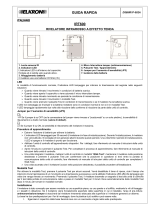 Elkron IRT600 Schnellstartanleitung
Elkron IRT600 Schnellstartanleitung
-
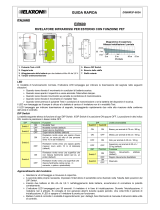 Elkron EIR600 Schnellstartanleitung
Elkron EIR600 Schnellstartanleitung
-
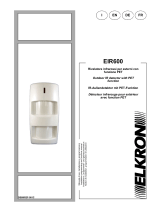 Elkron EIR600 Installationsanleitung
Elkron EIR600 Installationsanleitung
-
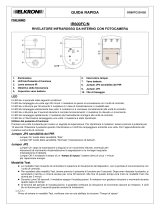 Elkron IR600FC/N Schnellstartanleitung
Elkron IR600FC/N Schnellstartanleitung
-
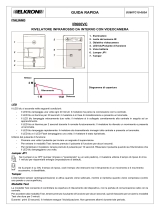 Elkron IR600VC Schnellstartanleitung
Elkron IR600VC Schnellstartanleitung
-
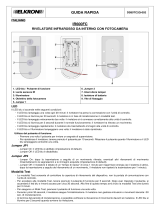 Elkron IR600FC Schnellstartanleitung
Elkron IR600FC Schnellstartanleitung
-
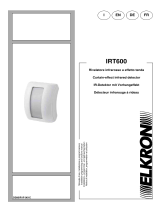 Elkron IRT600 Installationsanleitung
Elkron IRT600 Installationsanleitung
-
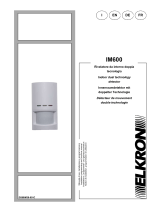 Elkron IM600 Installationsanleitung
Elkron IM600 Installationsanleitung
-
 Elkron IR600FC/RF Installationsanleitung
Elkron IR600FC/RF Installationsanleitung
-
 Elkron DT600 Installationsanleitung
Elkron DT600 Installationsanleitung