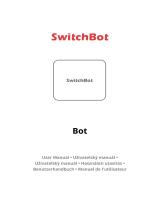Seite wird geladen ...

Solar Panel
User Manual • Uživatelský manuál •
Užívateľský manuál • Használati utasítás •
Benutzerhandbuch • Manuel de l'utilisateur

2
English
3 – 12
Čeština
13 – 22
Slovenčina
23 – 32
Magyar
33 – 42
Deutsch
Français
43 – 52
53 – 62

3
The product user guide contains product features, how to use, and the operating
procedure. Read the user manual carefully to get the best experience and avoid
unnecessary damage. Keep this manual for future reference. If you have any questions
or comments about the device, please contact the customer line.
✉ www.alza.co.uk/kontakt
✆ +44 (0)203 514 4411
Importer Alza.cz a.s., Jankovcova 1522/53, Holešovice, 170 00 Praha 7, www.alza.cz

4
Package Contents
Product Specifications
Model Number:
W1001000
Colour:
White / Black
Material:
ABS plastic with UV-Resistant coating
Product Size:
72x 165 x 25 mm (2.83 x 6.49 x 0.98 in)
Product Net Weight:
100 g (3.53 oz)
Power Connection:
55 cm USB Type-C cable
Set-up Requirement:
Direct sunlight (without coverage)
Output:
5 V 250 mA
Operating Conditions:
-20°C to 60°C (-4°F to 140°F) / 10 to 90 %
RH
Solar Panel
(Power cable included)
Magic Tape with
Double Sided Tape
User Manual

5
Name of Parts
Light Sensor
Front View
Stand
Typ-C
Connector
Back View
Back Case

6
Stick on Your Curtain
If the solar panel cannot receive direct sunlight due to its position, you can use the buil-
in cable to connect the solar panel and SwitchBot Curtain. You can also use the doubles
sided tape and magic tape to stick onto the bac of you curtain.
Open the case at the back and take out the cable.
Firmly stick 3 pieces of magic tape with double sided
tape on the back of the solar panel and wait for 5
hours for optimum adhesion.
Put another piece of magic tape with double sided
tape onto the back of your curtain, make sure to do
the two steps below:
1. Expose under direct sunlight and 2. Confirm its
distance to be less than length of SwitchBot
Curtain´s cable, wait for 5 hours to achieve optimum
adhesion.
Stick the solar panel onto the curtain and connect
the cable properly.

7
Install on SwitchBot Curtain U Rail
Note: Your SwicthBot Curtain should already be installed on your curtain track by now.
Take out the two stands from case.
Insert the stands into the gasps of SwitchBot
Curtain´s hook, make sure the solar panel is
securely hung.
Connect the Type-C cable to SwitchBot Curtain.
Installation completed.

8
Install on SwitchBot Curtain (Rod Type)
Note: Your SwicthBot Curtain should already be installed on your curtain track by now.
Take out the two stands from the case.
Insert the stands into the gasps of SwitchBot
Curtain´s hook, make sure the solar panel is
securely hung.
Connect the Type-C cable to SwitchBot Curtain.
Installation completed.

9
Install on SwitchBot Curtain (I Rail Type)
Note: Your SwicthBot Curtain should already be installed on your curtain track by now
Take out the two stands from the case.
Insert the stands into the gasps of SwitchBot
Curtain´s hook, make sure the solar panel is
securely hung.
Connect the Type-C cable to SwitchBot Curtain.
Installation completed.

10
Warranty Conditions
A new product purchased in the Alza.cz sales network is guaranteed for 2 years. If you
need repair or other services during the warranty period, contact the product seller
directly, you must provide the original proof of purchase with the date of purchase.
The following are considered to be a conflict with the warranty conditions, for
which the claimed claim may not be recognized:
• Using the product for any purpose other than that for which the product is intended
or failing to follow the instructions for maintenance, operation and service of the
product.
• Damage to the product by a natural disaster, the intervention of an unauthorized
person or mechanically through the fault of the buyer (e.g. during transport, cleaning
by inappropriate means, etc.).
• Natural wear and aging of consumables or components during use (such as
batteries, etc.).
• Exposure to adverse external influences, such as sunlight and other radiation or
electromagnetic fields, fluid intrusion, object intrusion, mains overvoltage,
electrostatic discharge voltage (including lightning), faulty supply or input voltage and
inappropriate polarity of this voltage, chemical processes such as used power
supplies, etc.
• If anyone has made modifications, modifications, alterations to the design or
adaptation to change or extend the functions of the product compared to the
purchased design or use of non-original components.

11
EU Declaration of Conformity
Identification data of the manufacturer's / importer's authorized representative:
Importer: Alza.cz a.s.
Registered office: Jankovcova 1522/53, Holešovice, 170 00 Prague 7
CIN: 27082440
Subject of the declaration:
Title: Solar Panel
Model / Type: SwitchBot Solar Panel
The above product has been tested in accordance with the standard(s) used to
demonstrate compliance with the essential requirements laid down in the
Directive(s):
Directive No. (EU) 2014/30EU
Directive No. (EU) 2011/65/EU as amended 2015/863/EU
Prague, 9.12.2021

12
WEEE
This product must not be disposed of as normal household waste in accordance with
the EU Directive on Waste Electrical and Electronic Equipment (WEEE - 2012/19 / EU).
Instead, it shall be returned to the place of purchase or handed over to a public
collection point for the recyclable waste. By ensuring this product is disposed of
correctly, you will help prevent potential negative consequences for the environment
and human health, which could otherwise be caused by inappropriate waste handling of
this product. Contact your local authority or the nearest collection point for further
details. Improper disposal of this type of waste may result in fines in accordance with
national regulations.

13
Uživatelská příručka k výrobku obsahuje funkce výrobku, návod k použití a postup
obsluhy. Přečtěte si pozorně uživatelskou příručku, abyste získali co nejlepší zkušenosti a
předešli zbytečným škodám. Tento návod si uschovejte pro budoucí použití. Máte-li
jakékoli dotazy nebo připomínky k zařízení, obraťte se na zákaznickou linku.
✉ www.alza.cz/kontakt
✆ +420 255 340 111
Dovozce Alza.cz a.s., Jankovcova 1522/53, Holešovice, 170 00 Praha 7, www.alza.cz

14
Obsah balení
Specifikace produktu
Číslo modelu:
W1001000
Barva:
Bílá / černá
Materiál:
Plast ABS s povrchovou úpravou odolnou
proti UV záření
Velikost produktu:
72 x 165 x 25 mm (2,83 x 6,49 x 0,98
palce)
Čistá hmotnost výrobku:
100 g (3,53 oz)
Připojení napájení:
55 cm dlouhý kabel USB typu C
Požadavek na nastavení:
Přímé sluneční světlo (bez krytí)
Výstup:
5 V 250 mA
Provozní podmínky:
-20 °C až 60 °C / 10 až 90 % relativní
vlhkosti vzduchu
Solární panel
(napájecí kabel je součástí dodávky)
Magická oboustranná páska
Uživatelská příručka

15
Název dílů
Světelný senzor
Pohled zepředu
Stojan
Typ-C
Konektor
Pohled zezadu
Zadní pouzdro

16
Nalepte na váš závěs
Pokud solární panel nemůže kvůli své poloze přijímat přímé sluneční světlo, můžete k
propojení solárního panelu a robota SwitchBot použít vestavěný kabel. Můžete také
použít oboustrannou pásku k nalepení na zadní stranu závěsu.
Otevřete zadní část pouzdra a vyjměte kabel.
Na zadní stranu solárního panelu pevně přilepte 3
kusy magické oboustranné lepicí pásky a počkejte 5
hodin, aby došlo k optimálnímu přilnutí.
Na zadní stranu závěsu nalepte další kus
oboustranné pásky a ujistěte se, že jste provedli dva
níže uvedené kroky:
1. Vystavte ji přímému slunečnímu světlu a
2.Potvrďte, že její vzdálenost je menší než délka
kabelu robota SwitchBot Curtain, a počkejte 5 hodin,
abyste dosáhli optimální přilnavosti.
Nalepte solární panel na závěs a řádně připojte
kabel.

17
Instalace na robota SwitchBot Curtain U Rail
Poznámka: Váš robot SwitchBot Curtain by již měl být nainstalován na záclonové dráze.
Vyjměte z pouzdra dva stojany.
Vložte stojany do úchytů háčku SwitchBot Curtain a
ujistěte se, že je solární panel bezpečně zavěšen.
Připojte kabel Type-C k zařízení SwitchBot Curtain.
Instalace dokončena.

18
Instalace na robota SwitchBot Curtain
Poznámka: Váš robot SwitchBot by již měl být nainstalován na záclonové dráze.
Vyjměte z pouzdra dva stojany.
Vložte stojany do úchytů háčku SwitchBot Curtain a
ujistěte se, že je solární panel bezpečně zavěšen.
Připojte kabel Type-C k zařízení SwitchBot Curtain.
Instalace dokončena.

19
Instalace na závěs SwitchBot (typ I Rail)
Poznámka: Váš závěs SwitchBot by již měl být nainstalován na záclonové dráze.
Vyjměte z kufříku dva stojany.
Vložte stojany do úchytů háčku SwitchBot Curtain a
ujistěte se, že je solární panel bezpečně zavěšen.
Připojte kabel Type-C k zařízení SwitchBot Curtain.
Instalace dokončena.

20
Záruční podmínky
Na nový výrobek zakoupený v prodejní síti Alza.cz se vztahuje záruka 2 roky. V případě
potřeby opravy nebo jiného servisu v záruční době se obraťte přímo na prodejce
výrobku, je nutné předložit originální doklad o koupi s datem nákupu.
Za rozpor se záručními podmínkami, pro který nelze reklamaci uznat, se považují
následující skutečnosti:
• Používání výrobku k jinému účelu, než pro který je výrobek určen, nebo
nedodržování pokynů pro údržbu, provoz a servis výrobku.
• Poškození výrobku živelnou pohromou, zásahem neoprávněné osoby nebo
mechanicky vinou kupujícího (např. při přepravě, čištění nevhodnými prostředky
apod.).
• přirozené opotřebení a stárnutí spotřebního materiálu nebo součástí během
používání (např. baterií atd.).
• Působení nepříznivých vnějších vlivů, jako je sluneční záření a jiné záření nebo
elektromagnetické pole, vniknutí kapaliny, vniknutí předmětu, přepětí v síti,
elektrostatický výboj (včetně blesku), vadné napájecí nebo vstupní napětí a nevhodná
polarita tohoto napětí, chemické procesy, např. použité zdroje atd.
• Pokud někdo provedl úpravy, modifikace, změny konstrukce nebo adaptace za
účelem změny nebo rozšíření funkcí výrobku oproti zakoupené konstrukci nebo
použití neoriginálních součástí.
1/62